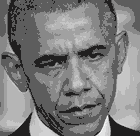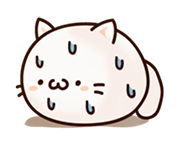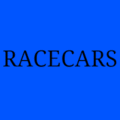|
Lol wtf
|
|
|
|

|
| # ? May 19, 2024 09:35 |
|
Right so this sounds like a dumb question but should I care about getting a 4k 120hz signal into this TV? The existing TV has a mini PC which has worked well serving up 1080 content to it, I was planning on maybe getting a mac mini to plug into this one, but now I see it has 120hz refresh rate. To make use of that I would need a mac mini pro... which is twice as expensive. Is there any real rationale for doing that? 90% of the time this is going to be used for watching movies and sports. On the other hand it feels wrong to have a high refresh rate screen and not be able to use it.
|
|
|
|
Unless you are doing high refresh rate gaming, you can ignore 120hz input. There's literally no other content to use with it.
|
|
|
|
Live sports would benefit from the 120Hz rate.
|
|
|
|
TITTIEKISSER69 posted:Live sports would benefit from the 120Hz rate. There is no live sports broadcast in 120fps.
|
|
|
|
knox_harrington posted:Lol wtf "oops it was accidentally still on the back of the truck when we called the driver"
|
|
|
|
GreenNight posted:drat, I've gone 3 times and no deal. If you're talking about the Brockton, MA location specifically, I swung by there again today and they've got 3 at that price. Still trying to figure out if I can fit in in my living room.
|
|
|
|
Na my man, my local BB out here in Wisconsin.
|
|
|
|
Mister Facetious posted:Currently thinking about getting a Samsung qd-oled (s95c), if Canada ever gets a decent Superbowl sale (unlikely). Otherwise I'll just let the money pile up and get whatever the d model is this for this year, instead. After seeing the Samsung QDs and the LG G3 with MLA, I was totally floored by their brightness and performance. It looks amazing. But! Considering the price I got the 83” at, I was willing to sacrifice those for screen size. Which is very un-OLED of me, but I also pretty much only ever watch in a dark room. I figure in a few years 83” with QD or MLA will be available/affordable and I can upgrade again then.
|
|
|
|
They use lenses to magnify the tiny displays in VR headsets. Is it possible to get eye glasses with magnification that makes your TV look bigger at normal viewing distances? Do glasses work like that or will it cause artifacts, distortion or make you nauseous?
|
|
|
|
Remember using magnifying glasses irl? They only work when you keep them close to the material. You could get lenses that make everything have a, well, lens distortion effect, but at normal distances it's not going to be magnification
|
|
|
|
You could watch TV through binoculars I guess.
|
|
|
|
Maybe not quite what you're asking but the Dassault Rafale has something similar, maybe you could get one of them?
|
|
|
|
Jon Pod Van Damm posted:They use lenses to magnify the tiny displays in VR headsets. Is it possible to get eye glasses with magnification that makes your TV look bigger at normal viewing distances? Do glasses work like that or will it cause artifacts, distortion or make you nauseous? Would honestly be more effective to take the $200-1000 you'd spend on the glasses and just add another 5 or more inches to the television set. 
|
|
|
|
I just got an LG C3 65” to replace my C7P that wore out. The biggest issue I have with it is that lines in animated media (like Bob’s Burgers and King of the Hill) seem fuzzy and poorly-defined. What setting should I mess with to try to fix that? The sharpness setting doesn’t do the trick, and I never had to mess with that on the C7P anyway.
|
|
|
|
Tiny Timbs posted:I just got an LG C3 65” to replace my C7P that wore out. The biggest issue I have with it is that lines in animated media (like Bob’s Burgers and King of the Hill) seem fuzzy and poorly-defined. What setting should I mess with to try to fix that? The sharpness setting doesn’t do the trick, and I never had to mess with that on the C7P anyway. What source are you using for the shows? If it's streaming, make sure its outputting ata decent resolution/bitrate.
|
|
|
|
Tiny Timbs posted:I just got an LG C3 65” to replace my C7P that wore out. The biggest issue I have with it is that lines in animated media (like Bob’s Burgers and King of the Hill) seem fuzzy and poorly-defined. What setting should I mess with to try to fix that? The sharpness setting doesn’t do the trick, and I never had to mess with that on the C7P anyway. On my 55" A80J, I notice that the linework on some animated programs looks kind of ragged. I think some of that is basically a characteristic of the source material, but a bigger, sharper, brighter TV makes it more apparent.
|
|
|
|
Got a slightly odd issue, and hoping someone here has a suggestion. My grandmother has an old 37" LG30 with gigantic bezels and she wants something to replace it. I found the 43" LG UQ75 fits in the same space her current TV does, BUT she needs a TV with a center-mounted stand like her current TV, but everything I'm finding in her price range (sub-$300) have legs on the far edges of the TV. Is there a kit I can buy that will center mount on this, or a similar, TV or does anyone know of a TV in this price range that already has it? I know it's a weird problem to have, but given the space constraints in her small house she has to have a TV on a stand that has her cable box and BD player under it, so having legs on the far edges of the unit just will not work.
|
|
|
|
Branch Nvidian posted:I know it's a weird problem to have, but given the space constraints in her small house she has to have a TV on a stand that has her cable box and BD player under it, so having legs on the far edges of the unit just will not work. 
|
|
|
|
qirex posted:Search for "VESA tv stand" on your favorite e-commerce platform, you're looking for something like this: That's exactly what I need, and I just didn't know what terms to use to find it. Thank you!
|
|
|
|
Mister Facetious posted:What source are you using for the shows? If it's streaming, make sure its outputting ata decent resolution/bitrate. Mainly YouTube TV and Cartoon Network. The quality can vary with how old that particular episode is but even the recent ones seem fuzzier than they did in the 65 C7P. I’m not sure there’s much I can change with the app though.
|
|
|
|
Tiny Timbs posted:Mainly YouTube TV and Cartoon Network. The quality can vary with how old that particular episode is but even the recent ones seem fuzzier than they did in the 65 C7P. I’m not sure there’s much I can change with the app though. YouTube tv is just streaming versions of cable channels, right? Wouldn't surprise me if they're still 720p only, which will never look sharp at 4k. A great example of this is streaming Crunchyroll from a Nintendo Switch, where the app has a maximum of 720p even in docked mode. Every other version of the app displays at 1080p, and the tv/console does the rest. You can actually see the difference in sharpness with the naked eye; you don't even need them side by side. Mister Facetious fucked around with this message at 03:57 on Feb 1, 2024 |
|
|
|
Is an LG C3 still the go to mid level OLED? $1600 for a 65” seems like a good price, anything else in this mid level to consider? Sony A80? Besides the regular streaming I would like it to be good for gaming but I think these both have 120hz and VRR so probably not an issue.
Russian Bear fucked around with this message at 05:16 on Feb 2, 2024 |
|
|
|
It sure does seem suspicious that the TV meta hasn't changed at all in 8 years. But it is no trap.
|
|
|
|
Ruffian Price posted:It sure does seem suspicious that the TV meta hasn't changed at all in 8 years. But it is no trap. To be fair, it’s been a hell of an 8 years. But yeah AFAIK the LG C-line OLEDs are still value king in terms of high end panels. I have a C9 that looks every bit as good as the new models at Best Buy to my eye.
|
|
|
|
Russian Bear posted:Is an LG C3 still the go to mid level OLED? $1600 for a 65” seems like a good price, anything else in this mid level to consider? Sony A80? Besides the regular streaming I would like it to be good for gaming but I think these both have 120hz and VRR so probably not an issue. The alternative I saw come up was Samsung OLED TVs (like the S90C) but it seemed like there were more panel QC issues and worse software than what's on the LG's.
|
|
|
|
I am the thread Samsung-stan I guess. I've had my S92C for a few months, and I want to hug and kiss it. The picture quality is amazing, and imo the OS is no more obnoxious than LG's. If there's one on a deal, snap it up, but I don't think there's much difference in quality between it or a C line LG at all.
|
|
|
|
It's a Samsung so it will find a way to destroy your quality of life somehow
|
|
|
|
knox_harrington posted:It's a Samsung so it will find a way to destroy your quality of life somehow Don't know about their other sets, but the 2022 Frame with the white remote is infuriating because they didn't put an input button the remote. It takes at minimum four button presses to just get to the screen to change inputs.
|
|
|
|
Branch Nvidian posted:Don't know about their other sets, but the 2022 Frame with the white remote is infuriating because they didn't put an input button the remote. It takes at minimum four button presses to just get to the screen to change inputs. That's what receivers are for. You should only ever have one input going into the TV. 
|
|
|
|
The Perfect Element posted:I am the thread Samsung-stan I guess. I've had my S92C for a few months, and I want to hug and kiss it. The picture quality is amazing, and imo the OS is no more obnoxious than LG's. If there's one on a deal, snap it up, but I don't think there's much difference in quality between it or a C line LG at all. Thanks for the suggestion, looks like there's a clearance S94BD for $1400 which seems like a good deal if i can decrypt these model numbers and what they mean. It's just which year they are released... i think, QN65S94BDFXZA.
|
|
|
|
Russian Bear posted:Is an LG C3 still the go to mid level OLED? $1600 for a 65” seems like a good price, anything else in this mid level to consider? Sony A80? Besides the regular streaming I would like it to be good for gaming but I think these both have 120hz and VRR so probably not an issue. FYI the video game deals thread look to have found this on sale tonight for significantly less: Red Robin Hood posted:Fantastic TV for gaming or movie watching
|
|
|
|
Is it okay to have my LG C3 connected to my PC and turned on but just displaying a perfectly black screen when I'm not using it? I mainly use it for gaming on my PC and don't want to do the dance of turning it off or anything like that when taking breaks.
|
|
|
|
Is there no "screen off" button? Idk about LG but on the Sonys (Sonies ?) you can turn off the picture with 2 presses
|
|
|
|
My C2 has a screen off function. It's on the bottom of the list on the top settings menu. That said, a black screen isn't going to hurt anything outside of using more power.
|
|
|
|
Turning the tv on and off is 1 button press
|
|
|
|
Flowing Thot posted:do the dance of turning it off or anything like that when taking breaks. Pushing 1 button is a dance, now?
|
|
|
|
kri kri posted:Turning the tv on and off is 1 button press One issue with using a TV as a monitor is turning it off actually makes it disappear as far as the computer is concerned. If you have other monitors attached as well, this causes everything to rearrange itself. So turning the screen off can be more convenient than turning the TV off if you are using it on and off.
|
|
|
|
bull3964 posted:One issue with using a TV as a monitor is turning it off actually makes it disappear as far as the computer is concerned. If you have other monitors attached as well, this causes everything to rearrange itself. So turning the screen off can be more convenient than turning the TV off if you are using it on and off. You can solve this by using hardware edid managers that make the computer believe the screen is still connected and turned on if that's critical for you.
|
|
|
|

|
| # ? May 19, 2024 09:35 |
|
KOTEX GOD OF BLOOD posted:The Samsung QD OLEDs are real nice and bright but there are caveats: 1, no Dolby Vision; 2, Samsung product with bad QC; 3, the 83” does not have QD and is a regular OLED. Appreciate this perspective. I'm trying to buy an OLED TV in 65" or 55", and the samsungs 90c or 95c look pretty good. However I am concerned about quality control since I've seen some bad samsung panels with dark spots and obviously dead pixels on new TVs from amazon, etc. So here's what's on my mind, I welcome feedback or input from the thread. I'm not doing any apps or anything on my TV, I just want it to accept input and I'll control the media I feed to it. - get a samsung 90c 65" OLED for like $100 cheaper than MSRP from video only - get the same thing from costco or best buy or amazon with potentially a better return policy or protection plan (?) - look at equivalent LG OLED evo C3 65" TV. If the OS is less annoying and the product is better I'm very interested, haven't had a chance to view these in a store yet I'd really love to have something as simple as a computer monitor. I press power, it turns on, it auto-recognizes HDMI input so I don't have to press any buttons on the TV remote. Instead of it being like, "Resume previous default input? Y/N. Hey I see this is ESPN let me install that app for u!" e: I probably left out some details, I'm mostly watching sports and stupid TV shows from a set top box, I don't think I care about dolby or movie picture quality. should I? Don't own any blu-rays, watching films via streaming or local disk. maybe plex in the future. palindrome fucked around with this message at 11:47 on Feb 5, 2024 |
|
|