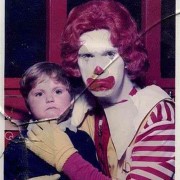|
VorpalFish posted:It would work, sometimes. Then it would stop working and refuse to take any input. If you shut down and start up again, like 50% it works again, 50% it doesn't, so repeatedly shut down and start up again until you get lucky, or just use a BT mouse. That sounds a lot like a bad hardware ground somewhere or flaky device attached to the i2c bus. Maybe someone spilled a coffee on your keyboard one day. Maybe the windows i2c driver has better fault tolerance? Hard to say Flaky i2c drivers sounds highly unlikely, that's like the gold standard right up there with serial, spi, uart.
|
|
|
|

|
| # ? May 26, 2024 14:40 |
|
down1nit posted:It's fine for now, but in case you want to get it fixed Lenovo usually have great input protection in the form of polyfuses that are supposed to reset themselves but sometimes don't. It could be you just need a new one, or a new USB port controller; they absolutely can half die. Bet it doesn't output video or powers off your adapter. It doesn't touch low speed usb signals if designed right so you can put a memory stick in, but it'll only run at 2.0 speeds, generally. Huh. Good to know. Thanks.
|
|
|
|
For anyone considering an AMD Framework 13 and Linux, this patch has basically resolved my battery life anxiety giving me now 8-10 hours of estimated office-work time: Fedora: https://copr.fedorainfracloud.org/coprs/mariolimonciello/power-profiles-daemon/ Ubuntu: https://launchpad.net/~superm1/+archive/ubuntu/ppd
|
|
|
|
I'm looking for a non-mac dev laptop as well, something with a good keyboard preferably because the recent mac keyboards have annoyed the hell out of me. Also decent specs that won't burn my lap when running docker.
|
|
|
|
mila kunis posted:I'm looking for a non-mac dev laptop as well, something with a good keyboard preferably because the recent mac keyboards have annoyed the hell out of me. Also decent specs that won't burn my lap when running docker. Budget? Screen size? I'd say the T or L series thinkpad are probably the best bet.
|
|
|
|
I read the op but it appears to be out of date, so Iím hoping someone can help me: My principal asked me to check what would be a good laptop a student who will be using Minecraft to help with their Visual Art class. The laptop would also be used for things like Photoshop and video editing. Budget is about $1000- $1499 CAD. What would be best, here?
|
|
|
|
Anything reasonably new will run minecraft well. A GPU would give slight advantage but probably not needed. I'd for sure get at least 16GB of RAM for photoshop/video editing. Something like this would be great (I finally get to suggest a 4050!) https://www.bestbuy.ca/en-ca/produc...x-4050/16693541 Or this guy https://www.amazon.ca/MSI-Thin-GF63...102&sr=8-5&th=1 You could also get a more business oriented laptop and be ok. Avoid Acer Nitros and Dell's, imo.
|
|
|
|
Any $700-1000 laptop will run Minecraft or Photoshop no problem I was running Minecraft on budget laptops over ten years ago. Photoshop isn't especially demanding unless you're doing some really wild stuff like modifying 50 megapixel SLR photos which your students probably aren't doing I would look at some kind of business class laptop like a Dell latitude or Lenovo thinkpad which can be easily repaired if (when) it's damaged by a student
|
|
|
|
i ran minecraft on one of the $200 netbook things that used to be recommended in the OP back in 2014
|
|
|
|
Minecraft has higher requirements now than it did 10 years ago, especially if you want to increase sight distances. But yes, a modern laptop will run it, but I don't think you'll have any different time repairing an Asus/HP as you will with a Thinkpad these days.
|
|
|
|
You need a reasonable graphics card to run stock Minecraft above 30fps with a render distance of anything more than about 4 chunks. Like even a couple generations old is fine (unless you want to use high res texture packs and such) but you're probably in for a bad time if you try to run it on a laptop's integrated graphics.
|
|
|
|
It'll run but if this is 'a Minecraft machine" and your spending that much anyway a GPU, even low end, is probably a good idea.
|
|
|
|
How is Minecraft so poorly optimized that it looks worse than games made 20 years ago yet still needs brand new mid-end hardware to run decently?
|
|
|
|
DildenAnders posted:How is Minecraft so poorly optimized that it looks worse than games made 20 years ago yet still needs brand new mid-end hardware to run decently? It's probably one of less than a couple dozen commercial games using Java 3D that ever shipped. Completely unique from that perspective. There's also a Minecraft port in C++ that runs incredibly well on Intel Atoms, iGPUs, phones, garbage $40 Amazon brand tablets and more, but everyone wants to play the Java version.
|
|
|
|
i think the java one is the only one you can mod lol
|
|
|
|
Lockback posted:Budget? Screen size? 14 inch, under or around 1k USD would be preferable. Anyone ever tried system76 laptops, someone recommended one to me (shoulda clarified that I don't want or need windows as i'm used to dev work in a unixy environment, so something that's guaranteed not to have driver issues with linux would be great) mila kunis fucked around with this message at 01:01 on Feb 4, 2024 |
|
|
|
Yeah the c++ version is designed for consoles and whatever I don't think you can mod it very much if at all. All the classic mods are for the Java version The c++ version only gets some of the features of Java too, and usually later too
|
|
|
|
DildenAnders posted:How is Minecraft so poorly optimized that it looks worse than games made 20 years ago yet still needs brand new mid-end hardware to run decently? It can run decently on default settings on an iGPU but if you're getting a laptop solely for playing it and you have the budget you can crank up distance and lighting effects. With high end you can even go completely ray traced lighting. This is unmodded 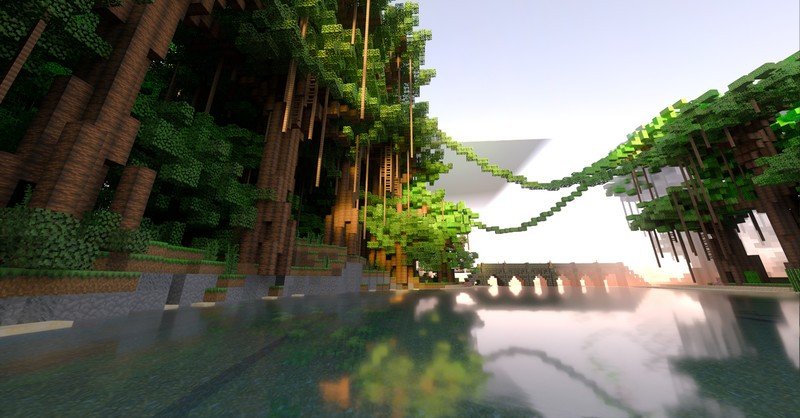 mila kunis posted:14 inch, under or around 1k USD would be preferable. Anyone ever tried system76 laptops, someone recommended one to me (shoulda clarified that I don't want or need windows as i'm used to dev work in a unixy environment, so something that's guaranteed not to have driver issues with linux would be great) Never used one but they seem fine and being already linux primed is fine. I'd also consider something like this: https://www.lenovo.com/us/en/p/laptops/thinkpad/thinkpadt/thinkpad-t14-gen-4-(14-inch-amd)/21k30009us Which will be similar. I'd suggest AMD if heat management is a concern, Ryzen's will run cooler and give you more battery life for similar performance. Shouldn't have any impact on linux compatibility.
|
|
|
|
Iím helping my parents have a clear out before they move home and I found my gaming laptop from 2004. Behold the chonk.  Iíve got the power brick (and it really is a brick) but I need to get one of those three prong power cables before I can see if it still works. My wife is somewhat confused as to why Iím taking it back with me but I canít just toss this away.
|
|
|
|
I hosed up the LCD on my T14 G3 and need to replace it. From what I understand, for ThinkPads, it's a pretty straightforward process right? 1. Figure out the model/part number for the panel I have/want and buy it on AliExpress. 2. Disconnect the battery 3. Pop off the plastic bezel around the panel 4. Pull off the adhesive tabs and remove the panel 5. Disconnect the 30 pin cable, connect it to the new panel 6. Put new adhesive strips on the panel and install it 7. Put the plastic bezel back on (may need additional adhesive for this) That's pretty much it, right? All I really need is a new panel, some adhesive strips, and a pry tool?
|
|
|
|
I would guess you'd need to take off the back plate to unplug the cable but that depends. But yeah it's not hard. Watch the YouTube video and budget yourself plenty of time. For me usually the hardest part is running the cables so they don't get pinched.
|
|
|
|
Magic City Monday posted:I hosed up the LCD on my T14 G3 and need to replace it. Pretty much as you describe, maybe some more zhuzhing depending on the model with seating the panel. The only thing I can really add is having a set of good spudgers goes a long way to making it an easier process, along with an anti-static wriststrap.
|
|
|
|
Magic City Monday posted:I hosed up the LCD on my T14 G3 and need to replace it. Exactly. Wait on step 6 and 7. Connect it, place it, use the power adapter (no battery) so you can yank the power if you smell or see the blue smoke that sometimes shows up. I love you. I believe in you. We are all rooting for you.
|
|
|
|
Lord Ludikrous posted:I’m helping my parents have a clear out before they move home and I found my gaming laptop from 2004. Oh gods those were so hot and loud. I bet it's got.... an 18.5v 7.8A adapter and a 120gb 5400rpm PATA Hitachi with..... 2gb pc-2 5300.
|
|
|
|
Lord Ludikrous posted:Iím helping my parents have a clear out before they move home and I found my gaming laptop from 2004. Hell yeah, this brings back memories of saving up money from my high school job to buy a fat brown Inspiron 1520 that would overheat and show corrupted textures in Crysis, Fallout 3, Kane and Lynch etc etc etc if you played for longer than 20 minutes at a time change my name fucked around with this message at 16:08 on Feb 5, 2024 |
|
|
|
down1nit posted:Oh gods those were so hot and loud. I bet it's got.... Very close, its 19V, 6.3A and 120W. Now I'm back home, some comparison shots against my 2 month old Lenovo Legion 7 Slim.    For extra comedy, compared to my Thinkpad X280.   Based on what information I can get from looking online and combined with my own memories, the specs should be: AMD Athlon XP Mobile 2600+ to 3200+ 512MB DDR333 RAM 40GB - 80GB IDE 5400RPM HDD ATI Radeon 9600 Mobile 64MB 1024 x 768 max resolution. The processor and hard drive I'm not going to know for sure until I can power it on. There is no sign of any corrosion aside from surface rust on screws and traces on the printer and VGA ports. There is a small panel that allows access to the heatsink and copper heatpipes that I was able to remove and from what I can see everything inside looks OK. There was also a panel that looks like the hard drive bay but I wasn't able to open this and I've mislaid my plastic prying tools. The base feels solid and doesn't even flex, while the lid has some visible damage that indicates it may have been dropped at some point after I gave this over to my family to use once I built a new desktop in 2007. This doesn't bode well for the screen or the hard drive, but given I just need to acquire an appropriate cable I'm willing to roll those dice. While you can see theres a hinge cover missing and the plastic frame of the screen has separated, the hinge itself is fully intact and dare I say works quite well. change my name posted:Hell yeah, this brings back memories of saving up money from my high school job to buy a fat brown Inspiron 1520 that would overheat and show corrupted textures in Crysis, Fallout 3, Kane and Lynch etc etc etc if you played for longer than 20 minutes at a time If I'm honest I got a heck of a lot of use out of this back in the day and it while it was hot and loud it never overheated. I guess the sheer thiccness did its job. It is however extraordinarily heavy, clocking in I believe at 3.5KG.
|
|
|
|
I love the parallel port just chilling back there.
|
|
|
|
All it needed was a green serial port shoved somewhere back there.
|
|
|
|
down1nit posted:I love you. I believe in you. We are all rooting for you.
|
|
|
|
Oof. I have an ancient Dell Inspiron 1300 with XP from around that vintage that rarely gets broken out as it talks to my motorcycle (Kawasaki KDS3 setup). I think it was a Core2Duo or whatever equiv Celeron was at that time. But... it's been a few years now. I should fire it up again. I think the battery was toast but it still ran on AC fine. Thing was all plastic but holy poo poo was it heavy. It'll never see the internet though. Purely as a stand alone.
|
|
|
|
God drat. A mother loving parallel port on a laptop Every couple years my dad would fish a slightly newer obsolete HP laser printer from the trash at work and it was always a chore to hook that chonky cable back up to the parallel port
|
|
|
|
Got a replacement power cable arriving tomorrow so we will see if it powers on at all. Doubt the battery is capable of holding any charge any more but it hasnít swollen at all which is encouraging.
|
|
|
|
Hadlock posted:God drat. A mother loving parallel port on a laptop good memories of playing quake 1, jedi knight, and age of empires via parallel direct connect on the dining room table Worf fucked around with this message at 03:20 on Feb 6, 2024 |
|
|
|
Well.....here's a stupid question. Am I cool holding down an SSD in my laptop with electrical tape? The cheap POS screw that came with it almost immediately snapped off the head leaving the hold down unusable.
|
|
|
|
change my name posted:Hell yeah, this brings back memories of saving up money from my high school job to buy a fat brown Inspiron 1520 that would overheat and show corrupted textures in Crysis, Fallout 3, Kane and Lynch etc etc etc if you played for longer than 20 minutes at a time When I was in high school, the new hotness we played on our chonker laptops was Alpha Centari.
|
|
|
|
RestingB1tchFace posted:Well.....here's a stupid question. Am I cool holding down an SSD in my laptop with electrical tape? The cheap POS screw that came with it almost immediately snapped off the head leaving the hold down unusable. Probably but personally I would sooner use a small blob of hot glue.
|
|
|
|
At least go ahead and use 3m electrical tape. The adhesive is probably loads better and more heat resistant
|
|
|
|
buffbus posted:Probably but personally I would sooner use a small blob of hot glue. Might have to do that if the tape proves unreliable. Hadlock posted:At least go ahead and use 3m electrical tape. The adhesive is probably loads better and more heat resistant I've got some good electrical tape. Just has to do alright. Fortunately this is just a secondary save drive....so if it comes loose....shouldn't cause any issues other than having to take off the back cover.
|
|
|
|
This is going to check someone's boxes Legion 5i Pro 16" 4060 32GB RAM 1TB SSD $1000 Sold by Costco https://www.costco.com/lenovo-legio...4000159489.html If it was an AMD it'd be a full BINGO.
|
|
|
|

|
| # ? May 26, 2024 14:40 |
|
RestingB1tchFace posted:Well.....here's a stupid question. Am I cool holding down an SSD in my laptop with electrical tape? The cheap POS screw that came with it almost immediately snapped off the head leaving the hold down unusable. Electrical tape is a reasonably good insulator, so if you use make it as small as possible and don't cover up any chips or they're going to get warm(er).
|
|
|