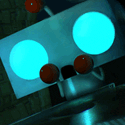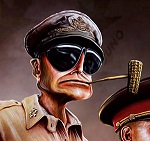|
wash bucket posted:Thanks for the recommendation. Unfortunately that one is slightly too small. The Fractal Torrent is a drat beast of a case. My partner and I use these TV stands: https://www.amazon.com/gp/product/B019R2EYH6/ref=ppx_yo_dt_b_search_asin_title?ie=UTF8&psc=1 e: it might be just hair too short for your case e2: oh, it has a swivel now. that's nice, didn't have that when we bought them. lol Kibner fucked around with this message at 16:06 on Feb 5, 2024 |
|
|
|

|
| # ? Jun 5, 2024 05:44 |
|
Any goon recommendations for a good mid-range adjustable DC power supply? 30V, 10A or so?
|
|
|
|
So I've got an OEM prebuilt that came with a Windows 10 pro license, which I've since upgraded to Windows 11 through Windows Update. I want to replace the motherboard (moving from ATX to ITX -- Z690 if it matters) -- will my Windows installation be fine, or am I going to have to do something? From what I understand, the activation is tied to the motherboard. Thanks!
|
|
|
|
Shrimp or Shrimps posted:So I've got an OEM prebuilt that came with a Windows 10 pro license, which I've since upgraded to Windows 11 through Windows Update. There is a transfer process if it gives you any issues but itís probably going to be fine. It should give you a prompt to transfer the license if it doesnít like something.
|
|
|
|
Shrimp or Shrimps posted:So I've got an OEM prebuilt that came with a Windows 10 pro license, which I've since upgraded to Windows 11 through Windows Update. Should be fine, if it doesn't automatically work it gives you a toll free number to someone at Microsoft who will make it work after you tell them what's happening. Failing that keys are dirt cheap on sa mart.
|
|
|
|
I was running some SVD animations through comfyui last night, which can be taxing on a graphics card, when the room started smelling like burnt rubber. I have my 4090 power limited to 85%, so I don't think it was the card itself? My setup: palit gamerock 4090 Amd 5600x with stock amd cooler 4x8gb ddr4 3200 gskill ripjaws Gigabyte b550 aorus elite v2 Gigabyte pg5 1000w pcie5 80 plus gold Fractal design meshify c I'll get a chance later to take everything apart and try to see where the smell came from, and look for anything melted, but should I be worried or look for something specific?
|
|
|
|
MarcusSA posted:There is a transfer process if it gives you any issues but itís probably going to be fine. VelociBacon posted:Should be fine, if it doesn't automatically work it gives you a toll free number to someone at Microsoft who will make it work after you tell them what's happening. Failing that keys are dirt cheap on sa mart. Thanks! Looks like I'll have to just try and see what happens. Or, as is known in the parlance of the cool kids, I'll have to YOLO it.
|
|
|
|
KinkyJohn posted:I was running some SVD animations through comfyui last night, which can be taxing on a graphics card, when the room started smelling like burnt rubber. Welp it smells like it was the PSU after all. loving gigabyte. I didn't want to buy a gigabyte psu, but they were literally the only option with a 12vhpwr connector Eh, I shouldn't turn the pc on again until I've replaced the PSU, right? gently caress it, just ordered a Superflower leadex-vii-xg 1000w, hopefully this one won't burn out in 8 months like the gigabyte. Good chat. KinkyJohn fucked around with this message at 19:19 on Feb 6, 2024 |
|
|
|
Shrimp or Shrimps posted:Thanks! Looks like I'll have to just try and see what happens. Or, as is known in the parlance of the cool kids, I'll have to YOLO it. You can tie your Microsoft account to your Windows activation, and then re-activate it online with your new hardware.
|
|
|
|
KinkyJohn posted:Welp it smells like it was the PSU after all. loving gigabyte. I didn't want to buy a gigabyte psu, but they were literally the only option with a 12vhpwr connector Yeah, I own a lot of Gigabyte stuff, but strongly recommend against their PSUs after they shipped a bunch of what were basically incendiary devices a year or two ago.
|
|
|
|
I have a m.2 SSD that shows up in the BIOS and in device manager, but not in disk management or in diskpart.exe (see attached image). I have a MSI MAG Z690 mobo. Even though there are four m.2 drive slots, is there some sort of limitation on how many attached devices can work, or something like that? Any ideas on what I should try? Google has been surprisingly unhelpful with this. Soooo many suggestions that assume the disk shows up in disk management!
|
|
|
|
You'll need to read the motherboard manual, in some (at least older I don't know about the newest crop) models certain m.2 ports share lanes with sata ports and are an either/or situation. So if you have a DVD drive or an old school spinning rust drive that might be disabling one m.2 port. Though I would expect it not to show up at all if that were the case. Have you tried swapping that drive to another port and seeing if it works there and if the other drive works in that slot?
|
|
|
|
|
Arrath posted:You'll need to read the motherboard manual, in some (at least older I don't know about the newest crop) models certain m.2 ports share lanes with sata ports and are an either/or situation. So if you have a DVD drive or an old school spinning rust drive that might be disabling one m.2 port. Though I would expect it not to show up at all if that were the case. I'll check the manual to see if I can figure anything out. The drive is in a slot that I haven't used before, but that is after I moved it from another slot (where it also wasn't working) and popped in another drive that is working fine. That means that, at least once, I've put another m.2 drive into a slot where this one didn't work, and the new one worked.
|
|
|
|
The manual doesn't explicitly mention that m.2 slots are disabled with too many SATA drives. Though we don't know if you have any. Try wiping the ssd's contacts lightly, carefully, before installing again. Try booting to a Linux live, see if it's similar?
|
|
|
|
Racing Stripe posted:I have a m.2 SSD that shows up in the BIOS and in device manager, but not in disk management or in diskpart.exe (see attached image). Check Storage Spaces in Windows and see if it got added to a pool somehow
|
|
|
|
Woah does storage spaces hide hardware from diskpart?
|
|
|
|
The drives that are included do not show up individually in diskpart. I just checked my system downstairs and diskpart shows disk 0,1,3, then 8, with 8 being the drives combined in storage spaces. Same thing in diskmgmt.msc
|
|
|
|
So it would still show some sort of container.... This is a cool problem. Congratulations goon
|
|
|
|
Bet the drive is just bad actually. Edit: or the nand is bad. Or firmware as a laff down1nit fucked around with this message at 19:14 on Feb 10, 2024 |
|
|
|
FCKGW posted:Check Storage Spaces in Windows and see if it got added to a pool somehow down1nit posted:So it would still show some sort of container.... This is a cool problem. Congratulations goon I've never used storage spaces before. Here's a screenshot of what it shows. What does this tell us? My boot drive is a 2 TB WD Black SN 770, but so is the drive that isn't showing up, so that one listed under "Physical drives" could be either of those, except it says that it's 0.03% used, which suggests to me it's the drive that I'm trying to get figured out. I also have a functional 1 TB drive attached.
|
|
|
|
Forgot to attach the pic. Here it is.
|
|
|
|
Yeah thatís it. Remove it from storage spaces and it should show up in drive management.
|
|
|
|
FCKGW posted:Yeah thatís it. Remove it from storage spaces and it should show up in drive management. I tried removing it, and I got a message saying that I can't remove the drive from the pool because "not all data could be reallocated. Add an additional drive to this pool and reattempt this operation." The drive contains no data (or, none that I've put on it). Can I safely click "Delete pool" to see if that does the trick? It seems that this pool includes only this drive, and this drive is empty, but as I noted before I have zero experience with storage spaces and storage pools.
|
|
|
|
If there's nothing in it you should be safe to delete the pool. You will most likely need to clean the disk from diskpart before reformatting it.
|
|
|
|
Awesome, thanks for the help, everyone. I deleted the pool and then was able to find the drive in Disk Manager and get it set up from there. It's weird that this happened, since it isn't the first additional SSD I've installed. The other one showed up as you'd expect, but this one got put into a pool, which is something that I had never heard of before.
|
|
|
|
I have a weird little problem I donít want to bump a different thread for. I have a gigabyte b650 board and it has two aRGB headers on it. I also have a 3 pack of argb 140mm be quiet! Lightwings fans. I have two of the fans plugged into the argb hub that came with them which is plugged into one of the argb headers. I have the third remaining fan on itís own plugged into the other header. Iíve found that the lone fan is staying lit when the computer is powered down. I have it set in bios to power off all rgb when I sleep or shut down the pc, but that one fan alone is ignoring the settings. I tried resetting cmos and double checking the setting in bios but no luck. One ring just insists on staying lit? Anyone encounter this or have any guesses as to why? Iím using SignalRGb to control the lighting.
|
|
|
|
Get thee an ARGB splitter or two is my suggestion: https://a.co/d/eycm7Km
|
|
|
|
nitsuga posted:Get thee an ARGB splitter or two is my suggestion: https://a.co/d/eycm7Km Wait, but why?
|
|
|
|
Cheap Shot posted:Wait, but why? Then you donít have to mess with RGB software. Split the headers, and you can control them all in BIOS.
|
|
|
|
I've got two buttons on my monitor for switching inputs. I never can remember which is which, and they're on the back of my monitor so I need to rotate it to see any labelling. Any recommendations for an adhesive texture I could add to one of the buttons? I figure that way I only need to feel the button to know if I have the right one.
|
|
|
|
nitsuga posted:Then you donít have to mess with RGB software. Split the headers, and you can control them all in BIOS. Gigabyte seems to have taken the rgb control out of their bios and put it into their "Gigabyte Command Center" software which I tried and it was really bad. That's why I'm using SignalRGB. But also I only have 3 rgb fans and two headers and I'm already splitting one of them so I don't know why I'd need more splitters either? Unless I'm missing something?
|
|
|
Raskolnikov2089 posted:I've got two buttons on my monitor for switching inputs. I never can remember which is which, and they're on the back of my monitor so I need to rotate it to see any labelling. One of those old school label makers that stamped out raised letters onto hard plastic tape More obtainable in this century: put a little circle of skateboard grip tape or similar on one of the buttons to differentiate it.
|
|
|
|
|
Raskolnikov2089 posted:I've got two buttons on my monitor for switching inputs. I never can remember which is which, and they're on the back of my monitor so I need to rotate it to see any labelling. As an alternative option, check if you could do the switching from the OS with software like Control My Monitor.
|
|
|
|
Raskolnikov2089 posted:I've got two buttons on my monitor for switching inputs. I never can remember which is which, and they're on the back of my monitor so I need to rotate it to see any labelling. Yeah these cabinet door bumper things 
|
|
|
|
Raskolnikov2089 posted:I've got two buttons on my monitor for switching inputs. I never can remember which is which, and they're on the back of my monitor so I need to rotate it to see any labelling. A dab of liquid paper. If it isn't noticeable enough, just add another coat.
|
|
|
|
I might try some masking/painters tape, which has the advantage of being less likely to leave goo behind if you decide to remove it.
|
|
|
|
Cheap Shot posted:Gigabyte I never really thought about it before but the storage amount represented by this company's name has gone from representing unimaginable excess when it was founded in 1986, to a pretty pedestrian amount over the last couple of decades, and will presumably look pretty quaint fairly soon
|
|
|
|
I have a display which has a bunch of inputs and outputs so it can act as a bit of a KVM. When I hook up my macbook(s) via one of the high-power USB-C (thunderbolt?) ports it transmits video, audio, and USB (keyboard/mouse), but when I connect my linux PC via displayport I only get video and audio, no keyboard or mouse (they suspiciously don't light up either). Is this to be expected due to the slightly different ports in use, or is it a linux thing? Or should I be looking again at my display's settings? Should I be looking to separately run USB to the PC?
|
|
|
|
Yeah, that's as expected and I can't promise that it necessarily will, but the only possibility for it to work the way you want is a separate usb lead between pc and monitor.
|
|
|
|

|
| # ? Jun 5, 2024 05:44 |
|
Flipperwaldt posted:Yeah, that's as expected and I can't promise that it necessarily will, but the only possibility for it to work the way you want is a separate usb lead between pc and monitor. Alright I'll give it a go, thanks.
|
|
|