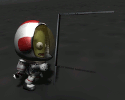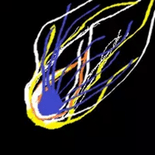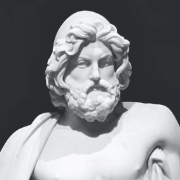|
smoobles posted:Google canceled a good app (Podcasts) and created a bad app (Gemini). It is as it always is. Sunrise, sunset. Googles cancellation of Podcasts and it's half baked implementation into YT Music is baffling.
|
|
|
|

|
| # ? May 27, 2024 14:12 |
|
deletebeepbeepbeep posted:Googles cancellation of Podcasts and it's half baked implementation into YT Music is baffling. The podcast app is simple and does exactly what is expected of it, nothing more. This is an affront to innovation and cannot stand.
|
|
|
|
Mental Hospitality posted:The podcast app is simple and does exactly what is expected of it, nothing more. Translation: it literally generated no ad revenue
|
|
|
|
Can anyone recommend a podcast app, ideally with these 2 features that I love from Google Podcasts (Rest In Piss) 1. Automatic downloading of new episodes in the background 2. Ability to quickly add an episode to "next" in the playlist/queue. Ideally with a single button tap (e.g. Podcast Addict makes you go thru a wee menu) Don't mind paying for it if it's a good app!!
|
|
|
|
PocketCasts has been and still is the best podcast app.
|
|
|
|
PocketCasts is fine but I still preferred Google Podcasts. PC is significantly better than YouTube Music though... Great job Google!
|
|
|
|
Looking at getting USB security keys for my computer, laptop, phone and iPad. Anyone got experience with the Google Titan Security Keys, or is there a thread dedicated to this kind of thing?
|
|
|
|
WattsvilleBlues posted:Looking at getting USB security keys for my computer, laptop, phone and iPad. Anyone got experience with the Google Titan Security Keys, or is there a thread dedicated to this kind of thing? I have a titan key and it kinda sucks compared to my YubiKey. I have had the NFC YubiKey awhile and it's great. Dunno about there being a thread about them specifically.
|
|
|
|
My Titan keys work just fine. I got the combo pack when they first launched. I use the USB/BT one on my desktop and NFC on my phone.
|
|
|
|
What's the downside to the Titan key vs Yubikey? The cost of the Titan stuff is attractive, USB A and C for £30.
|
|
|
|
With passkeys slowly becoming a thing is there much point in investing in physical security keys now?
|
|
|
|
Security Keys are still more secure. Ideally, you would use a physical security key for MFA on your vault that stored your Passkeys.
|
|
|
|
Iím a bit confused by passkeys to be honest. I have limited success in setting them up and using them.
|
|
|
|
This might be a stupid question, but is there any way to manually set accent/theme colors on Android 14? I have nearly every live wallpaper Sony has released over the years, but the system seems to be doing a poor job of suggesting accents. I typically only have either a light blue or gray accent option available. I managed to fool it into sticking with a peach-colored accent by choosing another wallpaper, setting the accent color to one of maybe a dozen options, and then setting it back to the gold X1V wallpaper, but it doesn't seem to work with the older ones (Loops, Bubbles, the one that looks like the PS3 default, and the PS4 default). It swaps the accent back to either light blue or gray.
|
|
|
|
WattsvilleBlues posted:Iím a bit confused by passkeys to be honest. I have limited success in setting them up and using them. The tech is mature but the front end for them is a bit clunky still. What it really boils down to is a private/public key pair to sign your authentication message. Website only has your public key so even if it was compromised, it's useless for login. Your private key is stored in your phones security enclave or password manager and use your device's authentication to access it. By doing this, you are collapsing 2FA with your credentials into one step that is presented to you via a device authentication prompt. Here's the rub. Unless your site/service in question moved completely away from username/password combinations, you are still potentially vulnerable to a data breach that exposes your password. So, until we move completely beyond passwords, that benefit isn't that great. It would let you change your password into something super complex and uniqure on that that site since if you generally use passkeys to login, you wouldn't have to worry about handling that password. But if you have a password manager, you probably are already doing that. Passkeys are a good thing and are future and everyone should eventually transition into them, but they aren't going to enhance the security posture greatly for someone that's already using a password manager and device based 2FA until you can disable password login on the service itself (some services DO allow this.) Beyond that, it becomes a convenience thing to not have to enter a 2FA code during login, so there are benefits even if you use a password manager and device based 2FA by streamlining the login process.
|
|
|
|
I have a yubikey c for backup/pc use and another C with nfc for mobile use, at the time I got mine I thought of getting titans but they were out of stock.
|
|
|
|
bull3964 posted:The tech is mature but the front end for them is a bit clunky still. Thanks for this. What do you use? As I said I've started to attempt to setup passkeys but any site I've tried it with still asks for my password and 2FA code, so right now it's offering zero experience benefit. I use Bitwarden and Authy. I'm still shocked that most sites in TYOOL 2024 don't offer TOTPs.
|
|
|
|
It's almost not worth it, I'm only doing it because it is the future and I figure having a process for it now will help me later. And yes, some sites are dumb about it. Both Amazon and Paypal still require you to do 2FA even using passkeys which eliminates one of the convenience reasons for using them. Since both sites don't allow disabling of password altogether, passkeys really just become a fancy password. I use Authy for my 2FA and 1Pasword for my password manager so I'm generally defaulting to 1Password for passkeys. The implementation is nice enough since it stores the passkey alongside the username/password combo so you don't have duplicate entries or anything. However, 1Password only works with chrome on desktops and can only serve up passkeys to Android apps right now, and not chrome for mobile. They say that support for mobile browsers are coming, but it's not there yet. Other random stuff, Paypal doesn't work with 1Password as far as I can tell for passkeys, erroring out. It does work with devices itself and possibly browsers directly. Again though, without bypassing 2FA you aren't gaining much here. Linkedin is said to support it, but it doesn't seem to be enabled in my account. Twitter only supports them in iOS devices. CVS still seems to require to to login first with a username/password/2fa email before it will enable passkeys for a device even if you have them setup and synced. It still seems to use the same orignal passkey you setup, but you have to enroll your device to use a passkey. There's also no management of passkeys in your user account settings which seems like a vast oversight. I can't find a place to delete them or remove saved enrolled devices. Again, this is all front end stupidity. Some good stuff is that that most places let you setup several passkeys so you could have them setup in more than one system for redundancy or ecosystem reasons and since the passwords can't be compromised, you don't have to worry about rotating them on all these different systems once you have them setup. So, what I've been doing is setting up the passkeys in 1password and then doing the same setup on one of my Android devices and saving it in Android's passkey storage that then syncs across devices (I have to temporarily disable 1Password on the device I'm doing that with otherwise it will try to intercept the creation of a passkey even though it doesn't support it in the browser yet). I may round up again on my iPad mini so I have a 3rd stored in the iCloud keychain. All of this though means it fails at its primary mission, to make login more secure and easier for the person who doesn't understand all this crap. My 73 year old mom was recently prompted to create a passkey the last time she logged fresh into her Amazon account and didn't have any clue whatsoever what it was asking her to do and wasn't really expecting a prompt like that when she logged in. Sites are going to have to invest in enrollment processes that are a little more frictionless and with more education in order for the vast majority of people to understand and switch over. bull3964 fucked around with this message at 16:47 on Feb 11, 2024 |
|
|
|
Iím not sure if this was a fever dream or not, but did some Android oem announce a sidekick-like phone recently? Maybe at ces? Itís entirely possible my brain just decided that happened, or I saw some Asia-only device as well, but Iím not finding anything that looks like what Iím thinking of.
|
|
|
|
i don't really listen to podcasts much, but i went from google podcasts to spotify bc they include listening stats in their spotify wrapped at the end of the year and it's neat to see. they do a decent enough job at separating the experience between music and podcasts, but it's hell scrolling through a list of show's episodes if you want to find anything in particular.
|
|
|
|
Spotify works if you're listening to a podcast that posts all of its episodes publicly, but if you want to use a Patreon RSS feed you'll need a different app. I've been using Podcast Republic. It's fine. I should check out the other apps suggested but
|
|
|
|
BAD AT STUFF posted:Spotify works if you're listening to a podcast that posts all of its episodes publicly i literally didn't know any other kind existed. y'all on some grey web deep state hardcore podcasts. def gonna need something more robust than spotify
|
|
|
|
Antennapod slaps rear end, the only feature it doesn't have (compared to Google Podcasts) seems to be syncing between devices, but there's also probably a solution with gpodder & a home server that I'm not nerdy enough to figure out.
|
|
|
|
Branch Nvidian posted:Iím not sure if this was a fever dream or not, but did some Android oem announce a sidekick-like phone recently? Maybe at ces? Itís entirely possible my brain just decided that happened, or I saw some Asia-only device as well, but Iím not finding anything that looks like what Iím thinking of. I believe you're thinking of the Ayaneo Slide.
|
|
|
|
Vykk.Draygo posted:I believe you're thinking of the Ayaneo Slide. Ah, yeah I think that might be it.
|
|
|
|
Finally sent my OnePlus 9 Pro back for the rebate... curious to see how it goes. If everything was perfect it was worth $430 CAD, but I definitely had one small hook scratch on the screen. I don't think I have a single complaint about the 12. The battery life seemed peculiar the first day or two (judging from the percentage gauge which I know takes some time to calibrate) ... you'd expect more use and screen-on time but I was just busy. But the battery has been solid ever since and I'm typically at 60% by bed. I have liked the previous camera tuning. I still haven't had a great reason to take serious photos with the camera. I will say it's pretty good at getting contrast out of our Christmas black kittens. Nothing to object to with performance. I guess people have complained about other (OnePlus) phones getting warm, and I do remember that with my 9 sometimes... literally never felt the 12 heat up. Gotten used to ColorOS and haven't used nude Android for a long time. I do wish it didn't have a curved screen, but fwiw this one doesn't seem to have been as annoying as my 9 was on the curved edge. My only peeve is that Slay the Spire is just busted on Android 14 and won't sync my data until Humble fixes it, since mid December. Playing Isle of Arrows and Shattered Pixel Dungeon when I need to be distracted. Been streaming stuff from Xbox and PS5 to it and using a Backbone while in bed. That stuff is a tad fussy but otherwise works pretty well. (Both clients immediately lose the connection if you multitask to another app.)
|
|
|
|
Forgot to apply cat tax. Tried to pick one where they have less contrast.
|
|
|
|
Lol... this shot looks good on my phone, but I need to figure out how to handle the HDR conversion/contrast when it's exported out of the phone.
|
|
|
|
Someone on reddit that had been testing the Pixel 8 Pro, OnePlus 12, and S24 Ultra said that they liked the photos of the OnePlus better than the Samsung; they ranked it just below the Pixel. That seemed like high praise for the OP12. I've always felt my OP11 took very nice photos even if it was limited by a weak tele. Their cameras seem to be on point. teethgrinder posted:Lol... this shot looks good on my phone, but I need to figure out how to handle the HDR conversion/contrast when it's exported out of the phone. We're now in this weird zone where the HDR pictures our phones take look amazing on our HDR OLED phone displays but then they're uploaded to a hosting site and viewed on probably a mediocre IPS computer screen...and the magic is lost.
|
|
|
|
To your point, even the crushed export looks alright looking at this thread on the Awful app on my phone. It looked terrible on my bad Dell HDR400 monitor.
|
|
|
|
I'm annoyed that there are three different HDR picture formats for Android phones. I still rank the P8P at the top of the list, I'm still not enamored with the S24U output. It can be good, but it still struggles with motion. I will say though that I'm at week 2+ of using the S24U and.....I like it? Honestly, the flat screen and actually functional ultrasonic fingerprint sensor has made all the difference and the reduced glare on the screen is no joke as well. I still miss Pixel features like call screening though. bull3964 fucked around with this message at 06:08 on Feb 13, 2024 |
|
|
|
I came across Windows Defender while in the Play Store. I hadn't even know there was a mobile version, actually. So now I'm wondering two things: 1) Is there any real point of an antivirus program on Android when you run all the default safety features in that unrooted OS? 2) What free or near-free AV would you recommend? [Sorry for posting this in both of the threads here but I wonder if there would be different responses and I just want to be over and done with this.] Thanks!
|
|
|
|
I have an old device (Nexus 5X) Iíd like to use as basically an iPad touch on flights and such. The problem is the version of android it has (8.1 I think) runs awfully slow now, like a 2 second delay to bring up the keyboard in a text box. Is there a way to put Android Go or any other super stripped down version of the OS on an old device? I donít mind rooting it. I just want to use it for ebooks and VLC, etc.
|
|
|
|
Just converted to Android (Pixel 8 Pro). Oh boy.
|
|
|
|
DeusIgnis posted:Just converted to Android (Pixel 8 Pro). is this a good "oh boy" or a bad "oh boy"?
|
|
|
|
and what was the motivation out of curiosity?
|
|
|
|
CLAM DOWN posted:is this a good "oh boy" or a bad "oh boy"? It's more good than bad. I had a horrible Apple experience regarding an iPhone replacement (essentially, their replacement *couldn't be defective* and thus it was my fault that the phone wouldn't activate). All my good friends and SO use a Pixel so it was a nice seamless transition. I don't mind switching, honestly. It's just that I've been an iOS user for many years; it's going to get a bit getting used to.
|
|
|
|
If anything about the software bothers you, do mention it and chances are there's a fix or mitigation. No Apple keyboard though.
|
|
|
|
teethgrinder posted:No Apple keyboard though. Well, that's a pro (god the iOS keyboard is dreadful as is it's autocorrect.)
|
|
|
|

|
| # ? May 27, 2024 14:12 |
|
Yeah I hate it too, but someone switching might be used to it. I'm actually just on plain Google Keyboard now and very happy with it. SwiftKey never quite felt right, and GBoard seems to have improved from whatever bugged me about it in the past. A main reason I originally chose Android over iOS was Swype.
|
|
|