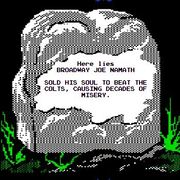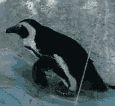|
sebmojo posted:Random query, I'm on 5600x, 16 GB, 4070ti and I'm finding graphically demanding games (Alan wake 2, nu dead space, cyberpunk) have a habit of glitching down to 1fps for five or so seconds, every few minutes. Is there an obvious bottleneck there? 1440p, on max, otherwise glassy smooth. Yeah, the 16 gigs of ram might not be cutting it.
|
|
|
|

|
| # ? May 30, 2024 20:31 |
|
Is that realistic, unless there's serious background usage going on?sebmojo posted:Random query, I'm on 5600x, 16 GB, 4070ti and I'm finding graphically demanding games (Alan wake 2, nu dead space, cyberpunk) have a habit of glitching down to 1fps for five or so seconds, every few minutes. Is there an obvious bottleneck there? 1440p, on max, otherwise glassy smooth. orcane fucked around with this message at 15:24 on Feb 14, 2024 |
|
|
|
Professor Funk posted:Feel free to tell me I'm being a dumbass (but nicely Nicely: you're being a dumbass. The strong opinions about those Alienware systems are fully justified because they're hotboxes with poor cooling potential and terrible proprietary parts that would preclude you from making upgrades yourself in the future. There were some improvements with that latest design according to Steve's review at Gamers Nexus but still many of the same fundamental problems. https://www.youtube.com/watch?v=w8kprUGy57E
|
|
|
|
sebmojo posted:Random query, I'm on 5600x, 16 GB, 4070ti and I'm finding graphically demanding games (Alan wake 2, nu dead space, cyberpunk) have a habit of glitching down to 1fps for five or so seconds, every few minutes. Is there an obvious bottleneck there? 1440p, on max, otherwise glassy smooth. Try downloading the latest drivers.exe from Nvidia's site and then run DDU + manually install them. The same thing happened to me (on a 4070 ti, too), and it was because my graphics drivers got corrupted somehow despite downloading and installing the most recent versions
|
|
|
|
sebmojo posted:Random query, I'm on 5600x, 16 GB, 4070ti and I'm finding graphically demanding games (Alan wake 2, nu dead space, cyberpunk) have a habit of glitching down to 1fps for five or so seconds, every few minutes. Is there an obvious bottleneck there? 1440p, on max, otherwise glassy smooth. Are you on Win10 or Win11? Do you have defender real-time protection on? In the last few years I've noticed that disabling defender real-time protection on Win11 stops stutters like that for me on my underpowered machines, but I've observed it specifically on Unreal Engine games, and your list has 0 of those. My pet theory is that it's somehow related to shader compilation.
|
|
|
|
Butterfly Valley posted:Nicely: you're being a dumbass. The strong opinions about those Alienware systems are fully justified because they're hotboxes with poor cooling potential and terrible proprietary parts that would preclude you from making upgrades yourself in the future. There were some improvements with that latest design according to Steve's review at Gamers Nexus but still many of the same fundamental problems. Woof. Glad I asked, and thanks for confirming my stupidity.
|
|
|
|
Professor Funk posted:That said, even if I'm starting to lean towards building, I'd still be open to a prebuilt at the right price. Is this any kind of good deal, as far as prebuilts go? I know people have strong opinions about Alienware/Dell. But in my head I had been aiming for a 4070 Ti, and saw this had a 4080 right in my price range. Feel free to tell me I'm being a dumbass (but nicely Butterfly showed how that specific design is a stupid one. Even if a prebuilt isn't that stupid, they often have some component that is mismatched with the rest of the build or is substandard compared to what the thread would recommend. Even if you find otherwise good prebuilt the warranty remains an issue. All gaming desktops seem to have a 1 year warranty, while DIY build has many components with 3, 5 or even 10 year warranties.
|
|
|
|
Rexxed posted:Saw a couple of thread relevant deals on slickdeals. I am irritated at how good a deal this is. I went with a slightly nicer mobo, and basically the same ram, but otherwise this is identical to what I spent $760 on. Everyone near a microcenter should get this. The closest one to me was a 7 hour drive though.
|
|
|
|
Thanks thread, that gives me some good leads. With dead space it was maxing out the CPU, which is apparently a thing it does, but it happening in multiple games makes me think it's my system.
|
|
|
|
sebmojo posted:Thanks thread, that gives me some good leads. With dead space it was maxing out the CPU, which is apparently a thing it does, but it happening in multiple games makes me think it's my system. I thought I had replied to your other post, but apparently I forgot to hit submit. Maxing out the CPU in a game will not cause it to drop to 1FPS for multiple seconds at a time every couple minutes--that's just not what a CPU bottleneck looks like. It could conceivably be a memory capacity bottleneck, if these games have to occasionally spend time shuffling around a lot of data due to your limited capacity, though I am much more inclined to believe that this is a software problem of some sort. I don't think this is shader compilation related since shader compilation stutters don't happen with this sort of regularity. And shader compilation stutter shouldn't happen at all in AW2 and CP2077. I'd check what's running in the background. Maybe keep an eye on task manager while playing to see if something is taking up a huge amount of resources during these dips in performance. It could also be a driver issue. Worst case scenario: you have some kind of crypto miner malware running in the background or something. Dr. Video Games 0031 fucked around with this message at 22:12 on Feb 14, 2024 |
|
|
|
Dr. Video Games 0031 posted:I thought I had replied to your other post, but apparently I forgot to hit submit. Maxing out the CPU in a game will not cause it to drop to 1FPS for multiple seconds at a time every couple minutes--that's just not what a CPU bottleneck looks like. It could conceivably be a memory capacity bottleneck, if these games have to occasionally spend time shuffling around a lot of data due to your limited capacity, though I am much more inclined to believe that this is a software problem of some sort. Thanks very much! I cleaned out the drivers and that seems to have fixed things so it's likely you were correct: I also turned off afterburner, so it could have been that but I'll find out if I turn it back on again.
|
|
|
|
5800x3d and Peerless Assassin ordered. Never done this before but I think it's the smart move. Thanks for the help.
|
|
|
|
Dr. Video Games 0031 posted:I thought I had replied to your other post, but apparently I forgot to hit submit. Maxing out the CPU in a game will not cause it to drop to 1FPS for multiple seconds at a time every couple minutes--that's just not what a CPU bottleneck looks like. For me it was thermal throttling on a lovely "gaming" laptop. Turning off the 'overclock for better performance' feature via throttlestop, replacing the paste, and undervolting the cpu helped significantly but didnt solve it.
|
|
|
|
Professor Funk posted:Woof. Glad I asked, and thanks for confirming my stupidity. While that's a bad prebuilt I don't think you're stupid for wanting one. It's really, really strange that there aren't good options here. Dell can build perfectly sufficient PCs for every other use case but somehow they can't make a decent gaming PC and apparently neither can anyone else. It don't add up but that's the situation. Maybe between game consoles for the masses and custom built PCs for enthusiasts there just isn't enough oxygen left in the room for prebuilt gaming PCs? wash bucket fucked around with this message at 01:52 on Feb 15, 2024 |
|
|
|
wash bucket posted:While that's a bad prebuilt I don't think you're stupid for wanting one. It's really, really strange that there aren't good options here. Dell can build perfectly sufficient PCs for every other use case but somehow they can't make a decent gaming PC and apparently neither can anyone else. It don't add up but that's the situation. https://maingear.com/ make good pre-builts and also have great support but you will be paying a premium.
|
|
|
|
Kibner posted:https://maingear.com/ make good pre-builts and also have great support but you will be paying a premium. Same with origin pc. Corsair sells more basic prebuilts on its website. The main benefit was going with a corsair vs dell is that when you want to upgrade it down the line you don’t have to deal with insane poo poo that Dell does to make upgrades impossible. Corsair only makes parts that you use to build computers the normal way not the proprietary way so they don’t have any interest in inventing poo poo that makes it hard to upgrade your computer.
|
|
|
|
I just got some new parts and I have a question about NVME support. This is my new motherboard (I believe; I'm not 100% certain of the revision). Its page has some fine print about NVME, but I don't quite understand if it supports a GPU and two NVME drives. How can I tell?
|
|
|
|
hooah posted:I just got some new parts and I have a question about NVME support. This is my new motherboard (I believe; I'm not 100% certain of the revision). Its page has some fine print about NVME, but I don't quite understand if it supports a GPU and two NVME drives. How can I tell? Gigabyte's specs for that motherboard are pretty confusing, but from the looks of it no slots conflict with each other. You'll be able to run 3 M.2 drives total while using all other slots if you wanted. From what I can tell the note about the PCIEX16 slot means that you can't plug some other PCIE expansion card (like a sound card or network adapter) into the topmost slot, it only supports a GPU and/or PCIE to M.2 NVME adapter.
|
|
|
|
They also say that, if you want, you can place an NVME drive into the top PCIe x16 slot using an adapter (or for a more realistic use case, one of those cards that have four m.2 slots). That may be the part that's confusing you. The three actual m.2 slots all operate independently of each other and the PCIe slots on the board. There are some motherboards out there that use lane sharing (so you can either use an m.2 slot or a pcie slot), but this isn't one.
|
|
|
|
Great, thanks for the answers!
|
|
|
|
Ok, so I'm thinking of getting a ready built at Microcenter, having them tweak it for me, and then I can put an additional SSD later, I think. It has two bays and one PCIe slot available. I'm going to be doing document design, Photoshop, maybe some video stuff, and hopefully some modern games. RN interested in Palworld. PowerSpec G716 Gaming PC Key Features AMD Ryzen 7 7700 (3.8GHz) Processor 16GB DDR5-5200 RAM (will have them go straight to 64) NVIDIA GeForce RTX 4060 Ti Graphics Card 1TB SSD 2.5GbE LAN, WiFi 6 (802.11ax), Bluetooth 5.2 How dumb am I being? Edit: $1299 Beachcomber fucked around with this message at 15:01 on Feb 15, 2024 |
|
|
|
Beachcomber posted:Ok, so I'm thinking of getting a ready built at Microcenter, having them tweak it for me, and then I can put an additional SSD later, I think. It has two bays and one PCIe slot available. You're not being dumb, but I have some issues with the system to begin with. Namely that it's using only one stick of RAM, though you're going to pay extra to rectify that already, and the 4060 Ti 8GB is kind of a junk card. DIY building the system yourself would be about $150 less: PCPartPicker Part List CPU: AMD Ryzen 7 7700 3.6 GHz 8-Core Processor ($299.00 @ B&H) Motherboard: Asus PRIME B650M-A AX II Micro ATX AM5 Motherboard ($179.99 @ Amazon) Storage: Inland TN450 1 TB M.2-2280 PCIe 4.0 X4 NVME Solid State Drive ($64.98 @ Amazon) Video Card: Asus DUAL OC GeForce RTX 4060 Ti 8 GB Video Card ($389.99 @ Newegg) Case: Lian Li LANCOOL 205M MESH MicroATX Mini Tower Case ($95.99 @ Amazon) Power Supply: PowerSpec PS 650GSM 650 W 80+ Gold Certified Semi-modular ATX Power Supply ($69.99) Custom: G.Skill DDR5-5200 16GB Stick ($49.99) Total: $1149.93 Prices include shipping, taxes, and discounts when available Generated by PCPartPicker 2024-02-15 09:37 EST-0500 But also, you could spend a little bit more and get a much more performant system IMO, especially if you utilize a Micro Center bundle for the core components: PCPartPicker Part List CPU: AMD Ryzen 7 7800X3D 4.2 GHz 8-Core Processor ($499.99) CPU Cooler: Thermalright Peerless Assassin 120 SE 66.17 CFM CPU Cooler ($33.90 @ Amazon) Motherboard: Gigabyte B650 GAMING X AX V2 ATX AM5 Motherboard ($0.00) Memory: G.Skill Flare X5 32 GB (2 x 16 GB) DDR5-6000 CL32 Memory ($0.00) Memory: G.Skill Flare X5 32 GB (2 x 16 GB) DDR5-6000 CL32 Memory ($102.00 @ Amazon) Storage: Samsung 980 Pro 1 TB M.2-2280 PCIe 4.0 X4 NVME Solid State Drive ($89.99 @ Amazon) Video Card: XFX Speedster SWFT 319 Radeon RX 6800 16 GB Video Card ($409.99 @ Amazon) Case: Fractal Design Pop Air ATX Mid Tower Case ($59.99 @ B&H) Power Supply: Corsair RM750e (2023) 750 W 80+ Gold Certified Fully Modular ATX Power Supply ($79.98 @ Amazon) Total: $1275.84 Prices include shipping, taxes, and discounts when available Generated by PCPartPicker 2024-02-15 09:41 EST-0500 And if you don't want to build it yourself and feel more comfortable having Micro Center build it for you, then just have them do it. Note that Micro Center's build fee is $150 without an OS install or $200 with, though you can easily do that yourself. Branch Nvidian fucked around with this message at 15:45 on Feb 15, 2024 |
|
|
|
Branch Nvidian posted:the 4060 Ti 8GB is kind of a junk card. What makes this the case? Is it outdated already?
|
|
|
|
The VRAM allocation being at 8GB when everything else around it at a similar price has 12GB to 16GB, and then the 16GB variant of the 4060 Ti being $100 more which puts it into not being as performant as other cards at $500. Which is to say, I think the 4060 Ti 8GB is not a good purchase though can be justified in some cases where the Nvidia specific features are highly valued, while the 4060 Ti 16GB is a waste of money and no one should buy it at the current price. Branch Nvidian fucked around with this message at 16:06 on Feb 15, 2024 |
|
|
|
Beachcomber posted:What makes this the case? Is it outdated already?
|
|
|
|
What is the current thread recommendation for heat pipe tower to mount on an Intel 14900k?
|
|
|
|
Indiana_Krom posted:What is the current thread recommendation for heat pipe tower to mount on an Intel 14900k? None, you really want at least a 240mm AIO on that chip.
|
|
|
|
Travic posted:5800x3d and Peerless Assassin ordered. Never done this before but I think it's the smart move. Thanks for the help. I just installed one, it's good. it's comically large compared to most coolers I've used in the past but it was also pretty easy. I think the only trick was I needed to go dig out a slightly longer phillips driver than I usually use, the towers are pretty tall so getting the screws in place needed that. Otherwise, very straightforward. I also found a couple pretty decent youtube install videos if that's your preference. I get why it's the thread favorite now that I have one. I just need to figure out fan curves but that's probably for another thread. Psion fucked around with this message at 19:53 on Feb 15, 2024 |
|
|
|
Kibner posted:https://maingear.com/ make good pre-builts and also have great support but you will be paying a premium. But even those have only 1 year warranty. At least you can upgrade it to 3 years for considerable fee. The best option for pre-built would be for small local PC shops to post curated PCPartPicker lists on their websites. Customers could then buy the components and bring them to the shop for assembly. Shop can warranty the assembly for a year and provide help with component RMAs if necessary.
|
|
|
|
We're giving up on microcenter because the laptop my wife bought yesterday BSoD upon first set up. Edit: we live three hours away Beachcomber fucked around with this message at 21:48 on Feb 15, 2024 |
|
|
|
Micro Center has a bundle with a 5800X3D, a B550 motherboard, and 16GB of RAM for $350: https://www.microcenter.com/product...er-build-bundle Crazy good AM4 deal.
|
|
|
|
Butterfly Valley posted:None, you really want at least a 240mm AIO on that chip. Well the guy building this 14900k system was going to use a cooler master hyper 212... I'll suggest an AIO, but something better than a 212 that is still a reasonably affordable tower cooler would be nice to have as an alternative. I think he is mostly going to be gaming on it, so we don't need to deal with the entire 400w or whatever insane power those can reach when fully loaded.
|
|
|
|
Your friend who is building sounds like they’re stuck a decade in the past if they think buying the highest number Intel CPU only for gaming and cooling it with a 212 is the way to go and I dread to think what other mistakes they’re making in their build. The peerless assassin would manage for gaming loads I guess? But the correct answer is they shouldn’t be going near the 14900k anyway.
|
|
|
|
ephphatha posted:Gigabyte's specs for that motherboard are pretty confusing, but from the looks of it no slots conflict with each other. You'll be able to run 3 M.2 drives total while using all other slots if you wanted. From what I can tell the note about the PCIEX16 slot means that you can't plug some other PCIE expansion card (like a sound card or network adapter) into the topmost slot, it only supports a GPU and/or PCIE to M.2 NVME adapter. Dr. Video Games 0031 posted:They also say that, if you want, you can place an NVME drive into the top PCIe x16 slot using an adapter (or for a more realistic use case, one of those cards that have four m.2 slots). That may be the part that's confusing you. The three actual m.2 slots all operate independently of each other and the PCIe slots on the board. There are some motherboards out there that use lane sharing (so you can either use an m.2 slot or a pcie slot), but this isn't one. Well, I don't know what's going on, but Windows at least is only seeing one NVMe drive. I was hoping that the reason my old machine didn't pick up both was that the motherboard and/or CPU weren't compatible with two, but since this one also isn't finding it, I'm starting to worry that the 2nd one has just been a dud all along. What can I do to troubleshoot this?
|
|
|
|
Butterfly Valley posted:Your friend who is building sounds like they’re stuck a decade in the past if they think buying the highest number Intel CPU only for gaming and cooling it with a 212 is the way to go and I dread to think what other mistakes they’re making in their build. Thanks. The 212 was really the only thing that stuck out as being bad, the rest of their build should at least not explode in their face. I think a good portion of it was dictated by buying the whole thing from a single vendor and them being outside the US. I did suggest that for gaming a 7800X3D would be better in basically every way (performance/cost/power/heat/noise), but if they prefer sticking with Intel I'm not going to try to change their mind any more than I already have.
|
|
|
|
I'm thinking of building a new gaming PC after my old one poo poo the bed last year. Doesn't need to be top of the line, but reasonably reliable for the next ~5 years is the goal. I am leaning toward one of the Microcenter bundles that we've seen in the thread lately. What country are you in? USA Do you live near Microcenter? Yes What are you using the system for? Gaming and everyday stuff What's your budget? $1500ish If you're gaming, what is your monitor resolution / refresh rate? How fancy do you want your graphics, from “it runs” to “Ultra preset as fast as possible”? 1440p/60hz. I'll run games as high as I can comfortably get away with, but by no means do I care about being at the bleeding edge. One question I have is where do folks usually buy a copy of Windows these days? It's been ages since I did that! Here's what I'm thinking: PCPartPicker Part List CPU: AMD Ryzen 7 7700X 4.5 GHz 8-Core Processor ($302.61 @ Amazon) CPU Cooler: Thermalright Peerless Assassin 120 SE 66.17 CFM CPU Cooler ($33.90 @ Amazon) Motherboard: MSI PRO B650-P WIFI ATX AM5 Motherboard ($176.00 @ Amazon) Memory: G.Skill Flare X5 32 GB (2 x 16 GB) DDR5-6000 CL36 Memory ($98.88 @ Amazon) Storage: Samsung 980 Pro 2 TB M.2-2280 PCIe 4.0 X4 NVME Solid State Drive ($167.89 @ Amazon) Video Card: Gigabyte WINDFORCE OC GeForce RTX 4070 12 GB Video Card ($529.99 @ Newegg) Case: Corsair 4000D Airflow ATX Mid Tower Case ($94.99 @ Amazon) Power Supply: Corsair RM750e (2023) 750 W 80+ Gold Certified Fully Modular ATX Power Supply ($79.98 @ Amazon) Total: $1484.24 Prices include shipping, taxes, and discounts when available Generated by PCPartPicker 2024-02-15 20:14 EST-0500 herr brau fucked around with this message at 02:31 on Feb 16, 2024 |
|
|
|
herr brau posted:I'm thinking of building a new gaming PC after my old one poo poo the bed last year. Doesn't need to be top of the line, but reasonably reliable for the next ~5 years is the goal. Buying the CPU/Motherboard/RAM from Micro Center in this bundle https://www.microcenter.com/product...er-build-bundle will save you $177.50, or for only $77.50 less you can get the 7800X3D bundle that will do better in gaming https://www.microcenter.com/product...er-build-bundle. You can get your Windows license from Brown Thunder or Lodge North in SA Mart for about $20.
|
|
|
|
Branch Nvidian posted:Buying the CPU/Motherboard/RAM from Micro Center in this bundle https://www.microcenter.com/product...er-build-bundle will save you $177.50, or for only $77.50 less you can get the 7800X3D bundle that will do better in gaming https://www.microcenter.com/product...er-build-bundle.
|
|
|
|
hooah posted:Well, I don't know what's going on, but Windows at least is only seeing one NVMe drive. I was hoping that the reason my old machine didn't pick up both was that the motherboard and/or CPU weren't compatible with two, but since this one also isn't finding it, I'm starting to worry that the 2nd one has just been a dud all along. What can I do to troubleshoot this? I don't have much to suggest apart from seeing if it shows up in bios (if it doesn't even appear there it's likely dead). You can also try the steps that Racing Stripe went through in the hardware thread recently. In that case the drive got added to a storage pool and wasn't visible in some areas of windows (like disk management), maybe that's what's happening with your drive? Other people could probably chime in if you post the exact model of drive you've got and possibly what slot it's plugged into on the mobo.
|
|
|
|

|
| # ? May 30, 2024 20:31 |
|
ephphatha posted:I don't have much to suggest apart from seeing if it shows up in bios (if it doesn't even appear there it's likely dead). You can also try the steps that Racing Stripe went through in the hardware thread recently. In that case the drive got added to a storage pool and wasn't visible in some areas of windows (like disk management), maybe that's what's happening with your drive? It's not showing up in the BIOS  . I have a Gigabyte Gaming X AX V2 motherboard and the M.2 drive is a Corsair MX500. . I have a Gigabyte Gaming X AX V2 motherboard and the M.2 drive is a Corsair MX500.
|
|
|