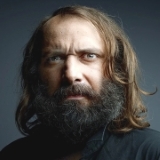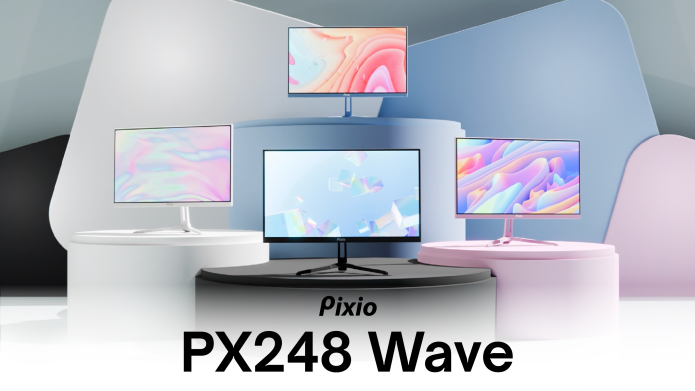|
Sorry if this was asked and answered recently, but I'm in the market for a curved ~32" monitor that'd probably be a single display and would replace an existing 27" and 21" (I think) dual set up. I'm not sure I'm ready to reach up to 4K yet. I have a 3080 and it seems to handle 1440x144 on my LG 27GL850-B really nicely, and I don't anticipate upgrading until the 50X0 series debut, and even then I may hold off. OLED and HDR sound fancy and nice but from what I've surmised HDR is still finicky even on Windows 11 and a lot of game studios aren't making much use of it yet, so maybe it's not necessary? My budget is about $500. The Dell monitors look insane but I'm not really in a position to drop a grand on a monitor, unless it's something I'll be able to use for 7-10 years. My question is at 32", are there decent 4Ks that can push into the 120-144hz range with either OLED or HDR, or both in that $500 range? If I were to give up OLED in favor of HDR and hz, would I be buying something that's already obsolete and not worth the upgrade from what I got? Basically, what makes the most sense to drop from requirements at the lower price point - OLED, HDR, or refresh rate? Figure the most demand I'll put on the machine is non-competitive games because I'm old, but I like Cyberpunk and Elden Ring being smooth and pretty. Other question is are OLED/HDR/144 monitors coming out in 1440p at sizes greater than 27"? Or should I just say gently caress it and get a $1,200 monitor and not worry about it until 2035?
|
|
|
|

|
| # ? May 29, 2024 21:20 |
|
Finally bought the LG 43UN700-P, took almost a month to arrive so itís been a while since I was discussing it. Itís great so far! Iím sure the display quality is fine rather than great and itís 60Hz so nothing special there, but itís very usable and the viewing angles arenít bad enough to affect my use at all. I turned HDR on for a sec and then back off because it just looked a bit weird but Iíll have a play with it again Iím sure. At work I tend to use it as though my main IDE is on a 1440p screen centred, with a top row for things like Slack, terminals, or meeting windows, with the option to easily resize windows to 1080p so I can have browsers open to the sides etc. Lasso for macOS has been great for handling window management, Rectangle is great too but the free version is very limited in what exact sizes/positions you can keybind. On my home Windows PC I run it pretty much the same way using FancyZones from MS PowerToys, with one caveat - if I want to game and also use a browser or watch YouTube or something I switch inputs on the monitor to PbP and run it as two separate 3840x1080 super ultrawide monitors, which solves a lot of problems I was anticipating with running games that lack a windowed mode. Thereís a very slight misalignment between the two screens but that only makes a difference if youíre running a single app across both really. Overall the window management is a bit more awkward than Iím used to but itís not so bad with something like Lasso or FancyZones that lets me draw sizes and positions on the fly instead of having to keybind every combination Iíll need, but thereís definitely a bit of a process where Iím figuring out how to get it all set up to suit me. I run it at 1x scaling and things are a tiny bit physically smaller than my old 1080p screens, but slightly crisper. I havenít tried Dual Control yet (LGs KVM software) and not sure I will just because then I donít have any data being sent from my work PC to my home one, but Iím not sure it would send anything sensitive anyway so meh. LGs OnScreen Control software sounded like it would be able to avoid using the monitor OSD to change things, and it works to change brightness and contrast, but the split screen functions in the software are just a poor window manager that mimics the PiP/PbP functions of the monitor and donít seem to actually let you change inputs. I guess this is sensible since youíre using an input to control the software so you could end up getting yourself stuck on the wrong source?
|
|
|
|
Update: bought the AW3225QF
|
|
|
|
Well Played Mauer posted:Update: bought the AW3225QF Good move
|
|
|
|
My AW3225QF also came with bubble wrap scuffs lmao, but tbf it's only like a 3" by 1/16" line that's visible as a reflection with ambient light blasting through the windows behind me. The least out of the box damage I've seen yet.
|
|
|
|
Yerok posted:My AW3225QF also came with bubble wrap scuffs lmao, but tbf it's only like a 3" by 1/16" line that's visible as a reflection with ambient light blasting through the windows behind me. The least out of the box damage I've seen yet. Iíve decided I want to pick up one of the new 32Ē OLEDs and just see if I can prevent burn-in on the work side as much as possible, but every time I just about sell myself on just going with the AW3225QF, I see someone posting about the bubble wrap scuffs, and justÖ wtf Dell. It makes me want to go with the MSI MPG321URX once itís available, but then Iíd be dealing with MSIís customer service/warranty if something goes wrongÖ
|
|
|
|
How bad is the burn-in risk with OLED monitors, anyway? I can't see spending that kind of money on a monitor if "using it for everyday monitor stuff will ruin the monitor" is part of the feature set.
|
|
|
|
docbeard posted:How bad is the burn-in risk with OLED monitors, anyway? I can't see spending that kind of money on a monitor if "using it for everyday monitor stuff will ruin the monitor" is part of the feature set. Degradation of the subpixels is inevitable due to the nature of OLED. Whether you care about that is another thing, I guess. The candle that burns twice as bright burns half as long HalloKitty fucked around with this message at 18:42 on Feb 12, 2024 |
|
|
|
docbeard posted:How bad is the burn-in risk with OLED monitors, anyway? I can't see spending that kind of money on a monitor if "using it for everyday monitor stuff will ruin the monitor" is part of the feature set. Honestly Iím wondering the same thing, because Iíd happily plunk down a bunch of money for an OLED panel that gives me amazing color and that I get to benefit from day-to-day for both work and occasional gaming, but at the same time, it genuinely makes me nervous to spend a bunch of money if the monitor is only going to last 3-4 years (or less).
|
|
|
|
Well, I'll let you all know how my G9 OLED holds up. I've taken some proactive measures like making sure dark mode is everywhere, have animated wallpapers that switch every 10 mins, set taskbar to autohide, and set monitor to sleep after 10 minutes. But other than that it's my daily driver for work/play.
|
|
|
|
After burning the WoW interface into a CRT like 15 years ago, I don't think I could get an OLED.
|
|
|
|
Fair, there's definitely room for preference here. I think there's a lot more being done automatically to prevent burn in than there was 15 years ago. Personally, the image quality on OLED is just too good for me to pass up. I doubt I'll have a problem in~5 years and I suspect I'll replace the monitor sometime around there. I realize not everyone expects to replace their monitor every 5 years, but that's good enough for me to feel like I've gotten my money out of it. $200 a year for something I'll use for thousands of hours in that year is fine with me. It'll probably work out to something like 10 cents per hour.
|
|
|
|
Yeah, thatís a good way to look at it too. Iím also curious as to whether MSIís OLED CARE 2.0 stuff actually works, in terms of the symbol/pattern recognition and auto-dimming the specific areas of static content.
|
|
|
|
Canned Sunshine posted:Iíve decided I want to pick up one of the new 32Ē OLEDs and just see if I can prevent burn-in on the work side as much as possible, but every time I just about sell myself on just going with the AW3225QF, I see someone posting about the bubble wrap scuffs, and justÖ wtf Dell. It makes me want to go with the MSI MPG321URX once itís available, but then Iíd be dealing with MSIís customer service/warranty if something goes wrongÖ You're not gonna see them except as a difference in reflectivity from direct light behind you and only on unlit pixels. But is it dumb as hell? Yes.
|
|
|
|
I've got a 12-year old Samsung BX2331 that seems to be slowly dying. I've got a three monitor setup: an HP Omen 27" 1440p that I use for gaming and primary viewport; an LG 34CB99-W 34" Ultrawide that my last job let me keep when I left that I use DisplayFusion to turn into two submonitors, one for second screen stuff like Youtube, game guides, etc, one for work communications and tabs; and the Samsung that is basically just for Discord and Spotify. Technically I have four screens, since my work laptop is on the same desk, in front of the Samsung, but it's only open about half the day and the Samsung is never showing anything critical anyway. I also have a VR headset. Whenever I resume my PC or turn it on, the Samsung has taken to just flashing the screen on and off for a long period of time (ten to fifteen minutes) before it finally comes on properly and stays on. When it flashes, it is showing the content it's supposed to be showing. So what's a good, inexpensive 22"-24" monitor I can replace the Samsung with? I've been toying with the idea of setting it up in portrait mode to make discord/forums/code reading easier, but that's not a strict requirement, just something nice to have. I don't really know if I need to go 1440p on the replacement, since I'm not sure a 22"-24" would benefit as much from that higher resolution, and the content being displayed doesn't require particularly high resolution as well. All the DisplayPort ports on my GPU are taken by the "good" monitors and the VR headset. The Samsung is currently plugged in via HDMI. Are HDMI->DisplayPort adapters a thing?
|
|
|
|
bgreman posted:I've got a 12-year old Samsung BX2331 that seems to be slowly dying. I've got a three monitor setup: an HP Omen 27" 1440p that I use for gaming and primary viewport; an LG 34CB99-W 34" Ultrawide that my last job let me keep when I left that I use DisplayFusion to turn into two submonitors, one for second screen stuff like Youtube, game guides, etc, one for work communications and tabs; and the Samsung that is basically just for Discord and Spotify. Technically I have four screens, since my work laptop is on the same desk, in front of the Samsung, but it's only open about half the day and the Samsung is never showing anything critical anyway. I also have a VR headset. This is a chance for me to bring this back from a couple of pages ago. I'm not sure if you're okay with 1920 × 1080, but it comes in charming colors and is currently discounted. I have a larger pink model of theirs, and I enjoy it quite well.
|
|
|
|
Just "upgraded" from the Alienware 34 qd-oled to the 32 qd-oled and it's a mixed change. the higher res does make stuff look sharper but the nature of windows scaling makes it feel like i've lost a lot of screen real estate
|
|
|
|
God damnit, I'm going to get one of these fancy monitors. I guess I'm getting a bonus plus my car is almost paid off...
|
|
|
|
So what are these Asus and MSI monitors that will be using the same panel as the AW3225QF? Alienware stuff always looked too garish for me but Asus is just as bad these days.
|
|
|
|
wash bucket posted:So what are these Asus and MSI monitors that will be using the same panel as the AW3225QF? Alienware stuff always looked too garish for me but Asus is just as bad these days. MSI: https://us-store.msi.com/MPG-321-URX-QD-OLED https://us-store.msi.com/MPG-271QRX-QD-OLED Asus: https://rog.asus.com/us/monitors/32-to-34-inches/rog-swift-oled-pg32ucdm/ Apparently review samples for the Asus model have been sent out recently, so it may hit store shelves soon (though Asus likes to send out very early review samples). The MSI models are supposed to become available this month, but there hasn't been any word on when exactly.
|
|
|
|
Thanks. That 32" MSI looks reasonable. Every since I got an OLED TV in my living room PC games have been looking kinda dull and washed out by comparison. Edit: Though the 27" is 1440p which would be better for keeping frame-rates up...
|
|
|
|
Dr. Video Games 0031 posted:MSI: The MSI was released in China and some reviews have been going up, and on Reddit, for whatever itís worth, some users in Europe have reported that their orders started shipping and would arrive by end of week. The 27Ē model was briefly available for sale on Best Buyís side but then was taken down; the 32Ē model was briefly available for pre-order last week on MSIís store and B&H but then went to OOS/notify. The 32Ē also briefly went for sale on Amazon US yesterday for like 20 minutes but sold out. I was honestly thinking about going with the MSI given its cheaper price and the burn-in protection features, but the burn-in warranty protection language makes me a bit nervous and you have to pay to ship it to them for repair/replacementÖ I think I might just pick up the AW3225QF and if I get burn-in, plan to replace toward the end of the 3-year warranty, since thatíd give me a few extra years of usage at least plus maybe some firmware updates with additional features/protection? By the way, did you end up with any of the reported smudges or scratching on your unit?
|
|
|
|
I have my own finger smudges all over the edges now. Aside from those, my unit doesn't have any visible scratches or bubble-wrap imprints. I've shone a flashlight on it and looked pretty closely but haven't found anything.
|
|
|
|
It took Dell almost a month to get me a replacement AW2725DF and it arrived with worse bubble wrap damage than the first one. Hopefully they don't give me any trouble with returning both of them with two days left on the 30 days from the original purchase. The AW3225QF, on the other hand, is beautiful and almost flawless. I think I might have spoiled myself on ever being able to go back to 27" 1440P playing Helldivers 2 on this thing. Yerok fucked around with this message at 02:26 on Feb 15, 2024 |
|
|
|
I posted previously about an "HDR" monitor I'd bought, that turned out to be pretty terrible. I am planning to replace it, but I wanted to get some opinions *before* I pull the trigger this time. AOC Agon PRO AG276QZD 27" OLED https://a.co/d/edXfQ6F This is what I am looking at. It is OLED, which drives up the price but will look very nice. It's "HDR10" as well. What's the image quality difference between OLED and the other, less expensive options like QLED? Does the improvent justify the cost? Is HDR10 what I want?
|
|
|
|
Asus announced pricing and availability of the PG32UCDM, their 32" 4K 240hz QD-OLED. $1299 in the US, and I see it at Newegg and on Asus' webstore, but it's listed as out of stock on both. The review embargo also lifted today, and the reviews are very positive. TFT Central has a great written review, and Monitors Unboxed has their video review: https://www.youtube.com/watch?v=qywLwR7KT9M Between it and the Alienware model, it seems like the better monitor. It just works the way it should, in a highly accurate and easy-to-use manner, with no bullshit getting in the way... as long as you're using an Nvidia GPU. Like some other recent HDR monitors with the Freesync Premium Pro certification, AMD GPUs have reduced brightness in HDR games, and you have to edit the EDID to get proper brightness. The instructions are in the video above. This is a problem with AMD's drivers, and it has been for a while now (over a year). It's ridiculous that Freesync Premium Pro is actually a con at this point, but it is what it is. At least on an Nvidia GPU, it seems pretty much perfect. I think it's probably worth the $100 extra to get a monitor without any annoying bugs, though I'll say that the Alienware is working very well after the firmware update. The sRGB mode no longer has a washed-out greyscale and is very accurate now, and the HDR mode still works pretty well despite the Dolby Vision jankiness. But yeah, it would be nice to have a monitor where you don't have to work around stupid issues, especially at this astronomical price. Oh, and the $949 price for that one MSI monitor is said to be an introductory price, and it will go up to $1199 eventually. So that's not really going to be the "budget" option as it first seemed. Annath posted:I posted previously about an "HDR" monitor I'd bought, that turned out to be pretty terrible. There are monitors from several different manufacturers that use that same panel. I don't know much about the AOC model, but the reports I've seen suggest that it's a bit dimmer than its competitors in HDR content. I'd probably spend a little bit more on the LG 27GR95QE instead: https://www.amazon.com/dp/B0BRBW8KRK?tag=pcpapi-20&linkCode=ogi&th=1&psc=1 OLED monitors have a very clean, high-contrast look. There's no haze or cloudiness in darker scenes or light halos around bright elements. It's really hard to adequately describe until you see it for yourself. HDR10 is just the standard used for delivering HDR information to your monitor. Technically, every HDR monitor should support it. Dr. Video Games 0031 fucked around with this message at 15:46 on Feb 16, 2024 |
|
|
|
Dr. Video Games 0031 posted:There are monitors from several different manufacturers that use that same panel. I don't know much about the AOC model, but the reports I've seen suggest that it's a bit dimmer than its competitors in HDR content. I'd probably spend a little bit more on the LG 27GR95QE instead: https://www.amazon.com/dp/B0BRBW8KRK?tag=pcpapi-20&linkCode=ogi&th=1&psc=1 I mentioned the HDR10 because when I asked about how to enable HDR after buying my previous monitor (https://www.amazon.com/gp/product/B07WQ4FXY9/) I was told it was actually a pretty bad monitor and doesn't support true HDR. I wasn't sure what descriptor/tag/etc would have told me that, so I assumed it might be "HDR10" or similar that would tell me if it was "good".
|
|
|
|
Dr. Video Games 0031 posted:Oh, and the $949 price for that one MSI monitor is said to be an introductory price, and it will go up to $1199 eventually. So that's not really going to be the "budget" option as it first seemed. I'd be really tempted by this with the $100 Steam Card promo, but the loving website still doesn't even have English. Combine that with LOL MSI and I'm very, very skeptical. I really want a flat monitor, though.
|
|
|
|
HDR10 is the HDR mode 99% of content uses. It uses static metadata to display colors, brightness levels etc. The newest stuff you might be hearing about (HDR10+, Dolby Vision) is still very early so I wouldn't worry much about it. The big leap is it supposedly uses dynamic metadata which means there should be no need to calibrate anything. The content should handle how things should look automatically.
|
|
|
|
Dolby Vision isn't really early, and there's a decent amount of video content that uses it. When a monitor is only advertising HDR10 support and nothing else, that means it doesn't have any actual certifications to promote (as is the case with that AOC monitor). But the certifications that do exist are pretty easily gamed and aren't that useful anyway. So there isn't really any one thing you can point to when looking at a store listing to know whether the HDR on a display is any good or not. There are so many factors that go into HDR that you just have to look at reviews. RTINGS, Monitors Unboxed, and TFT Central are the main sources of high-quality monitor reviews.
|
|
|
|
Yeah I was thinking games but wider media (movies, streaming, etc.) have adopted DV and most stuff released today will support it.
|
|
|
|
I keep telling myself to wait until LG's 32 OLED launches. The problem with "renting" one of these new displays for me is it's a lot of money and the resale market I live is terrible, because I can't ship anything out feasibly. So it's smart for me to wait. But I want new shiny poo poo! edit: LG uses WOLED and these new panels available are QD-OLED. What's considered the best, most hassle free manufacturer? I think we have Asus, Alienware, and MSI to choose from at the moment. I've never been a big fan of gamer aesthetics so the LG C2 has been a great screen in that regard. It's just, you know, a TV being used as a monitor-stop gap. Anti-Hero fucked around with this message at 18:10 on Feb 16, 2024 |
|
|
|
god please help me posted:This is a chance for me to bring this back from a couple of pages ago. Appreciate the suggestion but these things aren't shipping for several weeks and my monitor is dying fast. Are there any particular recommendations for a 24" FHD monitor that can support portrait orientation or should I just pick up something with good reviews from Amazon?
|
|
|
|
I really want that new LG OLED. The integrated speaker in the 32GS95UE-B that's included sounds really, really interesting.
|
|
|
|
i can guarantee you that any speakers integrated into a modern thin display will sound like poo poo out of a butt regardless of how much the marketing hypes them up
|
|
|
|
repiv posted:i can guarantee you that any speakers integrated into a modern thin display will sound like poo poo out of a butt regardless of how much the marketing hypes them up Not necessarily... the speakers on LG OLED TVs from recent years are acceptable. Idk about monitors though.
|
|
|
|
PirateBob posted:Not necessarily... the speakers on LG OLED TVs from recent years are acceptable. Idk about monitors though. They're fine but after I got my $99 TCL soundbar configured it blew the speakers on my C2 out of the water despite being several years old. I think it's not unreasonable to accentuate an expensive display with good speakers
|
|
|
|
bgreman posted:Appreciate the suggestion but these things aren't shipping for several weeks and my monitor is dying fast. No, that's fine. I'm not the most knowledgeable about monitors so I can't really give too much in recommendations beyond picking up an affordable monitor from a local big box store. I hope someone with more knowledge will chime in on your matter.
|
|
|
|
I havent dealt with either company, but what about Dell/AW vs Asus customer service?
|
|
|
|

|
| # ? May 29, 2024 21:20 |
|
ZombieCrew posted:I havent dealt with either company, but what about Dell/AW vs Asus customer service? Dell/Alienware is fine, nothing special in my experiences. I had to RMA a 34 QD-OLED due to some dead pixels and it went pretty pain free. ASUS is probably worse but that's my bias due to some issues I've had with their motherboards. Their monitor division may be better.
|
|
|