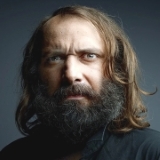|
ZombieCrew posted:I havent dealt with either company, but what about Dell/AW vs Asus customer service? I think itís ok-ish, but I know online I see a lot of people buying ASUS products at Best Buy to get the geek squad warranty, in part because I think Geek Squad is a authorized repair option. I think a big question mark is how exactly theyíll carry out the burn-in warranty. MSIíd requires you ship it (at your expense) to one of their repair facilities, so it isnít as goof as Dellís. Not sure about ASUS though. My personal experience with a few ASUS monitors is just QA/QC issues at times with the panels themselves, but nothing too major.
|
|
|
|

|
| # ? May 29, 2024 19:07 |
|
bgreman posted:Appreciate the suggestion but these things aren't shipping for several weeks and my monitor is dying fast. Non-gaming monitors are really commoditized and you can just buy whatever is cheap and has the features you are looking for on Amazon. So basically look for 24 inch 1080p monitors that have the inputs you want and a tilt stand and reviews that support your use case without any significant complaints. All the technical stuff only really matters for high-end monitors.
|
|
|
|
ZombieCrew posted:I havent dealt with either company, but what about Dell/AW vs Asus customer service? Dell is very good IF they still offer "advance replacement". That's where you have a dead pixel and they 2-day ship you another monitor while you can still use the one you have. They were doing that for me like 6 years ago but after enshittification I have no idea.
|
|
|
|
K8.0 posted:Non-gaming monitors are really commoditized and you can just buy whatever is cheap and has the features you are looking for on Amazon. So basically look for 24 inch 1080p monitors that have the inputs you want and a tilt stand and reviews that support your use case without any significant complaints. All the technical stuff only really matters for high-end monitors. And yet my job still manages to find some of the blurriest brand new 1080p HP monitors with zero ergonomic adjustments.
|
|
|
|
repiv posted:i can guarantee you that any speakers integrated into a modern thin display will sound like poo poo out of a butt regardless of how much the marketing hypes them up the speakers that use the panel itself to generate sound are apparently pretty good. That's the what the LG 32GR95UE is doing. I doubt it's as good as dedicated bookshelf speakers or a good sound bar, but it could be a lot better than the typical monitor speakers.
|
|
|
|
Zero VGS posted:Dell is very good IF they still offer "advance replacement". That's where you have a dead pixel and they 2-day ship you another monitor while you can still use the one you have. They were doing that for me like 6 years ago but after enshittification I have no idea. They still offer the advanced warranty exchange for 3 years on their more premium options, yeah.
|
|
|
|
Alienware arrived today. No scratches or anything but it also had a protective sheet over it. I have my old 1440p in portrait mode next to it but Iím honestly not sure if I need it. Doing the firmware update now but this thing is gorgeous and the curves make it so I donít have to turn my head to see everything. I got nvidia settings saying itís not verified gsync compatible but Iím hoping the firmware update addresses that, or do I just force it for some sweet sweet VRR?
|
|
|
|
Well Played Mauer posted:Alienware arrived today. No scratches or anything but it also had a protective sheet over it. I have my old 1440p in portrait mode next to it but Iím honestly not sure if I need it. Doing the firmware update now but this thing is gorgeous and the curves make it so I donít have to turn my head to see everything. It's not nvidia certified but it's still compatible. Just enable these settings and you're good:  I recommend setting the monitor to creator mode with color space set to sRGB and Gamma set to 2.2 for SDR. And for HDR set it to HDR Peak 1000 mode before enabling HDR mode, and then set the Dolby Vision mode to Dolby Vision Dark after enabling HDR mode. These are the most accurate modes in my experience.
|
|
|
|
Dr. Video Games 0031 posted:It's not nvidia certified but it's still compatible. Just enable these settings and you're good: Nice, thanks. Mine straight up says it's not compatible. Even on that screen I don't get the "G-SYNC Compatible" parenthetical underneath the monitor name. Weird.
|
|
|
|
Yeah it's weird but don't worry it works. Good to hear your monitor came in good shape. Let's hope they finally learned how to package the drat things.
|
|
|
|
Quick Question: My monitor seems to be splitting / peeling; anyone know a good glue or adhesive to glue this bit back onto the shell?   
|
|
|
|
MrMidnight posted:Yeah it's weird but don't worry it works. Good to hear your monitor came in good shape. Let's hope they finally learned how to package the drat things. I did some googling and swapped from HDMI to DP and now it's showing up how it's supposed to. Weird, man. But I'll take it.
|
|
|
|
Well Played Mauer posted:Alienware arrived today. No scratches or anything but it also had a protective sheet over it. I have my old 1440p in portrait mode next to it but Iím honestly not sure if I need it. Doing the firmware update now but this thing is gorgeous and the curves make it so I donít have to turn my head to see everything. I'm envious because I picked up the AW3225QF too, and it has probably hundreds of scratches and smudges on it. It had a bubble protector, but not a clear thin protective screen or anything. Is that what yours had? I guess I get to do the replacement game now, although maybe I give it a month or two when they've properly addressed the issue.
|
|
|
|
Canned Sunshine posted:I'm envious because I picked up the AW3225QF too, and it has probably hundreds of scratches and smudges on it. It had a bubble protector, but not a clear thin protective screen or anything. Yeah, mine had that super flexible white styrofoam material taped around it, but no bubble wrap. It just had that all the way around it with a cardboard enclosure protecting it.
|
|
|
|
Well Played Mauer posted:Yeah, mine had that super flexible white styrofoam material taped around it, but no bubble wrap. It just had that all the way around it with a cardboard enclosure protecting it. That's interesting - I shouldn't have called it bubble wrap, but yeah, mine had the flexible white styrofoam (with protective bubble texture on the backside) taped to the front, but there wasn't any cardboard associated with it. I've actually been looking at it more, and I'm wondering if the styrofoam material is the actual culprit, or it might be due to whatever screen cleaning/wiping process they're using. Because mine had actual finger print-like smudges on the screen, in addition to the scratches and such, which makes me wonder if someone is wiping them improperly.
|
|
|
|
Well Played Mauer posted:I did some googling and swapped from HDMI to DP and now it's showing up how it's supposed to. Weird, man. But I'll take it. Do you have an older Nvidia card? HDMI *Sync only works with newer generation cards, older ones require DP.
|
|
|
|
Wrr posted:Quick Question: My monitor seems to be splitting / peeling; anyone know a good glue or adhesive to glue this bit back onto the shell? It's hard to see from the picture, but it looks like there's some slimy adhesive between the panels and the bezel. You might be able to wipe the adhesive off. It also could be some kind of tape that might need to be peeled off. Then you need to put a tiny bit of appropriate adhesive, and have a good way to clamp it together (i guess rest it face down?) Heck, maybe super glue would work. anyway, don't gently caress up! edit: oh, it's curved, so maybe mini clamps and like a strip of balsa, or a bunch of tiny masking tape strips over the back and across the front of the screen?
|
|
|
|
Saukkis posted:Do you have an older Nvidia card? HDMI *Sync only works with newer generation cards, older ones require DP. I have a 3080, so not ancient.
|
|
|
|
So I was wrong and the AW3225QF is certified Gsync Compatible by Nvidia, but only over DisplayPort. Nonetheless, it should work the same over HDMI or DP, and you don't have to be picky and only use DP if you'd rather use HDMI for whatever reason.
|
|
|
|
It's probably not noticeable to the human eye (I think) but another difference is that you can select 12 bit color with HDMI vs. 10 bit with DP. The bandwidth capacity with HDMI 2.1 is greater than 1.4 DP. Both still allow 4k 240Hz with DSC which is the main thing.
|
|
|
|
Is there a world where nvidia certifies after the fact? Donít know if thatís something that actually happens but VRR sounds cool.
|
|
|
|
With these high end QD-LED HDR monitors, are we running HDR in windows desktop or are we mode switching for games? What about the Windows "artificial" HDR? Do you have to dial it in for every different game, etc?
|
|
|
|
LRADIKAL posted:With these high end QD-LED HDR monitors, are we running HDR in windows desktop or are we mode switching for games? What about the Windows "artificial" HDR? Do you have to dial it in for every different game, etc? Desktop HDR on Windows is frigging awful but I run it anyway because I'm too lazy to switch between modes, even with the keyboard shortcut. Windows Auto-HDR if enabled will turn on for most games without their own modern HDR implementation and looks fine. Pretty much all non-indie stuff past 2020 have their own HDR settings.
|
|
|
|
Hi. I'm looking for a smaller monitor - around 17''. I'll be mostly using it for gaming and - ideally - it will come with HDR and +60MHz refresh rate. The setup is as follows: - My gaming rig (RTX 4090, AMD 7950X3D, 64GB RAM) sits in room A. - I want to run a cable (approx. 20 feed long) from there to room B and use a wireless keyboard, mouse, headphones to occassionally work or play. Any suggestions? I like the idea of a "portable" monitor but I've never used one before. Here's an example (doesn't have to be ASUS though): https://www.asus.com/us/displays-desktops/monitors/zenscreen/asus-zenscreen-mb16qhg/ Thank you. Unexpected fucked around with this message at 01:00 on Feb 18, 2024 |
|
|
|
Unexpected posted:Hi. I'm looking for a smaller monitor - around 17''. I'll be mostly using it for gaming and - ideally - it will come with HDR and +60MHz refresh rate. I like portable monitors as secondary displays, and one piece of advice I would give is to make sure they have VESA mounts. Also be aware the screw holes are often quite shallow, so you want to be careful mounting them.
|
|
|
|
Unexpected posted:Hi. I'm looking for a smaller monitor - around 17''. I'll be mostly using it for gaming and - ideally - it will come with HDR and +60MHz refresh rate. Portable monitors aren't commonly reviewed by trusted reviewers, but if you want a genuinely good HDR experience, then maybe look for one of the portable OLEDs. Asus sells a 1080p 15.6" OLED for $350 - $400. Viewsonic also sells a monitor with what I assume is the same panel with a better-looking built-in stand. If you want to risk buying a significantly cheaper chineseum monitor that likely uses that same panel, INNOCN sells one for $220. Looks like it only comes with a crappy magnetic kickstand with no vesa mounting option. There are also 4K and 1600p options out there, but none that I'm finding are from major brands like Asus or Viewsonic. These portable monitors all basically use laptop panels, so the panels themselves are going to be pretty good. It's just a matter of build quality and calibration quality, two things I'd expect the deluge of chinese brands on Amazon to skimp out on. LRADIKAL posted:With these high end QD-LED HDR monitors, are we running HDR in windows desktop or are we mode switching for games? What about the Windows "artificial" HDR? Do you have to dial it in for every different game, etc? This always depends on the monitor. Monitors that are accurate and capable of good quality HDR tend to look pretty good on the windows desktop while in HDR mode. The AW3225QF appears pretty accurate to the sRGB standard when looking at the windows desktop in HDR mode, if you set the monitor to "Dolby Vision Dark." Though I've run into what seems like an Nvidia driver issue where in SDR video content (and possibly all HW-accelerated SDR content), blacks are raised to a very noticeable degree. This is something that seems to happen in software, where I can actually snip and capture the raised black values. It's very strange. Auto HDR also doesn't look good on the AW3225QF unless you set the intensity down to 50 or below (otherwise it clips highlights). I'm sure this has something to do with the Dolby Vision bug, because AutoHDR content is being incorrectly identified as Dolby Vision content. But if you do set the AutoHDR intensity slider to somewhere in the middle, it looks pretty good. NvTrueHDR looks even better though. Just make sure to go through the windows HDR calibration process first. Dr. Video Games 0031 fucked around with this message at 01:50 on Feb 18, 2024 |
|
|
|
Dr. Video Games 0031 posted:Asus announced pricing and availability of the PG32UCDM, their 32" 4K 240hz QD-OLED. $1299 in the US, and I see it at Newegg and on Asus' webstore, but it's listed as out of stock on both. The review embargo also lifted today, and the reviews are very positive. TFT Central has a great written review, and Monitors Unboxed has their video review: I haven't bought a monitor in many years. Is there is a preferred seller for warranty and repair purposes?
|
|
|
|
Worth pointing out that there's always a continual downward trend in monitor pricing, and you will likely be able to find 32" 4K OLEDs for under a thousand bucks before the end of the year if you don't mind waiting. I mean, you already could if you were lucky enough to snag the MSI model for $949. Could be that they drop even lower by black friday. As for preferred retailer, Amazon is pretty good for monitor purchases. They tend to accept returns with no questions asked and are easy to work with, though I wouldn't buy the optional warranty services they promote. Asus has their own limited 3-year warranty with burn-in protection, but it's new so no one's really put it to the test yet. If you want additional retailer protection, Best Buy's Geek Squad protection is actually pretty decent for displays, though it will cost you extra. They will let you choose a replacement display worth the original purchase price if you ever get burn-in within the warranty period, but it only covers a single replacement. Dr. Video Games 0031 fucked around with this message at 07:30 on Feb 18, 2024 |
|
|
|
Been living with the AW2725DF for a while now, and I have to say I'm pretty happy. The one thing I'm dissatisfied with is the fact this the smudgiest display I've ever used in my life, and that includes an old smartphone with a completely destroyed coating. It seems to be downright oleophilic instead of oleophobic, to the point where wiping it with a regular microfiber I have laying around did absolutely nothing to clean it. The manual says to use distilled water or screen cleaner to clean it. Distilled water didn't do much, but the bottle of eyeglass cleaner and a literal brand new microfiber cloth I have seems to have cleaned it perfectly. If anyone has any smudges or lines from shipping, I recommend you try that first. Like seriously, the coating on this monitor redefines the concept of "smudgy". I can live with it, now that I've figured out the trick, but I can see someone who didn't have the right tool at hand outright returning the monitor.
|
|
|
|
the screen cleaner that came with a screen cleaning kit i got off amazon a while back works well with mine. I'm pretty sure it's just water with a little bit of dish soap. edit: https://www.dell.com/community/en/conversations/alienware-desktops/aw3225qf-dolby-vision/65cf5607a3d9be2bac6a3509?keyword=Aw322 quote:The Displays Team is working on an AW3225QF firmware update to allow the toggling of Dolby Vision (On/Off) in the Menu OSD. The ETA is sometime in March. Keep checking the AW3225QF Drivers & Downloads page. So it's not a fix of the root problem, but a way to avoid it by turning off DV support. I'm guessing the root problem is caused either by Nvidia or Microsoft, though Nvidia is insisting that it started happening because they fixed a bug that prevented DV metadata from being passed through to the display. They're now simply handing off the metadata they're receiving to the display, according to them. Which puts the ball in Microsoft's court (why is there DV metadata to hand off when you're just looking at the windows desktop?), though it's bizarre that this is the only DV display that this seems to happen to. Dr. Video Games 0031 fucked around with this message at 11:47 on Feb 18, 2024 |
|
|
|
LRADIKAL posted:With these high end QD-LED HDR monitors, are we running HDR in windows desktop or are we mode switching for games? What about the Windows "artificial" HDR? Do you have to dial it in for every different game, etc? I'm turning HDR on only for games and movies. Having it turned on all the time on my screen (LG C2) would probably burn my eyes out so I don't know how other people manage it. AutoHDR looks good to me, I don't have any complaints.
|
|
|
|
I'm looking to replace a 1440p 144hz gaming monitor that's gone dark. It seems like there's a ton of $200 options now, but are any especially good or bad?
|
|
|
|
main thing to watch out is still whether the subpixel layout is rgb or something worse, since it makes text more unpleasant to read
|
|
|
|
docbeard posted:How bad is the burn-in risk with OLED monitors, anyway? I can't see spending that kind of money on a monitor if "using it for everyday monitor stuff will ruin the monitor" is part of the feature set. I'm being using AW3423DW for a year and a half now with no visible issues.
|
|
|
|
the dolby vision implementation on the alienware 32 oled is bizarre - i'm running into issues playing netflix hdr videos full-screen where the monitor jumps in and out of DV mode looking online, it looks like there's a firmware on the way to toggle DV but a PITA until then
|
|
|
|
Monitors Unboxed got another update from MSI indicating that the prices for their monitors are permanent after all, not introductory prices: https://www.youtube.com/channel/UCDKLZBNM9XZ7pHPZF9D8xDQ/community?lb=Ugkxu88QF-dNFMppPZeoofr_DrpvDH5zubsP They really could not have had a more confusing rollout.
|
|
|
|
Harold Fjord posted:I'm looking to replace a 1440p 144hz gaming monitor that's gone dark. It seems like there's a ton of $200 options now, but are any especially good or bad? reviewers haven't been keeping up with all the new releases unfortunately, but yeah, there are a lot of 1440p high-refresh monitors in the $200 - $250 range now. Acer has multiple products in this price range, and it's confusing because some of them seem way too similar to each other. The XB273U V3 is one of their latest 1440p releases. Is 180hz, has wide gamut and HDR support (though it will be very lackluster HDR), and I assume pretty good response times since that's basically a solved problem for IPS at this point, for $200. The biggest question marks to me are: how good is its factory calibration, and how does their locked overdrive mode perform at low refresh rates when using VRR? Acer monitors force you to use a specific overdrive mode while using VRR, and these have often had a lot of overshoot at 60 - 100hz (which results in bright halos around moving objects). I haven't seen any good reviews of this monitor so I can't say for sure how it performs in that scenario. edit: In other affordable monitor news, just saw this MSI MAG274UPF, a 27" 4K 144hz IPS for $349: https://www.amazon.com/MSI-MAG274UPF-Compatible-DisplayPort-Adjustable/dp/B0CJKPM3PB/ edit 2: And there's a 27" 4K 160hz IPS from Acer for $379, just hit newegg a week ago: https://www.newegg.com/p/24-011-500 It was just two years ago when $900 was the price for high-refresh 27" 4K, and now we have them for close to a third of that price. OLED must be putting a lot of downward price pressure on LCD screens. Dr. Video Games 0031 fucked around with this message at 09:49 on Feb 19, 2024 |
|
|
|
It looks like the following are the second gen QD-OLED 32" 4k displays: https://www.dell.com/en-us/shop/alienware-32-4k-qd-oled-gaming-monitor-aw3225qf/apd/210-blmq/ https://us-store.msi.com/MPG-321-URX-QD-OLED https://shop.asus.com/us/90lm09t0-b013b0-rog-swift-oled-pg32ucdm.html Anyone have any thoughts or recommendations or alternatives?
|
|
|
|
Several of us have already bought the alienware model. Just read the last few pages for our impressions. In short: it has a few quirks with the firmware and buggy interactions with Windows HDR (where the windows desktop is treated as Dolby Vision content), but Dell's been ironing out the issues with firmware updates, and it's an absolutely gorgeous panel otherwise.
Dr. Video Games 0031 fucked around with this message at 09:47 on Feb 19, 2024 |
|
|
|

|
| # ? May 29, 2024 19:07 |
|
Yeah, I've been following along with the thread for the last few weeks. Are there any other brands with this panel than listed above? Do we hate any of the above brands? Do people really like curved displays?
|
|
|