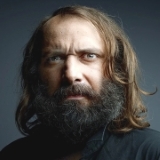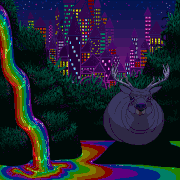|
The curve is so minor that I wouldn't really let it bother you, but if you happen to have a Costco near you, they actually have a Dell 32" FHD monitor with a 1800R curve that you could use to get an idea on it basically. The AW3225QF is a beautiful display though, you just have to pray to the Packaging Gods that you don't get one with the packaging issues. But of course Dell has the best warranty of the three I'd say. There are some other brands that have announced using the panel but are still a ways out, such as HP's Omen brand and I believe Gigabyte.
|
|
|
|

|
| # ? May 29, 2024 20:04 |
|
i'd been considering getting a flat screen oled later this year since i'm not a fan of curved monitors, but decided to hold off since i'd rather have the burn in no longer be a problem. i have definitely fallen asleep at my keyboard multiple times and burn in seems more like a "when" with me than a "if." my end game is to have a triple oled monitor set up, but i'm fine with waiting for the technology to advance further and the price to drop even more. decided to look into a 32" 4k VA monitor instead to at least replace my current main monitor (i'm using two 32UL500-W right now, with some issues) and i'm not sure which one to pick out of the asus VG32UQA1A, acer XV322QK Vbmiiphzx , or the LG 32GQ750-B. i want to go with VA over IPS because i usually keep the lights off after a certain time so i'm usually in the dark a lot. the asus has a slight curve which is barely noticeable in the pictures but i don't know if that'd be the case in person. the LG doesn't have a usb hub which is something i would like, but i can live without it if necessary. the acer hits that sweet spot of having everything i'm looking for - VA, flat, has a USB hub - but i can't really find any decent reviews of that or the LG anywhere, only their IPS counterparts so i'm a little hesitant of committing just yet.
|
|
|
|
Set the windows power settings timer to turn the monitor off after 5 or 10 minutes if you tend to sleep at your desk (I suggest that's another issue you should work on, least of all monitor burn-in). There's also a lot of good settings and guides on how to minimize potential burn-in on OLED. Honestly, its not a concern of mine anymore and I use mine drat near 18 hrs. a day between work and gaming. Go here: https://docs.google.com/spreadsheets/d/e/2PACX-1vQ_-y8FEqZwFatfvwnScaiu89WJkYx0M_8UsKqiOlx7e6HpWJ8swTGBu1pg-jqTSewuLPkRrd-n5qkN/pubhtml Click on Settings - Gaming Step 3 and go to the bottom. All of those settings help against image retention.
|
|
|
|
Yeah my take on oled burn in is screen savers are back baby. We've been here before.
|
|
|
|
the best screensaver for an oled is a short sleep timer and a black desktop
|
|
|
|
ijyt posted:the best screensaver for an oled is a short sleep timer and a black desktop Yep. Everyone should do this
|
|
|
|
LRADIKAL posted:It looks like the following are the second gen QD-OLED 32" 4k displays: https://www.samsung.com/us/computing/monitors/gaming/32-odyssey-neo-g8-4k-uhd-240hz-1ms-curved-gaming-monitor-ls32bg852nnxgo/ Here's another one, and it's cheaper at $900 although a youtube nerd hates its matte finish. Seems to me the main thing putting Dell in the lead is better return policy/warranty?
|
|
|
|
ijyt posted:the best screensaver for an oled is a short sleep timer and a black desktop people don't use black desktops? wtf
|
|
|
|
LRADIKAL posted:https://www.samsung.com/us/computing/monitors/gaming/32-odyssey-neo-g8-4k-uhd-240hz-1ms-curved-gaming-monitor-ls32bg852nnxgo/ That is an LCD monitor with a mini-LED backlight, not OLED. I actually have the 165hz version of that monitor and it's good, but the QD-OLED monitors obsolete it in most respects. So far, there are also options announced by HP, Gigabyte, and Samsung, though none are available yet. (they don't even have product pages to link) The dell monitor has a good burn-in warranty. Its biggest weakness, aside from the firmware stuff I already mentioned, is probably the lovely I/O. It has practically no USB-C power delivery for laptop users, no KVM functionality, and no 3.5mm audio out. I believe the Asus and MSI models will have all of this, and Asus has also announced a 3-year burn-in warranty. Dr. Video Games 0031 fucked around with this message at 06:14 on Feb 20, 2024 |
|
|
|
Shipon posted:people don't use black desktops? wtf I like to have pretty environment photos for my wallpaper, and plan to continue doing so with my OLED; I'll just have it rotate between photos fairly frequently.
|
|
|
|
the thing is, you sorta need to display a static or near-static image for hundreds of cumulative hours, if not thousands, before you get noticeable burn-in. even if you were to fall asleep at your desk a few times and for some reason your monitors don't go into sleep mode, that is unlikely to be a serious burn-in concern. this does mean that burn-in is still a concern if you expect to put 1000+ hours of work a year into the thing using only a few programs with static interfaces. or if you're one of those guys with 2000 hours in europa universalis 4 or civ 6 or whatever, maybe stick with LCD for now. but if you're just worried about what could happen if you fall sleep at your computer, don't be. it's fine, really. Dr. Video Games 0031 fucked around with this message at 07:22 on Feb 20, 2024 |
|
|
|
I've actually started using screensaver on Windows again, the Mystify one which is like 95% black in random parts of the screen. I was honestly surprised Windows even supports screensavers still, the UI has not been updated in ages looks like.
|
|
|
|
To be clear, there are two types of "burn-in" that can occur in OLED monitors. The main type everyone should be cognizant of is the permanent degradation of the organic material that's used as the basis of the organic LEDs. The more an individual subpixel is used (and the brighter you make it), the more it will degrade. This phenomenon is inescapable, but it's also purely about total cumulative usage. Putting an image on screen for 24 hours straight won't cause burn-in any more quickly than having that image on screen for 4 minutes a day every day for a year. The second type is temporary image retention. It's temporary because it can be cleared, but it may stick around until you take explicit action to clear it. I don't really understand what causes it, but it has something to do with the accumulation of electric charges in the TFT layer. This can happen to LCDs too, but for whatever reason the problem is more common with OLEDs. The longer you have an image on the screen at a time, the more likely it is to cause temporary image retention. In theory, if you allow temporary image retention to go uncleared, it may subtly cause permanent burn-in over time, though i think this is really niche and not a real issue. Pretty much every OLED monitor has two types of "compensation cycles" they run. On Alienware OLEDs, they call this "Pixel Refresh" and "Panel Refresh." The Pixel Refresh wants to run every four hours of cumulative use and is intended to clear temporary image retention. This is pretty effective, and you can clear some pretty serious image retention with just a single run of this cycle. In contrast, the Panel Refresh wants to run every 2,000 hours of cumulative use and is intended to clear permanent burn-in. You can clear built-up charges in the TFT layer, but you can't undo OLED degradation. So instead, after detecting degraded pixels somehow, they do a 'controlled burn' of the less degraded pixels to try to even the wear. Incidentally, Samsung Display claims that this year's new QD-OLED panels have double the expected lifespan of the previous panels purely due to an improved compensation algorithm. This is a difficult claim to prove, and they don't give any further explanation as to how the algorithm is improved or how they measure lifespan. But if it's true, then it probably means that they're able to better isolate degraded subpixels and do a more precise 'controlled burn' to eliminate/reduce burn-in while minimizing the overall impact to panel brightness. It's a nice "free" way to improve panel lifespan while Samsung Display's R&D team works on incorporating more efficient organic compounds (which will be more durable iso brightness) and other new manufacturing techniques that may help mitigate burn-in. All of that said, using a screensaver isn't any better than just letting the monitor sleep since the best thing you can do is displaying nothing on the screen at all, edit: though actually, these monitors run their short compensation cycles while your monitor is asleep, so if you use a screen saver then your monitor won't be manually running the compensation cycles every 4 hours of use like it wants to. You can manually run them (and you really don't need to do them every 4 hours on the dot), but you probably should just use sleep mode like a normal person. Dr. Video Games 0031 fucked around with this message at 13:47 on Feb 20, 2024 |
|
|
|
I have an insane plan to buy a 4k OLED and use a retrotink4k to line double 1080p content with scanlines. That way once I get any pixel degradation that I can no longer bear Iím going to switch to using the alternate lines (the Ďfreshí lines of pixels which were left black). I expect this will double the life of my panel and it will last at least five hundred years.
KingEup fucked around with this message at 13:25 on Feb 20, 2024 |
|
|
|
KingEup posted:I have an insane plan to buy a 4k OLED and use a retrotink4k to line double 1080p content with scanlines. That way once I get any pixel degradation that I can no longer bear Iím going to switch to using the alternate lines (the Ďfreshí lines of pixels which were left black). I expect this will double the life of my panel and it will last at least five hundred years. Yeah. That'd work, but you look at it.
|
|
|
|
KingEup posted:I have an insane plan to buy a 4k OLED and use a retrotink4k to line double 1080p content with scanlines. That way once I get any pixel degradation that I can no longer bear I’m going to switch to using the alternate lines (the ‘fresh’ lines of pixels which were left black). I expect this will double the life of my panel and it will last at least five hundred years. does it have a mode where it alternates between lines on every frame? that way you still get more lifetime but you have an even burn rate the whole way, for occasions where you do decide to show some 4k content and following this logic, we can do better by using both lines and columns. since 1 1080p pixel maps to 4 4k pixels, we can cycle between the 4 of them on each frame and quadruple the panel life
|
|
|
|
Yaoi Gagarin posted:does it have a mode where it alternates between lines on every frame? that way you still get more lifetime but you have an even burn rate the whole way, for occasions where you do decide to show some 4k content I wonder how this would end up looking at 240hz. Not great is the only thing I can imagine. I guess I could put a test video together to emulate this or something but I doubt I'd actually get around to it.
|
|
|
|
Thanks to all for the info. After perusing this thread for a while, I'm close to pulling the trigger on the new Alienware. I currently I have a huge TV-like monitor. My original idea was that this would help me because my vision is kind of messed up (optic nerve damage, not correctable) so I thought having huge text would help me while working. But I found that gigantic panel was just too bright, so you end up farther away from the monitor and having to scan that huge screen might be taxing my poor eyeballs. I do a lot of coding on dark/black backgrounds, so I'm hoping the OLED will be less like being blasted in the eye with lasers. The advice on burn-in was really helpful. I think since I'm taking pretty frequent breaks the monitor will get plenty of sleep time, and I usually have the brightness turned way down due to light sensitivity. One question on that: would turning down the refresh rate help prevent burn-in or prolong the life? Since I'm using it mainly for desktop and command-line stuff, I figure you wouldn't really notice any difference between 60hz and the higher refresh rates like you would in a game.
|
|
|
|
Kagrenak posted:I wonder how this would end up looking at 240hz. Not great is the only thing I can imagine. I guess I could put a test video together to emulate this or something but I doubt I'd actually get around to it. a video won't work, it'll get averaged out by compression. it has to be done at the hdmi/displayport level
|
|
|
|
i mean i plan on getting a oled eventually but right now i'm fine with waiting a bit more to see what comes out, especially since most of the flat screen OLEDs for 2024 aren't out yet. i'm also a whole bundle of health issues, but the falling asleep at keyboard thing is usually because i have terrible sleep habits and don't get enough sleep (and should really fix that).Dr. Video Games 0031 posted:the thing is, you sorta need to display a static or near-static image for hundreds of cumulative hours, if not thousands, before you get noticeable burn-in. even if you were to fall asleep at your desk a few times and for some reason your monitors don't go into sleep mode, that is unlikely to be a serious burn-in concern. it's good to know that a few hours won't cause burn in because i know that was all it took with CRTs back in the day.  unfortunately i do play a lot of games with static UI and i have literally thousands of hours in games like FFXIV... unfortunately i do play a lot of games with static UI and i have literally thousands of hours in games like FFXIV... my intention was to at least upgrade one of the LGs i have right now because they're serviceable but one has a light scratch on it and the other has some noticeable banding with dark colors. also a few days ago it had a weird horizontal flicker which i managed to fix but i also have no idea why it started doing that.
|
|
|
|
Yaoi Gagarin posted:a video won't work, it'll get averaged out by compression. it has to be done at the hdmi/displayport level Oh yeah we'll have to wait for the F032U2P to do 4:4:4 subsampling at 4k/240hz on OLED I guess.
|
|
|
|
Splash Attack posted:i'm also a whole bundle of health issues, but the falling asleep at keyboard thing is usually because i have terrible sleep habits and don't get enough sleep (and should really fix that). Fixing that would be effort well spent because sooner than later you're going to hit an age where that poo poo won't fly anymore. If I fell asleep at my keyboard I'd have to call in sick the next day.
|
|
|
|
btw what do you fine people think of 27" vs 30"+ for 4K? I want a 27" one to physically match my ultrawide height but they don't seem to be coming any time soon.
|
|
|
|
ijyt posted:btw what do you fine people think of 27" vs 30"+ for 4K? I want a 27" one to physically match my ultrawide height but they don't seem to be coming any time soon. Smarter people will weigh in, but I think that would make the PPI uncomfortably small at that size. I presume you have a 1440P UW?
|
|
|
|
Thanks for advices. I don't actually care about color reproduction at all. I ultimately went with a Dell S3222DGM but only because I hadn't seen the $350 4k monitor that can do 144hz. Definitely gonna be getting that one next though, goddamn.
|
|
|
|
Anti-Hero posted:Smarter people will weigh in, but I think that would make the PPI uncomfortably small at that size. I presume you have a 1440P UW? It's fine, you can just increase the scaling. Personally I really liked the bump in PPI that a 27" 4K monitor gives you in games
|
|
|
|
it's an awkward size imo since if you do 200% scaling you'll basically have an oversized 1080p monitor. and fractional scaling kinda sucks imo 4k should be like 23-24" and 5k 27-30
|
|
|
|
If youíre on a Mac, then sure. Windows handles scaling just fine though; I use 1440p on my 27Ē 4K screen and it looks great.
|
|
|
|
Canned Sunshine posted:If youíre on a Mac, then sure. Windows handles scaling just fine though; I use 1440p on my 27Ē 4K screen and it looks great. I still canít believe how badly macOS scales to 1440p.
|
|
|
|
Canned Sunshine posted:If you’re on a Mac, then sure. Windows handles scaling just fine though; I use 1440p on my 27” 4K screen and it looks great. You use 1440p on a 4k screen? Letting the display scale the output?
|
|
|
|
wash bucket posted:I still canít believe how badly macOS scales to 1440p. If you turn off certain text settings 1440p looks good. Khorne fucked around with this message at 21:22 on Feb 21, 2024 |
|
|
|
So if I want that Asus PG32UDCM Iím limited to Newegg and Asus.com for purchase if Iím in the US, correct?
|
|
|
|
LRADIKAL posted:You use 1440p on a 4k screen? Letting the display scale the output? I didnít word that very well, sorry. Iím using Windows 11ís scaling, set it to 150% for text/UI/etc., which effectively appears as a 1440p screen. Games/etc. obviously still show up as 4K. wash bucket posted:I still canít believe how badly macOS scales to 1440p. If your monitor natively falls outside of the 110ppi or 220ppi areas, itís going to be somewhat painful in macOS. But even in macOS, setting a 4K display to appear as 1440p generally looks fine, although itís consuming a little more resources to do so since it first upscales to 5120x2880, then maps to 1440p.
|
|
|
|
Anti-Hero posted:So if I want that Asus PG32UDCM Iím limited to Newegg and Asus.com for purchase if Iím in the US, correct? Looks like this is correct. I checked Newegg earlier today, it was on "auto-notify" for the display. Logged in on a lark, was on backorder 3/6/2024 estimation. Started to work through the buying process and it was back to "auto-notify". These fuckers are going to be hard to get.
|
|
|
|
https://www.youtube.com/watch?v=O1cPgQ9F4IY The MSI model looks pretty good, to be honest. Accuracy may be a touch worse compared to the Asus model, but it's still more than acceptable. I'm a bit curious about the panel body being half as thick when compared to the Asus model. I wonder if the panel cooling is better on the Asus model. I suspect it will be pretty tough to buy for a few months at $950 though. Anti-Hero posted:So if I want that Asus PG32UDCM Iím limited to Newegg and Asus.com for purchase if Iím in the US, correct? Micro Center as well. Here are the links to buy in the US so far: https://www.newegg.com/black-asus-rog-swift-oled-pg32ucdm-31-5/p/N82E16824281297 https://shop.asus.com/us/90lm09t0-b013b0-rog-swift-oled-pg32ucdm.html https://www.microcenter.com/product/676972/asus-rog-swift-pg32ucdm-315-4k-uhd-(3840-x-2160)-240hz-gaming-monitor And the MSI MPG321URX https://www.bhphotovideo.com/c/product/1808682-REG/msi_mpg_321urx_qd_oled_32_uhd_oled_16_9.html https://www.bestbuy.com/site/msi-mp...p?skuId=6576567 https://us-store.msi.com/MPG-321-URX-QD-OLED https://www.amazon.com/MSI-MPG-321URX-QD-OLED-Response/dp/B0CTSC3VS4 - there are some errors in the listing so I'm not sure how legit this is Dr. Video Games 0031 fucked around with this message at 12:53 on Feb 22, 2024 |
|
|
|
Dr. Video Games 0031 posted:https://www.youtube.com/watch?v=O1cPgQ9F4IY Thanks for the links! No Microcenter anywhere close to me, but I'll keep monitoring the first two links. Bummer that I *barely* missed the backorder window on Newegg yesterday. Hope I get lucky and get in on the next drop. Not confident that their "notify me" link will actually work.
|
|
|
|
Going with the MSI and Best Buy and getting the 4-year Geek Squad warranty isn't a bad call I think, since it's still $100 cheaper than the AW3225QF or $200 less than the ASUS, and at the end if you have burn-in, you could exchange for the full price towards a new monitor.
|
|
|
|
I am not doing much burn in prevention on my Aw3225qf. It's such a nice desktop monitor I don't want to use anything else. I set my Mac to hide dock and menu bar, try to make sure it enters sleep mode when I leave it, but that's about as much as I can take. I am running app windows as normal, so I would think the safari browser would burn in first. I'll report in if it ever actually does so. Definitely no regrets downsizing from a c2, and getting the thing on an arm, out of the drat way. edit: there is a bug in Mac OS with this monitor though. 240 HZ mode makes the Mac run out of memory with no apps open. Had to turn it down 120 hz to make it stop crashing. ethanol fucked around with this message at 02:21 on Feb 23, 2024 |
|
|
|
random burn-in prevention idea for people with monitor arms: periodically flip the monitor upside down. it'll halve the rate of wear from static interface elements, but it'll also probably increase input latency and break VRR because computers and monitors are dumb (this happens when people try to flip BGR LCDs).
|
|
|
|

|
| # ? May 29, 2024 20:04 |
|
What's the best way to "camp" stores with a bot or web service or whatever so I can buy one of these stupid things? (32" 4K QD-OLEDS, obv)
|
|
|