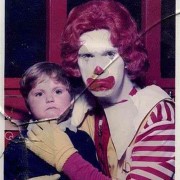|
Truga posted:so jealous of that aspect ratio lmao Is that a 1:1 or a 4:3? I feel the best you can get these days is a 3:2.
|
|
|
|

|
| # ? May 31, 2024 08:40 |
|
Mantle posted:Is that a 1:1 or a 4:3? I feel the best you can get these days is a 3:2.
|
|
|
|
Mantle posted:Is that a 1:1 or a 4:3? I feel the best you can get these days is a 3:2.
|
|
|
|
Mantle posted:Is that a 1:1 or a 4:3? I feel the best you can get these days is a 3:2. Itís 4:3 1024x768.
|
|
|
|
Lenovo Yoga 7i i5, 16GB ram for $599 at Best Buy. I have one with a 12th gen intel chip and it makes for a really nice convertible/non-gaming device. The build feels very solid (almost Mac-like), has a great keyboard, fp reader, and a sharp display. I actually picked mine over a similarly priced Asus machine that had an even nicer OLED and P-series CPU because I felt the keyboard and overall build of the Lenovo was superior.
Mental Hospitality fucked around with this message at 21:10 on Feb 16, 2024 |
|
|
|
How dumb would it be to throw $150 at an early 2015 MacBook Pro/Air? Just need something lightweight and cheap for basic productivity stuff/browsing/3d printer slicing. From what I can tell the i5 5xxx processors that come with these still outperform the Celeron/Pentium processors that come with cheap Chromebooks these days, no?
|
|
|
|
Quote is still not edit even in 2024 it seems
|
|
|
|
Yeah it'd be decent. It's old and won't be screaming but if it has enough RAM for your needs it's not a waste of money.
|
|
|
|
Bouillon Rube posted:How dumb would it be to throw $150 at an early 2015 MacBook Pro/Air? Nine years is pushing it.....even if the previous owners took good care of the thing and didn't use it extensively. But with a clean wipe and reinstall.....I'd think something like that would still be capable of more basic tasks. I would personally put the $150 towards a new, lower end laptop however.
|
|
|
|
My wife replaced her 2011 MacBook Air in 2020 so that was about 9 years on the original battery In spring 2024 that same laptop is also probably 9 years old I think the actual compute power for a MacBook Air from that era is fine (I think it might even be the grossly outdated thread title Haswell?) but I'd worry about battery life being more than an hour How long do you need the laptop to serve you? 6 months? A year? It might be fine. I'd invest in at least a 6 year old laptop or newer since they tend to hang around a lot longer than most people expect $150 MacBook Air is more "my term paper is due Tuesday and I need a laptop NOW" not "general productivity for the next two years" type purchase Hadlock fucked around with this message at 04:40 on Feb 19, 2024 |
|
|
|
RestingB1tchFace posted:Nine years is pushing it.....even if the previous owners took good care of the thing and didn't use it extensively. But with a clean wipe and reinstall.....I'd think something like that would still be capable of more basic tasks. I would personally put the $150 towards a new, lower end laptop however. Yeah, the main challenge is finding one in decent shape. There are a ton on eBay (many with 1-2 year warranties) but a lot of them are clearly beat to poo poo.
|
|
|
|
Bouillon Rube posted:Yeah, the main challenge is finding one in decent shape. There are a ton on eBay (many with 1-2 year warranties) but a lot of them are clearly beat to poo poo. I actually bought a used MacBook around 15 years ago for like $600 off ebay. Can't remember how long I had it before it crapped out.....but I don't think it was more than two or three years. Still got that brick in a box somewhere. Just don't think I'd ever consider buying a used laptop ever again. Especially considering that you don't have to drop a grand any longer for a decent, functional computer.
|
|
|
|
RestingB1tchFace posted:I actually bought a used MacBook around 15 years ago for like $600 off ebay. Can't remember how long I had it before it crapped out.....but I don't think it was more than two or three years. Still got that brick in a box somewhere. Just don't think I'd ever consider buying a used laptop ever again. Especially considering that you don't have to drop a grand any longer for a decent, functional computer. Was that... a P-P-P-Powerbook?
|
|
|
|
mobby_6kl posted:Was that... a P-P-P-Powerbook? No. It was one of the first generations of Macbook. One of the black polycarbonate models. Think it was a 2007 production model....and I probably bought it in late 2008 or early 2009.
|
|
|
|
Bouillon Rube posted:Yeah, the main challenge is finding one in decent shape. There are a ton on eBay (many with 1-2 year warranties) but a lot of them are clearly beat to poo poo. Most MacBook pros in that age range will have some anti glare peeling which looks awful. Also assume any of those warranties will not be honored. Many have fine print of "warranty applies to the questionable no name charger we included which may or may not burn your house down", not the main parts of the laptop itself.
|
|
|
|
RestingB1tchFace posted:No. It was one of the first generations of Macbook. One of the black polycarbonate models. Think it was a 2007 production model....and I probably bought it in late 2008 or early 2009. Oh, your inverter probably died. They all did that eventually. Reeeeeally bright screen though, compared to everything else out there. Good with the bad. You can find pictures of people's clutch cover melting lol. I may have some. On those it was always the inverter, the screen cable, or the hinges. Sometimes the magsafe. The idea of this Mac was great but the execution ended up with a lot of annoyed everymen in my shop saying apple should stand for better quality. They were right. Lots of adhesive problems, plastic crumbling, hinge snapping, so many dead power supplies/magsafe, and gobs of heat from the (pretty decent at the time) CPU. That drat dvd drive too. The next version "unibody" plastic design was loving genius and set the stage for a pretty huge upgrade in laptop design worldwide, and persists to this day. It commands a price still I think. drat the macbook, all hail the macbook! Still, you have the last black Mac out there. Bring back black Mac. ===== My professional "keep a device as long as possible" advice is to *only* buy macs used, or if you have the privilege and can do it: buy new with a good credit card (to get the card's extended warranty). Also, ideally, be in education to get a 10% (?) discount that helps offset the pricey full warranty that you will absolutely need as well. Buying used from a trusted ebay company is cool and good. You are taking money from Tim Apple this way also.
|
|
|
|
down1nit posted:Oh, your inverter probably died. They all did that eventually. Reeeeeally bright screen though, compared to everything else out there. Good with the bad. You can find pictures of people's clutch cover melting lol. I may have some. Yeah....I have no idea what died....but it just stopped turning on altogether. I've got an older iBook from the early 00's that was still operable the last time I checked (probably a few years back).
|
|
|
|
I had a real headscratcher with my nephew's I think Legion 5 recently, where it would boot to a black screen. Clearly the panel still worked, because it would show all the pre Windows stuff. I was halfway into downloading the newest gpu drivers after connecting an external monitor, when his penny dropped and he sheepishly turned up the screen brightness. Apparently you can turn the backlight down until it's off? What the hell is that good for? Thanks Lenovo for making us both look like fools.
|
|
|
|
Flipperwaldt posted:I had a real headscratcher with my nephew's I think Legion 5 recently, where it would boot to a black screen. Clearly the panel still worked, because it would show all the pre Windows stuff. I was halfway into downloading the newest gpu drivers after connecting an external monitor, when his penny dropped and he sheepishly turned up the screen brightness. Apparently you can turn the backlight down until it's off? What the hell is that good for? Thanks Lenovo for making us both look like fools. Lol, I was reading this and was ready to reply with "Check the brightness". I think full brightness down is "backlight off" which makes sense, even if the use cases are very very narrow.
|
|
|
|
Flipperwaldt posted:I had a real headscratcher with my nephew's I think Legion 5 recently, where it would boot to a black screen. Clearly the panel still worked, because it would show all the pre Windows stuff. I was halfway into downloading the newest gpu drivers after connecting an external monitor, when his penny dropped and he sheepishly turned up the screen brightness. Apparently you can turn the backlight down until it's off? What the hell is that good for? Thanks Lenovo for making us both look like fools. Some of us consider that a good feature! I pressed the button, it should get DIMMER DAMMIT. Use cases: A streamer could use it for their ingest, or a goon could use it as a porn torrent box, and with the option of dimming the screen fully to black, you can have instant "wake" for conserving a bit of power on road trips where you only need music playing....
|
|
|
|
Fine, add an indicator light to the keyboard like the one that says the sound is muted or the wifi is switched off to make it an actual feature. I'm not mad!
|
|
|
|
Hey all, hardware is always kind of a black box for me and I'd really appreciate if anyone could glance over my current specs and tell me if it's time to upgrade if I want to continue to play games at 60FPS on "high" settings. Lately I've had a few performance issues (Alan Wake 2, Pacific Drive demo) and I'm trying to figure out if those are just isolated instances of poorly optimized games or if this laptop that us approaching three years old is just aging to the point that I'll need to start turning settings down to "low" more and more often. ASUS TUFF 2021 Screen Size 16 inches Screen Resolution 1920 x 1080 (Full HD) Processor Model Intel 11th Generation Core i7 Storage Type SSD Total Storage Capacity 1000 gigabytes System Memory (RAM) 16 gigabytes Graphics NVIDIA GeForce RTX 3060
|
|
|
|
Are you playing on the 1080p monitor or an external one? So a mobile 3060 is a good mobile GPU, but not really a top-end one. Its pretty close to a desktop 1070 maybe a 1070ti and a solid step below a desktop 2060. For a game like Alan Wake 2 I'd expect you would do ok with DLSS on, RT off and mostly medium settings. Technically you're below the minimum hardware as AW2 recommends a 2060 desktop. So not much help coming there. Pacific drive should run ok but it right now has some bad optimization issues. From what I understand you need one of the handful of fastest GPUs to run it well but I suspect that will get fixed. So I wouldn't worry about that. So basically your laptop is a good laptop for most games, though high end ones will be stuck in the "medium" range. Tbh, outside of the top-end laptops most will pretty quickly end up as "I need to set down settings" for the highest requirement of games. A laptop doesn't really compete the same way as a high end desktop does. You'd be able to run BG3, Diablo 4, Palworld, etc really well on that but for particularly intensive games, yeah. You'll need to turn down settings. If you spent $1000-1500 on a 4060 or 4070 right now you'd probably be able to run things on high but in 3 years you'd likely be in the same boat, for sure if the next console gen is released by then.
|
|
|
|
I play on the laptop's display, so the relatively low resolution is doing me a lot of favors in performance. I didn't realize the laptop versions of the GPU compared that poorly to the desktop counter parts. i upgraded from a desktop using a 1060 (also to a 1080p monitor. And the performance increase seemed much higher than just going up one "step" within the same GPU series. Of course the CPU was contemporaneous to the GPU so maybe that was a larger relative jump.
|
|
|
|
The 1060 aged really badly so yeah, I think by 2021 that woulda been a big jump. And if you were coming from a 6000-series or earlier than the CPU would be a big difference, even on desktop. Looking more I guess I over estimated the 2060 desktop, so you're right around there. But yeah, basically hitting AW2 minimums, so not a big surprise you need to have settings at medium-ish. I wouldn't say "OMG you need to replace" because I think most stuff will run fine at 1080p, but if high resolution/high framerate is a priority for AAA type games then I think a desktop will give you a lot more longevity.
|
|
|
|
I think the 3060 in my machine is aging quite gracefully, and while it has its limitations I don't think it's too much of hindrance at present day. I personally am going to hold out for the next major GPU refresh after the rtx4000 series, preferably the successor to the 4060, as the XX60 series laptop gpu's hit the price-performance sweet spot. I think "Blackwell" is the next big GPU introduction from nvidia and we may see GDDR7 memory and a new manufacturing process. That's probably not going to be a thing until 2025 in laptops though. I guess we'll just have to see how the 5060 stacks up and what fancy new DLSS/Frame-gen stuff nvidia pushes out next.
|
|
|
|
Mental Hospitality posted:I think the 3060 in my machine is aging quite gracefully, and while it has its limitations I don't think it's too much of hindrance at present day. I personally am going to hold out for the next major GPU refresh after the rtx4000 series, preferably the successor to the 4060, as the XX60 series laptop gpu's hit the price-performance sweet spot. I think "Blackwell" is the next big GPU introduction from nvidia and we may see GDDR7 memory and a new manufacturing process. That's probably not going to be a thing until 2025 in laptops though. I guess we'll just have to see how the 5060 stacks up and what fancy new DLSS/Frame-gen stuff nvidia pushes out next. Yeah it's pretty good though the 4060 was a nice jump. I'm still on a 2060 though I have a decent desktop too so it's easier to stretch things out. I think next holiday season I'm going to be weighing another G14 vs a 14" Legion, but I suspect you're right and the 5060 (or w/e) won't be available by then. So I may end up waiting longer.
|
|
|
|
How big of a difference is a laptop 3060 vs laptop 3070. Does it make a practical difference in what games I can play? Like was said, I tend to try to skip a generation, too, so that's why I went from a 1060 to a 3060, but one thing I've noticed in the years of owning the laptop is that I could have had a 3070 for a couple hundred more dollars, and in the long run it seems like I should have spent a little more, $1700 vs $1500. But on the other hand, sometimes that's a slippery slope that doesn't stop until your $1.5k laptop costs $3k.
|
|
|
|
Jack B Nimble posted:How big of a difference is a laptop 3060 vs laptop 3070. Does it make a practical difference in what games I can play? Lots of game benchmarks here. If you scroll down towards the bottom, you can often see the 3060 in the comparison charts too. Glancing at it, it looks like the 3070 can be anywhere from 5-20% faster depending on game. The 3070 is probably helped by having more vram (8GB vs 6GB) and a wider memory bus (256bit vs 192). I don't think the gap between the current 4060 and 4070 is as apparent, although the 4070 does probably net you more flexibility if you want to play games with ray-tracing. Oh and now we have DLSS 3+ and frame gen to further obscure the differences between chips.
|
|
|
|
Yeah that's the one slope you want to ski down. Forgo extra ssd or cpu power, ram if it's not soldered. Always spend to your budget first focusing on GPU primarily as your target (assuming it's for gaming.) with future upgrades in mind. (You can sell a 256GB SSD that comes with the base version.... That's $20 towards a new, fast Samsung 2TB etc) The second consideration should be the seller for easy returns, tied with the payment method (use a good credit card) for a free warranty extension (its a gaming laptop, it's not long for this world) RAM is third most important, CPU should be fourth. For gaming, mind.
|
|
|
|
Jack B Nimble posted:How big of a difference is a laptop 3060 vs laptop 3070. Does it make a practical difference in what games I can play? The 3070 kinda sucked, it was a little faster but for the heat and wattage it wasn't great. A lot of the cheaper 3070 laptops also typically didn't handle the cooling nearly good enough. The 3070ti was an improvement, though it came later in the lifecycle. The 4070 kinda sucks. It's really close to linnear in terms of wattage to performance compared withthe 4060. The 4080 is a big jump though. I do think the xx70 the last couple generations has not been a great point as you're kinda stuck between "Really good GPU for heat management" of the xx60 and "Impressive performance" of the xx80 and don't really satisfy either side.
|
|
|
|
Well, you've reassured me I can probably wait through this year on the current laptop, and some things to think about the next time I need an upgrade, thanks.
|
|
|
|
Well my Legion Slim 5 14'' showed up much earlier than I had anticipated. I haven't had a ton of time with it, but here are some initial impressions: - The build quality feels "premium". The design is clean, and doesn't scream GAMER. It's incredibly light and doesn't have a bunch of gaudy accoutrements. - Port selection is good, the lack of an ethernet port is a shame but not a big deal for me. - The OLED screen is very nice, and incredibly sharp. The 16:10 aspect ratio is welcome too. - The keyboard feels nice and tacky, and for me personally is basically the perfect size. - I haven't had a ton of time to play games, but the few games I opened and mucked around in ran nicely at decent settings and resolution. I'll post a more comprehensive write up after I get some more time with it. But I will say for $1400 I definitely don't feel like I got less than what I paid for so far.
|
|
|
|
That's very cool. I'm also curious about the battery life and if the OLED impacts that.
|
|
|
|
I had my sister buy Lenovo IdeaPad 3 17IRU7 several months ago based on recommendations from this thread (when it was on sale) and added a stick of 8GB RAM and she has been very happy with it. They are looking to buy another laptop for my brother-in-law to use while she is on hers. He does not need the screen to be as large (he is fine with a standard 14" to 16") or the laptop as powerful and is looking for something in the $200-$450 range, if possible. He would be using it to browse the internet and run some basic software for their business (spreadsheets and accounting software, nothing intense). He would also like to be able to have it display on the two monitors that they have. A few questions: 1) Any recommendations on laptops. I was looking at the Lenovo Outlet website and they have quite a few IdeaPads and a ThinkPad in that range. IdeaPad 3, Intel Core i5-1135G7, $300 IdeaPad 3, AMD Ryzen 3 5425U, $328 ThinkPad E495, AMD Ryzen 5 3500U, $350 2) How do I know if the laptops have a spare slot to add more RAM? The webpages do not have that much information on them. 3) Will standard integrated laptop graphics be able to run two external monitors (from my little bit of searching, I think the answer is yes). 4) How do I go about selecting a docking station (USB hub?) that would work with either laptop and let them connect to two monitors. All my experience with those is from my work laptops where my company has already selected the laptop and the docking station. The Wirecutter USB-C hub picks all only have one HDMI port.
|
|
|
|
If your ok dealing with a mail in rebate this is hard to beat and probably a better deal even without the rebate https://slickdeals.net/share/android_app/fp/925600
|
|
|
|
jjack229 posted:2) How do I know if the laptops have a spare slot to add more RAM? The webpages do not have that much information on them. 2) Look to see if they say the memory is soldered or SODIMM. Soldered isn't upgradeable, and SODIMM without any soldered memory will generally mean two slots which may or may not both be populated already depending on how much memory you get. Some Lenovo models have soldered memory for one channel and a SODIMM for the other, like the first IdeaPad you linked there - these allow you to upgrade the SODIMM slot as per usual. e: Some models which have one soldered channel and an empty SODIMM slot, like the T14 Gen 3 I'm looking at, just say "soldered" and don't mention the slot at all. Unfortunately the only way I know to catch this is to check the spec sheet, which Lenovo calls a "PSREF" so search that with the model name if you want to be sure. 3) Pretty much anything recent will be able to handle two monitors from a graphics card perspective, so the sticking point will be two ports capable of display output - HDMI of course, but also USB-C with DP Alt Mode. Mini-DisplayPort is technically an option but I never see it on laptops anymore now that Type-C has taken over. 4) Get a laptop with Thunderbolt 3 or 4 and a Lenovo TB3 docking station used off eBay, they're cheap and can do 3 monitors no problem. Laptops that have USB4 but not TB (some recent Ryzen models) may work with a TB3 dock too, but I haven't personally verified if they can do multiple monitors so TB is the guaranteed solution. Unfortunately the models with Thunderbolt tend to start a little bit higher, but there are still some pretty reasonable ones like this Thinkbook for 450: https://www.lenovo.com/us/outletus/en/p/laptops/thinkbook/thinkbook-series/thinkbook-14-gen-4-(14-inch-intel)/21dhx015us Eletriarnation fucked around with this message at 04:29 on Feb 24, 2024 |
|
|
|
Another keyword is LPDDR. I am not aware of any LPDDR that is socketed-- it should indicate soldered RAM.
|
|
|
|
Does this laptop have upgradeable RAM/SSD/WIFI/GPU? (Oh good, another down1nit know it all post! Please tell me if these get too out of control.) When I want to get people off the phone, but also give correct advice for this exact question, I use part numbers + videos/pictures. If someone is calling about an Apple, the call ends quickly and I can get back to work. You may get exact part numbers from searches online, but sometimes you have to look at it IRL or, importantly, a video or picture of someone else's. Turns out people take pics and vids of all the time for that youtube money. There's usually at least one disassembly on youtube (search on youtube.com please, google doesn't show youtube's "relevant results" which are often key) for every model, or family member. A family member in this case will often be similarly numbered/titled, eg e6400 vs e6410, or DT-1002 vs. DT-1003 and will generally have similar or identical boards* HP PartSurfer will usually list the part number (or general family at least) of every component on your HP/HPE machine. Sometimes there will be no number, but instead a keyword to search other sites for. Search for a picture of the "system board" or "main" board name on ebay, aliexpress, alibaba, or google. You can then see specifically if your exact board has sockets or not. Ordering from HP is either a great value, or horrendously overpriced. Buyer beware, but do be excited if you find a deal (HP have strange discounts on their own parts sometimes) Dell search under "configured system" for the same strategy, after entering a service tag. You cant buy much from Dell, maybe a battery or charger. Every other manufacturer: search for your model number and "disassembly" on youtube, google, OR search the model on ebay and filter for the "parts" category. I will absolutely vouch for a youtube disassembly video as being trustworthy enough. In an annoying "trust but verify" sense, I will also search partsurfer or dell.com for even more information, hoping to get the SPECIFIC PART NUMBER ALWAYS IF I CAN, because: (*)companies can simply choose to not place a SODIMM slot and its supporting components on the board (with a specific part number) if they want to charge less for a thing. They will do this, and then add 1 to a part number which will screw over your knowledge. There are boards, many of them without a populated SODIMM Right Angle Socket soldered where it clearly should be, that have different but similar part numbers and the exact same "Board Identifier" (eg LA-981P). Models with "customizable options" can sometimes have either one or two LPDDR sockets pre-populated, same ODM "Board Identifier" but different OEM part number. God drat it. ========= That said, they all are fine at being fine, get the Think branded one, it looks as upgradeable as you can get anymore. You will generally get fingerprint hardware, or a Windows Hello camera array at least with business machines which is nice. This saves seconds of time throughout the day and will be appreciated. I think most Think branded poo poo comes with better drivers/warranty/default windows install as well. Also a small amount of linux support, generally, probably not for this one lol. I should shut up and let the lenovo nerds chime in. I would usually recommend last year's version of whatever you're getting, if you're getting a "cheapie".
|
|
|
|

|
| # ? May 31, 2024 08:40 |
|
Everyone posted:Great, thanks for the help. That gives me a enough to point them in the right direction.
|
|
|