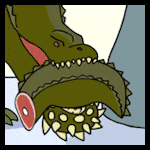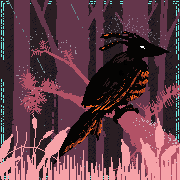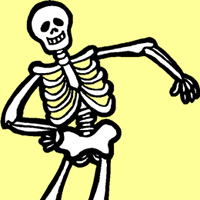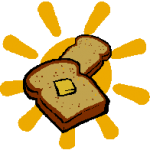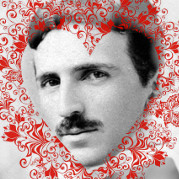|
Qubee posted:I would love if there was a way for the Quest 3 to pick up (via passthrough) my keyboard and mouse and have them projected into the virtual scene. Lucky you: https://www.meta.com/help/quest/articles/headsets-and-accessories/meta-quest-accessories/tracked-keyboards-meta-quest/ Here's a vid of it running on Quest 3: https://www.reddit.com/r/oculus/comments/18iewqt/this_is_what_keyboard_tracking_looks_like_on/ Zero VGS fucked around with this message at 20:57 on Feb 27, 2024 |
|
|
|

|
| # ? Jun 5, 2024 09:01 |
|
Al! posted:absolutely do not fully extend your punches because you will literally obliterate them (and your wrists). does the game warn you of this? Oh yeah, Iíve played enough Until You Fall and Thrill of the Fight to know that overextending is a great way to gently caress myself up. Itís mainly the movement thatís getting meó I never played Gorilla Tag, but itís the same idea apparently. Pulling yourself along with your arms. Also because Iím horribly out of shape but thatís part of the reason Iím pulling the headset out again! However the vibes are immaculately awful and the combat feels real good.
|
|
|
|
thinking of doing something nuts like driving out to a field and using my car to play pacific drive. can you scan your car into your boundry
|
|
|
|
Zero VGS posted:Lucky you: https://www.meta.com/help/quest/articles/headsets-and-accessories/meta-quest-accessories/tracked-keyboards-meta-quest/ Iím going to pick up one of these to try it out, does anyone have any of them that theyíd recommend as working well?
|
|
|
|
I could do 100-200 mbs AV1/HVEC+ streaming fine on a 5ghz non-private network (other devices on it) where my desktop was ethernet connected and the Q3 had decent line of sight to the access points in the two different rooms I played in (they were outlet style inwalls so they were low and had room clutter in front of them). There were occasional disruptions but since I was mostly playing modded to gently caress Skyrim that could've been the game. I did just upgrade to wifi 6e ceiling mounted APs and with those I've cranked HVEC+ to the max virtual desktop allows of 400 and it's doing that flawlessly and I'm curious about the options in air link to push it even further.
|
|
|
|
Question Time posted:Iím going to pick up one of these to try it out, does anyone have any of them that theyíd recommend as working well? I have not used any of those in VR, but I hate the Apple keyboard and I don't like the MX keys much either, they both have poor key travel and I don't like the shape of the keys. On basis of value, your best bet would be an Amazon Renewed K375s because it is only $37 and has both Unifying Receiver and Bluetooth support, and you can use the white keys on it to switch between devices: https://www.amazon.com/Logitech-Multi-Device-Wireless-Keyboard-Renewed/dp/B085Z59GPG/ All the other options on that list are $100+ so that should make it an easy choice. edit: The one review that mentions VR couldn't get it to work, maybe user error but be prepared to return it:  There's a whole bunch of instructions to follow: 
Zero VGS fucked around with this message at 00:03 on Feb 28, 2024 |
|
|
|
Zero VGS posted:To expand on this: My setup is similar. We have the router on the first floor and my
|
|
|
|
Thoom posted:I just got a Quest 3 along with some HonsVR prescription lenses (the magnetic version) for it and I can't say I'm wild about them. The build quality is total rear end. The left lens housing doesn't fit all the way together and the plastic kind of slides around itself and the lens. I was hoping the magnetic kind would be easier to mount securely (compared to the VROptician clip-ons I've used so far), but instead it feels like they're always one bump or shake away from falling off. Is this normal and my expectations were too high, or did I just get a bum set? Just wanted to loop back to this because I discovered that I am in fact stupid and this was mostly my fault. What nobody tells you about these magnetic lenses is they're actually in two parts: a frame that clicks in to the Quest's lens housing if you press hard enough, and a separate piece with the actual lenses and some magnets to hold them to the frame. I just thought they slipped around because they were poorly made, but after intentionally separating them and working up the courage to push a bit harder, the left frame snapped into place and now they work exactly as advertised. Sorry for the slander, HonsVR! In my defense, none of the documentation mentions this as far as I can tell, and the magnets do actually stick to the Quest even without snapping the frame into place, so you can use them like that. Also not helping my confusion was the fact that prescription lenses for Apple Vision Pro do work exactly like I expected, with magnets built into the headset.
|
|
|
|
the non-magnetic hons lenses you just click into place as one piece. Since I never plan to remove them I'm glad I didn't bother with the magnets. It still is a slightly awkward process of pushing them in kinda hard and the headset could be setup to handle lenses better. I'm not entirely sure how it can be improved specifically, but I feel like prescription inserts or handling glasses in vr/ar could be better considering like half the population wear glasses so this shouldn't be an issue that catches them by surprise. The importance of getting it right increases as the resolution/clarity of the headsets improves.
|
|
|
|
I just got mine yesterday and also had a few confusing minutes of trying to figure out how to fit them. Worked out fine and man I'm glad I sprang for them, completely forgot they're there a minute in and now I never have to worry about scratching my lenses with my glasses again. The price for worldwide shipping is also frankly a steal, I paid like 44 euros.
|
|
|
|
|
Snackmar posted:My Quest Pro controllers seem to be getting less reliable over time.. All I do is a couple hours of Beat Saber a week and they've progressively become more prone to the false overheating message or randomly losing tracking. I regularly have to pause and reboot them now. :/ I THINK this is just a firmware bug, but maybe it is the case that the controllers just suck. I got Pro controllers in Jan for use with Beat Saber and I started getting that fake overheating message when they pushed a firmware update about 2 weeks after getting them. I simply sent them back for replacements unsure if they were defective or not. Reading into it after I sent them back, it seems like a lot of people started getting those errors after firmware updates. I hope they iron things out at some point, because aside from these issues, the Pro Controllers are REALLY good for Beat Saber. I don't think I'd ever be able to play with the standard Quest 3 Touch Controllers, which are actual pieces of poo poo, at least when it comes to Beat Saber, so i'd probably need to to revert to a Rift S or Quest 2 to play seriously if the Pro Controllers end up also being junk.
|
|
|
|
BabyRyoga posted:I THINK this is just a firmware bug, but maybe it is the case that the controllers just suck. I got Pro controllers in Jan for use with Beat Saber and I started getting that fake overheating message when they pushed a firmware update about 2 weeks after getting them. I simply sent them back for replacements unsure if they were defective or not. Reading into it after I sent them back, it seems like a lot of people started getting those errors after firmware updates. I tried Thoom's suggestion about clearing the play space cache (or whatever it was called) and that did the trick - except I noticed after my Beat Saber session that there was also a controller firmware update about 18 hours prior. So one or both of those things worked! 
|
|
|
|
Tested chonky review of Apple headset https://www.youtube.com/watch?v=VDwcLDSimXs
|
|
|
|
Anyone else want to be able to take third person PC games and have them display as a flat surface with 3d models like looking at a table top? I would play Baldur's Gate 3 like that all day if I could look down on the characters displayed like that. That would really be the killer feature for vr/ar headsets. Imagine having a table you are sitting at in real space and then having the game screen appear as an area on your table with all of the actual 3d models displaying in 3d. If I thought it was possible to do without having code access to the game I would try to code it myself.
|
|
|
|
Hamelekim posted:Anyone else want to be able to take third person PC games and have them display as a flat surface with 3d models like looking at a table top? I would play Baldur's Gate 3 like that all day if I could look down on the characters displayed like that. That's basically how the Tilt Five works (except it doesn't to my knowledge have the ability to cast/stream flatscreen stuff, so while that's how it "works" that's not what it "is")
|
|
|
|
Tilt Five runs on some version of Android, I believe, so it would probably be hard to get flatscreen PC content to it, but I haven't looked into it in ages.
|
|
|
|
Just spent an obscene amount of time faffing about in VR Desktop and then I hopped into VTOL VR again and just flew about loads. I was performing some maneuvers that got me feeling quite dizzy, especially when I'd eject the seat and it would tumble end over end. So the nausea and dizziness hit but it wasn't as bad as I used to get with the Vive. I'd just fly sanely for a few minutes until my head felt like it was back on my shoulders. I was also able to use joystick movement in a different game, and whilst it had me feeling like I was constantly about to fall backwards, I didn't become too dizzy from it. It's such an odd experience to move forwards and feel like you've not got your legs in front of you, and then I get that strange feels-like-my-soul-is-falling-out-my-back sensation. I've got distinct memories of biting off more than I could chew previously with VR, so I'm taking it slow and not rushing as I know once the really bad nausea hits, you're screwed.
|
|
|
|
BabyRyoga posted:I THINK this is just a firmware bug, but maybe it is the case that the controllers just suck. I got Pro controllers in Jan for use with Beat Saber and I started getting that fake overheating message when they pushed a firmware update about 2 weeks after getting them. I simply sent them back for replacements unsure if they were defective or not. Reading into it after I sent them back, it seems like a lot of people started getting those errors after firmware updates. Those are $300 and worth it? They look exactly like the Q3 controllers so it's hard to imagine they are significantly better. At least the ridiculously expensive xbox controllers have little extra buttons on the back. I'm no beat saber fanatic, but in general usage the Q3 controllers have felt better than my Q2 and Q1 controllers.
|
|
|
|
I played a couple hours of Light Brigade via Steam Link and it felt pretty good. Not quite as high quality as Virtual Desktop and it lacks some of the image tweaks and I couldn't figure out how to pop up the fps/debug info, but still pretty good and much easier to setup. If someone didn't want to spend the money on Virtual Desktop it seems a fine alternative. I found it better than Air Link though I haven't spent an extensive amount of time tweaking settings in the Oculus Debug Tool. It definitely connects easier than Air Link and maintains the connection better.
|
|
|
|
FuzzySlippers posted:Those are $300 and worth it? They look exactly like the Q3 controllers so it's hard to imagine they are significantly better. At least the ridiculously expensive xbox controllers have little extra buttons on the back. I'm no beat saber fanatic, but in general usage the Q3 controllers have felt better than my Q2 and Q1 controllers. The big difference is that they have their own cameras and track themselves, essentially. I don't know if this justifies the $300 price tag from a manufacturing standpoint, but there is definitely more tech involved over the standard Quest controllers. On the subject of use in Beat Saber, there are two major problems with the Quest 3's standard controllers. Firstly, they have sensors in inconvenient spots. When we are talking playing Beat Saber at 'higher' skill levels where songs start to get reasonably hard (this is probably at like, 8 stars and higher if you are familiar with the ranking system, which is not yet even close to entering the realm of insanely hard or top level stuff), it's really hard to play the game with a basic grip on the controller, IE the way you would instinctively grab and swing the controllers if you had never played Beat Saber before. Yet, because of the sensor locations, this is close to the only option you have in a game where people have invented a dozen or more so called "grips" to gain more flexibility and better movement. If you want to hold a Quest 3 controller with a more suitable grip, you don't really have any options. It's either use the default grip and just cope (which feels impossible to me, some people can actually do it), or maybe do some weird thing where you curl your fingers and press them against the stick to do a modified 'M' grip. The most popular grip, the so-called 'claw' grip for example, will at worst cover sensors and cause tracking loss. Secondly, they are just too drat light. I guess if you DO manage to learn how to use the standard grip effectively, this works to your advantage. Swinging them around to me just completely throws off my feel of using other controllers for years and messes up my timing. Both the Rift S and Quest 2 controllers had the rings, which is actually to your benefit here in Beat Saber, as they add weight to the controllers to give them some feel. You can use all kinds of grips including the claw grip without covering anything up, and tracking is fine. The Pro Controllers function mostly in the same way as the Quest 3 controllers as they are the same shape, but they have better tracking as long as you don't cover all of the cameras, which is unlikely. The weight problem is also fixed, as they are a little heavier. So you can claw grip in peace without having to worry about losing tracking. Both of these things are somewhat subjective, and i'm sure some players out there can player harder stuff with Quest 3 default controllers, but I don't think I would ever get used to it. I'm no pro player, but I was doing stuff around and slightly higher than 10 stars with Quest Pro controllers, but have struggled to clear anything over 8 since going back to the Quest 3 default controllers while waiting for my replacements to get here. The worst part is, I think the Rift S controllers probably were the most suitable for Beat Saber of all of the ones i've tried. Those actually aren't even sold new anymore, so the only way to even get them is secondhand, and the prices have only gone up since they were discontinued (which was also unannounced). If you are super lucky, sometimes you can find someone on Craigslist or wherever getting rid of an old Rift S that is oblivious to the fact that the controllers are worth more than the headset at this point.
|
|
|
|
BabyRyoga posted:The big difference is that they have their own cameras and track themselves, essentially. I don't know if this justifies the $300 price tag from a manufacturing standpoint, but there is definitely more tech involved over the standard Quest controllers. I own them, they track 100% flawlessly but no they're not worth $300 imo: - They are heavier - The battery time is hours, not weeks like the default controller - Goofy pogo-pin charger that is super finicky and winds up not charging overnight sometimes if it's not perfectly aligned - Occasionally has given me a false overheating bug, firmware updates have resolved it but now I really don't trust em I'd say the only two use cases are if you play high-end competitive stuff (like you're that into being top of leaderboards in Table Tennis or Beat Saber) or if you smash the controllers that come with Q2/Q3, then those are $150 a pair so at that point I'd consider another $150 for the upgrade. Did any apps of note ever wind up using the stylus function they have?
|
|
|
|
Wait does Alyx not work with any steam compatible headset
|
|
|
|
Steve Yun posted:Wait does Alyx not work with any steam compatible headset I canít see why not? It works great streaming on the Quest 3 so anything using SteamVR should be fine.
|
|
|
|
Steve Yun posted:Wait does Alyx not work with any steam compatible headset Had no trouble using a WMR headset to play it, I feel like if one of those can do it anything steamvr can.
|
|
|
|
Steve Yun posted:Wait does Alyx not work with any steam compatible headset I played it start to finish on a Pimax of all things.
|
|
|
|
The only problem with Alyx and inside out tracking headsets is that to put ammo in your inventory you drop it behind your shoulder, a place where inside out tracking is very bad at locating the controller. I played it on a Rift S, and it took me some time to learn to move the controller in the correct finicky way so I didn't just leave ammo strewn on the ground behind me. Patches and tracking improvements may have addressed this since, I haven't played it after close to release.
|
|
|
|
pun pundit posted:The only problem with Alyx and inside out tracking headsets is that to put ammo in your inventory you drop it behind your shoulder, a place where inside out tracking is very bad at locating the controller. I played it on a Rift S, and it took me some time to learn to move the controller in the correct finicky way so I didn't just leave ammo strewn on the ground behind me. Patches and tracking improvements may have addressed this since, I haven't played it after close to release. I haven't had any issues with this on Quest 3 I'm really enjoying Lies Beneath, it's the rare horror games which spends most of the time (so far) in the light. Also the only unsettling main menu I've ever experienced ScreenDoorThrillr fucked around with this message at 08:03 on Mar 1, 2024 |
|
|
|
Yeah they figured out on the Quests eventually so you donít have to think about inside out tracking much. Iím not sure if itís a hardware thing with lenses on the 2 or 3 or better prediction in software. No problems for me on a Q3 in Alyx or in Light Brigade which has fiddly back and belt inventories.
|
|
|
|
Does anyone have a website that provides accessories for Quest 3 and they ship reliably to international locations? I'm checking out AMVR but I've got no clue who the reliable and reputable people are. I want to get a better strap and visor, and AMVR provides one with a light blocker for the nose.
|
|
|
|
Both AMVR and BoboVR shipped quickly and cheaply to New Zealand. I'll understand if you call me a god drat liar.
|
|
|
|
Bobovr shipped pretty quick from China to the US at least. Up thread I extol the virtues of the bobo strap even though it looks dumb as gently caress. I didn't find the amvr facial interface much more comfortable than stock and ended up preferring stock with a cheap silicon cover (you can find a million on ali). I found the amvr nose piece annoying. If you have access to a 3d printer you can also try printing your own. I'm experimenting right now with a 3d printed facial interface that is a minimalist type in the style of the quest pro. It's working very well with the bobo strap.
|
|
|
|
i got the bobovr m3 after seeing people recommend it and it really is night and day above the quest 3 default. it's awkward looking and clunky as hell but a huge improvement
|
|
|
|
|
Hey, couldn't find really definitive info on Reddit and this thread usually is very knowledgeable so I thought I'd ask here. What's currently the best way to get a wired connection to a PC with the Pico 4? Bought it last year to use as stand-alone and for flight simming. But last year my GPU couldn't handle it, so the headset was collecting dust for a long time. I have now upgraded my GPU and want to try again. I understand that Wi-Fi is king with the Pico4, but that's a non-starter here because I have poo poo wifi in the room where my sim gear is set up. I also heard that Pico was making a WiFi streaming dongle for the PC. That would be ideal, but it seems that hasn't come to fruition.
|
|
|
|
eke out posted:i got the bobovr m3 after seeing people recommend it and it really is night and day above the quest 3 default. it's awkward looking and clunky as hell but a huge improvement Is this the one you got? I'm kind of sad bobo doesn't have more accessories, are there any other accessories that make big QOL differences? I don't need a battery system as I've got a 20,000mah battery that I just keep in my pocket whilst playing.
|
|
|
|
i got the kind with the battery which has a different design on the other pieces too
|
|
|
|
|
I tried a Quest 3 for the first time yesterday and the first thing I thought when I put it on was "Who designed this terrible strap? This thing is going to completely gently caress up my neck." How the hell did that make it to sale? The second thing I thought was that the lenses were really good and the glare is a total non-issue.
|
|
|
|
Lord Stimperor posted:Hey, couldn't find really definitive info on Reddit and this thread usually is very knowledgeable so I thought I'd ask here. You use the USB option with streaming assistant and thats basically your only choice. Skip the dongle, Buy a cheap router instead if you're going wireless and have to buy a thing.
|
|
|
|
EbolaIvory posted:You use the USB option with streaming assistant and thats basically your only choice. Yeah, seconding, buy a cheap router. The router should be WiFi 6, and it will only need to be connected by ethernet to your PC. It does not need to be connected to the internet itself.
|
|
|
|
Qubee posted:Is this the one you got? I'm kind of sad bobo doesn't have more accessories, are there any other accessories that make big QOL differences? I don't need a battery system as I've got a 20,000mah battery that I just keep in my pocket whilst playing. that one isn't a halo strap so it's not the same as the m3 or s3. You can remove the battery if you want though it is more convenient than a battery in the pocket (I used to bother with the pocket battery too).
|
|
|
|

|
| # ? Jun 5, 2024 09:01 |
|
I played MSFS2020 in VR on Pico 4 tonight I used the USB cable. Had the impression that the bitrate suffered a little but tbqh I'm not super sure. EbolaIvory posted:You use the USB option with streaming assistant and thats basically your only choice. Bondematt posted:Yeah, seconding, buy a cheap router. I've read that suggestion elsewhere as well. If my PC is already using Ethernet to connect to the internet, how do I connect it to the new dedicated VR streaming router? Is there a USB-to-Ethernet option?
|
|
|