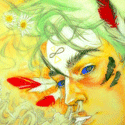|
runchild posted:PCPartPicker Part List I built this! I'm posting from it right now in fact. But should my CPU temp be jumping to 70°C at just 10-15% utilization? It hovers around 37°C at 1-2%, but as soon as the CPU starts working a bit more it shoots up. I'm honestly not sure if this is expected behavior or a sign of something wrong. If it is expected then I'm kind of annoyed at how easily my fans have to spin up. And for the record I know I didn't leave the plastic film on the cooler...this time. I figured that mistake out pretty quick.
|
|
|
|

|
| # ? May 30, 2024 17:31 |
|
runchild posted:I built this! I'm posting from it right now in fact. But should my CPU temp be jumping to 70°C at just 10-15% utilization? It hovers around 37°C at 1-2%, but as soon as the CPU starts working a bit more it shoots up. I'm honestly not sure if this is expected behavior or a sign of something wrong. If it is expected then I'm kind of annoyed at how easily my fans have to spin up. 8-15% utilization could mean one of the cores is at 100% utilization which absolutely could cause a spike for that core to get that hot. It’s normal. You want to set a hysteresis for the fan so that it only spins faster if the temp meets a threshold for a certain amount of seconds. That will prevent the brief bursts of loud fans.
|
|
|
|
How long does it stay at 70°C at 10-15% utilization? If it's just a brief spike (e.g. until the fan curve ramps up), that's not a problem and would be adjustable by messing with the fan curve. There might be an issue if your fans are already running at high RPM and you still sit at 70°C after a while at 15% or less, though.
|
|
|
|
runchild posted:I built this! I'm posting from it right now in fact. But should my CPU temp be jumping to 70°C at just 10-15% utilization? It hovers around 37°C at 1-2%, but as soon as the CPU starts working a bit more it shoots up. I'm honestly not sure if this is expected behavior or a sign of something wrong. If it is expected then I'm kind of annoyed at how easily my fans have to spin up. Do you use Fan Control ? I have the same cooler and a 7800X3D, after a fair bit of tuning I arrived at these settings, and the PC is basically inaudible unless I'm pushing it very hard: 
|
|
|
|
It was consistently staying between high 60s and low 70s for an extended period, and would drop when I quit the program that was using it. I’m having trouble recreating the consistent 10-15% usage though, is there a stress test program that can target specific loads? I can test 100% with CPU-Z and it sits pretty solidly at just under 90°C.
|
|
|
|
runchild posted:I built this! I'm posting from it right now in fact. But should my CPU temp be jumping to 70°C at just 10-15% utilization? It hovers around 37°C at 1-2%, but as soon as the CPU starts working a bit more it shoots up. I'm honestly not sure if this is expected behavior or a sign of something wrong. If it is expected then I'm kind of annoyed at how easily my fans have to spin up. This is typical for amds this generation. Make a fan curve thats less aggressive than previously. You can have them start to ramp up at 70 but theres also an option on bios to decrease how quickly the fan spin up, which is pretty much mandatory for these processors if you have an AIO.
|
|
|
|
My PC suddenly stopped booting a few days ago. It has been running about a year without issue. When I press the power button, nothing happens I tried clearing the CMOS, but nothing happens. If I press the Q Flash Plus button on mobo, the case and CPU fans spin briefly, the CPU motherboard light shows as orange, and then the machine turns off. I tried starting with following:
I am wondering if the thermal paste was applied incorrectly when I built it? I included pictures of the CPU and thermal paste. https://ibb.co/P9BF1m5 https://ibb.co/PYmm81V https://ibb.co/yXkWW9G https://ibb.co/P5vHFLw Any other ideas of what the issue may be? I can provide more images, information. Thank you in advance! Below is my completed build: PCPartPicker Part List CPU: Intel Core i5-13600K 3.5 GHz 14-Core Processor (Purchased For $0.00) CPU Cooler: Noctua NH-D15 82.5 CFM CPU Cooler (Purchased For $0.00) Motherboard: Gigabyte Z790 UD AC ATX LGA1700 Motherboard (Purchased For $0.00) Memory: G.Skill Ripjaws S5 32 GB (2 x 16 GB) DDR5-6000 CL36 Memory (Purchased For $0.00) Storage: Western Digital Black SN770 2 TB M.2-2280 PCIe 4.0 X4 NVME Solid State Drive (Purchased For $0.00) Video Card: Asus TUF GAMING GeForce RTX 4070 Ti 12 GB Video Card (Purchased For $0.00) Case: Fractal Design Meshify 2 Compact TG Dark Tint ATX Mid Tower Case Power Supply: Corsair RM850x (2021) 850 W 80+ Gold Certified Fully Modular ATX Power Supply (Purchased For $0.00) Headphones: Audio-Technica ATH-M50xBT Headset (Purchased For $0.00) Custom: NuPhy Air75 Mechanical Keyboard, 75% Low Profile Wireless/Wired Gaming Keyboard, Supports Bluetooth 5.0, 2.4G and Wired Connection, Compatible with Windows and Mac OS Systems-Gateron Brown Sw (Purchased For $0.00) Total: $0.00 Prices include shipping, taxes, and discounts when available Generated by PCPartPicker 2024-03-02 16:18 EST-0500
|
|
|
|
Usually, it's a bad bios flash that does that. Have you ever done a bios flashback? The manual should have details, and a Google search for "bios flashback" can get you started. Relatively easy fix, else you're looking at PSU or MB. CPU too but usually it doesn't shut down.
|
|
|
|
down1nit posted:Usually, it's a bad bios flash that does that. Have you ever done a bios flashback? The manual should have details, and a Google search for "bios flashback" can get you started. Relatively easy fix, else you're looking at PSU or MB. CPU too but usually it doesn't shut down. Gonna piggyback this and say it sounds like a corrupted bios. How it happened, whether you updated it or something else happened idk, but since you have a q-flash button you should be able to load the most recent bios onto a usb drive and fix the bios install by plugging it into the appropriately marked USB port on the back of the motherboard and pressing that q-flash button.
|
|
|
|
Has anyone ever had their computer hang and then restart on them without any error codes? This has happened a few times to me. I've read that it may have to do with the PSU, but I have a high quality one and it's only happened during relatively low-power use. For example, today was during coding and having Unity open while I was searching for a word in Visual Studio. It basically got stuck for about a minute and then restarted. I then ran the Cyberpunk benchmark and it was perfect. This happened to me about 5 or so times in about a year.
|
|
|
|
small butter posted:Has anyone ever had their computer hang and then restart on them without any error codes? This has happened a few times to me. I've read that it may have to do with the PSU, but I have a high quality one and it's only happened during relatively low-power use. For example, today was during coding and having Unity open while I was searching for a word in Visual Studio. It basically got stuck for about a minute and then restarted. I then ran the Cyberpunk benchmark and it was perfect. This happened to me about 5 or so times in about a year. What CPU do you have?
|
|
|
|
Red_Fred posted:Ok I finally got around to checking my PSU. It’s an EVGA SuperNova 650 G2. Not the Corsair I had above. Sorry to bump my own post but it got lost last page. Can anyone confirm if I need a bigger PSU?
|
|
|
|
Red_Fred posted:Sorry to bump my own post but it got lost last page. Can anyone confirm if I need a bigger PSU? It’s fine
|
|
|
|
Red_Fred posted:Sorry to bump my own post but it got lost last page. Can anyone confirm if I need a bigger PSU? You don't need a bigger one 
|
|
|
|
down1nit posted:Usually, it's a bad bios flash that does that. Have you ever done a bios flashback? The manual should have details, and a Google search for "bios flashback" can get you started. Relatively easy fix, else you're looking at PSU or MB. CPU too but usually it doesn't shut down. Branch Nvidian posted:Gonna piggyback this and say it sounds like a corrupted bios. How it happened, whether you updated it or something else happened idk, but since you have a q-flash button you should be able to load the most recent bios onto a usb drive and fix the bios install by plugging it into the appropriately marked USB port on the back of the motherboard and pressing that q-flash button. I had not performed a flashback. The PC simply would not restart. While trying to resolve the issue, I pressed the Q-Flash Plus button, not really knowing what it does. Anyway, I was flashback the BIOS and start he machine. I determined it is a faulty power button on the Fractal case. I removed the front panel connectors and used a screwdriver to "jumpstart" and the PC starts. Now I need to figure out how to fix the start on my Fractal case. Basically took my PC apart for what amounted to a faulty case power button, it seems. Thank you for the troubleshooting! Schwann fucked around with this message at 18:00 on Mar 4, 2024 |
|
|
|
change my name posted:What CPU do you have? AMD 7950x About a week or so after I built my PC in January 2023, I did have a series of events in which my PC just absolutely poo poo itself with random restarts and freezes, blue screens, and error messages I've never seen before. My graphics driver installation kept failing then (6950 XT) and I reinstalled Windows and then it was fine. So these other much rarer restarts without those other issues may or may not be related to that hellish week. I also had an issue in which some games would crash (like the Cyberpunk benchmark) that was fixed by forcing the GPU to be used instead of "auto" in BIOS. But again, I suspect that this is not due to my power supply because the restarts that do happen do not do so during peak power consumption, eg never during gaming. (I remember it happened once while using Outlook.) For what's it's worth, my wife has an identical setup minus a different sound card and she hasn't had these issues. Newest drivers, chipset, etc.
|
|
|
|
A power button! Awesome troubleshooting, goon. Legit proud of you.
|
|
|
|
small butter posted:AMD 7950x Try going into the BIOS and changing the c states setting from “auto” to enabled, I was having the exact same issue until changing this, it seems to happen to higher end Ryzen CPUs for some reason
|
|
|
|
Can anyone tell me if this is ATX 3.0 compatible or not? https://pcpartpicker.com/product/mQDkcf/super-flower-leadex-iii-gold-750-w-80-gold-certified-fully-modular-atx-power-supply-sf-750f14hg In the case of older PSUs like this what are your options for hooking it up to a new 4080's 12VHPWR? Are there higher failure rates with 12VHPWR adapters or is it a non issue?
|
|
|
|
change my name posted:Try going into the BIOS and changing the c states setting from “auto” to enabled, I was having the exact same issue until changing this, it seems to happen to higher end Ryzen CPUs for some reason Thanks, I'll try that.
|
|
|
|
CatelynIsAZombie posted:Can anyone tell me if this is ATX 3.0 compatible or not? I'm no expert, but I've been told by people in this thread in the past that the best way to find out is this line on PCPP: PCIe 12+4-Pin 12VHPWR Connectors That linked supply has 0 connectors (as you know, given the rest of your question), so it isn't ATX 3.0
|
|
|
|
Some PSUs are ATX 3.0 without having the 12+4 pin connector on the PSU side - the included cable has the single GPU connector, but it dovetails into two regular looking 8 pin PCIe connectors on the PSU side. Edit: as seen here on this Corsair 850w model Butterfly Valley fucked around with this message at 22:21 on Mar 4, 2024 |
|
|
|
small butter posted:AMD 7950x What is your ram? Sounds like it's unstable.
|
|
|
|
MarcusSA posted:It’s fine down1nit posted:You don't need a bigger one Thank you! Now to find a card.
|
|
|
|
BurritoJustice posted:What is your ram? Sounds like it's unstable. G Skill RAM at 6000 MHz, selected from motherboard approved list (Gigabyte Aorus Master B650E). I checked the RAM several times and never found any errors. Also stress tested the CPU and GPU.
|
|
|
|
Red_Fred posted:Thank you! Now to find a card. Micro Center seems to be hoarding new Nvidia cards for in-store purchase only. Like, you can't find them anywhere online but my local store has 18 of them somehow.
|
|
|
|
Red_Fred posted:Thank you! Now to find a card. A big pile of new cards dropped last week/this week. They went from being out of stock everywhere to having 24-48 hour periods where they were in stock at different retailers. I had to use the nowinstock discord to catch one of these windows but after hitting the first one, looking back there was like 20 different releases all around the same period. I think that's just how they're coming in now a wave of releases every few weeks (maybe 2 ish apart). edit: anyone got any opinions on EVGAs power supplies only coming with a 3 year warranty? Do we think they'll continue to service them after that period or are they actually cutting people off now?
|
|
|
|
I guess the Thermalking 120 SE is out of stock in Canada but the ARGB version is still in stock. Is there a downside to using a RGB version? It's even cheaper than the normal version (us Canucks are a dull people)
|
|
|
|
There shouldn't be a functional difference between the ARGB and non-ARGB versions, just the extra cable for the unicorn puke
|
|
|
|
i have not built a pc since 2016, so it's time. https://pcpartpicker.com/list/dNFBJy -mostly for kerbal space program's vr mod (my reliable but still very old gtx 970 4690k machine absolutely can't do that lol) and a bit of kerbal space program 2 when that game gets to where it needs to be -maybe for iracing vr as well -should be obvious that i am going for a certain look so if you have recommendations for different parts please make sure they work with the theme i mostly poked around a few discords and twitch streams to arrive at this selection. and yes the watercooler is overkill but it goes too well with the look not to use. oh and i want a keyboard and mouse to match but i have absolutely no idea what is and isn't good on that front. i've been buying cheap garbage ever since my model m died in 2019.
|
|
|
|
DEEP STATE PLOT posted:i have not built a pc since 2016, so it's time.
wash bucket fucked around with this message at 01:24 on Mar 8, 2024 |
|
|
|
wash bucket posted:
thanks for the memory tip, i had no idea that was a thing. i'll peruse the officially supported list for one that works. i did look through the white air coolers earlier (in fact my original list had that exact cooler in it as i've heard that it's more or less the best cooler in that price range), and may still eventually go with one, as i don't plan on really building this 'till summer so i've got a lot of time to ruminate on things. and i'll probably stick to the same manufacturer for my mouse and keyboard, that sounds like the right choice.
|
|
|
|
I'm looking for advice on two separate builds (here referred to Build A and Build B) and am completely out-of-touch with the current scene: What country are you in? USA Do you live near Microcenter? No What are you using the system for? Web and Office? Gaming? Video or photo editing? Professional creative or scientific computing? Shitposting? Gaming and watching streaming video (Build B specifically needs to run Baldur's Gate 3, but I expect the user will want to explore other, recent titles) What's your budget? We usually specify for just the computer itself (plus Windows),
If you're gaming, what is your monitor resolution / refresh rate? How fancy do you want your graphics, from “it runs” to “Ultra preset as fast as possible”? Seriously answer this. It drastically changes the recommendations you will get.
Additional Requests:
Alehkhs fucked around with this message at 05:34 on Mar 8, 2024 |
|
|
|
DEEP STATE PLOT posted:thanks for the memory tip, i had no idea that was a thing. i'll peruse the officially supported list for one that works. The way I understand it each memory standard (ddr4, ddr5, etc) has one set speed and anything above that is technically overclocking. So supported memory lists are just memory sticks the manufacturer has tested and confirmed will auto-overclock to their full speed correctly. Different memory may work or could be made to work if you're prepared to fuss around with voltages and what not. Or that's what I gathered. Would anyone like to gently correct me here?
|
|
|
|
You're not wrong. I generally ignore the list myself. Clocking memory down a few hundred mhz is worth it to me compared to buying off a QVL list. The 3600mhz memory wasn't supported on my 2600x, however when I dropped in. 5800x3D it ran at xmp speed. I would recommend the QVL tested to a determined diy noob, but for me, whatever, I'll adjust it
LRADIKAL fucked around with this message at 05:59 on Mar 8, 2024 |
|
|
|
another question: i want to take my old gtx970/4690k rig and swap it into a cheap case with better airflow. i already picked out a case, but i also want to put a support bracket or something in it - the 970 is sagging, badly, after sitting in there for 8 years, and it's up against the wifi card at this point. will a generic video card support bracket work with a card that old? i can't really find a good answer. regarding memory for my new build, regardless of anything else, i'm glad i asked since that motherboard can also support faster ram than what i was looking at.
|
|
|
|
DEEP STATE PLOT posted:another question: i want to take my old gtx970/4690k rig and swap it into a cheap case with better airflow. i already picked out a case, but i also want to put a support bracket or something in it - the 970 is sagging, badly, after sitting in there for 8 years, and it's up against the wifi card at this point. will a generic video card support bracket work with a card that old? i can't really find a good answer. Many generic GPU supports are just pillars you wedge between the PSU shroud (or bottom of the case) and the GPU to hold it up. Don't see any reason why that wouldn't work. Though I also want to recommend that you try your hand at replacing the thermal paste and reseating the cooler on that GPU. If it's sagging, then some of the screws holding the cooler in place could probably stand to be tightened up, and the thermal paste is probably bone dry by this point.
|
|
|
|
What country are you in? United States Do you live near Microcenter? Yes, Denver. What are you using the system for? Gaming and programming - it'd be nice to duel boot Linux. What's your budget? $1,500 absolute max but would love to stay right around $1k if possible. I will be buying a new monitor but that isn't included in this budget. If you're gaming, what is your monitor resolution / refresh rate? I honestly don't need anything crazy. I'd like to be able to play games with some friends - CS2, Helldivers 2, etc. This will mostly be for multiplayer games as I also have an Xbox series S for AAA single player games. If you’re doing professional work, what software do you need to use? Vim and Intellij... so very minimal. So I read through this (https://toprigz.com/best-value-prebuilt-gaming-pc-guide) and it helped me dial in a few options on Newegg: https://www.newegg.com/Product/Productcompare?CompareItemList=83-630-033%2C83-630-048%2C9SIA1HJJX49445%2C3D5-002P-00038&compareall=true However, it's also comprehending this to me: https://www.newegg.com/msi-codex-r-13nuc5-087us/p/N82E16883151372?Item=N82E16883151372 This will be my first gaming computer so pretty overwhelmed by the whole thing. I like the price of that lats one being sub $1k but I can go higher if you think it's worth it. Suggestions? BitAstronaut fucked around with this message at 19:10 on Mar 8, 2024 |
|
|
|
Dr. Video Games 0031 posted:Many generic GPU supports are just pillars you wedge between the PSU shroud (or bottom of the case) and the GPU to hold it up. Don't see any reason why that wouldn't work. Though I also want to recommend that you try your hand at replacing the thermal paste and reseating the cooler on that GPU. If it's sagging, then some of the screws holding the cooler in place could probably stand to be tightened up, and the thermal paste is probably bone dry by this point. good call on applying new thermal paste, i'm sure that poo poo is dust by now. i'll grab a generic gpu support and toss that in the new case. i doubt the sag is hurting anything but it just looks gross, and i'll be grabbing a support for my new build as well to hopefully prevent that.
|
|
|
|

|
| # ? May 30, 2024 17:31 |
|
Is there a step I'm missing to make sure my monitor refreshes at the maximum rate? Using the setup below. I go to settings in display then display adapter properties -> monitor and select 165 hz. I keep these settings, but then when I open it up again I'm back to only 100 hz, which is confirmed with framerate testing sites. I am using the displayport cable that came with the monitor. The only other thing I can think of is I do have an HDMI cable plugged into the monitor which I use to connect it to my work laptop, but it's currently not plugged into anything else. Tried updating drivers, and looking at presets on the monitor itself, but no luck, wondering if I missed a setup step here. edit: realizing this maybe should have gone in the help subforum... Branch Nvidian posted:CPU: AMD Ryzen 7 7800X3D 4.2 GHz 8-Core Processor
|
|
|