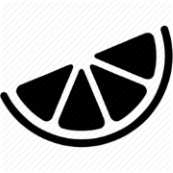|
Self encryption does not mean Opal. In fact don't lots SSDs leave their internal encryption on because there is almost no overhead but you get the benefit of scrambling data and also the benefit of fast wipe? But yeah I guess not every ASIC may implement it which explains my question but I was always told the you get free (and necessary) benefits out of it so that throws me off but my head is stuck in enterprise land I've got a stack of non-Opal drives that support crypto erase WhyteRyce fucked around with this message at 02:10 on Mar 20, 2024 |
|
|
|

|
| # ? May 12, 2024 18:44 |
|
Shumagorath posted:Speaking of which... is write amplification a thing / of significance with software full-disk crypto? I remember back in the Sandforce days it would ruin their deduplication / compression special sauce. No SSDs do that sandforce-style internal compression anymore. I think any full-disk encryption method that encrypts both used and empty space would be mildly bad for consumer SSDs. That would fill a whole volume with writes that the SSD would treat as data. Naively this would mean using Bitlocker with "encrypt entire drive" is bad... but I don't know how MS treats that volume post encryption. I'd imagine they'd be smart enough to do something like trim all the free space afterwards to release it again. That would put you back to normal, with just a one-time episode of extra writes. WhyteRyce posted:Self encryption does not mean Opal. Ok, not Opal but whatever, not supporting a decently strong encryption is a reason to not use crypto erase.
|
|
|
|
Bitlocker defaults to encrypting only used space iirc, but doesnít offer guidance for media; only history of the drive.
|
|
|
|
WhyteRyce posted:In fact don't lots SSDs leave their internal encryption on because there is almost no overhead but you get the benefit of scrambling data and also the benefit of fast wipe? This is my understanding as well. People figured out that the best data pattern for improving bit error rate in flash is white noise, AKA no pattern at all. All good cipher algorithms generate output which looks just like white noise, and there are standard ones that are by design very cheap to implement as a hardware accelerator, so at this point if you aren't encrypting everything, you are designing SSD controller wrong. Once that's table stakes, it's not a big feature add to do secure erase by destroying the key. On the other hand, speaking of table stakes, if betting on finding plenty of incredibly boneheaded hardware and firmware design in PC peripherals was a thing, you could just plonk your money down on "there will be poo poo" every time and watch your winnings roll in.
|
|
|
|
Any issues with Samsung 980 Pro's these days? Looking to add a 2TB M2 form-factor (e.g. MZ-V8P2T0B/AM) to my system. It appears the often recommended Crucial P5 Plus is discontinued.
|
|
|
|
Wandering Orange posted:Any issues with Samsung 980 Pro's these days? Looking to add a 2TB M2 form-factor (e.g. MZ-V8P2T0B/AM) to my system. It appears the often recommended Crucial P5 Plus is discontinued.
|
|
|
|
should be fine, just make sure to update the firmware there's also the recently-ish announced 990 evo to compare price and performance with, but it looks a little gimmicky so far: https://www.pcworld.com/article/2214459/samsung-990-evo-review.html kliras fucked around with this message at 17:37 on Mar 23, 2024 |
|
|
|
What's relatively cheap pcie4 SSD that runs nicely without a heatsink (with decent airflow)?
|
|
|
|
makere posted:What's relatively cheap pcie4 SSD that runs nicely without a heatsink (with decent airflow)? Prices have come up a bit, but even really good drives are pretty affordable. Normal PCIe 4 recommendations for "high end" are things like the Samsung 990/980 Pro (with firmware update), WD SN850X, or Solidigm (Intel/SKhynix) P44 Pro. Looking on pcpartpicker, a 1TB example of those options will run you about $85, while the cheapest of all cheap 1TB drives is around $55. I personally would just spend the extra to have a solid drive you can never have to think about again and to potentialy not have to deal with support from uh... "Timetec", but you do you! All three of those high end drives will run just fine without a heatsink for normal home use cases provided you have some airflow. If its going in a PS5 and its clam shelled up, might be a little different story.
|
|
|
|
makere posted:What's relatively cheap pcie4 SSD that runs nicely without a heatsink (with decent airflow)? all of them If you're looking at 2TB, the Teamgroup MP44L for $115 is a good budget drive. TLC, standard phison controller, good sustained writes, very power efficient. It's not the fastest drive; it's in the lower half of the gen 4 class, but that ain't bad. Up from there you have the SN770 and the new 990 Evo, which has dropped in price like a rock. Both are going for just under $140 on pcpartspicker.
|
|
|
|
Hey guys, I just got an ASUS TUF A15. SSDs are a pretty big blindspot for me, and find myself getting quite lost reading about the exact specifications, and what I need. It has two slots and comes with a 500 GB SSD preinstalled, I think this one looks good and should fit the requirements, but Iím really not sure. Would really appreciate someone letting me know if this has any glaring problems or anything, it is also at the upper limit of my budget; https://www.amazon.co.uk/Crucial-In...ps%2C133&sr=8-5 Cheers in advance, this sub forum has generally been incredibly helpful
|
|
|
|
Calico Heart posted:Hey guys, I just got an ASUS TUF A15. SSDs are a pretty big blindspot for me, and find myself getting quite lost reading about the exact specifications, and what I need. It has two slots and comes with a 500 GB SSD preinstalled, I think this one looks good and should fit the requirements, but Iím really not sure. Would really appreciate someone letting me know if this has any glaring problems or anything, it is also at the upper limit of my budget; 1TB SSDs are almost all single-sided these days, meaning there are chips on only one side of the board, so you should be fine. It's only when you get into the 2-4TB+ drives that you have to ensure the laptop has space/no obstructions for them.
|
|
|
|
Wandering Orange posted:Any issues with Samsung 980 Pro's these days? Looking to add a 2TB M2 form-factor (e.g. MZ-V8P2T0B/AM) to my system. It appears the often recommended Crucial P5 Plus is discontinued. The problems of the 980 pro was due to a firmware gaffe. The new firmware update (any new Samsung 980 Pro's will have the firmware update) have never had a problem. I have a 2TB in my main PC and never had a problem and another 2TB in my PS5 since last year. This was when the prices for the 2tb 980 pro SSDs dropped so low at $95 and I never had a problem.
|
|
|
|
Calico Heart posted:Hey guys, I just got an ASUS TUF A15. SSDs are a pretty big blindspot for me, and find myself getting quite lost reading about the exact specifications, and what I need. It has two slots and comes with a 500 GB SSD preinstalled, I think this one looks good and should fit the requirements, but Iím really not sure. Would really appreciate someone letting me know if this has any glaring problems or anything, it is also at the upper limit of my budget; Yeah that's a great price/performance pick right now, especially in the UK I'm not seeing anything a whole lot cheaper that's not substantially worse. The manual says: quote:NOTE: A second M.2 card module slot is only available on GTX 1660 Ti and
|
|
|
|
Klyith posted:Yeah that's a great price/performance pick right now, especially in the UK I'm not seeing anything a whole lot cheaper that's not substantially worse. Oh, I have a 4070 and Ryzen 9. Is that what thatís referring to?
|
|
|
|
Calico Heart posted:Oh, I have a 4070 and Ryzen 9. Is that what thatís referring to? If you have a 4070 and a Ryzen 9 then you almost assuredly have a second M.2/NVMe slot. Assuming this is your laptop, this video shows you the internals: https://www.youtube.com/watch?v=hpvbxS51TlM&t=194s
|
|
|
|

|
| # ? May 12, 2024 18:44 |
|
Cool, will go ahead and order, thanks!
Calico Heart fucked around with this message at 23:19 on May 4, 2024 |
|
|