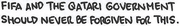|
M_Gargantua posted:The controller has all the preshared keys to update configurations. The controller doesn’t do any routing or WiFi, it is just a network monitor and controller. But if you don’t restore the backup the APs will see the new controller, and it will see them, but they won’t talk because the APs are looking for “their” controller, and won’t just start letting some random piece of network software give them orders. Ok so all should work fine if I reformat the PC, install the controller, launch it (sounds like I might lose Wi-Fi here if the APs get confused?), and then restore the config? Then Wi-Fi would come back up. Trying to minimize that downtime since my wife will be working. That mobile app option sounds good since I just use this for basic WiFi, but it looks like it needs to be setup from scratch. If it resets my settings I'll just have to remember the only one I've ever had to make in order to get good streaming speeds for my VR setup.
|
|
|
|

|
| # ? Apr 30, 2024 20:28 |
|
You should never lose wifi unless you unplug the router and APs. The controller is independent of them. Once you're on the newer version of the network app you can sign into it from the phone app without changing any settings.
|
|
|
|
|
I of course forgot to take a picture but I just had a bunch of new runs terminated as rj45. I'm finally getting around to patching them in using a Very Cheap brand patch panel and they are not clicking in. At first I thought it was my lovely patch panel but I tested out several other cables (all click into the patch pan) and 1 other jack (a USB ethernet adapter) which also didn't click. I have never in my years had this happen for a visually undamaged jack. Am I doing something wrong? Is this a cat5e vs cat6 vs cat6a... Something? I thought the connector itself was all cross compatible there. All my test cables are various ages and types of monoprice cat6 by pure coincidence. Patch panel: iwillink 24 Port RJ45 Through Coupler 1U Cat6 Patch Panel STP Shielded 19-Inch with Back Bar, Wallmount or Rackmount, Compatible with Cat5, Cat5e, Cat6 Cabling https://a.co/d/iX7uGrR
|
|
|
|
That sounds like an issue with your newly terminated RJ45s as they are all the same outer physical size and connection regardless of what cable youíre terminating. This is the one case where mislabeling them as RJ45s does actually end up mattering! The differences between different 8P8C modular connectors laid out in ANSI/TIA-1096-A and IEC 60603 are all about bandwidth and shielding and wire gauge. Anything per spec should click in. Are they improperly crimped?
|
|
|
|
|
M_Gargantua posted:That sounds like an issue with your newly terminated RJ45s as they are all the same outer physical size and connection regardless of what cable you’re terminating. This is the one case where mislabeling them as RJ45s does actually end up mattering! The differences between different 8P8C modular connectors laid out in ANSI/TIA-1096-A and IEC 60603 are all about bandwidth and shielding and wire gauge. The same outer dimensions should mean it does not matter, right? Is there a visually similar connector which won't fit? Either way they look... Fine? They're the feed through connectors where the crimper cuts them off. I guess there could be some kind of poor cut on the end I need to trim. I didn't have much time to troubleshoot this morning.
|
|
|
|
Crossposting this here in case anyone wants a super-cheap board that runs vanilla OpenWRT. - no Gigabit - no USB 3 - no PoE module inside (and $25 shipping to order the part from China) - yes I2C header inside - physically small, slightly wider than a pack of cigarettes. My $16 travel router / MIPS dev box is up and running. I added a $13 64GB microSD card for more storage. It has 128MB of RAM, which is enough to run real software like compilers. Power draw is 1.5W with the wifi off. code:
|
|
|
|
It's big endian just like a real computer code:
|
|
|
|
It's called a travel router for a reason, try and not run it 24x7.
|
|
|
|
Why not? I seems to run pretty cool, imo. e: I was thinking of using these in quantity to IoT-ify some microcontroller projects. It'll talk to the microcontroller over USB, and run the heavyweight network and security protocols. That's one of the reasons I wanted vanilla OpenWRT: no vendor dependency for updates. Amazon is currently liquidating this old hardware super cheap, which is honestly what makes it interesting. ryanrs fucked around with this message at 05:09 on Apr 10, 2024 |
|
|
|
Nice, I picked one up also. I have a similar small unit from Cudy working as a repeater to share a fiber connection over to an adjacent building and while Cudy's OS is clearly based on OpenWRT as well, it's a lot more feature-limited and locked down. I'm hoping this will do as good of a job at the basics and give me a few more options to play with. One of the nice things about OpenWRT is that even if you run into some weird device-specific issue, there are more potential ways to fix it. I put it on an old TP-Link device to fill another repeater role and even though it didn't support that particular model's 5GHz radio, the radio was on a mini-PCIe card which I was able to swap with an Intel AX200. The AX200 doesn't support AP mode, but OpenWRT is perfectly happy to use it in client mode as an uplink for a repeater and the onboard 2.4GHz radio was good enough for the AP side. I had some issues with losing the uplink after being connected for several days, but since I can restart the networking service daily with a cron job that seems to be fixed too.
|
|
|
|
I'm not sure how good the wireless hardware is (haven't tested it myself). But I kinda don't care for my application. It's providing 2.4 GHz spot coverage for some motion sensors in a garage. Not video, just a binary sensor. But it is a well-supported Atheros chipset. So at least it should work properly, if not be the latest/fastest. The ethernet ports are only 100M, so you definitely won't be setting any records. e: They're marked Amazon Renewed, but it's more like liquidating old stock / discontinued product. The units are in perfect retail packaging with cling film in place, etc. They are not used. And you don't have to do the build-from-source adventure I went through in the other thread. Just install the sysupgrade image from here. You can do this through the as-shipped OEM OpenWRT install. Alternatively, you can build from source, but it took me literal days to get it working because compiles take so long and I made various mistakes. But it was nice to see that it was possible, and not super hard. Also, I was doing builds on a different under-powered SoC for lols, which slowed things down. Once you have vanilla OpenWRT running, insert a microSD card and set up Extroot. ryanrs fucked around with this message at 08:09 on Apr 10, 2024 |
|
|
|
Just about to move in to my newly renovated house, I ran cat6 cable to a few end points- two APs and half a dozen wall sockets. I'm going to try to do the termination myself- is there any downside to passthrough termination? I don't want to spend a ton of money on equipment I'm not really going to use ever again, but I also don't want to spend the entire weekend attempting to terminate a single cable, and I'm at the three hour mark right now using a cheap crimper.
|
|
|
|
No, pass through is the only way to fly.
|
|
|
|
Yeah, once I went passthrough I never went back. Absolutely no reason to use anything else, unless you're in a situation where you're stuck with the tools you got around you at the time.
|
|
|
|
Even then consider committing a felony instead.
|
|
|
|
ryanrs posted:I'm not sure how good the wireless hardware is (haven't tested it myself). But I kinda don't care for my application. It's providing 2.4 GHz spot coverage for some motion sensors in a garage. Not video, just a binary sensor. I canít believe that I might be buying more little computers. You utter jerk.
|
|
|
|
oh good, they arenít cheap from Canada
|
|
|
|
Why buy pass through RJ45s when you can buy keystones and a punch down tool. They even make ones where you donít need a tool, the punch down is built in.
|
|
|
Cyks posted:Why buy pass through RJ45s when you can buy keystones and a punch down tool. They even make ones where you donít need a tool, the punch down is built in. Iím curious why not this as well? I wired my house with these and just bought a bunch of patch cables.
|
|
|
|
|
KingKapalone posted:Ok so all should work fine if I reformat the PC, install the controller, launch it (sounds like I might lose Wi-Fi here if the APs get confused?), and then restore the config? Then Wi-Fi would come back up. Trying to minimize that downtime since my wife will be working. Unless you're doing something like running a captive guest portal which depends on the controller (sounds like you're not) the APs will continue to merrily do what the controller last told them to do until you fire up the controller again and make a configuration change. What you do have to be aware of with UniFi Network backups is that they're version-specific so when you migrate PCs make sure to grab the version of the UniFi Network application that matches your backup and everything will go swimmingly.
|
|
|
|
What is the current go-to Unifi AP? I say Unifi speciffically because I have an ancient Security Gateway that keeps kicking. I have gigabit internet through AT&T. It's just me and my son, so our devices are currently an M1 Macbook Pro, an iPad, an iPhone, a Switch, and a few other odds and ends. I know getting full gigabit over wifi is a pipe dream but if I could actually get most of what I pay for, that'd be cool. Currently have an AC-Lite. I don't really have the ability to upgrade everything to 2.5GBe, though there are some nifty no-name 2.5GBE switches that have PoE that I could be talked into.
KKKLIP ART fucked around with this message at 22:12 on Apr 12, 2024 |
|
|
|
I have an ac-lite and u6-lite. I needed one more ap for my new place. Looking at the u7's it didn't seem like any kind of upgrade for me as a home user so I bought another u6-lite. They are solid.
|
|
|
|
H110Hawk posted:I have an ac-lite and u6-lite. Looking at the u7's it didn't seem like any kind of upgrade for me as a home user so I bought another u6-lite. They are solid. I was looking at the U6 lite and I think that was what I was leaning towards. Is there a known good POE injector that I can use since I don't currently have a POE switch?
|
|
|
|
I picked up some U6 Pro's on special when the 7 gear dropped and they're good/close to gigabit most of the time from my NAS. On the other hand I also downgraded my internet because gigabit hardly ever made a difference to us day to day (2 users) so saved a bit of money there.
|
|
|
|
KKKLIP ART posted:I was looking at the U6 lite and I think that was what I was leaning towards. Is there a known good POE injector that I can use since I don't currently have a POE switch? The ubiquity one is $8. Use that.
|
|
|
|
H110Hawk posted:The ubiquity one is $8. Use that.
|
|
|
|
How reliable are these "speed test" sites? Ookla, fast.com, or the google one? I am getting quite weird speeds reported on both upload and download. I was only checking because I got a new 10G card and a 10G switch and was curious. Internet works fine, downloads are ... downloading very fast so I don't really have any complains. Fast.com reports a 4.2Gbps download even though I only have 3Gbps max internet. Ookla reports 3Gbps download fine, but upload goes from 900Mbps to 2.2Gbps depending on when the test is done. The google speed test, again reports 3Gbps download, but upload only 300Mbps. It doesn't look like my equipment/cables are to blame here...
|
|
|
|
Volguus posted:How reliable are these "speed test" sites? They're not.
|
|
|
|
At a certain point it turns into a test of your ISP or the website's ISP, instead of your home network. That's the point at which you use iperf instead if what you actually want to test is your home network.
|
|
|
|
for one, the speedtest.net site has a large variety of different providers endpoints scattered in multiple facilities through many different paths and you don't really know which is the closest to your ISP at any given time The netflix one is usually pretty good because it's built-in with their deep edge caches that they stick real close to end user ISP's, but... They all are just basically a single pizza box or an app on a cluster that has its own local limitations, and if it's full it's full, it might be on a 10 gig link, but you might not get your full share among other users it's all best effort
|
|
|
|
Thanks, I figured. iperf3 on my home network shows 9.22Gbps traffic being achieved usually between different computers/VM/gateway so I'm reasonably comfortable there:pre:[ ID] Interval Transfer Bitrate Retr [ 5] 0.00-10.00 sec 10.6 GBytes 9.14 Gbits/sec 0 sender [ 5] 0.00-10.00 sec 10.6 GBytes 9.14 Gbits/sec receiver
|
|
|
|
Yeah it all depends on what you're trying to test. Once using https://testmy.net/ I discovered that my PC was affected by a bug in the Windows 10 TCP/IP stack where the congestion detection would just always false positive and throttle my uploads to about 2 mbps which wouldn't show up on anything else (aside from like, actually trying to do an upload to a website, because that's how this thing works), which had been previously discovered and confirmed by Dropbox and fixed in a single development track update to Windows 10 and the most recent Windows 11 full update. No plans to ever put it into a real Windows 10 release, of course.
|
|
|
|
There's a goon in SA Mart selling a U6 Mesh for $125 if that fits your needs.
|
|
|
|
Speedtest.net can vary, the cli version is the most accurate The best real world Speedtest is probably Usenet or downloading a Linux iso using aria2 with 16 threads off a close mirror.
|
|
|
|
Should my 2.4 GHz and 5 GHz wifi networks have the exact same SSID, or should I use something like Fart_24 & Fart_5? Some of my devices are 2.4-only, but there is no logical/operational distinction in use. This is for my tiny condo. Right now I have different SSIDs for the different bands, but if I add a guest SSID then suddenly I have 4 networks in the menu, which seems excessive. (yeah, I know that doesn't really matter)
|
|
|
|
You definitely don't need to do that for guests. Whether something connects to 2.4 or 5 is up to the client, with some APs able to influence via band steering. I used to be pro separate, but now I'm fairly neutral on it. With the exception that some IoT devices will only do 2.4 and also not be smart enough to use a blended 2.4/5 network. If you don't have any of those, I wouldn't bother splitting. If you do, I'd leave your combined network and make a specific 2.4 network for those devices only.
|
|
|
|
Some pieces of equipment allow you to blend 2.4/5 into a single SSID, but also turn off 2.4 or 5Ghz if needed. Useful for those lovely little IoT devices that only do 2.4 and sometimes donít want to pair with your blended network. Shut off 5Ghz band, pair the device, turn 5Ghz back on.
|
|
|
|
How does a lovely 2.4-only device even know you're turning 5 GHz on and off?
|
|
|
|
ryanrs posted:How does a lovely 2.4-only device even know you're turning 5 GHz on and off? I wouldn't think a 2.4 only device like a ESP32-based thing would even be aware of 5GHz -- IIRC the analog front end / entire PHY there is simply 2.4 only. The world does not exist to its ADC outside of 2.4. Devices that have both OTOH have the ability to bounce between them -- the only IoT poo poo I have that can touch 5 GHz is my Echo Dot. It's possible the firmware is written so brittle that it doesn't implement band steering / anything and simply maintains the single SSID you configure it with. Dumb question... 2.4/5/6 all share the same BSSID / MAC from the AP, right? I don't think there is a different MAC per band, is there? But then WiFi 7 MLO, you do need to be able to tell the difference between STAs...
|
|
|
|

|
| # ? Apr 30, 2024 20:28 |
|
MLO has a virtual MAC + several physical MACs iirc.
|
|
|