|
Wibla posted:I wanted optical out and goddamn are they charging an idiot tax* on that particular feature on AM5 boards Not sure if this if bad or anything but itís $30 so worth a shot: https://hifimediy.com/product/hifime-ut23-usb-to-optical-spdif-converter/ e: a slightly higher end version for $50: https://hifimediy.com/product/s2-digi/ e2: a couple more expensive options with more output options - https://doukaudio.com/products/douk-audio-u2-usb-to-coaxial-optical-converter-xmos-xu208-digital-interface-dsd - https://doukaudio.com/products/douk-audio-u2-pro-xmos-xu208-usb-to-coax-opt-hdmi-converter-digital-interface-dsd256 Kibner fucked around with this message at 14:20 on May 2, 2024 |
|
|
|

|
| # ? May 29, 2024 22:15 |
|
Babby Formed posted:Oh if they're just letting you get whatever the hell motherboard you want now I think I'd see if I could get them to price match newegg's 179.99 on the b650e pg riptide Guessing they won't price match on top of the combo pricing. Might not hurt to ask, though. Here's what I'm cooking with at this point. Pairing this with a 4070 super, a frost commander 140, 990pro 2tb, and a 750W seasonic. Any final thoughts before I build this ? 
|
|
|
|
I've been considering a new PC for gaming, but last time I looked at video card prices was during the COVID chip shortage and the last time I built a gaming PC was 13+ years ago and according to the OP Logical Increments isn't good so I have no idea where to start looking or what to expect to spend. What country are you in? US Do you live near Microcenter? Yeah, but it's an hour+ drive away What are you using the system for? Just gaming; I don't have any specific games I'm looking to play; rather I'd like to get back into PC gaming and have a bit of longevity in the system I buy. What's your budget? This is what I'm trying to figure out. I already have keyboard/mouse/monitor so I don't need those, but I don't know where to start with this process or what to expect to spend. If you're gaming, what is your monitor resolution / refresh rate? My monitor is 1920 x 1080@60hz How fancy do you want your graphics, from ďit runsĒ to ďUltra preset as fast as possibleĒ? I like fancy graphics, and would like to play games for the next ~5-ish years at high if possible (I'll likely settle for medium for the games down the line), so I'm leaning towards "today's games on ultra" but that really depends on price. Slimy Hog fucked around with this message at 16:02 on May 2, 2024 |
|
|
|
Slimy Hog posted:I've been considering a new PC for gaming, but last time I looked at video card prices was during the COVID chip shortage and the last time I built a gaming PC was 13+ years ago and according to the OP Logical Increments isn't good so I have no idea where to start looking or what to expect to spend. PCPartPicker Part List CPU: AMD Ryzen 7 7800X3D 4.2 GHz 8-Core Processor ($349.82 @ MemoryC) CPU Cooler: Thermalright Peerless Assassin 120 SE 66.17 CFM CPU Cooler ($33.90 @ Amazon) Motherboard: MSI B650 GAMING PLUS WIFI ATX AM5 Motherboard ($169.99 @ MSI) Memory: TEAMGROUP T-Create Expert 32 GB (2 x 16 GB) DDR5-6000 CL30 Memory ($97.99 @ Amazon) Storage: Acer Predator GM7000 2 TB M.2-2280 PCIe 4.0 X4 NVME Solid State Drive ($134.99 @ Amazon) Video Card: Asus DUAL OC GeForce RTX 4070 SUPER 12 GB Video Card ($609.99 @ ASUS) Case: Fractal Design Pop Air ATX Mid Tower Case ($79.97 @ Amazon) Power Supply: Corsair RM750x (2021) 750 W 80+ Gold Certified Fully Modular ATX Power Supply ($109.99 @ Amazon) Total: $1586.64 Prices include shipping, taxes, and discounts when available Generated by PCPartPicker 2024-05-02 11:05 EDT-0400 If you go to Micro Center you can get this CPU/Mobo/RAM bundle for $500 and save about $118 off that parts list: https://www.microcenter.com/product...er-build-bundle
|
|
|
|
Slimy Hog posted:If you're gaming, what is your monitor resolution / refresh rate? The setup above is fantastic if it's in your price range. Given you want fancy-looking graphics, you might consider upgrading to a 1440p monitor with G-sync or Freesync. Running games at 120 or 144Hz is a huge upgrade, and the posted configuration can handle modern games at those resolutions on Ultra settings. It isn't even a crazy expensive upgrade. I'm using this LG from a few years ago. It's pretty cheap for a G-sync 27" monitor and looks great. https://www.amazon.com/gp/aw/d/B07TD94TQF
|
|
|
|
Slimy Hog posted:If you're gaming, what is your monitor resolution / refresh rate? Just reiterating that you should really get a new monitor, things like VRR, a higher refresh rate and just general improvements in display quality will seriously elevate your experience, on top of the increased size and screen real estate you'd likely get. The above build is an excellent mid to high end system but would be totally wasted on your current monitor. Also on behalf of every denizen of the rest of the world please drive that hour and a bit to take advantage of the microcenter deal you are extremely privileged to have access to
|
|
|
|
Rad, this is a great place for me to start, thanks! What would the prices look like If I said "high" instead of fancy graphics? Is the $1500 a huge premium or is that what I should expect to pay for a "good"/"good+" gaming pc? WhiteHowler posted:The setup above is fantastic if it's in your price range. Given you want fancy-looking graphics, you might consider upgrading to a 1440p monitor with G-sync or Freesync. Running games at 120 or 144Hz is a huge upgrade, and the posted configuration can handle modern games at those resolutions on Ultra settings. Oh nice. I may pick one of those up! I use a dual-monitor setup for work and my 2nd monitor is starting to get weird colors on occasion so upgrading at the same time makes sense.
|
|
|
|
Slimy Hog posted:Rad, this is a great place for me to start, thanks! What would the prices look like If I said "high" instead of fancy graphics? Is the $1500 a huge premium or is that what I should expect to pay for a "good"/"good+" gaming pc? $1500 is "pretty graphics with eye candy features turned on." The other thing Is that spending that bit extra now means it will have more longevity. You can drop down to a sub-$1000 system and still get "good" or high graphics preset usage, but it's going to start to show its age much, much faster. The reason I went with that build even though you only have a 1080/60Hz monitor is because of the longevity you asked for, and while those parts are going to be wasted on a 1080 screen in 2024 they will still be good in new games at 1080 in 2030 while the steps down may not be.
|
|
|
|
Branch Nvidian posted:$1500 is "pretty graphics with eye candy features turned on." The other thing Is that spending that bit extra now means it will have more longevity. You can drop down to a sub-$1000 system and still get "good" or high graphics preset usage, but it's going to start to show its age much, much faster. The reason I went with that build even though you only have a 1080/60Hz monitor is because of the longevity you asked for, and while those parts are going to be wasted on a 1080 screen in 2024 they will still be good in new games at 1080 in 2030 while the steps down may not be. Sweet. This is exactly the information I was looking for and y'all are amazing.
|
|
|
|
power crystals posted:What is the lowest wattage PSU that's still reputable? I've got some retro stuff kicking around going back into the AT connector era and don't want to deal with 90s-era PSUs, but a modern 750W gamer PSU is going to be so overkill that a short might not even trip OCP fast enough given that these things pull like 50W at full load, if that. Regular ATX formfactor, and I don't care if it's not modular. Poked around a bit and found this guy: https://www.amazon.com/SPARKLE-FSP300-60ATV-300W-Power-Supply/dp/B0045788AI Seems to be intended specifically for ancient systems. Sparkle = FSP, a very established player in the PSU space.
|
|
|
|
Yep, modern Sparkles are perfectly fine non-bomb PSUs for low-power, older systems and is probably exactly what power crystals wants. Also, yes, basically nth-ing what Nvidian, WhiteHowler and Butterfly had to say, Slimy Hog. The 4070 Super is what the 4070 should have been (I'm not bitter) and, if you're willing to drop ~1.5k on a PC, a system based around a 4070S and a 7800X3D will very likely last you ages. SpaceDrake fucked around with this message at 09:07 on May 3, 2024 |
|
|
|
I intend to get a larger PC eventually, but for now I want to get a really good, really big hard drive for my PC because my current one just isn't enough for everything on it, most notably with the insane bloat games have had the last few years. My PC is about 8 years old at this point, what would be a great hard drive to get for it? I'm not even sure what the current largest hard drives are these days. My current main hard drive is a mere 2TB, so, yeah. I'm not sure what the best regular hard drives are nowadays, any recommendations?
|
|
|
|
 I just built a new PC with a 2TB drive. But I have fast enough internet that I'm content to delete old games and re-download them as needed. I just built a new PC with a 2TB drive. But I have fast enough internet that I'm content to delete old games and re-download them as needed.If you have free m2 slots I would just add an additional SSD as needed. Steam will let you choose the installation drive when you download a game. Samsung and Western Digital drives are a safe bet. Also SATA SSDs are still perfectly sufficient for older games (like from 2019 or earlier). wash bucket fucked around with this message at 12:12 on May 3, 2024 |
|
|
|
Yeah, just pick up a new, additional solid-state drive, ideally one that'll go into an m.2 slot if your motherboard has one. Platter drives are effectively obsolete in 2024 (the consoles now use m.2s form factor drives, and this games expect to be loaded onto an SSD).
|
|
|
|
Microcenter poppin off today. Still shows 480 when you add it in the card but probably will get fixed later?
|
|
|
|
so thanks for all the help in building my system (basically went with this except i upgraded it to a 4070 rtx), it's great. one issue i am trying to diagnose: it seems to emit this droning/thrumming noise that's hard to identify exactly where it's coming from (but is obviously coming from the computer) - but not under load (like, it's sitting there with the monitor off). Any suggestions on what might be causing this/ways to fix it? wondering if i have misaligned fans, or fans not fully secured, or something like that, or if there's good resources for reading up on how to diagnose/fix issues like this. it would make sense if it was under load and the computer was straining to expel heat but it's doing it when it's not (and, oddly, sometimes stops when I actually start using it).
|
|
|
|
evilweasel posted:so thanks for all the help in building my system (basically went with this except i upgraded it to a 4070 rtx), it's great. one issue i am trying to diagnose: it seems to emit this droning/thrumming noise that's hard to identify exactly where it's coming from (but is obviously coming from the computer) - but not under load (like, it's sitting there with the monitor off). Any suggestions on what might be causing this/ways to fix it? wondering if i have misaligned fans, or fans not fully secured, or something like that, or if there's good resources for reading up on how to diagnose/fix issues like this. it would make sense if it was under load and the computer was straining to expel heat but it's doing it when it's not (and, oddly, sometimes stops when I actually start using it). You need to go to your bios and start manually adjusting the fan speeds of your various fans to see what rpm on what fan might be producing the issue. Or first, pop the side of the case off when this is happening and feel around for vibrations. Obviously don't stick your finger in a spinning fan.
|
|
|
|
Could also just be coil whine, which can go away/become less noticeable on its own
|
|
|
|
evilweasel posted:so thanks for all the help in building my system (basically went with this except i upgraded it to a 4070 rtx), it's great. Another satisfied customer. quote:one issue i am trying to diagnose: it seems to emit this droning/thrumming noise that's hard to identify exactly where it's coming from (but is obviously coming from the computer) - but not under load (like, it's sitting there with the monitor off). Any suggestions on what might be causing this/ways to fix it? wondering if i have misaligned fans, or fans not fully secured, or something like that, or if there's good resources for reading up on how to diagnose/fix issues like this. it would make sense if it was under load and the computer was straining to expel heat but it's doing it when it's not (and, oddly, sometimes stops when I actually start using it). Since it's not happening under load or isn't getting worse with load that seems less likely to be coil whine, but the sound you're describing does come across as what coil whine would sound like. Does it still occur if you remove the GPU? Have you don't any overclocking or undervolting on it?
|
|
|
|
Branch Nvidian posted:Another satisfied customer. I also went with this build and I'm happy with the result, thanks! The main change I made was to swap out the wifi card in the motherboard after reading some reviews that the Mediatek card in the b650i wasn't great. I replaced it with an intel AX210 card (like $20). Replacing it was a little finicky - you need to remove the IO shield and heatsink with a few screws on the bottom of the motherboard. Only hiccup I had with building was the CPU cooler seemed to interfere with the installed RAM. There is very little clearance and I had to be careful to avoid overtightening the cooler. The case fans are so much quieter than my last system and so far I haven't had any issues with thermals (only tried DOOM eternal on ultra settings). I am annoyed at the obnoxious LED blinking of the ridge case when the computer is sleeping so I might just disconnect the LED power.
|
|
|
|
evilweasel posted:so thanks for all the help in building my system (basically went with this except i upgraded it to a 4070 rtx), it's great. one issue i am trying to diagnose: it seems to emit this droning/thrumming noise that's hard to identify exactly where it's coming from (but is obviously coming from the computer) - but not under load (like, it's sitting there with the monitor off). Any suggestions on what might be causing this/ways to fix it? wondering if i have misaligned fans, or fans not fully secured, or something like that, or if there's good resources for reading up on how to diagnose/fix issues like this. it would make sense if it was under load and the computer was straining to expel heat but it's doing it when it's not (and, oddly, sometimes stops when I actually start using it). Due to weird annoying noises, I recently RMAd 2 4080s, then 4 (yes 4 different) PSUs, and just last week I removed the stock fans from my 4090s and replaced them with Noctua fans (due in part to "wooshing/droning/oscilating" fan noise). Which is to say, I think I might be able to help. Hope so. One of the 4080s was exactly what I described as "droning/thrumming". I've also had a similar issue with a pair of case fans that have to be offset from one another as their speeds when "matched" sort of interfere with one another as they slip in and out of sync and make weird resonating sounds. How to diagnose and maybe fix fan noise is to install Fan Control. It is much easier than messing with BIOS fan stuff, and safer than physical stopping them individually. It is hands down my favorite software.It's a must have, even when you have no issues to deal with. It can look a bit daunting at first, so maybe watch one of the dev's youtube videos. You can isolate and control every fan in your system, and maybe fix the issue, or at least manage to work out where it is coming from https://getfancontrol.com/ https://github.com/Rem0o/FanControl.Releases https://www.youtube.com/@rmsoftware3759 YerDa Zabam fucked around with this message at 19:53 on May 3, 2024 |
|
|
|
What will you be doing with this PC? Be as specific as possible, and include specific games or programs you will be using. It will run Windows 2019 server. Don't know a whole lot about docker or virtual machines yet, but I will probably be playing with those on this PC. It will mostly be hosting web apps over the network 24/7, and streaming/transcoding media to up to 5 users through jellyfin. Quality shouldn't ever be above H.265. Like 2180p. Will also host a SQL server and potentially other work things down the road. Its last job will be to run a RAID configuration for attached HDD's and provide the storage to users on the network. What is your maximum budget before rebates/shipping/taxes? Hoping to get under $700. This is about the range I am ending up in when looking at used servers, though I think I would also need to put a graphics card in one for jellyfin to run well. Which country (and state/province) will you be purchasing the parts in? If you're in US, do you have access to a Microcenter location? Illinois. I would if it saved me $100 or so. Are there any specific features or items you want/need in the build? (ex: SSD, large amount of storage or a RAID setup, CUDA or OpenCL support, etc) Storage - I've been hoping to get 8 bays for HDD's. Initially I am thinking 4 6TB HDD's in a RAID 5, and eventually adding more 6TB HDD's down the line. But I would be open to 4 or 6 bays if I was still looking at 24ish TB's of storage, ideally with a little room to grow. Was not planning on getting any SSD's or other drives unless it was necessary. Graphics - This machine will never do any gaming, but it will be transcoding video. From what I've seen, any intel processor with integrated graphics is capable of handling everything I would throw at it. That's probably the way to go, to avoid having to get a dedicated graphics card. iDRAC or something similar would be cool, since this machine will be controlled remotely as much as I can get away with. It will not be connected to a keyboard and monitor during normal operation. Extra info or particulars: I think a 2U server idles around 200w. Ideally this PC would be much more efficient than that, but anything less than 200w is still better than a server. It will be going in the basement, so noise is not an issue.
|
|
|
|
Anyone have any suggestions for my brother, who currently has I believe a 600w gpu, a GTX 960, and a ryzen 3? Thatís probably 5 years old. He has a budget of $400, and my first idea was getting a 3070ti ftw3 or a 4060 ti/4070ti as a stretch, then hopefully he can start saving up for a microcenter cpu bundle when the next series of chipsets come out. Iíd imagine that a beefier card will make up for the lack of CPU a lot more than a 7800x3d bundle would with a 960, but Iím still pretty out of the loop on some of this stuff
|
|
|
|
E I canít read
|
|
|
|
acidx posted:What will you be doing with this PC? Be as specific as possible, and include specific games or programs you will be using. Might be good to cross post this to the NAS thread as it's much more the kind of thing that is discussed there, and they are a helpful bunch. Same here too of course :-) All that I can really add is that 6TB isn't great on the GB/$ - bang for the buck scale. Last time I was scoping out drives for my box, it was 10TB that was the sweet spot, so it might be even higher. Depends on your individual needs, budget etc of course. (ignore the op, it is 12 years out of date lol) https://forums.somethingawful.com/showthread.php?threadid=2801557&userid=0&perpage=40&pagenumber=1 FAT32 SHAMER posted:Anyone have any suggestions for my brother, who currently has I believe a 600w gpu, a GTX 960, and a ryzen 3? Thatís probably 5 years old. He has a budget of $400, and my first idea was getting a 3070ti ftw3 or a 4060 ti/4070ti as a stretch, then hopefully he can start saving up for a microcenter cpu bundle when the next series of chipsets come out. Iíd imagine that a beefier card will make up for the lack of CPU a lot more than a 7800x3d bundle would with a 960, but Iím still pretty out of the loop on some of this stuff A 4070 super will be cheaper than a 4070 Ti, if it was me and I could stretch it, that's what I'd get. Not sure of US prices but it's a wee bit more than $400 I'd guess. 4060 series is mediocre. A 3070 Ti is fine if you need to hit a lower price point. Considerably lower performance than a 40 series of course, and misses out on frame gen which only 40 series has, no warranty yadda yadda You're right about getting more out of a GPU upgrade than a CPU package. a 960 to a 4070 (or any that you mention really) will be great. It will be a bit bottle-necked by the older CPU, but not massively. YerDa Zabam fucked around with this message at 09:42 on May 5, 2024 |
|
|
|
FAT32 SHAMER posted:Anyone have any suggestions for my brother, who currently has I believe a 600w gpu, a GTX 960, and a ryzen 3? That’s probably 5 years old. He has a budget of $400, and my first idea was getting a 3070ti ftw3 or a 4060 ti/4070ti as a stretch, then hopefully he can start saving up for a microcenter cpu bundle when the next series of chipsets come out. I’d imagine that a beefier card will make up for the lack of CPU a lot more than a 7800x3d bundle would with a 960, but I’m still pretty out of the loop on some of this stuff Depends on the games he plays and his motherboard but I'd look at replacing the CPU with a 5600 after a motherboard BIOS update and then grabbing the best used card you could find for the other 280. It's close to 2080ti territory if you could go like 40 bucks over, if not 2080 or used 6700xt.
|
|
|
|
Babby Formed posted:Depends on the games he plays and his motherboard but I'd look at replacing the CPU with a 5600 after a motherboard BIOS update and then grabbing the best used card you could find for the other 280. It's close to 2080ti territory if you could go like 40 bucks over, if not 2080 or used 6700xt. He wants to play Gray Zone, currently we play PUBG, Squad, Overwatch, and sometimes HLL. My coworker told me that GZ roasts his 2070, and I think the min is a 1080, but Iím not sure what the generation gaps are nowadays. Iím assuming a 4070ti performs as good or better than a 3080ti nowadays, for instance, but idk what metrics to judge by and I donít have the attention span for YouTubers lol
|
|
|
|
Splashing out for a 4070 Ti doesn't seem like the play, he won't be able to make good use of it until he upgrades the rest of his system and also his monitor (assuming he's still at 1080p). It's also only a little bit better than the 4070 Super while costing ~$140 more currently, so it's a poor value proposition. The 4070 Ti Super would be a better splash-out option than the regular 4070 Ti because at least you get some extra VRAM with it. By "Ryzen 3" do you mean a 3000-series chip, or a four-core "Ryzen 3" chip (3300, for instance). If it's a 3600 or better, I'd hold off on doing an interim upgrade to a 5600 and just buy a used $400 card. You can grab a 3080 off ebay for that much. If it's one of the old quad-core Ryzens, then maybe you should upgrade that right away and get a more midrange card. Definitely don't get a 4070-class card with that type of CPU. Dr. Video Games 0031 fucked around with this message at 18:33 on May 5, 2024 |
|
|
|
I agree with DVG re: CPU, but it's worth noting/emphasizing that the GPU upgrade is fairly important if brother has a GTX 960. That isn't "five years old", that specific card is nine and a half years old and it's the budget variation of an architecture that turns ten this September. It can barely keep up with the official DX12 requirements. If you want to play anything more graphically intense than a cross-generation game (like Elden Ring or Armored Core 6), a GPU upgrade is going to be nearly required. It looks like Gray Zone wants an 8GB card, so you're looking at something like a Radeon RX 6650XT at a minimum for a viable upgrade. The GTX 960 is genuinely inadequate to run the game, going by the specs, and they really emphasize the desire for 8GB of VRAM at a minimum.
|
|
|
|
Dr. Video Games 0031 posted:Splashing out for a 4070 Ti doesn't seem like the play, he won't be able to make good use of it until he upgrades the rest of his system and also his monitor (assuming he's still at 1080p). It's also only a little bit better than the 4070 Super while costing ~$140 more currently, so it's a poor value proposition. The 4070 Ti Super would be a better splash-out option than the regular 4070 Ti because at least you get some extra VRAM with it. I asked him to get me the exact model, but I remember we had looked it up before and I remember my heart sinking a little when I was expecting a Ryzen 5 and it said Ryzen 3 lol. Any suggestions for a mobo for a 5600 if it turns out to be a quad core? Probably a card too. Looking at FB marketplace, used 3060s are $200-300, and 2070s/2080s arenít far behind that. There wasnít much of a jump between the 10 series and the 20 series, was there? SpaceDrake posted:I agree with DVG re: CPU, but it's worth noting/emphasizing that the GPU upgrade is fairly important if brother has a GTX 960. That isn't "five years old", that specific card is nine and a half years old and it's the budget variation of an architecture that turns ten this September. It can barely keep up with the official DX12 requirements. If you want to play anything more graphically intense than a cross-generation game (like Elden Ring or Armored Core 6), a GPU upgrade is going to be nearly required. Ah yeah the build was a cheap build five years ago. Our buddy upgraded and gave my brother the PC. He gave it a go since he never got into gaming but always tried with like consoles and not PC, and heís really into it now. I was streaming squad for him to watch while he ate or something and it occurred to him that Iím not better at games than him, he just canít see as much detail lmao
|
|
|
|
Unless it's a really old model, you should be able to do an in-socket upgrade to a 5600 without upgrading the motherboard. It's all AM4 with the ryzen chips prior to the 7000 series, and most motherboards have bios updates that enable support for the most recent AM4 chips. Some motherboards dropped support for the older chips when they added support for the newer ones though, so make sure you double check that and don't update the bios until you're swapping CPUs if that's the case. The jump from the 10 series to the regular 20 series wasn't great, no. The Super cards and the 2080 Ti were better, though. If you want a general idea of relative performance, this huge chart from Toms Hardware is pretty handy: https://www.tomshardware.com/reviews/gpu-hierarchy,4388.html
|
|
|
|
https://www.amd.com/en/products/processors/chipsets/am4.html Tell us exactly what he has on all fronts. It's pretty hard to offer useful advice on a 400 dollar budget and unknown hardware.
|
|
|
|
Dr. Video Games 0031 posted:Unless it's a really old model Even the super old models usually can do it. Sometimes even if it's not listed as having support if it got bios updates after the release of the CPU, then "Update AMD AM4 AGESA Combo" is the bios patch note that you'd hope to see. (Can always google the version # to follow up) Asrock in particular is funny about actually adding the support but not bothering to put it on the list. As mentioned, you'll want to have the new chip in hand before making this update, as it will likely remove support for your current CPU. The exception are usually things like HP or Dell systems, in which case you're probably hosed by some custom motherboard that only ever had bios support for the exact models of CPU sold in that model-year of production. TBH though with that game list I'd be more tempted to buy a 5700x3d. (assuming motherboard support) Lots of tactical simmy games that'd benefit quite a bit, probably a higher chance than usual of playing poo poo that has real spaghetti code in the future that benefits from more cache as well. Leftover money would only get you to just above minspec for GZ though, 5700xt probably your best bet. Or move to 450 and grab a 2080/2080S or 1080ti. Babby Formed fucked around with this message at 09:04 on May 6, 2024 |
|
|
|
Question: Is this $270 PC a good live video encoder? (And if not, what is?) Beelink Mini PC $279.00 (Amazon): quote:AMD Ryzen 7 5700U (up to 4.3GHz) https://www.amazon.com/Beelink-PCIe3-0-SER5-Desktop-Computer/dp/B0BYJDFG5B Purpose:
NEEDS:
Up to $2,000
|
|
|
|
It should be fine, according to this site: https://www.cpu-monkey.com/en/cpu-amd_ryzen_7_5700u It can encode nearly everything you could want except AV1. If you need AV1 encoding (it is currently the most efficient real-time, low-bit-rate encoder) and your streaming software supports it, look at getting a recent Intel CPU that should have it in addition to the really good QuickSync encoder. If you don't want to bother looking for a specific CPU that suits your needs, an Intel A310 or A380 for a desktop form-factor machine would work great, too. I believe they are both pcie slot-powered, so you wouldn't need to run extra power cables to them. There are also some that are passively cooled, so no fans.
|
|
|
|
Oh wait, how many simultaneous streams are you thinking you need to encode? Just one at a time or multiple?
|
|
|
|
If I were in that position, Iíd probably get a 15Ē MBP just so I have mobility if for some reason I need to take a client call while at a conference or something. Maybe a fancier camera, or you could use that new feature to use your iPhone camera instead of the built in one.
|
|
|
|
Kibner posted:If you need AV1 encoding My guess is that neither desktop Zoom nor Google Chrome WebRTC use AV1 yet, but I will double-check. (Either way, they probably will support it in the next five years, which is a consideration) Kibner posted:Oh wait, how many simultaneous streams are you thinking you need to encode? Just one at a time or multiple? Always just one stream at a time.
|
|
|
|
Kibner posted:It should be fine, according to this site: https://www.cpu-monkey.com/en/cpu-amd_ryzen_7_5700u According to that site the 7800x3d is the 14th best gaming CPU at the moment while literally every single youtube video I've watched claims it's the best by far.
|
|
|
|

|
| # ? May 29, 2024 22:15 |
|
I don't see that being claimed there? What benchmark are you basing that on? Also who the hell is CPU monkey? https://gamersnexus.net/cpus/new-amd-ryzen-7-5700x3d-cpu-review-benchmarks-vs-5800x3d-more#5700x3d-game-benchmarks While the 7800x3D doesn't sweep the benchmarks, you can easily make the argument that it is the best gaming CPU.
|
|
|







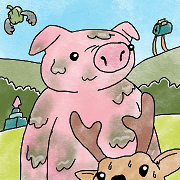
























 .
. 