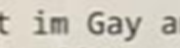|
Saoshyant posted:Good lord, Youtube is now forcing autoplay regardless of previous setting and even removed the option to disable it entirely. This sure is yet another addition to the awful experience at that hellsite and make it even worse for no good reason. astral posted:Is the video you're watching by chance part of a playlist? They removed the autoplay toggle for that a long time ago, but regular videos are still fine, at least for me.
|
|
|
|

|
| # ? May 31, 2024 07:46 |
|
Knormal posted:Yeah are you talking autoplay in the sense you open a Youtube page and the video just start playing, or autoplay like it starts playing a new video as soon as the old one finishes? Yeah, the latter. For the past 36 hours or so, random videos which are no part of any playlist that I can see (and don't show anything queued after) are now queuing and autoplaying non-stop what I imagine to be the first video from the suggestions based on what I had just watched. New band video? Autoplay some bullshit after, sometimes related to the band. New science doc thing I had saved to watch later? Autoplay pseudo-science bullshit after. Product review I had just looked up? Autoplay some bullshit after from another reviewer. Kheldarn posted:I use these three add-ons, and between them, I (usually) have no forced autoplay. Sometimes it manages to get through, but it's rare. Gonna try this distraction free one and see how it goes, thanks. Saoshyant fucked around with this message at 10:47 on May 7, 2024 |
|
|
|
Saoshyant posted:Gonna try this distraction free one and see how it goes, thanks. Enhancer has the options you want 
|
|
|
|
Saoshyant posted:Yeah, the latter. For the past 36 hours or so, random videos which are no part of any playlist that I can see (and don't show anything queued after) are now queuing and autoplaying non-stop what I imagine to be the first video from the suggestions based on what I had just watched. New band video? Autoplay some bullshit after, sometimes related to the band. New science doc thing I had saved to watch later? Autoplay pseudo-science bullshit after. Product review I had just looked up? Autoplay some bullshit after from another reviewer.
|
|
|
|
Megillah Gorilla posted:Enhancer has the options you want Trip report: A day later, the problem continued even with that Distraction Free extension installed, with no sign of the autoplay button returning and no way to disable auto playing "recommendations" after a video finishes. Restarting Firefox, opening Youtube in normal and private tabs, nothing seemed to fix it. And then Enhancer immediately fixed it after installing it and toggling the disable autoplay from its options. AAAA+, good extension Thanks for the rec! Saoshyant fucked around with this message at 14:59 on May 8, 2024 |
|
|
|
Oh my god I just found out FireFox has a true, actual full screen mode on macOS now.
|
|
|
|
wash bucket posted:Oh my god I just found out FireFox has a true, actual full screen mode on macOS now. Out of curiosity, is "
|
|
|
|
astral posted:Out of curiosity, is " I mean the green full screen button on every window that turns into a maximize button if you hold down option. f11 shows the desktop. macOS has always had a really odd full screen option for apps and windows that was never completely full screen. There was always a menu bar at the top and you could never get a true full screen view like you could by pressing f11 on Windows. But it looks like that's either changed or Firefox found a way around that. There used to be lots of stack exchange articles about how to do true full screen on Macs with a lot of hacky answers. Edit: Like this: https://www.youtube.com/watch?v=Na11g6PXUpg Just one of those things Macs are dumb about. Presumably because they thought dad would get stuck in a true full screen view and not know how to get out. wash bucket fucked around with this message at 01:32 on May 9, 2024 |
|
|
|
wash bucket posted:I mean the green full screen button on every window that turns into a maximize button if you hold down option. f11 shows the desktop. As someone who hasn't had a mac for many years, I appreciate the explanation!
|
|
|
|
Actually now that I think about it their idea of "full screen" is just maximizing the app window and then moving it to it's own virtual desktop. I have no idea what they were thinking there.
|
|
|
|
Probably that "full screen" means "make this window take up the entire screen," so they make the requested window fill the screen, rather than zoom, which'll just take up most of the screen, less the space for the menubar and dock. I do not think apple has any control over whether firefox shows its toolbars, for some odd reason. Also if menu bars are sticking when you've fullscreened a window, that's either because you changed a setting to make it do that, or because you've got your mouse on the menubar.
|
|
|
|
Well I'm fully prepared to admit I've been a dummy this whole time but according to google I'm not alone. So I thought I would put it here to help other dummies like me.
|
|
|
|
Mostly i'm curious as to why you'd want all the ui gone in a web browser. It's not like a word processor or an ebook reader or something where the ui stuff is only sometimes useful.
|
|
|
|
Sometimes you just want to maximize the viewable area of a website. Like a web app or something that requires a lot of vertical space. Even more so if you're on a 13" laptop screen. The UI drops back down if you mouse near the top of the screen. That's also how full screening a web browser works on Windows and every Linux distro I've ever fussed with so I wanted the option on a Mac too.
|
|
|
|
wash bucket posted:Actually now that I think about it their idea of "full screen" is just maximizing the app window and then moving it to it's own virtual desktop. I have no idea what they were thinking there. Oh man I really like that idea. Someone in the macos leadership must be a real virtual desktop pervert. To get that as a feature and then make it so slick that the people who don't use virtual desktops don't even know it happened, that's just mwaaah  Zenostein posted:Mostly i'm curious as to why you'd want all the ui gone in a web browser. It's not like a word processor or an ebook reader or something where the ui stuff is only sometimes useful. On any single webpage, the browser UI isn't very useful? All those tabs and buttons and bookmarks and urlbars are only useful for navigation. Like if you're working on a single gdoc spreadsheet or whatnot, which is also when you'd want the browser fullscreen-maximized.
|
|
|
|
Klyith posted:Oh man I really like that idea. Someone in the macos leadership must be a real virtual desktop pervert. To get that as a feature and then make it so slick that the people who don't use virtual desktops don't even know it happened, that's just mwaaah Yeah, web apps are a good point. I mostly do my best to not use those, but I can see wanting to squeeze in all the space you can for a spreadsheet or a canvas. And yes, they're such a virtual desktop pervert they took away the columns, so all your desktops are in a row. Makes sense if you're swiping around with them, but I'm still cross they took away my square.
|
|
|
|
Klyith posted:Oh man I really like that idea. Someone in the macos leadership must be a real virtual desktop pervert. To get that as a feature and then make it so slick that the people who don't use virtual desktops don't even know it happened, that's just mwaaah You might be on to something here because window tiling on macOS seems to be just two apps maximized in side by side virtual desktops. It feels awful. Edit: For the record, I generally like macOS. This is just an area where it feels like the good guys lost a fight. wash bucket fucked around with this message at 03:10 on May 9, 2024 |
|
|
|
Zenostein posted:Mostly i'm curious as to why you'd want all the ui gone in a web browser. It's not like a word processor or an ebook reader or something where the ui stuff is only sometimes useful. Trying to read the newspaper.
|
|
|
|
My posts deserve to be the only thing on the page - nothing to distract you from the work of art. The fact that you get dragged along with me as a by-product is just good fortune for you.
|
|
|
|
I read the channel name as "Full Screen Mac & PC" and thought for a second that "wow, there's a channel and an audience for everything"
|
|
|
|
Windows 10, Firefox: Don't know if this is new behavior, but hovering over the taskbar used to just show the window previews, now it wants to show all the tabs, too. If there are too many tabs, this results in a long and pointless text list of *some* of my open tabs. fake edit: just untick "Show tab previews in the Windows taskbar" in about:preferences.
|
|
|
|
wash bucket posted:Just one of those things Macs are dumb about. Presumably because they thought dad would get stuck in a true full screen view and not know how to get out.
|
|
|
|
My mom called and needed help to get out of F11 fullscreen just last week lol
|
|
|
|
firefox updated and now my address bar gets displaced out of view when I type something. I assume the customization broke. Anyone know the css to fix this?
|
|
|
|
Are you using the CSS tweaks from https://github.com/Aris-t2/CustomCSSforFx? They're usually pretty quick about updating for new versions, you probably just need to download the newest versions of whichever files you're using.
|
|
|
|
ArcaneMan posted:firefox updated and now my address bar gets displaced out of view when I type something. I assume the customization broke. Anyone know the css to fix this? I had this same problem, the CSS got updated yesterday to fix it if you happen to have been using the same one https://github.com/WesleyBranton/Remove-Firefox-Megabar/blob/master/remove_megabar.css
|
|
|
|
Twitter did something that prevents the site from loading at all if you have the built-in enhanced tracking protection enabled, even if you are logged in. (At least on Android.) Do anyone know a way to work around that?
|
|
|
|
|
nielsm posted:Twitter did something that prevents the site from loading at all if you have the built-in enhanced tracking protection enabled, even if you are logged in. (At least on Android.) From what I can tell, it's because they're forcing redirects to x.com...
|
|
|
|
Even if you give up and accede to Elon's stupid new name, going straight to x.com still won't load anything if you have enhanced tracking protection on. Evil scheme to get your data or incompetent redirects back to twitter for important features, I dunno.
|
|
|
|
Unhelpful advice or not, maybe consider not using the site run by a massive bigot?
|
|
|
|
Insurrectionist posted:Even if you give up and accede to Elon's stupid new name, going straight to x.com still won't load anything if you have enhanced tracking protection on. Evil scheme to get your data or incompetent redirects back to twitter for important features, I dunno. ublock should have smartscreen identify x.com as a phishing website
|
|
|
|
Insurrectionist posted:Even if you give up and accede to Elon's stupid new name, going straight to x.com still won't load anything if you have enhanced tracking protection on. Evil scheme to get your data or incompetent redirects back to twitter for important features, I dunno. I have it on, and it loads fine for me?
|
|
|
|
I saw somewhere else it was when the tracking protection was set to strict?
|
|
|
|
Flipperwaldt posted:I saw somewhere else it was when the tracking protection was set to strict? I tried that, too, and it still worked for me. Maybe it's an A/B thing like Google likes to do? 
|
|
|
|
I guess twitter no longer works for me either, RIP bird site, rest in poo poo.
|
|
|
|
|
I get this with tracking set to standard mode: twitter embeds on the forum still work, just not x.com proper
|
|
|
|
Are you logged in to Twitter? Have you tried with UBO off? He's breaking all sorts of poo poo to try milk as much money out of that fail whale of a site as he can. Alternative option: consider this a blessing and move on from the hellsite.
|
|
|
|
I think the twitter thingy is fixed now on Firefox's end.
|
|
|
|
There was a change in my job at the MSP (working for the MSP directly now, not for a specific client) and I can't get this feature request off my head: Private containers. Main session works as normal, cookies, containers etc, but you can also have multiple separate private sessions, not just 1. I just wanted to get that off my chest, I know there doesn't seem to be a thing exactly like that at this time.
|
|
|
|

|
| # ? May 31, 2024 07:46 |
|
Gotta love these left wing forums. Does anyone have much success with passkeys on Firefox on desktop? I use Bitwarden so I don't know if Firefox has support for them natively, but I don't get a consistent experience using them on the few sites that support passkeys. Serperoth posted:There was a change in my job at the MSP (working for the MSP directly now, not for a specific client) and I can't get this feature request off my head: Private containers. Main session works as normal, cookies, containers etc, but you can also have multiple separate private sessions, not just 1. Does https://addons.mozilla.org/en-GB/firefox/addon/multi-account-containers/ help?
|
|
|