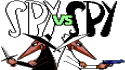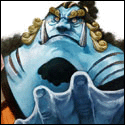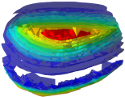|
Lum posted:Ok, this was odd. Installed the ATI 9.8 drivers today which may or may not have had anything to do with it, but some 4 hours later after a game of the new Wolfenstein, I'm just sat here on IRC and forums, and my screen blanks out and comes back in non-aero mode, then my graphics card fan kicks in. I believe the Windows Experience Index rating thing is scheduled to run once a month at some time during the night. Check your scheduled tasks (type Task Scheduler into the start menu), you'll probably find it in there.
|
|
|
|

|
| # ? Jun 6, 2024 15:35 |
|
jassa posted:I was grabbing the left edge and the bottom edge of the window, and resizing it to fit up against the bottom left corner of the screen. I know I could have moved it into the corner and then resized it toward the center of the screen, but I'd rather not have had to do that. Oh, I see what happened. You didn't trigger the "snap-to-half-screen" thing. You triggered the "maximise-window-vertically" thing. I guess if you routinely drag the bottom of the window to the bottom of the screen that could be irritating.
|
|
|
|
Bad Habit posted:I believe the Windows Experience Index rating thing is scheduled to run once a month at some time during the night. Check your scheduled tasks (type Task Scheduler into the start menu), you'll probably find it in there. Well that's a bit of a lovely default, who on earth decided that was a good idea?
|
|
|
|
Lum posted:Well that's a bit of a lovely default, who on earth decided that was a good idea? Sombebody who sleeps at night ?
|
|
|
|
Anything like that will have "Only run if the PC is not in use" ticked anyway.
|
|
|
|
I just installed and am using Windows 7 Pro I got from being an IEEE member with their MSDNAA program. Overall it feels much nicer than the RC, I can't really explain why, but it all goes together really well. This is probably the best OS I have ever had the pleasure of using. And Visual Studio 2010 Beta 1 is also quite nice to use 
|
|
|
|
I think I FINALLY got a working fix for this stupid nForce disconnection bug; going under "advanced" for your networking controller, disabling Receive Side Scaling finally made it so I could stay connected for more than a couple of hours at best
|
|
|
|
Rev. Bleech_ posted:I think I FINALLY got a working fix for this stupid nForce disconnection bug; going under "advanced" for your networking controller, disabling Receive Side Scaling finally made it so I could stay connected for more than a couple of hours at best Off topic, but I want to say I really love your Mr. Dog avatar. 
|
|
|
|
I finally put Windows 7 on my crappy netbook with the 8gb ssd hd. It took like 2 hours to install and after it was done I only had like 10mb of space left on the HD. It didn't even get to do my start menu items. Ran out of space I guess. Managed to free up about 800mb though by uninstalling media center and the dvd maker stuff. Anyway to get rid of other microsoft stuff I won't use to get more free space? edit: also, holy poo poo. As I was typing this my computer started getting choppy as gently caress and my display turned on and off. Turns out the WinSAT.exe thing that dude up there was posting about started itself. At 1 am, while I was using the computer. How do I disable that?
|
|
|
|
Alex007 posted:Sombebody who sleeps at night ? 1AM isn't that late! c0burn posted:Anything like that will have "Only run if the PC is not in use" ticked anyway. Indeed it does, yet it started anyway?
|
|
|
|
Is there a way to bring the icons to windows live like they were in outlook express? I don't really like the text. edit: It appears not TLG James fucked around with this message at 18:17 on Sep 6, 2009 |
|
|
|
Bad Habit posted:I believe the Windows Experience Index rating thing is scheduled to run once a month at some time during the night. Check your scheduled tasks (type Task Scheduler into the start menu), you'll probably find it in there. Ohhhhhhhh... This happened to me too once and freaked me out because I was playing a game and the screen went black, then came back without Aero Glass. I was sure my graphics were loving up somehow, but I was in the middle of the game and it hadn't crashed so I just went "gently caress, I'll reboot after this" and a few minutes later it went back to glass and was fine. I bet it ran this on me. That's kinda dumb though, why do we need to update our Windows Experience Index at all if we didn't change any of the drat hardware? I had run it manually when I first installed 7 just to see what it said.
|
|
|
|
It seems Daemon Tools isn't compatible with Windows 7 (yet). Can anyone recommend a similar program (which does work with Windowa 7) for loading isos as virtual drives?
|
|
|
|
D-Tools *does* work if you install the latest SPTD from their website. However don't do this and just install Virtual Clone Drive. D-Tools is a spyware ridden load of shite these days.
|
|
|
|
After having a relative problem-free install of Windows 7 on my deskop, I went ahead and put on my M-6862 Gateway laptop. The install went fine and I was able to get all the devices working by either using the Vista 64 drivers or the drivers that came with Windows. I have one pretty crazy and annoying problem though. When I unplug the AC adapter from the back of the laptop, the screen dims (as it should when it goes into battery mode) and then....freezes. The only way I'm able to get out of the freeze is to hold the power button to reboot. The most frustrating thing about it is that it only happens about 1/3 of the time I unplug the adapter, so it's like playing the lottery every time you unplug the laptop. I've tried both the Windows Vista 64-bit drivers and the drivers that were included on the RTM as well as ATI's Windows 7 drivers, and nothing really made a difference. Also tried messing with the power plan so that the battery mode matches the powered mode, but that didn't help either. The workaround that I've come up with involves putting the computer to sleep, unplugging it, and then waking it back up. That works fine 100% of the time but it still pretty annoying. Just wanted to post it here to see if anyone had ever had a similar issue.
|
|
|
|
UScr00ge posted:After having a relative problem-free install of Windows 7 on my deskop, I went ahead and put on my M-6862 Gateway laptop. The install went fine and I was able to get all the devices working by either using the Vista 64 drivers or the drivers that came with Windows. Have you updated the BIOS recently? If not, you should.
|
|
|
|
c0burn posted:D-Tools *does* work if you install the latest SPTD from their website. However don't do this and just install Virtual Clone Drive. D-Tools is a spyware ridden load of shite these days. Virtual Clone Drive seems to work well! Thanks. 
|
|
|
|
fishmech posted:Have you updated the BIOS recently? If not, you should. Yeah, I'm running the latest BIOS from Gateway, which Gateway defines as mid-2008. Not sure if they're going to release another one for this model or not. I guess they'd have to if I'm not the only one with Windows 7 problems.
|
|
|
|
c0burn posted:D-Tools *does* work if you install the latest SPTD from their website. However don't do this and just install Virtual Clone Drive. D-Tools is a spyware ridden load of shite these days. Daemon Tools Lite 4.30.4 has SPTD 1.58 included (since April) and works just fine with every version of Win7 I've used up to and including the RTM. The 1.60 update became available in early August in case people do need it for a couple of newer compatibility issues. It also hasn't had any spyware/adware since at least version 4.30.1. They got so much backlash for including it that they went back to a clean installer, and only bug you about an easily-to-decline toolbar now. Nothing wrong with using VCD at all, I happen to like it too, but there's also nothing wrong at all with Daemon Tools. It's a perfectly serviceable program.
|
|
|
|
Earlier today I downloaded Windows 7 Professional x64 from MSNDAA, and when I try to launch any of Python(x,y)'s enhanced consoles I'm told that msvcp71.dll could not be found. I've tried downloading that file and registering it with regsvr32 but I receive an error about being unable to load the file. The file is not present in the System32 or SysWOW64 folders. I read somewhere that this file is included with Visual Studio, so I installed that from MSDNAA but still no luck (and the file is still not found in the aforementioned directories). I found a copy of this file bundled with WinMerge, but that copy also failed to register with regsvr32. How do I go about getting the right file(s) and getting this to work?
|
|
|
|
selmoatse posted:Earlier today I downloaded Windows 7 Professional x64 from MSNDAA, and when I try to launch any of Python(x,y)'s enhanced consoles I'm told that msvcp71.dll could not be found. I've tried downloading that file and registering it with regsvr32 but I receive an error about being unable to load the file. The file is not present in the System32 or SysWOW64 folders. Try installing these: http://www.microsoft.com/downloads/details.aspx?FamilyID=200b2fd9-ae1a-4a14-984d-389c36f85647&displaylang=en http://www.microsoft.com/downloads/details.aspx?familyid=EB4EBE2D-33C0-4A47-9DD4-B9A6D7BD44DA&displaylang=en
|
|
|
|
scarymonkey posted:Try installing these: Thanks. Unfortunately I installed both of those and I still receive the same error.
|
|
|
|
And I thought I'd never double post...
|
|
|
|
selmoatse posted:Thanks. Unfortunately I installed both of those and I still receive the same error. Have you tried copying the .dll directly into your python folder?
|
|
|
|
scarymonkey posted:Have you tried copying the .dll directly into your python folder? That did it, thank you. msvcr71.dll was present but msvcp71.dll was missing.
|
|
|
|
I'm having a weird problem with Win7RC. I have a generic bluetooth dongle, and a Dell BT keyboard and Mouse. My original wireless keyboard/mouse combo worked fine, and after I installed the BT dongle they were fine as well, and I was able to add the mouse. Once I added started adding the second device, the BT keyboard, suddenly Windows will not register any mouse clicks in explorer windows. I can click on the start menu items, but I can't click on anything with in a normal Window. Also, my regular mouse will not click in the same way either. Very odd...anyone see this before? EDIT: Turns out a few reboots clears it up, everything is working ok now. EDIT2: Welp, after sleeping and waking back up it happens again. EDIT3: I need a wireless keyboard and mouse for it, my keyboard is wired but has a wireless mouse that connects to it. So I set that up, and added the bluetooth keyboard. I'll just leave the wired keyboard in the cabinet and use the wireless mouse from it and the bluetooth keyboard. It works fine like that. I guess adding the mouse screws it all up. There's an update on windows update for my bluetooth device, I'm installing it right now, we'll see what happens. Super-NintendoUser fucked around with this message at 16:19 on Sep 7, 2009 |
|
|
|
I had Vista Ultimate running on my laptop (use it as a media PC, constantly closed hooked up to my PC) and made the switch to Windows 7 after loving it on my gaming PC. It seems to be running a bit slower than what I'm used to, and this is coming from the Vista install that wasn't formatted for a good 6 months or so. It's not horrible, but there's definitely more lag when opening programs and such. I had the default theme for Vista and use the default theme for 7 - does 7 need to be toned down for laptops in general or something? I have 2 gigs of RAM and have absolutely no idea what the processor is on it - all I know is that it's a good enough computer to pull files off my network and play them on my big screen without skipping or anything.
|
|
|
|
Could it be attributed to a difference in what drivers you installed? "Laggy to open programs" can easily come from a optimizing chipset driver or more specifically the lack thereof.
|
|
|
|
Lakitu7 posted:Could it be attributed to a difference in what drivers you installed? "Laggy to open programs" can easily come from a optimizing chipset driver or more specifically the lack thereof. I just used the Vista drivers that I get from the laptop manufacturer's website - always the first thing I do when I reformat it. Should I have let Windows 7 done all that work?
|
|
|
|
I don't know if that's a question that there's a universal answer to. Different manufacturers will have worked with MS to different degrees to get things into that DB or not. If you're having issues, see what is available in each place. Don't forget to check the manufacturer of the device, as well, in addition to the manufacturer of the laptop.
|
|
|
|
Jerk McJerkface posted:I'm having a weird problem with Win7RC. Have you tried the most current Vista drivers for all that stuff? Also, you should really be using the RTM if possible. I'm sure your place of employment has access to it and a key.
|
|
|
|
I just installed windows 7 RTM and what is making me angry is the aero glass reflection, vista didn't have this but windows 7 does and it makes the selected icons on the taskbar apeear brighter then they should be. Is there anyway to turn off the aero reflections.
|
|
|
|
Ham Session posted:I just installed windows 7 RTM and what is making me angry is the aero glass reflection, vista didn't have this but windows 7 does and it makes the selected icons on the taskbar apeear brighter then they should be. They appear exactly as bright as they should unless your computer is broken. Also, I don't really understand what you're talking about. Also, this makes you angry?
|
|
|
|
Ham Session posted:I just installed windows 7 RTM and what is making me angry is the aero glass reflection, vista didn't have this but windows 7 does and it makes the selected icons on the taskbar apeear brighter then they should be. I, too, get angry when Microsoft tries to improve the GUI and make it look more snazzy. loving assholes.
|
|
|
|
Ham Session posted:I just installed windows 7 RTM and what is making me angry is the aero glass reflection, vista didn't have this but windows 7 does and it makes the selected icons on the taskbar apeear brighter then they should be. Could you post a picture or something?
|
|
|
|
fishmech posted:Could you post a picture or something? 
|
|
|
|
Dr. Video Games 0050 posted:programs opening slower than 6-month old Vista install Actually, this might be because Windows hasn't had very long to properly learn all the stuff you usually open, unlike Vista which has had at least 6 months as you said. After you've been using the computer for a little while, many of the programs you use often should start opening up a little faster as Windows begins to preload them for you. Now if you mean that performance of stuff that's already open (video playback or game play) is slower than before, it's possible you may be missing a chipset driver or something. Check your device manager to see if you've got anything that has no drivers.
|
|
|
|
ApproachingInfinity posted:Actually, this might be because Windows hasn't had very long to properly learn all the stuff you usually open, unlike Vista which has had at least 6 months as you said. After you've been using the computer for a little while, many of the programs you use often should start opening up a little faster as Windows begins to preload them for you. This isn't the voodoo it sounds like, since SuperFetch uses your spare ram to load up commonly used programs ahead of time. If you've disabled it, that'll be a problem. I also think 7 is a bit less aggressive with its caching for this, so it's entirely possible it's not loading up as many programs even once it learns you way. I have noticed that Opera and Explorer are both more prone to hanging for a few seconds on my desktop under 7 than Vista - it's all temporary so I just shrug it off, but I might end up taking a look for some new drivers.
|
|
|
|
Joe Don Baker posted:Have you tried the most current Vista drivers for all that stuff? Also, you should really be using the RTM if possible. I'm sure your place of employment has access to it and a key. Yeah, I'll probably download that today. It's not a big issue. If I use the RC, it stays valid until March, but if I use the RTM, it will start rebooting after 90 days, so I only have until December, if I install it right now. I'd rather have the couple extra free months. I'll probably pick up a copy of 7 through work sometime around February. I don't use the HTPC hardly at all and it does what I need right now, so I'm not going to spend too much more time tinkering with it.
|
|
|
|

|
| # ? Jun 6, 2024 15:35 |
|
you can rearm the countdown in RTM up to 120 days
|
|
|