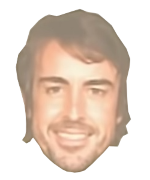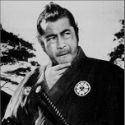|
I tried making a new smart playlist just now and it let me use my NFS paths without any trouble so I don't see any reason why it shouldn't work with SMB. If you have the path added as a video source it'll just show up. Not sure how you make it populate the playlist with non-library content though.
|
|
|
|

|
| # ? Jun 2, 2024 21:29 |
|
Keito posted:I tried making a new smart playlist just now and it let me use my NFS paths without any trouble so I don't see any reason why it shouldn't work with SMB. If you have the path added as a video source it'll just show up. Maybe that is the problem? Maybe even if you point to files at a path, they still have to be files in the library. So, I'm stuck with m3u. But... everything has to work through smart playlists on PseudoTV. Hrm. I have it working the HTPC, though with older software, I'll have to take a look at it.
|
|
|
|
Revol posted:Maybe that is the problem? Maybe even if you point to files at a path, they still have to be files in the library. So, I'm stuck with m3u. But... everything has to work through smart playlists on PseudoTV. Hrm. I have it working the HTPC, though with older software, I'll have to take a look at it. You should be able to make the OS automatically mount the share so it appears to Kodi just like any local path, if that makes things any easier.
|
|
|
|
Keito posted:Ok cool! You do not want that adapter though, that one looks to be for connecting USB devices to the Xbox console. You wanna go the other way around. Thanks so much. I've ordered that adapter and it should get here towards the end of the month. I'm running OSX but from what I understand I can use SSH using the built in terminal so I'll fiddle about with that when the adapter arrives. I agree that the original Xbox DVD remote was pretty awesome, I'd rather not have another massive remote so I think it's worth this initial hassle. And as others have pointed out using a phone is definitely a no go for me. I like to be able to use it for other things while I'm watching Kodi,
|
|
|
|
Anyone else use a Shield with Kodi here? Is it stable? Does Google gently caress with the interface a lot or is Android TV relatively normalized at this point?
|
|
|
|
The Gunslinger posted:Anyone else use a Shield with Kodi here? Is it stable? Does Google gently caress with the interface a lot or is Android TV relatively normalized at this point? Kodi runs as well on the Shield as it does on any PC. It is pretty much the exact same experience. Stable, fast, no frame drops, plays pretty much any file. You can install Kodi from the Play store so you don't even have to side load it (it will automatically update to new versions, though, so you might consider side loading it to prevent this). Kodi doesn't run as a launcher, it is just an app on the Android TV home screen. I know you can use other apps to make Kodi function as a launcher on Android, but I don't think you can replace the home screen on Android TV. There have only been a few minor changes to the Android TV UI since I got my Shield. It's pretty much the same as it has always been.
|
|
|
|
Lowen SoDium posted:Kodi runs as well on the Shield as it does on any PC. It is pretty much the exact same experience. Stable, fast, no frame drops, plays pretty much any file. This is a great summary. I just wanted to add that if all you do with your Shield is use Kodi, and you never power it off, you almost never have to see the Android UI as Kodi is always just there and running when you turn on your TV.
|
|
|
|
I've been using Kodi (with the Emby for Kodi add on) on a Shield for 3 months or so and haven't had any issues.
|
|
|
|
Sold, thanks guys. We just need something for Netflix, Plex for the lady, Kodi for me and the odd app like Hulu or whatever. I know Android TV apps are slim pickings compared to other platforms but we're pretty much no frills. Other than that I will probably just run old emulators or something. As long as I don't have to gently caress with the box I'm happy.
|
|
|
|
The Gunslinger posted:Sold, thanks guys. It's a great box, and the best part is you can just cast poo poo to it if there isn't an app or whatever.
|
|
|
|
I think I've found a control setup that I really like; the Chrous web interface. I'm using the new Chrous2. While the web interface itself is the best I've seen, what really makes this special is that whenever it is the active window on your PC, keyboard input is sent to the Kodi system. It isn't perfect; it isn't a perfect mirror of functionality. It seems it reads the keyboard and then sends its corresponding action to Kodi, instead of just the key press itself. Meaning, don't expect to be able to actually type something out into the interface, like I just tried when trying to name a channel in PseudoTV. Also, some commands don't seem to translate; pressing m isn't muting Kodi. That's okay, though, the interface can do that. If I'm using this media center, it's most likely because I'm on my computer, and I can do most anything I need to this way. Keito posted:You should be able to make the OS automatically mount the share so it appears to Kodi just like any local path, if that makes things any easier. Hey, that did it. Thanks! I'm surprised it only took me 30 minutes to figure out how to do this with fstab.
|
|
|
|
The Gunslinger posted:Sold, thanks guys. Pretty much the only thing it is missing is Amazon Prime Video, but my TV has that built in so I can deal with it.
|
|
|
|
The Gunslinger posted:Sold, thanks guys. I'd just add that these days you might want to use SPMC instead (also available on the Play store). It's a fork of Kodi with Android specific enhancements. The reasons why this is back are long and tedious and involve the usual FOSS developer ideological infighting but that aside I find SPMC works better on the Shield, particularly audio. Not that Kodi itself doesn't work - it does, and many people will tell you they don't have a problem with it - but there are a lot of little things, like the fact that the audio levels on the Shield are pretty low with the regular Kodi, passthrough doesn't work quite right if you have an A/V receiver, the Android TV screensaver isn't directly supported, Kodi doesn't support Android TV "recommendations", and other little things. SPMC does or fixes all of these things. Many of them (other than some of the passthrough stuff, for people who care about that) are small details, sure, but they add up. Both are on the play store, work the same, with the same addons (including Emby) and can even be run side by side if you want to see the difference, so no harm in trying,
|
|
|
|
Ixian posted:I'd just add that these days you might want to use SPMC instead (also available on the Play store). It's a fork of Kodi with Android specific enhancements. The reasons why this is back are long and tedious and involve the usual FOSS developer ideological infighting but that aside I find SPMC works better on the Shield, particularly audio. I installed SPMC and need to spend more time with it. The audio definitely sounded better with "passthrough" enabled, but I didn't feel like letting it scan in all of my media, installing various add-ons, and loving with the theme settings until I get it right. Kodi has been working fine since I set it up around Xmas, though.
|
|
|
|
That's one of the worst parts about reinstalling Kodi or putting it on a new box. Having a centralized database for the media is great because it just appears on the new install, but it takes me forever to get it all setup exactly like I like it with the skin and plugins configured like we like them. That's why I usually put off upgrading to new Kodi versions for months.
|
|
|
|
Thermopyle posted:That's one of the worst parts about reinstalling Kodi or putting it on a new box. Can't you just backup all the installed addons, and even skin preferences these days? I think even the Emby addon has a backup now.
|
|
|
|
Thermopyle posted:That's one of the worst parts about reinstalling Kodi or putting it on a new box. (At least on the Fire TV) You can use a program like ADBFire to make a complete image of your Kodi installation. When you get a new box, connect to it, push the image and done. It's a lifesaver.
|
|
|
|
Electronico6 posted:Can't you just backup all the installed addons, and even skin preferences these days? I think even the Emby addon has a backup now. I don't know...I do it like once every 24 months because I don't really mess with my Kodi machines that much so I never bother researching whether it will work to just copy/paste the addons stuff nowadays. In the past when I tried it, it didn't work very smoothly. I'm pretty sure you're right about the Emby addon. I'm not really a fan of each separate addon having it's own backup solution though...I'd rather have something built right into Kodi. In fact, I'd find it super-useful when doing a new install if Kodi stored settings in the db so every instance could access them. edit: Oh, now that I think about it some more my main pain point is when I'm doing some change...like changing the screensaver, tweaking the views, adding an addon or something like that. I've got to go to 4 other machines now to make the same change. Thermopyle fucked around with this message at 18:45 on Apr 5, 2016 |
|
|
|
Another shield owner chiming in. Honestly don't know how I have done without it. Kodi\SPMC run great. Netflix and YouTube in 4k if you have a TV capable as well as 60fps video on YouTube. Hevc built in so should be future proof. Any apps not there can usually be dealt with by casting. It's a great bit of kit.
|
|
|
|
Thermopyle posted:That's why I usually put off upgrading to new Kodi versions for months. I'm still running 13.2 All my plugins work and are well configured, I haven't seen any mind-blowing features that force me to upgrade.
|
|
|
|
The Gunslinger posted:Sold, thanks guys. What I love is that you can add android apps to kodi, so I just launch Netflix from thekkodi menu. Never drop out of kodi unless I reboot.
|
|
|
|
Dyscrasia posted:What I love is that you can add android apps to kodi, so I just launch Netflix from thekkodi menu. Never drop out of kodi unless I reboot. How do you do this?
|
|
|
|
EC posted:How do you do this? It might depend on the theme, you should be able to go to programs or add ons and drop back far enough where android apps is an option. I use Eminence skin and it has this option. I don't know that it's obvious, I can double check tomorrow.
|
|
|
|
Dyscrasia posted:It might depend on the theme, you should be able to go to programs or add ons and drop back far enough where android apps is an option. Newer versions of Kodi support Android apps directly under Programs/android apps. Mark the ones you want shortcuts to as favorites (use the Context key to bring up the submenu, which is C on the keyboard or whatever button you mapped your remote to). Then, any skin that supports shortcuts will let you add those favorites to whatever menu you want, which is most of them these days. I use Titan, myself, but Eminence and many others have the option as well.
|
|
|
|
I use Eminence and will look for this right now.
|
|
|
|
Trip report! I've been trying to find a better remote control for Kodi than the Acer one that came with the PC. While it functions well, the directional keys are also a touchpad/rocker thing and it can be quite awkward, especially when diagonal up/left is Alt+tab and it's to easy to hit by mistake. I bought the Rii i25 after reading a few reviews: Pros
So I bought a FLIRC, again after reviews and recommendations Pros
I'm kinda back where I started except I now spent money on two devices I can't use properly. The Rii remote is missing a stop button and the back button doesn't work, leaving me stuck in menus. When paired with FLIRC so I can use the directional buttons there's about a half second of lag before the input is received. If I try and use another remote with FLIRC there's the same lag and even fewer useable buttons. Are there any good RF/Bluetooth only remotes? I'm kinda hesitant to keep spending money but I'd really like a good, tactile remote.
|
|
|
|
Only anecdotal, but I've got two flircs. I've had one for 4 years and one for 2 and I don't get any input lag at all. I dont know if there are settings to adjust the responsiveness as I've not touched any config with either since I first set them up.
|
|
|
|
I personally just control my Kodi setup with Yatse (android app), but I've heard decent things about this remote: http://www.amazon.com/Aerb-Wireless-Keyboard-Multifunctional-3-Gsensor/dp/B00K768DHY?ie=UTF8&*Version*=1&*entries*=0
John Capslocke fucked around with this message at 19:28 on Apr 7, 2016 |
|
|
|
37th Chamber posted:I personally just control my Kodi setup with Yatse (android app), but I've heard decent things about this remote: http://www.amazon.com/Aerb-Wireless-Keyboard-Multifunctional-3-Gsensor/dp/B00K768DHY?ie=UTF8&*Version*=1&*entries*=0 I have Yatse, it's pretty awesome but I do like not having to look at my remote when pressing buttons to know what I'm doing That remote looks like it's IR + RF too, and what's the deal with remotes not having stop buttons?
|
|
|
|
nexus6 posted:I have Yatse, it's pretty awesome but I do like not having to look at my remote when pressing buttons to know what I'm doing From what I've read, only the 5 programmable buttons are IR, the rest are all over the RF dongle provided. As for no stop buttons... who knows, one more button to raise costs? You could likely remap another button on the remote for stop if it's that important though.
|
|
|
|
MeKeV posted:Only anecdotal, but I've got two flircs. I've had one for 4 years and one for 2 and I don't get any input lag at all. I dont know if there are settings to adjust the responsiveness as I've not touched any config with either since I first set them up. Same. I've also found that different remotes seem to have different reactions with it. The garbage remote that came with my TV was near unusable. The old HP media remote I had from 2007 worked perfectly.  I'd also check for interference. I know my FLIRC did not play nice with my Logitech Unifying Receiver.
|
|
|
|
37th Chamber posted:I personally just control my Kodi setup with Yatse (android app), but I've heard decent things about this remote: http://www.amazon.com/Aerb-Wireless-Keyboard-Multifunctional-3-Gsensor/dp/B00K768DHY?ie=UTF8&*Version*=1&*entries*=0 I use one of these. They're very good, particularly if you use it on Windows since the airmouse works remarkably well. The lack of a Stop button is annoying, I remapped the button with the ! in the square to stop. Also note that you can get these remotes super cheap on ebay, usually under the name "MX3 remote".
|
|
|
|
I haven't been following this remote conversation, but my flirc+shield(and PC's)+Harmony Smart Home works great. As a plus the actual remote is nice.
|
|
|
|
The Boxee Remote for Windows is perfect. It's not made anymore but you might be able to find one.
|
|
|
|
I just installed SPMC on my Nexus Player to see how it compares to Kodi. I like the recommendations on the Android TV home screen, but it seems it's just randomly pulling stuff. Is there any way to choose what it shows? I'd like it to pull most recent TV shows and movies.
|
|
|
|
wolfbiker posted:I just installed SPMC on my Nexus Player to see how it compares to Kodi. I like the recommendations on the Android TV home screen, but it seems it's just randomly pulling stuff. Is there any way to choose what it shows? I'd like it to pull most recent TV shows and movies. It's not something an end user can configure, but the developer can. The recommendations API basically allows for 3 types of content - next up, new, and related. It doesn't break down by category (though the app developer can restrict it) and "related" is up to the app to decide. It's marked as an "experimental" feature in SPMC right now so I imagine it's something they'll tune up in the future. The problem is the way it works with Android TV today whatever gets chosen will be the default for everyone, unless they also build an external way to allow users to choose recommendations settings in SPMC (which requires an Android TV restart among other things). Basically, Android TV recommendations aren't meant to be that customizable by end users, when you get right down to it.
|
|
|
|
Got it, thanks.
|
|
|
|
With the Shield is the default fine or should I get the 500GB? I definitely want to do some emulation on this thing. I remember reading it supports MicroSD cards but I'm not sure how well Android supports them for app storage with emulation apps and whatnot.
|
|
|
|
The Gunslinger posted:With the Shield is the default fine or should I get the 500GB? I definitely want to do some emulation on this thing. I remember reading it supports MicroSD cards but I'm not sure how well Android supports them for app storage with emulation apps and whatnot. I am running the default plus a 64gb micro SD that I enabled the new storage pooling thing on, and it works fine. I don't use emulation though. I think the 500gb is also a regular spinny sata drive so I wouldn't personally do that one.
|
|
|
|

|
| # ? Jun 2, 2024 21:29 |
|
Hmmm ok thanks, I will get off the pot and order it then.
|
|
|