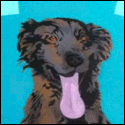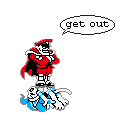|
BlackMK4 posted:Not snarky or anything: Why would GPU issues show up in a screenshot? Because the GPU is rendering every frame that is displayed?
|
|
|
|

|
| # ? May 25, 2024 07:01 |
|
Oh, goddammit. Got my machine back. Splotches are gone but now I have this in the top center of the screen. That's not even a dead pixel, that's some kind of poo poo in the screen. I pulled the front bezel but whatever it is, it's INSIDE the thing. gently caress :\
|
|
|
|
double post, not sure how
|
|
|
|
Starting to see a lot of 1st gen MacBook Airs being brought in for servicing lately. Biggest problem other than the lovely port assembly hatch breaking is that after almost four years the first generation SSDs (Samsungs I believe) are dying. Files can't be saved, some can't even be read, even Disk Warrior can't make head or tails of the thing MacSales and Runcore seem to be the only two companies selling decent MBA compatible drives. For the 1st gen MBA, they also need to be ZIF PATA SSDs.
|
|
|
|
Binary Badger posted:Starting to see a lot of 1st gen MacBook Airs being brought in for servicing lately.
|
|
|
|
Binary Badger posted:Starting to see a lot of 1st gen MacBook Airs being brought in for servicing lately. And yeah, the market for MBAir drives is slim pickin' right now.
|
|
|
|
That is honestly a lot longer than any standard laptop drive I have ever had. I was lucky to get through year two with any laptop drive. I don't even think I am particularly hard on my machines, they always look pristine by the time I sell them.
|
|
|
|
Binary Badger posted:Starting to see a lot of 1st gen MacBook Airs being brought in for servicing lately. Didn't someone come in here saying they were finding lots of dead/dying SSD's in the original Airs when upgrading to Lion? In all honesty the original Air is a peice of crap an basically obsolete anyway. My boss still has one and I'm just waiting for it to puke. He may have the 1.8" HD and I don't think I've seen one of those fuckers die, ever (in a computer, not an iPod).
|
|
|
|
The original air was a piece of crap? In what way? Was the build quality awful?
|
|
|
|
canada jezus posted:The original air was a piece of crap? In what way? Was the build quality awful?
Bob Morales fucked around with this message at 15:37 on Jan 12, 2012 |
|
|
|
Bob Morales posted:This is a 4-year old ultra-portable we're talking about here, so it's not that it's a huge pice of crap, it's just compared to what we have now, it's not even in the same ballpark.
|
|
|
|
Star War Sex Parrot posted:It shouldn't take an active converter, since TB is just an enhancement of the DP spec. I'll be curious to see what happens when we have some TB sources other than Macs, because I have a feeling this is Apple not wanting you to plug in non-Apple sources to their poo poo. I use it with target display mode, and it lets you use the iMac's speakers (no camera sharing yet), so more than just the display is going on. My guess is any input has to handshake with the thunderbolt bridge now, which means you need a thunderbolt chip on the other end, which I believe means an active converter.
|
|
|
|
wrong thread
|
|
|
|
MrEnigma posted:I use it with target display mode, and it lets you use the iMac's speakers (no camera sharing yet), so more than just the display is going on.
|
|
|
|
Star War Sex Parrot posted:The DisplayPort spec includes audio. You don't need ThunderBolt for that. I already use my 2010 iMac as a monitor and audio system for my gaming PC. I didn't know that, then it may be an arbitrary (but very real restriction). In other news, I've decided my home theater needs mac mini. The refurbs are on the store right now. This one for $519 w/ 2gb of ram dual core: http://store.apple.com/us/product/FC815LL/A or this one for $699 w/ 4gb of ram quad core (plus video card): http://store.apple.com/us/product/FC816LL/A Will I be disappointed by the dual core and spend the $180 for the quad? Edit: Although amazon has the second one for $763, with no tax, and 3% back from Amazon CC it's about the same price ($3 difference). Edit2: I guess they are all dual core except for the server versions. So $180 more for a dedicated video card...meh MrEnigma fucked around with this message at 20:23 on Jan 12, 2012 |
|
|
|
carry on then posted:I couldn't stop snickering through the entire last Mission Impossible movie because in every scene they were using all this imaginary super technology... and a 1st gen Air. They were actually using current gen airs. Also the first gen airs have a lovely hinge that is pretty much guaranteed to fall apart.
|
|
|
|
Really? I could have sworn I saw the separate trackpad button.
|
|
|
|
carry on then posted:Really? I could have sworn I saw the separate trackpad button.  Not my image. Edit: Oh god the tables. Fixed.
|
|
|
|
During the hotel room scene they use a Gen 1. You can tell by the hinge - the first gen ones didn't have the black cover that the new ones do.
|
|
|
|
|
JP Money posted:During the hotel room scene they use a Gen 1. You can tell by the hinge - the first gen ones didn't have the black cover that the new ones do. I seem to remember them using a Macbook Air with a case on it during those scenes. Well at least I had one part right.
|
|
|
|
It looked like one of the black speck cases but maybe with the Apple cut out of it. I'm not entirely sure but I do know that the movie was a huuuuge apple promotional.
|
|
|
|
|
The one he is typing on appears to be a Pro since it's got an ethernet port.
|
|
|
|
In the first Mission Impossible Ving Rhames has some special Powerbook with an Artificial Intelligence processor.
|
|
|
|
I'm thinking of getting the incipio feather case for my 13 inch air. It seems to have good reviews and I kind of like how inconspicuous it looks. Anyone else here using it? I wanna make sure it ventilates heat well enough and doesn't scuff up the notebook or anything.
|
|
|
|
Duo posted:I'm thinking of getting the incipio feather case for my 13 inch air. It seems to have good reviews and I kind of like how inconspicuous it looks. Anyone else here using it? I wanna make sure it ventilates heat well enough and doesn't scuff up the notebook or anything. edit: I looked it up and it's their "see thru Satin" finish that I have. My girlfriend has Speck's clear hard shell, and I just don't like hard shells. Star War Sex Parrot fucked around with this message at 08:45 on Jan 13, 2012 |
|
|
|
I'm about 5-10 years behind the curve here, but I finally grabbed a firewire to hook up to my external drive for my 2008 macbook and wow that is such a better experience.
|
|
|
|
MrEnigma posted:In other news, I've decided my home theater needs mac mini. The refurbs are on the store right now.
|
|
|
|
All this talk about hooking things up to external displays makes me realize that there is no point to me owning a desktop for the time being. My current desktop is a total POS, so any modern laptop would be a massive upgrade. My current laptop is on its last legs, and I've been mulling between different Air configurations. I'm sure this sounds profoundly stupid, but I never really realized you could just have a closed laptop hooked up to a monitor... Is there some secret huge downside to this plan? I want the maxed out 11" Air to use on the road for work, and then whenever I'm at home I'd like to hook it up to my current desktop monitor and use a bluetooth wireless keyboard/mouse. It would probably get used this way for a week or so at a time (being left on the whole time). I am away from home a lot of other nights, so the battery would get worked out frequently. I can't imagine it would be that big of a hassle to plug in the monitor every time I get back. So what's the catch? Will it pick up the keyboard/mouse just fine while sitting closed and tucked away in a desk? Will leaving it sitting plugged in for long periods of time mess with the battery at all? It just seems too good to be true, hence the cautious idiocy.
|
|
|
|
Mu Zeta posted:In the first Mission Impossible Ving Rhames has some special Powerbook with an Artificial Intelligence processor. Thinking Machine laptops? I'm talking about the 686 prototypes, with the artificial intelligence RISC chip.
|
|
|
|
Not entirely mac hardware related, but I thought I would share it here anyway since lots of mac users use these. Drobo has a 50% coupon off a 4-bay Firewire 800 Drobo today only from their online store. You use the coupon code FRIDAY13.
|
|
|
|
Mr. Onslaught posted:All this talk about hooking things up to external displays makes me realize that there is no point to me owning a desktop for the time being. My current desktop is a total POS, so any modern laptop would be a massive upgrade. My current laptop is on its last legs, and I've been mulling between different Air configurations. I'm sure this sounds profoundly stupid, but I never really realized you could just have a closed laptop hooked up to a monitor... I did this with my 09-ish 13" MBP for two+ years. It'll work just fine.
|
|
|
|
Rick posted:I'm about 5-10 years behind the curve here, but I finally grabbed a firewire to hook up to my external drive for my 2008 macbook and wow that is such a better experience. Technically you're 12-13 years behind the curve, since Macs have been shipping with Firewire since January 1999 (the Blue and White G3 towers.)
|
|
|
|
11" C2D Air, here's my issue: Computer was working fine, closed the lid for a few hours opened it back up and couldn't surf. My pings (to 8.8.8.8 or 4.2.2.4) either wouldn't come back, or would vary from 300 to 2,500ms. I reset my Linksys router, no change. Restart, and it goes back to the usual 40-50ms and I can surf fine. Seems like this has happened before, are there issues with network coming out of sleep?
|
|
|
|
Bob Morales posted:11" C2D Air, here's my issue: Computer was working fine, closed the lid for a few hours opened it back up and couldn't surf. My pings (to 8.8.8.8 or 4.2.2.4) either wouldn't come back, or would vary from 300 to 2,500ms. I reset my Linksys router, no change. Restart, and it goes back to the usual 40-50ms and I can surf fine. Seems like this has happened before, are there issues with network coming out of sleep? Yes. One of the fixes is to delete all known networks from System Preferences but that doesn't always work. You can remove/rename the SystemConfiguration folder from /Library/Preferences/ and restart to see if that helps.
|
|
|
|
Ziploc posted:I can't seem to find out what a battery replacement generally costs on a mid 2010 13inch Pro. Anyone happen to know? Soooo, after 3 days, the "Service Battery" message is gone. Uh... Yay? Health has fluctuated back to 81% 
|
|
|
|
Bob Morales posted:This is a 4-year old ultra-portable we're talking about here, so it's not that it's a huge pice of crap, it's just compared to what we have now, it's not even in the same ballpark. If you were given a choice between a last-generation MacBook and a 1st generation MBA, which would you pick? For general surfing and light WP I would pick the MBA in a heartbeat, even if the MB was modded with an SSD. 1st gen MBA does have a lovely display hinge (which you can only repair by replacing the entire drat display) and that stupid hatch for the USB and monitor port, but it has a super-bright, super crisp screen that is fantastic quality, better than any MacBook. No glass trackpad, but at least it has a clicker and is multitouch! Also cooling and power management seem to be vastly improved on the 1st gen MBA in Snow Leopard and Lion over Leopard, from what I've seen. Lastly, the 1st gen MBA has the backlit keyboard that I really miss from my 1st Gen MacBook Pro. I've got an 11-inch late 2010 MBA with no backlit keyboard and I am fuming that the 2011s somehow got backlit keyboards back along with Thunderbolt and an SD card slot! The only cool part is that the 2010 keeps the semi-decent GeForce 320M. After tooling around with a few 2011s the only thing I wish they had was the 320M instead of the crappy Intel HD 3000 chips. That and 8 GB. 
|
|
|
|
I'm using a last gen macbook and definitely wouldn't trade it for a first gen air.
|
|
|
|
The first gen air is a huge pile of poo poo like a lot of truly rev-A products and I wouldn't trade any other Mac for one either even if portability was my main concern. Remember that the first gen models are actually "fairly large" compared the the new ones, aren't they?
|
|
|
|
fleshweasel posted:I'm using a last gen macbook and definitely wouldn't trade it for a first gen air. agreed. the unibody macbooks are great.
|
|
|
|

|
| # ? May 25, 2024 07:01 |
|
So my 2009 MacBook Pro is running slow and I was thinking of adding some memory to it to make it faster. I really know incredibly little about computer hardware but my friend told me I should look into adding memory. I currently have one 2gb 1067 MHz DDR3 stick(?) Is it a fairly simple procedure to add more? Will I notice a difference? Would Best Buy carry memory that I could buy?
|
|
|