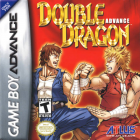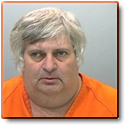|
Yup I think you've tried all you can.. Bummer!
|
|
|
|

|
| # ? Jun 9, 2024 13:41 |
|
HMS Boromir posted:Will this do? This is great! A few questions though... If I am willing to bust my budget a smidge, what is the better option... That mobo you listed? A bigger SSD? An i5 6600? Thanks.
|
|
|
|
You're unlikely to ever miss the ~10% extra performance of the i5-6600 (though it's also only ~$15 more) and you can always add another SSD later since they're only going to get cheaper. Getting a motherboard with no M.2 slot for NVMe SSDs is harder to go back on so if you're only getting one of the three that's a way to keep your upgrade options open.
HMS Boromir fucked around with this message at 14:05 on Sep 25, 2016 |
|
|
|
HMS Boromir posted:You're unlikely to ever miss the ~10% extra performance of the i5-6600 (though it's also only ~$15 more) and you can always add another SSD later since they're only going to get cheaper. Getting a motherboard with no M.2 slot for NVMe SSDs is harder to go back on so if you're only getting one of the three that's a way to keep your upgrade options open. Got it. What's the deal with the NVMe SSD? I read that they are very niche, is that expected to change in the future? Also, that ram has huge heatsinks on it, is that going to be a problem on a microatx board? Truth fucked around with this message at 14:26 on Sep 25, 2016 |
|
|
|
Huge heat sinks on ram only generally fucks with aftermarket CPU coolers. TBH I would get the 6600 because why not and spend the rest of whatever surplus you have on some games or beer and pizza for your build day.
|
|
|
|
Yeah, you should be fine, but you can get some less stupid RAM if you want. I just picked the absolute cheapest set because I was running up on the budget. NVMe is in the process of becoming more mainstream right now, with Intel releasing their affordable (but not particularly impressive, iirc) 600p series recently and the Samsung 960 EVO being announced. I expect there aren't going to be any noteworthy new SSDs from now on that don't use the NVMe protocol, so for $20 you might as well make sure you're not stuck buying old hardware if you need a replacement or more space in a few years.
|
|
|
|
First of all, great thread lurking on it has been helpful, but I'm still not sure what the best way to go for me is. I've had the TOSHIBA Laptop Qosmio X505-Q894 Intel Core i7 740QM (1.73 GHz) 4 GB Memory 500 GB HDD NVIDIA GeForce GTX 460M 18.4" Windows 7 Home Premium 64-bit for 6 years now and while it has been a great machine overall, it's starting to go (will randomly restart or crash when I'm gaming or Skyping and this coincided with me updating to Win10). When I bought the thing I was gaming daily with multiplayer games (mostly LoL/Dota/Starcraft II/Diablo2/3) and too lazy to look into a proper desktop/wanted something that could fit into a (larger) backpack with accessories so I could take it with me when I would do road trips (as it's too large to use as a mobile laptop/fit easily on most plane hand luggage but just the right size to be a portable desktop). These days I'm gaming more infrequently and most of the time just skyrim and oblivion (because these are the only games that seem to not crash consistently). I want a PC that doesn't crash all the time so I can game more and on more recent titles. Since I'm completely new to building a desktop, do I build a desktop PC or do I get a cheaper 'gaming' laptop? laptop examples http://www.newegg.com/Product/Product.aspx?Item=N82E16834154241 http://www.newegg.com/Product/Product.aspx?Item=N82E16834154139 Which are coming in at <~$900 USD and to me seem like decent PCs? To answer the OP questions: What country are you in? USA, GA specifically What are you using the system for? Web and Office? Gaming? Video or photo editing? Professional creative or scientific computing? Web and gaming predominantly (I want the computer to be able to run witcher 3 on medium settings or better) What's your budget? We usually specify for just the computer itself (plus Windows), but if you also need monitor/mouse/whatever, just say so. Budget is =<$1000 but this will have to include monitor (ideally >=23-inch), keyboard, speakers? (do I even need this?) and Wifi adapter. Would be willing to slightly higher if a compelling argument for why can be made. If you're gaming, what is your monitor resolution? How fancy do you want your graphics, from “it runs” to “Ultra preset as fast as possible”? Monitor resolution I don't know (1920x1080 maybe?).
|
|
|
|
A desktop will always blow a similarly priced laptop out of the water for gaming. If it's an option at all, get a desktop. PCPartPicker part list / Price breakdown by merchant CPU: Intel Core i5-6500 3.2GHz Quad-Core Processor ($204.99 @ Newegg) Motherboard: MSI B150M MORTAR Micro ATX LGA1151 Motherboard ($69.98 @ Newegg) Memory: G.Skill Aegis 16GB (2 x 8GB) DDR4-2400 Memory ($60.99 @ Newegg) Storage: Samsung 850 EVO-Series 250GB 2.5" Solid State Drive ($94.00 @ B&H) Storage: Western Digital Caviar Blue 1TB 3.5" 7200RPM Internal Hard Drive ($49.99 @ Newegg) Video Card: EVGA GeForce GTX 1060 6GB GAMING Video Card ($249.99 @ NCIX US) Case: Cooler Master N200 MicroATX Mid Tower Case ($42.99 @ NCIX US) Power Supply: Corsair RMx 550W 80+ Gold Certified Fully-Modular ATX Power Supply ($69.99 @ Newegg) Wireless Network Adapter: Gigabyte GC-WB867D-I PCI-Express x1 802.11a/b/g/n/ac Wi-Fi Adapter ($39.99 @ B&H) Monitor: Asus VN248Q-P 23.8" 60Hz Monitor ($127.93 @ Amazon) Total: $1010.84 Prices include shipping, taxes, and discounts when available Generated by PCPartPicker 2016-09-25 11:15 EDT-0400 There's a $20 rebate on that monitor that isn't showing up, so when the dust settles this is <$1000. This has a graphics card more than three times as strong as what's in those laptops, along with a better CPU for gaming and a good quality SSD. Couldn't quite fit speakers+keyboard into the budget but you could go down to something like an RX 470 to save fifty bucks and still be left with three times the GPU power of the 960M in those laptops. Dropping the HDD is also an option if you don't need bulk storage and can get by on 250 GB. For reference, the 1060 will run Witcher 3 at max settings and a solid 60 FPS while the 470 might have to turn down a setting or two. Not counting Hairworks, which exists solely to destroy your performance. Also, see my above posts about NVMe SSDs and decide if you might want to spend an extra $20 on a motherboard that supports them. Hope this is useful. HMS Boromir fucked around with this message at 16:20 on Sep 25, 2016 |
|
|
|
Let me preface this post by saying that I have read the OP and I am aware of the advice on this, but I would still like it if people could sound off on the matter. Simply put, my current "gaming" machine is frankly ancient and it's past time to upgrade. I generally play older games which is largely why it's gone on for so long, but it actually still runs a lot of modern games fairly well. However, the frame rates are "meh" and things are playable probably only due to me having an old 1600x1200 monitor that I adore and don't care to replace, which does at least save money when building a new system. Believe it or not, I do not mind playing on a smallish monitor. I have a generous budget for the project, about $1500, but I don't necessarily want to spend all of it if it's not going to extend the life of this system. The thing is this: I do not have the time nor the patience nor the expertise to build my own system, but I don't want to buy a pre-built one as those are usually overpriced shite that are hard if not impossible to incrementally upgrade. I have a job that is seven days a week and, while I've built systems in the past, I always had at least some help and there were always some serious complications; I've had to take a system to a pro more than once. With my work obligations, I simply don't want to deal with the aggravation... I want to buy stuff, have someone wiser than I build a system, and then enjoy it, full stop. Firstly, what hardware would you recommend? The only thing that I'm "married" to is having a 500 GB 850 as my primary drive and then a HDD as a secondary, because 500 GB goes a long way for me (my current drives are 160 and 640, which is plenty) and I could keep a lot on that 500 apart from my OS. I would also like to stick to Win 7 x64 Ultimate as my OS because I love Win 7, don't like 10 and don't want to pay the jacked up cost of an OS. If this costs me a bit of performance, so be it. I upgraded to 10 for free on my (reasonably modern) Lenovo laptop and it mostly just pisses me off. Secondly, I live near a major metro area: Atlanta. Does anyone know anyone/anyplace there or nearby that does this kind of work well and for a reasonable price?
|
|
|
|
HMS Boromir posted:A desktop will always blow a similarly priced laptop out of the water for gaming. If it's an option at all, get a desktop. Thanks dude, that was super helpful. I'll probably take your advice and go for the higher end motherboard while dropping the HDD for the time being. I'm currently using up 120gb counting my storage/programs.
|
|
|
|
What country are you in? USA What are you using the system for? Light indie gaming and everyday computing What's your budget? I'd like to keep it as low as possible to get off the ground and upgrade as I can If you're gaming, what is your monitor resolution? 1920x1200, just get games running PCPartPicker part list / Price breakdown by merchant CPU: *Intel Core i3-6100 3.7GHz Dual-Core Processor ($110.99 @ SuperBiiz) Motherboard: *ASRock H110M-ITX/ac Mini ITX LGA1151 Motherboard ($67.99 @ Amazon) Memory: *Crucial 8GB (2 x 4GB) DDR4-2133 Memory ($35.98 @ Newegg) Storage: *Sandisk Z400s 256GB 2.5" Solid State Drive ($69.89 @ OutletPC) Video Card: *Sapphire Radeon R7 360 2GB NITRO Video Card ($83.98 @ Newegg) Case: Fractal Design Node 202 HTPC Case ($78.99 @ SuperBiiz) Power Supply: *Silverstone 450W 80+ Bronze Certified SFX Power Supply ($69.99 @ SuperBiiz) Operating System: Microsoft Windows 10 Home OEM 64-bit ($84.88 @ OutletPC) Total: $602.69 Prices include shipping, taxes, and discounts when available *Lowest price parts chosen from parametric criteria Generated by PCPartPicker 2016-09-25 13:11 EDT-0400
|
|
|
|
This isn't about building a PC, but it is about identifying the correct computer parts for the job, so I hope you guys can help me. I didn't see a better spot for this. My girlfriend's laptop finally died. She is not much of a PC gamer, with the exception of World of Warcraft; for basically everything else, she sticks with consoles. So the only thing it has to do is run World of Warcraft. I know building would be better, but she'd prefer the simplicity of buying a desktop at Best Buy if we can actually get away with it. The problem is that I know less than nothing about hardware, so I can't parse the difference between these models. WoW's system requirements are here. The ones we looked at were: http://www.bestbuy.com/site/dell-inspiron-3650-desktop-intel-core-i5-12gb-memory-1tb-hard-drive-silver/4827002.p?skuId=4827002 This is the only one I could figure out myself to say it should be able to run it, because it's an i5 of a higher number than the requirements state. (That's literally the level I'm operating on here; arithmetic with model numbers These are the other three we looked at in decreasing order of cost / increasing order of shittiness. http://www.bestbuy.com/site/lenovo-desktop-amd-a10-series-12gb-memory-2tb-hard-drive-black/4362103.p?skuId=4362103 http://www.bestbuy.com/site/hp-pavilion-desktop-amd-a8-series-8gb-memory-1tb-hard-drive-hp-finish-in-twinkle-black/5228113.p?skuId=5228113 http://www.bestbuy.com/site/hp-desktop-amd-a6-series-6gb-memory-1tb-hard-drive-hp-finish-in-glossy-black/5228115.p?skuId=5228115 They are A-series boards (and A10, A8, and A6 respectively), but the WoW sysreqs talk about a different series, so I don't know how to compare. I looked at the user questions and answers for insight. A10: A user on the Best Buy question forums said that the A10 could run Dark Souls but not the new Doom. A8: Someone asked if it would run WoW and they said it could 'run a wide variety of games,' for what that's worth. Someone else said the A8 can run Overwatch but not Fallout 4 or COD:BLOPS. A6: the gaming questions went unanswered. The only other distinguishing thing I can find is that the A8 says it has 0 PCI slots, but the other two don't mention PCI slots in their specs at all. Not that I plan on using it just yet, but I guess if it could be improved in the future that is a point in its favor. So, can any of you folks illuminate me on what I should suggest to her? (Other than building a PC)
|
|
|
|
The IGPU on that i5 is not going to cut it on anything but low settings, but I assume that's what she's playing on. I'd suggest this if you can find it: http://www.bestbuy.com/site/lenovo-h50-desktop-intel-core-i3-4gb-memory-500gb-hard-drive-black/4322500.p?skuId=4322500 -World of Warcraft is largely single threaded, so an i3 will perform better most of the time than a lower-end i5. The IGPU isn't much to write home about though, but the i5 you linked to isn't much better in that regard. AMD chips currently have rear end for single threaded performance, which will make quite a few things choppy. -I'd suggest upgrading the RAM to 8gb using another 4gb DDR3-1600 stick (~$25) -You can put a 750ti in it, which costs 100 dollars online.
|
|
|
|
I'm building a new computer and haven't had to think about this stuff for a while, so sorry if it's a dumb question. I bought this DDR4 2133 memory, but my motherboard supports up to 3466. 3466 memory costs a hundred dollars more, is it really worth it and should I return what I just got? I'm building the PC for VR so performance is pretty important, but I'm not loaded either and would like to save money where I can.
|
|
|
|
d0s posted:I'm building a new computer and haven't had to think about this stuff for a while, so sorry if it's a dumb question. I bought this DDR4 2133 memory, but my motherboard supports up to 3466. 3466 memory costs a hundred dollars more, is it really worth it and should I return what I just got? I'm building the PC for VR so performance is pretty important, but I'm not loaded either and would like to save money where I can. RAM speed only makes a difference with Skylake CPUs, and has diminishing returns after DDR4-3000. The difference can be anywhere from 5 to 10 FPS depending on the game. The price between 2133 to 3000 is that big so it's up to you to determine if that's worth it.
|
|
|
|
Neo_Crimson posted:RAM speed only makes a difference with Skylake CPUs, and has diminishing returns after DDR4-3000. The difference can be anywhere from 5 to 10 FPS depending on the game. The price between 2133 to 3000 is that big so it's up to you to determine if that's worth it. Ah cool, DDR4 3000 prices are a lot more reasonable, and yeah it's a skylake CPU. I'll return it and spend the extra $20something for that, thanks!
|
|
|
|
Anime Schoolgirl posted:The IGPU on that i5 is not going to cut it on anything but low settings, but I assume that's what she's playing on. Thanks for the help. Unfortunately, that suggested computer isn't available at any Best Buy near me. It is on Amazon, so I'll have to check with her if she wants to do that.
|
|
|
|
Herr Tog posted:I am thinking of up grading some things. Okay so I have updated this with everything I have. Multiply that fan by like four and I am presently only running 4gigs of RAM but otherwise the mission goal stays the same: Get my poo poo ready to play MGS:V at high specs. Or if easily reachable ultra high. My budget is 300usd and I am in the United states. My resolution is 1920 x 1080, 60Hz Herr Tog fucked around with this message at 22:01 on Sep 25, 2016 |
|
|
|
Herr Tog posted:Okay so I have updated this with everything I have. Multiply that fan by like four and I am presently only running 4gigs of RAM but otherwise the mission goal stays the same: Get my poo poo ready to play MGS:V at high specs. Or if easily reachable ultra high. My budget is 300usd and I am in the United states. My resolution is 1920 x 1080, 60Hz Replace your ram and video card with these. PCPartPicker part list / Price breakdown by merchant Memory: Corsair 16GB (2 x 8GB) DDR3-1600 Memory ($65.99 @ Amazon) Video Card: EVGA GeForce GTX 1060 3GB SC GAMING Video Card ($209.99 @ Amazon) Total: $275.98 Prices include shipping, taxes, and discounts when available Generated by PCPartPicker 2016-09-25 17:08 EDT-0400 It's not ideal because these are low end and if you ever upgrade the rest of your components these won't be useful with anything high end but given your budget they should breathe new life into what you have. I say replace your ram with these because I don't know what ram you currently have and dont remember the details on whether you have to pair ram in that generation. GutBomb fucked around with this message at 22:14 on Sep 25, 2016 |
|
|
|
Well, I've wanted to build a desktop for a while now and I set myself a 2000 dollar budget to make something nice. This is what I've come up with so far:    I'm thinking about getting a cheaper case, and maybe dropping the thermal paste if I can get some off a friend. Thoughts about what I could improve or get cheaper? I've plugged it all into Parts Picker and they all appear compatible. Arc Hammer fucked around with this message at 22:25 on Sep 25, 2016 |
|
|
|
Magnetic North posted:Thanks for the help. Unfortunately, that suggested computer isn't available at any Best Buy near me. It is on Amazon, so I'll have to check with her if she wants to do that. There's a bunch of PCs named H50, but that particular model is https://www.amazon.com/Lenovo-Deskt...+H50+Desktop+i3
|
|
|
|
GutBomb posted:It's not ideal because these are low end and if you ever upgrade the rest of your components these won't be useful with anything high end but given your budget they should breathe new life into what you have.
|
|
|
|
GutBomb posted:Replace your ram and video card with these. THANK YOU. Do I not need a new processor anytime soon? HMS Boromir posted:I would hardly describe those as low end, the 1060 plays modern games at 1080p on high-ultra and the 3 GB version only chokes and requires turning down settings in like 2-3 games right now. Guys I forgot to ask if I need a new power supply. I have this one: https://www.amazon.com/dp/B003M2YQYO/ref=pe_385040_30332190_TE_dp_1 I also corrected myself on what card I have so I just redid hte parts picker. How the hell do I find which motherboard I have? I think that affects my Ram decision. http://pcpartpicker.com/list/s4cRVY
|
|
|
|
HMS Boromir posted:I would hardly describe those as low end, the 1060 plays modern games at 1080p on high-ultra and the 3 GB version only chokes and requires turning down settings in like 2-3 games right now. I mean in a couple of years it's going to be pretty low end when it's time to upgrade the rest of the components in that machine.
|
|
|
|
Herr Tog posted:THANK YOU. Do I not need a new processor anytime soon? Unless you're feeling it's slow now, don't bother. Always put off upgrades as long as you can.
|
|
|
|
Thoughts on pairing my 4year old PSU: Corsair GS600 with a GTX 1070 8+8 pin? The connectors are there I just wonder if I should hold off until I upgrade the PSU at the same time. Running a 2500k @4.3 with 8gb 1600 ram. My cpu runs plenty fine for my purposes, but this 670 is always hitting 75c+ in games and I feel it is the only thing remotely 'holding' me back. Still plan on playing at 1080p for the next several years as well. Avail fucked around with this message at 02:05 on Sep 26, 2016 |
|
|
|
I'm sure this question is floating around a lot right now, but I was originally recommended a build involving a 1070 and decided to wait a bit until availability and price was better, and also I went through tougher times financially for a little while. What is the 'best' 1070 for price vs. performance vs. sound etc right now? I assume there is a defacto answer but I haven't kept current with this thread since before July at least. This was my suggested build: PCPartPicker part list / Price breakdown by merchant CPU: Intel Core i5-6600K 3.5GHz Quad-Core Processor ($234.99 @ NCIX US) CPU Cooler: CRYORIG H7 49.0 CFM CPU Cooler ($34.50) Motherboard: Asus Z170-A ATX LGA1151 Motherboard ($149.39 @ Amazon) Memory: G.Skill Ripjaws V Series 16GB (2 x 8GB) DDR4-3200 Memory ($79.99 @ NCIX US) Storage: Samsung 850 EVO-Series 500GB 2.5" Solid State Drive ($157.30 @ Newegg) Case: NZXT H440 (Glossy White/Black) ATX Mid Tower Case ($109.99 @ Directron) Power Supply: Corsair RM 750W 80+ Gold Certified Fully-Modular ATX Power Supply ($99.99 @ Newegg) Operating System: Microsoft Windows 10 Home OEM 64-bit ($84.88 @ OutletPC) Other: GTX 1070 ($420.00) Total: $1371.03 Prices include shipping, taxes, and discounts when available Generated by PCPartPicker 2016-09-25 21:21 EDT-0400 I own the case, motherboard, CPU cooler, and storage already. I know buying stuff piecemeal is generally not recommended because of warranties but it ended up happening that way.
|
|
|
|
Not too sure about 1070s (though I think the answer is that there's very little difference) but you should buy an RMx rather than RM series PSU. They're better quality, have a longer warranty and aren't any more expensive. You can also probably get a smaller one, you'll never need more than 550W, maybe 650W, unless you plan to run two graphics cards.
|
|
|
|
I'mma buy this poo poo, thanks thread
|
|
|
|
Lavender Philtrum posted:What is the 'best' 1070 for price vs. performance vs. sound etc right now? I assume there is a defacto answer but I haven't kept current with this thread since before July at least. There's not much of a difference between 1070s from different brands. It's mostly cooler design and warranty levels, the hardware itself is almost the same. If you want to save money - the 1070 is still kind of expensive, and will remain so until you can get them from Ebay - the 1060 might be a good alternative. For regular HD resolutions a 1060 will almost always have 60 FPS too, and you can save $200.
|
|
|
|
Arcsquad12 posted:Well, I've wanted to build a desktop for a while now and I set myself a 2000 dollar budget to make something nice. Also, unless you've got a real need for Hyperthreading, drop to an i5-6600K to save yourself $150 Canadian funbux. Forgo that combo, as it's kind of a mishmash. The ASUS board is fine, but the ASRock Z170s are what people have been recommending, and I personally won't use any RAM but Corsair these days. The 240GB Mushkin SSD they're trying to pawn off on you in that combo is middling at best, and probably only in there because they want to clear stock of it. Also you want at least a 500GB SSD for a boot these days - if a Samsung 850 EVO is too expensive, look into the Sandisk X400, or hold off until you can get a Samsung 960 EVO 500GB that you can drop into the ASUS' M.2 slot, even though a 500GB 960 EVO will cost you what a 1TB 850 EVO will. Here is ASUS' own "Use this DDR4 in our board" guide: http://dlcdnet.asus.com/pub/ASUS/mb/LGA1151/Z170-A/Z170-A_DRAM_QVL_20160316.pdf?_ga=1.189438893.709382700.1474225545 Similarly, the DDR4-2400 in that kit is abysmally slow (DDR4 starts at 2133) and faster DDR4 is actually a good place to put some extra money going from a 6700K to a 6600K because you can actually notice gains when it comes to faster DDR4. Again - Newegg's 'combo' deals, with a few rare exceptions, are complete dogshit meant to clear out obsolete or lesser-sold components to people looking to do less research and clicking. Just because it *will* work together doesn't mean you can't get something better for the same price or a little more/less. BIG HEADLINE fucked around with this message at 10:12 on Sep 26, 2016 |
|
|
|
I think my old GTX 680 is fried. Replaced with a temporary Radeon 5970, but I'm gonna need to upgrade from it. What would you guys recommend? I'm playing on a 1440p monitor, 60hz. I am a bit of a graphics whore, and I'd love to see Crysis 3 or Witcher 3 nearly maxed out with acceptable performance at 1440p. Other than that I'm on a i5 2500k (not overclocked) and 8GB ram.
|
|
|
|
GTX 1070 is what you want, 1080 if you're made of money. Another 8GB of RAM and a nice overclock would complement it well if you'd like to extend the life of the rest of your components while you're at it.
|
|
|
|
So, the last time I've done this (building a PC) was back when 512 SRAM was considered a lot and double cores for gaming computers were nerd sci fi. Apparently things have changed a bit. What country are you in? Netherlands. But I care more about the parts than the exact budget, so let's just keep everything in $. What are you using the system for? Web and Office? Gaming? Video or photo editing? Professional creative or scientific computing? If you're gaming, what is your monitor resolution? How fancy do you want your graphics, from “it runs” to “Ultra preset as fast as possible”? What's your budget? We usually specify for just the computer itself (plus Windows), but if you also need monitor/mouse/whatever, just say so. Gaming. I have a separate laptop for writing, browsing and work that works just fine. So, I'm not someone that really cares that much about the graphics. I am perfectly content with running things on low/no shadows/no water animations as long as it runs smoothly. I'm mostly interested in catching up with the games I could not play (smoothly) in the past 5 years or so and building a foundation that I can reasonably easily upgrade, say, two years down the line. Budget is not that important, but to hang a number on it say ~$800, for just the big block, no need for a monitor/mouse/windows. My 'gaming' monitor right now runs at 1366x768, though in the spirit of upgrade I might want to change that in a year or so. I'd also like to be able to run that monitor, and a smaller one next to it that (that I also already have) runs a tv show or something (this is a feat my current laptop cannot do for any game without overheating). I'm not interested in overclocking or super quiet systems or any of that. Does that explanation make sense? This is what I got; CPU: Intel Core i5-6500 3.2GHz Quad-Core Processor ($198.88 @ OutletPC) Motherboard: Asus Z170-E ATX LGA1151 Motherboard ($92.98 @ Newegg) Memory: Kingston HyperX Fury Black 8GB (2 x 4GB) DDR4-2133 Memory ($39.98 @ Newegg) Storage: OCZ ARC 100 120GB 2.5" Solid State Drive ($98.76 @ Amazon) Storage: Western Digital Caviar Blue 1TB 3.5" 7200RPM Internal Hard Drive ($45.71 @ OutletPC) Video Card: EVGA GeForce GTX 950 2GB SSC ACX 2.0 Video Card ($119.99 @ Newegg) Case: Corsair SPEC-01 RED ATX Mid Tower Case ($39.98 @ Newegg) Power Supply: Corsair CXM 550W 80+ Bronze Certified Semi-Modular ATX Power Supply ($39.99 @ Newegg) Wireless Network Adapter: TP-Link TL-WN881ND PCI-Express x1 802.11b/g/n Wi-Fi Adapter ($14.99 @ Newegg) Total: $691.26 The logic behind it is that it is a CPU/mobo that will last me for a while, and a video card that is good enough for my wishes now and that I can switch out a year or two down the line if I want to get into the more modern games on high settings with a new monitor. Any rookie mistakes? Namarrgon fucked around with this message at 10:45 on Sep 26, 2016 |
|
|
|
Namarrgon posted:So, the last time I've done this (building a PC) was back when 512 SRAM was considered a lot and double cores for gaming computers were nerd sci fi. Apparently things have changed a bit. Your SSD isn't one that this thread recommends, and appears to be quite ovepriced to boot. You can get a 250GB 850 EVO for not much more, and it is almost universally recommended here. Don't get a new GTX950. It's a generation old and wasn't good value to begin with. Instead look for a GTX1060 3GB. It will max settings at your current resolution, and still do so in most games if you upgrade to 1080p. I don't know enough about the other components to advise you beyond that, but I'm sure someone else here will happily enlighten you. edit: Also get 2x8GB for the RAM. A mere 2x4 doesn't quite cut it for a bunch of games nowadays, and will do so even less in the future. LogicalFallacy fucked around with this message at 11:09 on Sep 26, 2016 |
|
|
|
You cut out the build link (please don't do that) and you're not buying US parts anyway so I'll just give you some bullet points: - Unless that Z170 motherboard is also on sale in the Netherlands, you can go down to something like an ASRock H170 Pro4s. Z170 motherboards are mainly just for overclocking. - RAM is cheap, unless you really need to make cuts you can probably afford 2x8GB. - Do not buy that SSD. Buy a Samsung 850 EVO. - If you're looking for a budget power supply the EVGA 500B comes recommended. The Corsair CX series is of dubious quality. - The 950 is in an odd spot right now where there's no new cards in its price bracket other than the lackluster RX 460. It'll do fantastically at 1366x768 but not so much when you upgrade to 1080p, so if you can stretch the budget for a 3GB GTX 1060 or 4GB RX 470 you'll have a useful GPU for much longer. HMS Boromir fucked around with this message at 11:16 on Sep 26, 2016 |
|
|
|
There will apparently be a GTX 1050 released before the holidays at a $150ish price point, if the rumors are to be believed.
|
|
|
|
Namarrgon posted:Does that explanation make sense? This is what I got; Drop the OCZ SSD for a Sandisk X400 if you're pinching pennies (also you'll want at *least* a ~250GB SSD for a boot/priority application drive), and if you're getting a non-K processor you don't have to get a Z170 board. You also won't need a 550W PSU to run that system, a better-quality 450W will run it fine - the Corsair CXMs don't have the best reputation. They'll do the job, but they're kind of designed at their core to run Granny's store-bought system that will never have any more load on it than Flash games and Youtube videos. peak debt posted:There will apparently be a GTX 1050 released before the holidays at a $150ish price point, if the rumors are to be believed. "Before the holidays" is widely expected to be "about a month from now." The 1050's supposedly being released at the end of October.
|
|
|
|
peak debt posted:There will apparently be a GTX 1050 released before the holidays at a $150ish price point, if the rumors are to be believed. Would honestly be a bad card. Noone should buy anything less than a 1060 level card.
|
|
|
|

|
| # ? Jun 9, 2024 13:41 |
|
VelociBacon posted:Would honestly be a bad card. Noone should buy anything less than a 1060 level card. It will definitely be interesting to see 4GB 1050s against 3GB 1060s, but 6GB 1060s would have to reliably get down to ~$225 after rebate, which would mean 1050s would be selling for under $150 and 3GB 1060s would be ~$175.
|
|
|