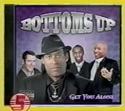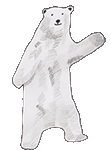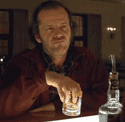|
Okay, thanks! I see that a few controller keyboards are MIDI through USB (like the Akai MPK88 for example). Does this matter at all? Should I look into getting a MIDI-input-capable PCIe sound card or something, or is that pointless? My second question is about how the sound libraries work. I know they can plug in to a bunch of different programs, but are they platform-specific (e.g OS X vs Windows), or program-locked in some way, or can I use anything with anything else? The OP covers this but it's 6 years old so I'm unsure of how current that information is. If they are locked to a platform, which is considered to be better? I can work with either one. I'll probably play around with quite a few trial versions of a bunch of software to see which I like best, of course. Thanks again for the help! 
|
|
|
|

|
| # ? Jun 4, 2024 14:38 |
|
This is probably a pretty stupid and basic question, but I've been trying to record myself on piano with a cheaper compact USB microphone and no matter how far away I position the microphone, the sound is always too loud for the microphone and it records really bad/buzzy sound quality. I've tried bringing down the levels of the mic through my control panel but that didn't seem to do anything. One time I actually managed to get decent sound quality so I know it's possible, but I haven't been able to recreate it by messing around with everything.
|
|
|
|
Wardende posted:Okay, thanks! I see that a few controller keyboards are MIDI through USB (like the Akai MPK88 for example). Does this matter at all? Should I look into getting a MIDI-input-capable PCIe sound card or something, or is that pointless? If a sound card says it has MIDI input, that means it can be used to connect MIDI hardware synthesizers, which use a round 5-pin plug. You don't need this if you are using a controller that connects over USB. Wardende posted:My second question is about how the sound libraries work. I know they can plug in to a bunch of different programs, but are they platform-specific (e.g OS X vs Windows), or program-locked in some way, or can I use anything with anything else? The OP covers this but it's 6 years old so I'm unsure of how current that information is. If they are locked to a platform, which is considered to be better? I can work with either one. There are potentially three layers of stuff: 1. A host software package, typically called a DAW (digital audio workstation) -- Reaper, Ableton Live, Cubase, Logic, Sonar, etc. For most of these there are versions for both Mac and Windows, with a couple of exceptions (Logic is Mac only, Sonar is Windows only). 2. Plugins, which run inside a DAW. The plugin code is OS specific, but the vast majority of plugins have both a Windows and Mac version. Basically all Windows plugins are VST format, while the Mac has both VST and AU. Logic and Garageband only use AU format plugins, but 99% of Mac plugins are available in both formats so this is hardly ever an issue. (Pro Tools uses its own plugin formats, like RTAS and TDM, which you can safely ignore). 3. A sound library itself, which may be packaged as a standalone VST/AU plugin, or may be a library, e.g. for Kontakt -- if something is sold as a "Kontakt 4 library" you can load it into any copy of Kontakt, OS doesn't matter, as long as you've got a recent enough version of the Kontakt plugin. Basically everything you're likely to encounter these days can run on any OS and inside any DAW software.
|
|
|
|
himajinga posted:I'll try some of this when I get home, though a large part of my desire is not to "humanize" them, but to make the mic placement sound less optimal or the drums to not be tuned perfectly/have worn heads and recorded in a suboptimal room. Are there lovely room reverbs out there? I guess I'm just used to what drums recorded in my old practice space on 3 mics sounds like and even though it sounds like garbage, it sounds 'right' to me. Haha I realize this sounds insanely specific, I should just rent a practice space for a month and do it the old fashioned way when I get to that point probably... Just to reply with my progress, I futzed around with the relative levels in EZ drummer which helped a little, but then I just threw Decapitator on it and with minimal tweaking got it sounding pretty close to how I want it. Easy peasy. tl;dr put Decapitator on everything, it makes everything wonderful.
|
|
|
|
himajinga posted:tl;dr put Decapitator on everything, it makes everything wonderful. Yes yes yes. Ditto EchoBoy.
|
|
|
|
h_double posted:good info Thanks! That's very helpful 
|
|
|
|
strangemusic posted:Yes yes yes. Ditto EchoBoy.
|
|
|
|
himajinga posted:Just to reply with my progress, I futzed around with the relative levels in EZ drummer which helped a little, but then I just threw Decapitator on it and with minimal tweaking got it sounding pretty close to how I want it. Easy peasy. Sometimes I feel like decapitator is colors stuff too much and really destroys the sound, I mostly only use it vocals and bass anymore, very rarely I'll use ut on a drum group too. If it didn't have a mix knob I would never use it, most of the time I never get the mix above 50%.
|
|
|
|
I think the exact point of Decapitator is to color stuff. It's a color box. Though I find it too harsh for some stuff like heavy distorted guitars even with the mix at 50% and I really only turn the input gain up to 1 or 2 max on most things. Though sometimes I'll use it for a really fuzzy direct bass or fuzzy lead guitar tone and you can get it up to 7 or 8. A or N model for vocals. Almost always using this as the first thing in my vocal chain now. E or N for fuzzy leads or bass. For bass you'll almost always have to follow it with a low pass filter set pretty low. 5 k-ish. Depending on where I want that lead to sit sometimes it's fun to suck all of the 2 k presence out of it and boost the high mids and pan it hard. It gets a little buzzy/irritating sounding in a good way provided said lead part is just touch and go. A or N model + a bass guitar with flatwounds or dead strings = instant BRMC bass tone. For EchoBoy I have some go to settings as well. 15 IPS tape echo preset is the whip. I'll play with the feedback knob to get the tail where I want it, though, I normally end up dialing it back from where the preset starts. The Echoplex preset is awesome too. I like to start there, put it into ping pong mode, and time the delay to midi. On the note timing I usually start around 1/8th note. It's an awesomely interesting stereo delay. Another trick I'll use with EchoBoy Echoplex preset is to set the mix knob to 100% wet and set the delay time to 0 ms. Boom, instant blown out tape effect. You can click edit and play with the style edit settings like wobble and rate to distress things even more. I've started using this technique in place of chorus type effects for vocal doubles. Dirty, interesting, totally rock and roll. You can put it on piano too and get a kind of crazy NIN detuned effect with it. Can you tell how much I love these? haha PS: Hey guys, I'm still doing more mastering than ever but I've gotten back in to tracking/mixing bands in the last 6 months in sort of a producer role for LOTS OF FUN as opposed to profit. It's been fun to pick and choose recording projects that I'm interested in and have more a hand in shaping the final product rather than when I was just a studio lackey recording whomever booked the studio I worked at which could be absolute TORTURE sometimes. Hogscraper fucked around with this message at 04:55 on May 16, 2013 |
|
|
|
One studio I recorded in seemed to have this policy of not doing anything unless you were completely baked. And this was a fairy major studio too. I don't know why I thought of that, except it seemed like the only guys who were sober were the studio lackeys that had to fetch dinner. And the musicians. Well, at least until they recorded their parts. Share some of your recording studio horror stories!
|
|
|
|
LordPants posted:One studio I recorded in seemed to have this policy of not doing anything unless you were completely baked. And this was a fairy major studio too. I don't know why I thought of that, except it seemed like the only guys who were sober were the studio lackeys that had to fetch dinner. And the musicians. Well, at least until they recorded their parts. Hearing, from a drummer right before bed tracks started, "I don't ever play to digital click tracks but I can play to an analog click track."
|
|
|
|
HollisBrown posted:Sometimes I feel like decapitator is colors stuff too much and really destroys the sound, I mostly only use it vocals and bass anymore, very rarely I'll use ut on a drum group too. If it didn't have a mix knob I would never use it, most of the time I never get the mix above 50%. Yes it destroys the sound, that's the point. But it destroys it in a way that still mixes well, much like running any old analog gear into the red. strangemusic posted:Hearing, from a drummer right before bed tracks started, "I don't ever play to digital click tracks but I can play to an analog click track."
|
|
|
|
Ok, this is a little bit out of the digital focus of the thread, but I don't know that it really needs its own thread. I bought an Akai GX-255 reel-to-reel system (http://stereonomono.blogspot.com/2011/12/akai-gx-255-1978.html) at a thrift store the other day. It seems to work, I'm waiting for the tape I ordered to show up. I want to play around with recording on this, not for anything professional or important, just because I like playing with old technology. I thought I'd grab a highly-rated SM-57 clone (http://www.amazon.com/GLS-Audio-Instrument-Microphone-ES-57/dp/B001W99HE8/) for $30 and try just plugging it in via appropriate adapters, since as far as I can tell, the tape deck has input pre-amplifiers built in. My questions: * First, the info page for the recorder says it needs 600 ohm microphones, but the mic specs say it is 300 ohms. What's the deal here? Do I need a different kind of mic? Do I need to solder a 300 ohm resistor somewhere  * Would this even work? I have not used a reel-to-reel recorder before; I don't know if it expects balanced or unbalanced input on its 1/4" mic jacks. * To convert the XLR cable to 1/4", I'm seeing some adapters with 3 connectors on the 1/4" plug and some with 2. What is correct? I used to help set up sound for the concert band in high school, so I have a little understanding of this stuff, plus I'm a computer engineer so electronics chat is welcome. Anyone with reel-to-reel experience have some info for me?
|
|
|
|
Pham Nuwen posted:* First, the info page for the recorder says it needs 600 ohm microphones, but the mic specs say it is 300 ohms. What's the deal here? Do I need a different kind of mic? Do I need to solder a 300 ohm resistor somewhere 2) XLR is 3-pin, so "correct" would also be 3-pin, or TRS. Buy a TRS plug. 3) The general rule for that time period would be that a 1/4" connection is TRS (balanced). A lot of tape machines have RCA inputs and outputs and I would guess they'd use those connectors if they were unbalanced at the time. In any case, a TRS plug will usually work in a TS (unbalanced) jack, the ring will just short to the tip (ground). If you find out it's definitively unbalanced, you could connect both pin 1 and 2 from the XLR to the tip of your TRS plug, just in case. Hope this helps, but you'll probably want to find the service manual somewhere anyway. If you keep that thing for a while you'll more than likely need to learn how almost everything in it works if you want to keep it in working order.
|
|
|
|
wixard posted:1) It probably doesn't matter. Anything measured in ohms instead of kilaohms is usually fine. It may have a slight effect on how much gain you can get out of the preamps, but most mics are in the 300 range. Thanks! I tested what parts I could by plugging the tape deck output into my stereo, then plugging an electric guitar into one of the mic input lines. It worked pretty well; the input and output level knobs were a bit scratchy, but I discovered that by working them back and forth for a bit it cleared up, might need proper cleaning later. Then I tried running the audio output of my laptop through the RCA inputs of the reel-to-reel system and back to the stereo. If those tapes I ordered ever show up, I'll try recording from the laptop and playing back. If that works, I'll go ahead and drop the cash to get a mic and the appropriate accessories.
|
|
|
|
Wardende posted:Hello everyone Basically, you're correct, but I wanted to clarify some things so that other readers don't get confused. Wardende posted:My understanding is that the basic unit of a digital sound is the MIDI signal, which conveys what note was played (i.e what frequency), and has a bunch of other information about the note - the attack strength, sustain, etc. Wardende posted:This translator attempts to emulate the overtone series, timbre, sustain quality, reverb, etc. and other qualities of a real instrument - so if I take the same MIDI signal and have it be consumed by the Vienna Symphony Library it could create the sound of a cello, violin, string section; or if I have a virtual piano library consume it then it will sound like a piano. Is this correct? Wardende posted:Of course once the sound has been created in the computer then you can use all kinds of software programs to change the sound, right? Things like pitch bends, additional pedal effects, compression and equalization, etc. Is this true? When you have recorded a performance in MIDI signals, you can change all aspects of the MIDI. This is often done on a piano roll.  If you play a note too hard, you can reduce the velocity of it, and if you hit a wrong key you can remove it altogether. Things that shape the sound must be applied after the MIDI module (or VST instrument/synthesizer or whatchamacallit) Typically, in cubase for example, one would do "Keyboard's MIDI out -> Sound card MIDI in -> MIDI Track in Cubase Input -> MIDI Track In Cubase Output -> VST Instrument Input -> VST Instrument Output -> Compressors, EQs and Delay/Reverb". Wardende posted:Or is that the right approach to take? Will I actually want to have a workstation system built-in to my keyboard? Sounds like going for a MIDI keyboard is the way to go if you're already in front of a computer. A keyboard with a great sound module is an excellent resource live and all that, but it's expensive. I'm not a pianist, but I see the Yamaha KX-series gets alot of good reviews. Especially since they're weighted and can feature as much as 88 keys. Here's a cheap KX61 http://www.ebay.com/itm/Yamaha-KX61-Midi-Master-Keyboard-Controller-/290919334390?pt=Keyboards_MIDI&hash=item43bc24c1f6 Use the money you save on getting some bitchin' virtual instruments or a good DAW (audio program). So in short: A MIDI keyboard generates a MIDI signal, a MIDI module (hardware or software) reads the MIDI signal and produces a sound. Wardende posted:Thanks for reading
|
|
|
|
My friends' band, Admiral Browning, made a thing; it seems pretty accurate.
|
|
|
|
h_double posted:My friends' band, Admiral Browning, made a thing; it seems pretty accurate. It only goes up to 4k, what is this tomfoolery? Try this one. However, I will happily retain and promote the use of "Booty" for sub-bass.
|
|
|
|
I'm using and m-audio fast track pro, Logic Pro 9, and guitar rig 5 - for some reason, and amp or preset that uses distortion gives me ear splitting feedback that I can't get rid of without turning all the amp knobs down which completely changes the sound of the preset. Has anyone had this issue or know how to resolve it? It pretty much makes guitar rig unusable unless I need a clean sounds
|
|
|
|
Mr. Talent posted:I'm using and m-audio fast track pro, Logic Pro 9, and guitar rig 5 - for some reason, and amp or preset that uses distortion gives me ear splitting feedback that I can't get rid of without turning all the amp knobs down which completely changes the sound of the preset. Has anyone had this issue or know how to resolve it? It pretty much makes guitar rig unusable unless I need a clean sounds Have you tried turning off your speakers and monitoring through headphones while recording?
|
|
|
|
h_double posted:Have you tried turning off your speakers and monitoring through headphones while recording? I record with headphones - so the feedback comes through the headphones and is pretty unpleasant (and painful)
|
|
|
|
Wow. Fixed it. My little brother must have been hitting buttons and messed with the line in inst button. Problem solved.
|
|
|
|
Record-o-goons, I need some equipment help. I've been using an Echo Audiofire 12 and a Focusrite Saffire Pro 24 for a couple of years now, but I need to build a cheap multi track portable recording rig. My plan was to grab an M-Audio Profire Lightbridge and load it up with a full 36 channels of ADAT using cheap Behringer ADA8000s - but I'm trying to phase Firewire out for mobile stuff as it disappears from laptops and the LightBridge seems to have been discontinued anyway. Does anyone have a recommendation for a USB2/3 based replacement? I only need two or three ADAT inputs, with no analogue required at all. I fear I'm looking for something that doesn't exist.
|
|
|
|
TECHNICAL QUESTION - GOON HELP REQUIRED I run a pretty basic cubase 5 setup. I only really use 2 types of inputs for recording, a line in, for mic'ed up guitar or vocals, and a blank midi keyboard to trigger VSTs where required. Until recently ive been using a Terratec DMX 6fire sound card which ive had for years and serves me pretty well. However, ive just upgraded from Win XP to Win 7 and theres a problem in that the line in and the output of the card is fine but the midi in no longer works, ive done a lot of looking on line and it seems that this is a problem with Win 7 and Terratec not supporting it any more. My question is this, i dont want to get rid of my DMX card as it outputs to my studio monitors pretty nicely, but seeing as the entire extent of my midi requirements is just triggering a midi signial, is there an easy and cheap way to do this without replacing my card? Ive looked at what interfaces are available and the cheapest midi box is around £60 and the cheapest solution seems to be a USB to midi cable which looks like it may or may not work or have massive latency issues. Im also concerned that if i have to go towards the midi box option, its going to conflict massively with my card and they will send each other into an eternal struggle of which card is the dominant one and cause endless problems.
|
|
|
|
Not sure about your other questions but I do know that Cubase quite happily handles multiple MIDI devices, you wouldn't have any issues with that.
|
|
|
|
Thanks, ive sprung for a cheap midi to USB cable that probably wont work but its cheap enough to try. Any other suggestions welcome.
|
|
|
|
hitchensgoespop posted:Thanks, ive sprung for a cheap midi to USB cable that probably wont work but its cheap enough to try.
|
|
|
|
Hogscraper posted:I have a Midisport Uno I use as a backup in my rig in case something whacky happens with my firewire soundcard, which has happened twice, and those two times I never noticed any latency at all. Though, I don't really play anything super intricate. YMMV Cheers, im gonna pick one of those up, i bought one that looks like a super cheap knock off of that one so ill test with that and if it doesn't throw up anything too weird im on board.
|
|
|
|
Hello again! I have gotten my MIDI controller today and am running into the same problem that I expect nearly every novice digital musician encounters which is: Latency. I've been using REAPER to test out VSTs and get used to the feel of the controller, but this latency is killing me! I turned the buffering off completely inside the REAPER options and it did not resolve the issue. The latency is not horrible but it is noticeable, and also I'm finding that it isn't picking up quickly played notes very well, and loses the majority of them. I'm not getting close to running into CPU or RAM problems - I've got an Ivy Bridge i5 and 8GB of RAM, and everything is running off an SSD, so I think it must be a software issue. My question, then, is: where does the blame lie? Is REAPER just lovely? (I find this difficult to believe) Could the VST itself be causing this problem? I've only tried out one so far (CVPiano) Are there settings for my built-in sound-card that I need to adjust? Thanks for any help 
|
|
|
|
Windows based? Try installing the ASIO 4 All drivers. Helpful if you're using built in soundcards sometimes.
|
|
|
|
That definitely improved my latency (down to 10ms!), but unfortunately ASIO4ALL doesn't seem to be able to output sound correctly, so I can't hear anything. This is obviously a bit of a deal-breaker when it comes to sound drivers  REAPER is the only thing running apart from system sounds, and the sound works fine in other applications on the laptop. Is there any way to effectively troubleshoot this? The ASIO4ALL settings are so simple that I can't think of anything to change. I've got the right audio outputs selected and like I said, no other programs are making use of them... I'm stumped! REAPER is the only thing running apart from system sounds, and the sound works fine in other applications on the laptop. Is there any way to effectively troubleshoot this? The ASIO4ALL settings are so simple that I can't think of anything to change. I've got the right audio outputs selected and like I said, no other programs are making use of them... I'm stumped!EDIT: Solved it! There are apparently two separate outputs for my built-in sound card (???) and I had the wrong one selected. Stupid mistake! I'll just leave this here... Wardende fucked around with this message at 18:42 on Jun 8, 2013 |
|
|
|
I need some help with my Avid Vocal Studio. I'm still extremely green when it comes to home recording, at this point all my music tracks are still MIDI based (I know), and I need help with the vocal part. I want to be able to "break up" an audio recording. For example, singing one long note and then chopping it up into little pieces so it sounds like there is a beat within the vocal track, there's a song by Air that shows it really well, a song without lyrics, and I tried for half an hour to find it on Youtube with no luck. I would imagine this would be as simple as splitting the track and putting some space between the chopped up parts, but I don't know how to split a track without cutting off the latter part, and the software doesn't let me add fractions of beats, if that makes sense. Does anyone have any helpful hints when it comes to modifying a vocal track in Avid, or any good tutorials? I'm trying to make a techno-type song. Edit: Kind of like 2:04, 2:05 in this song, but slower. https://www.youtube.com/watch?v=g_sMpQmNFzU Also, can anyone help me on how to do an echo effect like this: https://www.youtube.com/watch?v=A00RKr6pji4 (Can you tell who I draw a lot of inspiration from?) Koivunen fucked around with this message at 02:05 on Jun 11, 2013 |
|
|
|
You could use a tremolo effect on your vocals to get a rhythmic on/off kind of result, Koivunen. Might save you a shitload of cutting and editing of your vocal clips. For me, does anyone have any tips on creating interesting, involved drum tracks with different dynamics so it sounds like they're being played by a human? My drum tracks suck and I always have these great beats/fills pop up in my head and then after messing around with midi dots for a couple of hours, not coming close to anything I wanted and driving myself insane, I give up and just try some pre recorded loop from some drum software thing and end up hating it. Anyone got any advice for creating good drum tracks, or maybe know of some good tutorials online that I can bury myself in?
|
|
|
|
Koivunen posted:I need some help with my Avid Vocal Studio. I'm still extremely green when it comes to home recording, at this point all my music tracks are still MIDI based (I know), and I need help with the vocal part. I think I know what effect your talking about and I think the easiest way to achieve it would be with automated mutes. I don't know if you can do that in Vocal Studio or not. I could tell you how it works in pro tools though! nrr posted:You could use a tremolo effect on your vocals to get a rhythmic on/off kind of result, Koivunen. Might save you a shitload of cutting and editing of your vocal clips. If it was easy to make midi drums sound real, no one would play the drums. Hollis Brownsound fucked around with this message at 03:37 on Jun 11, 2013 |
|
|
|
HollisBrown posted:If it was easy to make midi drums sound real, no one would play the drums. My solution has been to make friends with a drummer who runs a studio and when my songs are almost done using crappy fill-in drum loops have him write and record live drum tracks and email them back to me for his usual hourly rates +$25. He's a good enough drummer that it usually only takes like an hour a song since he keeps his kit miked up at all times and has a DAW remote next to the throne in his tracking room. Not free, but not expensive either. Also, not the situation most people find themselves in, and also I'm convinced my guitar parts would have more flair had I been working alongside a drummer when I'm writing, but alas, until I move back to Portland next year, that's probably out of the question.
|
|
|
|
HollisBrown posted:If it was easy to make midi drums sound real, no one would play the drums. Yeah yeah yeah, fine. What do you non drummer guys do for drum tracks when you need to get one down? How do you come up with something that you're satisfied with? himajinga, that sounds like probably the best soloution as far as finished product goes, but I'm a stupid control freak who wants to do stuff myself all on my own because I'm a big boy now (please can someone hold my hand and walk me through this like I'm a literal child tia)
|
|
|
|
nrr posted:Yeah yeah yeah, fine. What do you non drummer guys do for drum tracks when you need to get one down? How do you come up with something that you're satisfied with? http://www.groovemonkee.com/en/ http://www.oddgrooves.com/ Still plenty of room to be a control freak by editing the MIDI parts, changing the drum kit setup, etc.
|
|
|
|
So I may start writing some tracks for a local game company in the near future, but my monitor setup is kind of lacking for that sort of thing. Specifically, they'd like to experiment with some tracks in 5.1, as they're trying to get into console gaming. Does anybody have any experience mixing in 5.1, and what are my options for an interface that can serve to give me multi-directional panning and frequency crossover?
|
|
|
|
|
nrr posted:Yeah yeah yeah, fine. What do you non drummer guys do for drum tracks when you need to get one down? How do you come up with something that you're satisfied with? For me, personally, its all about accepting your limitations and working past them. I have access to drummers and studios and all that garbage but if your doing your own thing, then work within the parameters you have, if you think "this track will sound so much better with a 48 peice kit on it" then maybe your right, but maybe if you work creatively and spend some time with a poo poo drum machine and some effects and really try and push things within your limited set up, then maybe things will really click and youll end up with something much better. If you make a virtue of your limitations and use the only thing you really REALLY need, which is creativity, then you dont need all that junk. Tutorials will only tell you so much, the only way to really do it, is to sit there and do it till its done. Try locking yourself in your studio, pick one "kit" or peice of software, and use that, and only that and work on it for 4 hours until your either happy with it, or you absolutely detest it, then save it, go outside, come back tomorrow and do the same thing, just dont give up and start switching loops or set ups, because its the potential short cuts to creativity that hold you back.
|
|
|
|

|
| # ? Jun 4, 2024 14:38 |
|
BFD Eco is on sale for 29 bucks. From what I've gotten out of it in three hours, it seems like a stupidly good deal. But it may not fit all types of music.
|
|
|