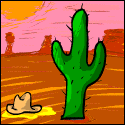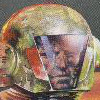|
Looks more to me like Z ribbing caused by helical coupler misalignment
|
|
|
|

|
| # ? Jun 7, 2024 12:06 |
|
TasogareNoKagi posted:For example, picking a 0.5mm layer height for a machine that has 0.2mm/step Z resolution will produce alternating layers of 0.4, 0.6, 0.4, 0.6, etc. Which means it's overextruding/underextruding on alternating layers.
|
|
|
|
Someone recommended a 3D printing modeling software a couple of months back but I can't for the life of me remember the name. I just remember that it was relatively affordable (around $60?) and had enough functionality for someone getting started with 3D printing. I don't remember much more than that, and Google hasn't been of much help. Does that ring a bell with anyone? Regardless, what are some affordable 3D modeling solutions that won't handicap me once I get beyond basic models?
|
|
|
|
Was it Hexagon?
|
|
|
|
insta posted:Was it Hexagon?
|
|
|
|
Karthe posted:Someone recommended a 3D printing modeling software a couple of months back but I can't for the life of me remember the name. I just remember that it was relatively affordable (around $60?) and had enough functionality for someone getting started with 3D printing. I don't remember much more than that, and Google hasn't been of much help. Does that ring a bell with anyone? SketchUp is basic, but free. Autodesk Inventer is advanced, free for start-ups and makers, but has a steep learning curve.
|
|
|
|
Tinkercad works as sort of a next step up from Sketchup imo. Exports stl for one thing 
|
|
|
|
Mister Sinewave posted:Tinkercad works as sort of a next step up from Sketchup imo. Exports stl for one thing There's a plugin for sketchup for stl
|
|
|
|
Well this is neat: http://phys.org/news/2015-05-ge-additive.html
|
|
|
|
Spookydonut posted:There's a plugin for sketchup for stl This really just means that sketchup can spread its cancer outside of its own format. Seriously, the files it makes are abysmal.
|
|
|
|
I've been using 123d more and more. It's like Sketchup with some of the Sketchup Pro features enabled. It took a while to get into the weirdly minimalistic interface but watching a few videos made it click. Exports STL which I then stuff into Cura. That's my "Easy Mode" toolchain. "Nightmare Mode" is FreeCAD -> Slic3r. I like parametric modeling but FreeCAD is such a bugger when I haven't used it in a while. I also like fooling with the infill patterns in Slic3r. Cubify Design looks like a useable version of FreeCAD from watching their demo video. Probably worth the $200 if it's not a crashy heap. Dielectric fucked around with this message at 22:56 on May 14, 2015 |
|
|
|
insta posted:This really just means that sketchup can spread its cancer outside of its own format. Seriously, the files it makes are abysmal. I've found it very easy to make non-manifold objects in Sketchup. That means a trip through Netfabb in a lot of cases. So I don't use Sketchup any more.
|
|
|
|
Spookydonut posted:There's a plugin for sketchup for stl insta posted:This really just means that sketchup can spread its cancer outside of its own format. Seriously, the files it makes are abysmal. Yeah STL exports from the plugin are mostly functional but I found I needed to send the export through netfabb to fix and correct as part of the workflow to ensure non-hosed models. I still like sketchup's interface because I never got into serious 3D modeling and everything I need to make is geometrically pretty simple anyway but I've moved on to Tinkercad now to scratch that itch.
|
|
|
|
ImplicitAssembler posted:SketchUp is basic, but free. I have been using Inventor for the last 6 months or so and while I am no expert, I picked it up quite fast. Lynda.com has some nice tutorials for Inventor that helped me a ton...and my previous AutoCAD experience. I also got Inventor by just lying to AutoDesk that I was a student. IndianaZoidberg fucked around with this message at 00:26 on May 15, 2015 |
|
|
|
Well I finally got around to getting the right thermistor for my heated bed and also upgraded to an ATX power supply. Now I am running in to the ABS not wanting to stick to my print bed. I just tried an Elmer's Glue Stick which may help. I am printing on to the heated bed with painters tape over it (same thing I've used for PLA with no problems). Any suggestions?
|
|
|
|
IndianaZoidberg posted:I have been using Inventor for the last 6 months or so and while I am no expert, I picked it up quite fast. Lynda.com has some nice tutorials for Inventor that helped me a ton...and my previous AutoCAD experience. This, except for Solidworks instead of Autodesk's stuff, right down to the Lynda.com tutorial videos and exercise files (which is all a hell of a lot cheaper than taking the certification classes for what I'm doing).
|
|
|
|
Rubiks Pubes posted:Well I finally got around to getting the right thermistor for my heated bed and also upgraded to an ATX power supply. Now I am running in to the ABS not wanting to stick to my print bed. I just tried an Elmer's Glue Stick which may help. I am printing on to the heated bed with painters tape over it (same thing I've used for PLA with no problems). Any suggestions? I use the acetone/ABS slurry. Some acetone and scrap filament in a bottle, mixed to nearly opaque (like skim milk because I used white ABS). Then I dip a paper towel in and wipe down the build area. Smelly, as expected. I mostly print small things so I've got half of my bed primed with slurry and the other half with glue stick for PLA. I've got PET film over the whole thing, which Ninjaflex sticks to with nothing else on it. Never tried painter's tape, as the other stuff worked fine for my porpoises.
|
|
|
|
I could start recommending build surface ninja trickery but... PEI PEI PEI PEI PEI PEI PEI PEI PEI PEI PEI PEI PEI PEI PEI PEI PEI PEI PEI PEI PEI PEI PEI PEI PEI PEI PEI PEI PEI PEI PEI PEI PEI PEI PEI PEI PEI PEI PEI PEI PEI PEI PEI PEI PEI PEI PEI PEI PEI PEI PEI PEI PEI PEI PEI PEI PEI PEI PEI PEI PEI PEI PEI PEI PEI PEI PEI PEI PEI PEI PEI PEI PEI PEI PEI PEI PEI PEI PEI PEI PEI PEI PEI PEI PEI PEI PEI PEI PEI PEI PEI PEI PEI PEI PEI PEI PEI PEI PEI PEI PEI PEI.
|
|
|
|
deimos posted:I could start recommending build surface ninja trickery but... PEI PEI PEI PEI PEI PEI PEI PEI PEI PEI PEI PEI PEI PEI PEI PEI PEI PEI PEI PEI PEI PEI PEI PEI PEI PEI PEI PEI PEI PEI PEI PEI PEI PEI PEI PEI PEI PEI PEI PEI PEI PEI PEI PEI PEI PEI PEI PEI PEI PEI PEI PEI PEI PEI PEI PEI PEI PEI PEI PEI PEI PEI PEI PEI PEI PEI PEI PEI PEI PEI PEI PEI PEI PEI PEI PEI PEI PEI PEI PEI PEI PEI PEI PEI PEI PEI PEI PEI PEI PEI PEI PEI PEI PEI PEI PEI PEI PEI PEI PEI PEI PEI. alright smart guy how do I make nylon stick
|
|
|
|
Please don't hang me up too much for asking this. I want to get a personal printer for some projects with my daughter. Thing is, I won't be able to buy anything until I move into a new house with a proper shop space. Plus it would help for my daughter to be a bit older to appreciate it too. Anyway, the meat of my question is(your best guess), what can my daughter and I expect in this tech ~5 years from now?
|
|
|
|
Shaocaholica posted:Please don't hang me up too much for asking this. Probably cheaper and a lot less DIY aspect to it, you'd just buy a unit from your local hobby store and it'll work out of the box. Hopefully filament will still be the way it is now (interchangable and cheap).
|
|
|
|
insta posted:alright smart guy how do I make nylon stick PVA on PEI But honestly if you're gonna print nylon use garolite. e: (But he said ABS) deimos fucked around with this message at 04:49 on May 17, 2015 |
|
|
|
deimos posted:PVA on PEI I'm actually setting up an M2 build specifically for Nylon. A 1/4" mic6 aluminum sheet with 1/8" garolite LE epoxied to it, with an enclosure and E3Dv6 hotend.
|
|
|
|
Printed these this weekend: Obligatory nerd dragon statue  And the 3D Benchy thing in Woodlay. It floats!  Right now printing a tool holder to mount on the side of the printer instead of having a pile of loose stuff laying around on the work table.
|
|
|
|
Hate to double-post, but figured these would be worth sharing (assuming they haven't already been posted here). There's a web-app that will take any image you upload and attempt to convert it into a Lithophane STL file here: http://3dp.rocks/lithophane/ And another app that does similar stuff, but takes a different approach by extruding darker colors and leaving light colors as the base layer: https://www.mixeelabs.com/mixeepopper They seem to have a little trouble in Chrome when you crank up the detail settings or make a large enough object when re-scaling, but I'm going to attempt a T-glase Lithophane some time this weekend and see how it works out.
|
|
|
|
IndianaZoidberg posted:I have been using Inventor for the last 6 months or so and while I am no expert, I picked it up quite fast. Lynda.com has some nice tutorials for Inventor that helped me a ton...and my previous AutoCAD experience. Since we where talking about CAD, I thought I would add this: It just came to my mind that the 2016 version of Inventor would be out so I did some digging on the AutoDesk website and I was able to upgrade to 2016 on my student license too. It was kind of a pain in the rear end to find the download for it since AutoDesk's user account page really needs some usability upgrades, but its nice that I was able to get 2016.
|
|
|
|
I'm part of a research lab that's interested in functionalizing 3D printer filaments. Right now we're rolling with a single extruder Printrbot LC v1 that I've heavily modified. It gets pretty good prints at this point, but we're looking to step up to a machine with multiple extruders. Dual would be fine, but a triple extruder setup would be ideal. No real price limit. I'm in love with the Makergear M2 but it doesn't really have outright support for two extruders. Has anyone had any experience with these guys? http://www.reprapmall.com/index.php?route=product/product&product_id=52
|
|
|
|
Greatest Living Man posted:I'm part of a research lab that's interested in functionalizing 3D printer filaments. Right now we're rolling with a single extruder Printrbot LC v1 that I've heavily modified. It gets pretty good prints at this point, but we're looking to step up to a machine with multiple extruders. Dual would be fine, but a triple extruder setup would be ideal. No real price limit. I'm in love with the Makergear M2 but it doesn't really have outright support for two extruders. The M2 has a dual extruder setup here: http://www.makergear.com/products/m2-upgrades It's an officially supported upgrade from the manufacturer. Its also awesome, the hotends are the easiest ones I've used. They're designed to be easily replaced and worked on, almost never clog, and clear easily if they do clog.
|
|
|
|
insta posted:The M2 has a dual extruder setup here: http://www.makergear.com/products/m2-upgrades It's an officially supported upgrade from the manufacturer. Its also awesome, the hotends are the easiest ones I've used. They're designed to be easily replaced and worked on, almost never clog, and clear easily if they do clog. Looks like it's grayed out.
|
|
|
|
Greatest Living Man posted:Looks like it's grayed out. Bah, it wasn't this morning. Give it a day or two they'll be back in stock. Or email karen@makergear.com and ask about them. They're a smallish shop and email > webstore.
|
|
|
|
insta posted:Bah, it wasn't this morning. I think we'll go with the M2 then, as long as the extruder upgrade isn't a huge pain. It seems to be a universally well-liked FDM printer.
|
|
|
|
Greatest Living Man posted:I think we'll go with the M2 then, as long as the extruder upgrade isn't a huge pain. It seems to be a universally well-liked FDM printer. You won't regret it. I never got a straight answer from MG, but if you have the budget, ask them if they'll ship it with the dual extruders pre-installed.
|
|
|
|
I'm about to send an e-mail about the M2. Does it particularly matter that this iteration is a few years old? I just don't want to buy one and have the shiny new M3 ship out in a few months.
|
|
|
|
They're still supporting and improving it. It has a lot of life left.
|
|
|
|
Anyone heard of this GEEETech i3 pro dual-extruder 3D printer kit? It's $310, boasting these stats: 200mm x 200mm x 180mm build volume 0.5mm nozzle diameter 0.1-0.5mm layer resolution Dual extruder (i.e. print a part in 2 colors, with dissolvable support material, or 2 parts in separate colors) Heated build plate can print ABS or PLA LCD screen and SD card slot allows you to print without a computer It seems awful cheap, so it must be a shitbox right? I only ask because my university just offered a 2-day course for $500 bucks where you build one of these. Pretty cool idea either way, and open to the general public too. It sold out quickly.
|
|
|
|
Ever see that Simpsons clip where Homer manages to catch 4 different types of breakfast on fire, ending with cornflakes? That's Geetech. It will be a rather expensive education for "don't buy Geetech".
|
|
|
|
That's what I was thinking it'd be. I get that they have to price the class low enough to get interest, but it's kind of lovely that supposed experts in the field are sticking 80 people with a lovely printer.
|
|
|
|
The Royal Scrub posted:That's what I was thinking it'd be. I get that they have to price the class low enough to get interest, but it's kind of lovely that supposed experts in the field are sticking 80 people with a lovely printer. A local science center here did an evening class where we assembled one of these printers. It went about as well as you would expect. I got a "working" printer out of the deal, but it's currently in pieces as I rebuild it into a h-bot using an extruded aluminum fame. Of course, it's been in pieces for 6 months, because the printed parts I ordered to rebuild it are all out of spec, and I need to get down to my makerspace and print replacement parts, but still. Oh, also, it came with a Geeetech printrboard clone, which crapped out.
|
|
|
|
Go for the Printrbot play instead
|
|
|
|

|
| # ? Jun 7, 2024 12:06 |
|
n0tqu1tesane posted:A local science center here did an evening class where we assembled one of these printers. Sup "rebuilding a One/TwoUp into the 3uP" buddy. I've been meaning to print out the remaining parts on my Ultimaker 2 but it's having weird extrusion problems and I just can't be arsed to fiddle with it right now. Although mine came with a RAMPS board, which was a huge surprise.
|
|
|