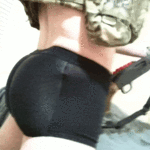|
Talorat posted:I'm too scared to bend my my smooth steel plate (prusa), wouldn't that mess up the calibration by some minute amount? Nah, the magnets hold it completely flat against the bed, and the bed is the source of flatness. You're supposed to flex it to crack the parts off.
|
|
|
|

|
| # ? Jun 12, 2024 12:35 |
|
Any of yíall sell 3d models? Kinda wondering how close is too close to sell a model. Itís a stupid simple design that a company is selling a (3d printed) part for $4+ shipping. Frankly I would have just bought their STL and printed it myself, but they donít sell the stl, so I designed my own independently, and wasnít sure if I can sell the model for $.50 or something. Thing is itís so simple, thereís basically only one way to do it, so the only difference is filets, and very minor dimensional changes. Frankly Iíd just give it away, but Iíd like to get better at designing functional parts and maybe making a buck or two on the side.
|
|
|
|
Sagebrush posted:Nah, the magnets hold it completely flat against the bed, and the bed is the source of flatness. You're supposed to flex it to crack the parts off. Quoting you, but it's for your nested quote: flex the sheet, not bend it. Hold the edges in your hand and push up in the middle with your thumbs. If you kink it, it is ruined, but it's also blue spring steel designed explicitly to be flexed without damage. It will survive a 30 degree flex, for instance, but it may not survive you stepping on it on the floor. If you hamfist it, you'll break it. If you're already scared of just touching it, you're not going to hamfist it.
|
|
|
|
What this guy is doing is totally fine and will not hurt a thing. https://www.youtube.com/watch?v=r_jRJjs0wGw&t=18s
|
|
|
|
well he's getting too much thumbprint on it for my liking
|
|
|
|
Sagebrush posted:What this guy is doing is totally fine and will not hurt a thing. this is way more work that you should need to do bend it downwards half as far as he does in this video and then bend it upwards the same amount should pop right off unless it's PETG
|
|
|
|
BMan posted:well he's getting too much thumbprint on it for my liking that is a good point. don't put your greasy fingers on top of the build plate if you can help it. even one fingerprint is enough oil to stop the plastic from adhering in that spot. Sockser posted:this is way more work that you should need to do otoh, what he's doing is not going to hurt the bed and it's not really any work at all and seems to be cracking the part off just fine. PETG should be printed on glue (or hairspray or windex or whatever, but I like glue stick) to reduce adhesion unless it's a very tiny part. flexible elastomer filaments must always be printed with glue or some other barrier layer, because they will fuse completely into the plastic otherwise, and they bend with the plate so you can't just crack them off.
|
|
|
|
Ethics_Gradient posted:Dusted off my rusty CAD skills to design and print my first standalone* project, a lens board for my 5x7 field camera. Going to buy a cheap caliper so I can get measurements dialed in a little better, but it's perfectly usable as-is. Ratcheted up the speed to 150% once the base was down since I wasn't too concerned about aesthetics or tolerances on what was basically a "will this work?" experiment. Lovely. Make sure to light test the lens board, most filaments are not entirely opaque unless you really lay down the layers. Had to coat the interior of a pinhole camera made in black PETG to stop some dim light bleed through on the thinner walls.
|
|
|
|
w00tmonger posted:Anything worth doing to an ender 3 that leans towards a heavy duty upgrade? What are you looking for? People run print farms, using "essentially stock" ender 3's without trouble.
|
|
|
|
Nerobro posted:What are you looking for? People run print farms, using "essentially stock" ender 3's without trouble. More of a project than anything. My ender 3 is ripping, but between it, my Prusa, and my voron 0.1 it's be interesting to turn it it into something wild like a belt printer or some multi hot end monster
|
|
|
|
Iím looking for a resin 3-D printer that you can get at Amazon or Micro Center and that is good for printing wargaming minis out, and other sorts of hobby and related things(like my son likes Legos and Ninjago so things of that nature) Iím looking for something that is around $200 to $400 and is rather simple to get started out of the box and that has (checks notes) good slicing software and good file format support. I donít want to have to worry about converting things to some weird proprietary format designed by a company that may or may not exist next week in mainland China. Also itíll probably be set up in a basement where I think I can open a window so that air can go in and outside, but that said is there any good basic safety videos or tutorials to watch for general safety with 3-D printing?
|
|
|
|
Do not buy a resin printer and turn your kid loose with it. The resins are toxic and if you aren't willing to invest in cleaning/curing setups in addition to the printer you should stay away from Resin printers. $400 is not enough to get the printer + washer + Curing + PPE required unless there is a sale at Black Friday or something.
|
|
|
|
blugu64 posted:Any of yíall sell 3d models? Kinda wondering how close is too close to sell a model. Itís a stupid simple design that a company is selling a (3d printed) part for $4+ shipping. Frankly I would have just bought their STL and printed it myself, but they donít sell the stl, so I designed my own independently, and wasnít sure if I can sell the model for $.50 or something. Yeah. Not sure what you are asking. How close is too close for a design? if you do it yourself from scratch, it doesn't matter unless you just happen to make it exactly like the part you saw (so don't). Don't start with their design unless they have a license agreement that allows it (like open standards) which it sounds like they don't. If you are asking about selling, that has its own share of headaches. If you really don't care, throw the STL on Thingiverse or something and set up the ability to send you tips. If you want to sell the STL, I recommend MyMiniFactory. They do have utility designs too, it's not just minis. If you mean sell the parts, while they take a large cut (30-40% in various fees), the easiest thing would be to open an Etsy store and just sell the few things you print on autopilot. I wouldn't sell STLs on Etsy, even though they have the capability. People trawl there, buy/pirate the files and then sell it for themselves. Marshal Prolapse posted:Iím looking for a resin 3-D printer that you can get at Amazon or Micro Center and that is good for printing wargaming minis out, and other sorts of hobby and related things(like my son likes Legos and Ninjago so things of that nature) Iím looking for something that is around $200 to $400 and is rather simple to get started out of the box and that has (checks notes) good slicing software and good file format support. I donít want to have to worry about converting things to some weird proprietary format designed by a company that may or may not exist next week in mainland China. Also itíll probably be set up in a basement where I think I can open a window so that air can go in and outside, but that said is there any good basic safety videos or tutorials to watch for general safety with 3-D printing? I recommend an Elegoo Mars 2 Pro (@$250) or an Elegoo Mars 3 ($350). I don't have a 3 but my M2P has been rock solid dependable. I have heard that the 3 has some teething issues, but I don't know if those are ironed out. Really, any name brand resin printer will do you. Phrozen - Good resolution, but some models are under-engineered (The Mini 4k had serious plate wobbling issues at launch, but those have been fixed.) Anycubic - Good printer, but they are slow to release replacement parts Elegoo - No complaints and they have committed to moving to open-source firmware after the ChiTu Systems debacle (Don't bother looking - suffice it to say they are the most customer oriented IMO) EPAX - Not as polished IMO but they are really good about modular upgrading pervious models (higher res LCDs and such). Prusa - Hilariously overpriced resin printers. If you hate money, you could go this way. E: Oh and yeah, as biracial said, don't let your kids or pets near it. Make sure you have a good isolated space for it.
|
|
|
|
biracial bear for uncut posted:$400 is not enough to get the printer + washer + Curing + PPE required unless there is a sale at Black Friday or something. Erhh, wrong: https://www.anycubic.com/collections/3d-printers/products/photon-mono-se-lcd-3d-printer?variant=35928182653090
|
|
|
|
ImplicitAssembler posted:Erhh, wrong: Not really. biracial bear for uncut posted:unless there is a sale at Black Friday or something.  Also that doesn't include the cost of the resin or the isopropyl alcohol, goggles/safety glasses, tools for removing supports and gloves. EDIT: Just saw this on Reddit and holy poo poo. https://www.reddit.com/r/3Dprinting...web2x&context=3 Some Pinko Commie fucked around with this message at 19:11 on Jan 25, 2022 |
|
|
|
Marshal Prolapse posted:Iím looking for a resin 3-D printer that you can get at Amazon or Micro Center and that is good for printing wargaming minis out, and other sorts of hobby and related things(like my son likes Legos and Ninjago so things of that nature) Iím looking for something that is around $200 to $400 and is rather simple to get started out of the box and that has (checks notes) good slicing software and good file format support. I donít want to have to worry about converting things to some weird proprietary format designed by a company that may or may not exist next week in mainland China. Also itíll probably be set up in a basement where I think I can open a window so that air can go in and outside, but that said is there any good basic safety videos or tutorials to watch for general safety with 3-D printing? https://www.amazon.com/ELEGOO-Print...ps%2C73&sr=8-13 $440 will get you a drat fine printer, plus a wash and cure station. Realistically every resin printer in your price range is identical, but bundling one with a wash+cure from the same company will save headaches. Keep in mind the additional overhead of buying resin, gloves, etc. e: actually, A regular Mars2 for $225 https://www.amazon.com/ELEGOO-Photo...aps%2C73&sr=8-5 And a classic Mercury (not the X) for $125 https://www.amazon.com/ELEGOO-Mercu...ps%2C117&sr=8-5 So $350 total, if you get them while that $20 coupon is good. Sockser fucked around with this message at 19:28 on Jan 25, 2022 |
|
|
|
i would still simply not give a resin printer to a child
|
|
|
|
Deviant posted:i would still simply not give a resin printer to a child Reading it again it doesn't quite look like they intend to do that, but their main use case is printing stuff for the kid to play with so all of the safety stuff about proper washing/curing and "do not under any circumstances handle uncured prints without PPE" needs to be the primary takeaway for them. Marshal Prolapse posted:that said is there any good basic safety videos or tutorials to watch for general safety with 3-D printing? Here is a decent video about it with Resin printers, yes. https://www.youtube.com/watch?v=7kHcsTG9QsM
|
|
|
|
Sockser posted:https://www.amazon.com/ELEGOO-Print...ps%2C73&sr=8-13 This is what I would recommend to get started. It will print minis and other small items very well and it won't break the bank so if you determine you don't like it you're not out a lot of money. There's lots of videos on youtube about safe resin processing, I'm pretty fond of Uncle Jesse's videos. https://www.youtube.com/watch?v=5sRbK9pg4Ng
|
|
|
|
biracial bear for uncut posted:Not really. That's been the regular price for the last 4 months + $20 for alcohol, $10-15 for gloves/glasses, an exacto/hobby knife and then resin. Any other goal post you want to move around?
|
|
|
|
 Using the printer to print upgrades for itself is very satisfying for some reason.
|
|
|
|
I'm on the verge of a complete printer rebuild. Long story So far I have installed: - SKR 1.3 board w/ TMC2208 stepper drivers - Marlin 2.5.0.2 - BLTouch knockoff (3DTouch) - Capricorn PTFE bowden tube - HeroMe fan Duct w/5025 part cooling fan - Octoprint - Stronger bed springs It's been like this for about a year and it's ok I guess. I like that it's drat near silent but between the x gantry sag that persists even after rebuilding the entire gantry, the warped bed, and what I suspect is a hosed z screw I just cannot get it to print decent. I'm taking a 25 point measurement with the 3DTouch and re-leveling the bed pretty much after every print and it still won't print a decent first layer, I'm getting inconsistent layer thicknesses that result in weird ridges, and the gantry is sagging so much that I can't compensate with the bed leveling screws. As a result, I jumped on AliExpress and bought a bunch more parts and haven't touched the printer for the past 6 months. Here's what I have waiting to be installed: - Dual Z axis kit from Fystec: https://www.aliexpress.com/item/4001139180998.html - Tranglelab E3D V6 knockoff: https://www.aliexpress.com/item/32844028127.html with a new thermistor and heating cartridge So at this point because I basically have to tear the top half of the machine apart to install the Dual Z axis, and installing the V6 with the new heater and thermistor is going to take firmware re-compiling anyways, I'm basically just going to tear the whole machine apart and re-do it from the ground up. But here's the thing: I hate configuring Marlin. Every part of it is a pain in the rear end. I've heard it's easier to config and tune Klipper, but also because of the high speed Klipper moves at, tuning it can be a long and frustrating process. Then there is also this port of the RepRap firmware for the LPC1768/9 CPU's that are on the SKR boards: https://github.com/gloomyandy/RepRapFirmware. This kind of looks like the ideal solution as it's easy to configure/tune, has a built-in web interface, and is well supported (for the Duet boards). My only thinking is that because this is a port for an already relatively niche board if I run into problems here I may be hosed. What do you guys think? Klipper, Marlin, or RepRap? Or should I just bin this printer and buy a new one? [edit] Here is a picture of the kind of quality this thing currently produces. I've lit this in such a way to accentuate the ridges and layer height problems. If you're looking at this part dead on under normal lighting conditions it looks perfectly fine. It just doesn't feel that great to hold. 
MustardFacial fucked around with this message at 20:06 on Jan 25, 2022 |
|
|
|
Klipper and run it at stock Marlin speeds so you don't have to spend a ton of time tuning the bejesus out of it. Then throw an ADXL on it and run 3 test prints to calibrate Input Shaper, Pressure Advance, and run the bejesus out of it.
|
|
|
|
ImplicitAssembler posted:Any other goal post you want to move around? Any less important part of what I said that you want to act like matters? Also even your hilariously cheap ballpark for alcohol and no-price for tools/PPE exceeds the $400 limit once they buy the example setup (adding a bottle of Siraya Tech Resin would throw it above $400 with that kit before you even get the rest of the stuff you need). Some Pinko Commie fucked around with this message at 20:26 on Jan 25, 2022 |
|
|
|
biracial bear for uncut posted:Any less important part of what I said that you want to act like matters? This is what you said: biracial bear for uncut posted:$400 is not enough to get the printer + washer + Curing + PPE required unless there is a sale at Black Friday or something. Now resin is part of it too? But sure, keep moving those post, if it makes you feel better. I mean, we can add mortgage cost, food, electricity cost, etc to it too.
|
|
|
|
Things are heating up in the 3D printing thread. Speaking of heat; depending on where you are in the world, the temperature of the room you print with resin in will affect your print failures. If your room is lower than the temp range listed on the resin you will have to make adjustments to account for the variance. Also the best PPE I bought was a respirator. Even with a mask the resin gave me headaches.
|
|
|
|
Yeah $400 is maybe very technically a plausible starter budget, but not a realistic one if you actually stick with the hobby. Even if you skip a wash/cure unit and save $50 by rolling your own cure chamber with a UV LED matrix and turntable in a foil-lined shoebox I donít find $400 particularly realistic. Iíd budget around the cost of a budget entry-level printer over again for post-processing equipment, consumables, PPE and incidentals. You can get by with less for a while, but youíll need a lot more than $20 in alcohol to fill up a wash/cure tank, youíll probably want to upgrade to a flex plate, youíll want additional resins, youíll accrue a suite of resin-working tools that must only be used with the resin printer to prevent cross-contamination, etc. Donít forget buying extra tanks for pain-free resin swaps, those are ~35 a pop. Got that wash n cure unit now? Youíll probably want a second wash tank for it along with an alcohol fill, thereís another $50 at minimum. Youíll also want spare FEP films. And probably a screen protector for the LCD. Down the road you might need to replace the LCD itself, too. And there are other things iím not even remembering right now. It might not all need to be bought up front, but yeah, after buying a cheap starter printer everything else becomes the bigger expense. Ambrose Burnside fucked around with this message at 20:45 on Jan 25, 2022 |
|
|
|
FDM and Resin printers are fine, but the PPE and resolution considerations are -real- and you should probably jump into the hobby with a local library/makerspace access and figuring out the slicer end to your tastes, then get the home machine. Bonus points - most library/makerspaces will have a "learn how to safely do this" orientation you can attend.
|
|
|
|
|
MustardFacial posted:I'm on the verge of a complete printer rebuild. That part is not fine though. It looks like you need to play with extrusion steps or at the very least retraction, as the z seam is showing a bunch of zits everytime it hops with all the extra fillament are your belts tight? z axis slipping? in relation to the extra extrusion, it looks like your y axis (assuming the part facing us is the 'front') is not consistently returning to its proper place with a slight shift. You mentioned leadscrew issues, is it straight if you take it off and roll it on the table ? But I agree with the sag / bed warp I need to do a complete teardown and readjustment of everything as I am chasing a proper tram all over the place
|
|
|
|
Roundboy posted:That part is not fine though. It looks like you need to play with extrusion steps or at the very least retraction, as the z seam is showing a bunch of zits everytime it hops with all the extra fillament What I meant was the lines aren't as pronounced or as noticeable under normal lighting conditions. At first glance it looks fine, but then you pick it up and it feels uneven and ripply. Those two big lines near the bottom are at a Z height of 5.1mm and 17.3mm and those are consistent across every print everytime. This is the primary reason why I think there is something wrong with my leadscrew. I've tried everything. Belts are tight, extrusion steps and retraction rates have to be changed constantly for each print. I feel like I have to print about 2-3 "prototypes" of each print before I get one that's semi-decent. I haven't taken the lead screw off yet to see if it's straight, I probably won't do that until I tear the whole printer apart. The differences in lead screw are also throwing me for a bit of a loop. I think the stock Ender one is a 4 start? But that's all I know about it. insta posted:Klipper and run it at stock Marlin speeds so you don't have to spend a ton of time tuning the bejesus out of it. The speed of Klipper is very enticing, I am worried that the stock Ender stepper motors won't be able to keep up. Especially the Z axis since once I put the dual Z kit on it will have the additional strain of both Z screws. I also want to find a new packaging and cable management solution before I start throwing the hotend around. The printer is a complete mess right now and I don't want it to grab a stray cable at 200mm/sec and break something. [edit] gently caress it, here's a picture. I am ashamed of this. 
|
|
|
|
This could also be due to differences in the bed temperature causing the distance between the bed and the nozzle to vary during the print. It might help to check the PID tuning of the bed and nozzle and the nearby environment that could be contributing to the artifact-ing? e. Well, maybe not if the banding happens consistently at the same heights...
|
|
|
|
ImplicitAssembler posted:This is what you said: How else is the OP going to print anything? Yeah that's a cheap set of hardware to print things with. Shame you forgot about the cost of the initial kilogram of resin that wasn't included in the sub-$400 listing you posted (because that listing did not, in fact, include any resin).
|
|
|
|
MustardFacial posted:things Klipper (via fluiddpi) runs high speeds well on 'stock' ender 3v2 so long as you pay attention to the different speeds. Inner vs outer wall vs infi vs travel. Acceleration is your biggest gain. check on your particular setup, but i was able to puish the x/y 2000mm/s accel before i saw steps slipping, and that technically lets me get 500mm/s speeds but i never attempt to run above 200, and 100-150 on complex things. The travel speed cut down really helps. You need an absolute working 110% printer, because at higher accel and speed, a stray blob or filament wrapping around the hot end will have enough force to break your hotend shroud and fittings right off. Ask me how i know. For your leadscrew, just undo it from the coupling, and pull it out the top. support your hotend/gantry with a block and unscrew it right out. Roll it on the table, ifg its wobbly, replace it. If its straight, reinsert it from the top. I originally built it like the install said, install the screw, then the gantry... and i had it bind up. but if you thread it through the gantry and into the coupling, you are presetting it to whatever lean/wobble it needs and constraining it where its meant to, at the coupling. The brass at the top should be a bit loose. do not print a z screw attachment for the top, its meant to walk all over At this point i have what looks like a warped bed, with it basically flat (slight dip in the center) and a huge ramp on the right side, which is classic for a canted gantry. its very possible to print very very nicely and quickly on this machine but the more stuff you add, the more complex it is and the further away you get from center.
|
|
|
|
One corner of my print curled up (the one that I have to glue to the other half) - tbh I think I am going to have to redo it, but is there a recommended way to heat/try to re-form PLA? edit: nm, don't think it's salvagable as is, but think there's a good chance I can cut the bent part off and turn it into a plate holder for a smaller format. Sauer posted:Lovely. Make sure to light test the lens board, most filaments are not entirely opaque unless you really lay down the layers. Had to coat the interior of a pinhole camera made in black PETG to stop some dim light bleed through on the thinner walls. Thanks for the heads up on that! Is there a filament that is pretty good at being light tight? Ethics_Gradient fucked around with this message at 00:04 on Jan 26, 2022 |
|
|
|
TL;DR: stop throwing parts at your printer. Fix what you've got.MustardFacial posted:Long story quote:Here's what I have waiting to be installed: Here's what you should do. First, loosen the eccentric nuts on both sides of the gantry. Pull it off the top. Tighten the two screws on the etruder side you can't reach with it on the printer, and put it back. Now adjust the eccentrics on the drive side. Even "almost to tight" is the right idea. Then tighten the non drive side just so the wheels touch. The non drive side stops the gantry from moving around, it shouldn't be supporting anything. quote:But here's the thing: I hate configuring Marlin. Every part of it is a pain in the rear end. I've heard it's easier to config and tune Klipper, but also because of the high speed Klipper moves at, tuning it can be a long and frustrating process. Then there is also this port of the RepRap firmware for the LPC1768/9 CPU's that are on the SKR boards: https://github.com/gloomyandy/RepRapFirmware. This kind of looks like the ideal solution as it's easy to configure/tune, has a built-in web interface, and is well supported (for the Duet boards). My only thinking is that because this is a port for an already relatively niche board if I run into problems here I may be hosed. Klipper IMHO, is the easiest firmware to configure. Mostly because you don't need to flash anything past "getting it installed". All the configuration is handled live. Saying "klipper moves fast" is like saying "a car moves fast" It moves at the speed you tell it to. It also supports the things that make printing "better" That is a tunable, progressive, pressure advance. And the accelerometer based input shaping. Also, people massively underestimate the speeds their printers will go at. Most printers are completely capable of outrunning their hot ends. Take this in the best like you can muster. Your prints are not good. There's slop in your system somewhere, or something is screwy with your print profile, that's giving you that banding. Throwing parts at it, aren't going to fix what you're seeing there. In fact, your problem "MIGHT BE" throwing parts at it. A 25 point 3d map of your bed, and you can't get a good first layer? ~things are wrong~. MustardFacial posted:I've tried everything. Belts are tight, extrusion steps and retraction rates have to be changed constantly for each print. I feel like I have to print about 2-3 "prototypes" of each print before I get one that's semi-decent. Lets start with the good parts. You have a good cooling duct. You appear to have fine parts otherwise. Here's where you've screwed up. First, use the bowden, and Z carriage to manage your cables. Tying them to the top of the frame removes travel, and stresses things more than they should be. You're right to worry about them hitting something. Don't do it like that. You shouldn't need to change e-steps, essentially, ever. Retraction maybe? kinda? sometimes What you're describing here, would in my estimation, be printing to cold, and or, a clogged extrusion path. If you're having that sort of inconsistency ~something is wrong~ You're looking to put heavier bits on your hot end, and are expecting better performance? That's not how this works. The Creality hot end format, is good. This printer needs to be worked over from top to bottom. Start with the motion system. Creality did not gently caress up the motion system.
|
|
|
|
Did an M48 probe test on my 3D Touch and got a standard deviation of 0.011961. Looking around online a good value should be 0.004 or lower. So this probe might be a bit suspect and I'm now starting to wonder if I'm a victim of tolerance stacking. Between the warped bed, sagging gantry, and now an unreliable probe all of the differences in tolerance are adding up to a big variation. If this is the case adding a second Z lead screw driven by the same stepper motor might make the problem even worse. Creality themselves sell a Dual z upgrade kit that comes with another stepper motor to make it a dual motor setup. If I did this I could take advantage of G34 auto Z leveling as well as not worry about putting additional strain on the single Z stepper. I could run the second Z from the E1 slot on the SKR, and either grab another TMC2208 driver, or just outright upgrade all 5 of them to TMC2209's (which would help if I run Klipper later on). This however makes my packaging problem worse as now I have to find a new place for the power supply as well as the raspberry pi and the SKR. Roundboy posted:advice I took a closer look at my leadscrew, it looks fairly straight but it's really dirty at some points so I think that's probably the culprit here. I'm going to take it off later on tonight and test it to make sure it's straight. My bed is the same as you describe, dipped in the middle and slanted at the edges. I don't think anything can be done about it, and I'm not sure it's as easy as just replacing the bed because that one will eventually warp anyways. I might try filling the center dip with thermal pads and then just use a mirror or a piece of G10 as the print surface. [edit] Nerobro posted:TL;DR: stop throwing parts at your printer. Fix what you've got. X gantry sagging is extremely common on Ender 3's. Especially the early first gen ones like the one I have. This isn't a v2 or a v2 pro where Creality fixed all of their little mistakes. This is an OG machine. quote:Here's what you should do. First, loosen the eccentric nuts on both sides of the gantry. Pull it off the top. Tighten the two screws on the etruder side you can't reach with it on the printer, and put it back. Now adjust the eccentrics on the drive side. Even "almost to tight" is the right idea. Then tighten the non drive side just so the wheels touch. The non drive side stops the gantry from moving around, it shouldn't be supporting anything. quote:Klipper IMHO, is the easiest firmware to configure. Mostly because you don't need to flash anything past "getting it installed". All the configuration is handled live. Saying "klipper moves fast" is like saying "a car moves fast" It moves at the speed you tell it to. It also supports the things that make printing "better" That is a tunable, progressive, pressure advance. And the accelerometer based input shaping. quote:Take this in the best like you can muster. Your prints are not good. There's slop in your system somewhere, or something is screwy with your print profile, that's giving you that banding. Throwing parts at it, aren't going to fix what you're seeing there. In fact, your problem "MIGHT BE" throwing parts at it. A 25 point 3d map of your bed, and you can't get a good first layer? ~things are wrong~. Something is hosed up. That much I know, there is slop somewhere (or everywhere) that needs to be corrected. That is why I'm tearing it all the way down and rebuilding it from scratch. Yeah some of my lovely chinese knockoff parts probably aren't worth the effort of installing. But if that Dual Z kit fixes the sagging problem, then it definitely is. And at this point I've torn apart the top end and done the X gantry rework so many times without success I'm desperate to try anything. MustardFacial fucked around with this message at 23:15 on Jan 25, 2022 |
|
|
|
MustardFacial posted:The speed of Klipper is very enticing, I am worried that the stock Ender stepper motors won't be able to keep up. Especially the Z axis since once I put the dual Z kit on it will have the additional strain of both Z screws. I also want to find a new packaging and cable management solution before I start throwing the hotend around. The printer is a complete mess right now and I don't want it to grab a stray cable at 200mm/sec and break something. The Z speed won't be an issue. As for motor speed it's a function of current, so the limiting factor is both how hot you can run the motors before things like the Curie effect matter, and how much current you can run through the motor/wiring/driver/mainboard. The reality is the 1 to 2 amps you can put through the most common systems will happily accelerate a free moving direct drive to a metre a second at over 10k mm/s/s accelerations. At which point you're only shaving minutes off multi hour prints. Chances are you'll come up against flow limits through your hotend well before you hit the mechanical limits on a well maintained machine even on v-wheels. I'll eat my hat in a few years, sure, but printing at 300 or so mm/s today is fast enough for me. To chase faster means I'm spending more time dealing with wear and tear, and more money on yet higher spec components. While mathematically I could go faster in a straight line, pressure advance and so on with fine details is becoming the other side of the same edge. All the STM32 based boards can all step fast enough to print at high speed off a SD card (serial comms from OctoPrint will be a limiting factor just because of bit rate), so the reason to go Klipper is because you want a mature modern approach to machine control that works with modern software elegantly. All that came before did change the way we thought about process (Octoprint was an incredible evolution), Klipper is just that next step. That, and you can do some wicked real time control of RGB LEDs in response ro the Gcode that's being printed. ALL THE RBGS!
|
|
|
|
If it have a regular rear end Elegoo Mars 1 and it works fine, is there any reason for me to lust after a Mars 2 or 3 or some other entry level resin printer, or do they all print basically the same?
|
|
|
|
Cool Dad posted:If it have a regular rear end Elegoo Mars 1 and it works fine, is there any reason for me to lust after a Mars 2 or 3 or some other entry level resin printer, or do they all print basically the same? You'd probably be hard pressed to tell a difference in quality between most of the similar consumer machines, old or new - especially after a coat of primer - but a monochrome screen is a speed/QOL upgrade that you won't believe you've lived without for so long after you've experienced it. I could never go back to an RGB screen printer now.
|
|
|
|

|
| # ? Jun 12, 2024 12:35 |
|
MustardFacial posted:X gantry sagging is extremely common on Ender 3's. Especially the early first gen ones like the one I have. This isn't a v2 or a v2 pro where Creality fixed all of their little mistakes. This is an OG machine. quote:I will probably give Klipper a try once I get this thing running in top shape. I don't feel comfortable having that much inertia being thrown around on a printer that is already in a bad way. You're still thinking that "klipper makes things fast". Klipper doesn't "make you have 5k acceleration". You chose to do that, you can just as easily set it up with the same 1k acceleration you're running already. With input shaping, it's more gentle on your machinery than anything excepting RRF. Dual Z introduces a problem you really don't want to fight. That's synchronization of the motors, it sucks, and sucks hard. It also means you're stuck fighting two Z's when you try to do work on the machine. A thing to keep in mind, is gravity doesn't change. If my Z carriage hits something, it.. rides up. Which is fine... When you go to a more rigid Z, you're also more rigid, so when things go bad, they go MUCH MORE BAD. You're deep into the "I've done the same thing, and it's not fixed it" cycle. That's an awful place to be. You're.. "in this awful place". We're better here. Lets help you do better. Don't make it harder on yourself. Can you take video? lets sort this out. Also, BLTouch, is a place where people go to lose their minds. And 3d meshes. Nerobro fucked around with this message at 23:40 on Jan 25, 2022 |
|
|