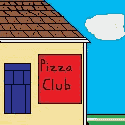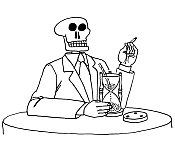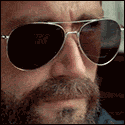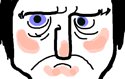|
If I want to try the new version of Swype and I'm on Fresh 4.1.1 on an Evo, what do I have to do again? I know I had to do some fiddling around last time, but I don't remember what. Swype was already installed. I don't know if it was part of Fresh 4.1.1 or was because I had the beta version installed before I flashed to the new Fresh. Anyway, I can't disable it like the install instructions say to do.
|
|
|
|

|
| # ? May 30, 2024 00:53 |
|
Megaspel posted:I lost my HTC Desire a while ago, but I kept it backed up most of the time with clockwork mod. Soon I should be getting a Droid 2 Global. Is there anyway I can move most of my settings and apps and stuff onto the Droid 2? I'm thinking I could probably extract the stuff from the image files and do it all manually. No idea on most of your questions, but for what it's worth, Moto is allegedly beginning the soak test for the official Gingerbread update for the D2G, so it's likely that you'll be seeing Gingerbread-based ROMs quite soon.
|
|
|
|
Pizza Club posted:If I want to try the new version of Swype and I'm on Fresh 4.1.1 on an Evo, what do I have to do again? I know I had to do some fiddling around last time, but I don't remember what. From the App thread it seems like your best bet will be to freeze the swype.apk with something like Bloat Freeze (maybe titanium backup can do that?) and then install the beta.
|
|
|
|
fondue posted:No google app will launch ... market, gmail, or whatever. I'm not having any problems updating to whatever CM7 release is out, and when I flash the google apps no error message is registered, but none of them actually work on the phone. I assume I've missed some step or something. :P Try doing it directly from the bootloader rather than from clockwork. Use the "choose update.zip" method. That's how I got it to work.
|
|
|
|
Megaspel posted:I lost my HTC Desire a while ago, but I kept it backed up most of the time with clockwork mod. Soon I should be getting a Droid 2 Global. Is there anyway I can move most of my settings and apps and stuff onto the Droid 2? I'm thinking I could probably extract the stuff from the image files and do it all manually. Pizza Club posted:If I want to try the new version of Swype and I'm on Fresh 4.1.1 on an Evo, what do I have to do again? I know I had to do some fiddling around last time, but I don't remember what.
|
|
|
|
OK, did some more testing with the battery issue. Running Bonsai 4.1.1 on an Epic 4G. I did the whole "Fully charge battery, wipe battery stats, kill battery, fully charge" thing I've seen recommended in many places. Here is what my battery life has looked like over the past 3 hours, along with how I used the phone during those three hours. PHN meaning time spent on a call, DL being downloading an app from the market, and EML being the opening of and reading an email. Note that, until I mention disabling it, I had juicedefender running, and turning off the 3G signal when the screen was off. 25 minutes Screen On 2:36p: 100% (Near Insta-drop to 98%) 2:46p: 98% (1 SMS, 0m PHN, 2 EML, 0 DL) 2:56p: 97% (1 SMS, 0m PHN, 2 EML, 0 DL) 3:06p: 96% (2 SMS, 0m PHN, 2 EML, 0 DL) 3:16p: 95% (2 SMS, 0m PHN, 2 EML, 0 DL) 3:26p: 93% (4 SMS, 0m PHN, 2 EML, 0 DL) 3:36p: 91% (4 SMS, 0m PHN, 2 EML, 1 DL) 3:46p: 89% (4 SMS, 0m PHN, 2 EML, 1 DL) 3:56p: 88% (4 SMS, 0m PHN, 2 EML, 1 DL) 4:26p: 85% (4 SMS, 0m PHN, 2 EML, 1 DL) 4:36p: 82% (8 SMS, 0m PHN, 2 EML, 1 DL) (Began Airplane Mode test) 4:46p: 81% (8 SMS, 0m PHN, 2 EML, 1 DL) 4:56p: 80% (8 SMS, 0m PHN, 2 EML, 1 DL) 5:06p: 79% (8 SMS, 0m PHN, 2 EML, 1 DL) (Ended Airplane Mode test)(Enabled WidgetLocker) 5:18p: 77% (9 SMS, 0m PHN, 2 EML, 1 DL) (Disabled JuiceDefender) 5:28p: 76% (9 SMS, 1m PHN, 2 EML, 1 DL) 5:38p: 75% (9 SMS, 1m PHN, 2 EML, 1 DL) Does this seem like a normal pattern for the battery life on the Epic 4G? I am in an area (both at work and when at home) where I get 0-2 bars of signal (more often 1 or 2 bars than 0) measured using the 0-4 bars setup seen on the Nexus S 4G (by virtue of a theme that changes the look of the bar). If this is not what the average use looks like, is there anything I can do to fix it? At this rate, I won't make it through a full day with fairly light use on a single charge. Is the only solution to buy an extra battery and charger to leave at work?
|
|
|
|
I have found that trying to use the Epic in an area with poor signal makes the battery drop extremely fast- The area where the modem is (above the battery near the camera lens) will actually get warm due to it trying to hunt for a signal. Even if it is just sitting in my pocket with the screen off. Is wifi an option? I know that leaving it set to always have wifi on (set sleep policy to never) is more power efficient than 3g/4g if you're actively moving data. My solution? Charger at work. However, airplane mode+screen off loses about 1-2% per hour overnight. I also bought an extended battery and used in conjunction with Juice Defender to shut off data when the screen is anything but unlocked helps tremendously when I really need time away from a charger. I am running the Midnight frozen Rom, however. Not sure how much of a difference that is making, this phone is power hungry either way.
|
|
|
|
Dark Solux posted:I have found that trying to use the Epic in an area with poor signal makes the battery drop extremely fast. This happens to pretty much any cell phone if there's bad signal. The phone attempts to maintain a low-level connection so that the tower can send a call to it when necessary and all, if the signal's weak it boosts its power usage to help ensure the connection. Try seeing what happens in those areas if you go to 2G-only mode or 3G-only mode - most commonly a given area will have a low strength 3G signal but a decent 2G signal, and the phone prefers to stay connected to 3G and thus wastes battery needlessly. Additionally, Wimax "4g" should always be disabled if you aren't actively using it. Wimax uses a lot of power already, but if your phone is trying to connect to weak Wimax signals it'll use even more - it's always wise to keep your phone from using Wimax at all unless you specifically request it.
|
|
|
|
I've just tried completely returning it to stock to see what my battery drain looks like during the rest of the night (headed back to the office for a couple of hours for some D&D). Going to see if my battery drain is similar if I go airplane mode + screen off. If I'm still getting 6% drain, though, I'll wonder what the heck is wrong. If I get the expected 1-2%, I'll be leaning towards the rom being the issue. Provided it is the rom I was using, which one would you all recommend as a solid, stable rom with good battery life for the Epic? I know CM7 is still only in Alpha stages for it, so I'd rather wait on that. Regarding WiFi: I can definitely use that all day, both at work and at home. I'll try that tomorrow and see how things look. MrMoose fucked around with this message at 00:57 on Jun 15, 2011 |
|
|
|
I try to fall back to 2g if I don't need anything other than texting or calling. Saves quite a bit of battery. Regarding roms, I happen to like the frozen rom, however there is an issue with data corruption if the power is interrupted. I do a full system backup at least once a week so I can reflash on the fly if needed. No matter what they at XDA say about journaling, even if it is enabled there's still a risk of data corruption. Personally I am waiting for gingerbread to drop and for roms to be based on that source.
|
|
|
|
Alucard posted:I ended up actually flashing Fresh 4.1.1.0, flashing the new radio that came with that, using Fresh to update my PRL and profile, and then recovered back to CM7 without the WiMAX part. Looks like everything took, and I am still rocking CM. What do you mean "without the WiMax part"?
|
|
|
|
[edit] Nevermind, spent hours last night trying to get it to work and this morning somehow got it to work. It's a mystery.
fondue fucked around with this message at 14:38 on Jun 15, 2011 |
|
|
|
fondue posted:Well crap. My phone was acting flaky and refused to flash using Rom Manager so I flashed it back to 2.1 and then try to clockwork mod and root it and it completely fails. 1) Sometimes that happens with ClockworkMod. Push stuff until text happens (or bad things happen). 2) Odin. If there isn't a oneclick, grab a stock ROM package off of XDA and follow the instructions. 3) EDIT: Or that.
|
|
|
|
I have an Incredible S which as far as I can tell online means I can't permanantly root it. How much of a hassle is it to fix stuff if I have to reboot it and it goes back to vanilla? Will I have to re-install all the rooted apps again or re-enter my settings? Will having a custom ROM screw things up?
|
|
|
|
Sir Unimaginative posted:1) Sometimes that happens with ClockworkMod. Push stuff until text happens (or bad things happen).
|
|
|
|
The new MIUI lock screen looks amazing: http://www.miuiandroid.com/wp-content/uploads/2011/06/New-lockscreen-screenshots.jpg
|
|
|
|
nate fisher posted:The new MIUI lock screen looks amazing: That's pretty awesome. MIUI always excelled in the lockscreen department, and now that Sense 3 has customization options and direct app shortcuts I guess they have to one up it and did a great job.
|
|
|
|
Droid X gets CM7 (beta) Official method is to SBF back to Froyo but there apparently is a method for coming from GB.
|
|
|
|
jfreder posted:Droid X gets CM7 (beta) Hell yes this is awesome, even though I just got done paying out for the liberty toolbox pro so that I could have the updated nightlies. Liberty 0.8's been working good for me so far at least. E. Gonna wait for a working camera first though.
|
|
|
|
Stupid question : last time i reset my phone to defaults and reinstalled all my apps, my internal memory went up by a big amount, probably leftover from lovely apps I and installed then deleted. Now that I'm rooted, I can use Titanium Backup to... backup everything. Will backuping apps + system settings, resetting the phone then restoring the backup also help with the space on my phone while saving me the hassle of putting settings back for everything manually ? Alternatively, is there software to clean the leftovers ?
|
|
|
|
Mr. Despair posted:Hell yes this is awesome, even though I just got done paying out for the liberty toolbox pro so that I could have the updated nightlies. Liberty 0.8's been working good for me so far at least. I was really excited about this too but I'd really like to see it move to the official forums. I'm still running Liberty v.6 and it's setup just the way I want it. So I really really don't want to wipe and start over.
|
|
|
|
I'm in the same spot as Rotaryfun. I like Liberty for what it is but I'm interested to find out about CM7. I haven't had any experience with it because the only phone I've had is the Droid X. Can someone help illustrate the main differences/similarities between CM7 and Liberty? Does CM7 come with themes available as well? My biggest problem with Liberty is I think it's godawful ugly, but luckily you can use themes.
|
|
|
|
Yeah, cm7 has themes available straight off. But gingerbread is basically nice to look at by default.
|
|
|
|
rotaryfun posted:I was really excited about this too but I'd really like to see it move to the official forums. I'm still running Liberty v.6 and it's setup just the way I want it. So I really really don't want to wipe and start over. I felt the same way but with Apex instead of Liberty. I was really happy with the latest Apex release but decided to install CM7 last night and try it out. It's way faster and more stable than Apex and the stock Motorola gingerbread. The extra features are cool but it's fixed a lot of things I didn't like about Apex and stock gingerbread which I'm assuming are caused by something Motorola hosed up. I'm not getting random reboots anymore which happened with Apex and stock gingerbread, my pattern lock doesn't lag anymore, and everything seems faster in general. There are a few minor issues besides the camera not working but those should get fixed soon and I can't see myself ever going back to a Motorola based rom.
|
|
|
|
Regardless, I'll have to wait until at least the camera gets fixed. It's the only way I have to scan docs for work. Any ETA on that?
|
|
|
|
None that I've seen, although people are saying that https://market.android.com/details?id=com.spritefish.fastburstcameralite&feature=search_result works. The image quality with that camera isn't great since it's not full res, but it might be a temp fix for some people. I'm giving it a try now just for kicks. e. Have it installed and reactivated the phone! Now to see what does nad doesn't work, and if this CM is worth all the fuzz. e2. Holy crap not having a screen rotation animation anymore is really, really jarring. Dr. Despair fucked around with this message at 23:52 on Jun 15, 2011 |
|
|
|
I love that I bought a Fascinate over a Droid X because off the bootloader. I'm going to steal my fiancees DX if it gets official CM support before the Fascinate.
|
|
|
|
OK, I just flashed over to Fresh to update my PRL & Radio, and I noticed how goddamn fast Fresh boots compared to CM7. How on earth can I make CM7 boot that quickly? EDIT: Also, has anyone else with an EVO noticed their battery life going to crap recently? The entire reason I'm flashing is that I was hoping it had something to do with the Official Gingerbread Update & Radio...otherwise, I'm not sure what's going on. Spare Parts isn't really showing me anything unusual. Ozmodiar fucked around with this message at 00:27 on Jun 16, 2011 |
|
|
|
Ozmodiar posted:What do you mean "without the WiMax part"? I performed a nandroid backup of my CM7 build before I started doing anything to update the radios, but I chose to back up everything except WiMAX (as specified on the nandroid menu). That way, when I updated the radio stuff, the WiMAX I updated and the PRL update held even when I went back to CM7 with the nandroid restore.
|
|
|
|
Alucard posted:I performed a nandroid backup of my CM7 build before I started doing anything to update the radios, but I chose to back up everything except WiMAX (as specified on the nandroid menu). That way, when I updated the radio stuff, the WiMAX I updated and the PRL update held even when I went back to CM7 with the nandroid restore. Oh. So, it WON'T hold if I choose to update the WiMAX too? 
|
|
|
|
Ozmodiar posted:OK, I just flashed over to Fresh to update my PRL & Radio, and I noticed how goddamn fast Fresh boots compared to CM7. Fresh goes into some sort of hibernate state. If you take the battery out of the back after a shut down then turn it back on, it still takes as long. You'll probably also notice that it is loving impossible to put it into recovery mode otherwise. I think a lot of it has to do with the new Radio more than anything else. I was running CM7 for a while and then it just got lovely for no good reason. Updated the radio, and it is reasonable again. Ozmodiar posted:Oh. So, what I did was kind of a cheap way around things. CM7 doesn't allow PRL updates, so what I did was nandroid backup my CM7 (making sure to not back up the WiMAX stuff using Amon-RA), Install Fresh, Install the new Radio and Wimax, and update the PRL. When I recovered my nandroid backup, since Radios aren't flashed in a nandroid backup and I specifically chose not to back up my WiMAX stuff, it returned to the exact state it was in with CM7 but with new PRL, WiMAX and Radio. If you stick with Fresh, it will be fine. If you nandroid backup the old stuff with WIMAX, you will probably still have the old wimax drivers. The way to check this is to type in wimax_mtd in the terminal emulator. In there should be a line that specifies the firmware version.
|
|
|
|
CM7 is pretty good so far, but it making me realize that some of motoblur was really nice. Things like the camera app and the screen rotation for example. Hopefully some of that can be brought back in once the bugs get ironed out. Whatever this stock keyboard is, I like it. Doesn't. Seem the same as the normal gingerbread keyboard, but definitely the best non swype keyboard I've tried.
|
|
|
|
pretty sure blur has a non-stock keyboard, and the CM7 one is stock gingerbread.
|
|
|
|
Alucard posted:Fresh goes into some sort of hibernate state. If you take the battery out of the back after a shut down then turn it back on, it still takes as long. You'll probably also notice that it is loving impossible to put it into recovery mode otherwise. Gotcha. I wish CM7 would/could do that. And yeah, I certainly noticed that I had to do a battery pull in order to get into recovery. I was more than a little confused at first. Alucard posted:So, what I did was kind of a cheap way around things. CM7 doesn't allow PRL updates, so what I did was nandroid backup my CM7 (making sure to not back up the WiMAX stuff using Amon-RA), Install Fresh, Install the new Radio and Wimax, and update the PRL. When I recovered my nandroid backup, since Radios aren't flashed in a nandroid backup and I specifically chose not to back up my WiMAX stuff, it returned to the exact state it was in with CM7 but with new PRL, WiMAX and Radio. Thanks for the explanation. I just checked the version in the Terminal Emulator, and I got this: code:I suppose I'll go do another nandroid backup (without backing up WiMAX this time), Flash back to Fresh, Install the new radio again, and flash back. On a related note, I noticed that any apps I moved to the SD card weren't reinstalled when I nandroided back to CM7. I was able to restore them with Ti Backup, but I had to do them one-by-one. Is there an easier way to do this?
|
|
|
|
Not that I know of, unfortunately. Had to reinstall my SD card ones the same way. Good luck with the re-reflash. I made the same mistake my first time around on it, mainly because I forgot which backup had wimax, and which didn't. I have heard rumors it's good to make a wimax backup whenever updating wimax because if you lose your RSA key you are hooooosed.
|
|
|
|
Alucard posted:Not that I know of, unfortunately. Had to reinstall my SD card ones the same way. Well, I suppose it's not a total-loss then. I did make a backup of my WiMAX, which I haven't done in a while. How do I check/make sure the radio update stuck? And, on an unrelated note, I noticed something weird today with my pictures - I've been using QuickPic instead of the Stock Gallery because...well, it's better. However, it also scans my entire SD card for images...which is fine...until it starts showing me stuff that I don't know where it came from. I now have two folders on my SD card names "abc_family_chole" that are located in /mnt/sdcard/millennialmedia. I don't know what millennialmedia is, nor has Google been much help. What would have created these directories and stored pictures in them (looks like advertisements). The only thing I can think of that I installed recently was Words With Friends (which seems to be one of the leading candidates for why my battery life has sucked so much rear end lately)...anyone have any insight on this?
|
|
|
|
Mr. Despair posted:CM7 is pretty good so far, but it making me realize that some of motoblur was really nice. Things like the camera app and the screen rotation for example. Hopefully some of that can be brought back in once the bugs get ironed out. Honestly, the only thing that I really miss from CM7 from my droid1 was the way facebook integrates with Android. I really really really hate the Accounts function of Blur.
|
|
|
|
I am not entirely sure this is the correct thread, however; My friend's HTC Desire is having a market issue. I rooted and installed cm7 nightly for him a while back (~2 months) and at first I think everything was working but now his market has an annoying problem. Some apps cannot be download and instantly disappear once the download should be starting. You see the download arrow pop into the notification bar then instantly disappear and the app does not download. An app that this happens with in particular is a Google Maps update, he cannot download it. I tried re-flashing Gapps, clearing market cache/data and a few other things, just wondering if anyone has a solution other than full wipe and reflash?
|
|
|
|
Droid X Liberty Gingerbread v0.8 I'm not sure if it's because of Gingerbread, Motorola's Gingerbread, Titanium backup, or Liberty's Gingerbread, but ever since installing GB the bluetooth connection to my car's aftermarket bluetooth has not been connecting for phone. Streaming Slacker works fine, but the phone aspect on the deck just says there's no connection. Is there something that might be frozen by Titanium Backup, or something about GB that's causing a problem? Edit: In bluetooth settings on the phone, it says it's connected for both streaming audio and phone. When I first paired it to my car's blutooth, it asked for phonebook access and I accepted.
|
|
|
|

|
| # ? May 30, 2024 00:53 |
|
yamdankee posted:Droid X Liberty Gingerbread v0.8 If it thinks it's paired, it definitely should be. Have you tried other phones to see if they pair with the stereo successfully? It sounds like coincidental timing of the stereo going out. Also, of course, delete the pairing and try from scratch.
|
|
|