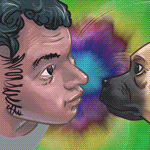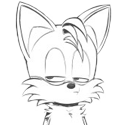Zenithe posted:Doesn't premiere have an in built way to generate subtitles? Yes, but they are more like closed captions that you see on television, not the big and happy text you get out of other programs.
|
|
|
|
|

|
| # ? May 26, 2024 19:14 |
|
ChaosArgate posted:I think you can use Handbrake too? Handbrake takes .srt files and not the fancy .rear end I've been making with Aegisub Zenithe posted:Doesn't premiere have an in built way to generate subtitles? DreamShipWrecked posted:Yes, but they are more like closed captions that you see on television, not the big and happy text you get out of other programs. I finally managed to hardcode the subs into the video using Avidemux, and apparently you can also do it with VLC, but VLC is kinda fidgety about it; I may write a quick tutorial but I'll have to do some more tests first.
|
|
|
|
That seems like an incredible oversight for an editing program that costs a lot of money.
|
|
|
|
Can't you just insert a text media object and make it say what you want it to say and how long you want it to show up for? You can do that real easily in Sony Vegas, I'd be surprised if you couldn't also do it in Premiere.
|
|
|
|
You can but it'd be a pain in the rear end to do a whole Subtitled LP like that.
|
|
|
|
I did it! It was really easy! All I had to do was make one text block that was the right size, shape, font, font size etc and then save it as a preset. Then I could just put in whatever text I wanted ("haha penises" etc) and drag the ends of the clip to however long I wanted it to show up for.
|
|
|
|
I mean, it's easy enough to make a new title every time you want to say something. I just think it'd be incredibly tedious.
|
|
|
|
Well, with Sony Vegas when you copy/paste a clip it asks you if you want to link it to the original or make a new instance, so all I did there was just copy whatever the previous subtitle was and then change it after pasting a new instance. I found it much easier than remembering time codes and all that stuff.
|
|
|
|
Yeah, I have 59 lines and counting on the first video alone. 
|
|
|
|
Edmond Dantes posted:Question about subtitles: once I've used Aegisub to create them, what do I use to slap them on the video? Avisynth? There's a VSfilter.dll in the Aegisub folder that you can put in the Avisynth plugins folder and then use the TextSub function to apply the subtitles to your video. Last time I checked, there was a tutorial in Aegisub help that explained it in more detail. EDIT: Here's the link - http://docs.aegisub.org/3.1/Attaching_subtitles_to_video/#hardsubbing-with-avisynth Nidoking fucked around with this message at 01:07 on Sep 15, 2016 |
|
|
|
Nidoking posted:There's a VSfilter.dll in the Aegisub folder that you can put in the Avisynth plugins folder and then use the TextSub function to apply the subtitles to your video. Last time I checked, there was a tutorial in Aegisub help that explained it in more detail. I actually saw that but it was trying to read Cantonese, I have no idea how to make Avisynth work. I'll give it another try tomorrow, I kinda wanted to finish the drat thing today and I gave up on it.
|
|
|
|
It was pretty time consuming, which is why I don't do subtitled video let's plays anymore, but it worked fine for me and it might work out for you too™ (the nebulous 'you', as in anybody who reads this, that is).
|
|
|
|
Poking around, MeGUI's MP4 Muxer has a spot for subtitle files, but it doesn't look like it takes .rear end. I don't know how much help that would be for Edmond, but I have plans for my own fairly extensive subtitled VLP. Anyone here have any experience doing it that way to share how well/awful that works and/or how painful a process it is getting everything to cooperate?
|
|
|
I just use Windows Movie Maker, which allows me to just make a normal subtitle and repeatedly paste it to keep the formatting 
|
|
|
|
|
LogicalFallacy posted:Poking around, MeGUI's MP4 Muxer has a spot for subtitle files, but it doesn't look like it takes .rear end. I don't know how much help that would be for Edmond, but I have plans for my own fairly extensive subtitled VLP. You can export from Aegisub in a number of formats, one of which should work with MeGUI if you choose to do it that way. However, MeGUI's muxer will create softsubs, meaning that you'd need to use a video player like VLC that can open the subtitle file, somewhat like closed captioning. I don't believe they work in, say, Youtube. However, if you're using MeGUI to encode the videos, you'll have an Avisynth script already. Just use the instructions from the link I posted to put a TextSub line in there.
|
|
|
|
LogicalFallacy posted:Poking around, MeGUI's MP4 Muxer has a spot for subtitle files, but it doesn't look like it takes .rear end. confession time: i misread this the first few tries
|
|
|
|
Hey guys, quick question: if I'm trying to stream/record with OBS and the output stutters (with OBS displaying a warning message about the encoder), what's my best bet to fix it, including gear upgrades?
|
|
|
|
Speaking of Sony Vegas, I'm having a weird issue and am wondering if anyone else here has encountered it. Sometimes when I'm rendering something with Vegas, it straight up just quits rendering. No crash, no error message, the preview window just goes black and the 'rendering X' box hangs at whatever % it's at. It's still using massive amounts of cpu power as if it's still rendering so I'm very confused as to what is happening. What annoys me is that it doesn't happen all the time, it seems to be completely random.
|
|
|
|
You know, the misgivings I had regarding embarking on an LP were mostly related to the content. I now see that I was mistaken, and that the true difficulty lies in the technical aspects. I apologise to everyone I ever mentally cursed for not putting out a video on time.  Still can't use Avisynth, the script keeps telling me it can't find the file, so I'll be sticking with Avidemux for now since it's doing what I tell it to do. Quick question regarding quality: Is there any "megs per minute" or any particular settings I should be looking out for if I only plan on uploading to youtube? These are their recommended settings, and since YT is going to be re-encoding it something tells me that uploading a 3gb file is going to be a bit useless. My "raw" file is a 5.03 gb shadowplay capture that looks like this:  And these are Avidemux's settings for h264:  I think I may have gone a bit overboard somewhere, since the current encode is at 40% and the resulting file is already 650 megs. 
|
|
|
Don't worry about having to chew through technical stuff, it's a lot harder than it looks, but you are going about things the right way  YouTube is going to re-encode it, but following their specifications makes it more likely that it will encode it correctly for the 1080p settings. Try uploading a private video just to see how it takes it.
|
|
|
|
|
Long videos at high resolutions and framerates cannot help but be large by their nature. You can cut things down a lot just by sticking to 30fps for the final video, and the youtube bitrate guidelines are pretty reasonable but you might want to go higher depending on what sort of games you're actually showing. If you're playing something that doesn't have a whole lot of action to follow then they're ok, but if you're playing fighting or fps games and you want to preserve details it might be wise to bump the bitrate up a bit, the best thing to do is to do a few short clips at various bitrates and make a judgement based on striking a balance between image quality and how big a file you can reasonably upload with whatever connection you have.
|
|
|
|
DreamShipWrecked posted:Don't worry about having to chew through technical stuff, it's a lot harder than it looks, but you are going about things the right way Yeah, I was trying to use them as a baseline of sorts, but the h264 options are kinda vague: "medium"? "fast"? CRF? Come on guys, give me some numbers at least. lohli posted:Long videos at high resolutions and framerates cannot help but be large by their nature. I'm not so concerned about "big" filesizes regarding storage (1 or 2gb is not that much nowadays) as I am about the time it'll take me to upload the bloody thing; internet is asymmetrical as all hell over here so I have 1.4 mb/sec download speed but only something like 75 k/sec upload. I uploaded a post test to the Sandcastle thread with a ~700 megs video file and DreamShipWrecked said it looked pretty good (and nobody said it was awful, so I'm guessing it's passable at the least  ); the encode with the settings I just posted left me with a 1.5gb file, I'm gonna run one or two more at different settings to see if I notice any difference and decide on a setting for any future videos. ); the encode with the settings I just posted left me with a 1.5gb file, I'm gonna run one or two more at different settings to see if I notice any difference and decide on a setting for any future videos.Here's the (old, I changed the sub size) video: https://www.youtube.com/watch?v=pcDUjrvZhDs
|
|
|
|
Ultimately you could pactically put raws up and YouTube will take them, it just takes forever to upload. File sizes only really matter if you are retaining your files after upload.
|
|
|
|
|
Edmond Dantes posted:Still can't use Avisynth, the script keeps telling me it can't find the file, so I'll be sticking with Avidemux for now since it's doing what I tell it to do. What's the actual error you're getting? Avisynth is not going to say "can't find the file." There's got to be a filename that it's looking for.
|
|
|
|
So I'm having some audio issues. I recently had to reinstall Windows so I'm slowly getting reinstalling all the drivers. Got avisynth installed, all the different codecs, and it shows video just fine. But for some reason, I'm not getting any audio playback in virtualdub and it's not adding anything for megui in audio. I feel like I'm missing something obvious but I'm not sure. Here's what MeGUI looks like  And my script: code:
|
|
|
|
Having not used FFMpegSource to import a video before I might be wrong but, aren't you forgetting to import the audio track? Here's one of my scripts as an example, though it uses FFVideoSource and FFAudioSource.code:
|
|
|
FPzero posted:Having not used FFMpegSource to import a video before I might be wrong but, aren't you forgetting to import the audio track? Here's one of my scripts as an example, though it uses FFVideoSource and FFAudioSource. The FFMpegSource2 function (defined in ffms2.avsi) actually does do that. It should do indexing, load first video track, first audio track, and dub the audio on the video, then give you that. You can also give it various arguments to make it almost as useful as calling FFVideoSource and FFAudioSource manually in succession. GameboyHero: Just for sanity check, your original capture does have audio, right? If you play 20160913193909.mp4 in MPC-HC or VLC or something, do you get audio?
|
|
|
|
|
Nidoking posted:What's the actual error you're getting? Avisynth is not going to say "can't find the file." There's got to be a filename that it's looking for. I tried using it from MeGui, got... "Can't open file: [file]". If I try copying and pasting the filepath in windows explorer it opens it no problem, so no idea. I managed to get Avidemux working as I wanted, so I'll probably be sticking to it for now. Thanks for the help!
|
|
|
|
nielsm posted:GameboyHero: Just for sanity check, your original capture does have audio, right? If you play 20160913193909.mp4 in MPC-HC or VLC or something, do you get audio? Yea, it has audio. For my sake, I even tried some old videos I've encoded before my c drive got wiped and they're having the same problem. So I'm thinking something's missing but I don't know what exactly.
|
|
|
|
Having another weird rear end problem. Everything I've uploaded to youtube since a couple days ago has developed hitches and glitched audio after being uploaded. There are no glitches in the source file nor the final render, and I haven't changed my settings at all. https://www.youtube.com/watch?v=96qetMpSgGs&t=1748s Here's an example (29:10). The video just freezes, and the audio carries on for a second and then cuts out. The timecode continues on as normal and then the video/audio just blip back in 20-30 seconds later. It's not exclusive to this moment in the video, upon reuploading it I got the same glitch in a different spot. The same thing happened to another video; I uploaded it twice and the hitching happened in different spots both times. what the hell is going on
|
|
|
|
CJacobs posted:Having another weird rear end problem. Everything I've uploaded to youtube since a couple days ago has developed hitches and glitched audio after being uploaded. There are no glitches in the source file nor the final render, and I haven't changed my settings at all. How are you encoding the videos? I mean, I expect the ultimate answer is "it's a bug on YouTube's end, they broke something, and you're going to have to wait for Google to get around to fixing it" but going through the encode process you're using might turn up something. I dunno. GameboyHero posted:Yea, it has audio. For my sake, I even tried some old videos I've encoded before my c drive got wiped and they're having the same problem. So I'm thinking something's missing but I don't know what exactly. This is really weird. I have no idea what's causing it, but... let's try this anyway: can you play an AVI file that has audio that works in VLC in VirtualDub with audio? My best guess is that something's screwed up at the VfW level so that VirtualDub and MeGUI are being told flat-out that your videos have no audio streams, and that no AVI file will play with audio inside of the Video for Windows system. If that's the case, then I have no clue how to fix it. Otherwise I suppose I could suggest uninstalling and reinstalling AviSynth and seeing if that magically fixes things.
|
|
|
GameboyHero posted:Yea, it has audio. For my sake, I even tried some old videos I've encoded before my c drive got wiped and they're having the same problem. So I'm thinking something's missing but I don't know what exactly. If you load the raw video into Aegisub, and then use Audio > Load Audio From Video, do you get your audio then? This is a useful test because Aegisub uses FFMS2 directly, rather than the Avisynth interface, so it shows whether FFMS2 may have an issue with the file, but taking Avisynth and VfW out of the equation.
|
|
|
|
|
Xenoveritas posted:How are you encoding the videos? I mean, I expect the ultimate answer is "it's a bug on YouTube's end, they broke something, and you're going to have to wait for Google to get around to fixing it" but going through the encode process you're using might turn up something. I dunno. I don't have a very detailed encoding process, I just render them with Sony Vegas and then upload them. Here are the settings I use (with some variation for resolution and fps). The file output is already what youtube recommends you use for uploading:  I've been using this custom preset for years with no issues. It may very well just be a bug on their end, but the problem I posted about the other day is still a thing and that has left me wondering.
|
|
|
|
One thing I note is that Enable Progressive Download isn't checked. If this does what I think it does (make the resulting file "streamable") the YouTube recommended encoding settings should have that checked. Will that fix the problem you're experiencing? I doubt it, because all that leaving it unchecked should do is make it take longer for "processing" to start. (Again, assuming it does what I think it does.) Because the final render works locally, and reuploading moves where the glitch is, I'm assuming the issue is something on their end. But it can't hurt to try, I suppose.
|
|
|
|
Hi friends, I'm planning to start a very simple Screen Shot LP and I'm not sure what image host would be best to use. I am having difficulty getting signed up on Lpix, and it seems that site Minus is dead? I am thinking I should just use Imgur since there's really nothing complicated about what I plan to do, but the whole "images may be deleted after 3 months" thing seems like its kind of a drag. Any suggestions?
|
|
|
How are u posted:Hi friends, I'm planning to start a very simple Screen Shot LP and I'm not sure what image host would be best to use. I am having difficulty getting signed up on Lpix, and it seems that site Minus is dead? I am thinking I should just use Imgur since there's really nothing complicated about what I plan to do, but the whole "images may be deleted after 3 months" thing seems like its kind of a drag. LPix is the best by a long shot. You could contact Baldurk and see if you can get those issues with getting signed up cleared up, because you won't regret it down the line.
|
|
|
|
|
Xenoveritas posted:This is really weird. I have no idea what's causing it, but... let's try this anyway: can you play an AVI file that has audio that works in VLC in VirtualDub with audio?  The old files worked before since I have the encoded version in the same folder so I dunno what's up now. They have audio and play fine in my other media players. nielsm posted:If you load the raw video into Aegisub, and then use Audio > Load Audio From Video, do you get your audio then?
|
|
|
GameboyHero posted:So this is something I wanted to bring up. Whenever I try to load ANY previous Avi file I had lying around in VDub, I get a weird error about unable to locate decompressor for format 'ULY0' or 'LAGS' to name a few. I recorded a new video in avi to make sure it's just with the old videos and it loaded it up in VDub though I get an small error like this: You're not using a 64 bit version of VDub, right? That can be problematic at least. At the very least make sure the "bit-ness" of your entire video toolchain is the same.
|
|
|
|
|
nielsm posted:You're not using a 64 bit version of VDub, right? That can be problematic at least. At the very least make sure the "bit-ness" of your entire video toolchain is the same.
|
|
|
|

|
| # ? May 26, 2024 19:14 |
|
I'm having a lot of trouble getting FRAPS to record zsnes games. I have zsnes set at 1280x960 DR F and triple buffering is checked. However, when I try to record it only picks up the game sound and my microphone, it doesn't record any video. I don't believe this is a FRAPS issue since I can record from Overwatch and DOSBox just fine. The real odd thing is that I've been able to record with these settings before. In fact, I was recording just fine earlier tonight but it stopped working when I restarted my computer. Has anyone else run into this?
Smoking_Dragon fucked around with this message at 04:57 on Sep 17, 2016 |
|
|