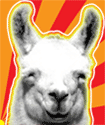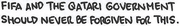|
edit: posted this in the wrong thread but I'm leaving it here as it happens to be tangentially audio related. I am consistently cleaning up the mistakes of the guy who had this job before me. I just found 5 of 12 70v speakers in a 4x3 grid are disconnected with a pair of 8 ohm speakers attached in their place using 24ga wire. This is all being driven by a 100Wx2 amplifier. If I were to go find the guy and set him on fire, would this be considered justifiable homicide?
|
|
|
|

|
| # ? Jun 7, 2024 17:47 |
|
So I hooked up my Suddenlink DVR straight to my TV and and using optical-out on the TV to my receiver to listen through my speakers. I was having DRM issues when I had the DVR -> receiver -> TV so I just bought an optical cable to get the audio. Is there a way to have the TV remote control the volume and not have to use the receiver remote to adjust the volume?
|
|
|
|
Ok, so, I have a question for my idiot brother. He wants to get a FiiO E7 for a DAC/headphone amp for his laptop. But, lets say he later wants to get a decent pair of bookshelf speakers. I assume that the E7 wouldn't be a sufficient amp, but could it still be used as the DAC and that signal then sent to a speaker amp?
|
|
|
|
dalp posted:Ok, so, I have a question for my idiot brother. Technically? Likely, yes. Hooked up to the headphone out, as this abomination has no real line level output. It's not even remotely it's intended use, though. I wouldn't do it, but it would sort of work. And on the other hand, I have driven a pair of bookshelf speakers from a battery driven headphone amp, and that sort of worked too. Both are wrong though, and go against everything I irrationally and fanatically believe in. The right tool for the right job. Additionally, if it is to be used in conjunction with the laptop only, it's completely pointless that there's a battery in the thing. This goes against my OCD. Make him buy the E10, if it has to be something from this brand and he needs its associated buzzwords. Unnecessary points of failure What he's really looking for though, is a decent quality external soundcard. Not some goddamn hyped chinese gadget.
|
|
|
|
Flipperwaldt posted:Technically? Likely, yes. Hooked up to the headphone out, as this abomination has no real line level output. It's not even remotely it's intended use, though. I wouldn't do it, but it would sort of work. So would the correct setup be an external sounds card and separate headphone and speaker amps? Any recommendations for entry level equipment especially for the external soundcard?
|
|
|
|
I have an odd problem, on some TV shows or movies the midrange (vocals) is so muddied that I have difficulty understanding what is said. BBCA shows are particularly bad. Office Space on Netflix was bad. X Factor (don't judge) was really awful. My old Pioneer receiver had a setting that boosted vocals but I haven't been able to find anything like that on my Onkyo. What is the likely problem, is it just bad broadcast, wrong speakers, receiver not setup properly? I've played around with receiver settings but nothing helps, cranking up the treble and center does a little but then sounds like rear end when I watch something where the sound is okay. The Onkyo came with some calibration doohickey but I've never used it. Onkyo HT RC260 Receiver Polk R50 towers, Polk CS10 center, Sony 12" sub.
|
|
|
|
dalp posted:So would the correct setup be an external sounds card and separate headphone and speaker amps? A (semi) professional external soundcard could offer a built in headphone amplifier. But I went a bit overboard with my raging, in a way that's not really helpful to you or your friend. The sound cards I'm talking about are a lot more expensive and offer functionality that's interesting to me, but that he won't need. My main beef with the Fiio stuff is the way it's marketed, not necessarily the product itself. I don't like that there is an audiophile section in the market, muddying up the natural consumer/professional divide with untested or unproven claims of superior quality. And I don't like people revering devices in this section as if they're the holy grail or something. But budget is a real issue too, as well as portability. Even looks might factor in. If it's used strictly with the laptop and headphones, he can't really go too far wrong with the Fiio E10 at that price. It's likely better than the built in soundcard at least. And even the E7 is a viable option if the intention is actually there to carry it around connected to an iPod or something. Once the point in time is there that speakers and an amp come into play, I still would recommend looking out for something more suited to the job, like an usb-to-spdif box or something (if the amp has a spdif in). I think that's my main point.
|
|
|
|
The wife got me an Onkyo TXNR-609 for Christmas, which was an awesome surprise. It's a huge upgrade from my old Technics 2.1 channel receiver. Now I need some advice with a reasonable speaker setup. Currently I have 2 floor standing (they are huge) 120W 8 ohm speakers, which are on either side of the TV. I intend to keep them, as they are still in mint condition, and sound pretty good. What's the best way to upgrade to a surround sound system. I don't need anything extravagant, as I live in an apartment. I don't where to start. Any advice?
|
|
|
|
1st Question: Can I use a 6 ohm subwoofer with an 8 ohm receiver? The two specific units I am looking at are: Sherwood RX-4503 receiver and a Sony SA-W2500 subwoofer. I know very little about this sort of thing, and would normally think that no, they are not compatible, but I wonder if they are since the subwoofer has its own power source (like I said, I know very little about this). 2nd Question: I have a pair of AKG K701 headphones that have a damaged cable. The cable got caught underneath the wheel of my desk chair, I stood up quickly while still wearing the headphones, and now the left earphone makes no sound. I found the AKG service manual and opened the phones up to see if any of the leads were broken, but they were fine. I am guessing there is a break in the cable but I don't really know what to do next. Do I try and find a replacement cable, or do I try and find/repair the break in the cable? Sadly they are far out of warranty  ---2nd Alt: Would it be possible to swap the current cable out for a cable that uses a jack? A setup to prevent future yanking problems.
|
|
|
|
eightysixed posted:What's the best way to upgrade to a surround sound system. I don't need anything extravagant, as I live in an apartment. I don't where to start. Any advice? Buy a center channel speaker that matches well with the speakers you now have. Buy a (cheap) set of bookshelf speakers for surrounds and a subwoofer if you feel you need one. Wire it up, and ta da! You may also be interested in this thread. Ericadia posted:1st Question: You have an active subwoofer. Feed a line level signal to it and let the sub worry about amplification. quote:2nd Question: Contact AKG for replacement cable or a retailer that can change the cable near you. The cable is around €5, work varies. Thomann.de sells them if you happen to live in EU area.
|
|
|
|
Hob_Gadling posted:Buy a center channel speaker that matches well with the speakers you now have. Buy a (cheap) set of bookshelf speakers for surrounds and a subwoofer if you feel you need one. Wire it up, and ta da! Thank you. I had skimmed over the OP of your thread, and completely missed "Generally speaking "normal" speakers are usually passive and subwoofer is active." I emailed AKG about ordering a new cable. I also checked out Thomann.de, $30 shipping to the US 
|
|
|
|
A possibly weird and idiotic question, but I'm using a HTPC setup where I'm sitting 6 feet away from the PC, but I'd like to have the option of reaching over and plugging in headphones without having to go all the way over to the HTPC. So is there some kind of 6-8 foot audio extension cord (one for mic would be nice too) I could run along the floor to the coffee table? The only problem I can think of is that when I have something plugged into my headphone jack it stops playing music through the speakers, and I'd want the extension audio cord plugged in 24/7 obviously, if it couldn't do that then there's really no point. 298298 fucked around with this message at 18:01 on Jan 8, 2012 |
|
|
|
Might take some toying but if you're using an "HD Audio" soundcard (anything in a PC with a fairly recent motherboard and windows 7) the function of disabling speakers when headphones are plugged in is virtual - in software - rather than a physical switching being made. That said my HTPC has multiple things plugged in at once and I can use the audio control panel software that came with my motherboard to switch between any outlets I want without unplugging anything. I can even turn some inputs into outputs and the like. I usually just leave it putting out via HDMI and let my receiver handle sets of speakers but I leave a stereo plug running for the thing for some odd formats my TV gets mad at over HDMI, and switch to it on demand as described above. So..i'm not using it for headphones, but the idea is the same. Another idea: Put a headphone splitter on the output of your PC. Plug both your speakers and your headphone extension line into it. Simply mute the main speakers with your remote when you want to use your headphones. If you have surround sound it is obviously not advisable to be connecting through only a stereo jack though so it depends on your setup.
|
|
|
|
chedemefedeme posted:Might take some toying but if you're using an "HD Audio" soundcard (anything in a PC with a fairly recent motherboard and windows 7) the function of disabling speakers when headphones are plugged in is virtual - in software - rather than a physical switching being made. I do have HD Audio and not AC97, so I should just be able to buy http://www.amazon.com/Foot-3-5mm-Stereo-Headphone-Extension/dp/B001NXWRM2/ref=sr_1_5?ie=UTF8&qid=1326050771&sr=8-5 and it'll do as I need? http://www.amazon.com/Cables-Go-40408-Female-Extension/dp/B0012MMW7E/ref=sr_1_2?s=electronics&ie=UTF8&qid=1326050848&sr=1-2 And would this work for microphone input? (Found these by searching headphone extension cable and microphone extension cable, no idea if that's even what I need?)
|
|
|
|
FYI, there is no difference between a microphone and headphone cable here, in theory. Both of those cables you linked are identical. Only common difference is most microphones are mono, but you can usually use a stereo cable and your computer wont care. Pick the cheaper one of those two after shipping and just order two. I can't guarantee this will work for you as it does for me as different mobo makers do their software differently but i've seen many that let you toy with outputs either in the panel or just straight up in windows. I've been able to use just the windows audio control panel area to manipulate outputs on HD audio cards.
|
|
|
|
Took awhile to figure out how to do it in Realtek Audio Manager but it seems if I click Disable Front Panel Jack Detection it stops playing in headphones and back to speakers even if headphones are still plugged in. Thanks for the advice.
|
|
|
|
Cool. May be as simple as that. And why do you need a mic on your HTPC? Skype? Gaming?
|
|
|
|
It's less of a HTPC actually and more of a big rear end monitor. I'm handicapped so I use it for tv/movies/gaming/skyping/music/reading books. I tried it out and it worked perfectly, I can't imagine it not working when I just have an extension cable in its place. Thanks again.
|
|
|
|
The extension is totally transparent to the computer so it will work. Awesome that you've got your solution and it functions as desired.
|
|
|
|
I don't know whether to post this in the First Audio System thread, or here, so I guess I'll post in both. Can someone please tell me why the Polk Audio CS1 Series II Center Channel Speaker has an MSRP of $199.99 and the Polk Audio CS2 Series II Center Channel Speaker has an MSRP of $299.99? Just 50 extra Watts of Peak Power is worth $100? I'm thinking about picking up one of these, and don't know if it's worth it to get the CS2. Advice/opinions/information? Thanks! Polk Audio CS1 Series II Center Channel Speaker - http://www.newegg.com/Product/Product.aspx?Item=N82E16882290211 Polk Audio CS2 Series II Center Channel Speaker - http://www.newegg.com/Product/Product.aspx?Item=N82E16882290213
|
|
|
|
The other factors to look at are: Series I code:Series I code:
|
|
|
|
Is 5Hz on the Frequency Response spectrum and a difference of one db of sensitivity worth the price difference? Both speakers got excellent reviews, just making sure it's financially worth it to get the CS2.
|
|
|
|
You're other speakers probably cover them good enough. I wouldn't spend the extra personally.
|
|
|
|
kloa posted:You're other speakers probably cover them good enough. I wouldn't spend the extra personally. Just for full disclosure - I currently have 2 Fisher STV-880 (both have a 15" woofer) floor standing speakers for my FL and FR speakers. 150W and 8 ohm. They are a dated product, but are in absolute mint condition, and I don't think they sound that bad to be honest. Due to the condition, and my listening satisfaction, I think I am going to keep them for now.
|
|
|
|
That frequency response information is meaningless anyway because it doesn't give you any information about how those numbers are achieved. It doesn't say if its weighted and it doesn't specify tolerances (i.e. flat to within +/1 dB between x hz and y khz). Then there is the influence of the omni mic and the room, which are almost certainly not constants. If you play around with an FFT you will quickly realize that you can make almost anything look flat by changing FFT block size and weighting, then arbitrarily lopping off the ends where it goes non linear. You aren't given enough information about how sensitivity is measured either. What you have are a bunch of numbers, a $50 price difference and the implicit suggestion that the more expensive one is better.
|
|
|
|
Ok, now for some dumb questions about my setup. I kinda got sick of always having headphones on my head so I pieced together a speaker setup with unused poo poo lying around my parents house. So I'm doing: -Xonar DG -1/8 inch to RCA -Scott 355R Receiver seen here: http://i.imgur.com/Qwiro.jpg -Some old lovely "3 way" Sony Speakers from some old shelf system. (These surprisingly don't look ridiculous.) I'm guessing the speakers definitely need to go, but I guess my question would be, is the receiver I have a worthwhile piece of equipment. I know it's really old, but how much improvement could I make if I wanted to spend, say at most $100?
|
|
|
|
I don't know if it's any good but I love the look of older receivers.
|
|
|
|
So my WDTV in my room doesn't decode DTS or Dolby digital, pass-through only. But I don't have a Dolby or DTS receiver in my room, it goes directly to the TV so none of my mkv's with those two audio outputs have sound. Would something like this do the trick? http://www.amazon.com/FiiO-D3-Digital-Converter-Optical/dp/B005K2TXMO/ref=dp_cp_ob_e_title_0
|
|
|
|
Hi, I'm an A/V retard. I have these, Jensen JHT525 speakers. What do I need to make sounds from my computer come out through those speakers? Preferably something that I can also plug headphones into. I've been using a 10+ year old Aiwa something or other that finally crapped out on me, and was just fine for my needs. Not even sure if the speakers are dead or if it's the main system itself. I'm not looking to spend $$$ for some high-end poo poo, I just want my music back. 
|
|
|
|
maniacripper posted:So my WDTV in my room doesn't decode DTS or Dolby digital, pass-through only. But I don't have a Dolby or DTS receiver in my room, it goes directly to the TV so none of my mkv's with those two audio outputs have sound. Would something like this do the trick? http://www.amazon.com/FiiO-D3-Digital-Converter-Optical/dp/B005K2TXMO/ref=dp_cp_ob_e_title_0 From the description on that link: "NOTE: The D3 does not support Dolby, DTS, or other surround sound signals. Therefore, it is important that the digital audio output of your device defaults to or can be set to PCM/LPCM output. Otherwise the sound will be static." So... No. You need a receiver basically.
|
|
|
|
Hi, I'm trying to run audio from my macbook to my Sanyo LCD-32R41 through an optical cable, but my TV has the option to switch to S/PDIF greyed out with the cable plugged in. I'm currently running the video through HDMI and a MiniDisplay adapter. What exactly am I missing here? I apologize if this was asked already, and I should have just looked through the thread.
|
|
|
|
NarbYehoot posted:Hi, I'm trying to run audio from my macbook to my Sanyo LCD-32R41 through an optical cable, but my TV has the option to switch to S/PDIF greyed out with the cable plugged in. I'm currently running the video through HDMI and a MiniDisplay adapter. What exactly am I missing here? If the mbp is mid2010 or later you can output sound through hdmi
|
|
|
|
I'm looking at getting a pair of powered speakers for my computer/bedroom, and also a DAC that will additionally act as a headphone amplifier. It looks like my best option might be just a sound card like the Asus Xonar Essence STX. Does the Asus Xonar Essence STX's headphone amplifier work with the front panel audio connectors?
|
|
|
|
Maybe I'm missing what you're going for here but if you're getting a DAC why do you want to connect it to your front panel audio connectors? Wouldn't you want to connect it to your computer in some digital form and let it actually be a DAC, otherwise you could just get a plain headphone amp (I like Rolls for analog standalone headphone amps) cheaper.
|
|
|
|
Hello. I'm getting a 3-zone networked receiver to hook up to three rooms of my house, sort of like this: http://www.pioneerelectronics.com/PUSA/Home/AV-Receivers/Elite+Receivers/VSX-53 The first zone is straightforward and will hook up to a 7.1 system with a television in the main room, however I want to run the second and third zones audio to other rooms that will each have two in-ceiling speakers. I noticed the zone 2 and 3 outputs are RCA. I know nothing of A/V, so could someone explain to me how I would get from a RCA output for each to the pairs of speakers? Mainly where does the conversion (or amplification?) occur from RCA to speakers and what kind of cables I should run through my walls. Thanks. PS: or if I'm being really dumb, suggest another cool way to hook up 3 zones in my house (two with a pair of speakers each, and one with a 7.1 and TV) that supports AirPlay and/or other cool network streaming audio things. Kaepora Gaebora fucked around with this message at 22:24 on Jan 16, 2012 |
|
|
|
If the outputs for the other zones are RCA this means you'll need to do the amplification yourself for these other zones. Grab some cheap dedicated stereo amplifiers and set them right on top of that amp. Connect the RCA cables from the Z2 and Z3 outputs into the little amps, then speaker cables from those amps to the speakers. I've used these for such a purpose: http://www.amazon.com/gp/product/B0...ASIN=B001P2R1RW Their sound quality is not audiophile, but they're a really affordable way to power up some roof speakers and if you're going with roof speakers you probably arent going for uber quality anyhow. They sound great with any roof speakers I've used them with. OR, if you dont want to do the amplification alone, get a main receiver/amp that amplifies the second and third zones internally. My Yamaha has a second zone it will amplify itself, but honestly I've never seen one that does the third amplified. Maybe there is. I havent had to look as I dont even use the second zone on the Yamaha I speak of. Perhaps the reason they don't tie up internal amplifier channels for the second and third zones is how infrequently people end up using the zone features on that type of amp. Its virtually nothing to them to put the feature on with RCA ports, but adding in extra amplification for them would be more cost/weight/heat in the unit. If that unit does everything you want except having the amps built in for your extra zones get it. That's pretty cool if it actually airplays to 3 zones. At that point its not really a biggie to just slap on the two little amps to perfect your setup.
|
|
|
|
Anyone have any opinions on this Onkyo HT-S3400 5.1 for baby's first surround sound? I realize the recommendations are going to be to not get a HTIB but it'll be for an apartment so I don't want to/can't get something crazy, and the price is right. And before people start bitching about sound in apartments, you could hardly hear a gunshot through these walls, and I'm not gonna have it roaring anyway.
|
|
|
|
chedemefedeme posted:Maybe I'm missing what you're going for here but if you're getting a DAC why do you want to connect it to your front panel audio connectors? Wouldn't you want to connect it to your computer in some digital form and let it actually be a DAC, otherwise you could just get a plain headphone amp (I like Rolls for analog standalone headphone amps) cheaper. The way I read it, he wants to forgo the DAC and just get a sound card with a decent DAC built-in. I think.
|
|
|
|
HELP! Having spent chunks of my last two workdays reading up on various 2.0, 2.1, and soundbar options for a basic home theater setup, I'm farther than ever from making an informed decision. Goal A significant improvement in sound quality when watching shows and movies from the built-in TV speakers. Constraints We live in a small place. We have a small living room. We have a small TV (32"). Real estate for placing speakers is very limited. Real estate for placing a subwoofer is virtually nonexistent. No interest in side or rear speakers. What I'm looking for Given the constraints, two small bookshelf speakers to place on either side of the TV that can still produce quality sound and acceptable bass would be ideal. "Acceptable" means anything reasonably better than what an average TV kicks out. Optionally (if such a thing exists) a super small subwoofer (9" or less in total height) can be added, and/or a center channel if it would make a big difference. Receiver: Accepts multiple (3+) HDMI inputs and outputs in HDMI as well. At the absolute most I might want a receiver capable of doing 5.1 - I don't see myself ever going beyond that, even when I have a larger room. More interested in budget than future-proofing with the receiver. I'd rather spend my money on the speakers themselves. Budget Maybe $500-600 total for the speakers and receiver. If a sub is added I'll do that later. I'd rather go speakers than a soundbar just because I'll be able to use them down the road, but I'm open to all suggestions. Here's the sort of speakers I've been looking at: PSB Image B4. Would something like a pair of those be a pretty decent upgrade by themselves, or would I be disappointed? Subwoofers seem to start at 8", which when you add in the housings make them huge. I haven't really seen anything I can use. I don't even know where to begin with receivers. Product recommendations and general advice are both greatly appreciated!
|
|
|
|

|
| # ? Jun 7, 2024 17:47 |
|
Mr. Crow posted:Anyone have any opinions on this Onkyo HT-S3400 5.1 for baby's first surround sound? Get something with an active subwoofer. Otherwise it's fine, if bare.
|
|
|