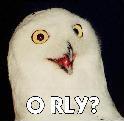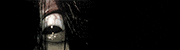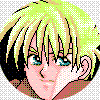|
I have an interesting question to through out there. I have a Win7 Media PC, with a Happauge WINTV-HVR-1600. I have an antenna, and connect it to the QAM input on the card, I get about 40 or so OTA HD channels. It works pretty well, I get all the major networks, a bunch of Korean christian channels and several NYC traffic camera feeds. I also have cable internet, through Optimum online, (Cablevision), but not actual cable TV service. So the other day, on a whim, I took the coax out of my cable modem and connected it to my TV, and it picked up about a hundred channels, mostly digital and HD. Basically all the networks and about 1/3 of the basic cable channels, like AMC, TBS (but no USA oddly enough). I'm not sure why that works, but it seems to. I guess they don't encrypt all the channels? I then took the connect and plugged it into my tuner card, figuring it works better than the antenna, and my PC should get all the same channels. Oddly enough the PC detected no channels, even though the TV does. No matter what combination of settings I do, it doesn't pick them up. I'm curious as to why that happens, whats different about my TV model (two year old Samsung HD LN40A55). I can always just go back to the antenna, the channel selection is about the same, just the reception is of course better on the cable line.
|
|
|
|

|
| # ? Jun 3, 2024 00:01 |
|
I've been using my laptop as a HTPC for a bit over a month now - it has HDMI out and has enough power to run 720p smoothly (1080p plays buttery smooth now that I have CoreAVC on it). Well, I want to start using my laptop as a laptop, damnit. My desktop PC has the oomph to run as an HTPC easily, and I won't be having to stream content over the network that way. But, I have an older GeForce 8600 GT that only has DVI and VGA. On the plus side, it has 512MB on it. I know absolutely nothing about what's out there right now in terms of video cards. What I do know is my current card is PCI Express 2.0 x16, my motherboard doesn't handle 2.1. I'd like to stay with nVidia, partly because CoreAVC can use the GPU to decode HD content, and that will also make swapping the card quite a bit easier in terms of drivers. I also play some older games sometimes - mostly Counter Strike Source and Counter Strike. I'd prefer one with a fan instead of just a heatsink. HDCP compliance, I think, is pretty much a must-have if I want to drop a bluray player in the PC, right? So.. video card recommendations? I want HDMI and DVI, HDMI will be driving the TV configured as a secondary monitor. I need to keep this fairly affordable. Also, do HDMI video cards have their own sound chip, or will I need to run an audio cable to the card? If possible I'd prefer one with built in sound, if they exist, so I can keep using my desktop speakers for gaming/mp3 playback without having to re-arrange cables on a daily basis. tl;dr point me in the direction of a cheap but decent video card w/HDMI and HDCP.
|
|
|
|
You don't need CoreAVC. I'm on my phone right now so I'm not going to for the research, but most all modern cards support DXVA. With DXVA, video content is automatically accelerated by the GPU. Most of us are using prettyy weak netbook-class computers as our HTPCs to play back HD content because the playback done by the GPU.
|
|
|
|
Does anyone have experience with the Dell Zinos? At $300 on the lower end (I'd probably upgrade the processor, so $350) it sounds pretty awesome. It's got all the right ports on the front and back, 802.11n, included keyboard and mouse, etc. Considering it's half the price of the Mac Mini, is it worth it? I'm seriously tempted. I'd be using it primarily as an HTPC, with some light gaming on the side. My girlfriend brings over her 2-year-old netbook sometimes to play, and so I imagine basically anything will be better than that for her to use. Edit: And just in case anyone has experience dual-booting one into some variety of Linux, I'm interested in doing that too, so any thoughts on that would be nice. Malderi fucked around with this message at 07:40 on Nov 22, 2010 |
|
|
|
Malderi posted:Does anyone have experience with the Dell Zinos? At $300 on the lower end (I'd probably upgrade the processor, so $350) it sounds pretty awesome. It's got all the right ports on the front and back, 802.11n, included keyboard and mouse, etc. Considering it's half the price of the Mac Mini, is it worth it? I'm seriously tempted. There discussion of Zino on the last page. For gently caress's sake, does anyone read any of this thread before vomiting up another one of these or a "Does a Revo work?" post?
|
|
|
|
TheScott2K posted:There discussion of Zino on the last page. For gently caress's sake, does anyone read any of this thread before vomiting up another one of these or a "Does a Revo work?" post? Yeah, there's a discussion about it - that's what made me look at it. But it didn't seem that anyone actually had one, which is what I'm asking.
|
|
|
|
If you're like me and you hate yourself enough to use your HTPC to watch live TV and BluRays through Windows Media Center, you'll be interested to hear about what's coming in ArcSoft Total Media Theatre 5. Thus far, BluRay player "integration" has amounted to the outside app running on top of Media Center, with a launcher on the home screen providing the illusion of synergy. TMT5 is apparently taking this to the next logical step, bringing Blu-Ray playback into the actual Media Center interface itself, or at least a convincing facsimile. This way the visual experience stays consistent. Like many things on Media Center that are cool it doesn't throw to your extender box(es), but this is pretty cool for us Uncle Pennybags types that like DRM-encrusted physical media to go with our overpriced digital cable. https://www.youtube.com/watch?v=6bT05Rbb1hI I still think an HTPC running WMC with the Netflix plugin, a Hulu Desktop launcher, and the Media Browser plugin is the best thing you can do with a computer that plugs into a TV. I know a lot of people think TV tuning is a fool's errand, but I don't. This just makes it even more awesome. e: ArcSoft TMT continues to support HDDVD, though with the caveat that it won't bitstream the audio, but rather decode it first and send it as PCM. Minor bummer, but it beats having all those cheapass discs I got in 2008 sit unused.
|
|
|
|
I have a pretty n00bish-level question and I was hoping the thread could help me plan a setup for my house: I have a three-bedroom house with Verizon FIOS Internet and Cable. The living room and one bedroom have T.V.'s with HD DVR STB's, another bedroom has a widescreen iMac running as a Netflix/Hulu terminal connected wirelessly to my 802.11g network. Of the two T.V.'s, one has an Xbox 360 connected via LAN to the FIOS router, the other room has a Wii that is on the wifi network. I would like to be able to ditch the STB's and go with an HTPC with a Ceton InfiniTV 4 card in some form or fashion that would allow me to pipe or stream media to all three rooms/T.V.'s and be RF remote accessible from each from despite the HTPC being in a central location by the FIOS internet router where the speeds are best for bandwidth-intensive things like Vudu and without paying $100/pop to add additional fiber drops throughout the house for a multi-HTPC workstation solution. I'm new to the world of HTPC's since analog tuning went away, so I have no idea how to do this or if it's even possible; would I need to set up some sort of media server with the Ceton card, then set up a wireless-N network and have wireless-N workstations with HDMI output attached to both T.V.'s/the computer that can be independently controlled/independently access the media server? How can I make this work, or should I just stick with the STBs? If that's confusing, that makes two of us. Basically, I'd like to get rid of the Verizon STB's and set up an HTPC that can be accessed from multiple rooms and provides HD cable, OTA, and internet T.V. (Hulu, etc) in three different rooms without having to run additional fiber through the house. What's the best way to do this? Is that even possible? dividebyzero fucked around with this message at 05:51 on Nov 24, 2010 |
|
|
|
dividebyzero posted:What's the best way to do this? Is that even possible? Possible? Yes. Worth the headache of DIY or cost of professional install? Probably not. Depending on the construction of your house, running cat6 drops from a central location isn't hard at all, and doesn't really cost all that much.
|
|
|
|
Yea, if you're starting from zero on this you're probably better off just sucking it up and using your cable company's DVR. Not trying to be a dick or anything, but if step one for you is to drop into the HTPC thread and basically ask "how do I do all this?" you probably don't have enough interest in the sausage-making itself for the endeavor to be worthwhile. If you want THE STREAMS on your TV maybe look at throwing another box into your setup. An XBox360 will get you Netflix and ESPN3 with Hulu Plus coming sometime in 2011, and a PS3 will get you Netflix and Hulu Plus. I imagine one of those will scratch the itch for most people. Rokus are also cheap as hell and do Netflix, Hulu Plus, MLB.tv, and some randoms (I wouldn't be surprised if ESPN3 showed up on it, just by virtue of Roku's willingness to "play ball" with the contentglomerates). GoogleTV costs too much, has alienated the poo poo out of the content providers, and is gay. If I'm reading you wrong, I suggest you drop by thegreenbutton.net and read through their forums and materials. It's a Windows Media Center (the only choice for digital cable) enthusiast forum that got bought out by MS at some point and it's probably one of the better resources out there. Its cousin site MissingRemote.com is also pretty informative. TheScott2K fucked around with this message at 19:22 on Nov 26, 2010 |
|
|
|
devmd01 posted:Possible? Yes. Worth the headache of DIY or cost of professional install? Probably not. TheScott2K posted:Yea, if you're starting from zero on this you're probably better off just sucking it up and using your cable company's DVR. Not trying to be a dick or anything, but if step one for you is to drop into the HTPC thread and basically ask "how do I do all this?" you probably don't have enough interest in the sausage-making itself for the endeavor to be worthwhile. If you want THE STREAMS on your TV maybe look at throwing another box into your setup. An XBox360 will get you Netflix and ESPN3 with Hulu Plus coming sometime in 2011, and a PS3 will get you Netflix and Hulu Plus. I imagine one of those will scratch the itch for most people. Rokus are also cheap as hell and do Netflix, Hulu Plus, MLB.tv, and some randoms (I wouldn't be surprised if ESPN3 showed up on it, just by virtue of Roku's willingness to "play ball" with the contentglomerates). GoogleTV costs too much, has alienated the poo poo out of the content providers, and is gay. Thanks a lot to both of you! Like I said, I've played around with friends HTPC setups, but usually they consisted of one TV in one room, plus the technology has improved by leaps and bounds from when I last got into the scene. Sorry about the vagueness of the question, but I've been amazed at just how much is out there now in terms of HTPC capabilities and things like Roku, etc. The bit
|
|
|
|
Does anyone have any newegg lists for out there for a good HTPC. Currently I'm using Tivo but I"m looking for replace it with an HTPC using Window Media Center. I need it small enough to sit quietly on my home entertainment center and It needs to be able to record two shows at once. I looked back a few pages in this post but I don't seem to see anything concrete and the OP's post seems a little out of date. Any help would be greatly appreciated.
|
|
|
|
I have an old Athlon XP overclocked to 2ghz that sits around and does nothing. It has 1 gigabyte of DDR 400 ram, and I can probably slap whatever hardrive in there. Would this hardware be sufficient in recording and playing back a single ATSC stream at full 1080i resolution with no transcoding?
|
|
|
|
tronester posted:I have an old Athlon XP overclocked to 2ghz that sits around and does nothing. It has 1 gigabyte of DDR 400 ram, and I can probably slap whatever hardrive in there. I first heard about ATSC tuners back in summer 2004, the summer I did a gaming machine build with an AthlonXP 3200. I'd say if it was out then it was entirely possible that machine could hack it, so...maybe. An easy test would be to see if you can find a 1080i MPEG2 clip, there has to be something out there people use to calibrate their machines. ATSC is basically just an MPEG2 sent wirelessly, so the playback demands would be comparable. edit: http://www.dododge.net/roku/hd-test-streams/wjz-200309111230-clip.ts try playing that in Media Player Classic or VLC and tell us how it turns out. Came from here: http://www.dododge.net/roku/ts-samples.html TheScott2K fucked around with this message at 03:13 on Nov 27, 2010 |
|
|
|
I'm running a Revo 3610 and just installed Hulu desktop. It's quite choppy but hulu works fine when run it in Firefox. As far as I know I have the most recent Flash version. Anything I can do or is it just a limitation of my hardware?
|
|
|
|
TheScott2K posted:I first heard about ATSC tuners back in summer 2004, the summer I did a gaming machine build with an AthlonXP 3200. I'd say if it was out then it was entirely possible that machine could hack it, so...maybe. An easy test would be to see if you can find a 1080i MPEG2 clip, there has to be something out there people use to calibrate their machines. ATSC is basically just an MPEG2 sent wirelessly, so the playback demands would be comparable. I don't know how I missed this important part of information, but I forgot to say that I want it to run mythtv. Is that feasible with that old hardware?
|
|
|
|
Over Thanksgiving my extended family couldn't fathom that back home I had a computer set up under my TV because they had visions of their big e-Machines howling like vacuum cleaners. The best explanation for a Revo I could come up with was, "It's about the size of a box of Hot Pockets, and makes the same amount of noise."
|
|
|
|
As I'm just starting to rip my DVDs for use in a yet-to-be-bought HTPC, what format do you guys recommend? I would like to keep the full disc including menus, and had started ripping to video_ts folders, though I understand isos are another option. Does it matter? I'd like to keep things at original quality, and they'd be for use in XBMC or Windows 7 MC.
|
|
|
|
Dies Irae posted:As I'm just starting to rip my DVDs for use in a yet-to-be-bought HTPC, what format do you guys recommend? I would like to keep the full disc including menus, and had started ripping to video_ts folders, though I understand isos are another option. Does it matter? I'd like to keep things at original quality, and they'd be for use in XBMC or Windows 7 MC. I'd suggest mp4's using handbrake. Video_ts folders aren't as universally accepted and are giant. And you can tweak the settings in handbrake to basically be original quality or even better if you apply the right picture processing (deinterlace, etc.).
|
|
|
|
traslin posted:I'd suggest mp4's using handbrake. Video_ts folders aren't as universally accepted and are giant. And you can tweak the settings in handbrake to basically be original quality or even better if you apply the right picture processing (deinterlace, etc.).
|
|
|
|
So I got my Lenovo set up and I'm enjoying the hell out of it, but the little keyboard/mouse N64 controller is insufficient. I'm looking at this wireless KB+trackball number, but I watch a lot of movies, so a backlit option like this guy seems solid (plus it has a laser pointer to gently caress with my cat) What does A/VA think is the best "doesn't look like a giant Microsoft beast of a keyboard on the coffee table" option for HTPCs?
|
|
|
|
I'm finally in the market for a HTPC, and have been doing some research for a while. It seems that the Acer Revo series are very popular, but you can't find them anymore for some reason. I really liked the 3610-9022 dual core version, but I can't find it anywhere in stock. I've heard mixed reviews on the Revo 1600 not being able to handle 1080p. Most of the media, if not all, will be 1080p streamed over my gigabit network. Should I just look at building my own system instead? My budget is right around the $400 mark.
|
|
|
|
I just ordered this Revo from Newegg during Black Friday, should be here today. http://www.newegg.com/Product/Product.aspx?Item=N82E16883103297&cm_re=acer_revo-_-83-103-297-_-Product $350 plus shipping, by all accounts should make a fine HTPC. Edit: Wow, never mind, it's out of stock too! 
|
|
|
|
Peas and Rice posted:I just ordered this Revo from Newegg during Black Friday, should be here today. http://www.newegg.com/Product/Product.aspx?Item=N82E16883103297&cm_re=acer_revo-_-83-103-297-_-Product Yeah, that was one of the ones I was looking at. I heard some issues with the D525 model being slower than the 3610, and having some issues with even running Win7 without hiccups. I can wait the week for it to get back in stock, its not a need to get now type purchase.
|
|
|
|
I picked this Jetway http://www.newegg.com/Product/Product.aspx?Item=N82E16856107072 and put CoreAVC on it and it plays 1080p with DTS perfectly through Media Center. I highly suggest this over the Revo. I got it for $200 last week, but $280 is still a nice price for what it can do.
|
|
|
|
Revenant.Eagle posted:Yeah, that was one of the ones I was looking at. I heard some issues with the D525 model being slower than the 3610, and having some issues with even running Win7 without hiccups. I got a Revo 3610 off ebay from some company in Taiwan (without windows 7) for $285 in March
|
|
|
|
sparticus posted:I picked this Jetway http://www.newegg.com/Product/Product.aspx?Item=N82E16856107072 and put CoreAVC on it and it plays 1080p with DTS perfectly through Media Center. I highly suggest this over the Revo. I got it for $200 last week, but $280 is still a nice price for what it can do. And now the inevitable buyer's remorse sets in. I hadn't read about any speed issues; I guess I'll know tonight or (more likely) this weekend when I set it up and see what it can do.
|
|
|
|
sparticus posted:I picked this Jetway http://www.newegg.com/Product/Product.aspx?Item=N82E16856107072 and put CoreAVC on it and it plays 1080p with DTS perfectly through Media Center. I highly suggest this over the Revo. I got it for $200 last week, but $280 is still a nice price for what it can do. You don't need CoreAVC, you've got DXVA.
|
|
|
|
tendrilsfor20 posted:I'm looking at this wireless KB+trackball number I have that keyboard, I purchased it because I wanted something that has a long range and has a fully functional keyboard. The trackball feels a little loose, but it works well and I have no complaints about it. It also has a DPI function on it to go from 400, 800 and 1200 DPI. When I actually have an HDTV going at 1920x1080 that 1200DPI might be an option, but the SDTV at 640x480 400DPI is perfect. quote:What does A/VA think is the best "doesn't look like a giant Microsoft beast of a keyboard on the coffee table" option for HTPCs? I also purchased a Vista MCE Remote for the HTPC for that reason too. Once everything is up and running the HTPC doesn't need much to keep it going. So you use the remote for general usage/watching movies, and pull out the keyboard from somewhere hidden for internet browsing/typing/light gaming. And I do mean light, you'd need a mouse to do any FPSs with that keyboard, it's impossible with a trackball. In fact, the remote arrived today, and worked right out of the box, which was excellent since I'm using XBMC as my frontend.
|
|
|
|
Thermopyle posted:You don't need CoreAVC, you've got DXVA. I tried without CoreAVC and it was stuttering to hell and back, even in VLC. Is there something else I have to download to enable DXVA? I am running Win7 64bit.
|
|
|
|
Peas and Rice posted:And now the inevitable buyer's remorse sets in. I hadn't read about any speed issues; I guess I'll know tonight or (more likely) this weekend when I set it up and see what it can do. Not that I'm normally in the habit of quoting my own posts but: If I were to drop 2 more gigs of RAM into the Revo 3700 (comes with 2GB, but when I googled the Revo 3700 it looks like there's a higher-end version with 4GB that was supposed to come our later this year), would it actually improve performance any, or at least to the point where it would be worth the cost? quote:What does A/VA think is the best "doesn't look like a giant Microsoft beast of a keyboard on the coffee table" option for HTPCs? A couple of months ago someone in this thread recommended this to me, and if you just need a keyboard to keep on-hand it looks perfect. I have one sitting here ready to go when I get set up. If you're looking for something full-size though you might want to pass. http://www.engadget.com/2010/03/05/rii-mini-wireless-keyboard-is-perfect-for-your-htpc-not-your-wi/
|
|
|
|
^ ^ Sweet, that's the one I gotJunubee posted:I have that keyboard, I purchased it because I wanted something that has a long range and has a fully functional keyboard. The trackball feels a little loose, but it works well and I have no complaints about it. It also has a DPI function on it to go from 400, 800 and 1200 DPI. When I actually have an HDTV going at 1920x1080 that 1200DPI might be an option, but the SDTV at 640x480 400DPI is perfect. I live in Seattle, so it gets pitch-black at 4:30pm around here and trying to do almost anything in a dark room on a non-standard keyboard is impossible, and putting an interrogation light in the media-watching room just to type every so often is a non-starter. New question: I got a wired 360 controller to play games through NEStopia and what have you (I have physical carts, too, don't worry), but I want to map the guide button or one of the triggers or something to F7 for quicksaves and such; how do I do that? MS.com and the Control Panel haven't been a big help so far.
|
|
|
|
I have the Rii Mini and it's terrible. Any time I have a torrent going or a movie streaming on my HTPC, the WiFi signal interferes with the Rii's receiver signal and it is basically unusable. The range isn't very good either. I would stay away from it unless you don't use WiFi at all on your HTPC.
|
|
|
|
sparticus posted:I tried without CoreAVC and it was stuttering to hell and back, even in VLC. Is there something else I have to download to enable DXVA? I am running Win7 64bit. Make sure you have latest video drivers. In VLC there's an option to enable GPU acceleration. I don't use Media Center, but a quick Google search shows that it also supports DXVA.
|
|
|
|
tendrilsfor20 posted:New question: I got a wired 360 controller to play games through NEStopia and what have you (I have physical carts, too, don't worry), but I want to map the guide button or one of the triggers or something to F7 for quicksaves and such; how do I do that? MS.com and the Control Panel haven't been a big help so far. Sup fellow Seattle HTPC building goon. You might want to try Pinnacle Game Profiler - I've got two wired controllers on their way and I was planning on installing this for my 360 gamepads to work with emulators. You can also have it mimic mouse features so I can finally play DEFCON on a 55" TV. http://pinnaclegameprofiler.com/ Edit: \/\/\/ There's a 30-day trial I think, and I used it a while ago on Sid Meier's Pirates! on my PC and it worked beautifully. The big selling point is that you can have various profiles for different programs, so if you can really easily swap between configurations if you need. Peas and Rice fucked around with this message at 20:06 on Dec 2, 2010 |
|
|
|
Peas and Rice posted:Sup fellow Seattle HTPC building goon.
|
|
|
|
tendrilsfor20 posted:Man, Don't waste your money http://www.xpadder.com/
|
|
|
|
Thermopyle posted:Make sure you have latest video drivers. In VLC there's an option to enable GPU acceleration. I don't use Media Center, but a quick Google search shows that it also supports DXVA. I do have the latest ION drivers. I will leave as is for now. Thanks for the info.
|
|
|
|
So is it worth dropping 2 more gigs or RAM into a Revo 3700, or should it be OK out of the box to do 1080p through XBMC?
|
|
|
|

|
| # ? Jun 3, 2024 00:01 |
|
Peas and Rice posted:So is it worth dropping 2 more gigs or RAM into a Revo 3700, or should it be OK out of the box to do 1080p through XBMC? My 3610 does 1080p no problem with 2 gigs of ram, as long as dxva is turned on
|
|
|