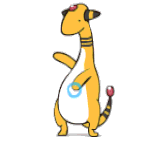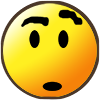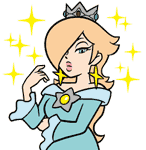|
Crotch Fruit posted:I don't know why but after rebooting the laptop today, I was able to record a 1080i clip with no issues, which is awesome that it worked but frightening that I have no idea why it worked. I had previously disabled flashback and stream command, and turned off auto export to MP4 for the latest recording, maybe turning off every last feature really was necessary. If auto export was doing an encode step, then that could explain why it wasn't working previously.
|
|
|
|

|
| # ? May 26, 2024 16:56 |
|
If I move a picture to another folder on LPix, does the URL (for linking in my post) stay the same?
|
|
|
|
|
nielsm posted:If I move a picture to another folder on LPix, does the URL (for linking in my post) stay the same? Yes. When I do LPs I periodically mass-move images from the default folder to a new sub-folder just so the default folder doesn't take forever to load, and it doesn't break my existing updates.
|
|
|
|
Hey all, hopefully this isn't an embarassing question and it's the right place for it, but I just started making fairly casual vlps and I'm ok with adobe premiere but I know next to nothing about image editing and hosting and all that jazz. How do you guys usually post the box/ case art for a game? Do you just google image search it, crop it and put it on imgur or lpix? Does that mean there's just a million chrono trigger and pokemon box arts on lpix and imgur, or can you search if someone's already put up box art and post that? Sorry if I'm missing something obvious here. Me and a friend have been working on our first semi- serious lp to post here at some point, and even though I've lurked the forums forever I never learned much about image sharing or editing somehow. I did read cknoor's irfanview guide though, which was super helpful, so thank you cknoor and anyone who replies to this
|
|
|
|
If you will be uploading any more than a few pictures to LPix you should definitely use an uploading client. I like ShareX since it also has built-in capturing and editing for more casual posting. However when I posted my update to the Prison Architect LP a few days ago I used it in tandem with Irfanview and Steam's screenshotting feature. While playing my turn I hit F12 every time something interesting was on screen, so I just ended up with a collection of potentially useful screenshots. After playing I started writing my update, going over the screenshots as I went. When I had a useful screenshot, I cropped and resized with Irfanview as appropriate, then just copied the edited screen to clipboard. I have a hotkey set up in ShareX that uploads a picture from my clipboard to LPix and puts the URL to the picture back on the clipboard. That gave an overall very fast workflow for the pictures. As for duplicates of existing pictures like cover art, I wouldn't worry about it. an extra duplicate of a 400 kb picture isn't going to tip the cart on any image host, and having an upload of your own ensures someone else doesn't end up deleting the copy you were relying on.
|
|
|
|
|
Yeah that makes sense about the duplicates. I'll probably just be doing vlps for the forseeable future so not nearly that many screenshots but I do like the idea of different screenshots or update panels for every update so I may look into ShareX, thanks!
|
|
|
|
Edit: I figured out how I hosed everything up.
ArctheNomad fucked around with this message at 09:44 on Jan 17, 2017 |
|
|
|
While trying to use Zarx264gui lately to convert from AVI to MKV, I've noticed that the FPS it processes starts off at a manageable 25 or so but then steadily drops until it hits nearly 0. I tested higher preset speeds and what happened was that the FPS started off much higher, but then still dropped down to 0. This didn't happen with my previous six videos, and I don't know exactly what's causing the problem. My workflow for this one was quite different because a bunch of crashes and other problems forced me to devise a new approach. The new one may be a stupid and terrible way to do things; I don't know since I have so little experience editing videos. 1) I used Shadowplay to record the video (and game sound) and at the same time used Audacity to get my commentary. 2) Shadowplay produces MP4 videos which VirtualDub can't normally use, so I had an Avisynth script to let me open it with VirtualDub 3) I used Virtualdub to export the sound from the video 4) I put that sound into Audacity along with the recording of my commentary and used Audacity to edit them both 5) I used Virtualdub to pair the now-finished audio with the video, and then save it as AVI 6) Now I'm trying to use Zarx264gui to convert that AVI to MKV. 7) When that eventually finishes, I'll finally upload it. Is there a red flag in that process that would explain why Zarx264gui now becomes so slow? And is there anything else foolishly wrong with it?
|
|
|
|
Melth posted:Is there a red flag in that process that would explain why Zarx264gui now becomes so slow? And is there anything else foolishly wrong with it? I don't know why Zarx264gui is having problems, unless you're just running out of memory or had drive space, but I don't see why you're making an AVI when you can just pull the video and audio into Avisynth and encode directly to MKV in MeGUI.
|
|
|
|
Hey TSF it's me again, back with a few more questions. I've been trying to get an snes chrono trigger vlp going with a friend and really wanted to get it at 60 fps. We got a tendak upscaler so we could play on an hdtv because we don't currently have a crt and we thought elgato did the scaling work for you for some reason. Is this a big, cringe- worthy no- no? We made a video that we thought was ok at first but I guess is actually stretched to poo poo. Is this unpostable? Is there any way to fix this in adobe premiere, or did we gently caress ourselves by capturing it wrong? I can't find much of anything about capturing retro stuff on hdtv's so I assume it's the latter. I'm just starting to learn about recording older systems and it seems like they all have different resolutions. Here's the video we made if anyone has time to check it out: https://youtu.be/icHH5IE_KGY If we have to start over it's nbd but what's the best way to get 60 fps videos for snes, and can you do it with an elgato hd60? And also, while I'm posting it, is our game volume too low? I feel like it probably is since chrono trigger's soundtrack is so awesome but we like to talk a lot so I'm usually pretty cautious about bringing it up in our mix. Thanks again, playing video games on the internet is hard
|
|
|
|
It's been stretched to 16:9 for some reason, while the SNES expected 4:3 output. I'm not sure where that's happening in the chain, but it wouldn't surprise me if it's the upscaler doing it. In any case the simple answer is to just resize it to be 4:3. The more complete answer is that the Elgato HD60 can't record the SNES natively. The Elgato HD might be able to because it supports 480i, but as it turns out the SNES video signal was something that really only worked with the TVs of the time, and I haven't ever actually tried it. But it at least supports the necessary component in to even attempt it. (Which is saying "don't run out to buy one, but if you already have one, give it a shot.") As far as getting 60FPS video, the SNES doesn't output at 60FPS, sort of. It outputs an NTSC signal which is 29.97Hz interlaced. Depending on how you deinterlace it, you can make it effectively 60FPS (but actually 59.94FPS) by basically splitting fields and doubling them. The easiest way to record 60FPS SNES games is going to be emulation, either on the PC or by recording off the Virtual Console if you don't want to go that route. It's probably possible to do it off the SNES, but probably not with the Elgato HD60.
|
|
|
|
Nidoking posted:I don't know why Zarx264gui is having problems, unless you're just running out of memory or had drive space, but I don't see why you're making an AVI when you can just pull the video and audio into Avisynth and encode directly to MKV in MeGUI. Would that be better? I'm very new at this and I don't really understand the advantages and disadvantages of these programs yet. I am still particularly confused by Avisynth, so I'm not sure what script I would write to "pull the video and audio into Avisynth and encode directly to MKV in MeGUI" In a somewhat different problem, I finally finished the video but then realized the audio gets out of sync about 3 minutes in. Hours of testing later, I've figured out that it's saving as AVI in VirtualDub that causes the problem for whatever reason. I've been trying different settings to stop the problem, but none seems to be working. Melth fucked around with this message at 19:48 on Jan 18, 2017 |
|
|
|
I'm trying to use Rightload, but I'm having problems with the LPix plugin. I put it in the right place as far as I can tell, but it's not showing up as an upload option when I actually boot it up. The weirdest thing is that it was showing up as an option, but just disappeared for some reason.
|
|
|
|
I've been dicking around with videos and AviSynth/VirtualDub/MeGUI/Audacity/OBS and what not, especially since I finished my Framemeister and multi-console setup, and remembered I made a chart for the OP, which I feel is outdated since I last made it. If Zeratanis, or anyone else here really, wants or needs updated guides on things we already have or things we don't have, I'd be up for making a bunch of YouTube videos on the various functions of most of the programs anyone in this thread would be using, especially AviSynth. If only so we can bold the OP even more and tell people to read/watch them before asking.
|
|
|
|
I had a little video project at work and on a whim I grabbed OpenShot to do it. It's actually surprisingly way better than it was in 2009. My needs were pretty simple (4 videos spliced into each other, some brightness/contrast touchup for consistency, putting a consistent audio track over all 4) but it did it fast and easy. Does it handle the crazy output you LP guys need with fancy codecs and muxing? I've been using avisynth for just about everything before that but I think I'm going to change over.
|
|
|
|
Xenoveritas posted:It's been stretched to 16:9 for some reason, while the SNES expected 4:3 output. I'm not sure where that's happening in the chain, but it wouldn't surprise me if it's the upscaler doing it. In any case the simple answer is to just resize it to be 4:3. Thanks for the help, I'm not sure why I thought I thought snes outputted at 60 fps, I think I read it somewhere in my flurry of let's play google searches. I actually did what you said and resized the video in premiere and figured I'd post it in case this is interesting to anyone. So again, this is snes captured on an hdtv and manually resized to 4:3 and besides the brightness being a lot higher I honestly can't tell the difference: https://youtu.be/hkl7sv5VxGU Anyone notice anything weird about it? Besides the commentators of course. I'm honestly thinking of doing an entire let's play like this cause I kinda like the brightness level and the resize was pretty simple, but I'm only just learning how to capture older games. Should I go for it, or is the brightness actually bad or would it be frowned upon or something?
|
|
|
|
Ultra Spoot posted:Thanks for the help, I'm not sure why I thought I thought snes outputted at 60 fps, I think I read it somewhere in my flurry of let's play google searches. I actually did what you said and resized the video in premiere and figured I'd post it in case this is interesting to anyone. So again, this is snes captured on an hdtv and manually resized to 4:3 and besides the brightness being a lot higher I honestly can't tell the difference: https://youtu.be/hkl7sv5VxGU I mean I myself don't mind it too much, but it's also something easily fixed using the Tweak function in AviSynth, so if you wanted to fix it you wouldn't need to do much.
|
|
|
|
Touchfuzzy posted:I mean I myself don't mind it too much, but it's also something easily fixed using the Tweak function in AviSynth, so if you wanted to fix it you wouldn't need to do much. I've never actually used avisynth, anything to do with coding terrifies me and I'm just not sure I have the time to learn it, unless it really is just that simple. Is it something that I could just fix quickly in avisynth and then bring the video into premiere, or would that mean I have to double encode the video? I love how editing works in premiere and I feel like I finally have a decent handle on it so I'm a little hesitant.
|
|
|
|
Ultra Spoot posted:I've never actually used avisynth, anything to do with coding terrifies me and I'm just not sure I have the time to learn it, unless it really is just that simple. Is it something that I could just fix quickly in avisynth and then bring the video into premiere, or would that mean I have to double encode the video? I love how editing works in premiere and I feel like I finally have a decent handle on it so I'm a little hesitant. If you use Premiere, you might as well just stick with that then. You could save your project in Premiere using DebugMode's Frameserver, then throw that in AviSynth, use Tweak, and make your final real export with MeGUI, but something tells me if you don't think you "have the time to learn it", you'd be better off learning to do color and gamma correction within Premiere.
|
|
|
|
Ultra Spoot posted:Thanks for the help, I'm not sure why I thought I thought snes outputted at 60 fps, I think I read it somewhere in my flurry of let's play google searches. I actually did what you said and resized the video in premiere and figured I'd post it in case this is interesting to anyone. So again, this is snes captured on an hdtv and manually resized to 4:3 and besides the brightness being a lot higher I honestly can't tell the difference: https://youtu.be/hkl7sv5VxGU I think the thinking that snes ran at 60fps comes from certain effects that don't show up properly when viewing it at 30fps. for snes games and older there are some effects such that flicker really fast and when looking at it on youtube at 30fps you don't actually see a flicker what you would see instead is either a solid version of the effect or it won't show at all. Things like the armored armadillo ability in Megaman X doesn't show properly at 30fps while it does at 60. as for brightness you should be able to easily adjust that within Premiere if you wanted to. It falls under video effects > adjust > Levels. Double click that and it should load that into your effects control tab which is located on the upper left window within premiere. From there all you need to do is adjust the Gamma(RGB) to adjust overall brightness. Hopefully this helps. But as far as I can tell the brightness seems fine.
|
|
|
|
Doseku posted:I think the thinking that snes ran at 60fps comes from certain effects that don't show up properly when viewing it at 30fps. for snes games and older there are some effects such that flicker really fast and when looking at it on youtube at 30fps you don't actually see a flicker what you would see instead is either a solid version of the effect or it won't show at all. Things like the armored armadillo ability in Megaman X doesn't show properly at 30fps while it does at 60. It definitely helps, thank you. I hadn't figured out how to adjust brightness quite yet. I know premiere ok but I'm definitely no pro. The flickering effect is definitely something I had heard of before and forgotten about, that might have been what I was thinking of. I'm pretty sure some of the stronger techs in chrono trigger have a bunch of that, so it's good knowing I can capture them and still play it on the system itself, even though the capture method might be kinda weird. Touchfuzzy posted:If you use Premiere, you might as well just stick with that then. You could save your project in Premiere using DebugMode's Frameserver, then throw that in AviSynth, use Tweak, and make your final real export with MeGUI, but something tells me if you don't think you "have the time to learn it", you'd be better off learning to do color and gamma correction within Premiere. Yeah it's probably a lame excuse I know, it's definitely something I want to learn the basics of at some point. Even just self- teaching myself premiere was pretty slow going. Luckily from what doseku said it sounds like it's pretty straightforward to do brightness in premiere. I'm making a note of what you said though as something to look into in the future, thank you!
|
|
|
|
Touchfuzzy posted:I've been dicking around with videos and AviSynth/VirtualDub/MeGUI/Audacity/OBS and what not, especially since I finished my Framemeister and multi-console setup, and remembered I made a chart for the OP, which I feel is outdated since I last made it. If Zeratanis, or anyone else here really, wants or needs updated guides on things we already have or things we don't have, I'd be up for making a bunch of YouTube videos on the various functions of most of the programs anyone in this thread would be using, especially AviSynth. If only so we can bold the OP even more and tell people to read/watch them before asking. Go wild. More updated (as well as new) guides are always welcomed!
|
|
|
|
I've been trying to record something on my PS3 via an AverMedia capture card using OBS Studio, but I keep getting screen tearing. What can I do to prevent this?
|
|
|
|
Are you getting screen tearing on the TV when you're playing the game? It's possible that it's just something the game does, in which case, there's basically nothing you can do about it.
|
|
|
|
Xenoveritas posted:Are you getting screen tearing on the TV when you're playing the game? It's possible that it's just something the game does, in which case, there's basically nothing you can do about it. Yeeeah, I looked at it after I posted and that's 100% the case. Still, I went a long while playing it on the TV without noticing, so I'm gonna say the tearing is at an acceptable level.
|
|
|
|
Hey, I have a problem: a while back, OBS Studio stopped being able to pick up PC audio of any kind. I've tried uninstalling and reinstalling, messing with all of my audio settings, etc. I imagine the solution is probably something stupidly obvious that I haven't figured out yet. Here's a log from when I first had the problem. I imagine the problem is lines 58 and 59, but I don't know how to fix them. Thanks in advance
|
|
|
|
Looking at your log, it appears OBS may be trying to load an audio device with nothing connected to it. Realtek Digital Output is normally used for s/pdif capable devices. It's an optical output for audio, and you don't normally see that kind of connector used with the exception of a couple headsets such as the Astro A50, or a home theatre system. If you are using a speaker setup through aux ports such as desktop speakers or some headsets, then you would be using Realtek High Definition Audio. If using a USB headset then you would be seeing a name that's specific to the headset in use. If you go into the setting on obs and find the tab for audio and it says default and you aren't using an optical connection, then you have other problems but the OBS one is still easy to fix. Change the Desktop Audio setting from Default to whatever speaker your game audio is set to come from and it should be able to pick up your audio again.
|
|
|
|
Doseku posted:Looking at your log, it appears OBS may be trying to load an audio device with nothing connected to it. Realtek Digital Output is normally used for s/pdif capable devices. It's an optical output for audio, and you don't normally see that kind of connector used with the exception of a couple headsets such as the Astro A50, or a home theatre system. If you are using a speaker setup through aux ports such as desktop speakers or some headsets, then you would be using Realtek High Definition Audio. If using a USB headset then you would be seeing a name that's specific to the headset in use. I have tried every speaker option under Desktop Audio.
|
|
|
|
Have you tried running the application as an administrator and do you have the 64-bit version installed?
|
|
|
|
Yes, I have tried running it as administrator and I have the 64-bit version.
|
|
|
|
At this point I have no Idea how to help you then. From looking around this problem seems to happen for various reason and there is no single fix that I can find. The last solution I gave you was from a youtube video from a guy asking for help because he seemed to be in the same situation where he could hear audio but obs wouldn't pick it up. A lot of the comments basically came down to running obs studio as an administrator or running the 64-bit version because for a few of them it seemed like Studio installed both a 32-bit version and 64-bit version and the 32-bit one has issues when using certain headsets. I'm sorry I couldn't be of more help to you but at this point without being there I can't really figure out how to fix your problem. The only thing I could suggest at this point is trying obs classic and seeing if that works.
|
|
|
|
OBS Classic works, yeah. It's just a shame because classic isn't really supported anymore and I like Studio Oh well ¯\_(ツ)_/¯
|
|
|
|
If it's a problem with OBS Studio specifically, I suggest uninstalling it with Revo Uninstaller. I had some problems in the past with remnants of programs lingering in my registry, and using Revo Uninstaller cleared that right up.
|
|
|
|
Lizard Wizard posted:If it's a problem with OBS Studio specifically, I suggest uninstalling it with Revo Uninstaller. I had some problems in the past with remnants of programs lingering in my registry, and using Revo Uninstaller cleared that right up. I was hopeful but it was unsuccessful. Obviously something is hosed up with my audio settings somewhere but I have no idea what. Here's a new log from the fresh install.
|
|
|
|
Looking at old reports on the obs forums, it mostly seems to come down to other software(usually audio) interfering with things, and successfully getting sound working again was down to either running the 64bit version or by disabling/uninstalling audio software. Did the problem start around the time of getting a usb headset that has it's own little software bundle? Have you tried disabling bundled audio software that might have come with your laptop(or been updated recently, if things were working before)?
|
|
|
|
Looks like some lovely audio manager that came with my computer updated and hosed everything up  I've uninstalled it and OBS Studio is working again. tyvm I've uninstalled it and OBS Studio is working again. tyvm
|
|
|
|
Anyone have an issue streaming the Resident Evil 7 Demo and solid green screens showing up periodically? I've streamed Elite Dangerous and Warframe before and hadn't had this issue, so I have no idea what the cause is. Could it be something YouTube is doing? Link to the stream archive from last night, I do realize it's not great but my system is not amazing so ehhh. https://www.youtube.com/watch?v=zzX9e0qHHIA Using OBS, which has been updated to the latest update. Dreadwroth fucked around with this message at 18:45 on Jan 26, 2017 |
|
|
|
Stupid question: Let's say I want to draw a map / write some stuff on an official in-game map. I don't have photoshop or the free photoshop equivalent (whatever it was called). Is there a way to that in MSPaint that wouldn't look like... well, an mspaint drawing? I mean, it's just copy-pasting numbers and letters, so there has to be a way to make that look reasonably good, y/n?
|
|
|
Xander77 posted:Stupid question: Let's say I want to draw a map / write some stuff on an official in-game map. I don't have photoshop or the free photoshop equivalent (whatever it was called). Is there a way to that in MSPaint that wouldn't look like... well, an mspaint drawing? I mean, it's just copy-pasting numbers and letters, so there has to be a way to make that look reasonably good, y/n? ShareX (which I think is based on Greenshot) has an image editor for making annotations on screenshots. It can also be used on existing files. Since it works with objects you can move around until you save the file (i.e. the position of an arrow, and the size and position of text, etc. can be changed later to fit it all together) it at least lets you set up things that look somewhat nicer. ShareX is also generally useful for screenshot workflows. Other than that, no just go ahead and get a proper image editor. Either The Gimp or Paint.NET are fine.
|
|
|
|
|

|
| # ? May 26, 2024 16:56 |
|
I'm running into a sudden, cripplingly bad issue with OBS. In-game: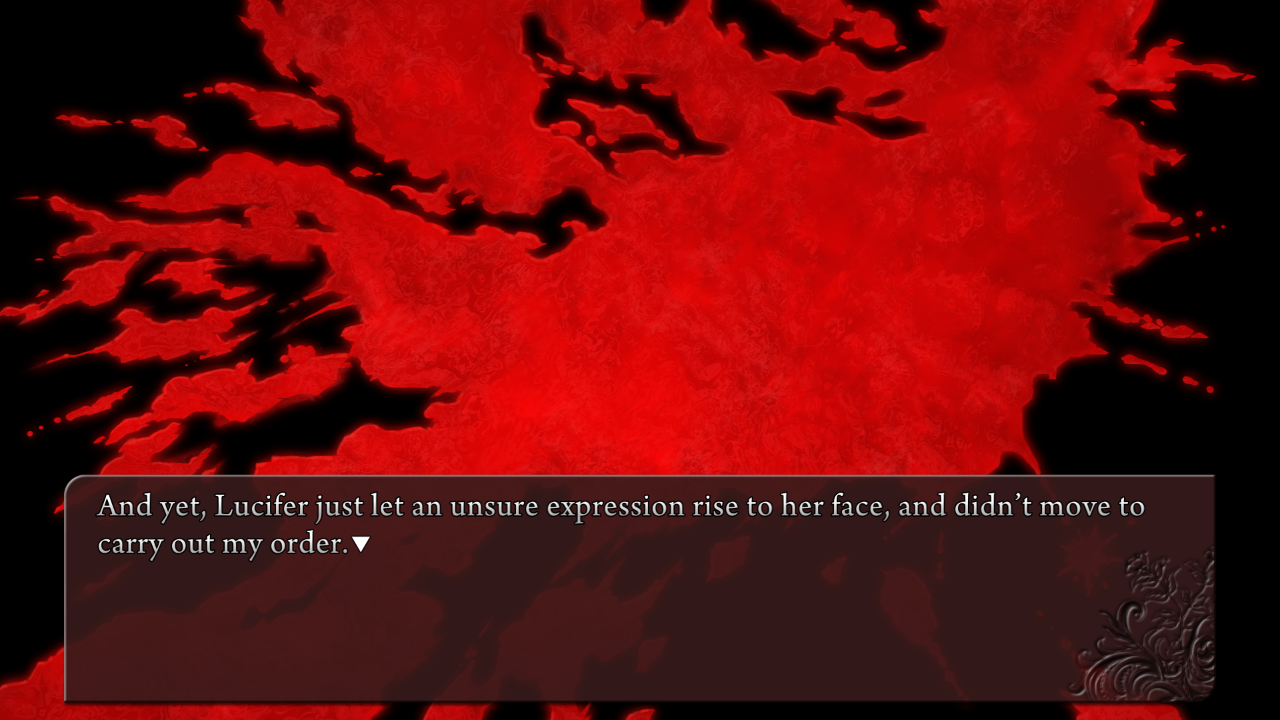 In OBS recording: 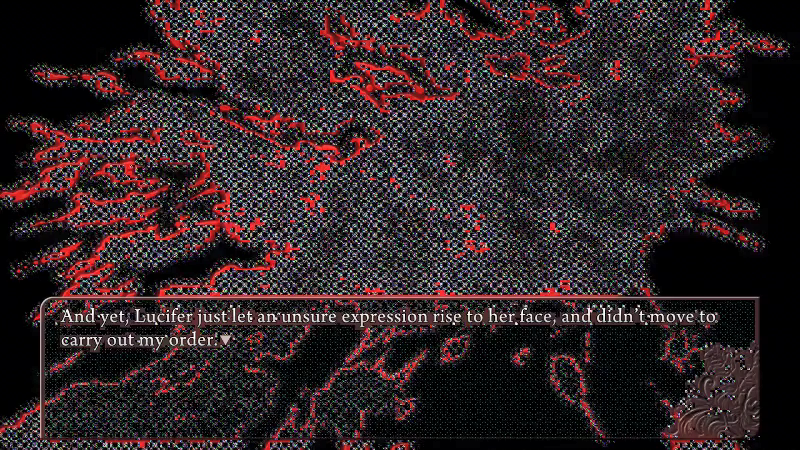 Never seen this before, don't know why it's happening now. Every scene looks like that, with all the colors distorted and everything half-unreadable. Tried restarting the game, OBS, and the whole computer, no good. Win10 x64, OBS 0.16.2, mode is Game Capture (Window Capture behaves badly in other ways - it shows background windows as layered on top of the game window even when they're behind it). Any idea what the hell is going on?
|
|
|