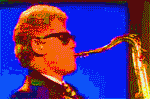|
I got some help in SH/SC about building a HTPC, how does this look? (I replaced the ram with a stick that's 7 bucks cheaper, but haven't retaken a screenshot) I mainly want to do local streaming to a hdtv, with a distant 2nd focus on online streaming (the netflix/criterion thing really pissed me off). I've been told it won't work for gaming at all, but that's not too important. Linux/xbmc will be the os. Is there any way to cut down on price without suffering much of a performance hit?
|
|
|
|

|
| # ? Jun 12, 2024 10:35 |
|
mastershakeman posted:I got some help in SH/SC about building a HTPC, how does this look? (I replaced the ram with a stick that's 7 bucks cheaper, but haven't retaken a screenshot) If you are mostly streaming, why don't you get a smaller harddrive? Stock XBMC live is maybe 1gb of space, 3 to 4 gig at the most if you add a lot of fanart and crazy themes. Go for a 250gb or less if you are going to be streaming.
|
|
|
|
cixelsyd posted:If you are mostly streaming, why don't you get a smaller harddrive? Stock XBMC live is maybe 1gb of space, 3 to 4 gig at the most if you add a lot of fanart and crazy themes. Go for a 250gb or less if you are going to be streaming. I guess I used the wrong word-I'm focusing on local content from this htpc to the tv, directly. I don't want to stream from online sources very much, because it looks like the future is going to require using both hulu plus + netflix to have a complete library, which offends my sensibilities. Hence the 2 TB drive. If I just wanted online streaming I'd be ok with a wdtv live plus or apple tv.
|
|
|
|
cixelsyd posted:If you are mostly streaming, why don't you get a smaller harddrive? Stock XBMC live is maybe 1gb of space, 3 to 4 gig at the most if you add a lot of fanart and crazy themes. Go for a 250gb or less if you are going to be streaming. And conversely, if you get a 2Tb hard drive forget streaming and copy your whole library over (unless you have a huge library of hundreds of 1080p BR rips or something). It's just easier that way.
|
|
|
|
mastershakeman posted:I got some help in SH/SC about building a HTPC, how does this look? (I replaced the ram with a stick that's 7 bucks cheaper, but haven't retaken a screenshot) How are you planning on interfacing with the TV? That motherboard only has VGA output and no PCI-E 16x slot. I looked at nearly the same board for an HTPC but passed.
|
|
|
|
BorderPatrol posted:How are you planning on interfacing with the TV? That motherboard only has VGA output and no PCI-E 16x slot. I looked at nearly the same board for an HTPC but passed. Ahahah thank you, back to the drawing board. It seems neither mobo I'd chosen had hdmi out. I'm glad I'm asking so many questions, this is absurd :I
|
|
|
|
Bigass Moth posted:Keep having problems where I won't get any sound output over HDMI. I get a popup saying there's a problem with the DVI-to-HDMI connector (which I do not use, I go HDMI from the HTPC directly to the tv) and I have to restart the HTPC to get sound again. Any ideas? All sound drivers are up to date and my TV is set to use HDMI audio. Graphics card, what is it.
|
|
|
|
mastershakeman posted:Ahahah thank you, back to the drawing board. It seems neither mobo I'd chosen had hdmi out. I'm glad I'm asking so many questions, this is absurd :I You could go with something like this I dropped the CPU to a single core since the motherboard should be able to do hardware decoding of your content (might want to double check). The case is a bit larger, but is still very small (it's an ITX case that can fit a mATX if you put the PSU over the PCI slot) and very usable. Other option is get an Atom-based barebones system for around $200, but if you're looking at getting 2tb of storage you'll need external.
|
|
|
|
Interesting. I'm also looking at this: http://www.newegg.com/Product/Product.aspx?Item=N82E16813157228 . I'd misread it and thought it didn't have an HDMI out, but it does. Would that be the better option? I'll also need to get a 120mm fan apparently to stick in the case for cooling. That case is tempting as the reviews for the one I listed had a lot of complaints about it being a tight fit, although with only 150W of power i'd probably have to get a different psu. And yeah, the 2tb thing pretty much weeds out all the premade boxes. mastershakeman fucked around with this message at 01:36 on Feb 19, 2011 |
|
|
|
Will this cut it for HD content?
Quarantini fucked around with this message at 07:12 on Feb 20, 2011 |
|
|
|
^^^For 3 dollars more you can get the 3.2ghz if you get the combo listed in my build. But you may want that specific mobo for some reason... Woo just ordered mine, obviously would have liked to get a bigger hard drive but I have a 1TB NAS drive that will do just fine until I get more money saved up.  With President's Day sales discounts came out to $285. Despite the motherboard having an HDMI port already I decided to play it safe and get a video card that can take some load off the processor without adding an extra fan. So far the only regrets I have (without even having it yet) are not having enough money for an SSD drive (I'd really like this thing to be as quiet as possible,) and because it's a slim case I won't be able to use a really nice, big, quiet heatsink and fan for the processor. Sudden Loud Noise fucked around with this message at 17:56 on Feb 21, 2011 |
|
|
|
Cream posted:Graphics card, what is it. Integrated ATI Radeon HD 4200 GPU http://www.newegg.com/Product/Product.aspx?Item=N82E16813128394 The only thing google turns up as a "fix" is to either 1. unplug the HDMI cable or 2. restart the computer. Both work, but it's annoying as poo poo and totally random.
|
|
|
|
Looking through this thread it seems most people are using conventional PCs and components as HTPCs...is this a place to talk about things like the Asus Eeebox PC? I have a couple of questions for anyone who has one. edit: oh, five pages back or so I see some talk about the ZBox, that's pretty much the same thing. Anyway, really odd and specific question: do things like that support the upscaling of 640x480 SPECIFICALLY to normal HD resolutions, via HDMI? I ask because my laptop won't, and the result is that games running at 640x480 run afoul of overscan issues with my TV, and I can't find a solution, after exchanging a more than dozen emails with tech support. edit: I guess I might be confusing people, I don't want this as a media player, I have plenty of solutions to that already. I want it to play a bunch of low-spec indie PC games I like (for instance Touhou). Also having a tiny, silent PC with no moving parts is very appealing. Samurai Sanders fucked around with this message at 06:11 on Feb 22, 2011 |
|
|
|
I finally got my Ceton InfiniTV card delivered and installed over the weekend, and holy poo poo is it awesome. The Time Warner installers jaw dropped when he saw that I was able to record 4 shows at the same time. And I must say, the WMC guide interface is so much better than I was expecting.
|
|
|
|
Samurai Sanders posted:Looking through this thread it seems most people are using conventional PCs and components as HTPCs...is this a place to talk about things like the Asus Eeebox PC? I have a couple of questions for anyone who has one. I don't know the exact answer to your question but...it's just a PC. If you can't just specify 1920x1080 or whatever in the games options, I guess you'll have to look for another solution. Since this isn't really directly related to it being an HTPC, I'd ask in maybe the Windows thread.
|
|
|
|
Depsite thinking I wouldn't care about only using external storage I splurged and bought a 1TB WD Caviar Green for internal storage. Hopefully it's as quiet and cool as people say. Anyone have experience with them? In a non-raid, only media files setup am I going to notice the 5400RPM slowness or does the 64MB cache make everything magically fast?
|
|
|
|
spidoman posted:Depsite thinking I wouldn't care about only using external storage I splurged and bought a 1TB WD Caviar Green for internal storage. Hopefully it's as quiet and cool as people say. Anyone have experience with them? In a non-raid, only media files setup am I going to notice the 5400RPM slowness or does the 64MB cache make everything magically fast? Drive speed is irrelevant for media playback. 5400rpm is pretty much ideal for media storage, since it is typically quieter and uses less power.
|
|
|
|
Thermopyle posted:I don't know the exact answer to your question but...it's just a PC. If you can't just specify 1920x1080 or whatever in the games options, I guess you'll have to look for another solution. I spent more time looking at these doohickeys online last night, and it seems like Asus's, Acer's, Zotac's, and Lenovo's are the best (of ones that don't have an optical drive). Does anyone know any more I should add to the list? Samurai Sanders fucked around with this message at 01:47 on Feb 23, 2011 |
|
|
|
Samurai Sanders posted:I already have, I went there before I called tech support. Of the two computers I have now, one does what I want it to do in this regard, one doesn't, given that they both say they can. 640x480 is not an officially supported resolution Windows 7, so video card manufacturers don't really have to make it possible with their drivers. Some do and some don't, but the only way to know is to try, it seems. That's why I asked here if anyone had one of these specific devices. 95% of the people in here that aren't using regular computers are using either the Acer Revo 1600 or the 3600.
|
|
|
|
Thermopyle posted:95% of the people in here that aren't using regular computers are using either the Acer Revo 1600 or the 3600.
|
|
|
|
Samurai Sanders posted:Can those be gotten without an OS? Both of those are discontinued now, replaced by the 3700. You can buy the 3700 without an OS in Europe I believe, but the price is nearly the same anyways. You could also look into the Dell Zino. There used to be a Tiny PC megathread, but I'm pretty sure it withered and died a while ago.
|
|
|
|
BorderPatrol posted:Both of those are discontinued now, replaced by the 3700. You can buy the 3700 without an OS in Europe I believe, but the price is nearly the same anyways. You could also look into the Dell Zino.
|
|
|
|
The power savings are pretty significant but certainly not to the tune of what you would pay for a Revo 3700. I would just run HDMI to the TV/receiver and use a .bat script with displayswitch.exe to help automate the dual monitor stuff. That stuff used to drive me crazy until I got a Harmony and just setup a script to automatically extend/reset the display when I start or close XBMC.
|
|
|
|
I want to use my Harmony remote with my new HTPC, so I figure I need an IR receiver. I keep reading that I need a Microsoft MCE IR receiver, but cannot for the life of me find one that I'm confident is what I'm looking for, can anyone help me out?
|
|
|
|
spidoman posted:I want to use my Harmony remote with my new HTPC, so I figure I need an IR receiver. I keep reading that I need a Microsoft MCE IR receiver, but cannot for the life of me find one that I'm confident is what I'm looking for, can anyone help me out? Google/ebay search for "media center receiver" Sometimes it's more cost effective to just get a generic remote/IR receiver combo. Edit : Like this one Legdiian fucked around with this message at 20:37 on Feb 23, 2011 |
|
|
|
Legdiian posted:Google/ebay search for "media center receiver" Sometimes it's more cost effective to just get a generic remote/IR receiver combo. This is the exact one I got for my Harmony and it works great.
|
|
|
|
Thanks, just ordered it, hopefully it won't be too difficult to setup. I'll probably be using the android app most of the time anyway, but I'm happy with the fact that I'm still at one remote with 5 devices now.
|
|
|
|
spidoman posted:Thanks, just ordered it, hopefully it won't be too difficult to setup. I'll probably be using the android app most of the time anyway, but I'm happy with the fact that I'm still at one remote with 5 devices now. Are you planning to use this with XBMC? If so, do yourself a favor and when you add the device in the Harmony software make sure it is set as MCE Keyboard. Then map everything you need using this reference as a guide. If using it with WMC, I've found that Media Center Remote SE is the best device to add.
|
|
|
|
Goldmund posted:Are you planning to use this with XBMC? If so, do yourself a favor and when you add the device in the Harmony software make sure it is set as MCE Keyboard. Then map everything you need using this reference as a guide. Yeah, I'll be using it with XBMC (and boxee if possible.) Thanks for the link.
|
|
|
|
Dunno if this is the right spot for asking this, but it's the best I could think of. I want to upgrade my pc to have a blu ray drive so I can rip the blu rays I own. The only other thing I want to be able to do is take screen captures of either the blu ray or the rips. I figure if I make the rips mkv files, I can screen cap them with VLC but I don't know what BD software will let me do this. So.. basically my only problem is I kinda have no clue what to look for. I did the cyberhome htpc test, and the pc passed (with the exception of a drive), so I thought I might just need a blu ray drive, but before I started shopping around I wanted to ask here. Any tips on this would be great.
|
|
|
|
Stupid_Sexy_Flander posted:Dunno if this is the right spot for asking this, but it's the best I could think of. Right now I'm in the middle of transferring all my BluRays and (*sigh*) HD-DVD movies to a very large hard drive. I'm doing so by remuxing the movie itself - that is, stripping the encryption, ripping the disc to my hard drive, extracting the video stream of the movie itself and whatever soundtracks I want (the highest-quality+commentary in my case), and putting that video and audio in a different container. In addition to giving me an easy-to-use collection of DRM-free versions of my discs with no quality loss that start playing in a second, it enables me to do things like take screencaps, which no BluRay player software I've encountered yet allows. Never having to use BluRay player software again is kind of a big motivator for this effort. Since it sounds like you want to do something fairly similar to me, here's what I use - Slysoft AnyDVD HD does the DRM-stripping and puts the disc on the hard drive (and costs money - bummer), while a program called Clown_BD that I somehow came across basically acts like a GUI that walks you through decryption and remuxing, letting you pick and choose audio/video/subtitle streams. The files are big but they play on my 1st-gen AppleTV in XBMC!
|
|
|
|
Yea, I plan on doing the same thing for some tv shows and movies that I have. I guess the drive itself doesn't matter so much as long as you get the anydvd software.
|
|
|
|
Stupid_Sexy_Flander posted:Yea, I plan on doing the same thing for some tv shows and movies that I have. You still need the bluray drive, software ain't lasers.
|
|
|
|
Just wanted to endorse this case: http://www.newegg.com/Product/Product.aspx?Item=N82E16811163112 I picked one up at my local microcenter for $60, and if you want a small microatx htpc-ish looking enclosure that fits a full size 12" video card, get this. Only 80mm fan mounts, but you can run the single included fan low with onboard, or toss in a pair of silent 80mm fans. There are cable management features, and most everything is removable from the skeleton so it's nice to build inside. Aluminum isn't my favorite case material because it flexes so much, but this case is worth it. It only weighs 10-12 or so lbs without anything in it, so if you're like most edit: this looks like a loving sales pitch lol. i swear i don't work for silverstone, they just make nice(r) cases than I'm used to. Might as well post my HTPC/LAN rig specs, it's all assembled except for the DDR3 memory which should be here monday. case: silverstone sugo sg02 psu: corsair cx430 mobo: biostar a880g+ microatx proc: athlon ii x2 240 ram: corsair xms3 DDR3 pc-16000 hd: a 250 GB western digital i had lying around Total cost after rebates, combos, etc: ~$250 Pivotal Lever fucked around with this message at 02:34 on Feb 26, 2011 |
|
|
|
Got my HTPC all setup, running quite smoothly, minus Harmony remote, but honestly the MCE remote I got is really really good so I guess it'll do. Final Specs: Biostar A880G+ Mobo 4GB A-Data DDR3 1333 AMD X2 260 3.2ghz Radeon 5450 Rosewill R379-M Case 250GB 7200RPM Seagate Drive 1TB 5400 WD Caviar Green Drive Total: $340 Case only has one spot for a case fan, but honestly I'm having trouble getting the CPU over 35 degrees Celsius so I'm not worried, although I may replace the supplied case fan, there is an ever so slight audible bearing. Only issue I have (Besides my harmony remote:) I set Boxee and XBMC to be opened using shortcuts on my MCE remote, however when I close one of them using my remote, the shortcut buttons no longer work. I think it's just a simple problem of the active window/focus being on something other than the blank desktop but have yet to figure out a solution.
|
|
|
|
Are there any recommendations for a black, rectangular MCE remote? I noticed the one posted earlier but the light-colored blobby shape doesn't really match anything else I have. I've been looking at these two: http://www.amazon.com/Diamond-GRC10...8747977&sr=1-24 http://www.amazon.com/Noah-Company-...98748563&sr=1-3 Don't really want to spend more than $30.
|
|
|
|
Lediur posted:Are there any recommendations for a black, rectangular MCE remote? I noticed the one posted earlier but the light-colored blobby shape doesn't really match anything else I have. I have the second one you posted. It's decent enough, though I got it to replace an XBox360 MCE remote I had been using and this one doesn't light up the way that one did. If you use yours in a darkened room that may be frustrating. Also I can't figure out what the button on the bottom center of it does.
|
|
|
|
I know there are ways around it (I am using xpadder right now), but why don't those media center frontends support joysticks natively? It seems like the most obvious thing in the world to me, with the way their interface works.
|
|
|
|
Lediur posted:Are there any recommendations for a black, rectangular MCE remote? I noticed the one posted earlier but the light-colored blobby shape doesn't really match anything else I have. HP MCE remote http://cgi.ebay.com/New-OEM-HP-Hewl...0#ht_3166wt_835
|
|
|
|

|
| # ? Jun 12, 2024 10:35 |
|
From what I see from these HTPC builds people keep posting, they don't include cooling fans: is that because they don't need them or because the fans already come in the case, or what? Edit: also, are there any Micro-ATX compatible capture cards that do HD? Edit 2: One more question, assuming I'm not afraid of assembling computers by myself, is there any particular reason to buy an Acer Revo over just building my own? Both price-wise and spec-wise, I realy don't see any. dpkg chopra fucked around with this message at 00:44 on Feb 27, 2011 |
|
|