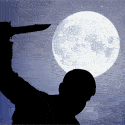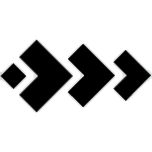|
I got my Windows 7 Party Pack today, it says that Windows 7 Ultimate Signature Edition is good for one installation only, does this pretty much mean it's an OEM copy, and you can reinstall it as many times as you want as long as it's to the same hardware profile? Or do they strictly mean a single activation?
|
|
|
|

|
| # ? Jun 8, 2024 13:49 |
|
Joe Don Baker posted:You might want to hit the right button to bring up the boot device selection screen, and actually select the flash drive. The USB/SD boot was actually first in the system but I'll doublecheck
|
|
|
|
NYIslander posted:The USB/SD boot was actually first in the system but I'll doublecheck I had the same thing happen to me with a Windows 7 install, I had to hit F12 or whatever it is and tell it to boot the flash drive.
|
|
|
|
Mug posted:I got my Windows 7 Party Pack today, it says that Windows 7 Ultimate Signature Edition is good for one installation only, does this pretty much mean it's an OEM copy, and you can reinstall it as many times as you want as long as it's to the same hardware profile? Or do they strictly mean a single activation? It's supposed to be a retail license.
|
|
|
|
illicitporpoises posted:It's supposed to be a retail license. Where can I read more about the install limits of different 7 versions? I'm pretty familiar with what the different XP versions would let you do, from Retail to OEM, does 7 basically follow the same trends? I think they might have written the whole "one installation only" thing because it comes with 2 DVDs, 64bit and 32bit, so some people might have thought they were allowed to run 2 copies at once.
|
|
|
|
I was about to post an asinine question, when I suddenly remembered there was this magical  thing invented recently. I'll post the answer anyway to maybe save someone else some embarrassment. thing invented recently. I'll post the answer anyway to maybe save someone else some embarrassment.In Vista, you could hide the sidebar + gadgets with the sidebar system-tray app. I couldn't find any equivalent in Win7. I need this because they're in the way when I remote in, but they're a pain to close and open again because they don't save their settings. It's simply under "view" on the desktop context menu:  Whee. Whatever will they think of next??
|
|
|
|
If I have the RTM installed as Ultimate, but my MSDNAA gives me a Professional key, is 'downgrading' to professional as simple as running the setup again and selecting to install Professional over my current install? Is it going to re-install and leave me with a weird quirky profile or just flip a bit somewhere?
|
|
|
|
Joe Don Baker posted:I had the same thing happen to me with a Windows 7 install, I had to hit F12 or whatever it is and tell it to boot the flash drive. e: Nope but it did tell me that the hard drive was being recognized before the flash drive for non-boot situation. Stll refused to work Should I just buy a external DVD-ROM drive or convert the iso to a .img? Island Nation fucked around with this message at 18:49 on Oct 7, 2009 |
|
|
|
Yaos posted:Within seconds I found the dumbest thread ever. That's actually what surprised me the most. I thought it was well understood that Windows 7 is not live for the public yet, therefore not officially supported by many companies. Even Microsoft says "This is a release candidate (beta, whatever), you're on your own if something goes wrong". I know the RTM is out, but some of those posts are from the beta days, and the goddamn entitlement is amazing. People are openly admitting to pirating 7 on that site, yet still demanding support when something fails. But props to Microsoft for a smooth OS. It runs great on an ancient Toshiba laptop with 512 mb of RAM and a sub 2GHz Celeron processor, something I didn't expect. Hell, I might break out my 266 MHz Toshiba Tecra with 256(!)Mb of RAM and see how things go. E: I found some dude running 7 on this- Dell GX1: P-III 600MHz 768MB ECC RAM 40GB HD ATI Rage Pro Graphics (AGP x2) The Gasmask fucked around with this message at 04:27 on Oct 7, 2009 |
|
|
|
So uh... they're selling Windows 7 at my campus store now and I picked up a copy. Do any other university students have it yet? I was running the RC and it would hvae let me upgrade but I just did a clean install to avoid any random issues. Activated fine and all. I checked the last few pages of the thread but I'm just seeing people talking about the MSDN version or still running the RC.
|
|
|
|
The Gasmask posted:E: I found some dude running 7 on this- P-II 266MHz 96MB RAM (the one in the article is 128, but he tried it later with 96 and it worked) and some 4MB graphics card.
|
|
|
|
I just upgraded from Windows XP to 7 Pro and kept all my files! It was so much fun... you have to install Vista Business, then Vista SP1, then 7 Pro. Total time: 8 hours! Wow Microsoft, the business community is going to love doing that, especially since you can't do this unattended. One of the cool new features is that taskbar popup preview... is there any way to make them keep the small preview window up while I continue working in another window?
|
|
|
|
Italy's Chicken posted:I just upgraded from Windows XP to 7 Pro and kept all my files! It was so much fun... you have to install Vista Business, then Vista SP1, then 7 Pro. Total time: 8 hours! Wow Microsoft, the business community is going to love doing that, especially since you can't do this unattended. The business community doesn't do upgrade installs, they don't buy upgrade licenses. They do clean installs, usually from a single company standard image. You had no reason to do XP-Vista-7, You'd do much better if you used your 7 upgrade disk to do a clean install that preserved your files.
|
|
|
|
Italy's Chicken posted:One of the cool new features is that taskbar popup preview... is there any way to make them keep the small preview window up while I continue working in another window? c0burn linked this around here awhile back and I still use it constantly for exactly what you want. http://ontopreplica.codeplex.com/
|
|
|
|
teethgrinder posted:In Vista, you could hide the sidebar + gadgets with the sidebar system-tray app. I couldn't find any equivalent in Win7. I need this because they're in the way when I remote in, but they're a pain to close and open again because they don't save their settings. Also Win + Space on Vista will bring the sidebar gadgets to the top of any windows you have open.
|
|
|
|
Has anyone seen the cracked.com review of a pirated copy of Windows 7? http://www.cracked.com/blog/using-windows-7-may-lead-to-murder/
|
|
|
|
krushgroove posted:Has anyone seen the cracked.com review of a pirated copy of Windows 7? http://www.cracked.com/blog/using-windows-7-may-lead-to-murder/ Wow, Avira did not like that page one bit.
|
|
|
|
Kameleon posted:Wow, Avira did not like that page one bit. Yeah my work's SonicWall firewall hates it too but it allows me to go to the article index page: http://www.cracked.com/funny-articles.html I was on it last night at home and AVG didn't freak out or anything. Anyway, it's a funny article.
|
|
|
|
Dogen posted:So uh... they're selling Windows 7 at my campus store now and I picked up a copy. Do any other university students have it yet? I was running the RC and it would hvae let me upgrade but I just did a clean install to avoid any random issues. Activated fine and all. I checked the last few pages of the thread but I'm just seeing people talking about the MSDN version or still running the RC. Most people talking about the MSDN version are talking about the full RTM. It's been available on MSDN for a while.
|
|
|
|
INTJ Mastermind posted:Also Win + Space on Vista will bring the sidebar gadgets to the top of any windows you have open. I like Win + G a little better for bringing gadgets to the front.
|
|
|
|
OK, so if anyone else is having problemas with Realtek HD audio and crackling noise, here's how I solved it. Install an older version of the drivers. Realtek's site offers 2.24 or something, I managed to make my sound better with 2.21. No more weird noises, everything sounds perfect. Download link to 2.21 http://194.71.11.69/pub/games/PC/guru3d/generic/Realtek_R221-%5BGuru3D.com%5D.exe
|
|
|
|
Znorps! posted:I'm doing the whole student thing for $30. How long does it normally take for a response email to be sent after the website tells you your email is approved? Don't know if you got this yet or not, but mine came instantly.
|
|
|
|
Shadowgate posted:I like Win + G a little better for bringing gadgets to the front. That leaves them up front though. It's nice to just hit Win + Space and see my system resources and release to get back to what I was doing.
|
|
|
|
I've been reading quite a few of these posts and I've reached a conclusion that I'm not sure is accurate, but I'm hoping someone can either reaffirm what I'm thinking or tell me why I'm totally wrong. On my MSDNAA I can get Windows 7 Professional like everyone else. I can get one 64 bit download and one 32 bit download. My problem is, I have absolutely no need for the 32 bit versions of the software. I'm fully aware I could use them, but why would I want to? Anyway, to the point. Can I install a 64 bit version of the OS on a computer and use one of the 32 bit keys? From what I've gathered the keys are restrictive of the type (Home Premium, Professional, Ultimate) but not the version (32 or 64 bit). Whether or not this is true is what I need answered.
|
|
|
|
Mattism posted:Anyway, to the point. Can I install a 64 bit version of the OS on a computer and use one of the 32 bit keys? Yes. The keys are not restricted to 32 bit or 64 bit.
|
|
|
|
Cryptic Edge posted:Yes. The keys are not restricted to 32 bit or 64 bit.
|
|
|
|
My student discounted copy of Win 7 Home Premium is on it's way now and I was wondering about the XP "upgrade install". I understand from reading the OP that it puts your old files in a "windows.old" folder and then effectively wipes everything else and installs Home Premium. What exactly does it keep in the windows.old folder? Just the folders I tell it to? Just the My Documents folder? It surely can't keep everything? Edit: Does this install mean I wont have to copy everything I want to keep onto an external HD first? Edit2: I've googled a bit more and have found that the Vista equivalent of this process would grab all the files from Program Files, Documents and Settings and the Windows folder. Does the Windows 7 process backup the same folders? Gunder fucked around with this message at 20:49 on Oct 7, 2009 |
|
|
|
Pyr0 posted:My student discounted copy of Win 7 Home Premium is on it's way now and I was wondering about the XP "upgrade install". I understand from reading the OP that it puts your old files in a "windows.old" folder and then effectively wipes everything else and installs Home Premium. What exactly does it keep in the windows.old folder? Just the folders I tell it to? Just the My Documents folder? It surely can't keep everything? It erases nothing. All of the files that would be replaced are moved to Windows.OLD, and the new stuff is put into place. You'll need enough free space for the Windows install on your disk.
|
|
|
|
I bought a $50 7 Home Premium upgrade on Amazon. It will arrive on the 22nd of October. Is there any way I can install 7 now and activate it when my disc and key arrive?
|
|
|
|
Jam2 posted:I bought a $50 7 Home Premium upgrade on Amazon. It will arrive on the 22nd of October. Is there any way I can install 7 now and activate it when my disc and key arrive? We're not sure about upgrades is the only problem with that - entirely possible with retail releases, but we don't know if upgrade installs keep track of what it was installed on top of for later key input, or if upgrades use the same disc or what. It's entirely possible it keeps this stored somewhere. It's also entirely possible it doesn't, and you'll be SOL. At this point, it's just over 2 weeks, so you might as well stick it out to be sure, I'd say.
|
|
|
|
krushgroove posted:Has anyone seen the cracked.com review of a pirated copy of Windows 7? http://www.cracked.com/blog/using-windows-7-may-lead-to-murder/ Classic. Honestly I had forgotten how much of a leap forward windows 95 was from windows 3.x..
|
|
|
|
Pyr0 posted:My student discounted copy of Win 7 Home Premium is on it's way now and I was wondering about the XP "upgrade install". I understand from reading the OP that it puts your old files in a "windows.old" folder and then effectively wipes everything else and installs Home Premium. What exactly does it keep in the windows.old folder? Just the folders I tell it to? Just the My Documents folder? It surely can't keep everything? What I've found is this: All system files get swept into Windows.OLD, the entire contents of C:\Windows, anything in Program Files or Documents and Settings that comes with Windows, all of that. Everything else stays where it was. For example if you had Steam installed with a bunch of games downloaded, all you have to do to get up and running again is tell Steam to reinstall, and blammo, all your games and poo poo are right there. User files in Documents and Settings get moved to Users since now Documents and Settings is just a symlink to Users and not an actual folder.
|
|
|
|
Will the upgrade edition have discs for both 32-bit and 64-bit?
|
|
|
|
BaronVanAwesome posted:If your processor can run x64, there's almost no reason not to. Many hours later, on x86 now.
|
|
|
|
Dominoes posted:Will the upgrade edition have discs for both 32-bit and 64-bit? Probably not, with Vista it seemed the only way you got both kinds of discs was by getting a copy of Ultimate. If you get your Upgrade shipped and it turns out the disc doesn't have the architecture you want (x86 versus x64), you can just torrent an ISO of a disc for the full version of the Upgrade you have or maybe an ISO of the Upgrade disc you need. Kinda grey area yeah but Microsoft doesn't seem to mind as long as you've bought a legit key from them.
|
|
|
|
As I stated earlier in the thread, I bought a $50 copy of 7 Home Premium on Amazon. I am also eligible for a $30 student deal. Are the student orders shipping out already? I haven't been charged by Amazon yet. I have a few more weeks to cancel it. Would it make sense to buy a student license and cancel my Amazon order? edit: I canceled the Amazon order and purchased a $30 copy of 7 Professional through Digital River. Jam2 fucked around with this message at 23:29 on Oct 7, 2009 |
|
|
|
Thermopyle posted:I wrote this hot-key audio device switcher because the multiple clicks to switch audio devices irritated me. teethgrinder posted:Awesome. I'll keep an eye on that blog. NIGARS posted:Oh man I can't wait for you to update this. This will be so incredibly helpful. Ok, I've posted an updated version. Let me know if it's working for you. Probably be better to comment on the blog instead of here so we don't go too off-topic here.
|
|
|
|
I'm getting a new computer pretty soon, and it's eligible for a free 7 upgrade. The way Dell is doing it means that they're sending a DVD with 7 when it comes out. The thing is, this is a customized system that won't ship until a couple weeks after 7 gets released. So do you think 7 will be preinstalled, or will I have to go through the upgrade process?
|
|
|
|
WattsvilleBlues posted:Went the x64 route, had everything going swimmingly, then I tried to use a wireless broadband dongle... Really? I haven't had any issues finding drivers for stuff, as most of the time you can just use old Vista stuff. Obviously if you have some bizarre hardware it might be a pain, but even my weird stuff like midi keyboard controllers are working fine in x64 edit: or we coulda helped find that wireless dongle driver for you!
|
|
|
|

|
| # ? Jun 8, 2024 13:49 |
|
Ok, I got Win7 to continue installing, up to when it restarted. I guess it was something with my harddrive (I installed to a different drive it worked fine). Now it comes up and says Windows can't install on my computer's hardware and to restart.  EDIT: WOOT! A reinstall took care of it and we are GOOD! 3 Action Economist fucked around with this message at 00:42 on Oct 8, 2009 |
|
|