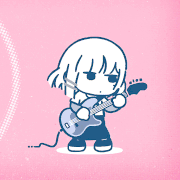|
1050ti isn't gonna play new games at ultra
|
|
|
|

|
| # ? Jun 10, 2024 04:54 |
|
Risky Bisquick posted:1050ti isn't gonna play new games at ultra Pollyanna posted:I don't plan on running everything on ultra
|
|
|
|
Depending on your budget I'd get a 1080 non TI for a SFF build. The 1080 Ti is hot and probably doesn't fit into most SFF builds. Otherwise, if it's mostly for streaming and watching video I'd get a 1050 Ti for way lower power use and saving more than 300 dollars up front.
|
|
|
|
Pollyanna posted:Is it better to get a 1070 Ti over a 1050 Ti, then? I'm putting together an SFF build and I don't plan on running everything on ultra, but I do want to be able to play new games as they come out. 1070 Ti isnt a real card but those are two very different sides of the field (1050 ti vs 1070). If you're concerned about SFF heat and size, I wouldn't let that affect your decision (I've had 780tis, 980tis, and 1080tis in SFF cases now, all open air) but you have some choices to make about what kind of graphics youre looking for. What kind of monitor will you be using (resolution, refresh rate)?
|
|
|
|
https://www.techpowerup.com/reviews/Gigabyte/GTX_1050_Ti_G1_Gaming/ Start here if you are considering an esports card
|
|
|
|
craig588 posted:Depending on your budget I'd get a 1080 non TI for a SFF build. The 1080 Ti is hot and probably doesn't fit into most SFF builds. Otherwise, if it's mostly for streaming and watching video I'd get a 1050 Ti for way lower power use and saving more than 300 dollars up front. By streaming I mean that alongside playing new games (not on super-ultra for everything) I'm considering broadcasting on Twitch and the like. Then again, if I'm considering streaming, wouldn't that imply I go full-force on graphics? I'll have to think about that. For now, I'll stick with the 1050 Ti. 1gnoirents posted:1070 Ti isnt a real card but those are two very different sides of the field (1050 ti vs 1070). If you're concerned about SFF heat and size, I wouldn't let that affect your decision (I've had 780tis, 980tis, and 1080tis in SFF cases now, all open air) but you have some choices to make about what kind of graphics youre looking for. What kind of monitor will you be using (resolution, refresh rate)? Let's make this easy and share my current build: PCPartPicker part list / Price breakdown by merchant CPU: AMD - Ryzen 5 1600 3.2GHz 6-Core Processor ($197.28 @ OutletPC) Motherboard: ASRock - AB350 Gaming-ITX/ac Mini ITX AM4 Motherboard ($108.99 @ SuperBiiz) Memory: Corsair - Vengeance LPX 16GB (2 x 8GB) DDR4-2400 Memory ($134.99 @ Amazon) Storage: Samsung - 850 EVO-Series 250GB 2.5" Solid State Drive ($89.99 @ B&H) Video Card: EVGA - GeForce GTX 1050 Ti 4GB SC GAMING ACX 2.0 Video Card ($159.99 @ Amazon) Case: Thermaltake - Core V1 Mini ITX Tower Case ($45.99 @ SuperBiiz) Power Supply: EVGA - SuperNOVA G2 750W 80+ Gold Certified Fully-Modular ATX Power Supply ($109.99 @ Amazon) Operating System: Microsoft - Windows 10 Pro OEM 64-bit ($137.89 @ OutletPC) Case Fan: Cooler Master - Blade Master 40.8 CFM 80mm Fan ($7.33 @ OutletPC) Case Fan: Cooler Master - Blade Master 40.8 CFM 80mm Fan ($7.33 @ OutletPC) Case Fan: Cooler Master - Megaflow 110.0 CFM 200mm Fan ($9.99 @ SuperBiiz) Monitor: Acer - G246HLAbd 24.0" 1920x1080 60Hz Monitor ($119.99 @ Amazon) Keyboard: Logitech - K270 Wireless Standard Keyboard ($29.99 @ Amazon) Mouse: Logitech - M705 Wireless Laser Mouse ($19.99 @ Best Buy) Total: $1179.73 Prices include shipping, taxes, and discounts when available Generated by PCPartPicker 2017-09-06 10:09 EDT-0400
|
|
|
|
Gigabyte just announced a 1080 Mini-ITX. so cute!
|
|
|
|
For streaming to Twitch you need CPU power. A Ryzen 1700 wouldn't be wasted for that case. 4 cores to dedicate to encoding and 4 cores for games. Unless you have really fast internet using GPU encoding isn't good enough for streaming, it takes like 20mbs to meet the same quality levels as CPU encoding can do with 3500 and Twitch also requests that you stream at 3500kbs because that's what works best with their video ingestion pipeline. It really depends on what you want to play. With a case like that power and heat are no problem. I was expecting one of those super tiny SFF cases I've seen get popular in the past couple years. 750 watts is probably a waste of money even for a 1700 and a 1080ti, and DEFINITELY a waste of money for a 1600 and 1050 ti. I'd go 650 watts for a 1700 and 1080ti and for a 1600 and 1050 ti I'd go to 450 watts, maybe 550 watts, depending on what's cheaper, for some reason I was seeing 550 watt PSUs cheaper than 450 watt ones last time I was looking.
|
|
|
|
does using the nvidia encoder still use CPU? I dont have super fast internet and nobody has complained about my 720p 60fps streams using NVENC
|
|
|
|
craig588 posted:For streaming to Twitch you need CPU power. A Ryzen 1700 wouldn't be wasted for that case. 4 cores to dedicate to encoding and 4 cores for games. Unless you have really fast internet using GPU encoding isn't good enough for streaming, it takes like 20mbs to meet the same quality levels as CPU encoding can do with 3500 and Twitch also requests that you stream at 3500kbs because that's what works best with their video ingestion pipeline. Are you sure about this? Built in shadowplay only uses 6 mbits up for 720p/60fps these days, and something similar for 1080p/30 though I dont remember anymore. I've had it up to 20 mbps but I had to purposefully crank it up beyond "high". Not that either of those figures match 3.5 up but I don't think 20 is realistic for GPU encoding, though I didn't know bandwidth was a benefit for CPU encoding in the first place so thats cool. Though I have to say I'd be very skeptical it'd have no system impact in online games even with excess cores
|
|
|
|
craig588 posted:For streaming to Twitch you need CPU power. A Ryzen 1700 wouldn't be wasted for that case. 4 cores to dedicate to encoding and 4 cores for games. Unless you have really fast internet using GPU encoding isn't good enough for streaming, it takes like 20mbs to meet the same quality levels as CPU encoding can do with 3500 and Twitch also requests that you stream at 3500kbs because that's what works best with their video ingestion pipeline. Keep in mind that I have basically never streamed to Twitch before and I have no idea if I would continue it long term if I even like it, so this all ends up being an idle thought of mine.  I don't see any Ryzen 1700s available for my build on PC Part Picker, 1600 was the max I could find. That might be a problem. And good point on the PSU, didn't think of that.
|
|
|
Pollyanna posted:By streaming I mean that alongside playing new games (not on super-ultra for everything) I'm considering broadcasting on Twitch and the like. Then again, if I'm considering streaming, wouldn't that imply I go full-force on graphics? I'll have to think about that. For now, I'll stick with the 1050 Ti. You want a more powerful CPU, like a R7 1700, you also want faster RAM(DDR4-3200) because RAM speed has a massive effect on game performance on Ryzen CPUs. The PSU is overkill, even with an overclocked R7 and 1080Ti 600W would be plenty with capacity to spare, 550W would also be a good choice. Drop the 80mm fans.
|
|
|
|
|
1gnoirents posted:Are you sure about this? Built in shadowplay only uses 6 mbits up for 720p/60fps these days, and something similar for 1080p/30 though I dont remember anymore. I've had it up to 20 mbps but I had to purposefully crank it up beyond "high". Not that either of those figures match 3.5 up but I don't think 20 is realistic for GPU encoding, though I didn't know bandwidth was a benefit for CPU encoding in the first place so thats cool. Though I have to say I'd be very skeptical it'd have no system impact in online games even with excess cores I'm not. Newer drivers might have made it better. I remember when it first launched 50mps Nvenc was like 3500 x264, and it got better to like 20mbs matching 3500 x264 it after a few revisions, it might be a lot better now, I haven't been careful about keeping up on it.
|
|
|
|
Michael Jackson posted:Video cards remain expensive forever and i must live 5+ years with my 290x so i can buy a used nvidia 1488 to get adequate performance? That's a highly suspect future card name.
|
|
|
|
Arivia posted:That's a highly suspect future card name. You can say a lot of bad things about Nvidia but atleast they made the clocks run on time.
|
|
|
|
Pollyanna posted:Keep in mind that I have basically never streamed to Twitch before and I have no idea if I would continue it long term if I even like it, so this all ends up being an idle thought of mine. Did you miss it or is it out of stock for your retailers? https://pcpartpicker.com/product/3kPzK8/amd-ryzen-7-1700-30ghz-8-core-processor-yd1700bbaebox
|
|
|
|
Sidesaddle Cavalry posted:Did you miss it or is it out of stock for your retailers? I'm a fuckin dope and thought that Ryzen 5 1700 was a thing.
|
|
|
|
Pollyanna posted:Let's make this easy and share my current build: i know this is the GPU thread, but just fyi the case comes with a 200mm fan, so you can scratch that. echo the comment about the smaller PSU. also if you have a Microcenter nearby, check their CPU/motherboard bundles. they are nearly universally cheaper than anything you can get online.
|
|
|
|
Fauxtool posted:does using the nvidia encoder still use CPU? I dont have super fast internet and nobody has complained about my 720p 60fps streams using NVENC It's when you hit 1080p60 streaming is when it comes down to brass tacks. There is a gamer Nexus video on just this
|
|
|
|
Cygni posted:i know this is the GPU thread, but just fyi the case comes with a 200mm fan, so you can scratch that. echo the comment about the smaller PSU. also if you have a Microcenter nearby, check their CPU/motherboard bundles. they are nearly universally cheaper than anything you can get online. Really? Guess I don't need that either, then. I'm guessing the 2x80s are still overkill? And yeah, I think there's a Microcenter in Cambridge - I can maybe drive by there this weekend 
|
|
|
|
Pollyanna posted:Really? Guess I don't need that either, then. I'm guessing the 2x80s are still overkill? I wouldnt say overkill, 80mm fans are really awful compared to regular 120mm fans. I dont know that case, but I wouldn't even bother buying 80mm fans unless you had to for size constraints and some airflow problem. They'll either be quiet and do practically nothing or move a little bit of air and be loud all the time.
|
|
|
|
The 80mms are mandatory for the Core V1 if you want rear fans, due to how compact it is. Echoing Cygni that the 200mm that comes with it is pretty good, though. I would only suspect a need to add 80mms if you're putting some seriously intense open-cooler GPU into it and the 200mm just can't keep up.
|
|
|
|
Alpha Man posted:Gigabyte just announced a 1080 Mini-ITX. so cute! Neat. Good luck with the stock cooler.
|
|
|
|
EVIL Gibson posted:It's when you hit 1080p60 streaming is when it comes down to brass tacks. Just about nobody on twitch streams 1080p 60 anyways and the 720p60 or 1080p30 quality is acceptable for 99%of viewers that leave stream quality on auto. which cpu to use is kinda irrelevant considering the nvidia encoder handles 1080p60 very well and the vast majority of esports titles leave plenty of GPU power leftover. For other games, the encoder isnt that big of a system resource hog and you will only see a minor fps dip. Even AMDs gpu encoder is almost on par and will do 1080p60 just fine Fauxtool fucked around with this message at 18:15 on Sep 6, 2017 |
|
|
|
Alpha Man posted:Gigabyte just announced a 1080 Mini-ITX. so cute! Will this card also BSOD in games for half the people and Gigabyte will refuse to RMA it just like their 970 mini? https://www.newegg.com/Product/Product.aspx?Item=N82E16814125706 Sininu fucked around with this message at 18:07 on Sep 6, 2017 |
|
|
|
Fauxtool posted:Just about nobody on twitch streams 1080p 60 anyways and the 720p60 or 1080p30 quality is acceptable for 99%of viewers that leave stream quality on auto. I had zero issue encoding that, but as craig was mentioning its an extreme bandwidth hog after a certain point. Looks pretty good but ~who cares~ in the end. I like 720p60 because it makes excellent auto gifs in imgur. Thats actually the only reason I stream at all, to make gifs easily, even though Im sure what im doing is exactly what twitch doesnt want people to do. I guess I can leave a little E-Z-Gif tutorial if anybody is interested. I like gifs but I hate making them the "real" way and never will for just some game poo poo. My solution is to stream to twitch via Shadowplay because its dirt simple one button and out of the way. You can use any method you like to stream of course. In Twitch make sure your past broadcasts are archived. When something badass/badass-to-you happens, stop recording and immediately start again. This is how I timestamp in the laziest manner possible. When you want to make a gif, go back to that broadcast and zoom to the end (plays like a regular video on their website). When you find the cool part, click an icon labeled "CLIP" in the editor. This auto generates a 30-ish second clip previous to the moment you clicked "CLIP". It opens a new tab and generates a unique name for the video in the URL as well. Go ahead and copy that and paste it directly into imgur's "Video to Gif" URL bar, which is seen in their drop down menu. From there its pretty self explanatory, you can select a 15 second portion to turn into a gif. Select it, then press Create. I highly recommend being logged into an Imgur account for this, the generator is very buggy... except its not. It actually works 100% of the time nowadays for me, but it will still report that it failed sometimes. However if you are logged in the gif simply appears in your images folder regardless of whatever error it gives you. For me, I have bookmarks for my twitch video manager directly and imgur's video to gif, which makes this whole process take 2 minutes tops. Reducing the effort to make the gif makes it more enjoyable because it drastically lowers the bar of whats worth making into a gif. 720p/60 translates well enough into Imgur, though its definitely compressed a lot they do a pretty good job for an automated process. 720p/60 is fairly bandwidth friendly, 720p/30 is much more so if needed. https://i.imgur.com/1YqYo1h.gifv https://i.imgur.com/rgzp828.gifv https://i.imgur.com/ftFIkQf.gifv As you can see everything is just barely readable but to do any better you really have to use "real" gif making techniques and suddenly its no longer worth doing.
|
|
|
|
I love how YouTube lets me stream at 18 Mbps but they really need to add making highlight clips as easy as Twitch.
|
|
|
|
Sininu posted:Will this card also BSOD in games for half the people and Gigabyte will refuse to RMA it just like their 970 mini? I owned that 970 mini and it was a fine card, even in SLI with a WindForce 970. Also it was stable at an even higher clock speed than the WF. I guess if it was 50/50 chance it would BSOD for people I got lucky????? you post bad Sidesaddle Cavalry fucked around with this message at 19:19 on Sep 6, 2017 |
|
|
|
Does anyone know anything about ultra wide twitch streaming? I want to do it eventually, but I know that my 4790k isn't up to the task at hand. Because I at least want to do like 1080@60 and even with a TitanXP that's a lot to encode all at once. Would an 8 core be up to the task? Personally, I do want a 1950x though....
|
|
|
|
SlayVus posted:Does anyone know anything about ultra wide twitch streaming? I want to do it eventually, but I know that my 4790k isn't up to the task at hand. Because I at least want to do like 1080@60 and even with a TitanXP that's a lot to encode all at once. Would an 8 core be up to the task? Personally, I do want a 1950x though.... Anime Schoolgirl fucked around with this message at 19:48 on Sep 6, 2017 |
|
|
Sidesaddle Cavalry posted:I owned that 970 mini and it was a fine card, even in SLI with a WindForce 970. Also it was stable at an even higher clock speed than the WF. I guess if it was 50/50 chance it would BSOD for people I got lucky????? For another anecdote I got one then promptly returned it due to it not being stable at stock clocks 
|
|
|
|
|
I also heard the Gigabyte 970 mini was problematic, but didn't give the rumors a lot of credit because people are only going to be posting when they have a problem and not when everything is going well. Edit: I was reminded I had a triple fan Gigabyte 680 which I got for the same reason I get most of my cards, it was the first one in stock at launch, and I had to replace the fans because they started getting rattly. I didn't even consider warrantying it because I have a huge box of take off fans and a pair of decent 120mm fans cooled better and were quieter than the stock triple fans. craig588 fucked around with this message at 20:01 on Sep 6, 2017 |
|
|
|
Anime Schoolgirl posted:r7 1700 (or overclock a i7-5820k if you can still find one) are both enough (if not more than if you don't mind ultrafast instead of superfast) for 2560*1080/60, there are a number of ryzen 7/broadwell six-core streams that do 1440p60 because hardware encoding is notoriously poo poo at that res without shoving 15mbps down the pipe Yeah I was gonna say, if you have the spare bandwidth GPU encoding does the job really, just throw 20mbps at it and let twitch/youtube transcode. If you're like me and have poo poo upload though, x264 works far better.
|
|
|
|
SlayVus posted:Does anyone know anything about ultra wide twitch streaming? I want to do it eventually, but I know that my 4790k isn't up to the task at hand. Because I at least want to do like 1080@60 and even with a TitanXP that's a lot to encode all at once. Would an 8 core be up to the task? Personally, I do want a 1950x though.... You can just stream and it will have black bars for viewers. You can use OBS or similar to force a 16:9 resolution that you then focus on the center of your viewing area so that they dont see black bars (but then they dont see the ultrawide parts either). Whats your upload bandwidth? You'll see like a 3 fps drop and no stuttering in online games at all if you use the on GPU encoder. I've done it successfully on much slower GPUs and even a CPU from that same gen with half the threads. I just checked and nvidia auto settings put 1080p 60 fps at just 9 mbits.  I wouldn't worry at all unless you're specifically using your CPU instead of your GPU
|
|
|
|
Yeah I think less than 1% of twitch viewership has ultrawide, so you'd need to letterbox it. My friend who is a "professional" Twitch guy simply avoids ultrawide. I as a non-streamer can't live without it. Edit: Though, it wouldn't be a bad idea to fill up the letterbox area with typical twitch donation/chat tickers, etc. Zero VGS fucked around with this message at 20:35 on Sep 6, 2017 |
|
|
|
Zero VGS posted:
Been experimenting with this. Use the bottom 24% (or 12% top and bottom) to flesh out the stream with relevant data in a 16:9 window.
|
|
|
|
My GPU is usually pegged full throttle any time I play games. Right now I'm playing a lot of PUBG and I plan on playing Divinity Original Sin 2 and Destiny 2. Playing on an x34 with a Titan XP(Not Xp). I really like turning my visual quality up as much as I can, so doesn't leave much room for GPU encoding. I have a 20-25 Mbps upload on cable, so most I can probably push out is like 15 Mbps to keep my connection low latency. When I've done Nvidia game stream and OBS using Nvidia encoding, my stream is continually stuttering and dropping frames.
|
|
|
|
So... what's the deal with flashing Vega 56 with a 64 VBIOS? Wouldn't that also enable the extra shaders? Did AMD just soft-lock a bunch of flagship cards down to the lower tier again? Might be why they are rumored to lose money on the first batch...
|
|
|
|
Zero VGS posted:Though, it wouldn't be a bad idea to fill up the letterbox area with typical twitch donation/chat tickers, etc. You'd think that would be obvious, but so many CS:GO streamers play in 4:3 then stretch the image to 16:9 only to cover up parts of it with overlays
|
|
|
|

|
| # ? Jun 10, 2024 04:54 |
|
Paul MaudDib posted:So... what's the deal with flashing Vega 56 with a 64 VBIOS? Wouldn't that also enable the extra shaders? Might be a bug on the reporting software, but supposedly the flash might enable a couple compute units. I haven't seen any reports of a full 64 CUs active after the flash. That said, it does increase the card power limit and HBM2 voltage which makes up for a lot of the performance gap.
|
|
|