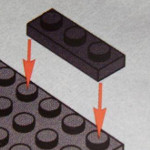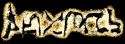|
Gold Dust Gasoline posted:I was thinking of getting that in full size with blues, is it worth the price? I was also looking at rosewill or whatever since it seems pretty similar but for allot less and with cable issues. I can't say if the full-size Majestouch is really worth the price. It's certainly up there, as far as barebones mechanical keyboards go. Build quality feels nice and solid, though it's not like most of the cheaper options are at risk of breaking any sooner. Filco is a nice option if you want the side-printed "ninja" keycaps though. I've been using the Minila for a few hours now, and I'm still getting used to it, but I think I like the feature set. The small spacebar hasn't proven to be a problem at all, even when playing games using WASD. The bottom row is slightly shifted to the left, since the left shift key is a tiny bit shorter so as to allow for the single-sized keys on the right side, but I haven't hit any wrong keys there yet. The dual function keys right under the thumbs actually makes a lot of sense. I'm really digging the Fn+; combo for backspace, though I still find myself instinctively reaching for the actual backspace key sometimes. Dedicated arrow keys is also nice, and the home/end/pgup/pgdn keys are a lot easier to reach than on the HHKB, where it's a bit of a stretch with the right pinky and right index finger. It's also got the same sturdy pads as on the full-size Majestouch, including small pads on the risers; this keyboard won't be moving unless you want it to. All in all, it feels like a lot of thought went into the design of this keyboard, unlike a lot of the "75%" or "60%" keyboards where it feels like the function layer was just haphazardly thrown together. And if you really can't stand the function keys taking up spacebar space, there's a dip switch for each function key, to turn it back into a spacebar key. The other four dip switches will swap control and caps lock, disable the Windows and menu keys, swap backslash and backspace, and swap the normal and function layer commands on the top left key (i.e., goes from escape normal and tilde function to tilde normal and escape function). Other miscellaneous features are a detachable mini-USB cable, an extra USB port (that actually provides enough power for the stuff I plug in--yay!), a keycap puller, and a set of extra keycaps: one for the escape key (tilde on top and escape on the side), two for caps lock and control (they're the same width, but they have different pitch, so you do in fact need a separate set if you plan on switching them around), and two for backslash and backspace. Strangely, unlike the full-size keyboard, this doesn't come with a USB-to-PS/2 adapter for NKRO support.
|
|
|
|

|
| # ? Jun 7, 2024 05:52 |
|
404notfound posted:Minila details... Do you use the right shift key at all? I've always loved the idea of those compact keyboards but after analyzing my weird typing recently I noticed I pretty much always use the right shift key, and it looks like it's just the size of a regular key on that layout. I just wanted to know if you found it more irritating to hit.
|
|
|
|
404notfound posted:I bought a thing: What a tiny little spacebar! How's typing on it?
|
|
|
|
DarkJC posted:Do you use the right shift key at all? I've always loved the idea of those compact keyboards but after analyzing my weird typing recently I noticed I pretty much always use the right shift key, and it looks like it's just the size of a regular key on that layout. I do use the right shift key for capitalizing stuff sometimes, and I guess it just happens to be in the place where I'd naturally reach to hit it anyway, since I haven't really run into any issues--though I do admit I mostly end up using the left shift key. If anything, the lack of a right control is more likely to bother me, since I'm still used to using that on occasion. Illuminado posted:What a tiny little spacebar! How's typing on it? Typing on it is fine. Unless you tend to curl your thumbs inward a bit or something like that, your thumb should still be able to comfortably rest on and hit the spacebar. From there, the function keys are just a slight curling of the thumbs, which then gives you access to arrow keys, home/end/pgup/pgdn, or backspace, all without leaving the home row. I guess it's hard to say if the slightly modified physical layout of the keys will trip you up or not without actually trying one for yourself. But you can look at this diagram and try comparing it with where you actually hit keys like the spacebar:  Keep in mind that the bottom row of letters is shifted about a quarter key width to the left. 404notfound fucked around with this message at 11:22 on May 30, 2013 |
|
|
|
Is there any consensus on whether wireless keyboards are acceptable for gaming? I've never owned one before, but I use my computer as a media center from my couch and would love to get rid of the extra cords so long as I'm not sacrificing performance. For instance, what if I bought this sweet solar powered wireless keyboard? http://www.amazon.com/exec/obidos/ASIN/B004MF11MU/netpicksstockopt QuarkJets fucked around with this message at 05:04 on May 30, 2013 |
|
|
|
I'm not exactly a cyber-athlete, but my wireless Logitech K360 works for gaming for me, there's no discernible latency or any issues of that sort.
|
|
|
|
I use a K360 and a M310 on occasion instead of my usual Model M and G1. For what it's worth, I sort of feel like the response time is a tiny bit slower, barely noticable, but I don't really know any way to realistically measure it and get numerical data, though I can play games with them just fine and don't really notice a huge difference. Your milage may vary of course; wireless technology in general is pretty mature at this point. I wouldn't use the wireless devices for serious try-hand tournament professional gaming or for particularly precise work like on graphics or whatnot, but if you're in those professions you're usually spending a lot more cash for better gear all-around. nftyw fucked around with this message at 09:05 on May 30, 2013 |
|
|
|
As someone who periodically saunters through the desolate world of pointer-stick keyboard options, I'm happy to announce a new find: Lenovo is finally making a damned wireless trackpoint keyboard! It'll sell with models for $55ish corded or $75ish bluetooth, full-size layout with a minimal footprint and chiclet keys (no touchpad). Available sometime in June. Just in case I've missed any options, are there still no ergonomic trackpoint models out there? You can find some discontinued and outdated stuff like Eagle-Touch etc. So far, no luck finding split/ergo/natural boards with trackpoint (mechanical or otherwise). I know a few companies have made ergo touchpad and trackball keyboards and a few still do (I'm averse to buying Adesso based on never hearing feedback better than "it isn't horrible" from users, averse to Maltron because $500+, and stuff like Kinesis Evolution just doesn't exist anymore). sweart gliwere fucked around with this message at 18:37 on May 30, 2013 |
|
|
|
swarthmeister posted:As someone who periodically saunters through the desolate world of pointer-stick keyboard options, I'm happy to announce a new find: Lenovo is finally making a damned wireless trackpoint keyboard! It'll sell with models for $55ish corded or $75ish bluetooth, full-size layout with a minimal footprint and chiclet keys (no touchpad). Available sometime in June. http://shop.lenovo.com/us/itemdetails/55Y9003/460/60AC6A0372B14F5BA7B12F1FF88E33C7
|
|
|
|
It's a pretty nice keyboard in terms of ergonomics.
|
|
|
|
sports posted:It's a pretty nice keyboard in terms of ergonomics. Yeah, I actually own and use that one as my all-purpose keyboard. I'm looking around for something more like the Microsoft "wave" or "natural" layouts (though not opposed to more extreme ones like splits or scoops). Saw one guy mod an MS Natural 4000 to use a rollerball, that'd be appealing if the switches weren't so mushy. Not looking to alleviate any existing RSI, just to lower the chance of future problems. The TECK looks really interesting but the lack of mousing is a turnoff. sweart gliwere fucked around with this message at 19:58 on May 31, 2013 |
|
|
|
My first mechanical since I don't know when, a Rosewill rk-9000 with cherry blue switches. I'm a programmer and it really nice to type on, not exactly like a model M or anything, but neat. I have played a few games on it and it seems fine for that too, even with blue switches. The stupid USB connection feels relatively solid, for now. I'm hoping I have the newer model where they were supposed to have addressed the issue to some extent.
|
|
|
|
 I've been hanging out on geekhack way too much.
|
|
|
|
Risky posted:I've been hanging out on geekhack way too much. This is bad for your health and your wallet.
|
|
|
|
Welp, just got a second G710 in the mail, and it also has a (slightly different) problem with backlights. At this point I'm going to harass amazon for a refund and hope they give me credit or something, I can't recommend this board to anyone. It has all sorts of weird issues like backlights being really bright on one or two keys, and then dim on the ones around it. And the numlock key is almost blindingly bright compared to the rest of the board. It's really distracting and obnoxious.
Meow Tse-tung fucked around with this message at 13:04 on Jun 2, 2013 |
|
|
|
CoolerMaster make backlit boards if you're so set on getting one, it's about £40 cheaper than the Logitech one as well.
|
|
|
|
uhhhhahhhhohahhh posted:CoolerMaster make backlit boards if you're so set on getting one, it's about £40 cheaper than the Logitech one as well. Yeah, thats probably what I'll end up getting, though I've heard great things about the ducky shine and DAS boards as well. It's just a shame because I've long associated logitech with high quality.
|
|
|
|
The Ducky Shine II is rock solid and about the same price as the G710 last I looked, and has a bunch of LED color options. Downsides: no dedicated media keys, the LED brightness is EXTREMELY bright at maximum and only really looks good at the minimum and... that's really about it.
|
|
|
|
Also both the new Corsair boards are backlit.
|
|
|
|
Should I get a HHKB Pro 2? I'm considering saving on desk space by folding my laptop out flat and tucking it in a book holder. I'd like a small keyboard that's going to last me for a while.
|
|
|
|
Meow Tse-tung posted:Welp, just got a second G710 in the mail, and it also has a (slightly different) problem with backlights. At this point I'm going to harass amazon for a refund and hope they give me credit or something, I can't recommend this board to anyone. It has all sorts of weird issues like backlights being really bright on one or two keys, and then dim on the ones around it. And the numlock key is almost blindingly bright compared to the rest of the board. It's really distracting and obnoxious. This is sort of dumb to ask, but do you have the lighting levels the same across the board? It has a couple of different lighting zones you can mess with. It's weird to hear others having so many issues with it because mine works awesome and has zero problems. I also have a Das Keyboard with blues and it was great but I wanted to try out something with browns and got this.
|
|
|
|
Ramadu posted:This is sort of dumb to ask, but do you have the lighting levels the same across the board? It has a couple of different lighting zones you can mess with. It's weird to hear others having so many issues with it because mine works awesome and has zero problems. I also have a Das Keyboard with blues and it was great but I wanted to try out something with browns and got this. Yep, I have both on the lowest levels. The numlock light isn't controlled by either the WASD or other light switch, and is horrifically bright. Meanwhile, keys like shift, enter, and such are so low that I can't read half the key unless I max out brightness. And the backlights under the 1-12 keys, the M1-M4 keys, and alternate parts of the right half of the keyboard won't light up at all.
|
|
|
|
Meow Tse-tung posted:Welp, just got a second G710 in the mail, and it also has a (slightly different) problem with backlights. At this point I'm going to harass amazon for a refund and hope they give me credit or something, I can't recommend this board to anyone. It has all sorts of weird issues like backlights being really bright on one or two keys, and then dim on the ones around it. And the numlock key is almost blindingly bright compared to the rest of the board. It's really distracting and obnoxious. Also, check out https://www.maxkeyboard.com. Their enclosures are generic but the keyboard itself is pretty solid. I've purchased two myself and my friends who I've recommended it to are also quite satisfied. No backlight issues for any of them and the price is relatively reasonable for a mechanical keyboard. They offer sales and coupons pretty frequently which is a plus. I'm not sure if they stil do this but when I bought my last one, they gave you a discount code if you messaged them on Facebook. sports posted:Should I get a HHKB Pro 2? I'm considering saving on desk space by folding my laptop out flat and tucking it in a book holder. I'd like a small keyboard that's going to last me for a while. I considered this at one point but I couldn't handle the fact that the Ctrl key and the Caps Lock key were swapped. I ended up getting a Vortex keyboard but Noppoo seems legit too. Just didn't have the one I wanted when i was looking to buy a 60% keyboard.
|
|
|
|
I had to take a sharpie to the three indicator lights on my Rosewill keyboard. Blue LEDs should not be allowed on electronics.
|
|
|
|
wa27 posted:I had to take a sharpie to the three indicator lights on my Rosewill keyboard. Blue LEDs should not be allowed on electronics. I really, really like my ~2005 G15. It has a very dull glow that's easy to make out but completely subdued. I really couldn't believe how blindingly bright some parts of the G710 were.
|
|
|
|
Dropped a beer on my RAZER Blackwidow last night. It has absolutely no drain holes! Who makes keyboards without drainholes nowadays. Oh well, I didn't like it much anyway. I really don't get the massive popularity of mechanical keyboards. Edit: Oh, I guess I'll mention that I tore the keyboard apart thinking that the switching mechanisms were stuck- but actually the PCB board started bubbling as it's on the very bottom where any liquids would pool up. They keyboard comes apart pretty easily, though. Just a bunch of screws, then screws. Also, after a year or two of using that keyboard.. gross. vty fucked around with this message at 15:28 on Jun 3, 2013 |
|
|
|
vty posted:Dropped a beer on my RAZER Blackwidow last night. It has absolutely no drain holes! Mechanical keyboards aren't exactly popular. Also, the keyboard probably could survive a dishwasher trip. Think about it.
|
|
|
|
Syle187 posted:Any opinions on the Razer Blackwidow Ultimate 2013? I normally wouldn't go for an overpriced/hyped brand, but I snagged one on Amazon for $41. Likely a pricing mistake, they sold out in a few minutes. I got mine full price, and feel it was worth it. It has been really solid. It takes up a lot of room, so if your desk is large enough for it, then you'll probably dig it. It does remind me of my Model Ms in how 'solid' it feels. Lots of heft. The LEDs can blind you if you turn them all the way up, so you can pretend you're Zero Cool and talk about how RISC architecture is gonna change everything.
|
|
|
|
Curious about backlights: Is the new norm to have shift-function keys not lit? A lot of the stuff I'm looking at (coolermaster, das, I think) doesn't appear to light up the shift functions (< > ? : ", etc). I have a G15 that I'm replacing, and it's just wonderful in that everything is perfectly visible and not too bright. The G710 I just returned had the issue of the keys being stupidly bright and the shift functions invisible when the room was dim, so I'm just curious if that's a new norm or something.
|
|
|
|
I guess most of those function icons are painted on or something, but the Ducky Shine II in front of me has them etched out like the normal lettering, only not quite as transparent. Given how bright the LEDs can get in this thing, it's definitely for the best that those aren't at full brightness too, and even at min brightness you can still see them clearly in a dark room with black keycaps.
|
|
|
|
While I really hope that Logitech gets their poo poo together about the G710+, there is an alternative that'll be coming out. The Corsair K70 will be released in Brown and Blue flavours. The only thing I can see it lacking from the G710+ are the macro keys, but if everything else works fine, I don't mind passing them up. Unfortunately I don't see a release date, but it's something to look forward to.
|
|
|
|
unpronounceable posted:While I really hope that Logitech gets their poo poo together about the G710+, there is an alternative that'll be coming out. The Corsair K70 will be released in Brown and Blue flavours. The only thing I can see it lacking from the G710+ are the macro keys, but if everything else works fine, I don't mind passing them up. Unfortunately I don't see a release date, but it's something to look forward to. Well, they played that close to the vest. I figured if that was going to happen, it would've been at the K70 product launch since it was such a hugely requested feature. I'd still get reds again, though.
|
|
|
|
You will probably laugh but I bought a http://www.cmstorm.com/en/products/keyboards/quickfiretk/ with brown switches and white leds. It was the cheapest mechanical (with brown switches) I could get here; <82€. It's heavy, seems well made, and while the numpad area takes a bit getting used to it works just fine. Now if only Windows would stop make me reconnect the USB every other time coming out of hibernation...
|
|
|
|
Lifehacker just put up an article about mechanical keyboards: http://lifehacker.com/how-to-choose-the-best-mechanical-keyboard-and-why-you-511140347
|
|
|
|
unpronounceable posted:While I really hope that Logitech gets their poo poo together about the G710+, there is an alternative that'll be coming out. The Corsair K70 will be released in Brown and Blue flavours. The only thing I can see it lacking from the G710+ are the macro keys, but if everything else works fine, I don't mind passing them up. Unfortunately I don't see a release date, but it's something to look forward to. Great news. I hope they are popular enough that they will extend the same courtesy to the K95!
|
|
|
|
Hey, so this is cool: apparently WASD Keyboards is a local outfit, for me at least. They're located in Milpitas in the east bay/south bay of the San Francisco bay area. I ordered a switch sampler from them this morning, and then ducked out of work a bit early to head over and pick it up before they closed at 5.  
|
|
|
|
I'd have to say that all Cherry switches are very quiet, provided you don't bottom out on keystrokes.
|
|
|
|
I have a DK 1087 that is having miniusb port issues. I've had it for at least 2 years now. I am looking to repair it myself, but it's not even apparent how to crack it open. There are three screws on the back and I unscrewed them, but from there it seems pretty solid. Does anyone have experience fixing miniusb port issues or opening the DK 1087?
|
|
|
|
Khorne posted:I have a DK 1087 that is having miniusb port issues. I've had it for at least 2 years now. I am looking to repair it myself, but it's not even apparent how to crack it open. There are three screws on the back and I unscrewed them, but from there it seems pretty solid. I don't know about the DK 1087 in particular, but there's probably a series of plastic clips around the outside edge. Slip in a small spudger or guitar pick and try to release them one by one.
|
|
|
|

|
| # ? Jun 7, 2024 05:52 |
|
Riso posted:You will probably laugh but I bought a http://www.cmstorm.com/en/products/keyboards/quickfiretk/ with brown switches and white leds. Brought the same thing too except it's the default red led. Make sure you get the keycap tool thats tucked away in the corner of the package inside before you chuck the box out. Just got the keyboard today and I gotta say, these cherry switches sure are sexy.  I hope it lives up to the promise of a long life compared the crappy 20 dollar dumpster keyboards from best buy. I hope it lives up to the promise of a long life compared the crappy 20 dollar dumpster keyboards from best buy.
|
|
|