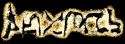|
Dogen posted:Thanks for tipping me over the edge and making me upgrade my k60 jerk You'll absolutely love it. Please tell me how you love it after you receive it.
|
|
|
|

|
| # ? Jun 7, 2024 07:40 |
|
I have a Filco with browns at work, and am looking for an MX Brown mechanical keyboard for home so I can lose my worn out Logitech with the screen thinger. I'm looking for something black, white backlight, and dedicated media keys. So far, the only thing that seems to fit the bill is the Logitech 710+, but that appears to have backlighting problems. Any other options?
|
|
|
|
Have you looked into the Logitech thing? Is it an issue with all of them, or an unlucky few? Because if it's not all of them I would just go with that. Plus Logitech's service is good, so assuming you got a bad one it would get taken care of.
|
|
|
|
Dogen posted:Have you looked into the Logitech thing? Is it an issue with all of them, or an unlucky few? Because if it's not all of them I would just go with that. Plus Logitech's service is good, so assuming you got a bad one it would get taken care of. From what I remember when I was looking into the issue, the problems seemed to manifest relatively quickly. I saw a bunch of reports saying the backlighting stopped working properly after a few days, though one person said it crapped out after ~30 mins. No idea how common the problem was though. I only saw posts about it not working, rather than people chiming in saying "mine works just fine". I bought one last week, and I'm really enjoying it. I haven't had any of the backlight problems that others have been reporting, but I'm just one data point.
|
|
|
|
Cizzo posted:You'll absolutely love it. Please tell me how you love it after you receive it. I like the lights. Keycaps are definitely better than the lovely initial run K60 ones I had. I am trying it out without O rings for a while to see how that goes and save myself the hassle of moving them from my 60. I got the silver/blue model to match the blue LED of my G500s and the power LED on my U2412m because
|
|
|
|
Alrightie, so, it's time for a new keyboard. I can be a bit picky, but I'm glad to listen to all advice/suggestions and hopefully I can find something good. I'd like some suggestions on what to go for, but to make it easier to narrow down a suggestion for me, I'll give you a little history and what I'm looking for. I use the keyboard primarily as a gaming keyboard (with you know, standard other PC usage of course.) I currently have a Razer Lycosa (I do really like Razer, I know some people don't, but I've never really had an issue with any of their stuff, and I have a lot of it.) The lettering is starting to wear off, some of the keys are starting to become unresponsive despite cleaning, and the way ghosting is handled on it is a bit of an issue. But I do love this keyboard, I've liked it since the moment I got it (in like 2008, and it's seen PLENTY of use.) Things I like about this keyboard: backlighting, the slim keycaps I wound up loving a lot more than I thought I'd even like, and originally it had like a rubbery finish that was really nice. Things I didn't like about it: the anti-ghosting is located only around the WASD cluster, I still use the arrow keys in certain games, and that anti-ghosting didn't include Caps Lock which is my push to talk key in games. So as far as the new keyboard goes: A: I'm not OVERLY concerned with it being mechanical, as in, it won't be the deciding factor. If someone says the best choice is non-mechanical, it won't bother me, if the best choice is mechanical, that's good too. B: Anti-ghosting is important, one of the main things I use the arrow keys for still is flying in Battlefield 3(/4). In which case I can often be pressing up to 6 keys at the same time between WASD (and it's cluster), and the arrow keys. Caps lock, as I mentioned, is my talk key in voice chat programs or in game, and with my current keyboard, I can't talk and do most other things at the same time because it's not included in the anti-ghosting. Ideally, I'd like the anti-ghosting to be a number of total keys pressed, and not a CERTAIN GROUP of keys. C: I do like backlighting, no real reason other than just liking it. But it's not a deal breaker by any means, if I can't find "the right one" with backlighting, so be it. D: Same goes for the low keycap profile. Not a deal breaker, but it would be a bonus. Lastly, I'd like to stick to about 100$US or below if possible. Sorry it was so long, but I thought it might help to have decent information. Thanks in advance for any suggestions!
|
|
|
|
FYI the feature you're looking for is "N-key rollover," not "anti-ghosting." Ghosting is when a combination of keys can trigger an input you didn't press. N-key rollover means you can press however many keys you want and all the inputs will be sent.
|
|
|
|
Internet Friend posted:FYI the feature you're looking for is "N-key rollover," not "anti-ghosting." Ghosting is when a combination of keys can trigger an input you didn't press. N-key rollover means you can press however many keys you want and all the inputs will be sent.
|
|
|
|
Klyith posted:The QuickFire TK has a numpad and no arrow & page block, or the QuickFire Pro is a standard full-size board. No dedicated arrow/page block. It's still there; by pressing numlock you switch it to numpad mode.
|
|
|
|
Since it's been just about two years since I bought my Majestouch, I decided to take it home for the weekend (I use it at work) and give it a good clean, and install some O-ring dampeners while I was at it. After a bit of experimentation with the three sets of five in the WASD Keyboards sampler kit, I decided to go with the red/40A-L rings. They don't affect the feel of these brown switches too much--there's still a bit of travel after the actuation, so if you're used to typing without bottoming out then it won't suddenly feel stiff or mushy or anything. But when you do inevitably bottom out, it'll make it a little less clacky. The price is a bit high, at $18 for a set of 125, but it works well enough. Wish I could compare it to EliteKeyboards's soft-landing pads though. They're cheaper, but I don't have to pay shipping for WASD since I can just drive over there to pick it up.
|
|
|
|
My Ducky Shine II's Numlock LED is starting to flicker every now and then, and it does it on my home and work computers so I know it's not just a bad USB port with inadequate power or something. I've tried it in multiple ports on my home machine, too. It's probably close to five or six months old now; the key itself still works fine, but the LED is clearly starting to have issues. It gets more flickery when I rapidly toggle the key. Sometimes it stays solid for a long time, though; it seems almost like something is just loose in the circuitry. I'm not sure if LEDs die like lightbulbs do where they start going bad slowly, so it may not be the LED itself. Is there anything I can do to fix it if/when it dies? I ordered it from mechanicalkeyboards.com and will email them soon to see what they say. I'm sure it's not RMA-worthy at this point just for a faulty LED, but since it's the numlock key (and is always on even if the other backlighting is turned off - as long as Numlock is activated) it is a little bit annoying. Buff Skeleton fucked around with this message at 15:10 on Jun 22, 2013 |
|
|
|
Just hopped on the Ducky G2Pro PBT bandwagon with MX Blues (really just for typing, not much gaming). Rumor is that they said getting the keycaps manufactured was a colossal pain and they aren't going to do PBT keycaps again supposedly.
|
|
|
|
Just bought a k70 to replace my g510 that kept freezing my computer. Never had a mechanical keyboard before. I expect that you people know what you are talking about. edit: goddamn this thing is nice. So glad I upgraded. Nondescript Van fucked around with this message at 02:49 on Jun 25, 2013 |
|
|
|
Dogen posted:I like the lights. Keycaps are definitely better than the lovely initial run K60 ones I had. I am trying it out without O rings for a while to see how that goes and save myself the hassle of moving them from my 60. I got the silver/blue model to match the blue LED of my G500s and the power LED on my U2412m because Yeah, I've read reviews that O-rings really make red switches beautiful. But I haven't been sold on it yet. I love typing on this keyboard though as is. I'm beasting it up on typeracer.
|
|
|
|
go3 posted:After reading about the 920-000914 Logitech Illuminated in this thread I lucked out and found one at my Office Depot after my trust Microsoft Comfort Curve 2000 died. Must say I'm pretty impressed with it. And I am no longer impressed with it. W+shift+space(the common run/jump FPS combo) is ghosted. Really, Logitech?
|
|
|
|
go3 posted:And I am no longer impressed with it. W+shift+space(the common run/jump FPS combo) is ghosted. Really, Logitech? That's not ghosting, that's crappy rollover. Get a keyboard with n key rollover if this is a problem for you.
|
|
|
|
Or even just 3-key rollover.
|
|
|
|
Its not a rollover issue its the matrix as confirmed by Logitech.
|
|
|
|
It's reasonably well known that Logitech deliberately ghosts certain key combinations to push people into expensive "gaming" products. Sad but true.
|
|
|
|
How should I clean my Filco Majestouch? I'm a bit nervous about the methods, but I'll be damned if I don't clean this lovely dirty keyboard...
|
|
|
|
Not sure if this would be the right thread. Just got a Ducky (USB), and since then, my computer hangs at the bios flash screen whenever I boot it up. With the keyboard unplugged it works fine. Not sure if its relevant but it will happen with or without n-key rollover enabled. Also the keyboard is connected to a USB hub, not directly into computer, but the last keyboards receiver was using the same slot with no issues. Any ideas? Since the hub is mounted under the desk it's not a huge deal having to unplug it, but just curious why its happening.
|
|
|
|
Why is it so hard to buy decent keyboards? Local selection (New Zealand) is some-what understandably terrible but it seems everything is out of stock everywhere when it comes to sites that ship internationally. Ideally I want a Filco Majestictouch 2 ninja (TKL) but the only place that I can find that has them in stock means it will cost me like $250 (KeyboardCo)! I'm happy to settle for a CM Storm Qu.ickfire Rapid if they can be found anywhere? Even all the duckys are out of stock on Tiger Import and eBay.
|
|
|
|
Reggie Died posted:Not sure if this would be the right thread. I have an ancient Gigabyte EP45-UD3P board that I don't think I've ever updated the BIOS on, and it works perfectly on my Ducky with NKRO enabled. But really in 6KRO mode it's just an everyday USB keyboard so I can't imagine why it wouldn't work. Have you tested once in windows that it actually switches to 6KRO? You could always look for a BIOS update. Or check your motherboard manual, sometimes certain USB ports are on different controllers (like if you have a USB 3.0 controller) so you could try changing ports to a different one. Not all boards will give you that option of course, some are just all standard south bridge ports. Also try hooking up a regular keyboard, go into your BIOS, try enabling/disabling legacy USB keyboard support, and try disabling your BIOS splash screen to get a real POST and see if there's any messages before the hang. P.S. The Ducky G2Pro I just got with the PBT keycaps is absolutely gorgeous and feels great. Highly recommended.
|
|
|
|
Reggie Died posted:Not sure if this would be the right thread. Is it a powered USB hub or unpowered? If the keyboard needs more current an unpowered USB hub might not be able to provide enough; otherwise it could just be a bad board. Have you tried it with the PS/2 adapter instead of USB in the BIOS?
|
|
|
|
I ordered this today, with the logic that it's a fairly straightforward keyboard. Would this seem like a good bet for my first mechanical keyboard? I own a Model M but it's across the country at the moment.
|
|
|
|
Yep it's a good baseline no frills mechanical.
|
|
|
|
Weird ergo problem: I've been waiting on my Matias tactile pro mini for 8 months now, and in the meantime, resorted to using the built-in keyboard on my macbook pro retina throughout the workday. The end result is some bad sensitivity at the outer edges of my thumbs (which I usually use to hit the spacebar), as well as some minor sensitivity on the tips of my index and middle fingers. I didn't have these issues while I was using my Topre or my previous Macbook Pro. I am starting to think that the MBPr keyboard travel is way too shallow. I'm a heavy typist by nature, and maybe this sensitivity is caused by the continual shock of bottoming out on this laptop keyboard. Any thoughts?
|
|
|
|
I just got my CMStorm Trigger keyboard and Razer DeathAdder 2013 mouse today. Mouse feels great but these mechanical keys are taking some getting used to!
|
|
|
|
~Coxy posted:It's reasonably well known that Logitech deliberately ghosts certain key combinations to push people into expensive "gaming" products. Sad but true. I'm sure it's more just a matter of whatever matrix is cheapest/easiest to make happens to be have bad ghosting, and they're not interested in fixing it on cheaper products.
|
|
|
|
Ok, I'm certain this has been asked before and I skimmed through a few pages, plus read the OP but it doesn't seem to be mentioned. I'd like to switch out my G15 for a mechanical keyboard, but I love the programmable G Keys for MMOs. Is the Corsair K90 a good choice for the two above requirements, money no object?
|
|
|
|
ijyt posted:Ok, I'm certain this has been asked before and I skimmed through a few pages, plus read the OP but it doesn't seem to be mentioned. I'd like to switch out my G15 for a mechanical keyboard, but I love the programmable G Keys for MMOs. I have the Corsair K60 and just wish it had G keys like my old Logitech ones. I don't think you will go wrong with the K90, as it has the G keys you want, and its mechanical. I got really fed up after having a few fancy looking Logitech keyboards stop working on me, the Corsair one is fantastic and is very easy to clean too 
|
|
|
|
ijyt posted:Is the Corsair K90 a good choice for the two above requirements, money no object? Other than that, I'd say it's your best choice, money -- and deskspace, the K90 is huge -- no object.
|
|
|
|
Klyith posted:It only comes with red switches. Reds are the lightest ones, and some people find they're so light that they make more errors by accidentally pressing keys. Personally I'd be a bit scared of putting out that much dosh on red switches, browns & blacks aren't what I'd call stiff so I'm not sure I'd like them. I suppose you can return it though. I've never used a mechanical before, though I played around with a K60 in-store today and it felt really comfortable to type, I don't know what it is but I get a bit of strain/ache after using my G15 for extended time. Desk space isn't an issue, thankfully I've got a nice slab of wood now.
|
|
|
|
Newer model of K90 is K95. Also Logitech's 710(?) is mechanical with cherry browns and macro keys.
|
|
|
|
Dogen posted:Newer model of K90 is K95. Also Logitech's 710(?) is mechanical with cherry browns and macro keys. Yeah, the G710+ has Cherry Brown switches with O-rings, and comes with macro keys.
|
|
|
|
Thanks to Dogen being convinced to upgrade to a K70, I'll be joining the mechanical keyboard club pretty soon with a K60. I understand it isn't top of the heap, but I'm so, so terribly sick of this Woot-purchased refurbished (did they? did they really? I can't tell, it came dirty and sticky and uuuggghhh) Logitech Wave wireless. I am not married to Wireless at all, especially since it has a useful range of approximately 3 feet and I have to use a USB hub to bring the wireless adapter in range of it and my mouse. Adding a wire will not meaningfully change my user experience but I am really looking forward to a nice keyboard. I used to have Microsoft's highest end Wireless Desktop setup (I even loved that weirdly giant mouse) but it was ruined after I was opening a water bottle near it and it had incredible pressure difference and splashed out a bit, right onto the keyboard, killing it. I was quite fond of that one, especially by comparison to the Logitech Wave I've been stuck with since. This thing has keys that are positively sticky and I genuinely don't think it was really refurbished at all. I know that there has been talk in the last page or two of the K60 being inferior to the K70, but I haven't had the pleasure of a mechanical keyboard at all ever so I don't know how significant that is to me. Plus Dogen sent it in its modified form with the rings and stuff. I understand that makes a difference. I dunno, I guess I'll post a quick trip report when I get it in. I really can't imagine anything but totally loving it. There might be better options out there, but going from a bunch of vacuum switch, 3-key max "standard" keyboards to a quality mechanical seems like it's gonna be a night and day difference. Agreed fucked around with this message at 03:18 on Jun 30, 2013 |
|
|
|
The main difference between the K60 and 70 is full mechanical (top row of keys, Esc etc. are not mechanical on K60) and backlighting. Also the wrist rest on the 60 is a goofy one for your left hand that assumes you're mostly using WASD. Also the keycaps on the 70 seem nicer. The 60 is still a pretty close to top of the heap board, all that said.
|
|
|
|
I sure as hell hope that didn't come across as ungrateful, I'm still absolutely jazzed to be getting a really really nice mechanical keyboard. Just trying to learn what I can about Corsair's product stack and how it fits in, apologies if it turned out rude.
|
|
|
|
Agreed posted:I sure as hell hope that didn't come across as ungrateful, I'm still absolutely jazzed to be getting a really really nice mechanical keyboard. Just trying to learn what I can about Corsair's product stack and how it fits in, apologies if it turned out rude. Nah it's fine. The 60 and 90 were their first forays into keyboards, and they said 'well to shave a few bucks we'll make the row of keys basically no one uses non mechanical because who will care' and it turns out the answer to that is a very vocal minority. The 70 and 95 are just refreshes more or less. I don't even think the 95 is that different from the 90, whereas 60-70 gets backlighting and a different wrist rest besides the key situation, I think the K95 just gets all mechanical keys. Maybe that's what its product number only got bumped up 5 instead of 10. At the time the original models came out I think 20kro over USB and media keys on mechanical keyboards were new or fairly new features.
|
|
|
|

|
| # ? Jun 7, 2024 07:40 |
|
I just bit on a K70. It sounded like reds would be good for me, and the features offered sound like they're useful without being gimmicky. I couldn't decide between getting this now, or waiting on a ducky shine II/III. That was the hard decision
|
|
|