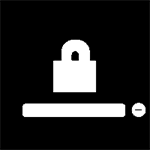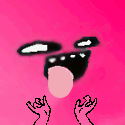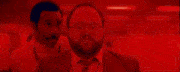|
OK, one slight annoyance I found fairly quick. If you're using Bluetooth earphones, the audio will skip on occasion. Turning off wifi fixes it. Hope that gets fixed soon. Edit: Oh cool, looks like 11.2 already has a planned fix for it. In RC now. 8-bit Miniboss fucked around with this message at 04:42 on Jan 29, 2021 |
|
|
|

|
| # ? Jun 7, 2024 15:58 |
|
the corona quid posted:Has anyone had issues with the Ethernet on a Bellini thunderbolt dock? I’m pretty sure my dock is just pooched but not 100% sure Repeating for the new page, don't use no-name docks or cables Docks and cables work great every day for millions if not billions of corporate drones the world over. If you're running into problems with your docking solution it's probably because you're using trash tier components and cables with your Premium Computing Device And also dongles. Can't forget the dongles. Thirding Anker and Cable Matters brand, never had an issue with them
|
|
|
|
Belkin yeah. My autocorrect on my phone is screwed lol
|
|
|
|
Belkin ought to be ok, although I've not used their stuff in ages
|
|
|
|
kuskus posted:This won’t answer your question, but re: my MacBook 12”, on Sunday a genius revealed to me that the keys were individually replaceable (that was not my understanding initially) and replacing the entire keyboard is $478. They also would not acknowledge any keyboard replacement programs. I bought a keyboard on eBay and replaced some keys on mine back in 2015
|
|
|
|
American McGay posted:The FedEx guy left my $3500 iMac with my neighbor who I've never said a word to before. Luckily he was an upstanding citizen. Did you buy a 27" and upgrade it? Could you share what graphics option you went with and if you notice any screen flickering or lines randomly appearing/disappearing on the screen please? I know to avoid the 5700 XT but am trying to figure out which to spring for between the 5500 XT or standard 5700 (I'd prefer the latter personally but feel unsure since I was gonna go with maxing out storage and wonder if there might be heat problems).
|
|
|
|
lmfao at anybody buying an iMac at this moment
|
|
|
|
Ok Comboomer posted:lmfao at anybody buying an iMac at this moment
|
|
|
|
Ok Comboomer posted:lmfao at anybody buying an iMac at this moment
|
|
|
|
BlackMK4 posted:software dev I know it won't help with your case (another full IDE ) but I was curious. How is visual studio for Mac for .net development?
|
|
|
|
Ok Comboomer posted:lmfao at anybody buying an iMac at this moment Stay safe poverty ghost.
|
|
|
|
IMHO the only good feature of past iMacs was Target Display Mode which got yanked with the advent of Retina models.. It was supported from 2009 to mid 2014 models and required that the iMac had to be booted from Snow Leopard up to High Sierra, the feature was removed in Mojave..
|
|
|
|
Proteus Jones posted:Is this new? I just used it to deliver to the closest UPS store for the 12pro at the end of October and I wasn't charged anything. UPS charging for redirecting a package started in December iirc
|
|
|
|
limaCAT posted:I know it won't help with your case (another full IDE ) but I was curious. How is visual studio for Mac for .net development? I'm not sure, I actually haven't tried it before since the application I work on has a shitload of legacy deps that makes running under Windows a requirement.  The 16GB showed up yesterday, so far so good today.  I also found that you can charge a MBA / transfer data via TB by connecting it to another MBA. Yeah, this should make sense since it works for phones and ipads, I just didn't expect it to work with a laptop for some reason BlackMK4 fucked around with this message at 17:58 on Jan 29, 2021 |
|
|
|
Binary Badger posted:Don't get the no-names.. Apple's cables are ok but you can do better on price.. I've only been using CalDigit, Cable Matters, MacAlly and IOGear and haven't been burned yet. I've been buying CalDigit thunderbolt 3 cables for everything usb-c. Otherwise there are like a million different specs that may or may not work with the specific usb-c cable in your hand.
|
|
|
|
USB-C seems well intentioned but the implementation of it is loving awful. I’ve seen a lot of nightmares where USB-C midi stuff gets confused unless you brute force it through a C-A adapter.
|
|
|
|
the corona quid posted:USB-C seems well intentioned but the implementation of it is loving awful. I’ve seen a lot of nightmares where USB-C midi stuff gets confused unless you brute force it through a C-A adapter. And it's about to get even worse  
|
|
|
|
“Universal”
|
|
|
|
|
lmfao.
|
|
|
|
This midi problem is the first actual issue I've heard of a real person coming across I've been using USB-C since 2015 without any issues. Those articles about USB-C seem to exist because people keep clicking on them Macs all just have TB3 at the moment so there's not really any confusion, that's 40gbps, which is the max for TB4/USB4
|
|
|
|
Data Graham posted:“Universal” It could be anything  . .
|
|
|
|
Quantum of Phallus posted:And it's about to get even worse I think almost all the USB-C cables I’ve gotten I went for 10Gbps ones...other than specific charge only use ones where they’re like USB 2.0.
|
|
|
|
Quantum of Phallus posted:And it's about to get even worse I don't understand what's bad about this? Is it because it's Apple's proprietary hardware (and costs more than the other specific cables?) or something else?
|
|
|
|
Are there any reputable hubs of this style:https://www.amazon.co.uk/Anker-MacBook-PowerExpand-Thunderbolt-Delivery-Gray/dp/B07YZ48HCT that are capable of 4K60 over HDMI? Ethernet a plus but not essential
|
|
|
|
Quantum of Phallus posted:And it's about to get even worse Yep and the cal digit thunderbolt 3 cable i linked can do 100W PD and 40gbps along with everything else while being only 20 bucks so why not  It’s also a lot ‘softer’ and flexible thanks most other usb-c cable too so that’s pretty nice.
|
|
|
|
SUNKOS posted:I don't understand what's bad about this? Is it because it's Apple's proprietary hardware (and costs more than the other specific cables?) or something else? The new USB4 standard has a bunch of different capabilities and the only way you know what the cable supports is you have to rely on the manufacturer screenprinting a tiny logo on there somewhere.
|
|
|
|
 Love to wait 3 days for a 30 mile delivery (it arrived in LA yesterday so I guess that’s 4). People are dropping dead in the streets, maybe I need to chill. Maybe it’s just a glitch 🤷♂️.
|
|
|
|
Sorry for jumping into the thread if this is something that comes up often, I've tried to do some searching back but found nothing similar. I've just had my M1 MacBook Air delivered and it's thrown a spanner in the works of my (admittedly convoluted) monitor setup, in that I just can't get it to display a signal at all. A picture is better than words, so this is my setup:  I have the HDMI switcher because it separates the audio feed from the HDMI inputs where otherwise piping them all through to my monitor (with no audio out) would just swallow it. This setup's been working "fine" for years, with the MacBook part interchangeably my old 12" 2015 MacBook and my work 2019 MacBook Pro. "Fine" in that on macOS I had to do some EDID patching otherwise the whole display had a strong pink tint (not the usual fringing I've seen), but once that's set up there are no problems. With the M1 Air patching the EDID does no good - the monitor displays "change input timing to 1920x1200@60", which macOS System Report claims to be outputting. If I plug the monitor directly into the USB-C hub's HDMI port it works, but then I'd have to use the 3.5mm out on the laptop for sound and physically swap two cables (HDMI and 3.5mm) to switch to the PC/console rather than just press a button. First world problems I know, but I do this multiple times a day so would get grating. Just wondering if there are any known software workarounds that have a chance of fixing this, having already tried EDID patching? Or any not-too-expensive devices that would work better for this setup? I'd guess something more like a quality AV receiver could do the job and wouldn't have this problem, but would also be a bit chunkier than the HDMI switch I have velcro-taped to the underside of the desk. My fallback plan is just bite the bullet and upgrade to a more modern monitor that can handle all the inputs natively, but if there's a stopgap fix that'd be great.
|
|
|
|
Dang It Bhabhi! posted:
I ordered an M1 Air (with 16gb) that will become my parents' when the next or next.next MBPs come out and it won't even ship until 2/22. 
|
|
|
|
Probably gonna have to wait until at least June for 14-16 inch M1 MBPs to show up.. I find myself in the same position as a lot of folks where the Air / 13-inch MBP are tempting, but I still feel like holding out for the bigger screen / beefy-er CPU-GPU combo. Maybe there's a 12-core or 16-core tier coming? Can definitely see that will be an advantage for Rosetta and for future Apple Silicon versions of VMWare and Parallels..
|
|
|
|
My M1 Air (16 GB RAM/512 MB SSD/7 core GPU) showed up on Thursday after a month-long wait and...yup, the hype is real. So far it's barely even gotten warm to the touch. I did my research and thus knew what to expect, but it's still distracting just how near perfect this thing is. It seems near-impossible to slow the drat thing down, the battery life is great even with the brightness pushed fairly high, the speakers are surprisingly loud and clear, etc. I did run into some issues with specialized apps, though: I couldn't get Soundflower to install, but started using Black Hole instead, which works just as well, and Ecamm is saying that their Ecamm Call Recorder for Skype plugin will never work on M1. ("The method we use to patch into Skype's process (mach_override) simply doesn't work when running under Rosetta or natively on M1.") Thankfully I was also using Audio Hijack as a backup (an app that already has a universal binary), but it's still annoying, especially since I'm fairly sure that ECamm's recorder was the last Skype recorder standing—regardless of the OS—that ONLY recorded call audio and not just every sound output by the Skype app (or, in the case of the current version of MP3 Skype Recorder on Windows, recording everything coming out of your sound card, including in other apps). So it's a bummer to lose that, even if it was a quirky app in some ways. I'm curious if I'll notice any drop-off as i do more CPU-intensive tasks, mainly editing/encoding, but based on what I've read/heard, it doesn't sound like I do the kind of long-term constant encoding that would make the lack of a fan a bottleneck. Question that I haven't been able to find a good answer to: Has anyone tried to do any tests to guesstimate what the functional equivalent to a given M1 Mac would be as far as RAM on an Intel Mac? I know the RAM handling is much different, so maybe it wouldn't be quantifiable, but has anyone tried to do any kind of "8GB RAM on M1 = XGB RAM on Intel" kind of research? I went with 16GB because it's the safe choice, but I've seen tons of "8GB RAM on an M1 out-performs an Intel Mac with 16GB RAM" talk, albeit not in a way that tries to quantify it.
|
|
|
|
davidbix posted:..and Ecamm is saying that their Ecamm Call Recorder for Skype plugin will never work on M1. ("The method we use to patch into Skype's process (mach_override) simply doesn't work when running under Rosetta or natively on M1.") They had a similar misgiving when they announced that their Call Recorder for FaceTime will never work with Mojave and Catalina because of Library Validation, part of Hardened Runtime.. basically the code they wrote patches itself into FaceTime, but the new security model insures their plugin code won't be recognized because it doesn't have an Apple signature.
|
|
|
|
davidbix posted:My M1 Air (16 GB RAM/512 MB SSD/7 core GPU) showed up on Thursday after a month-long wait and...yup, the hype is real. So far it's barely even gotten warm to the touch. I did my research and thus knew what to expect, but it's still distracting just how near perfect this thing is. It seems near-impossible to slow the drat thing down, the battery life is great even with the brightness pushed fairly high, the speakers are surprisingly loud and clear, etc. I did run into some issues with specialized apps, though: I couldn't get Soundflower to install, but started using Black Hole instead, which works just as well, and Ecamm is saying that their Ecamm Call Recorder for Skype plugin will never work on M1. ("The method we use to patch into Skype's process (mach_override) simply doesn't work when running under Rosetta or natively on M1.") I looked into this a little and mach_override is an open source project whose last modification was 7 years ago. So yeah, it's not actively maintained. Worse than that, it's a library for patching running programs, which is something I have to assume Apple is actively working on preventing (since that's a massive security issue waiting to happen). I'd say that it (and therefore Ecamm) have been running on borrowed time for years even without the Apple Silicon transition. quote:Thankfully I was also using Audio Hijack as a backup (an app that already has a universal binary), but it's still annoying, especially since I'm fairly sure that ECamm's recorder was the last Skype recorder standing—regardless of the OS—that ONLY recorded call audio and not just every sound output by the Skype app (or, in the case of the current version of MP3 Skype Recorder on Windows, recording everything coming out of your sound card, including in other apps). So it's a bummer to lose that, even if it was a quirky app in some ways. Yeah, tools that go through official API to route audio can't pick out just the voice call unless an app like Skype has built-in options to invidually assign sound output categories to different audio devices. Ecamm was working around that by patching the internals of the Skype app, which is, uh, a sporty way to write a commercial app. quote:I'm curious if I'll notice any drop-off as i do more CPU-intensive tasks, mainly editing/encoding, but based on what I've read/heard, it doesn't sound like I do the kind of long-term constant encoding that would make the lack of a fan a bottleneck. During my experimentation, what I saw is that in the Air, the M1 chip's sustainable power limit is about 9 to 10 watts. This isn't a hard limit, it looks like the system is just reacting to chip temperatures, so what I was seeing is that once a high load reaches the max temperature it wants to allow, it throttles back to reach equilibrium so temps don't climb higher, and in that state it can still run at ~10W. A single M1 performance core can use about 5.5 to 6 watts all on its own. So, that suggests a two-core load can run at nearly max frequency forever. It shouldn't be until you start loading up three or more cores (or also load up the GPU) that you see significant long term performance reduction. e: Also wanted to mention that if you use the right editing software, encoding should get offloaded to the M1's hardware encoder engines, which are way faster than CPU video encoding and use approximately no power quote:Question that I haven't been able to find a good answer to: Has anyone tried to do any tests to guesstimate what the functional equivalent to a given M1 Mac would be as far as RAM on an Intel Mac? I know the RAM handling is much different, so maybe it wouldn't be quantifiable, but has anyone tried to do any kind of "8GB RAM on M1 = XGB RAM on Intel" kind of research? I went with 16GB because it's the safe choice, but I've seen tons of "8GB RAM on an M1 out-performs an Intel Mac with 16GB RAM" talk, albeit not in a way that tries to quantify it. Do not believe the noise about M1 needing less RAM. It's yet another example of an unfounded idea spreading like wildfire on the internet. BobHoward fucked around with this message at 07:18 on Jan 31, 2021 |
|
|
|
BobHoward posted:I looked into this a little and mach_override is an open source project whose last modification was 7 years ago. So yeah, it's not actively maintained. Worse than that, it's a library for patching running programs, which is something I have to assume Apple is actively working on preventing (since that's a massive security issue waiting to happen). I'd say that it (and therefore Ecamm) have been running on borrowed time for years even without the Apple Silicon transition. There used to be a pretty decent selection of Skype recorders on Windows that only recorded the call audio, but they've all dried up over the years. PowerGramo, the first one I ever used, just kind of fell off the face of the earth. Pamela, the most popular one, was ditched by podcasters when it started adding noise to recording. MP3 Skype Recorder still exists, but like I said earlier, it's not exactly the best thing to use because it records every single sound your computer makes as opposed to just recording what Skype is putting out. Ecamm's Mac app/plugin/whatever you want to call it was the only one left. But as long as I disable notification sounds it's not the end of the world, and since I was already using AudioHijack (both for recording and for routing soundboard/YouTube/etc audio into my side of Skype calls for podcasts), the only money I'm out is whatever I originally paid for Call Recorder, which I got several years out of while using it multiple times a week. Ecamm Studio, which lets you produce live streams using Skype calls, doesn't appear to rely on mach_override, as it's still working. quote:Do not believe the noise about M1 needing less RAM. It's yet another example of an unfounded idea spreading like wildfire on the internet.
|
|
|
|
Bob Morales posted:I pick my FedEx stuff up at Walgreen's now. Very convenient. They won’t hold anything with a lithium ion battery 
|
|
|
|
davidbix posted:Well, I still maxed out the RAM because I knew it was the right thing to do and I know that historically, Audacity runs much better with 16GB, but I'm still curious if anyone has been able to quantify the effects of the different RAM handling in any kind of numerical terms. Nobody has been able to, that I'm aware. I maintain this is because you can't quantify something which isn't real. The issue is that people who don't know low level computer architecture well (including some influential writers like John Gruber) got super carried away with how fast 8GB and 16GB M1 systems are, and decided it must be because M1 needs less RAM to do things. I think subconsciously (or in some cases consciously), they thought that this was some kind of new paradigm. That Apple was making a statement by releasing an 8GB computer which is so fast. But the obvious actual reason M1 Macs have 8GB or 16GB is that Apple only replaced low-end Intel Macs which had 8GB or 16GB. M1 is the new low-end Mac chip, not the midrange or high end, and Apple thinks low end Mac owners don't need more RAM. All the leaks to date suggest that as Apple introduces Apple Silicon further up the product stack, memory sizes will go up to match the outgoing Intel models. The other thing to understand is that fundamentally, programs use memory somewhat like this: 1. Allocate N bytes of memory 2. Use it for a while 3. Free it (returns it to the pool of free memory) If you port a program to Apple Silicon, the value of N doesn't change. Apple kept all the basic data types (ints, FP numbers, etc) the same size. If Audacity needs to allocate a buffer for 1 second of audio on a M1 Mac, that buffer is going to be exactly the same size as it would be on Intel. Now, that's a simplistic view. There are some known places where programs can save memory on M1 (mostly software which has been specifically optimized to use the M1 GPU's native data formats). There are also known places where all programs will always waste memory on M1 relative to Intel (most notably, M1's 16KB page size means that partially filled pages waste more memory than 4KB x86 pages). And there are known places where M1 Macs have to use more memory just because the transition process isn't complete: translated Intel processes have some extra RAM overhead which wouldn't be present on actual Intel hardware. But the TL;DR of all those weedy details is that they should average out to not much. You need about the same amount of RAM as you ever did, regardless of what the confirmation bias fuelled internet rumor mill says.
|
|
|
|
BobHoward posted:Nobody has been able to, that I'm aware. I maintain this is because you can't quantify something which isn't real. Interesting. What's the pro/con behind changing page size from 4KB to 16KB? More wastage but fewer pages to track?
|
|
|
|
Sad Panda posted:Interesting. What's the pro/con behind changing page size from 4KB to 16KB? More wastage but fewer pages to track? Yes, and the reduced tracking increases performance. Whenever software tries to access memory, it uses a virtual address (VA) to specify what it wants to read or write. The CPU can't directly read or write VAs, it has to translate them to physical addresses (PAs) first. VA-to-PA mappings are stored in the page table, a data structure stored in RAM. Walking it to obtain a mapping is pointer chasing, which is quite slow. To avoid that, CPUs short circuit the table walk with specialized caches called TLBs (Translation Lookaside Buffers). Whenever a VA hits in the TLB, there's no need to chase pointers or read anything from RAM, the translation is just fetched from the cache. Due to circuit design Reasons, the number of TLB entries possible is set by constraints unrelated to the page size. Therefore, if the page size grows by a factor of 4x, the TLB covers 4x as many virtual addresses, which increases TLB hit rate, which increases performance. ARMv8 allows implementors to choose page size "granules" of 4KB, 16KB, or 64KB. Apple's early 64-bit ARM chips supported 64KB, but they switched to 16KB for unknown reasons a few generations prior to A14/M1. (p.s. The page table is also one of the "well, technically," places that M1 Macs use less memory: since each last-level page table entry covers 4X as much RAM, you need fewer PTEs to track a given amount of RAM, so there's less overhead. But this is almost certainly more than offset by the increased waste due to partially used pages.)
|
|
|
|
davidbix posted:I couldn't get Soundflower to install, but started using Black Hole instead, which works just as well, and Ecamm is saying that their Ecamm Call Recorder for Skype plugin will never work on M1. ("The method we use to patch into Skype's process (mach_override) simply doesn't work when running under Rosetta or natively on M1.") Skype (and teams) have native NDI call audio/video out, which doesn’t seem to mirror app/computer status noises. Did you try that?
|
|
|
|

|
| # ? Jun 7, 2024 15:58 |
|
Dang It Bhabhi! posted:
Is this a widget? I forget what it's called.
|
|
|