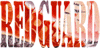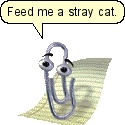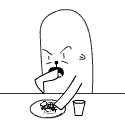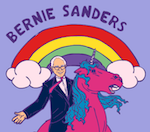|
Bohemian Cowabunga posted:A simple question that has been bugging me for a while, how do i search recursively with wildcards(*) using ls? find /c/dir -name '*.junk' or if you want ls -l output of the matches: find /c/dir -name '*.junk' -exec ls -l {} \; Change the -name to -iname if you want to match case insensitively. I don't know what the /s switch does for dir (is that for recursion?) but whatever it is there's a way to accomplish the equivalent. Check out man find for more options. SynVisions fucked around with this message at 06:27 on Mar 17, 2009 |
|
|
|

|
| # ? Jun 5, 2024 16:59 |
|
NZAmoeba posted:Any idea on what I can do to try and diagnose the problem? I'm running Fedora 10. RANCID is...special. I can't guess at what its getting hung up on, though the bare bones configuration given in the guide seems smaller than it should be. If you look at the default that comes packaged with RANCID you'll see what I mean. Also, you might want to check permissions on directories, files, etc, although I would expect it to break rather than hang in that case.
|
|
|
|
Peanutmonger posted:RANCID is...special. I can't guess at what its getting hung up on, though the bare bones configuration given in the guide seems smaller than it should be. If you look at the default that comes packaged with RANCID you'll see what I mean. Also, you might want to check permissions on directories, files, etc, although I would expect it to break rather than hang in that case. I'm not to sure it's so much a 'hang' rather it just doesn't do anything, I hit enter and I immediately get a new line and a new prompt. Also that guide seems to be copy/pasted all over the internet, but I'll double check some others just in case there are other steps around.
|
|
|
|
SynVisions posted:find /c/dir -name '*.junk' Yes the /s is the windows version of -R. And Thanks, gonna look into to this.
|
|
|
|
Bohemian Cowabunga posted:A simple question that has been bugging me for a while, how do i search recursively with wildcards(*) using ls? code:Edit: Oops, didn't see that we'd moved onto another page. My mistake.
|
|
|
|
I have a question regarding anti-virus and NTFS scanning. I would like to build a computer dedicated to scanning hard drives for viruses. What distribution and software should I use for this? How should I set it up? Are there PXEs available for this sort of thing already? Thanks for your suggestions!
|
|
|
|
Dimitri ExZemos posted:I have a question regarding anti-virus and NTFS scanning. The only virus scanning tool I'm aware of is ClamAV. It's not difficult to use and has a good reputation (I think). Most distros these days play well with NTFS with no fooling around, so I doubt it'll be too difficult to get your project going.
|
|
|
|
royallthefourth posted:The only virus scanning tool I'm aware of is ClamAV. It's not difficult to use and has a good reputation (I think). Most distros these days play well with NTFS with no fooling around, so I doubt it'll be too difficult to get your project going. ClamAV, that's what I was thinking of. Now the external enclosure drivers are the only thing I'm worried about. I just hope the drivers are common. I'll refer back to the OP to find out what type of distro to go with then, unless someone has a suggestion of a fairly light weight one to install. Thanks!
|
|
|
|
Dimitri ExZemos posted:ClamAV, that's what I was thinking of. Now the external enclosure drivers are the only thing I'm worried about. I just hope the drivers are common. The enclosures should just need a USB driver, which any modern distro will have. Xubuntu is nice and light weight, with all the features of the standard Ubuntu. It should have ClamAV in its repo's too.
|
|
|
|
NZAmoeba posted:Another question! (Thanks for the prior help, issue solved) Just following up on this, I'm going to try re-installing rancid again, but making sure I uninstall everything properly first. How do you go about cleanly removing something that was initially installed by 'make install' ? edit: woop nevermind, got the answer from the rancid newsgroup. make uninstall was leaving behind a CVS and group folder in my var directory, killing those manually allowed rancid-cvs to run properly. NZAmoeba fucked around with this message at 23:11 on Mar 17, 2009 |
|
|
|
Dimitri ExZemos posted:I have a question regarding anti-virus and NTFS scanning.
|
|
|
|
I'm running the latest version of Ubuntu on a Dell GX270. Works great, except that I cannot get dual monitors working. I've got one monitor running off of a DVI card, and the other off of the onboard VGA. I can get mirrored screens, but whenever I attempt to get non-mirrored screens, I get the message seen below. If I click OK, it asks for my password, tells me to log out and back in, and then neither monitor works. If I click No, then obviously nothing happens. Help? edit: Additional details! When I say neither monitor works, I mean they remain mirrored, and do not show the login screen. I can still log in "blind," but even after logging in it never shows me anything other than a brown background. I can get back to normal operation by booting into recovery mode and having it fix X-Serve or whatever. Doc Faustus fucked around with this message at 02:13 on Mar 18, 2009 |
|
|
|
Doc Faustus posted:I'm running the latest version of Ubuntu on a Dell GX270. Works great, except that I cannot get dual monitors working. I've got one monitor running off of a DVI card, and the other off of the onboard VGA. I can get mirrored screens, but whenever I attempt to get non-mirrored screens, I get the message seen below. If I click OK, it asks for my password, tells me to log out and back in, and then neither monitor works. If I click No, then obviously nothing happens. Could you priv me the contents of /etc/X11/xorg.conf?
|
|
|
|
So I've just gotten ubuntu installed and I'm getting all my packages and basically getting it ready for use with a mysql project. One of the issues I've come across is that I can't set my primary user's password. When I log in, I'm only prompted for my username. When I attempt to change my password through the command line, i get this:code:jimbroof fucked around with this message at 07:11 on Mar 18, 2009 |
|
|
|
WHORENDOUS posted:So I've just gotten ubuntu installed and I'm getting all my packages and basically getting it ready for use with a mysql project. One of the issues I've come across is that I can't set my primary user's password. When I log in, I'm only prompted for my username. When I attempt to change my password through the command line, i get this: Try using passwd <username> If that doesn't work try passwd -f <username> then relog. Harry Totterbottom fucked around with this message at 14:26 on Mar 18, 2009 |
|
|
|
Ganson posted:Could you priv me the contents of /etc/X11/xorg.conf? No need to Priv, here's the non-commented portion: code:
|
|
|
|
Doc Faustus posted:No need to Priv, here's the non-commented portion: In the Screen section, add the following: code:And if you don't mind me asking, what video card are you using, and what version of the X.org server are you on? We should be getting to the point where X dynamically allocates backing store and doesn't need the virtual line.
|
|
|
|
ShoulderDaemon posted:In the Screen section, add the following: It says I don't have the permissions necessary to save the file, and I'm too linux-dumb to make sudo work properly. The video card is, I believe, just a passthrough card from Dell. I have some other cards laying around if needed, not sure if they work though. I have no idea what version of X.org I'm on, but I install updates pretty constantly. And I realize now that, with this request, I am every terrible ticket I've ever seen at the helpdesk. 
|
|
|
|
Doc Faustus posted:It says I don't have the permissions necessary to save the file, and I'm too linux-dumb to make sudo work properly. I assume you're on Ubuntu? If you run dpkg -l xserver-xorg it should tell you the version of your X.org server. If you could also paste the output of lspci -nn I can get the information I'd like about your video card. To fix your problem, first open a terminal and run sudo id. If it prompts you for a password, enter your normal password. It should then spit out something a lot like uid=0(root) gid=0(root) groups=0(root). This means that sudo is working; if you can't get to this point, I'll need to know what error message you get instead. Once you can get to that point, please run sudo nano /etc/X11/xorg.conf. That will put you in an editor in the terminal where you can make the change I asked you to make. Once you have put in the Display subsection, press control-X to exit nano. It will ask if you want to save changes; answer y for yes. It should, at that point, drop you back at the shell. If it instead gives you an error, I will need to know what that message was. If you get the xorg.conf changed without issue, then just logging out and logging back in should be enough to start using the new configuration, and you should be able to configure your displays with the normal control panel.
|
|
|
|
ShoulderDaemon posted:I assume you're on Ubuntu? Yup, it's ubuntu. Results: code:code:EDIT: Same results as before. Have to boot into recovery in order to get my computer back. Doc Faustus fucked around with this message at 20:07 on Mar 20, 2009 |
|
|
|
Doc Faustus posted:EDIT: Same results as before. Have to boot into recovery in order to get my computer back. Ah, I think I understand. I believe the display is coming up mirrored, but the window manager thinks it's in a dual-display mode and is displaying everything on the "other" display. The most productive thing you can do at this point is file a bug report. Both Ubuntu and Debian have excellent X support teams, and they can make sure the report gets filed correctly upstream and possibly either get you on a newer Xorg or talk you through some other workaround. Open up a terminal, and run reportbug xserver-xorg-video-intel. This will walk you through the process of describing your problem, and send the bug report for you. Early on in the process it will ask you if your bug is the same as any of about 200 preexisting bugs; I've already checked the open bugs on your behalf, so just answer no and don't bother reading through all of them unless you're bored. Edit: If you're desperate to make this work and willing to go through some effort, I can talk you through some further diagnosis, but I can't promise I can get you into dual-monitor mode. And please file the bug report anyway, because X shouldn't be putting you in the situation you're in. ShoulderDaemon fucked around with this message at 20:43 on Mar 20, 2009 |
|
|
|
Before I submit a bug, I'll try and describe in even greater detail. I wish I had a way to post video, because it's really bizarre. When I log out, I get just a brown gradient (default background) and the mouse on *both* screens. Though I'm never presented with a login prompt, I can type in my username and password. If I do so, it clearly goes through some portion of the login process as the background changes slightly. After a few (20?) seconds, both monitors just display white with some random blue lines. Then I reboot, rebuild xserve, and post about it on the forums. edit: I'm up for whatever further diagnosis you're willing to pursue. This is a work machine, and I have a lot of down time. Doc Faustus fucked around with this message at 21:19 on Mar 20, 2009 |
|
|
|
Doc Faustus posted:Before I submit a bug, I'll try and describe in even greater detail. I wish I had a way to post video, because it's really bizarre. Yeah, I stand by my earlier guess. X thinks it's in a dual-monitor mode, but the card is still mirroring. File the bug report, first off. In a working X configuration, open a terminal and run xrandr. Post the output. Then, get to the broken configuration and log in. Once the background starts changing, press Control-Alt-F1. This should switch you to a text mode, with a login prompt. Log in again here. Run DISPLAY=:0 xrandr and post the output here. That will tell us in detail what X thinks is going on. Run DISPLAY=:0 import -window root screenshot-1.png. This takes a screenshot of your entire X session and saves it as screenshot-1.png; if you can get that uploaded at some point, it may be enlightening. Now, and this is sheer guesswork on my part, run DISPLAY=:0 xrandr --output VGA --left-of DVI, post any error message it gives you, run DISPLAY=:0 import -window root screenshot-2.png, then press Control-Alt-F7 and report if anything's changed. Then press Control-Alt-F1, and this time run DISPLAY=:0 xrandr --output VGA --same-as DVI, post any error message it gives you, run DISPLAY=:0 import -window root screenshot-3.png, then press Control-Alt-F7 and report if anything's changed. Thanks!
|
|
|
|
ShoulderDaemon posted:Yeah, I stand by my earlier guess. X thinks it's in a dual-monitor mode, but the card is still mirroring. code:Doc Faustus fucked around with this message at 21:47 on Mar 20, 2009 |
|
|
|
Doc Faustus posted:xrandr output Everywhere I said "DVI" in my previous post, use "TMDS" instead.
|
|
|
|
I'm trying to resize a partition using GParted and I'm running into a little trouble. I just recently expanded my disk from 12 to 15GBs (a virtual disk inside VMWare) and now need to expand the partition to take advantage of that. Problem is, the swap space seems to be sitting between the main partition and the free space, and I can't figure out how to move it (the item is greyed out in GParted when I right click the 'extended' partition or the 'linux-swap' partition inside of it.) The disk layout was automatically created by Ubuntu when I installed it. Would it be best to just delete and recreate and swap partition? How could I do that in a way that will make sure Ubuntu doesn't go crazy on next boot because it can't find its swap space or something? Edit: Never mind, figured it out. I first had to right-click the swap partition and select "Swapoff", then I was able to move and resize it at will. Magicmat fucked around with this message at 22:43 on Mar 20, 2009 |
|
|
|
ShoulderDaemon posted:Everywhere I said "DVI" in my previous post, use "TMDS" instead. When I login and switch to text only mode, it's extremely hard to work with, as it stretches the text so much I can't see what I'm writing, and there's at least 10 lines beyond the end of the screen. The screenshot just dumped a black image, no data.
|
|
|
|
Doc Faustus posted:When I login and switch to text only mode, it's extremely hard to work with, as it stretches the text so much I can't see what I'm writing, and there's at least 10 lines beyond the end of the screen. The screenshot just dumped a black image, no data. I'd guess Xorg is leaving your hardware is some poorly-defined state and the kernel can't get it back to a working textmode. I don't think there's a lot I can do to help you at this point; I'll ask some of the Xorg people at Intel if they have any ideas, but waiting on a response to the bug report is probably your best bet.
|
|
|
|
I just installed Mandriva on a Sony Vaio laptop I have, and it starts up fine, but I am having a problem with my wireless card. When I try to configure it from the network center it says "Your wireless card is disabled, please enable the wireless switch (RF kill switch) first." I did some research on google, but nothing I found seems to have fixed the problem. Anyone have any suggestions? EDIT: Nevermind, I fixed the problem. Mode 7 Samurai fucked around with this message at 07:42 on Mar 23, 2009 |
|
|
|
I have been a MS bitch my whole life, and I'm trying to break the trend now. Heck, I am even a Microsoft Certified one. Anyway, my brother-in-law and some co-workers have gone on and on about how great Linux is and that I should give it a try. Now, I have it dual booting successfully on my laptop (Ubuntu 8.10 32-Bit Desktop Edition with Windows XP Home Edition) and my desktop (Ubuntu 8.10 64-Bit Desktop Edition with Windows Vista Home Premium x64). I've had a bit of a learning curve in getting this to work, more so on my desktop than my laptop. For my wireless in my laptop I am using a Netgear WN511T. I followed the directions at http://madberry.org/2008/11/how-to-get-the-netgear-wn311t-to-work/ to make it work. It appears that people got the Netgear WN311T to work for their 32-Bit versions of Ubuntu. Unfortunately, I am using the same card with the 64-Bit version. I've also visited Netgear's web site looking for another driver, but their site appears to be having problems in the Downloads area. Now, another problem I've encountered is with my Ubuntu on my desktop not being able to see my Vista partition. I have Vista running on a RAID 0. Ubuntu is on its own hard drive, and I have one other hard drive, which Ubuntu sees just fine. I have installed dmraid and ran "sudo dmraid -r" in the terminal to confirm that it is properly detected. The RAID_SET_NAME is nvidia_jadcdcch, and the PARTITION_NUM is 1. In terminal I've run "sudo mount -t ntfs /dev/mapper/nvidia_jadcdcch1 /windows" and it appears I am doing something wrong. Since the RAID configuration is already set up I'm thinking there cannot be much to simply mounting it so that I can read the data. Thanks in advance! I was a nut and stood up until past 10 AM this morning trying to figure Linux out.
|
|
|
|
I made my own thread in the Haus of tech support and received no replies, so I'm trying my luck here :/ I've been struggling with this for days now so I'm finally asking for help. I have openSuSE 11.0 (or 11.1 not sure) installed with an ATI X800XL video card. All I'm trying to do is get my dual displays working so they aren't mirroring each other. I've been trying to install the ATI drivers following these instructions with no luck: http://en.opensuse.org/Howto/ATI_Driver#1-click_install_for_openSUSE_11.1.2C_11.0_and_10.3 So I downloaded the file it lists and then run sax2 -r 0=fglrx from the command line as root. It eventually just does this:  (Sorry for the wasted space, I'm using Gimp for the first time and spent 15 minutes just cropping it down to that) (Sorry for the wasted space, I'm using Gimp for the first time and spent 15 minutes just cropping it down to that) I let it sit there for 15 minutes and it never went back to the terminal prompt, so I went ahead with the instructions and restarted the X server. I then pulled up SaX and tried to enable dual screen and got this error:  The end of that log just says this: quote:(II) fglrx(0): Display2: No EDID information from DDC. So now I have no idea what driver I'm using; whether it's the default SuSE one or the ATI one. A look at YaST2 Hardware Information reveals this:  I've re-installed about 3 times now from breaking the X server and am just lost at this point. If this should be in a Linux mega thread or different forum let me know.
|
|
|
|
Dippin' Sauce posted:I've been struggling with this for days now so I'm finally asking for help. I have openSuSE 11.0 (or 11.1 not sure) installed with an ATI X800XL video card. All I'm trying to do is get my dual displays working so they aren't mirroring each other. It looks like you're probably running Xorg 7.4, which is a good sign. I'm not exactly sure what state your system is in now, so I'm going to assume it's relatively clean. What I want you to do is remove the file /etc/X11/xorg.conf, then restart X. At this point I expect X to come up with both screens enabled and mirroring eachother; if this doesn't work, we'll have a bit more work to do. Once you get to this point, please run the command xrandr and post the output.
|
|
|
|
Ubuntu on a laptop - what should I know? Are there any major hiccups to running it on a Thinkpad? What laptops play nicely with Ubuntu? What should I know?
|
|
|
|
Grigori Rasputin posted:Ubuntu on a laptop - what should I know? Are there any major hiccups to running it on a Thinkpad? What laptops play nicely with Ubuntu? What should I know? Thinkpads should pretty much work without any issues or special treatment.
|
|
|
|
I want to sum up my above post. How do I get my WN311T to work using Ubuntu 8.10 64-Bit Desktop Edition? How do I mount a RAID partition and read files from it? Thanks!
|
|
|
|
Grigori Rasputin posted:Ubuntu on a laptop - what should I know? Are there any major hiccups to running it on a Thinkpad? What laptops play nicely with Ubuntu? What should I know? sudo rmmod iwl3945 sudo modprobe iwl3945 You may have to specify something other than iwl3945 - I'm not sure what it'd be in your laptop, IF you have this issue. You may also want to look at this treasure trove of information: http://www.thinkwiki.org The page on saving power gave me an extra 45 minutes on battery when I implemented the changes!
|
|
|
|
I run a small home server (Ubuntu 8.10 Server with Linux kernel 2.6.27) and have been having some MySQL issues. About a week ago I went to import a SQL dump using the Webmin MySQL module and it started throwing up errors. I attempted to restart the MySQL server (sudo /etc/init.d/mysql restart) and it returned an error stating that /var/run/mysqld.sock was missing which, after checking, was in fact missing. Assuming it was an issue with incorrect binary paths due to an upgrade I did locate mysqld.sock and locate mysql.sock however they returned nothing. So I said gently caress it and attempted to remove and reinstall mysql-server via apt which went through successfully however when I went to import the SQL dump it prompted me for the master password which I could not remember (I assumed it was the same as my root password but it wasn't). So I purged the mysql-server package (sudo apt-get purge mysql-server) and manually removed /etc/mysql and /var/lib/mysql. After that I reinstalled the mysql-server package and during installation it prompted me to set a master password which I did and then it spat out an error. So now not only is MySQL hosed but the apt package repository on my computer is hosed. This is what happens when I try to start the MySQL service: code:code:code:code:
|
|
|
|
Edit: Nevermind, got it resolved.
Cyne fucked around with this message at 10:30 on Mar 25, 2009 |
|
|
|
ShoulderDaemon posted:It looks like you're probably running Xorg 7.4, which is a good sign. I'm not exactly sure what state your system is in now, so I'm going to assume it's relatively clean. I deleted the xorg.conf file (although there were a lot of other xorg.conf.xxx files) and then accidentally rebooted trying to restart X. (I thought init 6 was for stopping the X server, whoops) When I came back up I tried starting X and got this: quote:Fatal Server Error: Cannot run in framebuffer mode. Please specify bus ID's for all framebuffer devices. -Edit Running X -configure reults in 'Fglrx: No matching Device section for instance (BusID PCI:blahblah) found. Caught signal 11' I guess I'll just re-install and let you know when I'm done. Thanks for the help! -Edit2- I've re-installed and I'm using what I can only assume is the default driver now. Should I try those steps you gave me earlier again? Dippin' Sauce fucked around with this message at 22:29 on Mar 24, 2009 |
|
|
|

|
| # ? Jun 5, 2024 16:59 |
|
Dippin' Sauce posted:I deleted the xorg.conf file (although there were a lot of other xorg.conf.xxx files) and then accidentally rebooted trying to restart X. (I thought init 6 was for stopping the X server, whoops) When I came back up I tried starting X and got this: Reinstalling will at least get it back to a known-good point, so if you're willing to do that again it may be simplest. Xorg doesn't play well with some framebuffers, which I guess SuSE is using to present a graphical bootup sequence or something. You might want to try running "X -configure" as root to produce a new xorg.conf; I'm not sure if that will work in the presence of framebuffers, especially if SuSE has patched X as a lot of distros do.
|
|
|