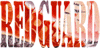|
How the hell does one go about getting Xubuntu (8.10) to go through the X.org autoconfiguration routine again? I've tried the two tricks I used to be able to use in the past (`dpkg-reconfigure xserver-xorg` and booting into recovery mode and running `xfix`) and neither one is making a bit of difference. Maybe I'm barking up the wrong tree to find a solution for my problem though. Basically, I suspected another system here (with very similar hardware to the linux box in question) was having hardware issues, so I swapped drives between the two to test that theory. Result of this experiment? The other system (Windows) is running fine on the hardware from the linux box, and the Linux box is happily running on what I thought was suspect hardware from the Windows box. Well, happily other than the fact that it's stuck at 800x600. Both systems were running the same chipsets and similar processors and all that jazz, but had different video cards; Linux was originally an old-rear end Nvidia something or other, and now it's got a Matrox G400. As far as I can tell the G400 is being detected in so far as the Matrox drivers are being loaded into the kernel and all that, but X doesn't seem to think the card can do anything other than 800x600, which is obviously BS. I guess worst case I could go old school and hand edit xorg.conf to fix it, but surely there's got to be an easy way to tell Xubuntu "hey, there's a new video card here now, why don't you go find what it's capable of and reconfigure X for me?", right?
|
|
|
|

|
| # ? Jun 6, 2024 08:14 |
|
Try to move the current xorg.conf file to another location (such as "sudo mv /etc/X11/xorg.conf /etc/X11/xorg.conf-original") and then running the reconfiguration programs. If you get a new file, at least you know the reconfiguration script attempted to do something. If that also fails, post your xorg.conf somewhere so we can look at it.
|
|
|
|
Alternatively, try removing the xorg.conf, then starting X and posting xrandr output.
|
|
|
|
Original xorg.conf:code:What I finally ended up doing is just copying over that old 8.04 xorg.conf and changing the driver from "nv" to "mga" and it's working fine. And in the past, with an old-school xorg.conf, that's exactly what I would've done. Maybe it's just a fluke/bug due to the two or three dist-upgrades this system has been through, but I can't believe there's not an easy way to generate a new X config when you upgrade/replace the video card. edit: Looks like I left out/glossed over the results of the deleting xorg.conf test. X started up fine (even after a full reboot), and the system was still stuck at 800x600 like it was with the above xorg.conf. I forgot to copy down the xrandr output, but it basically just said the max/current screen sizes were both 800x600, the default screen size was 800x600, and that 800x600 was the highest resolution it would run. chizad fucked around with this message at 23:21 on Mar 25, 2009 |
|
|
|
chizad posted:What I finally ended up doing is just copying over that old 8.04 xorg.conf and changing the driver from "nv" to "mga" and it's working fine. And in the past, with an old-school xorg.conf, that's exactly what I would've done. Maybe it's just a fluke/bug due to the two or three dist-upgrades this system has been through, but I can't believe there's not an easy way to generate a new X config when you upgrade/replace the video card. It is a bug that your system did not work with no xorg.conf or with the xorg.conf that you specified, and you may want to report it, as in the future xorg.conf will probably go away entirely.
|
|
|
|
How do I get a daemon to run on startup?
|
|
|
|
Grigori Rasputin posted:How do I get a daemon to run on startup? Make your demon script executable and move it into your /etc/init.d/ directory. Then run code:
|
|
|
|
This might seem like a vague or ignorant question, but I'm new to all this so bear with me... I have a ubuntu server setup on my home network with a samba share. I can access files stored on the server just fine from the Windows XP computers in the house. My question is, how do I access shared files on the Windows computers if I SSH into the server? I'm aware its probably a lot easier just to move files from a Windows machine, but I'd like to learn how to view/access/manipulate files on other machines from the a linux command line.
|
|
|
|
Hughmoris posted:This might seem like a vague or ignorant question, but I'm new to all this so bear with me... code:code:
|
|
|
|
Can anyone comment on the use of docking stations in linux? How easy is it for the display to change from my laptop screen to docking station screen, to laptop + docking station? This works fairly easily in windows (automatically) but found I'd have to restart X before when I did it in linux. Is this still the case? Is there some software or guide that I should look at?
|
|
|
|
Harokey posted:Can anyone comment on the use of docking stations in linux? How easy is it for the display to change from my laptop screen to docking station screen, to laptop + docking station? This works fairly easily in windows (automatically) but found I'd have to restart X before when I did it in linux. Is this still the case? Is there some software or guide that I should look at? Most laptops treat the VGA out port as a second monitor, so you might be able to set up some kind of clone view to that output. What kind of notebook and video chipset do you have?
|
|
|
|
cheese-cube posted:MySQL issue I have resolved the issue I was having with MySQL. To fix it I had to purge mysql-common and then reinstall mysql-server. However because apache2 depended on mysql-common I said "gently caress it", backed up my Apache and PHP config files and then removed the whole LAMP stack. Following that I just reinstalled Apache, PHP and MySQL in that order. Now it is all working fine and dandy!
|
|
|
|
I have an unusual issue. I have an old Dell Poweredge running ArchLinux as my router/fileserver at home. For the most part, it works perfectly. I have dnsmasq/shorewall running the DHCP and routing aspects, and they work well over ethernet. I also run a wireless AP using an Atheros PCI card (MadWifi drivers). The ethernet and AP interfaces are bridged together, and dnsmasq/shorewall refer to the bridge interface. The wireless AP worked well for quite a while, but for the last few months it would occasionally hardlock the server. If I leave the wireless interface up, it would eventually lockup the whole computer. If I take down just the wireless, everything works fine. I can't switch to the Ath5k driver yet, last I checked it will not support AP mode. I can't tell if there's a driver bug, hardware failure, or my 1.1ghz PIII can't handle the load. Supposedly the newest kernel version supports wireless AP mode, so Ath5k might support that soon. Any suggestions?
|
|
|
|
Not sure if this counts as a simple question, but here goes. We run a test environment with a bunch of different hardware. Nothing we use is mission critical, but in the event of a hardware failure it can mean a few weeks work lost. We're looking to set up a backup system where we have a server with a whole bunch of hard drives (probably a NAS) that pulls data off of the windows/linux/solaris boxes on a regular schedule with pre-set credentials. The sticking point seems to be solaris compatibility however. We have another environment where something similar happens, but that's controlled by a fairly expensive piece of software, we're seeing if it can be done cheaply, possibly even with just a bunch of cron jobs, but I really don't know enough about solaris apart from the fact that it makes everything around it incredibly expensive. Is the solaris file system capable of being copied over onto a linux (probably redhat) box without complication?
|
|
|
|
Harokey posted:Can anyone comment on the use of docking stations in linux? How easy is it for the display to change from my laptop screen to docking station screen, to laptop + docking station? This works fairly easily in windows (automatically) but found I'd have to restart X before when I did it in linux. Is this still the case? Is there some software or guide that I should look at?
|
|
|
|
sund posted:Read up on randr. Should work without problems. Dualmon for me: code:code:
|
|
|
|
LiquidRain posted:Yup. I keep a dualmon.sh and singlemon.sh handy for my Thinkpad dock station. Thanks this looks helpful. (And thanks to sund too) I have a Dell D620 with an Nvidia Quadro NVS 110. I'll look into the docking station stuff when I'm back at work w/ my docking station, thanks.
|
|
|
|
NZAmoeba posted:Not sure if this counts as a simple question, but here goes. Set up SCP via crontab and pre-installed certificates?
|
|
|
|
NZAmoeba posted:Is the solaris file system capable of being copied over onto a linux (probably redhat) box without complication? For the free-but-complex-but-works-well solution, I'd say install AMANDA, and run with that. AMANDA is a pain in the rear end with tape libs, but if you're just copying to disk, it's not too bad. Otherwise, you could use NFS and do a simple copy or tarball or whatever. v4 supports encryption and kerberos authentication and is actually quite secure. Someone suggested SCP already. You could also use Solaris's fssnap tools. They're designed for tape backups, but can work well enough for filesystem backups. Since your on a developer network, you can also go the other way if your NAS supports it. You can boot your solaris (and linux) machines from NFS exports, so they essentially become diskless. Have a baseline snapshot for each exported filesystem, and roll back to the snaps whenever the devs are done with any specific task/project/fuckup. I've got a client that this works great for, but the NAS has a separate backup system of it's own. Edit: Guess I got a little off track. The simple answer to your question is yes, it'll copy just fine, and even retain permissions and such depending on how you do the copy. You won't retain your RBAC configurations though.
|
|
|
|
Bear with me, I'm kind of new to LVM and maybe I'm not understanding how it works or I'm explaining it wrong, but here's my scenario: I'd like to convert my Vista HTPC to just a Linux file server. I have three 320 NTFS SATA drives with various media right now. While it's not critical data I don't really want to bother having to re-rip all my CDs and DVDs. My understanding is that LVM will allow me to grow my logical drive by adding drives one at a time. I'm not concerned with redundancy but I'd like to concantenate all 320GB drives together into one large logical volume. I'm not interested in RAIDing at the moment. I will be installing Ubuntu's root physically on a 40GB PATA What I'd essentially like to do is use Vista to essentially free up one of my 320gb drives by consolidating data to the other two, then: 1. Install Ubuntu to the 40GB root 2. Create a LVM volume on the now-free 320GB drive. 3. Copy all the data from one of the NTFS 320GB drives to the new LVM 4. Erase the 320GB NTFS drive I just copied data from, add it to the LVM logical array. 5. Repeat 3/4 with the other 320GB NTFS drive. Will LVM let me do what I'm looking for? I'm more familiar with ZFS and that wouldn't be a problem, but I'd like some input before I go ahead and start wiping stuff. If anyone has any suggestions for configuration and setup as well, that would be great. Most of my media is between 200MB and 10GB, the only exception is my MP3 library. Not sure whether I should be optimizing the filesystem accordingly or what.
|
|
|
|
NZAmoeba posted:Not sure if this counts as a simple question, but here goes. If you are just backing up data from a specific location (and not the whole drat machine): http://troy.jdmz.net/rsync/index.html
|
|
|
|
Any reason Ubuntu is pretending my USB hard drive doesn't exist? It worked, I shut down my computer, now it doesn't mount it. It works fine in Windows.
|
|
|
|
I Hate Admin !! posted:Any reason Ubuntu is pretending my USB hard drive doesn't exist? It worked, I shut down my computer, now it doesn't mount it. It works fine in Windows.
|
|
|
|
The name of the drive is Bison, how do I figure out the mount point?!
|
|
|
|
I Hate Admin !! posted:The name of the drive is Bison, how do I figure out the mount point?! It can be any empty directory anywhere you want. Was it auto-mounting the drive before or something? If you mount the drive on windows you have to remember to properly eject it too or else ntfs-3g will spit an error and not mount.
|
|
|
|
Is there any equivalent to the Disk Management in Windows where I can see if this thing is even being read?
|
|
|
|
I Hate Admin !! posted:Is there any equivalent to the Disk Management in Windows where I can see if this thing is even being read?
|
|
|
|
Welp, Ubuntu has now decided that my Desktop is not a valid location. I can't right click on it, or save anything to it, or even view it. Awesome.
|
|
|
|
I Hate Admin !! posted:Welp, Ubuntu has now decided that my Desktop is not a valid location. I can't right click on it, or save anything to it, or even view it. Awesome. I guess linux really isn't ready for the Desktop If you mean location to mount the drive to, you probably have to make a new directory on your desktop. I assume you are used to it showing up automatically like an icon somewhere, and now its not doing it. Something with NTFS-3g might have gotten hosed. Heres some words and pictures: https://help.ubuntu.com/community/MountingWindowsPartitions/ThirdPartyNTFS3G
|
|
|
|
Thanks for trying guys. Anyhow, is there any way once I get my config working I can back it up to a 4GB USB stick in case it happens again?
|
|
|
|
I Hate Admin !! posted:Welp, Ubuntu has now decided that my Desktop is not a valid location. I can't right click on it, or save anything to it, or even view it. Awesome. Desktop drawing is handled by the file manager, you probably want tot check out if everythings okay with nautalis.
|
|
|
|
chryst posted:This is one of those "what exactly are you trying to do" questions. Do you need a bare-metal restore? Do you just need the working files? Are you archiving your backups? There are a ton of options in Solaris. Some related follow up questions to this Is it possible to set up different max folder sizes for particular users? We have a thing in mind where different projects will be charged depending on how much space they want to use up, so we envision a network accessible storage area that they authenticate to and are then restricted to their allotted space. Do I need to worry at all about different file systems? Windows devices will also be included in this, but I take it samba just handles that for me? No special partitions or anything like that? We won't be doing any bare-metal recovery or anything like that, ultimately we just get too many different devices and not that much of a hardware turnover.
|
|
|
|
I have a damaged drive that is throwing input/output errors all over the place, but I want to copy whatever I can to an external. Is there a way to force rsync or cp to ignore files that error, because right now it kills the whole process as soon as it encounters a single error.
|
|
|
|
NZAmoeba posted:Is it possible to set up different max folder sizes for particular users? We have a thing in mind where different projects will be charged depending on how much space they want to use up, so we envision a network accessible storage area that they authenticate to and are then restricted to their allotted space. NZAmoeba posted:Do I need to worry at all about different file systems? Windows devices will also be included in this, but I take it samba just handles that for me? No special partitions or anything like that? Dance Party! posted:I have a damaged drive that is throwing input/output errors all over the place, but I want to copy whatever I can to an external. code:Lucien fucked around with this message at 16:40 on Mar 30, 2009 |
|
|
|
yeah that only affects deletion 
|
|
|
|
code:
|
|
|
|
Dance Party! posted:I have a damaged drive that is throwing input/output errors all over the place, but I want to copy whatever I can to an external. Give gnu ddrescue a shot perhaps? (not to be confused with another programme also called ddrescue) http://www.gnu.org/software/ddrescue/ddrescue.html http://wiki.lunarsoft.net/wiki/Data_Recovery#ddrescue
|
|
|
|
This is sort of a Linux question... I have an ubuntu server setup with some movies that I stream wireless to a laptop in a separate room. I use VLC to play these movies on my laptop. My question is, is all of the heavy processing occuring on my laptop, or on the server with the information just being displayed on the laptop?
|
|
|
|
Hughmoris posted:This is sort of a Linux question... If you are streaming the movies with a filesharing protocol like SMB or NFS, then the processing is happening on the laptop. If you are streaming the movies with X forwarding, then the processing is happening on the Edit: Whoops, I made a bad typo. ShoulderDaemon fucked around with this message at 03:11 on Mar 31, 2009 |
|
|
|

|
| # ? Jun 6, 2024 08:14 |
|
ShoulderDaemon posted:If you are streaming the movies with a filesharing protocol like SMB or NFS, then the processing is happening on the laptop. If you are streaming the movies with X forwarding, then the processing is happening on the laptop. If you are streaming the movies with RTP or some other multimedia streaming protocol, then processing is happening on both systems, and the balance depends on how much reencoding you're asking for. Thats the answer I'm looking for. Thank you.
|
|
|