|
Give amd a break. They have only been working on hbm for like 10 loving years
|
|
|
|

|
| # ? May 29, 2024 06:15 |
|
A level depth wouldn't even be a big deal if they could guarantee every HBM stack will be offset by half a millimeter and manufactures had to design accordingly. Random depths basically makes manufacturing impossible, lots of paste and hope for the best.
|
|
|
|
Man there are moments I really regret selling off my 1070. Especially since I did it back in March before the spike in prices from the mining craze. I thought the next Nvidia GPU series would launch by end of 2017. Staying on a GTX 670 until Q2 '18 looks real unappealing at 1440p.
|
|
|
|
craig588 posted:A level depth wouldn't even be a big deal if they could guarantee every HBM stack will be offset by half a millimeter and manufactures had to design accordingly. Random depths basically makes manufacturing impossible, lots of paste and hope for the best. Yeah the problem is that one of their assembly plants coats it in epoxy, and the other doesn't. And also that if they put the slightest bit of pressure on the package the front will fall off. Clearly ready for prime time, all they need is a working VBIOS! And drivers! And a manufacturing process that isn't full of uncontrollable variations! And yields! And a significant reduction in their BOM costs!  exclusive interview with interim RTG director Paul MaudDib fucked around with this message at 06:29 on Nov 29, 2017 |
|
|
|
can't wait to pay more than a 1080 for aftermarket Vega 56!
|
|
|
|
AMD is going to hire Raja so they can fire him again.
|
|
|
|
Paul MaudDib posted:can't wait to pay more than a 1080 for aftermarket Vega 56! You will never be able to buy a vega card, never ever ever. quote:AMD RX Vega 64
|
|
|
|
That's USD per day right?
|
|
|
|
There are Vega 64s in stock all over, but they are at the $699 bullshit non-rebate price. Vega 56's were in stock a few days ago at $469, but Black Friday wiped em.
|
|
|
|
What??? But mining isn't profitable Cygni
|
|
|
|
thats not what i said. dang yall buttminers are touchy e: btw, AT has an article on the HDMI spec up if anybody is interested https://www.anandtech.com/show/12095/hdmi-21-specification-released Cygni fucked around with this message at 18:10 on Nov 29, 2017 |
|
|
|
Not sure if this is better here or in IYG, posting to both Could washed out colors on HDR mode be a cable issue? I'm having an issue hooking up my PC to my television where when I turn on HDR on Windows 10 the colors appear severely washed out - not too dark (backlight's all the way up) but like there's a grey film over everything. This seems to be a known issue; I've seen a lot of people complaining about it on various forums and talking about how it could be an issue with the Windows 10 Creator's update, with Nvidia drivers, etc etc. My question is, is it possible that there's a cable issue? I don't remember where or when I got this cable, but I do know I most likely got the cheapest one off of Monoprice that isn't necessarily rated at 18Gbps which afaik is required for 4k at 60Hz. If it was a cable issue, though, would it work at all? My TV still does automatically switch over to HDR mode when I do the Windows 10 toggle, and I'm able to explicitly set my HDMI mode to 2.0 in my TV settings and things look fine before toggling HDR in Windows, and I'm not sure if it would be able to do that at all with an incompatible cable.
|
|
|
|
garfield hentai posted:I'm able to explicitly set my HDMI mode to 2.0 in my TV settings and things look fine before toggling HDR in Windows, and I'm not sure if it would be able to do that at all with an incompatible cable. No, cables are cables, they either work or don't (at least as far as digital signals, analogue is another matter). If they're shielded well enough to carry the bandwidth for the distance you need (problems here can manifest as momentary losses in signal) they don't care what data goes down them. Are you sure you've got bit depth and dynamic range turned up in the NVIDIA control panel?
|
|
|
|
Paul MaudDib posted:No, cables are cables, they either work or don't (at least as far as digital signals, analogue is another matter). If they're shielded well enough to carry the bandwidth for the distance you need (problems here can manifest as momentary losses in signal) they don't care what data goes down them. I've tried it, but it doesn't seem to work. When I toggle HDR on in Windows, my TV (TCL P605) switches over to HDR mode but my desktop looks like complete poo poo. If I go to the Nvidia control panel and hit the radio button to have NVidia control output and set it to RGB and full range with the Windows HDR toggle on, it immediately reverts back and my TV never goes into HDR mode (or maybe the option's just greyed out? I forget but either way it won't let me do it). If I set the settings in Nvidia control panel with Windows 10 HDR off, the changes seem to stick in the Nvidia control panel but my TV doesn't go into HDR mode. If I then go into Windows 10 display settings and toggle HDR, it immediately reverts back and my TV never goes into HDR mode. Basically, the only way my TV will go into HDR mode is if the Windows HDR toggle is switched on, and I can't switch it on if I do anything with the Nvidia control panel. Again, it's a known issue so it seems like the answer might just be "wait for better drivers", I just asked the cable question because I didn't want to wait around for new drivers and then have it still be broken because of something else I overlooked.
|
|
|
|
garfield hentai posted:Not sure if this is better here or in IYG, posting to both
|
|
|
|
ufarn posted:Check the HDMI RGB range on your TV. You want Normal for movies and Full for consoles and I presume PC. Auto can be a mess, and I just manually switch it on my PS4. It's named different things depending on manufacturer, but on my Panasonic, it's in Menu > Video > Video Options. It's a bit different on the TCL P605/7. As far as I can tell there's no way to switch manually to HDR - if it's getting an HDR signal (in my case, if the Windows toggle is set to on and everything looks like grey trash) you can change the picture mode "HDR Dark"/"HDR Bright" etc and if it's not then it's just Normal/Movie/Sport/etc. What you can do though is set the HDMI mode per input and choose from "HDMI 1.4", "HDMI 2.0" (my current setting), and "Auto". garfield hentai fucked around with this message at 19:18 on Nov 29, 2017 |
|
|
|
There are the two 16-235 and 0-255 color modes. If it can't do 0-255 it'll never be great as a monitor.
|
|
|
|
Cygni posted:thats not what i said. dang yall buttminers are touchy For those of you wondering, the TL;DR is that the testing regime needed to receive certification isn't expected to be ready until Q3 2018. Don't hold your breath for products before 2019.
|
|
|
|
garfield hentai posted:It's a bit different on the TCL P605/7. As far as I can tell there's no way to switch manually to HDR - if it's getting an HDR signal (in my case, if the Windows toggle is set to on and everything looks like grey trash) you can change the picture mode "HDR Dark"/"HDR Bright" etc and if it's not then it's just Normal/Movie/Sport/etc. What you can do though is set the HDMI mode per input and choose from "HDMI 1.4", "HDMI 2.0" (my current setting), and "Auto".
|
|
|
|
garfield hentai posted:I've tried it, but it doesn't seem to work. When I toggle HDR on in Windows, my TV (TCL P605) switches over to HDR mode but my desktop looks like complete poo poo. If I go to the Nvidia control panel and hit the radio button to have NVidia control output and set it to RGB and full range with the Windows HDR toggle on, it immediately reverts back and my TV never goes into HDR mode (or maybe the option's just greyed out? I forget but either way it won't let me do it). If I set the settings in Nvidia control panel with Windows 10 HDR off, the changes seem to stick in the Nvidia control panel but my TV doesn't go into HDR mode. If I then go into Windows 10 display settings and toggle HDR, it immediately reverts back and my TV never goes into HDR mode. Basically, the only way my TV will go into HDR mode is if the Windows HDR toggle is switched on, and I can't switch it on if I do anything with the Nvidia control panel. Windows HDR implementation in the Spring creators update was horrendously broken. If you're not already on the Fall Update I suggest forcing that through. Nvidia had HDR working perfectly in their drivers at the start of the year, but removed their handling of it once Microsoft put it into Windows directly. I've yet to hear of anyone that doesn't have a murky grey-toned desktop with HDR enabled in Windows settings. As it is use cases for HDR on the desktop are limited; if you're watching HDR video you'll want one of the various offshoots of MPC that support it. I'm not quite sure how HDR on YouTube etc work. As for games, turn HDR on the desktop off, turn it on in-game, and tell the game to display in exclusive fullscreen mode. At that point it should send the correct HDR signal to your display and let you configure the maximum brightness. Sometimes it'll appear as though the sharpness has been cranked to maximum or other graphical weirdness; turning HDR off and on again a few times until it looks correct usually resolves this. Good test cases for games are HITMAN, Obduction and RE7.
|
|
|
|
Any objections to this MSI 1060 6gb https://www.novatech.co.uk/products/msi-geforce-gtx-1060-oc-v1-6gb-gddr5-graphics-card/gtx1060-6gt-ocv1.html ? It's not one of those 10 series that has the overheating or power delivery issue I hope?
|
|
|
Steakandchips posted:Any objections to this MSI 1060 6gb https://www.novatech.co.uk/products/msi-geforce-gtx-1060-oc-v1-6gb-gddr5-graphics-card/gtx1060-6gt-ocv1.html ? It should be OK, it's the 1080 and 1080TI Armor cards from MSI that have issues.
|
|
|
|
|
Good, I will buy it tomorrow.
|
|
|
|
Maphis posted:Windows HDR implementation in the Spring creators update was horrendously broken. If you're not already on the Fall Update I suggest forcing that through. Nvidia had HDR working perfectly in their drivers at the start of the year, but removed their handling of it once Microsoft put it into Windows directly. At least on AMD cards, HDR mode in 10 works fine, the desktop is not rendered in HDR so it looks muted and lovely. Videos played in the Movies app which are HDR look fine as do youtube HDR videos. No idea how games handle it.
|
|
|
|
https://www.anandtech.com/show/12107/q3-2017-graphics-cards-shipments-hit-5-year-high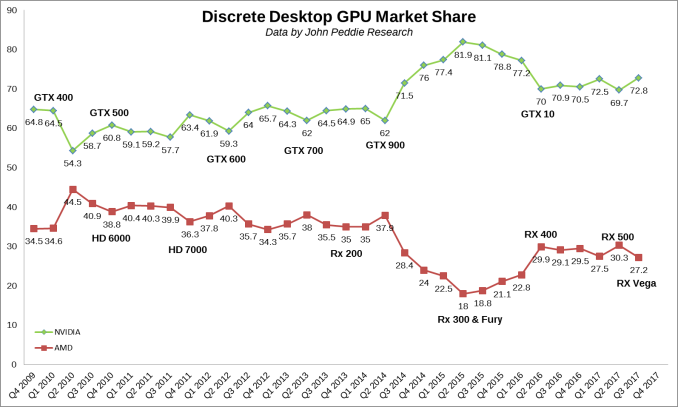 tl:dr Crypto GPU demand is finally waning and the beginning of the end of AMD holding any sort of meaningful discrete GPU marketshare
|
|
|
|
Yeah maybe it would be useful to check case dimensions before ordering new parts.
|
|
|
|
OCUK did a livestream with an AMD rep and they gave out some new information: https://videocardz.com/74260/amds-james-prior-talks-ryzen-2-and-vega-11 Most notable is that Vega11 is actually an integrated GPU for Raven Ridge, not a discrete mid-range Polaris replacement as most people had assumed.
|
|
|
|
Sorbus posted:Yeah maybe it would be useful to check case dimensions before ordering new parts. drat. I was very luck last time (2015) with my 980Ti and Fractal Define R3. 
|
|
|
|
Sorbus posted:Yeah maybe it would be useful to check case dimensions before ordering new parts. I didn't look close enough and said out loud "nothing a hacksaw cant fix" then saw it 1 second later and laughed
|
|
|
|
1gnoirents posted:I didn't look close enough and said out loud "nothing a hacksaw cant fix" then saw it 1 second later and laughed Aviation snips people, you don't wanna leave steel filings inside the case.
|
|
|
|
3DCenter dug up a LinkedIn resume for an AMD project manager who's been working on GDDR6 interfaces
|
|
|
|
Paul MaudDib posted:3DCenter dug up a LinkedIn resume for an AMD project manager who's been working on GDDR6 interfaces Was the word that they were going to go to HBM exclusively across all price ranges after Vega? I would expect they're planning for GDDR6 for the mid/low-range.
|
|
|
|
e: wrong thread
|
|
|
|
Happy_Misanthrope posted:Was the word that they were going to go to HBM exclusively across all price ranges after Vega? I would expect they're planning for GDDR6 for the mid/low-range. Actually no reason not to just use GDDR6 across the whole range. Effective bandwidth on a 256 bit bus is 512MiB/s, and Computerbase.de demonstrated that while something like Polaris retains some 80-85% of theoretical bandwidth, Vega languishes at like 50-55%, in short Polaris 10/20 with GDDR6 would have more effective bandwidth than Vega currently does. Just build a 128 bit, 256 bit and 384 bit chip compatible with GDDR6 and be done with it, Vega is really specialized for the MI and WX type cards where it's decent. repiv posted:OCUK did a livestream with an AMD rep and they gave out some new information: https://videocardz.com/74260/amds-james-prior-talks-ryzen-2-and-vega-11 The only other Vega product we've seen mentioned is I think Vega 12? I might be recalling incorrectly, but anyway this kind of points Polaris on 12nm for the 600 series, maybe with some Vega features phased in. So Polaris 30 with 1700-1800Mhz clocks optimistically, GDDR6, primitive discard. I guess the RX 680 will be a good enough upgrade from a 290X at this point.
|
|
|
|
Zero VGS posted:Aviation snips people, you don't wanna leave steel filings inside the case. I cant stand cutting bent metal with those things but I will say a tool I dont see very often thats great for case metal is a hand nibbler. I've cut straight lines through rivets with those, and its a great thing to make gaps to use a hacksaw blade in places where angles are weird. It still makes trash but if youre cutting metal should be vacuuming the crap out of it anyway imo. You can do amazing things with a hand nibbler in a computer case and it can look great, sometimes with a little filing afterwards.
|
|
|
|
FaustianQ posted:Actually no reason not to just use GDDR6 across the whole range. Effective bandwidth on a 256 bit bus is 512MiB/s, and Computerbase.de demonstrated that while something like Polaris retains some 80-85% of theoretical bandwidth, Vega languishes at like 50-55%, in short Polaris 10/20 with GDDR6 would have more effective bandwidth than Vega currently does. Just build a 128 bit, 256 bit and 384 bit chip compatible with GDDR6 and be done with it, Vega is really specialized for the MI and WX type cards where it's decent. For Christs sake just a 1080 equivalent at 220W that doesn't use HBM so it doesn't cost $$$$$$$.
|
|
|
|
Seamonster posted:For Christs sake just a 1080 equivalent at 220W that doesn't use HBM so it doesn't cost $$$$$$$. "They're all gonna be eating crow when our HBM4 offerings come out! All we have to do is sell *one* ten billion dollar GPU to be profitable!"
|
|
|
|
Are evga 1080ti's decent/reliable? Probably the 2 fan SC black. I assume not likely to decrease in $$ anytime soon?
|
|
|
|
The prices we've got are the prices we've got. And Ampere is probably going to be a notch more expensive too. NVIDIA and AMD need to just sack up and order more GPUs now that cryptomining is a thing that isn't likely to go away.
|
|
|
|

|
| # ? May 29, 2024 06:15 |
|
slidebite posted:Are evga 1080ti's decent/reliable? Probably the 2 fan SC black. I have been mining almost non stop on that model without issue. It's doing heavy gaming load any other time. Working non stop like a champ. It's great Fauxtool fucked around with this message at 03:34 on Dec 2, 2017 |
|
|






























