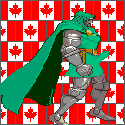|
On the CableCard note, my used and abused eBay ATI Digital TV Tuner works perfectly, as it turns out, and works very well on my AMD E350-based HTPC. It's only a single tuner, and having that I can now see the appeal of two, but I got it for $40, so I'm definitely not complaining. I recommend it if you are a cheapskate and can find one.
|
|
|
|

|
| # ? Jun 11, 2024 16:09 |
|
I'm thinking about buying/building an HTPC but I've never built a computer before so I'd be more comfortable just buying one. I'm looking for 1TB+, a TV Tuner and a Blu Ray player at least but I'm not sure what price range I should be looking at. I'd like to stay under $600. I'm also most comfortable with Windows but I'm willing to learn if Linux or something else has significant advantages. The more "automatic" the better as I'd eventually like to pass it off to the 'rents and upgrade. Advice?
|
|
|
|
JerkyBunion posted:I'm thinking about buying/building an HTPC but I've never built a computer before so I'd be more comfortable just buying one. As far as I know, Blu-ray support on Linux is still a huge pain, so if you're sure you need disc playback, I'd avoid that route.
|
|
|
|
JerkyBunion posted:Advice? Buy a standalone BR player to use when you actually have a BR disc, unless you're hellbent on getting BR on the HTPC.
|
|
|
|
skipdogg posted:Buy a standalone BR player to use when you actually have a BR disc, unless you're hellbent on getting BR on the HTPC. I completely agree. PC based Blu-Ray playback has much to be desired. By the time you get the drive and upgrade the software so that it doesn't totally suck (as in support Dolby Digital TrueHD and DTS-HD, the OEM software that comes with the drive usually only does 2 channel and/or regular DD/DTS), you've spent more than enough to buy a Blu-Ray player anyway.
|
|
|
|
JerkyBunion posted:I'm thinking about buying/building an HTPC but I've never built a computer before so I'd be more comfortable just buying one. You're willing to "learn Linux" but you refuse to assemble components yourself? Nut up and buy parts.
|
|
|
|
TheScott2K posted:You're willing to "learn Linux" but you refuse to assemble components yourself? Nut up and buy parts. This is actually the opposite of what I said. I'm willing to learn to do both (which is what I thought I conveyed) but if there's a viable alternative to be bought then I'd be fine with that. I don't want to put in the effort unless I have to.
|
|
|
|
I have no clue about hardware suggestions (beyond HDHomeRun Prime, Hauppauge, and Ceton's stuff), but for TV/DVR Windows is pretty easy to set up. Or so it seems. I only have a cheap analog tuner on mine, while CableCard ones need more setup that looks simple enough from reviews I've seen. I've heard an Atom box can work, but with some quick research I did a little while ago people recommended a bit more power like a Zacate (or i3 on the higher end for more uses).
|
|
|
|
My parents have gone with my advice and dropped our expensive Bell crap (85 satellite + 60 internet [really 90, loving data overages]), and are now looking to use our unlimited TSI internet and usvideo.org to get anything they would watch. Because mine and my father's laptops are the only capable computers in the house, and mine is leaving when I do, and my father's is a sensitive data loaded business machine, we need a new PC to handle the act of sitting as our Netflix/Hulu/Global.ca etc machine, my mother also would like to play her games on it (not that those will take any graphical oomph at all). Stipulations being, we have only an SD CRT for the time being, so no Blueray as it's pointless beyond belief, they're planning on eventually upgrading before Christmas if they can. Her budget for this came to about 450 or so. Should I just throw an i3 setup together in a decent case and call it a day with a windows 7 install? (Win 7 won't cost money, we have a spare key)
|
|
|
|
Guys I saw this combo option on newegg. http://www.newegg.com/Product/ComboBundleDetails.aspx?ItemList=Combo.720935 Is there any reason why this would be a bad deal? I was leaning towards the Revo, but a few of you have said it's underpowered at 1.3 Ghz, and it's priced well above this. Only thing that looks questionable to me is the RAM, but I'm out of touch with hardware these days.
|
|
|
|
I have a 4 year old laptop with 2gigs and an AMD I can't remember the model of. I was thinking of just attached 2 external HD's to it and getting a USB tuner. My only real concern was if the VGA out would be up to snuff for my TV. Is there a reason that wouldn't work? I don't hear about many people using laptops as HTPCs.
|
|
|
|
Fastbreak posted:Is there a reason that wouldn't work? I don't hear about many people using laptops as HTPCs. Anything without a HDMI out is a pain to use as HTPC. There's no reason per se why it wouldn't work, but you'd have to find a suitable VGA-HDMI adapter for your TV and you most likely would only get stereo sound. You also have to find a way to remotely control the laptop. Since you have the laptop already, why not try to connect it and see how it goes? If you can live with the usability issues I don't see why not.
|
|
|
|
Hob_Gadling posted:Anything without a HDMI out is a pain to use as HTPC. There's no reason per se why it wouldn't work, but you'd have to find a suitable VGA-HDMI adapter for your TV and you most likely would only get stereo sound. You also have to find a way to remotely control the laptop. Since you have the laptop already, why not try to connect it and see how it goes? If you can live with the usability issues I don't see why not. I have a VGA -> Component adapter I figured I would use, any reason this won't work over HDMI? I have another line I would use for audio through the 3.5 jack on the laptop. Thanks for the advice.
|
|
|
|
The issue is its going from analog to digital, so there's unfortunately no cable or anything like that can convert it on the fly. Even if you convert VGA to component its still analog. You'll need a box to do it, like this one http://tinyurl.com/3243jw5 to go from VGA and analog audio and package it into an hdmi format. We use one at work hooked up to our TV when people with laptops that dont have DVI or HDMI need to hook up. Works great. 
|
|
|
|
BotchedLobotomy posted:The issue is its going from analog to digital, so there's unfortunately no cable or anything like that can convert it on the fly. Even if you convert VGA to component its still analog. You'll need a box to do it, like this one http://tinyurl.com/3243jw5 to go from VGA and analog audio and package it into an hdmi format. We use one at work hooked up to our TV when people with laptops that dont have DVI or HDMI need to hook up. Works great. Cool, thanks for the heads up. Do you use that exact one, or are they fairly ubiquitous so there isn't a big quality differentiation?
|
|
|
|
I'm using VGA with my Mac mini
|
|
|
|
Re-posting from SHSC (which is probably the wrong place to ask) - http://forums.somethingawful.com/showthread.php?threadid=3137721&pagenumber=348#post395853284 Is there any way to stream a DVD from my Win7 PC to my TV through Media Center? To be very clear, I'm not talking about Rip->Encode->Add To Library->Stream. That already works great. I'm talking about literally streaming a DVD in my PC's DVD drive to my TV (it's a SmartTV, and I already use it to watch media files off my PC). I want to be able to rent a DVD from Redbox (which we still do occasionally) and stream it to my TV over Media Center. The goal is so that I can get rid of this ugly DVD player from my entertainment center. 
|
|
|
|
I did something kind of like this once. I just shared out the DVD drive on a desktop and then used that on a laptop. I don't see why you couldn't do something similar and in media center point to that shared drive.
|
|
|
|
That's kind of the issue, it's not a Media Center PC, it's my SmartTV or X-Box that will be playing it.
|
|
|
|
syphon posted:That's kind of the issue, it's not a Media Center PC, it's my SmartTV or X-Box that will be playing it. VLC? http://www.videolan.org/doc/streaming-howto/en/ch08.html#id353300 eddiewalker fucked around with this message at 17:31 on Sep 25, 2011 |
|
|
|
Substar posted:Guys I saw this combo option on newegg. That's an ION motherboard, not ION2, and the CPU is an older-generation Atom. That won't handle 1080p content, just 720p. You could replace that board with a cheaper AMD E350 board and get better CPU and GPU performance while using less electricity. Since there's been some interest in HTPC builds, I guess I'll drop in my AMD E350 budget build. Copied from the SH/SC system building thread: Factory Factory posted:Case/PSU: Apex MI-008 (from OP) And aftermath build notes: Factory Factory posted:Oh man, that was a difficult build. Actually mini mini-ITX cases are tough to work in, and you practically have to stick components in a particular, perfect order so that nothing impedes everything else. Still, it's come together.
|
|
|
|
Fastbreak posted:Cool, thanks for the heads up. Do you use that exact one, or are they fairly ubiquitous so there isn't a big quality differentiation? Its kind of a generic device, I'd just get the monoprice one or one on amazon with a good review listing if its cheaper.
|
|
|
|
Here's a piece of decent advice for anyone who wants to control their HTPC and always happens to have a laptop around: http://www.teamviewer.com It's free software that easily sets up remote desktop. It's really meant for helping fix your grandmother's computer without having to be there, but I find I use it more and more for logging into my HTPC to visit a website on the TV or adjust settings and such. It's way nicer using my laptop that's always in my living room over some tiny keyboard or mouse that I have to use on my thigh. Just thought someone would like this advice! I haven't followed the HTPC scene since 2 years ago when I built my HTPCs. Is there any easy, seamless way to play back Blu-Ray movies on my HTPC? It's not so much that I'm too cheap to buy a Blu-Ray player, it's that I already have a BD-ROM drive in my HTPC and my shelf is so perfectly fit with everything, putting a Blu-ray player in there would be redundant and ugly at the same time. And this is an odd one but does Boxee do A->B loop playback? Almost every DVD player under the sun does this, but for some reason XBMC doesn't. This is the feature where you can choose a start point of a video, an end point of a video, and it will loop that segment over and over times infinity.
|
|
|
|
My only problem with using teamviewer for HTPC use is that the free version has reminders that it's not for commercial use after most sessions. That's why I'm using a quick ultravnc install. (That said, Teamviewer rocks for remote support, stuff any sort of vnc for that use). That said again, I would like an even more graceul way of controlling XBMC from my laptop...
|
|
|
|
Heners_UK posted:My only problem with using teamviewer for HTPC use is that the free version has reminders that it's not for commercial use after most sessions. That's why I'm using a quick ultravnc install. Right I definitely didn't mean to use TeamViewer to control XBMC. For that, just buy a cheap piece of crap PC IR remote on eBay and manually program each command to your universal remote. I just meant use TeamViewer instead of a wireless mouse/keyboard combo for web browsing/adjusting Windows settings.
|
|
|
|
Heners_UK posted:My only problem with using teamviewer for HTPC use is that the free version has reminders that it's not for commercial use after most sessions. That's why I'm using a quick ultravnc install. If you have an Android phone or iPhone, the XBMC app for them are actually pretty awesome. They let you browse your library from your phone and you can just choose what to watch from there rather than going through the menus. It also has a remote interface to use the menus too if you want to change settings and what not. Overall, it's pretty slick if you already have a smartphone.
|
|
|
|
If I'm looking to build an HTPC soon, is there anything to make it worth buying a video card that's capable of doing 3D? Does media software support 3D movies and stuff (like if I downloaded a 3D movie could I play it in VLC or something)? How about Netflix? Would there be any games that I could play on an HTPC that support 3D? edit: One more question: is NVidia the only one selling 3d video cards right now? I looked at ATI and didn't see anything almostkorean fucked around with this message at 00:17 on Sep 30, 2011 |
|
|
|
I purchased an LG 55LV5400 recently. It's one of the smart TV's and has Wifi as well. I'm having trouble figuring out if there is a way to stream my laptop over to the TV wirelessly. I don't mean as an HTPC per se, I want to have the laptop's desktop stream to the TV. Is this possible to do ? I tried searching google but I'm unsure of the exact terms used for this. For HTPC I already use a boxee box.
|
|
|
|
almostkorean posted:If I'm looking to build an HTPC soon, is there anything to make it worth buying a video card that's capable of doing 3D? No Netflix, but you can download 3D bluray rips that are known as Side By Side rips (SBS). You generally have to manually enable your TV's 3D mode in order to watch them correctly. Most of the media center stuff doesn't have 3D support yet, the notable exception being Boxee, but I haven't tried that out yet. When I say support, I'm talking about the actual interface, not the files. XBMC will play a SBS mkv with no issues, but any GUI will still be in 2d and thus look weird. I'm not much of a PC gamer, but i believe there are titles (Batman:Arkham Asylum) that support it. There are people working on 3d patches for XBMC, I understand.
|
|
|
|
It looks like a good AMD E350 board is about $110. I can also buy a dual core 3ghz AMD CPU and motherboard for a similar amount, say $140. What would be the disadvantage to doing so, heat and noise? I'm wondering if it's worth it to be able to play anything at 1080p without worrying about GPU acceleration etc. sanchez fucked around with this message at 14:02 on Oct 4, 2011 |
|
|
|
The biggest thing is form factor and power usage. Aside from that yeah you can get more powerful components for just as cheap. 
|
|
|
|
Crossposting this from the XBMC thread, as it's one less reason to buy an AppleTV. EC posted:So previously you had to jump through a bunch of bullshit hoops to get AirPlay working on your XBMC machine, and even then it had a tendency to flake out and need to be restarted from time to time. If you grab one of the latest nightlies (I used the one from 10-5), support is now built into XBMC! So you can stream pics and recorded movies to your XBMC right out of the box (er, you might need to install Bounjour if you're on Windows).
|
|
|
|
sanchez posted:It looks like a good AMD E350 board is about $110. I can also buy a dual core 3ghz AMD CPU and motherboard for a similar amount, say $140. What would be the disadvantage to doing so, heat and noise? GPU acceleration isn't something you worry about, it's something that saves you money and makes it so you don't have to cool a 3ghz processor in your video playback machine.
|
|
|
|
EC posted:No Netflix, but you can download 3D bluray rips that are known as Side By Side rips (SBS). You generally have to manually enable your TV's 3D mode in order to watch them correctly. Most of the media center stuff doesn't have 3D support yet, the notable exception being Boxee, but I haven't tried that out yet. When I say support, I'm talking about the actual interface, not the files. XBMC will play a SBS mkv with no issues, but any GUI will still be in 2d and thus look weird. Vudu does 3D movie streaming. Not sure how good it is.
|
|
|
|
TheScott2K posted:GPU acceleration isn't something you worry about, it's something that saves you money and makes it so you don't have to cool a 3ghz processor in your video playback machine. Agreed. GPU accel pretty much Just Works nowadays.
|
|
|
|
I currently have a computer that is only on to download torrents and stream to my Xbox/PS3. I built it 3-4 years ago as a gaming computer but never use it other than as media center for my consoles. This computer is currently dying and shuts itself off every few hours and is a pain in the rear end to get back running, plus the power bill is not insignificant. So, I'm looking for a new HTPC. Something with low power consumption, can play locally 720p and 1080p video, can stream full screen Netflix/Hulu and can DL torrents as its doing video playback. I've been reading that the Revo is pretty underpowered for torrents and video playback at the same time, plus it has a lot of issues with streaming content. Can anyone recommend something pre-built that will satisfy all that? Pre-built because I have a large gift card to Best Buy or else I would make my own. I would really like to be able to full screen Netflix/Hulu, but torrents at the same time as playing HD video is prob most important so I dont have to pause/resume every time I want to watch a movie. MAXIMUM SWEAT fucked around with this message at 00:46 on Oct 7, 2011 |
|
|
|
Thermopyle posted:Agreed. GPU accel pretty much Just Works nowadays. TheScott2K posted:GPU acceleration isn't something you worry about, it's something that saves you money and makes it so you don't have to cool a 3ghz processor in your video playback machine. Very well. All the reviews of the E350 seem to support this for things other than netflix, which my TV can play anyway. E350 it is.
|
|
|
|
I built a HTPC using a Sandy Bridge Core i5 CPU, but I disabled the integrated GPU and added a PCIe GeForce GT 520. The computer runs Windows 7 and is connected only by HDMI to my Denon AVR-1912 receiver. There was a firmware update to the receiver about two weeks ago that installed without a hitch. Since then (I think, or at least I'm pretty sure) everything was working fine. I saw Jaws and Close Encounters on it without any problems: in full 5.1 surround sound. However, for some reason, tonight when I turned on the HTPC there wasn't any sound coming out of the receiver. I checked the sound control panel and only "Stereo" was available as an option (the surround options were removed). Sound was instead coming out of the speakers attached to the touch-screen monitor that controls the HTPC (I have a HDMI 1.4 splitter attached to the HDMI-out of the receiver which also goes into the projector). I fiddled around with the AVR and double-checked that the "Send sound out using AMP and not HDMI audio passthrough" option was enabled, and that the HDMI audio out device (on my GeForce) was set as the Default device (interestingly: there were two HDMI-out devices now, not one, though the second device was unselected). I don't know if there's a problem with the receiver or not: my other HDMI devices connected to the receiver (I've only tested the DTV set-top box, not my BD player yet) work fine, but I don't know why my AVR is routing audio from the HTPC input to the TV when there's no setting or option telling it to do that. Or it could be something in the HTPC but I can't think what. Argh. Any ideas?
|
|
|
|
After rebooting the HTPC once, it didn't seem to make any difference, but after having the computer off for a good five minutes and then on again, it now works. No settings were changed or anything fiddled with. I would normally completely disable the built-in soundcard, but it's connected to the front-audio jacks, which are needed for the microphone. Oh well.
|
|
|
|

|
| # ? Jun 11, 2024 16:09 |
|
Thermopyle posted:Agreed. GPU accel pretty much Just Works nowadays. How do you enable this? Or does it just work and I don't have to configure anything on it? I have a 8800GT with a Core2Duo Wolfdale.
|
|
|