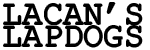|
Based on the availability of these things, guitar, amp, zoom h6, sm57, iMac, what's the best way to start learning how to record guitar/bass tracks in the most direct/"pure" way.
|
|
|
|

|
| # ? May 27, 2024 04:15 |
|
http://www.musicradar.com/tuition/guitars/how-to-record-an-electric-guitar-amp-643278 Was posted yesterday, its pretty straightforward. Once I've got some time (and something to clamp my mic to) I'm gonna have a go recording my recently re-acquired Bandit 112. The SM57 is as far as I'm aware the go-to mic for recording guitars so thats a great start. I guess you'll be using Garageband? Maybe a small interface would be good if you can to cut out the Zoom middleman, though we use an H6 to record jams at band practice. Some decentish headphones may not go amiss if you go the Zoom route. NonzeroCircle fucked around with this message at 13:14 on Oct 14, 2016 |
|
|
|
Kilometers Davis posted:Based on the availability of these things, guitar, amp, zoom h6, sm57, iMac, what's the best way to start learning how to record guitar/bass tracks in the most direct/"pure" way. Bass: Direct (DI). It worked for Motown, it will work for you. Guitar: Put your SM57 in front of the amp where it sounds good, around an inch off the grille, likely perpendicular and likely somewhere in line with the center of the speaker cone, but experimentation is key. Plug into Zoom, get loud.
|
|
|
|
I'm pretty sure that you can use a Zoom as an I/O unit (not sure if they do out actually, but my [s]h5[s] h4n does it), too, if you have the right USB cable. That would allow you to skip the step of dropping the SD card into your computer and copying your wavs to your DAW. Grand Prize Winner fucked around with this message at 13:35 on Oct 17, 2016 |
|
|
|
This is maybe too specific, but has anyone else ever had a chance to directly compare the KNS-6400 and Status Audio CB-1 headphones? I have both, and have no idea which has the more neutral sound to use when I'm editing. So far the CB-1s seem more comfortable and to have a little bit more treble but I'm not competent enough to know if that makes them more balanced or if it's too much.
|
|
|
|
I need advice on buying headphones/in-ear monitors with a ridiculously low budget, $100USD or less (yes, I know, garbage tier). Specifically, something that will block the sound of my drums so I can hear my click/music/mic.
|
|
|
|
For what it's worth I use Sennheiser HD 280 Pros and they seem to be US$100. Not sure how much lower I'd want to go honestly. Check out Audio Technica stuff around that price point too, they make solid headphones.
|
|
|
|
Nebraska Tim posted:I need advice on buying headphones/in-ear monitors with a ridiculously low budget, $100USD or less (yes, I know, garbage tier). Specifically, something that will block the sound of my drums so I can hear my click/music/mic. I made some great DIY isolation earphones with a seat of decentish ($60) in ear phones and some of the custom mould earplug silicone stuff. They work fantastically, I can stand next to a drum kit in full swing and only hear what's coming through my earphones, but you have to be confident about sticking goop into your ear for 20 minutes while it sets. Alternately, just use any set of earphones (ipod buds/whatever) with a set of regular drum cans over the top, also works pretty well.
|
|
|
|
Wait what? Post the links !!
|
|
|
|
I'll give the goop/cans a shot, and the headphones mentioned before if they don't work. Thanks folks!
|
|
|
|
http://www.howtogeek.com/57481/how-to-make-custom-silicone-ear-molds-for-your-in-ear-monitors/ I followed that guide, used the same Radians stuff and a set of VSonic GR-07. Had to do it twice because I hosed up the first time and the output was in the wrong spot (pressing against the flesh of my ear instead of into the canal). Also had to bite down on a bottle lid to keep my mouth open while it set, I was a singer at the time and your ear tubes are in a different shape when your mouth is open so I had to compensate for that. They're still comfy while my mouth is closed, can wear them for hours without issue. Also if you do it make sure to plug up the end of the earphone with something before sticking it on the goop, the GR07 has little metal screens in the end and it was such a pain to scrape the goop out afterwards. Gym Leader Barack fucked around with this message at 08:41 on Oct 19, 2016 |
|
|
|
So I've been getting inspired by a lot of the music I've been listening to to try and get into effects/looping stuff with my trumpet. The only problem is... I know literally nothing about microphones! Can anyone recommend me a few (reasonably priced) clip-on microphones for horns? Or perhaps a guide that can explain what I should be looking for? Thanks!
|
|
|
|
http://www.wwbw.com/WWBW---Choosing-a-Great-Microphone-For-Horn-Players-g25941t0.wwbw Looks like a good resource
|
|
|
|
Captain Apollo posted:http://www.wwbw.com/WWBW---Choosing-a-Great-Microphone-For-Horn-Players-g25941t0.wwbw
|
|
|
|
Hi! I'm completely new to doing recording, aside from doing live stuff and playing guitar I have no skills with all that stuff whatsoever! I really could use some help and recommendations with some instruments as well as equipment I should be buying as since I've moved away from where I previously lived, I left my guitars as well as everything else. The current things I have which are available to use are a desktop computer running windows 7 and a macbook pro along with a Blue Snowball USB mic. The snowball wouldn't be good for recording as far as I know because I'd need an XLR mic to run through an interface to get better sounding recordings. But I'm also looking for a keyboard and possibly a guitar and a trumpet. For recording sound I'd be hoping to end up managing to record stuff that hopefully sounds as good as these artists, or at least get a similar sound and setup as I really like the style and sound of their music! https://www.youtube.com/watch?v=4TmzS9n24YY https://www.youtube.com/watch?v=hvZJI8rerWA https://www.youtube.com/watch?v=KmCQxQvh2WM https://www.youtube.com/watch?v=dpXZ51G-DHM Thanks for anyone that can help!
|
|
|
|
Hey so for a while now I've been recording vocals on a shure mic plugged into my computer. Its spoken word stuff so the quality has been pretty darn good all things considered. I have just been using audacity to record. Oddly enough it used to be that my recording would max out at 0db. Which was fine as I always tried to keep it under there. Now however my recording is maxing out at -5 db. Like there is some kind of lower artificial limit. Its make the global loudness of my future recordings inconsistent. Anyone know why this would have started happening?
|
|
|
|
Spanish Manlove posted:How do I make multiple midi items in reaper into one big midi item? I'm pretty sure you can just grab all the midi items in one track and use the Glue Items function in the right mouse button menu*. Unless you're trying to do something else entirely. edit:*might be different on a Mac Wrath of Mordark fucked around with this message at 02:37 on Oct 31, 2016 |
|
|
|
For anyone who's using Audacity, making the jump to Reaper (free, but a five second nag screen pops up after a month) is oh so goddam worth it. I did an entire show on Audacity and it would have been significantly better if I'd used Reaper instead, just for how easy it makes it to tinker.
|
|
|
|
sebmojo posted:For anyone who's using Audacity, making the jump to Reaper (free, but a five second nag screen pops up after a month) is oh so goddam worth it. I did an entire show on Audacity and it would have been significantly better if I'd used Reaper instead, just for how easy it makes it to tinker. Also, they're two vastly different programs meant to be used differently. Props to you for doing anything huge in Audacity, I treat it more like an audio editor on the side. Great tool, but somewhat clumsy (it's getting better!), and ideal for smaller or simpler tasks. Reaper thrives on multitracking like most DAWs, writing/arranging/mixing/producing music or long-form audio projects. Noise reduction is great in Audacity, though, and the fact that the Audacity team added in the PaulStretch plugin as the default time stretching tool is fantastic https://www.youtube.com/watch?v=fjL11hwnlfI
|
|
|
|
If I am doing spoken voice type stuff, should I be normalizing, compressing, or both?
|
|
|
|
Knifegrab posted:If I am doing spoken voice type stuff, should I be normalizing, compressing, or both? If you don't know why you should or shouldn't use a specific tool, don't just throw it on your vocal chain. Read up on what compressors do and how they're used in different ways. Most vocals have a bit of compression on them because vocalists tend not to always sing or speak at the same volume: compression is a nice way to make sudden transitions in loudness seem less harsh or jarring. I would set up a compressor on spoken word vocals to have a high enough threshold that it's only catching fairly loud peaks, and only giving a little bit of gain reduction when it does, with a relatively slow action - you don't want the compressor dulling the sound by riding up and down the whole time you're talking, nor do you want it to kick like a mule when your volume changes just slightly. It's interesting to note that you can also use compression to make transient activity MORE noticeable - this is what we talk about when we talk about drums being mixed in a way that is "punchy" or "with movement/motion" for example. But that's another concept for another post. I would avoid normalizing. When you normalize, you're bringing EVERYTHING up to a set level by blasting it with gain, regardless of whether that's noise, or audio, or whatever, with no change to the dynamic relationship between loud and soft passages (which is what a compressor does by being selective about the gain change.) It's like having an extra, digital gain knob, but like the digital zoom on a camera it just degrades as you try to push it further. strangemusic fucked around with this message at 20:37 on Oct 31, 2016 |
|
|
|
strangemusic posted:If you don't know why you should or shouldn't use a specific tool, don't just throw it on your vocal chain. Read up on what compressors do and how they're used in different ways. Most vocals have a bit of compression on them because vocalists tend not to always sing or speak at the same volume: compression is a nice way to make sudden transitions in loudness seem less harsh or jarring. I would set up a compressor on spoken word vocals to have a high enough threshold that it's only catching fairly loud peaks, and only giving a little bit of gain reduction when it does, with a relatively slow action - you don't want the compressor dulling the sound by riding up and down the whole time you're talking, nor do you want it to kick like a mule when your volume changes just slightly. This is fascinating and I'd goddam love an effort post on compression (e.g. multiband? good freeware VSTs?) but doesn't normalise only bump up the volume until the highest peak hits 0db? So it shouldn't distort or clip anything?
|
|
|
|
sebmojo posted:This is fascinating and I'd goddam love an effort post on compression (e.g. multiband? good freeware VSTs?) but doesn't normalise only bump up the volume until the highest peak hits 0db? So it shouldn't distort or clip anything? Well yes, but if your highest peak is at 0DbFS, you're immediately at the very end of the plank of digital headroom once you hit that peak, and that's where you never ever want to be, because if you go right up against that ceiling you get a click/pop/digital over. Noise floor remains the most serious issue, as your dynamic range shrinks - you're effectively jacking up the level of noise along with everything else as you normalize audio. Since we're talking about speech audio there's a lot more flexibility in terms of just cranking up the loud using limiting, but you still need to work around noise carefully. Even if you're mathematically a bit below 0DbFS and your digital meters haven't shown a clip light, you can still clip an analogue stage because of sample interpolation during D/A conversion, unless you have really, really good converters... The other thing that's super useful on speech audio, as in, please please use it: De-Essing. Sibilants are terrible, and it's hard to squash them (usually hiding around 5-9K) without a good De-Esser. Some of them work in different ways than others (side-chain compression, dynamic EQ, multiband or a cocktail of all of these using really narrow bands), but they're all extremely useful for speech processing. I will often stick more than one, tuned to different sibilants that I have found annoying, on a vocal track to smooth it out. Your mastering engineer will hug you. I would be super happy to write a compression effortpost at some point soon, once I have the time to sit down and really compile my resources and thoughts on it. strangemusic fucked around with this message at 22:44 on Oct 31, 2016 |
|
|
|
strangemusic posted:Well yes, but if your highest peak is at 0DbFS, you're immediately at the very end of the plank of digital headroom once you hit that peak, and that's where you never ever want to be, because if you go right up against that ceiling you get a click/pop/digital over. Noise floor remains the most serious issue, as your dynamic range shrinks - you're effectively jacking up the level of noise along with everything else as you normalize audio. Since we're talking about speech audio there's a lot more flexibility in terms of just cranking up the loud using limiting, but you still need to work around noise carefully. That would be amazing. If you want some speech to work on or use as an example of what not to do, here's a story of mine that I read for a show.
|
|
|
|
When using MIDI drums what's everyone's go to for panning? When I'm lazy I just chuck the loop in the centre and call it done, but recently I've been parting it out and panning them slightly to gives more depth. How extreme do people go when/if they do this?
|
|
|
|
I tend to go no wider than 65/70 either way. Normally I will have the hi hat over to the left a bit and (for close mics) pan highest tom to the left and lowest to right between 50 and 50 and the others in gradually moving over between the 2 . Generally speaking you can get away wth a wider stereo field on the more high pitched elements, and sometimes a huge wide-screen snare can sound ace in a slower track.
|
|
|
|
OK Here it is in GDoc: The Goon's Guide To Compression. Enjoy, learn and profit. I will be updating this with info about different compressor topologies, etc. later.
|
|
|
|
legend! let me know if you ever need any cello or voice work (that goes for anyone in the thread)
|
|
|
|
I feel the gain compensation stage and control is one that should have its own section under the basic compressor controls. It's sorely missing and thus skews the text towards suggesting a greater division between what limiters do and what 99% of people look for in a compressor, which are both messing with perceived loudness.
|
|
|
|
Flipperwaldt posted:I feel the gain compensation stage and control is one that should have its own section under the basic compressor controls. It's sorely missing and thus skews the text towards suggesting a greater division between what limiters do and what 99% of people look for in a compressor, which are both messing with perceived loudness. Thanks! I can definitely edit that to be its own heading.
|
|
|
|
When recording in audacity, some people have noticed that when they record using MME their track is quiet, as in the highest level (even though their input is set to 100%) is still less than the max level in audacity (@0db). However when they record in WASAPI their highest level becomes 0db. But for different people changing from MME to WASAPI seems to change their highest level differently, and I cannot figure out the reason or consistency. Anyone noticed this issue?
|
|
|
|
The Heil PR40 is crazy sybillant. I don't know if the Pre-73 I have it running through is colouring it even worse or something, but it's a bit much. Am I supposed to be EQing this a certain way to make it sound as good as people tell me?
|
|
|
|
Any tips for recording/eqing/mixing beatboxing? I've got an Audix Fireball (http://www.audixusa.com/docs_12/units/FireBall.shtml) and a couple of Rode NT2-As at my disposal. If it makes a difference, it's no solo beatboxing, we're going to be recording other parts as well - bass, guitar, vocals, synths and melodica. We'll be recording the parts individually though. edit: We use the fireball live so I was considering recording with it, but also having a condenser nearby to get a more natural sound and mixing them as appropriate. chippy fucked around with this message at 12:56 on Nov 16, 2016 |
|
|
|
Maybe the dumbest question asked in this thread- I want to emulate mic bleed. Superior Drummer lets me do this with drums, but I'd like to make my stuff sound more like it wasn't recorded into ampsims in my spare room, give it a bit of life. Any ideas?
|
|
|
|
NonzeroCircle posted:Maybe the dumbest question asked in this thread- I want to emulate mic bleed. Superior Drummer lets me do this with drums, but I'd like to make my stuff sound more like it wasn't recorded into ampsims in my spare room, give it a bit of life. Any ideas? a send channel with really quiet reverb, fiddle with it until you like the sound?
|
|
|
|
Sounds so simple it could work. I generally have a room send on the go anyway, maybe a more 'intimate' IR could do the trick
|
|
|
|
NonzeroCircle posted:Sounds so simple it could work. I generally have a room send on the go anyway, maybe a more 'intimate' IR could do the trick What could also help is, with a lot of amp sims nowadays, you can pull back the virtual mic from the cab. Gives you a little bit of natural-but-fake room ambience.
|
|
|
|
Incredibly basic question below Currently, I record stuff by plugging my guitar straight into the line-in port on my PC with a 1/4" to 1/8" cable, and then I fiddle around with the tone in Reaper and Amplitube. The results aren't spectacular, but I don't know if that's due to my guitar/pickups or the way I'm acquiring the signal. The raw tone is thin and prone to clipping, even at lower volumes. As far as I can tell, no one on the internet recommends doing it this way, so I assume it's very wrong. What is the difference between what I'm doing now and using a USB audio interface? Would an interface improve the raw tone of the guitar? I'm only ever recording myself, so I don't need multiple inputs, and I don't need a microphone jack. I've never had any latency problems with my current method.
|
|
|
|
Guitars produce a signal that is much less powerful than line in, so yes you are doing it wrong. On phone so I'll post some better options later.
|
|
|
|

|
| # ? May 27, 2024 04:15 |
|
sebmojo posted:Guitars produce a signal that is much less powerful* than line in, so yes you are doing it wrong. On phone so I'll post some better options later. Have a read of this. You want an amplifier of some kind, whether a soundcard, a guitar dongle like an iRig or an actual guitar amp. Shouldn't be expensive if you just want the guitar signal into the computer. e:* i think it's more to do with impedance than power, but i don't really understand that stuff so eh
|
|
|