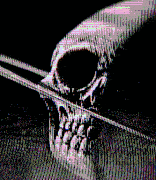|
eddiewalker posted:Phantom power and bias power are two entirely different powering schemes with different voltages fed over different wires. Huh. Did not know that. Thanks. Edit: I remember, though, I did use that microphone before with my soundcard's normal microphone input (can't use it now because it poo poo the bed), and it worked fine. Does that mean it doesn't require bias power? KillHour fucked around with this message at 17:07 on Dec 14, 2013 |
|
|
|

|
| # ? Jun 8, 2024 13:37 |
|
It may or may not. Electret mics often need 1.5-3v of DC between their two conductors. A lot of field recorders and sound cards with 1/8" TS mini jacks for mic inputs provide this by default. A sound card with balanced XLR and TRS connectors set up for actual phantom power probably won't. eddiewalker fucked around with this message at 17:22 on Dec 14, 2013 |
|
|
|
I have used my Audyssey mic plugged into the mic in of my soundcard. The mics aren't perfectly flat, but they're close enough as per published measurements. Edit: missed the above. My post seems irrelevant.
|
|
|
|
So we just bought a newly built house, listing said that there would be speakers in the kitchen and living room, easy to manage I thought. Wrong, There are literally 7 sets of speakers. All wired in the downstairs utility room. I am at a complete loss, where do I even start?
|
|
|
|
Just a bunch of wires coming out of a wall or is it nicely organized in a rack/patch panel type of setup? Besides that, I guess it depends what you want to do exactly, like music per room vs whole house music (or both), and sources at least (i.e. where do you want to finish). I'm thinking a house like that would have built in network wiring too, if so is there a connection down there too (if not a whole panel)?
|
|
|
|
japtor posted:Just a bunch of wires coming out of a wall or is it nicely organized in a rack/patch panel type of setup? Besides that, I guess it depends what you want to do exactly, like music per room vs whole house music (or both), and sources at least (i.e. where do you want to finish). I'm thinking a house like that would have built in network wiring too, if so is there a connection down there too (if not a whole panel)? A bunch of unlabeled wires coming out of a wall in the utility room. Cat 5 networking is through the house but outlets are all telephone jacks that aren't even connected cables are in the same state as well. No mount, shelving or anything, most likely I would have same source through out the house as the placements of the speakers rule out using them for any home theater uses.
|
|
|
|
Uh well, are the +/- wires paired up at least? If you want you could use a basic amp to figure out which wires go to which speakers to label them, although kinda moot if you're just going the whole house route I guess. After that I'd look into panel things to organize but that's not really necessary, just me being anal about organizing cables. Powering them I'm not sure. I was thinking a regular receiver at first but without knowing the speaker impedance I wouldn't be sure how to wire that many up. A multi zone amp would be a better route cause that's what they're made for, and can give you more flexibility down the line if you want per room audio. That's all getting beyond my experience though, looks like there's basic ones that are basically multiple amps up to fancy ones with networked remote panels and switchable sources that you can put in each room, and some have network streaming stuff built in. Just search around for multi zone setups and that should get you pointed in the right direction. As for the the Cat5 is it separate from the regular phone lines? If so you can do it yourself with panels and keystone jacks and stuff. If not I'm not sure, although I'm thinking more about the source of the phone lines I guess, I'd let the provider mess with that stuff. Ask in the networking megathread (...I think theres one, something like that?) about that stuff if you want to do it yourself.
|
|
|
|
japtor posted:Uh well, are the +/- wires paired up at least? If you want you could use a basic amp to figure out which wires go to which speakers to label them, although kinda moot if you're just going the whole house route I guess. Thanks I'll look into it. I literally did not know multi zone amps existed...
|
|
|
|
Whiteycar posted:Thanks I'll look into it. Here's a good (if overkill) example: http://www.amazon.com/Dayton-Audio-...=multi+zone+amp
|
|
|
|
I'm looking to go the wireless audio setup route but i can't seem to find a solution that can be able to do what I want. Right now I have two active speakers that have been plugged into my computer, but wanting to get the computer out of the living room, and not wanting to have cables all over the place I thought wireless was the way to go. What I would like to be able to do is stream content from a NAS drive through wifi to the speakers. This seems to be harder than I thought thou since nearly all systems use bluetooth or require a screen to navigate files. Have anyone got experience with using an android tablet like Samsung galaxy tab or Nexus 7 for this purpose? I'm thinking you could use a bluetooth reciever to stream the music from the tablet which in turn streams the files from the wifi network?
|
|
|
|
uno.mannschaft posted:I'm looking to go the wireless audio setup route but i can't seem to find a solution that can be able to do what I want. Right now I have two active speakers that have been plugged into my computer, but wanting to get the computer out of the living room, and not wanting to have cables all over the place I thought wireless was the way to go. What I would like to be able to do is stream content from a NAS drive through wifi to the speakers. This seems to be harder than I thought thou since nearly all systems use bluetooth or require a screen to navigate files. The two popular options are: Airplay from an AppleTV or old AirportExpress for $40ish on eBay. This route is less elegant with Android, though I'm told there are working hacks to make it happen. Then there's Sonos. Target sells Sonos hardware and I've heard positive things about it.
|
|
|
|
Are there any decent not expensive Bluetooth-Adapters that allow you to use a pair of regular wired headphones over bluetooth? Basically i have a Panasonic TV here which supports bluetooth A2DP Audio and a shitload of wired headphones and just want to use one of them wirelessly.
|
|
|
|
E: This was for uno.mannschaft There are a handful of devices out there that fall under the category of "smart radios" or "internet radios" that also have wifi and dlna support (supposing your NAS offers that?). It's hard to search for them because googling "internet radio" mostly results in stuff about software solutions. Quality varies and it's a bit of a problem now Winamp stops development and as a consequence the existence of Shoutcast is somewhat doubtful, making this category of devices obsolete or what. I don't know. A typical example would be the Terratec Noxon A540+. Denon also has a series of Ceol Network Music Systems. Onkyo has some amplifiers that sort of qualify (I know you don't need an amp with your active speakers). And there are brands that have nothing but cheaper stuff like this with built in speakers (but that still have a line out, but I can't remember the names. It won't be as cheap as a bluetooth receiver and some apps on a tablet though. Sorry I don't have an actual recommendation, I'm just googling this as I go because I thought: well, that's a good question - there's got to be something other than Sonos. Flipperwaldt fucked around with this message at 17:06 on Dec 16, 2013 |
|
|
|
Flipperwaldt posted:E: This was for uno.mannschaft Thanks, this is where I'm going to go probably. I was looking at the Denon DNP F109 earlier today and that might do the job. The price won't differ to much from a bluetooth reciever + tablet so it's probably better to go with a dedicated system than putting stuff together and hope for the best. Sonos looks good but I kinda feel you should go for the whole system if you choose their solution. The Terratec Noxon also looks great but the possibility to use your phone/tablet as a remote might tip it over to Denon.
|
|
|
|
I'd go for some network solution (whether DLNA or whatever) over Bluetooth mainly cause range, although depending on your want/need it may not be a huge deal.deichkind42 posted:Are there any decent not expensive Bluetooth-Adapters that allow you to use a pair of regular wired headphones over bluetooth? Just happened to drop by the thread cause I saw that Best Buy has this Sony one (w/headphones) on sale for $35 right now (well black, orange, and turquoise at least, while white and pink are still $50). They're reviewed pretty well on Amazon, here's a review by PCMag. Double checked right now and they're still on sale...haven't received mine yet, but like I said there it's been reviewed well at least. Battery powered (~6 hours) but from Amazon's reviews/comments you can use it while charging at least.
|
|
|
|
Is there a good thread, or will this work, for asking for sound setup recommendations? I'm getting a new TV and I've never had a 5.1 system in my life. I wanted to change that. It's for video games mainly. I wouldn't know the first thing for setting it up or looking for the right things.
|
|
|
|
Ularg posted:Is there a good thread, or will this work, for asking for sound setup recommendations? You might want to take a peek here: http://forums.somethingawful.com/showthread.php?threadid=3384469
|
|
|
|
Everywhere I've asked so far I've been greeted with  , so I'm hoping one of the knowledgable people here can help. , so I'm hoping one of the knowledgable people here can help.I have JBL Control One rear speakers, which have a wireless transmitter using cinch cables that connect to the receiver's pre-out:  Thanks to a nice gift, I have a new receiver that does not have pre-out connectors (Yamaha RX-V675). I would like to not have to lay cables and go through the hassle of selling the wireless rear speakers. I really don't want to offend the giver by forcing them to return/exchange and basically pay double for the V775. Is there a way of dampening the bare-wire signal from the receiver to the point where I can connect it to the JBL transmitter as if it were pre-out?
|
|
|
|
gschmidl posted:Everywhere I've asked so far I've been greeted with http://www.crutchfield.com/p_142LOC80/Scosche-LOC80.html
|
|
|
|
Wow, thanks for the super fast reply! I don't even know how much time I wasted asking around in real life.
|
|
|
|
Looking into soundbars for our TV and I'm not really sure what matters. I have a 65" vizio, but does it really make a difference if I get a soundbar "made for" a smaller size range? I just wasn't sure if there was a reason (besides cost) one sound bar is "made for" 32-45" sets and another is for 55" and larger or whatever it is.
|
|
|
|
Kingtheninja posted:Looking into soundbars for our TV and I'm not really sure what matters. I have a 65" vizio, but does it really make a difference if I get a soundbar "made for" a smaller size range? It doesn't matter except that people with a huge TV may want a more sizable looking speaker. FYI I just purchased a Polk N1 soundbar. Its a bit cheaper than the LG and Samsung units I looked at but sounded better. I also checked out the Klipsch soundbar. Not impressed at all from an $850 unit.
|
|
|
|
Kingtheninja posted:does it really make a difference if I get a soundbar "made for" a smaller size range? Don't think this actually much of a problem in reality when going between something one or two sizes up or down. This is something you'd really notice with something boombox sized versus x foot projection or maybe if you're sitting less than 2 feet from a normal sized TV.
|
|
|
|
Hey, What is everyone's opinon on front height/front wide speakers? I just bought a 7.1 system with an Onkyo 709 receiver. The wiring is already done for in-ceiling speakers in my house. Would it be worth it to pick up a pair for $50-$80 (something like this http://www.visions.ca/Catalogue/Category/Details.aspx?categoryId=165&productId=3836&sku=SC60I) for front height speakers? Thanks for the help,
|
|
|
|
Rello posted:Hey, If you can do it without much trouble go for it. I've never heard anybody say they didn't like it. Not sure if I'd go with sides or heights.
|
|
|
|
uno.mannschaft posted:I'm looking to go the wireless audio setup route but i can't seem to find a solution that can be able to do what I want. Right now I have two active speakers that have been plugged into my computer, but wanting to get the computer out of the living room, and not wanting to have cables all over the place I thought wireless was the way to go. What I would like to be able to do is stream content from a NAS drive through wifi to the speakers. This seems to be harder than I thought thou since nearly all systems use bluetooth or require a screen to navigate files. If you haven't bought a particular device yet, you should take a look at the Terratec Air Beats HD. It's a wifi-connected DLNA Media Renderer and Airplay box that only does audio, which is exactly what I was looking for as well. You control it either through DLNA or with a free iOS app, and the streaming goes either straight from your NAS to the Terratec box, using your tablet as a remote control, or straight from your tablet to the Terratec box over wifi. http://www.terratec.net/en/products/AIR_BEATS_HD_174029.html It seems to be a pretty new product. I can't find any reviews of it, but I've ordered one for the Audioengine A2s I have in my bedroom. It's about ~$90 here, price may vary where you live. If it's any good, I'm definitely ordering another one for my main stereo, even though my PC is right next to it. Sometimes you just want to kick back in the sofa and listen to music without having to power up and log on and all that. The only real drawback I can find is that it's wifi-only, no ethernet jack, but I can live with that. KozmoNaut fucked around with this message at 09:17 on Dec 26, 2013 |
|
|
|
Is there a new DIY Speaker thread? The original one closed Aug 2012 and I can't find a new one. Anyway, a quick audio question I would otherwise post in that thread: last summer I bought the parts to build a pair of MicrobeXT bookshelf speakers as posted in the OP of the original thread: http://forums.somethingawful.com/showthread.php?threadid=2402844 I'm only just now finally in a position to put them together. Last summer I had a friend use his table saw to cut me pieces of MDF for the cabinets. Putting the pieces together for the first time just today, I realize he wasn't precise enough, and using them is going to be more of a pain in the rear end than it's worth. I'm planning on buying these pre-cut cabinet walls, which have slightly different dimensions that the Microbe plan calls for. http://www.parts-express.com/knock-down-mdf-023-cu-ft-mini-bookshelf-speaker-cabinet--300-7062 The volume changes from 0.19 cubic feet to 0.23. In the first page of that thread, the OP says anything from .2 to .3 should be fine as long as I change the port length. And there's my question! How do I figure out what port length to use?
|
|
|
|
Use a calculator like winISD. Figure out the original port tuning frequency, and then use the calculator to figure out a port length that matches the freuqnecy with the new volume.
|
|
|
|
A while ago I posted about this...gschmidl posted:Is there a way of dampening the bare-wire signal from the receiver to the point where I can connect it to the JBL transmitter as if it were pre-out? ...and got an answer... ...and today the device arrived. I installed it as per the instructions: Amplifier --barewire--> Schosche --RCA--> wireless transmitter now I'm running into another problem, though: if I turn up the gain on the Schosche more than a tiny bit, there is severe hum in the rear speakers as soon as the transmitter starts actually transmitting. I can run it at a very low gain and the receiver will compensate, but I'd like to make sure I'm not doing anything wrong that'll blow out things sooner rather than later.
|
|
|
|
Does your receiver have a ground screw on the back, like to be used with a phono input? I'd try connecting a wire to that ground screw, then briefly touching it to either any metal chassis the transmitter has, or to the bit of exposed metal on the outer barrel of the one of the RCA connections between your transmitter and that level converter while the hum is happening. My guess is that because of the way the level converter works, it's effectively an isolation transformer, so your transmitter isn't getting the signal ground it needs from the receiver. If tying the transmitter to a phono ground fixes it, I'd try to makes a tidy long-term connection.
|
|
|
|
eddiewalker posted:Does your receiver have a ground screw on the back, like to be used with a phono input? No ground screw, unfortunately.
|
|
|
|
Not even a case screw with a downward arrow ground symbol printed next to it?
|
|
|
|
eddiewalker posted:Not even a case screw with a downward arrow ground symbol printed next to it? Looks like no:  I tried grounding it to the nearest heater, and that works, so the problem is solved in theory. Now I just need to find something to ground to that's not in the next room, like the socket outlet's GND.
|
|
|
|
I'd wrap a wire around one of those bottom three screws. If you can get contact with the bottom later of case that's probably not painted it'll probably be best. It's a shame that Crutchfield adapter is wired like that, but the cheapest home theater-minded one I could find wasn't least triple the price.
|
|
|
|
eddiewalker posted:I'd wrap a wire around one of those bottom three screws. If you can get contact with the bottom later of case that's probably not painted it'll probably be best. Don't worry and thanks again for the help! You've saved me a lot of frustration and, eventually, money.
|
|
|
|
I'm having an issue with my Harman AVR 1650 receiver where the audio will drop out whenever the sound output from my PS3 goes completely quiet. The audio output type isn't changing in between loading screens and I get a noticeable ~1 second delay whenever the audio comes back on. Is there some kind of setting I need to configure to stop this from happening? I realize that there is sometimes audio delay when switching from an analogue to digital signal while watching TV, but I can't for the life of me figure out why the audio would duck out even though the audio output doesn't change in game.
|
|
|
|
I have a Polk PSW505 subwoofer and just got a new (longer) RCA cable to plug into my receiver. Well, I didn't turn anything off but unplugged the LFE in and plugged the new cable into my Yamaha V673. While the cable was flapping, the bass fired a little (made me realize I should have turned everything off) but now the sub doesn't work, the LFE input doesn't make any noise; in fact it won't come out of standby if I don't force it to on so I don't think it's detecting the signal. The sub still makes noise if I gently caress with the other inputs on it (electrical transients) so I think the diaphram works. How can I diagnose whether the LFE input is bad or the sub out is wrong? And any ideas on what I can do to fix it?
|
|
|
|
So I figured it out--the monoprice cables I was trying to use had a pretty solid outer conductor that wasn't making contact with the RCA jack. Boy I feel silly now, I would have loved to have everything working before my watch party last night but whatever, phew, it's fixed.
|
|
|
|
Do we have a thread for computer speakers? My (admittedly crappy) 2.1 system has lost its right channel, so I'd like to replace it, but it's been years.
|
|
|
|

|
| # ? Jun 8, 2024 13:37 |
|
hooah posted:Do we have a thread for computer speakers? My (admittedly crappy) 2.1 system has lost its right channel, so I'd like to replace it, but it's been years. http://forums.somethingawful.com/showthread.php?threadid=3444077
|
|
|