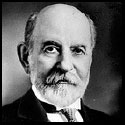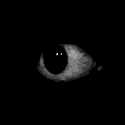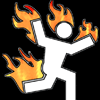|
Right, an aperture of f/4 will require the same shutter speed and iso for a proper exposure regardless of what lens you're using. So a "fast" lens just lets you open that aperture up wider than the other lens might. A fast lens lets you use a faster shutter speed (also it nets you smaller depth of field than otherwise possible with a slower lens).
|
|
|
|

|
| # ? Jun 8, 2024 06:24 |
|
Does anyone else have issues uploading photographs to Facebook through Lightroom? It works like 1/8th of the time. It's loving infuriating.
|
|
|
|
SoundMonkey posted:Assuming the subject is static, you could just fire the flashes over and over until you get as much light as you need. I wouldn't be static if a photographer did that to me. The camera would presumably show me lurching up to kill the photographer.
|
|
|
|
beergod posted:Does anyone else have issues uploading photographs to Facebook through Lightroom? It works like 1/8th of the time. It's loving infuriating.
|
|
|
|
beergod posted:Does anyone else have issues uploading photographs to Facebook through Lightroom? It works like 1/8th of the time. It's loving infuriating. It was always a multiple step process for me. Sometimes it would send a couple then quit, sometimes it would send 40 and then quit. There was no rhyme or reason that I could see.
|
|
|
|
beergod posted:Does anyone else have issues uploading photographs to Facebook through Lightroom? It works like 1/8th of the time. It's loving infuriating. I gave up on this because it was wildly inconsistent with uploading successfully. Sometimes a batch would go through fine, sometimes nothing would get uploaded. The order I had my photos in would always get messed up as well.
|
|
|
|
beergod posted:Does anyone else have issues uploading photographs to Facebook through Lightroom? It works like 1/8th of the time. It's loving infuriating. Uploading to Facebook in general is infuriating. Dumb bastards still use Flash for christ's sake. I can't believe that they didn't copy Flickr and their HTML5 uploader that is really nice.
|
|
|
|
So I'm going through my last few years of photos, and I noticed that a large number of them have bad EXIF dates. Because the pictures were all from racing events, I know what the dates should be. Is there a goon recommended utility for mending this?
|
|
|
|
Bad as in garbled or just offset? because LR can offset back.
|
|
|
|
beergod posted:Does anyone else have issues uploading photographs to Facebook through Lightroom? It works like 1/8th of the time. It's loving infuriating. Facebook upload works fine for me (and no longer seems to mangle the images with horrible compression artifacts). It's clunky as hell though, so I usually just batch upload via FB itself (which does crash at least 10% of the time). Flickr upload, on the other hand, is so painfully slow that I usually leave it running over night for anything > 5 photos. Talking at least 10-15m per photo.
|
|
|
|
evil_bunnY posted:Bad as in garbled or just offset? because LR can offset back. Any utilities? I don't use Lightroom. EDIT: I just found out that Picasa can do this. Whoopsee! Ziploc fucked around with this message at 04:51 on Mar 26, 2013 |
|
|
|
joelcamefalling posted:Facebook upload works fine for me (and no longer seems to mangle the images with horrible compression artifacts). It's clunky as hell though, so I usually just batch upload via FB itself (which does crash at least 10% of the time). What size photos are you uploading? Most of mine are between 1 and 3mb and my upload speed is pretty fast both with their Uploader and through the site.
|
|
|
|
geeves posted:What size photos are you uploading? Most of mine are between 1 and 3mb and my upload speed is pretty fast both with their Uploader and through the site. I don't resize, so they work out ~7mb. Weird thing is that if I just go directly through Flickr, it's a whole lot faster.
|
|
|
|
4.4 seems to have fixed the LR Facebook uploading issue for now, fyi
|
|
|
|
What film would you suggest using for an indoor concert? I'm guessing since it's super low light I'd generally want to start at 1600 if I don't have a flash? VV Thanks! spooky wizard fucked around with this message at 16:02 on Mar 27, 2013 |
|
|
|
Tri-X?
|
|
|
|
RoryGilmore posted:What film would you suggest using for an indoor concert? I'm guessing since it's super low light I'd generally want to start at 1600 if I don't have a flash? Ilford Delta 1600 or 3200 pushed to Oblivion or... Tri-X pushed to Oblivion
|
|
|
|
I thought Lightroom's file management was supposed to be easy. I've got 2000 rejected photos that I want to clear off my computer, but Lightroom won't let me. When I try to delete all rejected photos, it gives me the error message "2000 of these files could not moved to the Trash. The files are on a volume that does not support Trash. Would you like to permanently delete them?" Of course, saying that I want to purposely delete them does absolutely nothing. All my photo files and Lightroom catalog are located directly on my computer, so I don't know what's going on with that. I can locate the individual files in Finder and move them to the trash without any problems that way, but that would take forever. I then tried to create a new folder to move all the rejected photos into in Lightroom, and then locate that folder in Finder and just toss it into the trash. But Lightroom moves only about 20 of the photos to that folder and then gives me the error message "There was an error copying the files to the destination you selected. The following files could not be copied:" and lists all the photos but the 20 that actually made it. How the hell do I get these photos off my computer?
|
|
|
|
My first guess would be that there's something going on with the disk itself.. like maybe the files aren't owned by whatever user you're logged in as or perhaps some filesystem corruption. So I'd suggest a disk scan and maybe find one of the files Lightroom is having a problem with and see if you can figure out what's wrong with it.
|
|
|
|
Yeah, that's strange. Whenever I flag mine for rejection, I press CTRL+Backspace, then delete permanently and I'm good to go.
|
|
|
|
It turned out to be something weird with the permissions. For some reason, there were like three duplicate read/write privileges for my account on all those photos. Cleared them out and it all worked smoothly. Weird.
|
|
|
|
RoryGilmore posted:What film would you suggest using for an indoor concert? I'm guessing since it's super low light I'd generally want to start at 1600 if I don't have a flash? HP5 at 1600 or 3200 should do you well. I would highly recommend doing tests first because your development technique is going to have a heavy effect on the end result and your camera (or yourself if you're shooting manual) may over or underexpose the photos for your particular development style. For instance, you might be exposing correctly but if you develop too long or aggressively, you'll end up with blown out, unrecoverable highlights. People talk about the great latitude of film, but pushing film hard narrows that down quite a bit. I found that developing for a stop faster than I exposed usually worked well, but it didn't always work out.
|
|
|
|
William T. Hornaday posted:I thought Lightroom's file management was supposed to be easy. William T. Hornaday posted:It turned out to be something weird with the permissions. For some reason, there were like three duplicate read/write privileges for my account on all those photos. Cleared them out and it all worked smoothly. Weird. Now apologize to Lightroom!
|
|
|
|
Beg for its forgiveness Kiss it
|
|
|
|
Martytoof's avatar is also judging you.
|
|
|
|
Switch to Corel!
|
|
|
|
Is it normal to have to fine-tune the autofocus on lenses? I got a 35mm f/1.8 for my D7000, but noticed that live view images were coming up much more crisp than when I use the viewfinder. I tweaked the fine-tune for a while and ended up at -20 and it finally seems comparable with live view, but the fact that I had to jam it all the way to the end concerns me. I don't think I've had the same issue with my Tamron 17-50 f/2.8.
|
|
|
|
Is your viewfinder focused properly?
|
|
|
|
I think so... but I thought the diopter setting only affects how the viewfinder appears to your eye, and has no bearing on the pictures that the camera's actually taking. Plus, like I said, my other lenses aren't coming out blurry or anything. Could this just be a slightly defective unit? Is it worth sending it back for a replacement?
|
|
|
|
404notfound posted:Is it normal to have to fine-tune the autofocus on lenses? I got a 35mm f/1.8 for my D7000, but noticed that live view images were coming up much more crisp than when I use the viewfinder. I tweaked the fine-tune for a while and ended up at -20 and it finally seems comparable with live view, but the fact that I had to jam it all the way to the end concerns me. I don't think I've had the same issue with my Tamron 17-50 f/2.8. Funnily enough I'm seeing something similar on my D5100 with the 35mm f/1.8. I thought it was me being poo poo at choosing the AF point in the lovely pentamirror, but if you see the same on the D7000 then it can't be that.
|
|
|
|
404notfound posted:Could this just be a slightly defective unit? Is it worth sending it back for a replacement?
|
|
|
|
404notfound posted:Is it normal to have to fine-tune the autofocus on lenses? I got a 35mm f/1.8 for my D7000, but noticed that live view images were coming up much more crisp than when I use the viewfinder. I tweaked the fine-tune for a while and ended up at -20 and it finally seems comparable with live view, but the fact that I had to jam it all the way to the end concerns me. I don't think I've had the same issue with my Tamron 17-50 f/2.8. Liveview uses a different AF cam (contrast, which doesnt require calibration) than the viewfinder (phase, which can fall out of calibration). It can be normal with a lot of third party lenses especially sigma and the 30mm 1.4. You may want to talk to Nikon about this. Check to make sure your D7000 Firmware is the latest before you call Nikon CS. Its possible the lens itself is fine (conclusion made that if you get great AF in liveview that its the camera body itself having issues with its phase AF system, not an actual lens issue). If you have a buddy with a Nikon camera, test it out. Might be your D7000 needs service. Musket fucked around with this message at 15:28 on Mar 28, 2013 |
|
|
|
My firmware was already on A 1.02 and B 1.03, and I updated L from 1.002 to 1.006, but it didn't fix the problem. If the issue is with the body itself, I dunno how I feel about sending it in for repair. I mean, it works fine now after the tuning, and my other lenses seem okay...
|
|
|
|
I have a bit of a shot in the dark question, not even sure this is the right place to ask... I had a storage failure yesterday, that I managed to mostly recover from. I thought most of the family Photos (~140gigs worth) were still intact and whole, but upon further examination it appears that while most of them appear fine when previewed in thumbnail form - when opened consist of just the color gray from the bottom up, anywhere from 10% - 90% of the image. My first thought was that I was completely and totally hosed, and the vast majority of the family photos from the past ~4 years are toast. Then I got to wondering why the previews/thumbnails still look ok, but the full images do not. Is there a chance that there's some minor level of corruption in the jpg's themselves that can be repaired? edit - and no, before anyone asks, there's no backups of these now 
Lukano fucked around with this message at 22:06 on Mar 28, 2013 |
|
|
|
Lukano posted:I have a bit of a shot in the dark question, not even sure this is the right place to ask... The short answer: you're hosed The long answer: pay for recovery. My quote on 2 1TB WD drives was 635photobux. Each.
|
|
|
|
Lukano posted:HD hosed and I am hosed. Musket posted:The short answer: you're hosed You are hosed. 
|
|
|
|
I just finished implementing a four copy backup system for all my stuff, using Sparkleshare as the glue that holds it all together. Sparkleshare really, really hates copying huge amounts of data which meant I had to move all my pictures in ~5GB chunks, but now it's done and I feel pretty good about my data safety. Got a live copy on a windows box, a git repo on its own hard drive on the same machine, a live copy on my macbook, and a long term storage copy in time machine that lives on my desk at work. Some really terrible poo poo would have to happen for me to have unrecoverable data, to the point I'm not sure I'd care about pictures anymore. 
|
|
|
|
Backups are easy and stupid hurts.
|
|
|
|
Said it twenty times before, will say it again. Amazon Glacier. Hundred gigs of my poo poo is backed up for less than a buck a month, and using Arq, syncs automatically. Amazon's worst-case figures are 1 in 10,000 files not being retrievable. (Only downside is that fetch requests take nearly half a day)
|
|
|
|

|
| # ? Jun 8, 2024 06:24 |
|
SoundMonkey posted:Said it twenty times before, will say it again. Amazon Glacier. Echoing this. I've been in the process of uploading all my files into Amazon Glacier (through S3). It's quite simple and really cheap, the only downside being that it's cold storage (meaning that it doesn't work like Dropbox where all your files are immediately accessible). If you want more details, check out this blog post below: http://thegreyblog.blogspot.com/2012/12/amazon-s3-and-glacier-cheap-solution.html
|
|
|