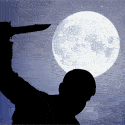|
Dark Solux posted:Anybody have any luck with any of the 2.3 roms for the epic? If you can tolerate reboots a few times a day and need GB features, it doesn't sound like the leaks are permanently loving up devices. But if have greater expectations for stability, it's probably best to wait until final. And pray.
|
|
|
|

|
| # ? May 28, 2024 03:13 |
|
Krittick posted:The Evo 3D official unlock came out today. Anyways, the real issue at the moment is that existing custom recoveries don't work with the official unlock method, and xda is too busy squabbling over warranties to figure out why. So you can't root with it yet. At the moment, sticking with revolutionary.io, or waiting and not applying the OTA, gives you the most options. At some point though someone is going to have to figure out how to make HTC's method fruitful.
|
|
|
|
ExcessBLarg! posted:Word is that the prerequisite OTA blocks revolutionary.io, and the official method doesn't actually result in S-OFF. Neither of which is a surprise, honestly. Someone has already made a rooted version of the update ready to go, without the new hboot. http://forum.xda-developers.com/showthread.php?t=1223979
|
|
|
|
ExcessBLarg! posted:Word is that the prerequisite OTA blocks revolutionary.io, and the official method doesn't actually result in S-OFF. Neither of which is a surprise, honestly. Yeah I ended up reading into it and decided to wait.
|
|
|
|
FlyingCheese posted:So I'm looking to update my S-Off'd Evo 3D to the current (rooted) OTA update. The files are posted here: http://forum.xda-developers.com/showthread.php?t=1223979 To be honest I'm not sure what the difference is between odexed/deodexed, but I used the guide here and s-off/unlocked bootloader remained untouched. It uses the odexed version and the zip with all firmware updates other than the hboot.
|
|
|
|
PREYING MANTITS posted:To be honest I'm not sure what the difference is between odexed/deodexed, but I used the guide here and s-off/unlocked bootloader remained untouched. It uses the odexed version and the zip with all firmware updates other than the hboot. somebody on xda posted:Deodexed ROMs have their .apk's (which are basically the application packages) repackaged in a certain way. An "odex" can be thought of as a collection of parts of applications that have been pulled out and optimized before booting. This speeds up the boot process - in a way, it preloads part of the applications - but it also makes hacking those apps difficult because part of the original code is already extracted somewhere else. The long and short of it is that you should go with a deodexed ROM given the choice, it doesn't hurt anything and can only help you later.
|
|
|
|
LastInLine posted:The long and short of it is that you should go with a deodexed ROM given the choice, it doesn't hurt anything and can only help you later. Great info, thanks a lot! I can definitely see the pros of deodexing (theming in particular) so I'll be sure to grab that version from now on.
|
|
|
|
Casao posted:For all intents and purposes, yes, it's a perfect image of the phone. It doesn't back up radio or baseband or any of the really low level stuff. Once you've flashed one of those, you should probably not restore a nandroid with an older one, just in case there's compatibility issues. (There might be none, it might burn out your phone. So it is better to just unroot and restore a phone if you want to go back to the original rom and not use a nandroid?
|
|
|
|
b0nes posted:So it is better to just unroot and restore a phone if you want to go back to the original rom and not use a nandroid? Nandroids are for when you flash something and it doesn't work. Restore the nandroid and it's like you never did anything. It's a save state in a videogame if you want to look at it like that. So to answer your question, if you want to go back to what you had before you did something, you use a nandroid. If you want to go back to the original ROM fresh as the day it was born, flash a stock ROM.
|
|
|
|
somebody on xda via LastInLine posted:If you want an aftermarket theme, you need a deodexed ROM. I'm not sure if deodexing can be done to individual apps within a non-deodexed ROM. Here's the deal. Android apps (and frameworks) are built/released with the program code stored in a "classes.dex" file within the .apk (.jar for frameworks). Android can't make use of this directly, so every time you install a .apk, Android runs a program "dexopt" on it to generated an "optimised .dex" (odex) file and stores it in the dalvik-cache. Then, when you run the program, it's the code in the cached odex copy that is actually executed. Nominally stuff in /system is expected not to change outside of manufacturer upgrades. So, instead of shipping a regular classes.dex file in /system .apks, which have to be optimized on first boot and take up a bunch of space in the dalvik-cache, programs in manufacturer ROMs typically come preoptimized, with the classes.dex file removed from the .apk, and an adjacent pre-optimized .odex file in place. This actually takes up more space in /system, since the code isn't compressed like it is in the .apk. But it takes up less space overall since it there's no need to cache a second copy. Now, the trouble is that odex files have a dependency chain, that is, they need to be reoptimized anytime the odex for a dependent framework (e.g., "framework.odex") changes. For "deodexed" .apks, this isn't a problem. However, for "odexed" .apks that ship in /system, their odexes can't be regenerated since the original classes.dex doesn't exist. So, in short, deodexing ROMs became standard practice in order to allow enable modified frameworks. However, folks also discovered that you can cheat and overwrite the hash signature of a modified odex with the original, and any dependent application won't have to be rebuilt. This works fine as long as the class & method signatures in the modified file don't change, which they rarely (ever?) do. Hence, it's entirely possible to support modifications in odexed ROMs without much difficulty. And actually, this issue is almost entirely orthogonal to themeing, since framework-res.apk never contains a classes.dex, and non-system .apks always do. The issue crops up when one is theming a /system .apk, since you have to decide to release a deodexed or odexed version. Although honestly, a simple tool could be made to solve that problem. Is there a downside to deodexed ROMs? Not really, they take up a bit more space overall. The only real issue comes up when there's a bug in smali/baksmali, that results in a broken deodex. This happened recently in Samsung ROMs I believe which prompted the smali 1.2.7 update, although I'm not familiar with the exact story. Personally I think it's a bit silly to ram all the system critical framework code through a third-party, potentially buggy disassembler, and use the potentially-subtlely-buggy result as the basis for all community ROMs with limited testing. But that's not xda's style, and if you want to join in on their game, you have to play by their rules. Note, this isn't an issue with source-based ROMs (e.g., CyanogenMod) since, to make a "deodexed" version, you just set the right config option to disable dexopt-wrapper when building. ExcessBLarg! fucked around with this message at 16:30 on Aug 19, 2011 |
|
|
|
ExcessBLarg! posted:Anyways, the real issue at the moment is that existing custom recoveries don't work with the official unlock method, and xda is too busy squabbling over warranties to figure out why. This is hilarious. The Sensation forums were a loving mess last night when the OTA got released. You had people that had run revolution.io literally foaming at the mouth to get the 2.3.4 OTA installed. An hour later there are a flood of threads about "bloo bloo it installed a new HBOOT and I can't run revolution.io!". No poo poo, Sherlock. It utterly amazes me that people with flash anything as long as it's newer without disassembling it first. If they would have taken 15 seconds to peek inside the OTA they would have clearly seen a new bootloader and recovery images. Their only saving grace is that the new bootloader lets you flash older RUU's so they could all roll back then re run revolution. Edit: The rear end in a top hat in me wishes it locked them out of older RUU's as well. This kind of crap never happened 2 years ago. An OTA rolls out and all of the threads would have read "Don't flash it you knobs, lets crack it open first." 
|
|
|
|
Maker Of Shoes posted:This is hilarious. The Sensation forums were a loving mess last night when the OTA got released. You had people that had run revolution.io literally foaming at the mouth to get the 2.3.4 OTA installed. An hour later there are a flood of threads about "bloo bloo it installed a new HBOOT and I can't run revolution.io!". No poo poo, Sherlock. Slightly off topic, but what ROM(s) have you been using on your Sensation?
|
|
|
|
I PROBABLY should have read everything that I was gleefully clicking through while prepping for the HTC bootloader unlock. Because it totally wipes your device. Be warned. I just lost a TON of progress in a TON of games.  That being said (sob) now that I'm here, how would I go about.. well.. rooting my phone? Do I have to load a rooted rom? How do I get a bootloader on there? Rom Manager fails out saying that I need to root my phone, and SuperUser cannot replace the su binary. I am quite familiar with flashing ROMS, but never from a 'legal' standpoint.
|
|
|
|
Butt Soup Barnes posted:Slightly off topic, but what ROM(s) have you been using on your Sensation? I've tried them all and very unhappy with most. The problem is that most everyone on XDA is head over heels with the latest and greatest European (WWE) builds. The problem is that those builds are built with European radios and while those radios do work on TMOUS they perform pretty poorly so right now I'm running a basic pre roooted TMOUS ROM that's been deodexed and zip aligned (Sorry, ExcessBLarg!  ). I don't know why but just the deodexing and zip alignment really woke the phone up. Sense doesn't stutter like it did out of the box and I haven't had a single Rosie redraw in weeks. ). I don't know why but just the deodexing and zip alignment really woke the phone up. Sense doesn't stutter like it did out of the box and I haven't had a single Rosie redraw in weeks.I'll probably move to another TMOUS ROM that incorporates last nights OTA but that's about it until CM shows up. I'm not in a huge hurry.
|
|
|
|
Butt Soup Barnes posted:Slightly off topic, but what ROM(s) have you been using on your Sensation? Some stock ROM with a numeric battery meter. It'll probably stay this way until CM ICS shows up.
|
|
|
|
godzirraRAWR posted:That being said (sob) now that I'm here, how would I go about.. well.. rooting my phone? The problem is that (barring any developments in the past 12 hours), nobody quite knows what exactly HTC's unlock method actually does. It doesn't get you S-OFF, but it probably disables the /system NAND lock, so if you had root, you could make further changes. It seems that HTC's method won't let you flash existing custom recoveries. I'd guess though it would disable the update.zip signature check, so someone should be able to make an update.zip that installs su. Of course, you'd need a dev actually willing to figure out the official unlock instead of "har har revolutionary.io is better anyways warranty lol". As for custom recoveries and kernels, I'd guess HTC's method should allow for them, but they might have to be repackaged differently from what revolutionary.io (eng HBOOT?) allows. Maker Of Shoes posted:(Sorry, ExcessBLarg! Actually if it's PNG optimised, it may use a bunch less RAM and thus cached longer. Didn't say there weren't legitimate reasons for doing it, just that nobody actually checks and reports "PNGs size cut by 50%" or whatever.
|
|
|
|
ExcessBLarg! posted:It's cool. Considering how bloated Rosie is I'm guessing that's that case. It can stay in memory far longer than it could when stock. It was bad enough that merely playing a game or installing anything from the Market resulted in a launcher redraw and on Rosie that's a solid 5-10 seconds of a "LOADING LOL" dialog box.
|
|
|
|
I'm running cm7.1 on my nook color and for some reason today it is just not recognizing my sd card - any ideas?
|
|
|
|
Maker Of Shoes posted:Did you try a new zip file? Maybe the one you got is corrupted. Edit: Also, full img zip files are finicky as hell. Sometimes I've had to resort to a full fat32 format of the SD card for the bootloader to eat the file I need it to. This is getting old, and I need to send my phone in by today. I have tried a few different files, and only found one that HBOOT would recognize(but still not update...). I tried running an RUU from windows but it keeps trying to say that my phone won't work because it is below 30% battery(it is actually at 100%). e: Ok, got it done. S-ON, and updated to the stock PC36IMG. I got a file from: http://tinyurl.com/3jw92zf (not a direct link) Also, it may help to search for the file that corresponds to your HBOOT version, because there are a few different image versions out there. Google "pc36img for hboot 2.10" for example. e: It still lists 'recovery' as an option in HBOOT, but it goes to the black screen with the image of a phone with a red triangle and exclamation mark. Success 
Isaac Asimov fucked around with this message at 18:46 on Aug 19, 2011 |
|
|
|
Now time to finally root the 'new' replacement Evo that I have been limping around with, woohoo.
|
|
|
|
Doghouse posted:I'm running cm7.1 on my nook color and for some reason today it is just not recognizing my sd card - any ideas?
|
|
|
|
I just tried out MIUI on my G2x, and I don't know what the people on XDA and RootzWiki are smoking, but anyone calling that "fast" is insane. Doing pretty much anything had a VERY noticeable lag, often making me wonder if it was even registering my taps. Unfortunate, too, since it looks really nice. EDIT: And my CM7 backup won't restore properly, so I have to do this the long way. Thank god for Titanium Backup. 
Endless Mike fucked around with this message at 01:11 on Aug 20, 2011 |
|
|
|
Isaac Asimov posted:I'm pretty interested in getting a cheap refurb nook color for school use, is it awesome with CM? How is the keyboard for two hands? I friggan love mine. Check out my posts in either the Tablet thread or the Tablet software thread. I run CM off internal memory and I have almost 0 problems. It has a slight OC on it and is just as smooth as a first gen iPad and I love the form factor and screen. It was stupid easy to hack and literally impossible to brick (well, I guess there is always the possibility, but if you gently caress up the software on the NC itself it always tries to boot off of the SD card first anyways so you're good). I say this, I bought it to hold me over till an Android tablet came out that I actually wanted, and it turned into a tablet that meets all of my expectations and needs.
|
|
|
|
ExcessBLarg! posted:Based on the above, easiest method at the moment is to flash the factory RUU and run revolutionary.io. Just throwing this out there for anyone else, but I got root, and a recovery installed, and this is how: After jumping thru HTC's hoops to 'unlock' my phone, of course. WARNING: THAT poo poo WILL WIPE YOUR PHONE First I installed this version of CWM: http://goo-inside.me/shooter/clockworkmod (version 4.0.1.4) To do that, I pulled the battery, and booted back up with the volume button held down. Once there, I went into FASTBOOT. I plugged my usb cable into the same machine that I applied the HTC unlock stuff on, and dropped that CWM .img file into the directory with fastboot, adb, and the .dll file. (You might need HTCSync installed for the drivers, I didn't need it, but my buddy did) Once there, I opened a DOS window, and typed the following: fastboot flash recovery cwm-4.0.1.4-shooter.img After the flash, I chose 'reboot' and while it was rebooting, held down volume down to go back into the recovery. Once there, I made a backup. After the backup, I made sure I could boot into my stock stuff. After I was back into stock, I downloaded the su zip file from the same place: http://goo-inside.me/superuser/su-2.3.6.3-efgh-signed.zip Dropped that onto my sd card, and pulled battery, went back into recovery, and flashed it. After the flash, I rebooted into stock, and loaded ROM Manager, superuser, and titanium backup, and all worked, requested and were granted su access. At this point, I'm pretty comfortable with where I am, and now I'm going to backup all of my apps/games/data, and start the slow awful slog thru the xda forums to find a good rom to test out. godzirraRAWR fucked around with this message at 20:54 on Aug 19, 2011 |
|
|
|
What screenshot apps does everyone here use? I've tried the following: dropcap2: Gets killed very quickly by the Android OS, and it just seems very unreliable. I can take one shot with it and then it's gone. Screenshot: Worked pretty well under FroYo; Gets killed after 2 or 3 shots on Gingerbread. Has trouble capturing high motion (ie, games). ShootMe: Actually manages to stay running without getting killed, but absolutely terrible at capturing motion shots. CM7 Built-In Screenshot: Works fantastic, even for motion shots. But holding down the power button isn't always convenient, and often pauses apps or causes other undesirable behavior.
|
|
|
|
Codiusprime posted:I friggan love mine. Check out my posts in either the Tablet thread or the Tablet software thread. I run CM off internal memory and I have almost 0 problems. It has a slight OC on it and is just as smooth as a first gen iPad and I love the form factor and screen. It was stupid easy to hack and literally impossible to brick (well, I guess there is always the possibility, but if you gently caress up the software on the NC itself it always tries to boot off of the SD card first anyways so you're good). I say this, I bought it to hold me over till an Android tablet came out that I actually wanted, and it turned into a tablet that meets all of my expectations and needs.
|
|
|
|
Really strange and annoying problem: I've reinstalled CM7, and I set a PIN lock. It works fine until I reset, at which point, it seems to lose it and I can't get into my phone. The only solution I've found is to wipe and reinstall, but that's obviously not a very good solution. I know for a fact I am putting the right one in, since it worked just fine before I rebooted. EDIT: Well, I'm a retard. I went to format /system and hit /sdcard. Good thing I copied said Titanium Backups over. I don't have my most recent Nandroid, though, but the next most recent isn't so old, so I'm going to try restoring that. I blame MIUI. EDIT 2: The older restore worked! Not that it helps me having deleted my entire SD card, but there wasn't a whole lot that was important on there. Endless Mike fucked around with this message at 02:43 on Aug 20, 2011 |
|
|
|
I thought Titanium backup batch restore would just install my old apps at one time. I hate having to authorise each app to install every time.
|
|
|
|
b0nes posted:I thought Titanium backup batch restore would just install my old apps at one time. I hate having to authorise each app to install every time. You hit Backup/Restore > Menu > Batch > Restore Apps > (whatever scenario you want, probably "Restore all apps with data") and it does them all in sequence with no input from you.
|
|
|
|
LastInLine posted:It does exactly what you want. Did you pay for it? Yes I paid for it. it asks me to confirm for each item. maybe I don't have my license file or something. Also a friend of mine asked me to root his original Droid next week. Do I need to buy an app specifically for backing up his SD card or can I just drag a copy to the desktop? This is what I have been doing for a while.
|
|
|
|
b0nes posted:Yes I paid for it. it asks me to confirm for each item. maybe I don't have my license file or something. If it doesn't uninstall both Titanium Backup and the Pro key. Redownload/install them both from the Market in that order (app, then the key). When the notification comes up that the pro key was detected, click here to launch, then it will work just fine. At least that's what fixed it one time loving with the myriad defective G2x's that passed through my hands. As for the SD card, you're doing it right: Select all, paste.
|
|
|
|
So I might be trying to do something retarded. Going from a deodexed 2.3.3 Sensation ROM to a non deodexed 2.3.4 Sensation ROM without a wipe. Possible?
|
|
|
|
Quick question, as google isn't giving me anything particularly conclusive. My contract is up in a few months so I'm looking at an Xperia Play, but I'm concerned that my Nexus One has me spoiled as far as Cyanogen/other ROM support and I'm going to be upset that despite my fancy face buttons, I'll be struggling with half-working custom ROMs the whole time. Does anyone have one of these and know if there's decent custom firmware support? Or if I'd be really stupid to get one in the first place (especially since you can't get them at contract price on tmobile it seems  ) )
|
|
|
|
Maker Of Shoes posted:So I might be trying to do something retarded. Going from a deodexed 2.3.3 Sensation ROM to a non deodexed 2.3.4 Sensation ROM without a wipe. As long as you clear dalvik cache you should be fine I believe. Why move to an odexed ROM though?
|
|
|
|
big mean giraffe posted:As long as you clear dalvik cache you should be fine I believe. Why move to an odexed ROM though? At the time I couldn't find a deodexed version. The Sensation forums are a complete mad house since the OTA. I did find one though but it ended up auto wiping anyways. Oh well. But holy loving poo poo the TMOUS 2.3.4 build is balls fast and smooth as butter. Rosie is actually running better than LPP.
|
|
|
|
Dancing Peasant posted:I'm still on the fence as to whether I should jump to CM7 or MIUI. I'm currently using a Droid X with Liberty GB v0.9. I'm more inclined to move away from Liberty though since the current devs seem to be working on Justice more these days. I just came from cm7 to liberty 2.0.1 I'm happier with liberty to be totally honest. Battery seems better and all around smoother to use.
|
|
|
|
Boten Anna posted:Quick question, as google isn't giving me anything particularly conclusive. My contract is up in a few months so I'm looking at an Xperia Play, but I'm concerned that my Nexus One has me spoiled as far as Cyanogen/other ROM support and I'm going to be upset that despite my fancy face buttons, I'll be struggling with half-working custom ROMs the whole time. Secondly, after owning an N1 since launch and dealing with a G2x, I'd have to be pretty drat sure before I went with a non-Nexus from here on out. I'm certain my next phone will be a Nexus Prime.
|
|
|
|
Does clockwork offer anything more than the teamwin recovery on my evo3d? Or is it nothing more than user preference?
|
|
|
|
FlyingCheese posted:Does clockwork offer anything more than the teamwin recovery on my evo3d? Or is it nothing more than user preference? I've had a few bugs with the latest Clockwork Recovery on my Sensation and ended up going back to to the recovery offered by revolution.io. Edit: AlphaRevX Maker Of Shoes fucked around with this message at 23:30 on Aug 20, 2011 |
|
|
|

|
| # ? May 28, 2024 03:13 |
|
Teamwin's recovery is the one that overwrote the /efs folder on the Nexus S. You're obviously dealing with some real pros over there.
|
|
|