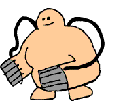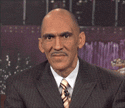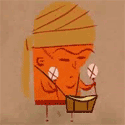|
Kittykisses posted:So, after my tax return I am looking to upgrade my 23'' Dell IPS panel to a 30'' IPS screen. I can get the U3011 right now for right around $1k, but I am debating whether or not its worth waiting for the U3014.
|
|
|
|

|
| # ? Jun 12, 2024 18:34 |
|
Question - I'm thinking about replacing my current monitors with the Monoprice 27" Crystalpro monitors when they become available - but they apparently don't have any internal scaling so they only take 2560x1440 input. I play some games/etc that only output in a specific resolution, and that'd be a pain with something like this; can you use a video card setting to play in-between so the program doesn't freak out and the monitor still gets the signal it wants? Currently running an nVidia GTX 670, for what that's worth.
|
|
|
|
Falcon2001 posted:Question - I'm thinking about replacing my current monitors with the Monoprice 27" Crystalpro monitors when they become available - but they apparently don't have any internal scaling so they only take 2560x1440 input. I play some games/etc that only output in a specific resolution, and that'd be a pain with something like this; can you use a video card setting to play in-between so the program doesn't freak out and the monitor still gets the signal it wants? Currently running an nVidia GTX 670, for what that's worth. Actual opinion: I know Monoprice following the Korean barebones model pretty much destroys the Korean barebones model, but just bite the bullet and buy one with actual features if you need scaling. They're backordered through March, anyway.
|
|
|
|
MancXVI posted:Actual opinion: I know Monoprice following the Korean barebones model pretty much destroys the Korean barebones model, but just bite the bullet and buy one with actual features if you need scaling. They're backordered through March, anyway. Well, the problem is that the difference between a korean panel without any features and a domestic panel with those features is...fairly significant in cost, from what I understand - isn't a 27" IPS screen from anyone reputable basically 900 or more? Or are there panels out there with built-in scalers? I'm not in any rush to replace my current ones, was planning on picking it up when they come out in march. Edit: alright, looks like the 27" U2713HM from Dell is approximately like $650-800 or so depending on place; but considering I'm planning on replacing three monitors that is a chunk more cash. Although to be fair I can probably get away with replacing the middle monitor I use for gaming/etc with the Dell and the side panels with the CrystalPro ones. Falcon2001 fucked around with this message at 05:24 on Feb 5, 2013 |
|
|
|
Anyone have any experience with byfarthecheapest.com? They have what looks like a pretty good deal on the U3011 right now, and good reviews on Google. Haven't heard of them before, though, so thought I'd check here.
|
|
|
|
Falcon2001 posted:Question - I'm thinking about replacing my current monitors with the Monoprice 27" Crystalpro monitors when they become available - but they apparently don't have any internal scaling so they only take 2560x1440 input. I play some games/etc that only output in a specific resolution, and that'd be a pain with something like this; can you use a video card setting to play in-between so the program doesn't freak out and the monitor still gets the signal it wants? Currently running an nVidia GTX 670, for what that's worth. That video card can handle most games at 2560x1440, and it also can scale resolution on the card side. There shouldn't be anything to worry about, unless you're connecting a device without scaling.
|
|
|
|
Falcon2001 posted:Question - I'm thinking about replacing my current monitors with the Monoprice 27" Crystalpro monitors when they become available - but they apparently don't have any internal scaling so they only take 2560x1440 input. I play some games/etc that only output in a specific resolution, and that'd be a pain with something like this; can you use a video card setting to play in-between so the program doesn't freak out and the monitor still gets the signal it wants? Currently running an nVidia GTX 670, for what that's worth.
|
|
|
|
I've been considering getting a new monitor to replace a 4 year old, low res tn I have. I want something on the smaller side and I saw this one was on sale. I'm just curious if there's something secretly wrong with this one, because $140 for an IPS monitor sounds like an obscene deal. Is there something I'm missing that makes this one so much cheaper than similar ones? Edit: I will mainly use it for gaming, some light movie watching/internet browsing. My current monitor has a 5ms response time, and I noticed this one was 7ms, would I really notice the difference? Adjectivist Philosophy fucked around with this message at 01:14 on Feb 6, 2013 |
|
|
|
Kittykisses posted:So, after my tax return I am looking to upgrade my 23'' Dell IPS panel to a 30'' IPS screen. I can get the U3011 right now for right around $1k, but I am debating whether or not its worth waiting for the U3014. There is also the option of the HP ZR30W. Less input lag (10-15ms vs 25+ms) than the Dell U3011 but no built in scaler/menu. Also does 10bit colors if that's your thing.
|
|
|
|
Would either of these be OK? LG IPS235V-BN 23" IPS LED 16:9, 1920x1080, 5ms, D-SUB, DVI-D, HDMI,VESA MOUNT,3Yrs Wty LG IPS234V 23inch IPS PANEL,1920x1080 Black Or should I just wait 'till I can afford a Dell? Edit: Won't be used for any photoshop/colour work, just gaming, movies and uni stuff. Guni fucked around with this message at 03:18 on Feb 6, 2013 |
|
|
|
MancXVI posted:Seems like of pointless to me when the U2713HM has a higher resolution. I thought so too. But now that I have the U2713HM I realize that the U2913HM will have a bigger panel size. For as uncomfortably tiny as text can get on this monitor, that may be worth it to people.
|
|
|
|
I'm putting my monitor on Craigslist and noticed its priced a lot higher than expected on the internet. It's a Dell E248WFP. Why is it priced so high ($550+) when you can get an IPS for a lot less? I mean the picture isn't good at all and it's from 2008. wide stance fucked around with this message at 05:29 on Feb 6, 2013 |
|
|
|
Do you mean the 2408 WFP? It's a full wide gamut monitor like the 2410, and not the same as the cheaper 2412.
|
|
|
|
Gwaihir posted:Do you mean the 2408 WFP? It's a full wide gamut monitor like the 2410, and not the same as the cheaper 2412. No, the 248WFP. How much would you guys suggest selling it for in good condition? e: I put it at $100 on craigslist and getting flooded. wide stance fucked around with this message at 22:19 on Feb 6, 2013 |
|
|
|
Microcenter's Auria 27" has been out a while now, any reviews from someone that's had one for a while? I've been reading the threads on OC and I've seen all kinds of posts of the Korean monitors being a bitch to return or dying after a few months. Is the warranty/ease of return worth the $120 or so?
Tomed2000 fucked around with this message at 02:13 on Feb 7, 2013 |
|
|
|
http://www.ncix.com/products/?sku=69305&vpn=LS27B350HS%2FZA&manufacture=Samsung&promoid=1312 Anything wrong with this? I'm running 3x 23" LG monitors right now but one of them is dying, just the motivation I need for a replacement 27". I'm sure the two 23 inch monitors surrounding a 27" will look ridiculous, especially with the same resolution, but it looks like a pretty decent deal.
|
|
|
|
Get it only if you actually want a TN panel running 1920x1080 at 27" - if so you very probably can't do much better than Samsung.
|
|
|
|
I don't necessarily want a TN panel but anything I could find was significantly more expensive and I'm no artist or graphic designer.
|
|
|
|
Dell Australia have the U2412M on special at $279 and the U2713HM at $559 right now. I was pretty set on getting my wife two HP ZR2440w displays at $450 each when she got back, but those prices seem pretty fantastic. Should I reconsider my choice?
|
|
|
KuroKisei posted:Dell Australia have the U2412M on special at $279 and the U2713HM at $559 right now. If I were wanting 3 24 inch monitors for surround gaming would that Dell be a wise choice in my 1000ish monitor budget? or am I better looking to something else like a trio of Benq TN panels which will cost less and have a better response rate. 120hz isn't really an issue for me, not planning to do 3d and 60fps is plenty for my eyes I think.
|
|
|
|
|
Tomed2000 posted:Microcenter's Auria 27" has been out a while now, any reviews from someone that's had one for a while? I've been reading the threads on OC and I've seen all kinds of posts of the Korean monitors being a bitch to return or dying after a few months. Is the warranty/ease of return worth the $120 or so? I picked up mine in June of 2012. I haven't had any issues with it, except it makes my 2nd monitor (crappy TN) look like poo poo. I purchased from Microcenter "just in case" to avoid any issues with returns if there was a problem. To me, it was worth the extra $100 for that and having multiple inputs, full menu, etc. I have recommended this same monitor from Microcenter to a couple of my friends, and they also have been happy with it.
|
|
|
|
UPU posted:I picked up mine in June of 2012. I haven't had any issues with it, except it makes my 2nd monitor (crappy TN) look like poo poo. I purchased from Microcenter "just in case" to avoid any issues with returns if there was a problem. To me, it was worth the extra $100 for that and having multiple inputs, full menu, etc. I have recommended this same monitor from Microcenter to a couple of my friends, and they also have been happy with it. Will Microcenter allow you to return if its has dead pixels? Or does there need to be like 5 pixels in the center or some other random rediculousness in order to take back without a restocking fee? I hate dead pixels so much.
|
|
|
|
Bonobos posted:Will Microcenter allow you to return if its has dead pixels? Or does there need to be like 5 pixels in the center or some other random rediculousness in order to take back without a restocking fee? I don't know that they have an official dead pixel policy - if there had been a problem I would have relied on their 30 day return \ exchange policy and swapped it out for another one. VVVVVVV "Normal" concern of a flimsy seeming base, but it has not broken or caused issues. Stand has tilt adjustment, and can be removed for standard VESA mount point. No top glass like some Korean models have. UPU fucked around with this message at 01:13 on Feb 10, 2013 |
|
|
|
UPU posted:I don't know that they have an official dead pixel policy - if there had been a problem I would have relied on their 30 day return \ exchange policy and swapped it out for another one. Sounds good, make need to make a treck to Tustin and check it out in person. How do you find the build quality?
|
|
|
|
KuroKisei posted:Dell Australia have the U2412M on special at $279 and the U2713HM at $559 right now. Even better, the Samsung S27A850 is only $550 at PCCG and lacks the cross-hatching & burn-in problem the Dell U2713HM apparently has. Fanelien posted:If I were wanting 3 24 inch monitors for surround gaming would that Dell be a wise choice in my 1000ish monitor budget? or am I better looking to something else like a trio of Benq TN panels which will cost less and have a better response rate. 120hz isn't really an issue for me, not planning to do 3d and 60fps is plenty for my eyes I think. The Dell U2412M is fine. Also, Benq's TN monitors are generally not very good. The specifications on paper look good but all of their gaming monitors universally suffer from large amounts of RTC overshooting. jeffreyw fucked around with this message at 05:35 on Feb 10, 2013 |
|
|
|
jeffreyw posted:Even better, the Samsung S27A850 is only $550 at PCCG and lacks the cross-hatching & burn-in problem the Dell U2713HM apparently has. Any idea what the difference is between the S27A850D and the S27A850TSK? I'm having problems finding a comparison and all the reviews are for the S27A850D. Some suppliers are listing both with the D at a higher price point to the TSK, so I'm assuming that something is different.
|
|
|
jeffreyw posted:
Thanks, made the order just now, I hear people always putting Benq panels down on forums, but I've had two different ones without a single issue, I guess I just got lucky.
|
|
|
|
|
KuroKisei posted:Dell Australia have the U2412M on special at $279 and the U2713HM at $559 right now. gently caress my life, I've been waiting for the Dell to drop to $279 since before Christmas or so and now it drops when I could afford it, but goddamit why couldn't it be even cheaper, or better yet the U2312HM be 30% off.
|
|
|
|
KuroKisei posted:Any idea what the difference is between the S27A850D and the S27A850TSK? I'm having problems finding a comparison and all the reviews are for the S27A850D. Some suppliers are listing both with the D at a higher price point to the TSK, so I'm assuming that something is different. Provided 850TSK = 850T, the only difference is that Samsung ditched one of the DVI ports in favour of a HDMI port. For the things that actually matter, they should be the same.
|
|
|
|
So I've had a Samsung 245BW for about six years now. (24" 16:10, CCFL) I've been itching to pick up a second display just for some more room to spread out for chat/browser windows. I got a Samsung 23" S23B550 (LED, 16:9) and the problem is, that next to my old one, it's blue as all gently caress. I know that's probably to do with the LEDs, I managed to adjust it so people don't look gray, but now gray has a reddish tinge to it. I was wondering about ebaying a Spyder3 to try and calibrate it, but then moments ago realized I'm probably only $50 and a coupon away from a drat Dell U2410 if I return this instead of getting something that might not do poo poo. My main thought now, is if I got a U2410, would it be equally as impossible to match up with my 245BW? They'd both be CCFLs, but now one would be a new IPS and the other a 6 year old TN. Think they'd at least be a lot closer?
|
|
|
|
Any thoughts on whether the Samsung S27A850 would be better than the HP ZR2440w for eye strain? My wife has problems with headaches from using most monitors and one of the biggest appeals of the HP was the 430Hz frequency which should hopefully help with any issues caused by PWM. Someone on HardForum said that the flicker on the S27A850 is much lower, but that they still got eye strain using it.
|
|
|
|
I'm assuming this 22" Asus is on sale for 50% off because it's being discontinued, but that's ok, I would be buying it to sit next to the LG Flatron I bought in 2008. Anything especially dumb about this plan?
|
|
|
|
heat posted:I'm assuming this 22" Asus is on sale for 50% off because it's being discontinued, but that's ok, I would be buying it to sit next to the LG Flatron I bought in 2008. Anything especially dumb about this plan? Only thing I can think of is it's 1680x1050 instead of 1920x1080. Unless thats what you wanted.
|
|
|
|
Dell U2312HM is on sale today at newegg for only $220 http://www.newegg.com/Product/Product.aspx?Item=N82E16824260055
|
|
|
So I got my tax return and I've paid off my car and I was considering dropping some major  on one or two monitors to equal out my gaming rig. But then I thought well I've got a nice Samsung 42" HDTV that I could hook up to my machine and play games on that instead of at my desk. I did read this portion of the OP: on one or two monitors to equal out my gaming rig. But then I thought well I've got a nice Samsung 42" HDTV that I could hook up to my machine and play games on that instead of at my desk. I did read this portion of the OP:quote:I want to use a TV as my computer monitor But wanted more input from people have done this. I do have a laptop that would become my main porn/SA/Facebook machine with another monitor and would only be using my HDTV computer for gaming and watching movies. Is a 42" HDTV really acceptable for strictly gaming and 720p movies? Thanks in advance for the input! e: if it matters the machine that would be outputting to the TV is: 128gb SSD GeForce GTX 570 8gb of ram i5-2500k CPU @ 3.3GHz Red Robin Hood fucked around with this message at 03:31 on Feb 12, 2013 |
|
|
|
|
I'm looking into building a new gaming rig, based around dual GTX 670 FTW. My big concern is the monitors--I have my heart set on 120Hz monitors but the ones listed on Newegg don't look all that great. I want 120Hz because I know my setup will push over 60FPS on most if not all current games and I want the benefit, but it looks like I'm going to sacrifice resolution, clarity, color accuracy and viewing angles to get that---all that I'm OK with if 120Hz makes a noticeable difference. I play everything from Dota to CS, BF3, SCII, etc, so from twitch-based shooters where I think the 120Hz would shine to slower-paced games where it won't matter. I'm also considering a hybrid setup with one 120HZ for the FPS games and another IPS monitor for other slower-paced games, web browsing, light photo editing and etc. Will GTX 670's support two different resolutions and refresh rates simultaneously? IF so, would it be worth getting something like a BenQ or Samsung 120HZ next to something like a Dell Ultrasharp? My budget for 2-3 monitors is around $1500-1800 but I want to make sure that 1) I'm making the most of my setup and 2) I'm not wasting money by mixing monitors and having one down-clocked to the other.
|
|
|
|
Red Robin Hood posted:But wanted more input from people have done this. I do have a laptop that would become my main porn/SA/Facebook machine with another monitor and would only be using my HDTV computer for gaming and watching movies. I use my 42" Panasonic LCD for movies and games and am very happy with it for that usage. Text isn't easy on the eyes but if you've got that covered with your laptop then no problem.
|
|
|
|
Ramadu posted:Only thing I can think of is it's 1680x1050 instead of 1920x1080. Unless thats what you wanted. Yeah, I figured it would be good to match the resolution of my current monitor, although they just put this slightly larger guy on sale http://www.newegg.com/Product/Product.aspx?Item=24-236-117&Tpk=N82E16824236117
|
|
|
dissss posted:I use my 42" Panasonic LCD for movies and games and am very happy with it for that usage. Do you connect with HDMI or VGA? My TV has a "PC in" which is VGA but my video card does not have VGA (two DVI and an mini HDMI). I've got it hooked up via HDMI -> DVI right now but I cannot get it to fit correctly. It is either too large for the screen and stretched past the edges or barely not large enough on the bottom only but perfect on the sides... Going to try to grab a VGA cable today from work but I don't want to lose quality if at all possible!
|
|
|
|
|

|
| # ? Jun 12, 2024 18:34 |
|
I'm thinking about getting a couple of Dell 2007FPs. They're 1600x1200 and ~99.5PPI. I have a Dell U3011 which is 2560x1600 and ~100.5PPI. My plan is to turn the 2007FPs on their side to flank the U3011. There's about 1/5 of an inch in difference between the panels in height, so if I center them vertically, there should be ~10 pixel discrepancy at the top and bottom where the monitors meet. That seems close enough to where it wouldn't bother me. I've got a 2GB 6950 so it should be able to drive 3 monitors. Has anyone else tried something similar to matching up different panels? Am I missing anything?
|
|
|