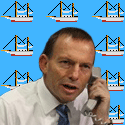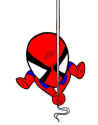|
Is there a decent app geared to tracking heart rate over the day via a HR monitor? I have workout apps, and non-workout apps seem to want to use the camera to measure.
|
|
|
|

|
| # ? Jun 5, 2024 08:33 |
|
I use a viiiva chest strap while exercising. Stupid name but it can record all day and transfer the log to your phone, and the app dumps it into the Health app. It's one of the few heart rate monitors that can pair with an iphone without needing something additional (like a watch or something) to do the data relaying.. it uses plain old bluetooth and works really well. It implements the ant+ standard too, and can pair with any footpods or other ant+ trinkets you buy.
|
|
|
|
dupersaurus posted:Is there a decent app geared to tracking heart rate over the day via a HR monitor? I have workout apps, and non-workout apps seem to want to use the camera to measure. Do you have a specific monitor in mind? Because I'm pretty sure in addition to the Apple Watch, both Garmin and Fitbit have products that monitor heart rate and will feed data into the Health app via their own iOS apps. Although accuracy of optical monitoring is suspect, I think. Polar makes a torso band that will link up with the Apple Watch or iPhone. EDIT: ^^ That sounds like a better solution than what I pulled up in a few minutes googling. Not sure on the Polar mechanism.
|
|
|
|
BoyBlunder posted:I have been using this too, and it's awesome. I actually can't believe it's free. I've been using Spark for a while, I like its features, but its a little slow. I'll look at Email.
|
|
|
|
I already have a Wahoo tickr, albeit the one without memory, so hooking it up to the phone is no prob.
|
|
|
|
dupersaurus posted:Is there a decent app geared to tracking heart rate over the day via a HR monitor? I have workout apps, and non-workout apps seem to want to use the camera to measure.
|
|
|
porktree posted:I've been using Spark for a while, I like its features, but its a little slow. I'll look at Email. Yeah, I really like spark. Have you had any weird badge problems, like 2 emails showing 32 new emails for some reason? I have. It's not a huge deal though. I just wish there was a Mac spark client as well. I can't deal with outlook and I need one with swipe and snooze and stuff.
|
|
|
|
|
My wife's iCloud account has started saying that it's almost full, yet all she has setup to save to it are photos and notes. Photos is 2.3 gb and notes is like 73mb. There's an other documents section too that's taking up 2.0 gb exactly yet you can't drill down to see what those documents are. (all her documents are on drop box which is much much bigger than 2gb) Is it safe to delete the other documents section without that compromising notes? I'm an Android user and can't find much help information regarding similar issues. E: figured it out Documents and Desktop stuff. Turned it off as she doesnt use it. Puddin fucked around with this message at 08:38 on Nov 29, 2016 |
|
|
|
randyest posted:Thanks to everyone who made suggestions for ways to do what I thought was simple but maybe I underestimated the complexity of. Perhaps there is not truly an app for "everything.", Link to original post with what I want to do for reference: No time to convert reddit to SA markup but you can see it at here or read the sloppily formatted C&P below: Super props to montydad5000 for the logsit recommendation. It's almost exactly what I need, and the things it doesn't do can be handled by exporting a csv and using excel to get more detail. For others looking for something like this here's a breakdown. bold items are 100% what I wanted, italics items are close but not exact, strikethrough text are not in the app, but all of them can be handled by exporting to CSV and doing some work in Excel: I have 3 things I want to track when I do them with a click on one of three big labelled buttons; very simple interface. Perfect. You can even make categories and sub-events, but with just 3 items (or more) on the main page; it's quick and easy: swipe right to instantly enter the event. Click and you can add notes, change date/time, even log the location you're at where you did the thing. The app then records the day and time (and which of the three 3 things I did, depending on which button I pressed). It's swipe instead of a click, but this is no problem and I consider it perfect. I can go "back in time" and add a thing I did at any previous day / time in case I forgot to click the big button when I did the thing (or delete an erroneous entry). Yep, see above. You can edit the date time of any entry. I can see bar and/or line graphs of how many times I did each of those things daily, weekly, monthly, annually. Maybe even hourly. Darn near perfect, but there is no hourly graph. I can get around this by exporting the csv, but hourly isn't really as important as daily/weekly/monthly/yearly which logsit does perfectly. Flexibility in graphing / stats reporting would be great (how often do I do thing 1, 2, or 3 on Mondays between noon and 2pm, for example). Graphs are simple and not very customizeable/combinable, but export to csv -> excel will take care of this. Force touch to log item 1, 2, or 3 without opening the app would be incredible, but isn't required. Force touch only option is "share logsit". No big loss, but it'd be really cool if they added force touch to allow event entries. Bonus if I can see graphs for each item separately, and also have the option to "stack" items 1 & 2, or 2 & 3, or 1 & 3, or all 3 together with different colors for each thing in the bar chart. Again, not required but would be awesome. Not possible but csv -> excel handles this Trend lines and stats reporting would also be great but, again, not really required, especially if I can export the raw data. Not an option but, again, export csv -> excel solves this.
|
|
|
|
tuyop posted:Yeah, I really like spark. Have you had any weird badge problems, like 2 emails showing 32 new emails for some reason? I have. It's not a huge deal though. Yes - or having it badge me with no email. It seems to struggle to mark read email as read. Does anyone have an appshopper link to the badly named 'Email' app?
|
|
|
|
porktree posted:Yes - or having it badge me with no email. It seems to struggle to mark read email as read. http://appshopper.com/productivity/email-easilydo-mail
|
|
|
|
Awesome thanks.
|
|
|
|
tuyop posted:Yeah, I really like spark. Have you had any weird badge problems, like 2 emails showing 32 new emails for some reason? I have. It's not a huge deal though. Funny you should say that. https://twitter.com/SparkMailApp/status/803691756890062848
|
|
|
|
Spark on Mac is a clusterfuck. Just get AirMail.
|
|
|
|
WithoutTheFezOn posted:The free app Cardiogram will show you a daily graph using Health data. It's kind of meh, but you can see graphs. If it could connect to my hr monitor, it'd be pretty much what I was looking for. May be time to bust xcode out again...
|
|
|
|
Yeah I couldn't find a great way to deal with the recorded heart rate information on the phone itself using the chest strap I mentioned earlier. The only outlet I found is the 4iiii app lets you email logs, and I was able to find a python library to parse them and make my own graphs.  I'm a nerd, cope.
|
|
|
|
dupersaurus posted:If it could connect to my hr monitor, it'd be pretty much what I was looking for.
|
|
|
|
xzzy posted:Yeah I couldn't find a great way to deal with the recorded heart rate information on the phone itself using the chest strap I mentioned earlier. It just makes sense that you would use rrdtool for tracking your sick pythons.
|
|
|
|
It's the only graphing system that doesn't make me want to stab myself. Maybe just punch myself a couple times.
|
|
|
|
BoyBlunder posted:I have been using this too, and it's awesome. I actually can't believe it's free. I tried Email but it made me realize how much I enjoy GMail natively sorting my emails into Primary, Social, Promotions, Updates, and Forums. And while I didn't like the changes they made to GMail, I am slowly getting used to it. Look at that, a goon getting used to change.
|
|
|
|
WithoutTheFezOn posted:Afaik it doesn't connect to any device directly, it takes data from your Health database. If your HR monitor can hook into that, you're all set. Therein lies the rub: getting an app that will record it to health as heart rate, not workout, since there does appear to be a distinction between the two.
|
|
|
|
Thwomp posted:Look at that, a goon getting used to change.
|
|
|
|
dupersaurus posted:Therein lies the rub: getting an app that will record it to health as heart rate, not workout, since there does appear to be a distinction between the two. Tangentially, I understand things like privacy concerns with anything given the "health" label, and the fact that app money is probably mostly in freemium games at this point, but the fact that HealthKit stuff hasn't become more than a semi-wet fart is really disappointing.
|
|
|
|
Protonmail is really good, guys, and the apps are sweet.
|
|
|
|
Is there any app that can take a picture and convert it to a 'sketch' but then lets you erase lines? I would like to take a picture of a street and erase some of the street furniture like poles etc. I could then import it into adobe sketch and draw on it to make the buildings look correct.
|
|
|
Sri.Theo posted:Is there any app that can take a picture and convert it to a 'sketch' but then lets you erase lines? I would like to take a picture of a street and erase some of the street furniture like poles etc. I could then import it into adobe sketch and draw on it to make the buildings look correct. Do you have photos of the end state you'd like to see?
|
|
|
|
|
tuyop posted:Do you have photos of the end state you'd like to see? No, I would like to draw that in but it would be a lot easier if I can use edit the lines on these transform to sketch apps.
|
|
|
|
I'm coming back after using this app - switched over from Spark on my iPad and am elated. It's faster and cleaner. I suppose it's just a marginal improvement, but in an app I use all the time any improvement is nice. My only beef is that unlike Spark, I can't sync my settings between devices (unless I can and am stupid).
|
|
|
|
I'm looking for a good app to monitor data usage. First - I'd like to set a cap of 3GB over the past 3 days (midnight to midnight) and alert me when approaching it. If I use more than 3GB in 3 days then I get throttled, otherwise I'm unlimited. If that's not possible in any apps I'll just set the cap to 1GB/day and set alerts when I approach that. Second - It would be nice to have an app that tracks data usage: by day, by app, by foreground/background, and by network type (3G/4G/wifi). Anything like either of those available?
|
|
|
|
"My Data Manager" does most of those except for the background usage. My Data Manager – Track your mobile data usage and save money by Mobidia Technology https://appsto.re/ca/Ow6EC.i
|
|
|
Aredna posted:I'm looking for a good app to monitor data usage. I like Dataman. I think a few features are gated behind iap but if it saves you money it may be worth it.
|
|
|
|
|
I've been using Bytes for a similar purpose. Bytes by Bharat Iyer https://appsto.re/us/1cSm2.i Has a widget and everything.
|
|
|
|
Crosspost from the CC digital art thread because it's a big deal for anyone who makes artwork on iOS: Procreate (probably the best iPad drawing app) just got a pretty major update. List of new things includes: PSD import(!), built in live streaming, keyboard shortcuts, and some nice layer management stuff.
|
|
|
|
What's the best app if I want to dump video
|
|
|
|
I've used an app called Air Sharing for stuff like that for years, but I just checked the App Store for it and it appears to be dead and gone. Perhaps that's why it hasn't had any updates in forever.  But there has to be something similar out there.. Air Sharing is cool because it has a small web server allowing you to transfer files to your iOS device from a web browser.
|
|
|
|
Xabi posted:What's the best app if I want to dump video Waltr 1 is amazing
|
|
|
|
Xabi posted:What's the best app if I want to dump video VLC's interface can be a bit odd but it's always played everything perfectly for me.
|
|
|
|
Xabi posted:What's the best app if I want to dump video
|
|
|
|
Question Mark Mound posted:I've been using Infuse for a year or two now and it's handled everything I've thrown at it. It lets you add files via a web browser, FTP and iTunes, plus can access media servers etc. Infuse is really good.
|
|
|
|

|
| # ? Jun 5, 2024 08:33 |
|
If you run Plex at home already, it will transcode and copy stuff to your iPhone or iPad real easily as well.
|
|
|