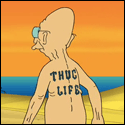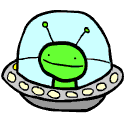|
adm posted:You can restore now. all my apps are still there, including Cydia
|
|
|
|

|
| # ? May 30, 2024 02:17 |
|
uh zip zoom posted:all my apps are still there, including Cydia You're doing something wrong man. Do you have the .ipsw saved locally or are you restoring through Apple servers?
|
|
|
|
adm posted:You're doing something wrong man. Do you have the .ipsw saved locally or are you restoring through Apple servers? I'm using iTunes to restore, if that's what you mean. Where would the .ipsw be saved locally? Edit: first iPhone, first experience with jail breaking
|
|
|
|
Download the .ipsw you need from below and save it to your Desktop. GSM- http://appldnld.apple.com/iOS6.1/041-6485.20130128.mt0dy/iPhone5,1_6.1_10B143_Restore.ipsw CDMA- http://appldnld.apple.com/iOS6.1/041-6487.20130128.Ihb56/iPhone5,2_6.1_10B143_Restore.ipsw Once downloaded, hold Shift and hit Restore, choose the saved .ipsw and restore from there
|
|
|
|
Bummey posted:I finally got all my icons and folders set up, then my phone crashed, it restarted in safe mode and the folders blew up again. I exited safe mode, restarted and my folders were set up how they were before this whole jailbreak mess. Wonderful? Right? Nope, crash again, folders blown up again. The jailbreak is fine just don't mess with the folder/icn structure and keep playing Pixel People.
|
|
|
|
adm posted:Download the .ipsw you need from below and save it to your Desktop. each file throws an error saying that the firmware is not compatible. Edit: oh, apparently those were for the iPhone 5, and while I found the correct ipsw, I still get an error (code 11) when I try to load it but I can't find more information than that. uh zip zoom fucked around with this message at 03:33 on Feb 15, 2013 |
|
|
|
uh zip zoom posted:each file throws an error saying that the firmware is not compatible. wait, are you not on iPhone 5? You'll need the proper firmware for your phone. I just assumed 5 since you never mentioned which model.
|
|
|
|
adm posted:wait, are you not on iPhone 5? You'll need the proper firmware for your phone. I just assumed 5 since you never mentioned which model. yeah, I got the correct firmware, but I still get an unspecified error
|
|
|
|
When you "Restore", that's like a "FORMAT C:" command. Nothing survives that. You are definitely not restoring. "Restore from Backup" is different and just copies data & settings over top what is already there. That doesn't necessarily delete anything, and it certainly doesn't remove a jailbreak.
|
|
|
|
Xenomorph posted:When you "Restore", that's like a "FORMAT C:" command. Nothing survives that. Okay, cool. So how do I do a restore as opposed to a restore from backup? I get error messages aplenty when trying to do it through iTunes.
|
|
|
|
uh zip zoom posted:Okay, cool. So how do I do a restore as opposed to a restore from backup? I get error messages aplenty when trying to do it through iTunes. You may need to start by fixing your computer. I'm serious. If your computer isn't working, how can you expect to get your iOS device working? Are you on Windows? If you've verified your hosts file is clean, try this: - Uninstall iTunes. - Reboot. - Download & install the latest iTunes. - Reboot. Then connect your device, then in iTunes click Restore iPhone. This will download the latest iOS, extract it, erase the iPhone, then re-install iOS. Your phone will boot up to a setup screen where you can import backup, or "Setup as new phone." You can set it up as a new phone, restore from iCloud, or (from within iTunes), restore from a local backup - *IF* you want your apps and settings back (no jailbreak programs will be restored, since the device is no longer jailbroken).
|
|
|
|
Xenomorph posted:Helpful advice
|
|
|
|
uh zip zoom posted:Thanks! I'll get on this later today and post back with my results. Thank you so much for the advice. You may also try using different USB cables when you plug in your phone. I have one computer that's kind of finicky for some reason and it doesn't work properly with one of my older cables. I forget what the error number was but if I tried restoring it would fail and give me a generic error code.
|
|
|
|
Really hopeful this Auxo update stops KILLING my battery. HOpefully this brightness bug fix is exactly what we need!
|
|
|
|
Captain Apollo posted:Really hopeful this Auxo update stops KILLING my battery. I just installed that update and am getting a ton of hangs that I can only get out of by lock-home rebooting the phone. Be aware. I'm running in safe mode right now to see how widespread this is.
|
|
|
|
You don't have anything goofy like Zephyr installed right? https://twitter.com/A3tweaks
|
|
|
|
Captain Apollo posted:You don't have anything goofy like Zephyr installed right? I do, indeed. I just came back to edit my previous post to point to that Twitter. Looks like Auxo is getting uninstalled for the weekend.
|
|
|
|
LockInfo 5 is much better now with this "Consolidated" layout option in the beta.
|
|
|
|
spongeworthy posted:LockInfo 5 is much better now with this "Consolidated" layout option in the beta. I've seen this mentioned several times. What is the repo to use for the beta?
|
|
|
|
Is there any way to just make LockInfo 5 look like 4?
|
|
|
|
Jose Valasquez posted:Is there any way to just make LockInfo 5 look like 4? Using the Consolidated option is a good start for me at least. http://apt.dba-tech.net/beta/
|
|
|
|
I miss being able to mark emails read straight from the lock screen without opening the email 
|
|
|
|
Banzai 3 posted:I just installed that update and am getting a ton of hangs that I can only get out of by lock-home rebooting the phone. Be aware. I'm running in safe mode right now to see how widespread this is. Similarly, since installing the update to Auxo, my phone can't maintain the jailbreak and consistently dumps me back to Safe Mode. I'm going to wait for an update to fix this.
|
|
|
|
trigger9631 posted:Similarly, since installing the update to Auxo, my phone can't maintain the jailbreak and consistently dumps me back to Safe Mode. I'm going to wait for an update to fix this. I updated Auxo and am not having a problem with rebooting in safemode. Here is what I have installed. Auxo Bitesms Cyntact Fakeclockup Mywi 6 Nitrous Resptringcachefix Springtomize 2 WiFi Analyzer Winterboard but no theme currently
|
|
|
|
I've gotten back into OKCupid this last week, and using the iPhone app is driving me crazy. I don't understand why social networking sites like OKC and Facebook refuse to enable landscape mode for typing messages. I don't know if I'm just running into this problem now, or it's something from a recent update, or even the jailbreak, but I keep missing the space bar, and usually hitting the n key instead, so that I'll findnthatnseveralbwords all get grouped together with bottom-row keysninmthe middle. Is there a tweak for changing the keyboard, only in portrait mode, that could help fix this? Or, better yet, a way to force an app into landscape mode?
|
|
|
|
I have Auxo on my iPhone 5 and it works nicely. (smooth as butter) (even current version) I just installed it on my iPad 3 and it stutters a lot when you "swipe-scroll" and there's no cool SBSettings-type stuff to the left like there is on my iPhone... Odd...
|
|
|
|
I have auxo and zephyr and don't have battery issues?
|
|
|
|
Is anyone else having issues with Zephyr on their Ipad? I'm on my ipad 3, and I cannot get the function to switch from one app to another by swiping left or right to work properly. I thought there may have been something wrong with my screen, so I tested with the apple stock multi gesture 4 fingers switch, and that works fine. I even made sure to Zephyr was on. For me it sometimes works, but then stops. Everything else with Zephyr works fine. Also not sure if its me as well, but with intelliscreenx, I can only swipe the notification window with my left hand on lock screen. When I try with my right, nothing happens. I even flipped the Ipad and same thing happens. It seems to works fine with e the Ipad in unlocked.
|
|
|
|
I've got my iPad1 JBed at 5.1.1, I know I can't update to 6.1 and break it, so am I done updating or adding any tweaks to my iPad? Like, I really like Auxo, but never installed it on my iPad, if I went there now, and installed it, would it break my JB? That's probably something I have to test, but I guess what I'm asking is if a tweak is updated to work under 6.1, will it still work under 5.1.1?
|
|
|
|
Feenix posted:I have Auxo on my iPhone 5 and it works nicely. (smooth as butter) (even current version) I would imagine the "not compatible with this device" message from Cydia and "iPad version coming in 2013" in the descriptn may have something to do with this.
|
|
|
|
Is there a jailbreak app (or appstore app) that will let me show the iphone/ipad screen and control it using my computer (osx or windows)?
|
|
|
|
|
ihatepants posted:Is there a jailbreak app (or appstore app) that will let me show the iphone/ipad screen and control it using my computer (osx or windows)? Veency through Cydia will let you control it through any VNC client. Last I tried it, it was a little slow but useable for a quick text message or something of the like.
|
|
|
bulbous nub posted:Veency through Cydia will let you control it through any VNC client. Last I tried it, it was a little slow but useable for a quick text message or something of the like. Thanks, I think that's just what I was looking for.
|
|
|
|
|
There is also splashtop which works pretty well.
|
|
|
|
Happy Noodle Boy posted:I would imagine the "not compatible with this device" message from Cydia and "iPad version coming in 2013" in the descriptn may have something to do with this. Oh snap. Doyyyyy :/
|
|
|
|
Denim Dude posted:There is also splashtop which works pretty well. Splashtop goes the other direction, doesn't it?
|
|
|
|
Ezrem posted:Splashtop goes the other direction, doesn't it? Yeah I totally misread his post.
|
|
|
|
Updates to Mobile Substrate and WinterBoard have been pushed. They fix lockscreen notifications not working when using a lockscreen theme, and UISounds (such as lock & unlock sounds) for iOS 6+.
|
|
|
|
Xenomorph posted:Updates to Mobile Substrate and WinterBoard have been pushed. They fix lockscreen notifications not working when using a lockscreen theme, and UISounds (such as lock & unlock sounds) for iOS 6+. Sweet!
|
|
|
|

|
| # ? May 30, 2024 02:17 |
|
ihatepants posted:Thanks, I think that's just what I was looking for. Fun fact: Through the use of Veency and something like usbmuxd, you can do it through USB, which is much more usable. Nice for a desk setup.
|
|
|