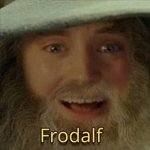|
LRADIKAL posted:
sweet, tyvm for that
|
|
|
|

|
| # ? Jun 10, 2024 15:22 |
|
You can buy coolers as well, but in this case you absolutely should not buy a new cooler for a GPU that old.
|
|
|
|
I don't think it's the best route, but I have seen fan assemblies for the very similar 7970 on ebay for $15. That said the zip tie case fan combo is a safe option if you happen to have an extra around.
|
|
|
|
So I couldn't get a new 1080ti and I didn't like the idea of getting one used for $500-600 in my area, I got a 2080 FE to upgrade from a 1070 in preparation for BFV. It's good but I'm not getting the advertised performance. In BF1, at 1440p, on DX11, Ultra, TAA, and HBAO I have dips to 60-70 with a microstutter. Looking at CPU usage, my 6600k at 4.5 is pegged at 100% on all four cores meanwhile the gpu hovers around 65-70% usage. Does this mean I need to run to microcenter to get a CPU that can keep up with this card? Lowering settings probably wouldn't help with the dips and I honestly feel like returning the card if I have to lower settings on a Also regarding the fan issue, I was dusting the 1070 so I could package it and sell it and accidentally broke a couple of fan blades. I found this https://www.amazon.com/gp/product/B01M98IM46/ref=od_aui_detailpages00?ie=UTF8&psc=1 so if you look hard enough you might something for your card dude with broken fans. afkmacro fucked around with this message at 01:15 on Nov 6, 2018 |
|
|
|
If your CPU is pegged and your GPU isn't, you have a CPU bottleneck, 100% of the time.
|
|
|
|
Case fans are often cheaper and definitely cool better. If you have the case space x25 or even x38 fans will let you get better cooling with less noise. I got a Zotac 1080 Amp Extreme because it was the first 1080 in stock and replaced the stock fans with Noctua ones and it's much quieter. The 2.5 slot EVGA cooler is interesting, but I can't care for 250 dollars over MSRP, I'll just get a 2 slot one and replace the fans if it ends up loud. Thick fans perform so much better I have a hard time thinking of a reason to stick with thin ones other than space limited builds.
|
|
|
|
afkmacro posted:So I couldn't get a new 1080ti and I didn't like the idea of getting one used for $500-600 in my area, I got a 2080 FE to upgrade from a 1070 in preparation for BFV. It's good but I'm not getting the advertised performance. What's your ram situation? Your CPU could be starved for bandwidth.
|
|
|
|
ItBreathes posted:If your CPU is pegged and your GPU isn't, you have a CPU bottleneck, 100% of the time. Well that sucks because I just found out coffee lake doesn't run on z170.  Blorange posted:What's your ram situation? Your CPU could be starved for bandwidth. I haven't monitored or touched my ram settings, it's 2 x 8GB DDR4 2800mhz. Everything I'm seeing regarding BF1 and BFV seems to be that you need a 4C/8T to NOT be CPU bottlenecked, 6C/6T seems to be the sweet spot.
|
|
|
|
afkmacro posted:So I couldn't get a new 1080ti and I didn't like the idea of getting one used for $500-600 in my area, I got a 2080 FE to upgrade from a 1070 in preparation for BFV. It's good but I'm not getting the advertised performance. Frostbite dunks on quadcores
|
|
|
|
afkmacro posted:So I couldn't get a new 1080ti and I didn't like the idea of getting one used for $500-600 in my area, I got a 2080 FE to upgrade from a 1070 in preparation for BFV. It's good but I'm not getting the advertised performance. Your GPU is doing its job. The symptoms you're describing absolutely sound like you are CPU bound (inconsistent frame times, or micro-stutter, are a good indication you have a CPU bottleneck), or have a memory bandwidth issue. BF1 scales well up to 8 threads, and you've only got 4. Your setup would be fine if you were playing games at 60hz, but I'm guessing you have a high refresh rate monitor? Keep in mind that DICE has said that BF5 will make use of 12 threads with raytracing enabled.
|
|
|
|
afkmacro posted:Well that sucks because I just found out coffee lake doesn't run on z170. Yep, ram definitely isn't your issue. I just assumed it could be since you hadn't mentioned it. You're probably out for a new motherboard if you need a CPU upgrade now, the 7700k and the 9700k are nearly the same price.
|
|
|
|
Blorange posted:the 7700k and the 9700k are nearly the same price. why is this?
|
|
|
|
Careful Drums posted:alright... i had no idea you could do that but i'll see about taking the top case off and muck with the fans. nothing to lose... if i break it that just gives me an excuse to upgrade Make sure you get one of these GPU to fan power adapters, or check what kind of fan power connector your gpu uses first.
|
|
|
|
Thanks for the quick feedback guys, I guess I should have paid more attention to the trends. I'll suck it up for now and deal with it, a mobo & cpu upgrade wasn't in the plans.
|
|
|
|
Statutory Ape posted:why is this? Intel doesn't drop prices
|
|
|
|
HalloKitty posted:Intel doesn't drop prices In addition, dont expect it to go down much 2nd hand unless its part of a complete build. If you are buying an old part they know its because you dont have any other alternative choices.
|
|
|
|
afkmacro posted:So I couldn't get a new 1080ti and I didn't like the idea of getting one used for $500-600 in my area, I got a 2080 FE to upgrade from a 1070 in preparation for BFV. It's good but I'm not getting the advertised performance. Nothing potential about it, it IS a CPU bottleneck. You said it yourself, it's hitting 100% on all cores, that literally means it can't give any more. The GPU is being massively underutilized to the extent that you have actually wasted money on it. You could have gotten a 2070 for the exact same performance. In fact, even your old 1070 probably would have given the same performance at that resolution. A 1070 runs BF1 at 1440p easily at 60fps. There is no point buying an RTX card if you're on quad core CPU and you just learned that the hard way edit: can't you get a refund on it? I'm serious, you have virtually flushed 500 dollars down the toilet for nothing, you really ought to get a coffeelake or ryzen 2 Zedsdeadbaby fucked around with this message at 13:13 on Nov 6, 2018 |
|
|
|
I'm thinking real hard about just getting ryzen for my next build
|
|
|
|
Hace posted:I'm thinking real hard about just getting ryzen for my next build Some of the cpu/mobo deals i see on slickdeals are enticing
|
|
|
|
my only real reservation is that I really like emulation, and the idea of buying a new cpu that's worse at emulation than my 5+ year old cpu is kind of upsetting.
|
|
|
|
Zedsdeadbaby posted:Nothing potential about it, it IS a CPU bottleneck. You said it yourself, it's hitting 100% on all cores, that literally means it can't give any more. The GPU is being massively underutilized to the extent that you have actually wasted money on it. You could have gotten a 2070 for the exact same performance. In fact, even your old 1070 probably would have given the same performance at that resolution. A 1070 runs BF1 at 1440p easily at 60fps. I mean, it's not nothing - there are other games in which a 1080 Ti/2080 works well even with just four cores and threads, it's just that BF1 isn't one of those games. Also if they can get a 6700k/7700k for cheap, that would help - but if the used prices are anywhere near the CPUs' old MSRP, I'd probably just throw out the Z170 board and i5 and get a Ryzen 2600 or something.
|
|
|
|
orcane posted:I mean, it's not nothing - there are other games in which a 1080 Ti/2080 works well even with just four cores and threads, it's just that BF1 isn't one of those games. Yeah AMD has been looking great lately on the performance/$ front. Curious to see about Zen 2 being announced soon. May just limp through BFV on my 6600K till the Spring
|
|
|
|
On one hand, I really like that some games are finally starting to take advantage of more cores/threads. On the other hand, I want to keep from having to upgrade my 6700k as long as possible.
|
|
|
|
Statutory Ape posted:why is this? Tiny generation to generation improvements, cpus being generally rock solid and good for a decade, and people locked into the chipset their motherboard is in leads to really great resale prices for several generations previous to whatever is current. This is also why I always buy the newest gen every single year because why not - it costs $30 after selling the old parts and thats worth the 5% and features improvement. Now as to why people spending 90%-of-retail money on old cpus for their chipset instead of selling off their motherboard is a stranger question to me but its a mindset prevalent across a lot of used computer parts. Its like people are uncomfortable or slightly afraid of the process of selling their stuff, extremely lazy (?) or at least they think its a lot of work but its like an hour tops for the whole ordeal and you get new stuff at the end of it so I'll never understand that. The only acceptable answer is "I dont care enough" but then a lot of people seem to care later so... well the upshot is the rest of us get fantastic resale on slightly old computer parts lol
|
|
|
|
do you sell your stuff through ebay or what? e: i ask because the last time i went to sell something big-ticket there, i was contacted by multiple obvious scammers and no real people in the first 24 hours, so i just backed out of it emdash fucked around with this message at 15:46 on Nov 6, 2018 |
|
|
|
I've never had a problem selling stuff on eBay. Just don't respond to any of the idiots sending you messages about "cutting them a deal" or whatever other out-of-band payment they're promising. Occasionally you'll run into some jerk who wins the auction but then backs out and refuses to pay, but that's just an annoyance--hit relist and off you go again.
|
|
|
|
SA Mart first for an easy sale (no fees or bs) but generally ebay yes. Any popular computer item I personally set at $0.01 and come back when its over, but you can do it however you like obviously. The only difficult part is getting a handle on what a reasonable price is or isn't when youre first getting into it. There will always be scammers sending messages for everything, just ignore them. Take good pics, have the auction end on a weekend night if you do that edit: I should tone back the harshness a bit and say I understand the DDR3 to DDR4 roadblock, though DDR3 is worth quite a bit resale as well there is still that unavoidable jump. My counterargument to that is DDR4 is worth the difference (after selling off your DDR3) but I definitely understand that held a lot of people back for a good while. But thats Haswell stuff at this point so... 1gnoirents fucked around with this message at 15:53 on Nov 6, 2018 |
|
|
|
interesting, thanks
|
|
|
|
I've never had any issues with HardwareSwap on Reddit either.
|
|
|
|
Zedsdeadbaby posted:Nothing potential about it, it IS a CPU bottleneck. You said it yourself, it's hitting 100% on all cores, that literally means it can't give any more. The GPU is being massively underutilized to the extent that you have actually wasted money on it. You could have gotten a 2070 for the exact same performance. In fact, even your old 1070 probably would have given the same performance at that resolution. A 1070 runs BF1 at 1440p easily at 60fps. I can get a refund on it but I might hold on to it and upgrade mobo & cpu in a bit once the 9700k stock stabilizes, itís not available near me unless I drive out to Maryland for 2 hours each way. The 1070 was doing mostly fine with a mix of low and high settings but this is probably the last game I get to play before I have to focus on expanding the family so I wanted to go out with a bang, I have always been bought based off bang for your buck ratio my whole life. Edit: the i7-7700k does pretty well though, that would be a quick (irrational) fix https://www.youtube.com/watch?v=cAsyo8gIyys&t=359s afkmacro fucked around with this message at 17:32 on Nov 6, 2018 |
|
|
|
afkmacro posted:I can get a refund on it but I might hold on to it and upgrade mobo & cpu in a bit once the 9700k stock stabilizes, itís not available near me unless I drive out to Maryland for 2 hours each way. The 1070 was doing mostly fine with a mix of low and high settings but this is probably the last game I get to play before I have to focus on expanding the family so I wanted to go out with a bang, I have always been bought based off bang for your buck ratio my whole life. What's weird is I've got basically the same setup as you, 6600K at 4.6Ghz, 1080ti, and 16GB of DDR4 running 2560x1440 previously and now 3440x1440 and have never had any microstutter and FPS solidly in the 70s.
|
|
|
|
If I am seeing visual artifacts on the BIOS, is that a sign of the GPU starting to fail? I been using my 1080Ti with no issues for the last month and a half. When I booted up last night into windows, it was just a artifact mess. I rebooted the pc and it did not come back. I ran a few stress tests to the GPU, loaded up a few games and I was unable to replicate this. I went into the BIOS to check a few things and noticed that the background looked like there were some artifacts on the backgrounds of UFEI. I am going to troubleshoot it more tonight but it just a odd issue.
|
|
|
|
|
Whiskey A Go Go! posted:If I am seeing visual artifacts on the BIOS, is that a sign of the GPU starting to fail? If your motherboard and CPU support integrated graphics, pull your video card and attach a monitor to the iGPU to test if it's the GPU or the motherboard.
|
|
|
Arivia posted:If your motherboard and CPU support integrated graphics, pull your video card and attach a monitor to the iGPU to test if it's the GPU or the motherboard. I really hope it is the GPU. If it is the mobo, it is gigabyte motherboard and it will be hell in a handbasket to get a rma for that.
|
|
|
|
|
Wait, perhaps I misread something but people will buy DDR3/DDR3 platforms? I would love to sell off my current Haswell platform for Ryzen as more threads would be great for some of the work I do. I went looking for a Devil's Canyon part to see if any deals were to be had but even the humble 4770k was $300 or so on Ebay. I assumed those prices were just optimistic and reflected a less than vigorous market. I for sure have to sell a 970. That should not be hard. Maxwell was halcyon days.
|
|
|
|
LRADIKAL posted:
Dumb question: Is the air blowing down onto the card or is it blowing outwards, pulling heat away from the heatsinks?
|
|
|
|
Balliver Shagnasty posted:Dumb question: Is the air blowing down onto the card or is it blowing outwards, pulling heat away from the heatsinks? Blowing into the card gives better results Whiskey A Go Go! posted:If I am seeing visual artifacts on the BIOS, is that a sign of the GPU starting to fail? I've had artifacts pop up from a poor seating before. It may be worth pulling out the card, reinstalling it, making sure the power connectors are solid, and seeing if it happens again. il serpente cosmico fucked around with this message at 20:17 on Nov 6, 2018 |
|
|
|
For most fans they blow though the supports. Only specialty fans flow reversed.
|
|
|
il serpente cosmico posted:Blowing into the card gives better results That makes sense. The gigabyte auros gaming 5 has some issues with video card seating due to a plastic piece on the bottom right of the pcie slots. Iíll take it off when I swap cases tonight and give it a go.
|
|
|
|
|

|
| # ? Jun 10, 2024 15:22 |
|
Fans almost always blow away from the open side.
|
|
|