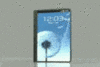|
The reviews on tigerdirect for that display claim that is has a lovely/non-existent scaler, which is something I'd expect to work well on a display that outclasses the resolution of most consumer-level content delivery or playback. But hey, cheap 4k monitor for attaching to a computer
|
|
|
|

|
| # ? May 27, 2024 04:18 |
|
Here is a decent review of it: https://www.youtube.com/watch?v=uXBu9nxLN78 I want one. Frankly I don't care about scaling or any of the extra bells and whistles. I'd only feed 4k resolution to it from a computer, anyway. For just over $1k that's a steal.
|
|
|
|
Treytor posted:Cross posting from the parts thread, but I've been scouring the net, but can't find a clear answer to my question: The Radeon 7970 definitely does it. I think Intel Haswell will do it, too, if you can wait. Let's see... 7950 does it. Skipping down, all the current GCN Radeons appear to support 4K over HDMI, including the 7750. That's nice, only $100 for that card. I wouldn't game that way, though. Nvidia is not as helpful in listing such things.
|
|
|
|
Treytor posted:Here is a decent review of it: https://www.youtube.com/watch?v=uXBu9nxLN78 http://www.seikidigital.com/products/tv/SE50UY04-detail.php quote:Maximum Color: 1.07 Billion I really, really, really hope they don't drop the ball in the next uhdtvs and 30-bit color finally becomes a standard. I don't even expect anyone to ever uphold the 12-bit per channel specifications from Super Hi-Vision. Just 10 bits and I'll be happy/never have to worry about making grayscale particles in game engines again. Elentor fucked around with this message at 12:51 on May 8, 2013 |
|
|
|
Factory Factory posted:The Radeon 7970 definitely does it. I think Intel Haswell will do it, too, if you can wait. I ended up going with a GTX 660, as it's Kepler based and a rather large thread on the Red forums (of people testing out the previous mentioned 4k monitors) were having no problems with cards above 660 driving the 4k panels. Thanks!
|
|
|
|
Elentor posted:http://www.seikidigital.com/products/tv/SE50UY04-detail.php Is 1.07 billion colors a good thing or a bad thing? Sorry, I'm a bit of a dummy when it comes to that.
|
|
|
|
fookolt posted:Is 1.07 billion colors a good thing or a bad thing? Sorry, I'm a bit of a dummy when it comes to that. It's a few orders of magnitude more than the current and mired standard of 16.7 million. You really really really need more than 8 bits per channel if you want to avoid banding on large displays.
|
|
|
|
EightBit posted:It's a few orders of magnitude more than the current and mired standard of 16.7 million. You really really really need more than 8 bits per channel if you want to avoid banding on large displays. Yeah, drat, I just checked what my Dell 30 does (16.7 million). HDMI 2 just can't come soon enough!
|
|
|
|
fookolt posted:Yeah, drat, I just checked what my Dell 30 does (16.7 million). HDMI 2 just can't come soon enough! I'm pretty sure HDMI 1.3 already supports deep color (even more than 1 billion). It's just that no one uses it. Also whatever you read about colors, please do not believe that we can only see 1 million colors as people love to say on the Internet. EightBit posted:It's a few orders of magnitude more than the current and mired standard of 16.7 million. You really really really need more than 8 bits per channel if you want to avoid banding on large displays. This is true. Also, wide-gamuts (which I think they'll eventually push for in UHDTVs) suffer hard from 8 bits as it cancels any possible color dithering due to the greater difference in saturation from small steps. If I remember well from my color studies you need about 14-bits per channel (around 4.4 trillion colors) for every single type of banding to disappear in any situation in a common screen, while HDR starts at 16-bits (also, it uses those channels in a smarter way). A lot of the colors would be redundant though. The issue isn't the bandwidth reserved for color or saturation, but for luminance, which is the reason most TV compression replaces Green (the color to which we're most sensitive) with luminance. That's a very crude way to say it, but you get the idea. 24-bits of HSL/YCbCr would yield more "useful" results than 8-bits per channel of RGB. 12-bits should be enough for all practical matters, which is the super hi-vision standard but I don't think it will happen anytime soon, unless they decide to cut with the 3D crap and turn deep color and what not into the new buzz word. For sRGB I think 10-bits is enoughish. It's definitely a gigantic, monstrous improvement over 8-bits though.
|
|
|
|
Oh, I'm waiting for HDMI 2 because I think current HDMI standards only support 4k at 30Hz?
|
|
|
|
Ah, that makes sense. I thought you were talking about colors 
|
|
|
|
Newegg has 10% off IPS monitors with code EMCXRXL25, including the U3011 which makes it just under $1000. I might just buy another. e: I did! Here's the link to the entire sale: http://www.newegg.com/Product/Produ...-MECH-_-IPS-L2A butt dickus fucked around with this message at 16:04 on May 9, 2013 |
|
|
|
Doctor rear end in a top hat posted:Newegg has 10% off IPS monitors with code EMCXRXL25, including the U3011 which makes it just under $1000. I might just buy another. God drat you. Here I was with no credit card bill this month too.
|
|
|
|
veedubfreak posted:God drat you. Here I was with no credit card bill this month too.
|
|
|
|
Doctor rear end in a top hat posted:Yeah, but think about how sweet it's going to look. I briefly considered buying 3 and another video card to make a 5120x3200 display but I'm not even sure if there's a single mount that can hold 4 of them. Oh, plus it would be like $3300. Ya, but I already have 3 30"s but 1 of them is a little bitch and won't work with my 690. Honestly don't think the 690 can handle 3 30"s anyway. veedubfreak fucked around with this message at 16:42 on May 9, 2013 |
|
|
|
EightBit posted:The reviews on tigerdirect for that display claim that is has a lovely/non-existent scaler, which is something I'd expect to work well on a display that outclasses the resolution of most consumer-level content delivery or playback. But hey, cheap 4k monitor for attaching to a computer I still can't understand why anyone would want a scaler in a display. I can't cope with anything that is not perfectly pixel mapped.
|
|
|
|
KingEup posted:I still can't understand why anyone would want a scaler in a display. I struggle to understand this mindset. So, what, you'd need to literally go out and find a 640x480 interlaced display to, say, watch any old TV show because you can't hack it on your monitor? Stop talking nonsense
|
|
|
|
HalloKitty posted:I struggle to understand this mindset. So, what, you'd need to literally go out and find a 640x480 interlaced display to, say, watch any old TV show because you can't hack it on your monitor? He's saying the majority of people aren't trying to connect a non native signal to a monitor from an input that can't scale (like a console). That's the minority use case, most people connect to a display that can scale like a television. It's a valid point. But then people still use televisions as monitors and don't care much about gamuts so, who knows. e: I don't own a console, but double checking they can scale to 1080p from 720p, just not anything over that. Makes sense though I always thought they didn't bother and let the display handle upconverting. zer0spunk fucked around with this message at 23:56 on May 9, 2013 |
|
|
|
Letting the display handle upconversion is unpredictable - it might do it in less than a frame, or it might take three+ frames. Having the console do it means you have a (probably faster rather than slower) upscaling algorithm with a known latency effect, very useful for real-time, latency-sensitive stuff like games.
|
|
|
|
Consoles won't scale up to that resolution, and it looks like lots of BD players don't either. It'll be a nice display for people that already have hardware that can run it at that resolution, but I'd expect a display like this that brings the edge of playback technology closer to consumer reach to make it a bit easier to use by spending a little bit of money on a decent scaler. Like I said earlier, cheap 4k monitor
|
|
|
|
I recently bought an ASUS VH238H. I'm able to play sound through the 3.5mm jack into my headphones, but sound is also coming out of the speakers on the back of the monitor. The monitor is connected to my PC using HDMI. Is there any way to use headphones without the speakers playing too? I went to ASUS' site but all I could find was a manual and no downloads for Windows 7. e: ah gently caress it, I figured out a different solution. DannyTanner fucked around with this message at 03:57 on May 10, 2013 |
|
|
|
Actually, HDTV color space and sRGB are both based on ITU BT.709, and have the same primaries and white point. As long as you unfuck the "cool color temps sell well" poo poo the manufacturer does and adjust the display gamma, it works pretty much painlessly.
|
|
|
|
DannyTanner posted:I recently bought an ASUS VH238H. I'm able to play sound through the 3.5mm jack into my headphones, but sound is also coming out of the speakers on the back of the monitor. The monitor is connected to my PC using HDMI. Is there any way to use headphones without the speakers playing too? Would you recommend the monitor for a cheap 23" option?
|
|
|
|
Super Dude posted:Would you recommend the monitor for a cheap 23" option? I don't know much about monitors but I've been happy with mine. I'm not sure if it says on the Amazon page but it's matte. The default settings are VERY bright. I had to bump the brightness down to 25/100. One of the connectors on the included DVI cable was bent but that was an easy fix. The speakers are okay (but who uses speakers?).
|
|
|
|
Super Dude posted:Would you recommend the monitor for a cheap 23" option?
|
|
|
|
DannyTanner posted:I don't know much about monitors but I've been happy with mine. I'm not sure if it says on the Amazon page but it's matte. The default settings are VERY bright. I had to bump the brightness down to 25/100. One of the connectors on the included DVI cable was bent but that was an easy fix. The speakers are okay (but who uses speakers?). I would be using it as my main monitor, and turning my 2007WFP in portrait mode to use as a secondary. Sounds like this fits the bill. Doctor rear end in a top hat posted:You can get a 23" Dell IPS monitor for $13 more and you won't even have to futz with a rebate. edit: It's glossy though.  Does that model come in matte? Does that model come in matte?
Super Dude fucked around with this message at 17:17 on May 11, 2013 |
|
|
|
Super Dude posted:edit: It's glossy though. http://www.newegg.com/Product/Produ...-MECH-_-IPS-L2A
|
|
|
|
Doctor rear end in a top hat posted:drat, I didn't see that. Sorry. Here's the link to the sale again, looks like the matte one is $40 more, and there's an LG without the price listed that's $200 ($180 after the code). It's been a while since I owned a glossy monitor. Have they gotten any better? My last one was like looking into a mirror if there was too much light in the room.
|
|
|
|
Super Dude posted:It's been a while since I owned a glossy monitor. Have they gotten any better? My last one was like looking into a mirror if there was too much light in the room.
|
|
|
|
Doctor rear end in a top hat posted:I wouldn't buy a glossy monitor. What about this Viewsonic monitor then? It's matte, still an IPS panel, and the same price.
|
|
|
|
Looks like the stand is actually part of the monitor and has the controls on it, so if tilt-only adjustment and no VESA mount is ok, it doesn't look bad. The spergs over at tftcentral say it uses the same IPS panel as the Dell.
|
|
|
|
Hey goon buddies, I'm planning on building me a computer, and while I have some stuff (mouse, keyboard), since my current machine is a laptop I'm gonna need to pick up a monitor. Now, I'd rather buy it somewhere within close driving distance, so my selection is pretty limited. I've done a pre-selection within my budget/taste, and came up with these two models: http://www.samsung.com/hk_en/support/model/LS22C300HS/XK-techspecs http://www.lg.com/hk_en/monitors/lg-23EA63V I'm a fan of both brands, honestly. Have had a few samsung TVs over the years, as well as LG monitors, and never really had any issues with either. The LG is 10€ more expensive, but it's not a gigantic deal since I think I'd end up saving money, since it's still in stock in my closest store. The only real constraints I have are: something around 22 inches so I don't gently caress up my eyesight even more 
|
|
|
|
Doctor rear end in a top hat posted:Newegg has 10% off IPS monitors with code EMCXRXL25, including the U3011 which makes it just under $1000. I might just buy another. Ooh, nice catch! I'm looking at the U3011, but I'm a bit nervous about the input lag; the TFT guys clock it at 24.4ms. I'm not a FPS guy, but I'm slightly concerned that it'll be noticeable in other stuff too---RTS, action/adventure a la Dark Souls, etc. Am I being paranoid, or is this really worth worrying about? (I do have a U2311 that I'll probably still use for FPS/shmups where input lag is a huge deal---those guys say it's 15ms faster.)
|
|
|
|
That level of input lag is only ever going to be a problem in online FPSes, in all other games it's imperceptible.
|
|
|
|
Well, imperceptible in the sense that you get used to it. If you switch between a high lag monitor and a low lag monitor, the high lag one will definitely feel floaty.
|
|
|
|
I make that statement having just moved from a low lag TN (Samsung 226BW) to a moderate lag IPS (U2713HM). I could instantly tell that it takes a toll with the FPSes I play, but this was not the case with any other genre of game I played. Of course, YMMV. but I don't forsee being consciously bothered by it until your average threshold reaches 30ms or beyond.
|
|
|
|
Question. I know about tri-monitor setups, and since LG introduced their Curved OLED HDTV, an idea popped into my head that I wanted to know if anyone here had heard about. Given that displays that can curve around you are now possible, is there any chance a display manufacturer may end up making a 48:9 or 48:10 deep-curve OLED monitor at some point in the future, as a new option for the enthusiasts who hook up their computer with 3 monitors?
|
|
|
|
BreakAtmo posted:Question. I know about tri-monitor setups, and since LG introduced their Curved OLED HDTV, an idea popped into my head that I wanted to know if anyone here had heard about. Given that displays that can curve around you are now possible, is there any chance a display manufacturer may end up making a 48:9 or 48:10 deep-curve OLED monitor at some point in the future, as a new option for the enthusiasts who hook up their computer with 3 monitors? Cant rule it out, but it sounds like something you would see at CES and then never again. It would be monstrously expensive and the number of people gaming on three monitors is already small. The number willing to throw out what they have and spend way more on a curved one is even smaller.
|
|
|
|
Magic Underwear posted:Cant rule it out, but it sounds like something you would see at CES and then never again. It would be monstrously expensive and the number of people gaming on three monitors is already small. The number willing to throw out what they have and spend way more on a curved one is even smaller. Yeah, it would be pricey, although buying 3 27-30" 1440p monitors is also pricey. I was imagining that if it was relatively well made it could potentially make tri-monitor setups almost obsolete, apart from the price, since I can't think of another way having 3 monitors would be better. Maybe if OLED displays become cheaper to make later down the road, they could make one not too much more expensive than buying 3 monitors of similar size/resolution. I can imagine the lack of splits between screens really appealing to enthusiasts and improving immersiveness. It's a shame it would have to be so niche and expensive, though. It's like the GTX Titan costing double what the 680 costs despite only giving a ~50% performance boost - when only a few people buy it, you have to suck up the extra cost.
|
|
|
|

|
| # ? May 27, 2024 04:18 |
|
Do OLED monitors burn in easily? I had a Galaxy Nexus with an AMOLED screen and it had noticeable burn-in after less than a year, but the pixels on that were a lot smaller and also only had 2 subpixels so maybe that exacerbated it?
|
|
|