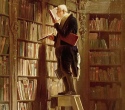|
TraderStav posted:Good to know! I won't consider Minecraft in this then, very helpful. You can build a dedicated Minecraft server on a Pi if you still want to teach them how things work and give them a dedicated server after (bonus points if they have friend connect to it as well).
|
|
|
|

|
| # ? May 24, 2024 06:57 |
|
There's a new Pi out, the 3A+. Looks like it's maybe aimed at folks who don't need a whole 3B+ but still want something more than the Zero offers. https://www.theverge.com/circuitbreaker/2018/11/15/18095550/raspberry-pi-3-a-plus-announced-specs-price
|
|
|
|
Acid Reflux posted:There's a new Pi out, the 3A+. Looks like it's maybe aimed at folks who don't need a whole 3B+ but still want something more than the Zero offers. Basically they dropped the USB hub, which also contains the ethernet adapter. Interesting for WiFi-based IoT type builds that depend on the 40 pin more than USB, not sure what else. On the Pi 1 the A model was supposedly able to support USB OTG device mode like the 0 does, I wonder if the same applies here. The native port on the SoC supports it, but the hub blocked it from passing through.
|
|
|
|
We have probably 7+ raspberry pi across three offices, we have a general info slideshow kiosk in the lobby of each office, we have another pi in each office to run private dns express and ping exporters for Prometheus (network statistics), and then in my office we use one to drive a ~50" hdtv running grafana that cycles though a playlist of grafana charts. We don't run any network stuff over it, but it's great for getting ground truth about what the hell is going on in our remote offices 1000 and 8000 miles away, respectively, and has really been useful for tracking down gremlins in our haphazardly setup VPN system. If one of them dies, no problem, they're just running docker containers and can be replaced easily, and nothing will stop working, we'll just lose non critical network statistics for a few days.
|
|
|
|
Acid Reflux posted:There's a new Pi out, the 3A+. Looks like it's maybe aimed at folks who don't need a whole 3B+ but still want something more than the Zero offers. The big advantage of the A+ is that it's only about 5mm high, vs probably 15 or 20mm for the B+, which means it'll fit in places the B+ won't. It's basically a Zero W with full size USB and HDMI
|
|
|
|
Just wanted to say I got my Pi yesterday, and setting it up to run Pihole on Raspbian Stretch Lite was pretty much one of the easiest Linux setups I've ever done. Now it's sitting next to my router, happily blocking ads for the whole house Thinking I may get another one later on to act as a secondary DNS that also runs Pihole, so that way there's some redundancy. Though with that said, I have been eyeing the Orange Pi as of late...
|
|
|
|
Hadlock posted:It's basically a Zero W with full size USB and HDMI Having the full blown processor is a huge difference, the zero w has a single core
|
|
|
|
mewse posted:Having the full blown processor is a huge difference, the zero w has a single core This is what makes it attractive to me. I'm going to pick one up to use as an Octoprint server, where the Zero sometimes falls a little short but the A+ would have more than enough horsepower. Then I can free up my 3B for something that might want the wired connection and the extra USB ports.
|
|
|
|
Acid Reflux posted:This is what makes it attractive to me. I'm going to pick one up to use as an Octoprint server, where the Zero sometimes falls a little short but the A+ would have more than enough horsepower. Then I can free up my 3B for something that might want the wired connection and the extra USB ports. Yeah it should be perfect for octoprint - one USB port for the printer and still has the camera header
|
|
|
|
Cojawfee posted:Should I not be running my centrifuge on a RPi? You could use Modbus TCP to connect to the centrigue IO unit to centrifuge your Pi!
|
|
|
|
Kind of think I might like a Pi to mess around with and plan to put it on my Christmas list. Is there a worthwhile bundle out there to make things easy? Or is it better to just buy it and accessories separately?
|
|
|
|
I've had good luck with the canakit bundles on Amazon. I got a bad power supply with one once and they shipped me out another one quickly.
Rexxed fucked around with this message at 06:44 on Nov 26, 2018 |
|
|
|
Casimir Radon posted:Kind of think I might like a Pi to mess around with and plan to put it on my Christmas list. Is there a worthwhile bundle out there to make things easy? Or is it better to just buy it and accessories separately? I've been happy with Canakit offerings as well as RetroPie, but it really depends on what you want to do. There are bundles that are basically the Pi, an SD card, and a PS, kits that are a giant pile of sensor breakout boards for GPIO, kits intended for OpenCV projects, etc. If you know what you want kind of messing around you want to do, there are probably some solid kits that are worth the price.
|
|
|
|
Rexxed posted:I've had good luck with the canakit bundles on Amazon. I got a bad power supply with one one and they shipped me out another one quickly. Hey same here. Iíve bought four kits, one was a gift to a nephew, one had a noisy PS and they sent me another, no questions asked.
|
|
|
|
Thanks for the replies. At the moment I just plan to learn some WebGui and other basic stuff so a Canakit bundle is probably what I'll ask for. I've seen them on Amazon, just making sure they're not a ripoff.
|
|
|
|
Is there a way to recover cards that have shat the bed in a Raspberry Pi and have subsequently been marked as "bad/read only"? I've got two16gb microSD cards here. I can't dd zeroes to them in Linux. I can't repartition them in Linux. I can't format them in Windows. All because The Raspberry Pi crashed and set a flag on the cards to say that they were bad. I can still see the old OS on them (Raspbian) but I can't overwrite it with anything.
|
|
|
|
apropos man posted:Is there a way to recover cards that have shat the bed in a Raspberry Pi and have subsequently been marked as "bad/read only"? https://lmgtfy.com/?q=sd+card+read+only+fix
|
|
|
|
apropos man posted:Is there a way to recover cards that have shat the bed in a Raspberry Pi and have subsequently been marked as "bad/read only"? You could try running a GPartEd live cd and see if there's flags on the sd that can be cleared
|
|
|
|
Already Googled it, smartarse. Had no luck with the method's decribed in my post above. Thanks for your time though. Edit: That was for the one above the one above this post.
|
|
|
|
Is the microSD card in an adapter with the read only slider set?
|
|
|
|
apropos man posted:Already Googled it, smartarse. Had no luck with the method's decribed in my post above. Thanks for your time though. Your post mentioned:
Your post did not mention:
Sorry for assuming. Have you tried those last two?
|
|
|
|
astral posted:Your post mentioned: I have Googled and I have no physical write-protect tab on either card. I've yet to see a microSD card with a physical write-protect tab on it. If you could find a picture of one with your Google powers I'd be appreciative. I've tried fdisk and cfdisk to blast away the partition tables and also tried e2fsck with various flags to try and remove the unwriteable/read-only flag but they didn't work. I've just downloaded and Gparted live ISO and booted it from USB, as per mewse's advice and I thing I may have got one of them to work: one is a Samsung EVO 16GB card and the other is a SanDisk 16GB card. I may have the SanDisk in a recoverable state, but Gparted live just refuses to write a new master partition table to the EVO. EDIT: 1 card confirmed rescued and one in the bin. :-/ apropos man fucked around with this message at 19:57 on Nov 29, 2018 |
|
|
|
If dd can't write zeros to it, it's completely dead. There is no 'read only flag' that dd cares about--it literally just writes data to a block device and ignores the filesystem entirely. I would throw both cards away as its only a matter of time for the them to completely die again. You should probably take a look at what you're running on the Pi. If it's writing a lot of data to the card, like maybe running a program that thrashes the filesystem, it will destroy cards pretty quickly. SD cards can only be written to a finite number of times, and for some cards it's a surprisingly low number like 100k writes. Nuking two cards makes me think it's what you're running. You might look at making a ramdisk part of the filesystem for whatever program you're running to write its data to without thrashing the card.
|
|
|
|
mod sassinator posted:If dd can't write zeros to it, it's completely dead. There is no 'read only flag' that dd cares about--it literally just writes data to a block device and ignores the filesystem entirely. I would throw both cards away as its only a matter of time for the them to completely die again. I was running Pi-Hole and Unifi controller on it, which I've now offloaded elsewhere. I guess that the logging from Unifi was killing the card. The Unifi webgui takes a good couple of minutes to come online when you use a Pi. It's much quicker running the docker version. So, yeah, probably Unifi.
|
|
|
|
mod sassinator posted:You might look at making a ramdisk part of the filesystem for whatever program you're running to write its data to without thrashing the card.
|
|
|
|
Has anyone ever configured their pihole so that the clickable shopping ads on Google go through but their general ads donít? Iím not sure if they have their own sub domain or anything.
|
|
|
|
22 Eargesplitten posted:Has anyone ever configured their pihole so that the clickable shopping ads on Google go through but their general ads donít? Iím not sure if they have their own sub domain or anything. This bugs my wife to no end on our setup. I donít give a poo poo though so Iíd rather they be blocked than unblock a bunch of other stuff just so those links work.
|
|
|
|
GutBomb posted:This bugs my wife to no end on our setup. I donít give a poo poo though so Iíd rather they be blocked than unblock a bunch of other stuff just so those links work. I like uBlock/uMatrix's solution for those where you can click the little magnifying glass on a strict-blocked URL to bring up all the various embedded URLs from the parameters.
|
|
|
|
The general Google ads dont bug me too much and the shopping links are useful so I just let them through
|
|
|
|
I have a pi.hole/admin/api.php?disable=30&auth=XXXX bookmark on my bookmark bar to disable pihole for 30 seconds, for that type of stuff. Doesnt really help out family members though. And not as easy to access from mobile.
|
|
|
|
Amazon's got a couple of the CanaKit packages as deal of the day today: https://smile.amazon.com/CanaKit-Raspberry-Starter-Premium-Black/dp/B07BCC8PK7 <- has a 3 B+ and accessories for $63.99 https://smile.amazon.com/CanaKit-Raspberry-Complete-Starter-Kit/dp/B01C6Q2GSY <- has a 3 B and accessories for $57.99 Both are decent value if you need a Pi, power supply, case, HDMI cable, heatsinks, sd card, and the first one has a power switch thing.
|
|
|
|
Rexxed posted:Amazon's got a couple of the CanaKit packages as deal of the day today: Be gentle, RPi newb here. How is sound handled? I have an old Dell monitor that I'd like to set up so that my kids can use the Kano OS, so I won't be using HDMI or even if so, not a monitor that has speakers such as a TV. With that, would I just be better off picking up the Kano computer for $99 despite it being the Pi 3 and not Pi 3B since it has the kid friendly keyboard and packaging already? Higher price but potentially better experience for the little rug rats? (Ages 7,7,10) Separately, I've been jonesing for a Pi for a while for me to tinker with, without any use case at this point, so probably going to jump on the 3B+ at that price!
|
|
|
|
TraderStav posted:Be gentle, RPi newb here. How is sound handled? I have an old Dell monitor that I'd like to set up so that my kids can use the Kano OS, so I won't be using HDMI or even if so, not a monitor that has speakers such as a TV. The Pi can output video in four formats. One is the HDMI port, which also can output audio. One is the combination headphone jack/video jack which is wired up to have composite video out (RCA jack) and two stereo channels (so you'll need a TRRS cable that breaks out in a way to get your three cables right and a TV or monitor with composite in, like this one but note red and yellow are swapped if you use this one, check amazon q&a). Then there's a specialized video interface that's on board and is mainly used for the official RPi screen and some other video adapters. Lastly there's some screens that connect to the I/O pins on the Pi, but they're generally small screens and use a lot of the pins so if you want to try using the Pi for electronics those aren't the best choice. I'd suggest using HDMI as all of the other options involve adapters. If you only have VGA you can go with this adapter for HDMI to VGA https://smile.amazon.com/UGREEN-Converter-Ultrabook-Raspberry-Chromebook/dp/B00NBUTHJG/ but it won't pass audio so you'll need some speakers to hook up to the Pi's combination audio port. The Kano computer kit (if it's this one: https://kano.me/store/us/products/computer-kit ) is essentially a canakit plus a keyboard plus a Pi Hat with some LEDs on it, and will come with an SD card preloaded. It's not a bad value and it's likely to be a 3 B or 3B+ which are both good. It's not a bad value at $99.99 and since they have an assembly guide and projects to do with the LED ring you may just go with that, but it also will also need adapters to be used anything but HDMI.
|
|
|
|
Rexxed posted:The Pi can output video in four formats. One is the HDMI port, which also can output audio. One is the combination headphone jack/video jack which is wired up to have composite video out (RCA jack) and two stereo channels (so you'll need a TRRS cable that breaks out in a way to get your three cables right and a TV or monitor with composite in, like this one but note red and yellow are swapped if you use this one, check amazon q&a). Then there's a specialized video interface that's on board and is mainly used for the official RPi screen and some other video adapters. Lastly there's some screens that connect to the I/O pins on the Pi, but they're generally small screens and use a lot of the pins so if you want to try using the Pi for electronics those aren't the best choice. Oh great, I didn't see the headphone port, that'll work just great. I also have an HDMI->DVI connector in front of me right now. The $99 Cano looks like it has the Pi 3, not 3B but for my purposes I'm THINKING that should be sufficient for our purposes given the packaging and experience for the kiddos. Thanks for the information.
|
|
|
|
TraderStav posted:Oh great, I didn't see the headphone port, that'll work just great. I also have an HDMI->DVI connector in front of me right now. There is no plain model 3, there's the 3B, 3B+ (came out early this year) and a 3A+ which was just released a week or two back but lacks ethernet and some other stuff. So, it's going to be a 3B or 3B+, either of which are pretty good: https://www.raspberrypi.org/products/
|
|
|
|
I was planning on buying a Raspberry Pi to use as an emulator for NES, SNES and PS1 games, but I'm not sure what to do about cooling - some people seem to swear by heatsinks, some by fans, and others say you don't need anything at all. What's best to use to fit in the official 3B+ case?
|
|
|
|
cargohills posted:I was planning on buying a Raspberry Pi to use as an emulator for NES, SNES and PS1 games, but I'm not sure what to do about cooling - some people seem to swear by heatsinks, some by fans, and others say you don't need anything at all. What's best to use to fit in the official 3B+ case? Why not try it without and see what happens?
|
|
|
|
cargohills posted:I was planning on buying a Raspberry Pi to use as an emulator for NES, SNES and PS1 games, but I'm not sure what to do about cooling - some people seem to swear by heatsinks, some by fans, and others say you don't need anything at all. What's best to use to fit in the official 3B+ case? I don't think you really have to worry about cooling unless you're going to overclock. Heatsinks are cheap as poo poo. e: also you could get the flirc case which is sexy, cheap on amazon, and is a giant alu heatsink mewse fucked around with this message at 23:06 on Dec 5, 2018 |
|
|
|
Just spend the two dollars on heatsinks.
|
|
|
|

|
| # ? May 24, 2024 06:57 |
|
Dug out my OG model b to run pihole and god drat the installer is slick  e: also this dashboard has more information and graphs than I've ever seen from actual dns servers, not hopped up ad blockers mewse fucked around with this message at 04:39 on Dec 6, 2018 |
|
|