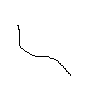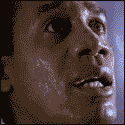|
e.pilot posted:edit: also it's silver, not red like the picture FYI: It says at the bottom of the page somewhere that shipped units may be in red, silver, or blue.
|
|
|
|

|
| # ? May 28, 2024 23:04 |
|
That's a slick bit of hardware and I do love pfSense, but if I were targeting an all-in-one device I think I'd have to go for the Ubiquiti router plus any consumer box as a WAP instead at $150+.
|
|
|
|
Does anyone have any experience getting time machine to back up to a Shibby Tomato based router? I have a new R7000 that I've set up, installed avahi/netatalk, and I have the AFP share up and recognized by TM, but the share is only being mounted read only. I've set the unix perms on the mount point and shared files already.
|
|
|
|
Anyone run pfsense on the PCEngines APU.1C? I'm looking for a good project and I would like to install it as a home router/firewall/vpn.
|
|
|
|
Are there any special requirements for external HDs I need to be aware of that j can plug into my AirPort Extreme as NAS? Just make sure they have Ethernet connection, right?
|
|
|
|
tranten posted:Are there any special requirements for external HDs I need to be aware of that j can plug into my AirPort Extreme as NAS? Just make sure they have Ethernet connection, right? If an external hard drive has an ethernet port it's probably some kind of NAS or other embedded computer that's running an operating system. Most external hard disks that would work with the airport extreme to let the router act as a NAS, you'd want a USB 3.0 connection.
|
|
|
|
Ooooo right! That makes sense. Though it seems the airports only have usb 2.0 which is irksome
|
|
|
|
tranten posted:Ooooo right! That makes sense. Though it seems the airports only have usb 2.0 which is irksome Yeah, USB 2.0 is technically capable of 60 Megabytes a second but it's rare that the USB to sata adapters in most drives are full speed. 3.0 is faster but gigabit ethernet maxes out at about 125 Mb/sec anyway. I can get just over 120 with my gigabit switch between two machines with SSDs but between hard disks it's closer to the usb 2.0 speed max anyway. What you'll probably find is that external drives with USB 3.0 controllers will be able to handle USB 2.0 speeds better than 2.0 controllers used to, so it won't be too bad if you get a newer external disk.
|
|
|
|
Router recommendation request! I have a 10 year old D-Link wired router and a seperate basic Wireless G Access Point. This archaic setup has served me well because most of the things in my house are wired and the only wireless devices are 2 smart phones and a laptop. The router was perfect for me for 2 reasons: One is that it played nice with my Xbox 360 (previous routers had all kinds of connection issues with the Xbox) and Two, it allows me to change settings (such as port forwarding) without actually resetting the internet connection to PCs on the network. I had a seperate access point as the routers of that time were kind of poo poo. That router, I think, has finally poo poo the bed* so I'm looking to replace both devices with a single router. Requirements: I want to set it and forget it. The last wireless routers I had (albeit many years ago) would have to be rebooted constantly. I also hear things about modern but cheaper routers having the same problems. I havent had to change anything on my current network in 6 years. Wireless range is unimportant as I live in a 1200 square foot home and nothing will ever be more than 30 feet from the router, plus my old G AP is more than adequate. I dont really play console games anymore but that second feature of not resetting the network is critical. I dont really have a budget but if I can stay under $150 that'd be great since I dont see the point in spending $$$$ on something when (at least to me) I dont have very high requirements. *If you're wondering it seems fine until I try to access the internet on any device on the network at which point no devices can see the router for about 10 seconds, then it can but cannot see the internet until I unplug the router. Then it sees the internet until something trys to connect again and repeat the cycle. Trying to do a factory restore did not help. Basticle fucked around with this message at 17:17 on Dec 6, 2014 |
|
|
|
MrMoo posted:FYI: It says at the bottom of the page somewhere that shipped units may be in red, silver, or blue. Didn't even see that
|
|
|
|
IOwnCalculus posted:That's a slick bit of hardware and I do love pfSense, but if I were targeting an all-in-one device I think I'd have to go for the Ubiquiti router plus any consumer box as a WAP instead at $150+. Everything inside is modular, you can add ram, add more storage, put in an N or AC wifi card, etc. I'll take a pic of the internals when I get home.
|
|
|
|
Looking at sub $20 5-port GigE switches, any quick preferences? DLink, Trendnet, Netgear? I know it hardly matters, but thought I'd throw it out there. I have a single Cat6 run to my media center, figured I'd go this route for now instead of pulling another run as there is rarely more than one device in use.
|
|
|
|
mcsuede posted:Looking at sub $20 5-port GigE switches, any quick preferences? DLink, Trendnet, Netgear? I know it hardly matters, but thought I'd throw it out there. I have a single Cat6 run to my media center, figured I'd go this route for now instead of pulling another run as there is rarely more than one device in use.
|
|
|
|
SiGmA_X posted:I have no complaints with my Trendnet TEG-S50g. I've had it for almost 5yrs, its now less than half the price I paid. Its just as fast today as it was 5yrs ago. Same.
|
|
|
|
So my parents have been complaining about their internet being crappy, slow and unreliable. I remembered that they had old hardware, so I asked for the model numbers on their modem and wireless router. Their cable modem is a Motorola SURFBOARD SB4100, but they unfortunately no longer have the 90's  They've probably had it for 12 or 13 years. Their router is a Linksys WRT54G2v1, and they've had it probably since 2008. It's wireless G, and they could probably stand to upgrade. http://www.amazon.com/Cisco-Linksys-WRT54G2-Wireless-G-Broadband-Router/dp/B0014J07R2 They have Cox, in Arizona. Cox's website says the following are their "preferred" models (which I think means, the ones that they sell) Cox "preferred" posted:Cisco DPC3825 (Single Band) Then they say, here are some DOCSIS 3.0 devices we support recommend as well. The Ultimate/preferred afterward is the highest compatible package that Cox will support on the modem. Preferred is 50mbps and Ultimate is 150mbps (with a biiiig asterisk next to that 150mpbs). I think my folks are on the 50mbps, so preferred vs ultimate isn't important to me. Cox other recommended devices posted:Cisco DPC3000 Preferred I have an older (6 years old) Scientific Atlanta DPC2100, which Cox supports, that I can give them. It's DOCSIS 2.0, which maybe would help their speeds and reliability somewhat? Their usage is one wired PC, two wifi connected blu ray players, an ipad and a laptop used for work/fun. I suspect they'd be happier using wireless N on their N devices. Here are my questions: 1. Are any of the combined modem/routers from that list worth buying? It looks like some of them are $100-125, which is probably the upper limit on what they'd want to spend anyway. 2. If not, should I purchase a new, modern standalone modem (like the SB2161 and a new router? Use my old (new to them) DPC2100 cable modem, and upgrade the router? Swap out the modem, router, or both?
|
|
|
|
SiGmA_X posted:I have no complaints with my Trendnet TEG-S50g. I've had it for almost 5yrs, its now less than half the price I paid. Its just as fast today as it was 5yrs ago. e.pilot posted:Same. Thanks!
|
|
|
|
canyoneer posted:So my parents have been complaining about their internet being crappy, slow and unreliable. I remembered that they had old hardware, so I asked for the model numbers on their modem and wireless router. In that situation I'd get a new docsis 3.0 modem like the SB6141 and a new router. I don't think setting them up with a docsis 2.0 modem makes sense now since most services are moving to get everyone on 3.0 and they might then have to upgrade again soon. Not every combo modem/router is awful but most are, so I'd go with separate units. It gets repeated a lot in the thread but common recommendations for routers are Apple Airport Extreme, ASUS and Netgear higher end routers.
|
|
|
|
canyoneer posted:So my parents have been complaining about their internet being crappy, slow and unreliable. I remembered that they had old hardware, so I asked for the model numbers on their modem and wireless router. My family used a 3COm USRobotics modem for a good decade+. The people at Cablevision were impressed.
|
|
|
|
Rexxed posted:In that situation I'd get a new docsis 3.0 modem like the SB6141 and a new router. I don't think setting them up with a docsis 2.0 modem makes sense now since most services are moving to get everyone on 3.0 and they might then have to upgrade again soon. Not every combo modem/router is awful but most are, so I'd go with separate units. It gets repeated a lot in the thread but common recommendations for routers are Apple Airport Extreme, ASUS and Netgear higher end routers. As someone on Cox in AZ, do what this guy says. Motorola 61xx of choice plus a decent wireless router - you don't want a combined device.
|
|
|
|
Thanks folks. A 6121 and new router is on the way!
|
|
|
|
e.pilot posted:Everything inside is modular, you can add ram, add more storage, put in an N or AC wifi card, etc.  I put a silent 40x20mm fan I had sitting around (40x20mm is too tall to fit under the case) on the heat sink until the quieter 40x10mm fan comes in, the 40x10mm that came with it was ungodly loud. Have one of these on the way: http://www.amazon.com/gp/product/B009NQLT0M/ref=oh_aui_detailpage_o00_s00?ie=UTF8&psc=1
|
|
|
|
Last year, I installed three unifi ap nodes connected to an old Linksys wrt160n. The router finally died so I hooked up a new Asus rt-n66u. The Qos feature seems to be actually working. While changing out the old linksys, I discovered that our department IT guys came over and installed a new router/switch and UPS for the department fiber connection. Problem is they connected two of the power supplies to my surge protector and the others to the UPS. New ups on the floor and new switch in the center.  Older router that the IT guys plugged half of the power supplies to the ups and the other two to my surge protector.  Gonna have to call these guys back to have them plug all their poo poo into the ups.
|
|
|
|
The Gardenator posted:Gonna have to call these guys back to have them plug all their poo poo into the ups. Just move the power cables yourself? It's much easier to get forgiveness than permission  Also they may have done that intentionally. If the UPS shits the bed then the surge protector should still provide power.
|
|
|
|
Suggestions for wireless ac router under $200 in the US?
|
|
|
|
Bigass Moth posted:Suggestions for wireless ac router under $200 in the US? http://www.newegg.com/Product/Product.aspx?Item=N82E16833320174 Been very pleased with this myself.
|
|
|
|
SamDabbers posted:Just move the power cables yourself? It's much easier to get forgiveness than permission I would move it except it is supposedly part of our emergency alarm system and I would not want to have to explain to a chief why I touched it. Bigass Moth posted:Suggestions for wireless ac router under $200 in the US? http://www.amazon.com/gp/aw/d/B008ABOJKS/ref=dp_ob_neva_mobile That is the ac version of the router I just installed. It is only $120 right now for the "retail" version vs $165 for the "web" version.
|
|
|
|
My current router is about 10 years old and doesn't seem to be cutting in anymore so I'm looking for a new router under $75 if possible. Needs at least 5 ports. I just bought a streaming stick for my TV and seems to kill my wireless for all my devices when I'm using it and I'm not that knowledgeable about networks so I'm not sure why its happening. So any knowledge about what I need in a new router for that problem would be a bonus.
|
|
|
|
Bigass Moth posted:Suggestions for wireless ac router under $200 in the US? It's worth saying again, my 6th gen Airport Extreme is loving awesome. If you don't need the features that some of the other routers have, it's fantastic.
|
|
|
|
Following the threads advice I picked up a Asus RT-N66U Dual N Band router to replace my failing Linksys EA3500. After setup and disabling QoS my download speed is about what I expect/am used to at around 65 mb/s however my upload speed seems to have tanked. With the Linksys I'd generally have somewhere between 4-5 mb/s upload but after the switch my new upload is 1.7-2.0 mb/s which simply isn't enough for me as I stream games. Switching back to the old router gives me my usual (higher) upload speeds and nothing else has changed, this is a WIRED connection and my google-fu is failing me hard, I've done a number of suggested workarounds such as enabling QoS and changing the limits manually but the speeds stay the same. I've been reading about possibly switching firmware to something like Merlin or Tomato, I've never attempted as much before and would only be interested if it would translate to upload gains. I need a minimum of 3 in order to continue streaming at any sort of decent quality. Edit: To further mindfuck me, I just went into the living room and connected a secondary PC to the network over wireless and ran Speedtest. 18 up and 4.6 mb down. I just need to switch the upload speed between computers and I'll be good to go... Korhal fucked around with this message at 22:22 on Dec 8, 2014 |
|
|
|
Korhal posted:Following the threads advice I picked up a Asus RT-N66U Dual N Band router to replace my failing Linksys EA3500. After setup and disabling QoS my download speed is about what I expect/am used to at around 65 mb/s however my upload speed seems to have tanked. With the Linksys I'd generally have somewhere between 4-5 mb/s upload but after the switch my new upload is 1.7-2.0 mb/s which simply isn't enough for me as I stream games. Switching back to the old router gives me my usual (higher) upload speeds and nothing else has changed, this is a WIRED connection and my google-fu is failing me hard, I've done a number of suggested workarounds such as enabling QoS and changing the limits manually but the speeds stay the same. I've been reading about possibly switching firmware to something like Merlin or Tomato, I've never attempted as much before and would only be interested if it would translate to upload gains. I need a minimum of 3 in order to continue streaming at any sort of decent quality. That upload does seem a bit slow. Do you have another ethernet cable to try? I've seen some weird asymmetric speeds with bad network cables on occasion, but it's weird that it would work with your previous router. Also, what speeds do you pay for from your ISP? 5 up and 65 down is a little weird. Around here we have comcast and fios. Comcast is 6/24 and fios is symmetric at 25, 35, 50 or higher.
|
|
|
|
Rexxed posted:That upload does seem a bit slow. Do you have another ethernet cable to try? I've seen some weird asymmetric speeds with bad network cables on occasion, but it's weird that it would work with your previous router. Also, what speeds do you pay for from your ISP? 5 up and 65 down is a little weird. Around here we have comcast and fios. Comcast is 6/24 and fios is symmetric at 25, 35, 50 or higher. I tried a different ethernet cable and got basically the same speeds. The speed I actually pay for is 50/5 but generally get much more down than than. I'm not too educated on what effects connections and the like but my ISP has a hub maybe 2 miles away. I've also made sure my LAN driver is completely up to date (along with router firmware) I guess my main question is would switching over to tomato/merlin give me any sort of upload gains or is that more for extra features? Also it's really loving weird that my wireless PC in the living room has 2x as much upload minimum now.
|
|
|
|
Korhal posted:I tried a different ethernet cable and got basically the same speeds. The speed I actually pay for is 50/5 but generally get much more down than than. I'm not too educated on what effects connections and the like but my ISP has a hub maybe 2 miles away. I've also made sure my LAN driver is completely up to date (along with router firmware) I guess my main question is would switching over to tomato/merlin give me any sort of upload gains or is that more for extra features? Also it's really loving weird that my wireless PC in the living room has 2x as much upload minimum now. It's impossible to know if changing to a custom firmware will definitely improve things, but since your situation is really hosed up and weird then it's possible that it will be beneficial. If i were in your situation I'd probably try tomato and then if it doesn't improve things, try Merlin, and if that doesn't fix it, put the original firmware back and return it. Getting half of the upload speed seems like some kind of configuration problem especially because 5 megabits isn't that fast to begin with. There's no situation that should make it lower especially when wireless clients can almost max it out.
|
|
|
|
Rexxed posted:It's impossible to know if changing to a custom firmware will definitely improve things, but since your situation is really hosed up and weird then it's possible that it will be beneficial. If i were in your situation I'd probably try tomato and then if it doesn't improve things, try Merlin, and if that doesn't fix it, put the original firmware back and return it. Getting half of the upload speed seems like some kind of configuration problem especially because 5 megabits isn't that fast to begin with. There's no situation that should make it lower especially when wireless clients can almost max it out. Started to switch the firmware over to tomato before realizing I was being stupid and hadn't checked the upload with the modem wired directly to the PC. Download and upload are the same as previously mentioned, 65down 2up. This is a brand new PC build (you even helped me with it, heh) and I thought I had checked my upload speeds after I built it but I may be wrong. So now I've ruled out the router and this may no longer be the appropriate thread to ask in, but what problem could the new PC have to cause this issue? Wireless upload is still 4.2+ while my wired connection is maxing out at 2.1 or so. I have a Asrock Z97M Pro4 mobo with up to date chipset drivers (made sure LAN driver was current) on Win 8.1 and have no problems whatsoever with the build except this apparent lack of upload speed on my wired connection. Edit: Discovered the problem, a program called XFast Lan was using traffic shaping on my PC and upload speed was prioritized low. I never even accepted the install of anything but the basic drivers from my ASRock mobo install disc but apparently it wormed its way through and I hadn't even thought about checking for a software issue since the PC has been together for all of 3 days. Thanks for the assistance and helping me eliminate problems until I discovered my own stupidity. Korhal fucked around with this message at 00:41 on Dec 9, 2014 |
|
|
|
Korhal posted:Started to switch the firmware over to tomato before realizing I was being stupid and hadn't checked the upload with the modem wired directly to the PC. Download and upload are the same as previously mentioned, 65down 2up. This is a brand new PC build (you even helped me with it, heh) and I thought I had checked my upload speeds after I built it but I may be wrong. So now I've ruled out the router and this may no longer be the appropriate thread to ask in, but what problem could the new PC have to cause this issue? Wireless upload is still 4.2+ while my wired connection is maxing out at 2.1 or so. I have a Asrock Z97M Pro4 mobo with up to date chipset drivers (made sure LAN driver was current) on Win 8.1 and have no problems whatsoever with the build except this apparent lack of upload speed on my wired connection. Yeah, I only have one ASRock board but it also installed that xfast lan thing and it's definitely weird and annoying, but it's included on the driver disc. Good to know that you found the issue and you got it fixed.
|
|
|
|
So both AT&T and Charter are completely unable to get land line data at our newest store location for our franchise, despite being in a major suburb. Well, we could always get a T1 from AT&T, but the boss doesn't want to spend $250+ a month for internet. So I'm stuck with a mobile hotspot from AT&T. When all our equipment there is wired, not wireless. Balls. Anyway, I know it's possible to configure any Tomato or 3rd party firmware router to be a wifi->ethernet bridge. My question is if it's possible to do that with the firewall enabled, in other words, to make the wifi connection be the WAN port? Or will I need a dedicated wireless bridge in between?
|
|
|
|
kid sinister posted:So both AT&T and Charter are completely unable to get land line data at our newest store location for our franchise, despite being in a major suburb. Well, we could always get a T1 from AT&T, but the boss doesn't want to spend $250+ a month for internet. So I'm stuck with a mobile hotspot from AT&T. When all our equipment there is wired, not wireless. Balls. If you're going to stick with a cellular internet connection on a long term basis, look up the Pepwave BR1.
|
|
|
|
kid sinister posted:So both AT&T and Charter are completely unable to get land line data at our newest store location for our franchise, despite being in a major suburb. Well, we could always get a T1 from AT&T, but the boss doesn't want to spend $250+ a month for internet. So I'm stuck with a mobile hotspot from AT&T. When all our equipment there is wired, not wireless. Balls. If you use any major amount of data, getting your internet via an AT&T hotspot will eclipse $250/mo pretty quickly.
|
|
|
|
CrazyLittle posted:If you're going to stick with a cellular internet connection on a long term basis, look up the Pepwave BR1. Hmm, looks interesting. Is that thing a router and firewall too, or just a modem?
|
|
|
|
kid sinister posted:Hmm, looks interesting. Is that thing a router and firewall too, or just a modem? If you don't need something quite as professional as that, most newer Asus Routers can connect via a 3G/4G USB modem on stock firmware. You won't be able to stick it out on the roof for maximum connectivity, like the Pepwave, but if you have decent enough signal indoors, it should work.
|
|
|
|

|
| # ? May 28, 2024 23:04 |
|
Ur Getting Fatter posted:If you don't need something quite as professional as that, most newer Asus Routers can connect via a 3G/4G USB modem on stock firmware. I actually do have a spare RT-N16 at home. Thanks!
|
|
|