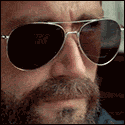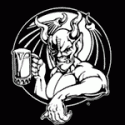|
LastInLine posted:CM7 has no support for a2sd so you either need a script to flash in recovery in order to use your partition or an app that does the same thing. Fortunately there are both. I just want to add something to people, using Desire or other similar phones, and Kri Kri even though he opted to go with the s2e app on market, that there is an additional step. Maybe ten pages earlier Lastinline helped me when I partitioned my sdcard, flashed CM, and Dark Tremor's script. I discovered that when following these steps it is not enough to just move Dalvik to SD. Sometimes an additional step is required. If you are using a2sd GUI you have to go from "Apps are on internal Storage!" to "apps are on SD" (unless the GUI already tells you they are on SD). If using the terminal, you can check if apps are being installed internally or on the sd card by typing su, then a2sd check. If they are on internal storage type a2sd reinstall. There is an excellent guide halfway down the original post here Saliciouscrumb fucked around with this message at 13:09 on Sep 29, 2011 |
|
|
|

|
| # ? May 30, 2024 21:49 |
|
I asked elsewhere on these boards, but I just want to make absolutely sure: I'm on a rooted Nexus S i9023 with stock 2.3.4 and the Lucid kernel. My system is badgering me to update to 2.3.6. Can I do this safely without clearing any settings, apps or anything of the sort, except maybe re-flashing the kernel and superuser? And, if not, can I disable the update notification?
|
|
|
|
Saliciouscrumb posted:I just want to add something to people, using Desire or other similar phones, and Kri Kri even though he opted to go with the s2e app on market, that there is an additional step. Maybe twenty pages earlier Lastinline helped me when I partitioned my sdcard, flashed CM, and Dark Tremor's script. I discovered that when following these steps it is not enough to just move Dalvik to SD. Sometimes an additional step is required. As a tip, I think you can also type "a2sd help" in Terminal and get a list of a2sd commands you can input through Terminal. SplitSoul posted:I asked elsewhere on these boards, but I just want to make absolutely sure: I'm on a rooted Nexus S i9023 with stock 2.3.4 and the Lucid kernel. My system is badgering me to update to 2.3.6. Can I do this safely without clearing any settings, apps or anything of the sort, except maybe re-flashing the kernel and superuser? And, if not, can I disable the update notification? If it works fine then no big deal, Clockwork Recovery will be replaced with the stock recovery on reboot and you go on about your life. If it gets rid of root you can re-unlock it (which would wipe the phone) then install Clockwork Recovery again and restore your backup with no data loss. Sounds like a win-win to me? ClassActionFursuit fucked around with this message at 13:13 on Sep 29, 2011 |
|
|
|
LastInLine posted:If you really don't trust me you could always just install Clockwork Recovery, run a backup, then do the update. It's not that at all, it's just that it took me a whole afternoon to get my phone back up and running again after I rooted and I'd really like to avoid that. Doesn't hurt to get a second opinion. 
|
|
|
|
SplitSoul posted:It's not that at all, it's just that it took me a whole afternoon to get my phone back up and running again after I rooted and I'd really like to avoid that. Doesn't hurt to get a second opinion. Did some digging. The best I could find is that if you try to apply the update it should fail because you have a different kernel. That would make the notification go away if it was true but I'm not convinced it is. The other thing they say is that you should be prepared to re-root if you apply the update, but they say that involves installing CWR and SU. That's what I said, but that's not re-rooting. Rooting the NS is the same as unlocking it and they don't seem to recognize that distinction so I don't know if applying the update relocks the bootloader which would require a wipe to get back to rooted, or if it replaces the recovery and removes su.apk which is trivial to fix. They seem to think these are the same things. Since your only source of information is the retards at xda, I think this is the best information you're going to get. If it were me and I was insisting on running stock, I'd try it and see what happens (and make a nandroid first in case I couldn't get back to where I wanted) but I'd only do it if I had the time to put into fixing whatever might occur. Any particular reason you're running stock instead of something custom? ClassActionFursuit fucked around with this message at 14:04 on Sep 29, 2011 |
|
|
|
LastInLine posted:You're AT&T, right? I'm in Denmark, my provider is 3. Thanks for all the help. LastInLine posted:Any particular reason you're running stock instead of something custom? The main reasons I rooted was to get BLN, LBE and AdFree, really. I don't care for all the bells and whistles something like CM7 adds, nor the added battery drain. I use UOT Kitchen and various small apps for UI customisation.
|
|
|
|
rotaryfun posted:Does the camera and torch work or did you still have to install the fix? Camera works fine. Sometimes it will hang and not connect to the camera after a second picture, during which I just kill the camera app and reconnect (but I think this is more a side-effect of all my photos being uploaded to G+)
|
|
|
|
SplitSoul posted:I'm in Denmark, my provider is 3. So you're an i9023, SLCD model. Good thing I asked instead of pointing you to a i9020 update! Thing is, on xda they're still looking for i9023 incremental and full 9.3.6 packages so they don't have them. They only have i9020a/t. I keep looking and I keep getting conflicting information. I've never seen any rooted stock ROMs floating around and I couldn't figure it out until I saw the guide for rooting that showed that unlocking was the same as rooting (and since you'd by definition have to unlock to flash a ROM, there's no sense in providing a rooted stock ROM to flash) so you're not going to find a rooted version to just flash. That said, I've seen a few posts who say if you were to apply the update from within Clockwork Recovery that it would simply apply the update and you could add su.apk (and presumably rename the file that reflashes stock recovery on reboot) and be back to rooted and working just fine. On the other hand I've seen just as many posts that say when you flash you have to re-root. I think they mean exactly what I said above, but anyone who asks for clarification ("Will I lose my data?") always gets the same answer ("No, but you'll need to reroot.") which, when you're rooting for the first time means losing data. Basically I wish I could help you more because I'd honestly like to understand it better what with dealing with a Nexus S regularly now. I think you're going to have to do what I suggested eventually (have time set aside, nandroid, apply it, see what happens, do the needful) but in the meantime I think you just have to be annoyed with the notifications. Either way please report back as to what you end up doing.
|
|
|
|
LastInLine posted:Either way please report back as to what you end up doing. Will do.
|
|
|
|
Anyone tried out Virtuous Unity on their Desire Z? I'm curious how the graphics look on the phone and if there's any weird behavior.
|
|
|
|
SplitSoul posted:I asked elsewhere on these boards, but I just want to make absolutely sure: I'm on a rooted Nexus S i9023 with stock 2.3.4 and the Lucid kernel. My system is badgering me to update to 2.3.6. Can I do this safely without clearing any settings, apps or anything of the sort, except maybe re-flashing the kernel and superuser? And, if not, can I disable the update notification? (1) OTA updates WILL make you lose root. (2) Your settings will stay intact when you upgrade. (3) If you want to stay rooted, don't accept 2.3.6 until a root method is confirmed. If your original root method still works on 2.3.6, consider yourself lucky.
|
|
|
|
Ashex posted:Anyone tried out Virtuous Unity on their Desire Z? I'm curious how the graphics look on the phone and if there's any weird behavior. Okay so i used unity back on 1.31 and it a laggy buggy pos. However i have been personally assured by cjward that the latest releases are awesome. That being said, rmk told me that as a suggested daily driver you should use virtuous rom2 as the desire z/g2 doesnt have the needed ram to really create a smooth unity experience. He told me that if you do, you need to make a swap partition on your sd card which would help, but not solve all the limitations of a very advanced sense 3 rom on the comparatively older hardware of the dz/g2. Cjward posted a guide on how to do so on the vrom forums, dig around it is pretty easy but for the love of god back up your sd card. It WILL be formatted. Edit: for clarity, rmk is the lead dev. Cjward is the user experience contact. Try doubleshot. Aside from occasional freezing issues it loving rules for sense 3. It does feel a bit like a work in progress but i managed to get the guys to port unity v9 kernel over as a flashable. It is about 4 pages back on the xda thread, post by cimer. Edit 2: nope, swap partition is still around and did help my doubleshot experience. Face it, sense three is bulky as gently caress and isn't extremely well optimized. It's drat easy to set up, just don't try it on cyanogen based roms. It isn't needed. Also the script wont work. MC Hawking fucked around with this message at 01:46 on Sep 30, 2011 |
|
|
|
Slopehead posted:you need to make a swap partition on your sd card which would help, I thought those died along with the G1.
|
|
|
|
Just as an FYI you're likely to get better battery life in a custom ROM like cm7 with a good kernel. The extra bells and whistles make using your phone easier and simpler, and don't cost battery life.
|
|
|
|
ProjektorBoy posted:(3) If you want to stay rooted, don't accept 2.3.6 until a root method is confirmed. If your original root method still works on 2.3.6, consider yourself lucky. That said, I don't have a Nexus S and I've never rooted one, so account for that in your trust of this advice. That said, I do have a fairly good grasp on how Android OTAs work. You can install the OTA if you're rooted, and only rooted. If you've ever made any other changes to /system, like deleting stock apps, applying mods/themes, whatever, you can't apply the OTA until you CWM flash a backup of the stock ROM, if you have one. Specifically, if you attempt to apply the OTA when running a custom kernel it will bail out. It shouldn't be harmful, but it won't do anything. Basically, the OTA update checks every file it's going to change to make sure it's original and it won't apply any changes until everything checks out. Which includes the kernel. Recovery can be custom though, that just gets overwritten. If you haven't modified /system, and you have a backup or can find the stock kernel image corresponding to your device and present ROM version to flash, then you can apply the OTA update without losing any settings. You will lose root when you apply the OTA update. Specifically two things happen. First, the "su" binary loses setuid permission, but it's still around. That's easily fixed from an adb root shell (i.e., when booting CWM) with "chmod 4755 /system/bin/su" or "chmod 4755 /system/xbin/su". You can also just reflash "su-2.3.6.whatever.efgh.zip" in CWM. However, the second problem is that the recovery image gets overwritten on reboot from the OTA. In fact, unless Google has fixed it, the recovery image will be overwritten on every reboot after applying the OTA as long as you're running the stock kernel. There's two ways to fix this, one is to "fastboot flash" a custom kernel for 2.3.6, at which point you can reflash CWM and su. The other is to "fastboot boot" a CWM recovery image from your computer, flash "su-2.3.6.whatever-efgh.zip", boot into Android, pull up Root Explorer (or whatever) and delete the files "/system/etc/install-recovery.sh" and "/system/recovery-from-boot.p". Note that deleting them won't affect future OTAs, they'll work fine. Once you do that, recovery won't be reflashed anymore. At that point you can "fastboot flash" CWM again to install it permanently (well, until the next OTA). From here you can keep the stock kernel or install a custom 2.3.6 one. ExcessBLarg! fucked around with this message at 01:52 on Sep 30, 2011 |
|
|
|
Would sure love to know how to unlock my phone when this MIUI theme I installed doesn't actually have a working lockscreen and sliding the indicator does gently caress all. Edit: Factory reset from recovery did the trick. Mina fucked around with this message at 04:22 on Sep 30, 2011 |
|
|
|
Krittick posted:Would sure love to know how to unlock my phone when this MIUI theme I installed doesn't actually have a working lockscreen and sliding the indicator does gently caress all. But since you did a factory reset, use an LCD density changer, or edit build.prop to set the DPI to 270. If that doesn't describe your scenario, I've heard that tomorrow's release of MIUI will have some widget, lockscreen and alignment changes.
|
|
|
|
So I rooted my Samsung Captivate about 7 months ago. It's having terrible problems with death grips and stuff, drops calls, it sucks. Well, ever since I rooted it, I can't get it to connect to USB. -I've tried download mode to use Odin on it. -Tried debugging/Stay awake/media/mass/kies on xp/vista/7 and 3 computers -Tried multiple USB cords/ports -Tried resetting it with the reset utility (Deleted cache/data/formated internal sd) -Tried 32/64/BillsDriverX/Kies/UpdateKies Now, the phone goes into download mode, and it prompts me when I plug it into stuff. It charges fine, but no computers see it. The Odin utility doesn't see it either. Did rooting it break my phone? On other forums I see people with my problem, but every thread ends in failure. So, I NEED to get it back to stock, or get a better Rom, or something, because the death grip has gotten so bad I cant even hold my phone and use it. And I can't return it either, unless I can somehow brick it :P The only thing I can think of, is that although I used a list of safe ATT bloat to remove, somehow the USB controller got deleted. I can't believe I would do that, I have half a dozen rooted devices... Anyway that's all I can think of at this point. If that's what happened can I get it BACK on my phone somehow? Can you Odin it via some other method (sd/bt/wifi)? Do any of you have any idea what I can do? Thanks for the help. Umph fucked around with this message at 05:20 on Sep 30, 2011 |
|
|
|
Have you tried other USB cables?
|
|
|
|
ExcessBLarg! posted:It's a Nexus S. The "root method" is to politely ask the phone to unlock itself "pretty please!" which it will then gladly do. Always has, always will. ExcessBLarg! posted:That said, I don't have a Nexus S and I've never rooted one, so account for that in your trust of this advice. That said, I do have a fairly good grasp on how Android OTAs work. ExcessBLarg! posted:You will lose root when you apply the OTA update. Specifically two things happen. First, the "su" binary loses setuid permission, but it's still around. That's easily fixed from an adb root shell (i.e., when booting CWM) with "chmod 4755 /system/bin/su" or "chmod 4755 /system/xbin/su". You can also just reflash "su-2.3.6.whatever.efgh.zip" in CWM. ExcessBLarg! posted:However, the second problem is that the recovery image gets overwritten on reboot from the OTA. In fact, unless Google has fixed it, the recovery image will be overwritten on every reboot after applying the OTA as long as you're running the stock kernel... That said he doesn't need a non-stock recovery and doesn't have one now. On the Nexus S you pretty much have to run a non-stock kernel as Voodoo and backlight notifications are too good to pass up. Edit: vvv YAY! vvv ClassActionFursuit fucked around with this message at 12:13 on Sep 30, 2011 |
|
|
|
Well, I've dicked around a good deal in /system, too. I'll just try to apply it to rid myself of the notification. Edit: Hey, it worked. Also seemed to fix my battery indicator for some resson. SplitSoul fucked around with this message at 11:46 on Sep 30, 2011 |
|
|
|
Ok, now I'm starting to get annoyed with the broken bluetooth breaking the whole phone's sound, speaker, phone speaker, headphones. People don't really understand when you say "I can't hear you. Hold on my phone's software is broken I need to reboot" How do I throw off the leecher title and submit a bug report? Is this where I do the thing that annoys me, generate a logcat, and post it somewhere? All I remember is if you're using nightlies there's no support. I just want to make sure they know something is broken, since it seems like the N1 is not a primary focus any more.
|
|
|
|
Vaporware posted:Ok, now I'm starting to get annoyed with the broken bluetooth breaking the whole phone's sound, speaker, phone speaker, headphones. People don't really understand when you say "I can't hear you. Hold on my phone's software is broken I need to reboot" I haven't even seen anyone in the N1 CM7 thread confirm that there are bluetooth problems.
|
|
|
|
ExcessBLarg! posted:Have you tried other USB cables? Umph posted:-Tried multiple USB cords/ports I've been trying to fix it for month so I def tried that 
|
|
|
|
My wife wants to root her htc wildfire s, I've found instructions how to set it to s-off & root it, my question it's what does she then need to be able to delete unwanted carrier apps? Titanium backup?
|
|
|
|
Umph posted:I've been trying to fix it for month so I def tried that You might have a broken USB port, but it's unlikely that it's related to rooting. Particularly disturbing is that USB doesn't work in download mode, because that's outside the scope of the OS. If that doesn't work, that means you either have a corrupt bootloader (unlikely), bad USB port, or possibly a misconfigured port. I can't think of any relevant configuration though where it wouldn't work in download mode. You could try a download mode jig, I think you can buy them somewhere. They plug into the USB port and force the phone to boot into download mode. Folks usually use them when they can't get into download mode the normal way, but in your case, it might force the port into working if it's not a hardware issue. Otherwise the only way I think you can flash back to stock would be JTAG. I think there's folks who figured out the JTAG bits on the Captivate but I know nothing about it.
|
|
|
|
Cakefool posted:My wife wants to root her htc wildfire s, I've found instructions how to set it to s-off & root it, my question it's what does she then need to be able to delete unwanted carrier apps? Titanium backup?
|
|
|
|
Krittick posted:Would sure love to know how to unlock my phone when this MIUI theme I installed doesn't actually have a working lockscreen and sliding the indicator does gently caress all. I think all you had to do was to get someone to call you. At least that worked for me when that happen to my EVO.
|
|
|
|
It's nice finally having a device that works with MIUI. It's a pretty drat slick ROM. Too bad none of the "3D" functions on the phone work on MIUI (and possibly never will).
|
|
|
|
So I tried to install the CM7 beta for my Atrix, and I made a nandroid backup before trying. I screwed up the install because I didn't have the zip on the internal storage. I didn't realize it hadn't actually installed, so I did the wiping things it suggested in the instructions afterwards, and naturally borked my phone. I tried to restore my nandroid backup, and it just shows the boot loop animation over and over again in a loop. I tried to reformat first and then restore the backup, but it is still doing it. How can I fix this? EDIT: Figured out a fix with a fastboot thing. Thanks. Chin Strap fucked around with this message at 19:14 on Oct 1, 2011 |
|
|
|
I must say, rooting my phone and installing cyanogen mod was one of the most frustrating ordeals of my life. Nexus S on telus.. I had a fresh install of windows 7 on my computer that wouldn't let me take full control of any folders. So installing the drivers took me forever to figure out. Finally done though and ready to figure what I can do with it now.
|
|
|
|
Hey, I'm having an idiot moment, I dropped Glitch v12 on my sdcard root and now I'm getting a bootloop with MIUI 1.85. Is there any way to put files onto the sdcard if I can't boot into the UI? All I need to do is get this drat glitch v11 zip on there and I'll be fine.
|
|
|
|
Pudgygiant posted:Hey, I'm having an idiot moment, I dropped Glitch v12 on my sdcard root and now I'm getting a bootloop with MIUI 1.85. Is there any way to put files onto the sdcard if I can't boot into the UI? All I need to do is get this drat glitch v11 zip on there and I'll be fine. If you can boot into clockwork there's an option to mount the SD card. I guess the other option is to put the card in another device?
|
|
|
|
Doctor rear end in a top hat posted:If you can boot into clockwork there's an option to mount the SD card. I guess the other option is to put the card in another device? I'm using the only loving version of CWM with the unable to mount usb storage error, and my card reader is 2 hours away. I basically chose the worst time possible to update this kernel.
|
|
|
|
Boot into fastboot and flash a new recovery?
|
|
|
|
Umph posted:So I rooted my Samsung Captivate about 7 months ago. It's having terrible problems with death grips and stuff, drops calls, it sucks. I had this happen to my captivate as well. Is it coming up with that screen that has the warning triangle and a graphic indicating to plug it on or something similar? This happened to me on a borked ROM install. Took me three days to figure it out. I found an alternate way to load recovery, you have to take out the battery and connect the phone to USB. Then put turn battery back on while you hold volume down (I think) and it loads right up. Its something like that that requires the battery to be out and then USB. Try that. At the very least it gives you a place to start searching. I think there's an xda thread that breaks down all the ways to enter recovery. Basically its because Sammy changes the bootload on different runs of the device so they aren't all the same.
|
|
|
|
Upsides to MIUI on EVO 3D
Downsides to MIUI on EVO 3d
I used it for about two days before restoring my Nandroid backup but even with those flaws I still resisted going back to CleanROM.
|
|
|
|
Speaking of MIUI, I recently started using it again on my Droid X because they were able to get it to work with the GB kernel. I had tried it before and was lucky to get maybe 6 or 7 hours of normal use for me out of it before I needed to start sweating a charger. I've been running 1.9.23 as of Saturday and I've got to say, I don't know if it's the GB kernel difference or not, but battery life has been a champ for me so far. It's really come a long way. Because of the GB kernel or not, they did something right. Really enjoying it. rotaryfun fucked around with this message at 19:48 on Oct 3, 2011 |
|
|
|
I also switched to MIUI recently (from CM7) on my EVO, and I've been very happy with it. I've also noticed the battery life being a lot better, and it seems much more stable than it was pre-GB. Also, what is MIUI like on the Nook Color? I just recently got one and have been running CM7, but I'm shopping around for better ROMs before I get too comfortable with CM7.
|
|
|
|

|
| # ? May 30, 2024 21:49 |
|
Not sure if I should put this here or the general thread, but anyway, at some point, the web Market decided it would no longer push app downloads to my phone. It's Market 3.1.5, and I'm on a G2x running CM7.
|
|
|