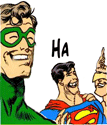|
New chip, same RAM, better screen.
|
|
|
|

|
| # ? Jun 7, 2024 21:12 |
|
Quite a few apps that seem to be not quite scaled for this screen form? Facebook and Kindle in particular stand out to me now. Am I seeing things or is this an actual thing app makers need to update their apps for?
|
|
|
|
The screen resolution is larger, so yeah, it probably needs an update to fit. Facebook will get around to in like six months or so.
|
|
|
|
smr posted:Quite a few apps that seem to be not quite scaled for this screen form? Facebook and Kindle in particular stand out to me now. Am I seeing things or is this an actual thing app makers need to update their apps for? Notability updated for me today and one of the things in the changelog was adding support for the new screen, so that does seem to be the case.
|
|
|
|
smr posted:Quite a few apps that seem to be not quite scaled for this screen form? Facebook and Kindle in particular stand out to me now. Am I seeing things or is this an actual thing app makers need to update their apps for? Because programmers often suck (as one myself I know) and Apple makes it easy for them to suck. Something in me breaks every time a App on my gigantic iPad brings up the loving iPhone keyboard. For all the crying about “Android has only few tablet optimized Apps”, they at least look quite good even on tablets, because Android very well simply sizes up content windows, showing you more content on bigger screens without anyone having to do anything, not scaling up chrome, but showing it in the native resolution of your device. On iOS you get a really ugly App designed for a 4” screen scaled up to 12.9” looking like a PSO game on a 4K screen. Despite Apple strongly suggesting to use their resolution agnostic APIs that do it like Android for three years now. You,don’t write Apps for resolutions, you write it for display classes and let iOS handle the sizing part. Why it is even possible to bring up the iPhone keyboard instead of the native iPad one is a mystery to me. Looking at you, Patreon, Mixlr.... iOS 11 also shows how many lazy fucks still use only 32 bit Apps in the year 2017. Get with the program! Decius fucked around with this message at 04:33 on Jun 15, 2017 |
|
|
|
Decius posted:Because programmers often suck (as one myself I know) and Apple makes it easy for them to suck. Something in me breaks every time a App on my gigantic iPad brings up the loving iPhone keyboard. For all the crying about “Android has only few tablet optimized Apps”, they at least look quite good even on tablets, because Android very well simply sizes up content windows, showing you more content on bigger screens without anyone having to do anything, not scaling up chrome, but showing it in the native resolution of your device. On iOS you get a really ugly App designed for a 4” screen scaled up to 12.9” looking like a PSO game on a 4K screen. Despite Apple strongly suggesting to use their resolution agnostic APIs that do it like Android for three years now. You,don’t write Apps for resolutions, you write it for display classes and let iOS handle the sizing part. Why it is even possible to bring up the iPhone keyboard instead of the native iPad one is a mystery to me. Looking at you, Patreon, Mixlr.... Yeah, figured this was the case. A bunch of apps obviously do use display classes because they ported up fine (Awful, for instance, Tweetbot, a whole bunch...). But there's the special snowflake apps (loving Facebook) that just don't. That said, having used Android tablets extensively this year as well, I'll still take the iOS tablet environment any day. 5% of iOS tablet apps are goofy due to the size differences, but like 80% of Android ones look like hammered rear end.
|
|
|
|
Endless Mike posted:The screen resolution is larger, so yeah, it probably needs an update to fit. They haven't in a year and a half on the 12.9.
|
|
|
|
I really wish I could get a better handle on the in practice differences between the pro and the regular 2017 iPad. I have an iPad 3rd generation which feels virtually non functional compared to my wife's Air 1. I mostly want to use it for board game apps, web browsing, reading magazines like the New Yorker etc. But I kind of regretted my 3rd gen purchase as the Air came out and it was such an improvement, so I don't want something that will feel unusable in a couple of years. Is the difference between the pro and the normal that great? Apparently the regular iPad has a worse screen than the old Air, it's not anti glare or something?
|
|
|
|
Blamestorm posted:I really wish I could get a better handle on the in practice differences between the pro and the regular 2017 iPad. I have an iPad 3rd generation which feels virtually non functional compared to my wife's Air 1. I mostly want to use it for board game apps, web browsing, reading magazines like the New Yorker etc. But I kind of regretted my 3rd gen purchase as the Air came out and it was such an improvement, so I don't want something that will feel unusable in a couple of years. Is the difference between the pro and the normal that great? Apparently the regular iPad has a worse screen than the old Air, it's not anti glare or something? The screen is perfectly fine for all of those uses and people bitching about the non laminated screens are just sperging. If the 2017 iPad fits your budget, go for it, you won't be disappointed and you should get as long a use of it as you did from your third gen.
|
|
|
|
Unless you need a 12 inch screen and/or Pencil support - the new cheaper iPad is perfectly fine.
|
|
|
|
Got a pencil today... it's amazing. Far, far superior to the surface pro 3 I once tried. Starting to actually use this thing to annotate pdfs now when not playing, they load so drat fast....so many features I didn't think of.... think I'm in love... a PDF monster.
|
|
|
|
Matt Zerella posted:The screen is perfectly fine for all of those uses and people bitching about the non laminated screens are just sperging. Sperging more or less than people gushing about 120 hz display?
|
|
|
|
RVProfootballer posted:Sperging more or less than people gushing about 120 hz display? More. Way more. 120hz smoothness is pretty sweet. A small not really noticeable thing on the edge is inconsequential.
|
|
|
|
ethanol posted:Got a pencil today... it's amazing. Far, far superior to the surface pro 3 I once tried. Starting to actually use this thing to annotate pdfs now when not playing, they load so drat fast....so many features I didn't think of.... think I'm in love... a PDF monster. No question about it. It feels very near writing/drawing on paper. They really nailed the experience down this time. Going back drawing on the old iPad Pro or the Surface Pro 4 simply feels wrong and clumsy. It’s not only the reaction speed, but the screen feels less slick and slippery, but with more resistance, like paper instead of a pane of glass. Although the new Surface might feel similar? As long as they don‘t have good palm rejection it‘s not anywhere as good as the iPad however.
|
|
|
|
Coming from the surface pro I find the pen too heavy when playing around with it in the store. Might be something you get used to. Onenote didn't seem to work with the pen so I'll have to find a replacement app if I siwtch.
Virtue fucked around with this message at 08:05 on Jun 16, 2017 |
|
|
|
It works with the pen, but everything you draw is only recognised as graphic, not OCR, unlike the Apple Note App and misses the amazing Handwriting to Math mode ON has on the Surface. It‘s definitely less convenient and practical as OneNote on a Surface. The size and weight (but not the stupid slippery finish) makes a lot of sense if you see it more as a combination of brush that‘s also a pencil than the writing pen that also can also draw the Surface has. Decius fucked around with this message at 11:43 on Jun 16, 2017 |
|
|
|
I guess the weight of the Apple Pencil is somewhat dictated by the battery inside it? Regardless, it's almost the same weight as decent Rotring mechanical pencils and Johnny Ive probably loves that it feels expensive.
|
|
|
|
Decius posted:It works with the pen, but everything you draw is only recognised as graphic, not OCR, unlike the Apple Note App and misses the amazing Handwriting to Math mode ON has on the Surface. It‘s definitely less convenient and practical as OneNote on a Surface. What is the go to app for notetaking on iOS? I'm currently using Drawboard PDF to open/annotate and OneNote to take notes in split screen.
|
|
|
|
Tenterhooks posted:I guess the weight of the Apple Pencil is somewhat dictated by the battery inside it? Regardless, it's almost the same weight as decent Rotring mechanical pencils and Johnny Ive probably loves that it feels expensive. Hadn't noticed but It does actually feel like the same weight as my favorite mechanical pencil. I was mainly impressed by the how much finer I can write than I could on the surface
|
|
|
|
The Surface pens work alright, but they seem too flimsy. The Apple Pencil is probably too big, but it is definitely a writing instrument. The Surface pen felt more like a stylus. Virtue posted:What is the go to app for notetaking on iOS? I'm currently using Drawboard PDF to open/annotate and OneNote to take notes in split screen. I like Notability, but it depends on your needs. Your split screen technique sounds interesting. Might be cramped on a 9.7 though.
|
|
|
|
I bought goodnotes last night because I read some reviews that said it has graph paper and is better for lassoing things out of pdfs. It's pretty great for diagrams so far too with it's snapping tool for drawing shapes like circles, triangles and straight lines etc. It also has a nice split view zoom feature that lets me write in fine details and huge margin notes
ethanol fucked around with this message at 15:33 on Jun 16, 2017 |
|
|
|
Blamestorm posted:I really wish I could get a better handle on the in practice differences between the pro and the regular 2017 iPad. I have an iPad 3rd generation which feels virtually non functional compared to my wife's Air 1. I mostly want to use it for board game apps, web browsing, reading magazines like the New Yorker etc. But I kind of regretted my 3rd gen purchase as the Air came out and it was such an improvement, so I don't want something that will feel unusable in a couple of years. Is the difference between the pro and the normal that great? Apparently the regular iPad has a worse screen than the old Air, it's not anti glare or something? For those purposes the base iPad is perfectly fine. IIRC the 5th gen has a trivially better screen than the air 1 (more brightness?) but it’s basically the same. All the complaining is about the screen being worse than the air 2, which you’ll never notice.
|
|
|
|
I upgrade from the basic to the 10.5 pro partly because of the screen and mostly because of the speakers.. my thoughts: Screen: - The glare is annoying as gently caress on the basic if youre using it under fluorescent office lights on the base - its better on the pro in that it stops being a mirror, but you still get bright spots if youre sitting in front of a window or have a ceiling light directly above you or w/e - I don't notice the 120hz in day to day use - e.g. scrolling text or awful.app or websites, but then again I don't draw and it seems like a lot of the advantage with 120hz is reduced response time with the pencil - For my use case, I wouldn't have paid the price difference for the screen alone Speakers: - The base model ipad only has one speaker on the bottom (portrait mode), which means when you watch videos in landscape sound is only coming out of one side - Watching youtubes in bed is 90% of the reason I bought an ipad in the first place, because I was only using my 2015 mbp to do that and I didn't need a keyboard for that - I didn't know the pro had dual speakers (didn't do my due diligence) - would have gone 9.7" pro from the beginning if I'd know
|
|
|
|
LUBE UP YOUR BUTT posted:Speakers: Wait, the base model iPad still doesn't have stereo speakers? That's been driving me nuts on my iPad 3 for 5 years.
|
|
|
|
Barry posted:Wait, the base model iPad still doesn't have stereo speakers? That's been driving me nuts on my iPad 3 for 5 years. Nope. Pro-only feature (lol). I didn't think I'd care, but I kinda love it on my 12.9. I use it a lot without headphones now, and I never use to really.
|
|
|
|
Just briefly tried out the new iPad Pro (10.5) and holy poo poo it's fast. Like, jarringly fast. I'm happy with my iPad Mini 4, but I could see the appeal of it vs the cheaper iPad depending on how heavy of a user you are. Cheap iPad will still be the big seller.
|
|
|
|
Virtue posted:What is the go to app for notetaking on iOS? I'm currently using Drawboard PDF to open/annotate and OneNote to take notes in split screen. I've yet to find anything I like better than Notability. For a while every time a note taking app went on sale I'd buy it and try it but I always ended up coming back. Notability works fine in split screen view.
|
|
|
|
Duckman2008 posted:Just briefly tried out the new iPad Pro (10.5) and holy poo poo it's fast. Like, jarringly fast. The mini 4 only got a minor speed bump over the existing iPad when it first came out and has languished since. It really needs a refresh but I suspect with the plus size iPhones they think the role of the mini is gone.
|
|
|
|
Does anyone know if there is any kind of screen protector or something that effectively stops glare and reflection and makes reading an iPad in direct sunlight easier? Wedding season has started and I use my iPad for sheet music, which is still amazing and great but for these outdoor weddings it is hard to read sometimes if I have a combination of a very bright day and the screen catching a reflection. I can usually just rotate it or something to get it better but when I am playing with another musician who also needs to see it then it just gets hard to see. This is for the 12.9" btw - I remember back when I got the iphone 3G I tried a bunch of screen protectors and they were all poo poo so I don't know if anything like this exists that actually works or if there is something like a sun shield or something, I don't even know.
|
|
|
|
rio posted:Does anyone know if there is any kind of screen protector or something that effectively stops glare and reflection and makes reading an iPad in direct sunlight easier? Wedding season has started and I use my iPad for sheet music, which is still amazing and great but for these outdoor weddings it is hard to read sometimes if I have a combination of a very bright day and the screen catching a reflection. I can usually just rotate it or something to get it better but when I am playing with another musician who also needs to see it then it just gets hard to see. This is for the 12.9" btw - I remember back when I got the iphone 3G I tried a bunch of screen protectors and they were all poo poo so I don't know if anything like this exists that actually works or if there is something like a sun shield or something, I don't even know. Maybe something like this?
|
|
|
|
Trying out notability, it does some things better but it's missing very useful features or I'm not finding them... Like tabs for having multiple notes open for copying between... and my PDF is aggravatingly missing its table of contents. GoodNotes has these. Notability does have a very nice feature for drawing straight lines, you just hold the pencil down at the end of a stroke and it will straighten out, and it snaps to right angles and other lines. But it has no such feature for circles or curved lines. GoodNotes has a shape recognition tool which is godsend for circles but a little less wieldy for line snapping like that notability feature I've got to stick with goodnotes for now as that table of contents is 100% necessary
|
|
|
|
For those of you with the new iPad Pro, are you using the iOS 11 beta? Mine arrives on Tuesday, and I'm genuinely curious if people are finding it to be totally okay with the normal iOS 10 suite of features. This is going to be my first iPad since gen 1, so everything is going to be new to me, but I'm already having trouble picturing that screen without extra items in the dock. (I'm getting this primarily for note taking, so I'm not sure what I'll be missing out on.)
|
|
|
|
Just got my 10.5 iPad Pro with pencil. I'm looking for two apps I've used when borrowing other people's pros but I can't remember. Both are for pencil. The first was a drawing program. It had a shape converter. Draw a square a line and arrow push a button and it became perfect square straight line, imbedded arrow. The other thing I remember is if you scribbled over some writing it would be erased. edit this was Nebo Second is a note taking program that did near instant OCR of written letters. As you'd write it would automatically scroll the 'page'. Other than that I don't recall anything about it. Hughlander fucked around with this message at 03:35 on Jun 18, 2017 |
|
|
|
I feel totally stupid because I feel like iMovie should be able to do this but either I don't know how or it can't. Does anyone have an iPad app recommendation that will let you take audio and make a movie out of it by adding text screens? I recorded a guitar test with 4 guitars and just want numbers 1-4 on the screen while the audio is playing. It seems like it would work in iMovie if I just put up a picture and use a title but that just lasts for the whole video. I know I could find something on the computer but this seems so basic that the iPad has to have an app for that but whatever google phrases I use I can't find anything. It's essentially the same thing as those song videos where people put up lyrics but even more basic since I just need 4 numbers.
|
|
|
|
Can anyone comment on the iPad mini 2 in terms of how much longer it will be relatively useable? Are there any issues with OS support or do they start getting really slow? I am mainly interested in using it for reading comics from Amazon, maybe some games and browsing, and streaming netflix. The game I'd most like to play well on it would be FFRK, if anyone has one and plays the game. Oryp fucked around with this message at 06:47 on Jun 18, 2017 |
|
|
|
Hughlander posted:Just got my 10.5 iPad Pro with pencil. I'm looking for two apps I've used when borrowing other people's pros but I can't remember. Both are for pencil. Second one might be MyScript Nebo MyScript Nebo – Note Taking for Apple Pencil by MyScript https://appsto.re/us/Qr8Ucb.i I got my new 12.9 on Friday. I'm keeping it on iOS 10. The Promotion display is so cool and smooth looking, you don't even think about it but pretty much everything I do on my iPad involves scrolling and this makes it easier on the eyes. The Truetone feature is neat too. Definitely worth the upgrade if you can sell your old one and only be out of pocket $200 or so. I haven't even gotten a chance to use my pencil on the new screen yet but that will probably make it worth it even more.
|
|
|
|
Oryp posted:Can anyone comment on the iPad mini 2 in terms of how much longer it will be relatively useable? Are there any issues with OS support or do they start getting really slow? I'm using a mini 3 (same specs as the 2, just with Touch ID) and I still find it very useable. Occasional frame drops but otherwise it's good. No idea how much longer it's going to be supported, it is getting iOS 11. For all the above activities, it's fine. Some games have slow initial load times (nothing dramatic) but once they're up they're smooth. The biggest thing one would probably notice is app reloads if using the app switcher a lot. Also the mini 2/3 doesn't get the full split screen stuff the other iPads got in iOS 10, it does get that weird sidebar thing. Oh, occasionally websites may struggle, usually infinite scroll ones. Oh, it does support an ad blocker, so that's a huge plus for browsing. I hope the mini line hasn't been dropped, it really is the perfect iPad form factor. Snuffman fucked around with this message at 16:59 on Jun 18, 2017 |
|
|
|
Oryp posted:Can anyone comment on the iPad mini 2 in terms of how much longer it will be relatively useable? Are there any issues with OS support or do they start getting really slow? It gets iOS 11 and the A7 was the first 64-bit-chip, so it will be able to use newer Apps after Fall 2017. Since it was sold until this year it should still get a few updates down the line. But who can say with Apple? Speedwise, well, if the games aren’t too heavy it should be fine, RAM would annoy me - it did back two years ago, when I gave my iPad 4 with 1 GB to my niece, but YMMV depending on your multitasking needs (she’s very happy with the device).
|
|
|
|
Be careful using a Mini for Kindle comics. When I tried it 3 years ago it was not a good combination. Kindle comics and graphic novels were pretty small and not all of them zoomed to any appreciable level. That may have changed since then, but it was really annoying. Otherwise the Mini 2 is a good tablet and we are still using ours.
|
|
|
|

|
| # ? Jun 7, 2024 21:12 |
|
Thanks for the input! I went ahead and bought the mini 2 as it seemed like a good price. I'll report back once I get it regarding current comic readability. Edit: I'm hopeful, since I've been using my phone up to this point! Oryp fucked around with this message at 20:48 on Jun 18, 2017 |
|
|